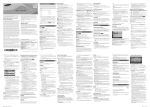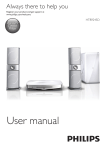Download Release notes for Version 3.6 - Civil & Environmental Engineering
Transcript
W2 VERSION 3.6 RELEASE NOTES February 3, 2012 The code, updates and further information on the W2 model are available from the following web page (subject to change): http://www.ce.pdx.edu/w2 Please address questions about the code to Scott Wells, Department of Civil and Environmental Engineering, Portland State University, P. O. Box 751, Portland, OR 97207-0751, (503) 725-4276 FAX (503) 725-5950, e-mail: [email protected] Table of Contents W2 Version 3.6 Release Notes ........................................................................................................................................... 1 W2 V3.6 Release Package ................................................................................................................................................... 2 How to use the Water balance Utility ................................................................................................................................ 4 How to use the MATFOR graphical interface on a windows PC ....................................................................................... 11 W2 Model Assistance for GUI Interface ........................................................................................................................... 13 W2 Known Issues .............................................................................................................................................................. 14 Internal weirs ................................................................................................................................................................ 15 Multiple dams into one downstream reach ................................................................................................................. 15 Problems reading file in GUI ......................................................................................................................................... 15 W2 V3.6 Bug Fixes, Enhancements, and User Manual Changes ...................................................................................... 16 W2 Planned Enhancements.............................................................................................................................................. 30 Differences between Version 3.6 and Version 3.5 ........................................................................................................... 30 Differences between Version 3.2 and Version 3.5 ........................................................................................................... 32 Differences between Version 3.1 and Version 3.2 ........................................................................................................... 43 W2 Version 3.6 Release Notes 1 W2 V3.6 RELEASE PACKAGE The current release of the model includes the following: 1. The w2 model and preprocessor executables, source codes, and an example application The model source code is found in 2 files: w2_IVF_source.zip and w2_generic_source.zip. The w2 executable is in w2_ivf.zip. The preprocessor source code and executable is in v36_ preprocessor.zip. The executables (prew2_ivf.exe and w2_ivf.exe) were compiled using Intel Fortran 11 and are for 32-bit and 64-bit Windows computers. These executables need to be run in the same directory as the input files (*.npt), unless the control file specifies file locations in other directories. Also, generic FORTRAN source codes are included that the user can compile with his/her FORTRAN 90/95 compiler on another platform. Compiler settings for the Intel Visual Fortran compiler that were used for the w2_ivf.exe ‘release’ executables are: /nologo /O3 /Og /Qparallel /real_size:64 /module:"Release\\" /object:"Release\\" /libs:static /threads /winapp /c /Qopenmp-link:static For WATER-QUALITY.F90, WQCONSTITUENTS.F90, and TRANSPORT.F90 the options were: /nologo /Og /Qparallel /Qopenmp /real_size:64 /module:"Release\\" /object:"Release\\" /libs:static /threads /winapp /c /Qopenmp-link:static Included in this package is another set of files in the zip file: w2v36matfor.zip. This is an executable and DLL files that include a PC animator that runs graphs up to 4 at a time based on input from the file graph.npt and is only for Win32 bit environments at this time. This package allows users to view during the model run a specified model state variable or derived variable and to record that movie as an AVI file for later use. See the notes included below on how to use this interface. 2. The GUI preprocessor The GUI preprocessor is found in the file “gui.zip”. There is a “setup.exe” routine that installs the Visual Basic W2 V3.6 Model Preprocessor called W2CONTROL. Once installed, the GUI preprocessor is able to aid the model user in setting up the Control File and in evaluating and W2 Version 3.6 Release Notes 2 changing the bathymetry of the system. This preprocessor does not automatically set-up the bathymetry of the system, nor does it provide post-processing support. A lot of effort is required to properly set-up the model bathymetry prior to using the Bathymetry editor within W2Control. Also, note that on the W2 web page there may be updates to the file “w2control.exe”. If there are, copy this new file over the one installed during the setup program. There is no need to run the setup program again. Note that there is now a separate pdf user manual for the GUI interface. The exe file, w2control, may work without going through the setup routine if you have Windows XP. 3. User’s Manual On the web page the User’s Manual is provided in a zipped PDF file. 4. Waterbalance Utility The code and executable for this are in the file “waterbalance.zip”. The purpose of this code is to approximate the waterbalance for a reservoir by computing flows (positive and negative) that will allow the model predicted water level to agree to water level data for a reservoir. See the notes included below on how to use this interface. The code has been developed for a PC. Registration information will be required for model download in order to alert users to bug fixes and enhancements. W2 Version 3.6 Release Notes 3 HOW TO USE THE WATER BALANCE UTILITY RUNNING THE WATER BALANCE PROGRAM When the executable is run, a window appears that allows the following inputs (note that the executable runs under the Windows operating system only): : When the dialog box first appears, default values populate the edit boxes. The user can then edit each one if the default values are not correct. Selecting Run will run the waterbalance utility to completion as show in the following dialog box. W2 Version 3.6 Release Notes 4 Observed elevations filename. This file consists of a Julian day and observed elevation as in the following example: 2000-2001 Oologah Reservoir observed water surface elevations JDAY 90.792 90.833 90.875 90.917 90.958 91.000 91.042 91.083 91.125 91.167 91.208 91.250 91.292 ELO 195.453 195.456 195.459 195.441 195.444 195.450 195.441 195.441 195.447 195.441 195.444 195.438 195.432 This example is prepared similar to all other CE-QUAL-W2 time-varying inputs with a fixed format with eight columns each for the JDAY and ELO values. However, the utility will read in values using variable field lengths so long as the JDAY and ELO values are separated by a space. Data need not be at regular intervals that might cause a repeat of the same values. Better results will be obtained if the same values that repeat over a time interval are not included. Doing this compresses the time interval that the utility uses to compute the flows thus generating much larger flows over a shorter time interval, which is generally not desirable. For example, the water surface elevation at day 91.083 should be deleted in the above example. Also note that the degree of accuracy in the observed elevations can have an impact on the computed flows. The above example will yield different water balance flows if the elevations are rounded off to two decimal W2 Version 3.6 Release Notes 5 places. If flows are computed at three and two decimal places for each date, the resulting files will have the following positive/negative flows at the given time intervals if repeating elevations are eliminated, assuming that the observed water surface elevation is constant at 195.453 m and 195.45, respectively, over the time period. It is up to the user to decide the necessary precision used in the observed water surface elevations. JDAY 90.792 90.833 90.875 90.917 90.958 91.000 91.042 91.125 91.167 91.208 91.250 91.292 QWB + + + + + + + - JDAY 90.792 90.958 91.000 91.083 91.125 91.292 QWB + + - Computed elevations filename. The following shows an example output file (the ……. leader indicates that additional information is included in the time series output file, but is not included here): Density placed inflow, point sink outflow Default hydraulic coefficients Default light absorption/extinction coefficients Temperature simulation - run 29 turned WQ on Tom Cole and Dottie Tillman - WES Model run at 13:11:22 on 08/22/03 JDAY DLT ELWS.............................. 92.000 456.39 195.37.............................. 93.000 952.28 195.28.............................. 94.000 494.28 195.27.............................. 95.000 34.43 195.17.............................. 96.000 170.88 195.08.............................. 97.000 211.93 194.99.............................. 98.000 255.11 194.92.............................. 99.000 1459.08 194.78.............................. The water balance utility reads in the [JDAY] and [ELWS] values and uses these in the water balance computations. The user must turn on time series output in the model control file and specify the segment at which the water surface elevation values are output (typically the segment next to the dam for reservoirs). Information on how to accomplish this is given in the User’s Manual under the Time Series output file discussion. W2 Version 3.6 Release Notes 6 Add to previous water balance. For various reasons, the water balance utility may not perfectly close the water balance the first time through the computations. Depending upon the discrepancies between computed and observed elevations, the utility may need to be used iteratively by rerunning the model using output from the first run of the water balance utility and then rerunning the water balance utility on the water surface elevations output in the new time series file. For a system with multiple branches, each iteration of the utility and the resulting output file can be saved as a separate file that is then incorporated as a distributed tributary for branch 2, then branch 3, etc. In the case of a system with only one branch, this approach cannot be used. Rather, the new flows generated at the second iteration need to be added to the previously computed flows and incorporated as an “improved” distributed tributary inflow file. This option allows the user to continue adding flows to the same inflow file. The computed flows are contained in the “qwb.opt” file. For most simulations, these flows will generate water surface elevations sufficiently close to the observed elevations such that further refinement is unnecessary. However, as mentioned above, the solution may need to be iterated. Rarely, manual adjustment of the generated flows may be required. This is usually only needed when observed water surface elevations change significantly over a short time period. Previous water balance filename. If the “Add to previous water balance” option is used, you must specify the existing water balance output file for the computed flows to be added to Skip interval. Some reservoirs have a lot of noise in the observed water surface elevation data, such as in peaking hydropower operations, and this option allows the user to specify how many observed elevations are ignored when computing the flows between observed elevations. For example, if water surface elevations are available on an hourly interval, the resulting flows generated by the water balance utility can have large + and – flows that are completely unrealistic as opposed to using observed elevations on a daily basis taken during periods of no hydropower generation. In order to smooth out the computed flows, a skip factor of 24 would result in computed flows being output on a daily basis with all of the “noise” generated by hydropower operations ignored over the 24 hour period. Averaging interval. This option computes a running average of the water surface elevation based on the input value. This is an additional aid to smooth out water surface elevation “noise”. For example, consider the case in which there is no inflow/outflow to the system, but there is considerable wind seiching. The water balance utility would compute alternating inflows and outflows from the system that, depending on the amount of seiching, could be very large when in reality there should not be any flows added to or subtracted from the system. Using a running average alone or in combination with skipping over a number of observed elevations specified in (4) can help alleviate many of the problems caused by an automated water balance computation. W2 Version 3.6 Release Notes 7 Waterbody number. In the case of multiple waterbodies each of which has a separate bathymetry input file, the user must specify which waterbody (and thus which bathymetry file) the water balance is being computed for. This capability is necessary for modeling systems with multiple reservoirs. INCORPORATING THE COMPUTED FLOWS INTO THE SIMULATION The water balance utility can be used for lakes and reservoirs in which water surface elevations are a function of inflows and controlled outflows from the system. The utility computes the flows necessary to match observed water surface elevations (typically taken at the dam) and outputs them to the “qwb.opt” file. This file is composed of a Julian date and an inflow (m3 sec-1). The flows can be either positive or negative. Temperatures and/or constituent concentrations must also be provided in the corresponding temperature and constituent concentration input files if the computed flows are incorporated as inflows to the system. The water balance utility does not provide this information, but this information needs to be provided by the user depending upon how the computed flows are incorporated into the simulation. Considerable thought should go into how best to incorporate temperature and constituent concentrations and is discussed in more detail below. Note that negative flows use temperatures/concentrations in the waterbody when calculating the impact on the system of these flows rather than the temperatures/concentrations in the corresponding inflow temperature and constituent concentration files. This ensures that negative flows generate no change in temperature or constituent concentrations. However, positive flows can impact simulation results and care must be taken as to how the flows are incorporated into the simulation. The flows required to complete the water balance are computed as a step function. If they are incorporated into the model as an additional inflow or outflow whose current values are being linearly interpolated, such as a branch inflow, then the resulting water balance will not be correct. Typically, the flows in the qwb.opt file are first included as a distributed tributary inflow assigned to the mainstem branch and interpolation [DTRIC] is turned “OFF”. The corresponding distributed tributary inflow temperatures are usually set to air temperatures in the qdt_br1.npt file. When running water quality, care must be taken as to what constituents should be included in the corresponding inflow constituent concentration file. Typically, only DO values are included if the distributed tributary option of incorporation is used, and they are set to saturated values corresponding to the observed air temperatures. Keep in mind that if the water balance flows are incorporated as branch inflows, then the mass loading of organic matter and nutrients will be increased as well. W2 Version 3.6 Release Notes 8 The branch corresponding to the distributed tributary inflow is usually assigned to the mainstem branch of a reservoir. Using a distributed tributary minimizes the impact of the flow, temperature, and/or water quality associated with the distributed tributary by distributing the flow throughout all segments in a branch weighted by surface area. Be aware that large flows as a result of large errors in inflow/outflow measurements can and have had a significant impact on temperature and water quality calibration in the surface layers. Usually, this is not a problem, but sensitivity analyses should be conducted to see if the flow and associated temperature/constituent concentrations have an impact on the simulation results. If so, then the following discussion is of particular relevance. As emphasized previously, a great deal of thought should go into how the flows generated from the water balance utility are incorporated into the simulation. As discussed previously, these are typically incorporated as distributed tributary inflows so as to minimize the impact of the flows on the simulation. However, this may not always be the best, most accurate, or most realistic method. For example, suppose that the water balance flows are consistently negative. This would indicate that either inflows are consistently overestimated or outflows are consistently underestimated. Obviously, incorporating the flows as a positive increase in the outflows as opposed to subtracting them from the inflows can potentially have a very significant impact on simulation results. In this case, sensitivity analyses should be conducted to determine which method improves the simulation results. If, say, hypolimnetic temperatures are consistently being underestimated, then incorporating the flows into a hypolimnetic outflow could improve the simulation results. Conversely, if hypolimnetic temperatures were being overpredicted, then the inflows should probably be reduced. The key point to keep in mind is that there are a number of different ways to incorporate the computed flows, and they generally should all be tested to determine the best way to incorporate the computed flows into the simulation. As another example, consider the case in which the generated flows are consistently positive and a branch in which sometimes significant inflows are ungauged. In this case, a sensitivity analyses should be performed to determine if incorporating the flows or a portion of the flows into the ungauged branch inflow improves model results. Oftentimes, the model can be used as a guide as to how best to incorporate the computed flows into the simulation. REAL WORLD EXAMPLE Walter F. George is a U.S. Army Corps of Engineer reservoir located on the Chattahoochee River in Alabama. The reservoir is operated as a peaking hydropower facility. During calibration, the model consistently underpredicted hypolimnetic temperatures by 0.5-1ºC. Wind sheltering could be adjusted to increase hypolimnetic temperatures, but this adjustment always adversely impacted thermocline depth. After considerable thought, it was concluded that including possible seepage at the dam might improve W2 Version 3.6 Release Notes 9 hypolimnetic temperature predictions. A portion of the distributed tributary flows were incorporated as an additional outflow at the bottom of the dam. The final value used was 5 m3 sec-1, which was less than 1% of the average outflows, and brought hypolimnetic temperatures into almost exact agreement with observed temperatures. Further investigation of the outflows revealed that during times of no power generation, an additional flow of 5.1 m3 sec-1 was specified in a file that was not originally sent as part of the outflow data. Thus, the model pointed the way as to how best to incorporate the computed flows and was a surprisingly accurate indicator of what was actually occurring in the prototype. W2 Version 3.6 Release Notes 10 HOW TO USE THE MATFOR GRAPHICAL INTERFACE ON A WINDOWS PC When the executable “w2_ivf_MATFOR.exe” is used, another dialog box is presented showing dynamic animation of the model results. The dialog box below is one example of an animation for a reservoir system showing water age and temperature. FIGURE 1. MATFOR ANIMATION OF MODEL RESULTS. The model DLL files must be in the same directory as the executable for this animation to work. The details of the animation are set out in the graph.npt file which is described in the User Manual. For this animation though, only the first 4 graphs will be animated. If the user presses the red button for recording, the following dialog box asks the user to record the animation as an AVI file as shown in the following figure. The model user must enter a filename with the AVI file suffix to produce an AVI file for later viewing. Be careful when setting the SCR update frequency to a high frequency since the file size of the AVI file can grow significantly such that your AVI file is too big for later viewing. This can be adjusted in the control file (w2_con.npt SCR FREQ). W2 Version 3.6 Release Notes 11 FIGURE 2 DIALOG BOX FOR RECORDING THE ANIMATION. The “pause” button allows the user to pause the animation so that a graph can be printed. By pausing the animation, the model stops running until the play button is pushed. W2 Version 3.6 Release Notes 12 W2 MODEL ASSISTANCE FOR GUI INTERFACE The following list provides information to assist the model user to set up the program and files. # Item Description 2 GUI Interface Install this using the setup.exe file. Also, if there is a newer w2control.exe file in the zip file on the FTP site than installed during setup, use this latest w2control.exe file by overwriting the one installed during setup. The latest file includes the latest bug fixes. W2 Version 3.6 Release Notes 13 W2 KNOWN ISSUES The following list shows known bugs and issues with the current release of the code - these are being addressed in the next release: # Item Description 1 Water levels "bowl" 2 Pipes under high head The pipes algorithm does not handle high-head, dynamic flow conditions in a pipe. 3 Time step limitation in a complex system model The time step for stability in a system model is governed by the lowest time step for numerical stability. If you have a very dynamic river with several reservoirs, the time step for the river will control. This can result in very long run times. One can still break apart the model and run the pieces separately using the WDOUT files to provide boundary conditions for downstream waterbodies. 4 Partitioning The partitioning coefficient is currently constant for all organic and inorganic compartments 5 Internal weir at a Dam segment Putting an internal weir at a Dam segment does not affect the outflow from the selective withdrawal structure. One must limit selective withdrawal rather than use an internal weir at the dam segment. Remember the internal weir works for the right-hand-face of a model layer. 6 W2 multiple file error check If the model user accidentally enters duplicate file names for an input file, the w2 executable will "bomb" because it will try to read the file in more than once. The first use of the file will lock its availability for the second instance. The W2 error message that comes on the screen (traceback error) should mention the file name that has problems. The W2 preprocessor should catch this potential error. 7 Raising level of spillway/weir above grid The preprocessor will say there is an error if the user raises the weir, spillway, gate, water level control or any other hydraulic element above the current top-of-the-grid. The w2 code will still run properly though. But more correctly, the model user should increase the DZ of the upper-most layer to a value that would eliminate this problem. But keep in mind that the segment widths from the top layer then extend upward at that same width. in W2 Version 3.6 Release Notes a If water levels decrease in a waterbody shaped like a "bowl", the removal of model layers as the water level decreases will cause the model to bomb if an upstream segment dries up. 14 # 8 9 Item Description INTERNAL WEIRS The internal weir algorithm does not work when all vertical layers of a segment are blocked by the weir. MULTIPLE DAMS INTO ONE DOWNSTREAM REACH 10 11 PROBLEMS READING FILE IN GUI RESTART FROM RUN WINDOW W2 Version 3.6 Release Notes Currently, the code will allow one dam inflow to a downstream branch by a user-specified outflow file. The code though does allow multiple dams inflowing to a common downstream branch if the outflow is specified as a hydraulic structure. Sometimes the control file or bathymetry file cannot be read properly by the GUI interface. This can be a result of the text editor used to produce the file. [You will find that the problem file(s) look all messed up in NOTEPAD but look OK in the PFE Editor or in WORD; and W2 usually can read them OK.] Sometimes the following will “fix” the formatting: (1) Copy the file to a UNIX workstation and copy it back. (2) Load the file in WORD as a Text file, add a space somewhere in the file (but don’t mess up the file formatting), then save it as a Text file. (3) Convert all tabs to ‘spaces’ When using the MATFOR visualization, stopping a simulation and then pressing the RESTART button results in the code exiting with an error message. This is being worked on. The RESTART capability within the control file works fine. 15 W2 V3.6 BUG FIXES, ENHANCEMENTS, AND USER MANUAL CHANGES # Code: W2 or PREW2 or GUI Fix or Enhancement Type Description of Bug/Enhancement Date Bug Fixed or Enhancemen t added 1 W2 TKE1 model The variable STRICK was incorrectly allocated as an INTEGER rather than REAL. 10/11/2008 2 W2 PIPE Code was streamlined in the subroutine ZBRENT where calls were made directly to CDFUNC rather than through the dummy function FUNC 10/11/2008 3 W2 Manual Z0 The User Manual had Z0 in an incorrect line in the control file (w2_con.npt). The write up and example control file in the User Manual were corrected. 10/28/2008 4 W2 Longitudinal profile input The W2 program did not read initial constituent concentrations in the longitudinal profile file when CCC was 'OFF'. This has been fixed. 12/4/2008 5 W2 TECPLOT output When using TECPLOT output for multiple waterbodies, the output format did not allow loading the information into TECPLOT. Fixed. 1/26/2009 6 W2 Epiphyton input 5/21/2009 7 PreW2 Constituent loads For entering vertical profile data for periphyton, there was an index error: OLD CODE: IF (VERT_EPIPHYTON(JW,JE)) EPD(:,I,JE) = EPIVP(K,JW,JE) NEW CODE: IF (VERT_EPIPHYTON(JW,JE)) EPD(:,I,JE) = EPIVP(:,JW,JE) An enhancement was added to the Preprocessor to compute loads in kg/day for all inflow, tributary and distributed tributaries. Also, these are summed up for the model application. These are shown in the file “pre.opt”. These are approximate loads since the concentration data are used to set the frequency of loading update. Flow rates at the time of the concentration input data are used to compute load. W2 Version 3.6 Release Notes 5/21/2009 16 # Code: W2 or PREW2 or GUI Fix or Enhancement Type Description of Bug/Enhancement Date Bug Fixed or Enhancemen t added 8 W2 Gas transfer at spillways A couple code fixes in the hydroinout.f90 subroutine: (1) CGAS needed to be initialized in some cases to CGAS=C2(K,ID,CN(JC)) prior to calling the subroutine TOTAL_DISSOLVED_GAS for use in the Butts and Evans (1983) equation: NEW CODE: CGAS=C2(K,ID,CN(JC)) ! MM 5/21/2009 5/21/2009 (2) 9 W2 Reaeration from dams W2 Version 3.6 Release Notes Change logic in several lines from IF(CAC(NDO) == ‘ ON’ to IF(CAC(NDO) == ‘ ON’ .and. CN(JC)==NDO NEW CODE: IF (CN(JC)==NDO .AND. CAC(NDO) == ' ON' .AND. GASSPC(JS) == ' ON' .AND. QSP(JS) > 0.0) THEN ! MM 5/21/2009 An error was found in the formulae from Butts and Evans (1983). OLD CODE: DB = SAT-C DA = DB*(1.0+0.38*AGASGT(N)*BGASGT(N)*CGASGT(N )*(1.0-0.11*CGASGT(N))*(1.0+0.046*T)) C = SAT-DA NEW CODE: DA = SAT-C ! MM 5/21/2009 DA: Deficit upstream DB = DA/(1.0+0.38*AGASSP(N)*BGASSP(N)*CGASSP(N )*(1.0-0.11*CGASSP(N))*(1.0+0.046*T)) ! DB: deficit downstream C = SAT-DB 5/21/2009 17 # Code: W2 or PREW2 or GUI Fix or Enhancement Type Description of Bug/Enhancement Date Bug Fixed or Enhancemen t added 10 W2 Order of flux parameters The order of flux parameters in the User Manual and output were incorrect. The control file has them in this order: RPOMSET CBODDK DOAP DOAR DOEP DOER DOPOM DODOM DOOM 6/2/2009 whereas the code assumed they were in this order: RPOMSET CBODDK DOAP DOEP DOAR DOER DOPOM DODOM DOOM This has been corrected. The User Manual and control file order is now reflected in the W2 code. 11 Pre False errors for inflow location The preprocessor sometimes gave false errors in the pre.err for tributary, internal weirs, pipes, and other hydraulic features saying that the pipe or tributary was below the elevation of the bottom of the segment. The W2 model ran fine even with this error message given in the preprocessor. This has been fixed. 6/18/09 Example of OLD CODE: IF (EBTR(JT) < EL(KB(ITR(JT)+1),ITR(JT))) THEN CALL ERRORS WRITE (ERR,FMTFI) 'Inflow placement bottom elevation [EBTR=',EBTR(JT),'] < bottom active cell elevation for tributary ',JT New CODE: IF (EBTR(JT) < EL(KB(ITR(JT))+1,ITR(JT))) THEN CALL ERRORS WRITE (ERR,FMTFI) 'Inflow placement bottom elevation [EBTR=',EBTR(JT),'] < bottom active cell elevation for tributary ',JT W2 Version 3.6 Release Notes 18 # Code: W2 or PREW2 or GUI Fix or Enhancement Type Description of Bug/Enhancement Date Bug Fixed or Enhancemen t added 12 Pre Additional error checking 6/22/09 13 Pre Command line processing and working directory displayed for windows Additional error checking was added to help debug an error in the bathymetry file when the problem was in the branch connectivity specifically BS and BE. Also, a false error was given when the temperature had an isothermal initial condition, constituents were OFF, and an initial concentration was set to “-2”. This was fixed. In the windows version of the preprocessor, the user can now supply a command line argument that sets the working directory of the code. Hence, one does not need to copy the preprocessor into every directory. In a batch file, for example, one can execute the following command: 9/12/09 preW2_ivf.exe "C:\scott\w2workshop\2009 workshop\waterqual\problem3" The preprocessor now uses the supplied directory (in double quotes) as the working directory for all the files. The command line argument has one blank space between the end of the executable and the first quote. Also, the working directory is now displayed at the top of the window. 14 W2 # of processors W2 Version 3.6 Release Notes Additional checks were also added for checking the grid linkage. The model user can now control the # of physical processors the model uses. At this point, dualprocessor model runs have shown an improvement of about 20% over a single processor. But, QUAD processors usually are slower. It is recommended that NPROC be set to 2 in the control file. The user can experiment on his/her own system. If this is not set by the user or is left blank, the model still runs but sets it to 2 processors. GRID NPROC CLOSEC 2 ON NWB NBR IMX KMX 1 1 23 22 9/12/09 19 # Code: W2 or PREW2 or GUI Fix or Enhancement Type Description of Bug/Enhancement Date Bug Fixed or Enhancemen t added 15 W2 Command line processing for windows In the windows version of the w2 model, the user can now supply a command line argument that sets the working directory of the code. Hence, one does not need to copy the model executable into every directory. In a batch file, for example, one can execute the following command: 9/12/09 W2_ivf.exe "C:\scott\w2workshop\2009 workshop\waterqual\problem3" 16 W2 W2 window closed at end of successful execution The w2 model now uses the supplied directory (in double quotes) as the working directory for all the files. The command line argument has one blank space between the end of the executable and the first quote. The working directory is displayed in a text box in the window. At the end of a windows run, the windows dialog box waits for the user to press ‘close’ to exit the window. This allows the user to examine the final run parameters. In the w2_con.npt file there is now an option to close this window when the run has completed. If this option is not set, then the dialog box will stay until the user clicks ‘close’. 9/12/09 This allows for efficient batch processing of the model, especially if user in conjunction with command line processing mentioned in #15. 17 User Manual Updates W2 Version 3.6 Release Notes GRID NPROC CLOSEC 0 ON NWB NBR IMX KMX 1 1 23 22 When CLOSEC is set to ON, then the dialog box will disappear once the run finishes. If it is set to OFF, then the dialog box will remain until the user clicks ‘close’. Updates and changes to the control file (#13-#16) were reflected in an updated User Manual. 9/12/09 20 # Code: W2 or PREW2 or GUI Fix or Enhancement Type Description of Bug/Enhancement Date Bug Fixed or Enhancemen t added 18 GUI Updates The GUI was updated with the following: (1) new control file parameters NPROC and CLOSEC were added (see #14 and 16). There is also a SELECTC that will be used in V3.7 that has been included – ignore it for now. (2) The GUI also can be controlled by command line passing of the working directory and file. In a batch program or from the command line in a DOS box you can execute the GUI as follows: 9/12/09 "C:\scott\research\corps of engineers\tomcole\w2code\GUI36\w2control\ w2control36.exe" C:\scott\w2workshop\2009 workshop\waterqual\problem1\w2_con.npt The first string in quotes executes the GUI. The command line argument is NOT in quotes. This program was developed in VB6 and does not take quotes around the command line. Note that this is different than the FORTRAN command line argument. So the above command will open the GUI and load the control file automatically. (3) A text box now shows the file path and name of the file that you are working on (4) In file open, earlier all *.npt files were shown. Since only “w2_con.npt” files are loaded into the GUI, only the “w2_con.npt” file was shown for opening. W2 Version 3.6 Release Notes 21 # Code: W2 or PREW2 or GUI Fix or Enhancement Type Description of Bug/Enhancement Date Bug Fixed or Enhancemen t added 19 W2 Gates, spillways, pipes Whenever DOWN was specified for a gate, spillway or pump, the model estimated the water level at the end of the segment, rather than using the branch center water level. This is important in sloping river systems where a long segment may have a water surface elevation drop between the segment center and the edge. In the past this was computed assuming the slope of the channel. This was updated to estimate the water surface elevation using linear interpolation rather than the grid slope. Below is an example of the code fix – in this case for GATES: 9/25/09 OLD CODE: ELIU=ELWS(IUGT(JG))SINA(JBUGT(JG))*DLX(IUGT(JG))*0.5 NEW CODE: ELIU= ELWS(IUGT(JG)) + (ELWS(IUGT(JG))ELWS(IUGT(JG)1))/(0.5*(DLX(IUGT(JG))+DLX(IUGT(JG)1)))*DLX(IUGT(JG))*0.5 20 W2 New executable W2 Version 3.6 Release Notes A new executable was made using a new release of Intel Version 11 compiler that corrected problems with Windows 7 applications. 9/25/09 22 # Code: W2 or PREW2 or GUI Fix or Enhancement Type Description of Bug/Enhancement Date Bug Fixed or Enhancemen t added 21 W2 ICE cover algorithm There were a couple logic errors in the ice cover algorithm. These were corrected below: 10/20/09 !************** Ice thickness ICETH(I) = ICETH(I)+ICETHU+ICETH1+ICETH2 IF (ICETH(I) < ICE_TOL) ICETH(I) = 0.0 IF (WINTER .AND. (.NOT. ICE_IN(JB))) THEN IF (.NOT. ALLOW_ICE(I)) ICETH(I) = 0.0 END IF ICE(I) = ICETH(I) > 0.0 IF (ICE(I))THEN ! 3/27/08 SW ICESW(I) = 0.0 ELSE ICESW(I) = 1.0 ENDIF ICETHU = 0.0 ICETH1 = 0.0 ICETH2 = 0.0 IF (ICETH(I) < ICE_TOL .AND. ICETH(I) > 0.0) ICETH(I) = ICE_TOL ELSE IF(TERM_BY_TERM(JW))CALL EQUILIBRIUM_TEMPERATURE ! SW 10/20/09 Must call this first otherwise ET and CSHE are 0 HIA = 0.2367*CSHE(I)/5.65E-8 ! JM 11/08 convert SI units of m/s to English (btu/ft2/d/F) and then back to SI W/m2/C ! ICETH(I) = MAX(0.0,ICETH(I)+DLT*((RIMTET(I))/(ICETH(I)/RK1+1.0/HIA)-(T2(KT,I)RIMT))/RHOIRL1) ! OLD CODE ICETH(I) = MAX(0.0,ICETH(I)+DLT*((RIMTET(I))/(ICETH(I)/RK1+1.0/HIA)HWI(JW)*(T2(KT,I)-RIMT))/RHOIRL1) ! SW 10/20/09 Revised missing HWI(JW) ICE(I) = ICETH(I) > 0.0 ICESW(I) = 1.0 IF (ICE(I)) THEN ! TFLUX = 2.392E7*(RIMT-T2(KT,I))*BI(KT,I)*DLX(I) ! OLD CODE TFLUX = 2.392E7*HWI(JW)*(RIMT-T2(KT,I))*BI(KT,I)*DLX(I) ! SW 10/20/09 Revised missing HWI(JW) TSS(KT,I) = TSS(KT,I) +TFLUX TSSICE(JB) = TSSICE(JB)+TFLUX*DLT ICESW(I) = 0.0 END IF END IF END DO END IF END IF W2 Version 3.6 Release Notes 23 # Code: W2 or PREW2 or GUI Fix or Enhancement Type Description of Bug/Enhancement Date Bug Fixed or Enhancemen t added 22 W2 Gates output in QWD file The following bug was found in defining which branch a gate was located. This affected the output for the withdrawals at a location where there were gates that were not tied to other branches. 3/24/10 Old code: JWUGT(JG) = JW IF (IDGT(JG) > 0) THEN DO JB=1,NBR IF (IDGT(JG) >= US(JB) .AND. IDGT(JG) <= DS(JB)) EXIT END DO JBDGT(JG) = JB DO JW=1,NWB IF (JB >= BS(JW) .AND. JB <= BE(JW)) EXIT END DO JWDGT(JG) = JW else ! BUG FIX 9/27/07 jbdgt(jp)=1 jwdgt(jp)=1 END IF New code: JWUGT(JG) = JW IF (IDGT(JG) > 0) THEN DO JB=1,NBR IF (IDGT(JG) >= US(JB) .AND. IDGT(JG) <= DS(JB)) EXIT END DO JBDGT(JG) = JB DO JW=1,NWB IF (JB >= BS(JW) .AND. JB <= BE(JW)) EXIT END DO JWDGT(JG) = JW else ! BUG FIX 9/27/07 jbdgt(jg)=1 ! SW 3/24/10 jwdgt(jg)=1 ! SW 3/24/10 END IF W2 Version 3.6 Release Notes 24 # Code: W2 or PREW2 or GUI Fix or Enhancement Type Description of Bug/Enhancement Date Bug Fixed or Enhancemen t added 23 PreW2 Reading WSC Reading in of the WSC file was limited to only 100 dates in the preprocessor. This limitation was fixed by the code shown below: 3/26/10 of ! DO J=1,100 28995 continue ! cb 3/26/10 READ (NPT,'(10F8.0:/(8X,9F8.0))',END=29000) SDAY,(WSC(I),I=1,IMX) IF (SDAY <= SDAYO) THEN CALL ERRORS WRITE (ERR,'(3(A,F0.3))') 'Julian date ',SDAY,' <= previous date of ',SDAYO,' in '//WSCFN END IF DO I=1,IMX IF(WSC(I) <= 0.0)THEN CALL ERRORS WRITE (ERR,'(A,F0.3,A,I4,A)') 'Julian date ',SDAY,': WSC AT SEG(I)=',I,' <= 0.0 in '//WSCFN ENDIF IF (WSC(I) > 2.0) THEN CALL WARNINGS WRITE (WRN,'(A,F0.3,A,I4,A)') 'Julian day ',SDAY,': WSC(I) AT SEG(I)=',I,' > 2.0 in '//WSCFN END IF IF (WSC(I) > 0.0 .and. wsc(i) < 0.5) THEN CALL WARNINGS WRITE (WRN,'(A,F0.3,A,I4,A)') 'Julian day ',SDAY,': WSC(I) AT SEG(I)=',I,' < 0.5 in '//WSCFN END IF ENDDO SDAYO=SDAY ! ENDDO go to 28995 24 PreW2 Check on LAT or DOWN 25 W2 Manual Light extinction, ice 26 W2 Manual Precipitation input file W2 Version 3.6 Release Notes ! cb 3/26/10 Added an enhancement to do a check in case a spillway, pipe, pump, or gate was specified as ‘DOWN’. In all cases where ‘DOWN’ is specified, the segment that the hydraulic structure originates must be at the end of a branch. Additional logic was added to check for this in all the hydraulic structures. Added more text to the section on computation of light extinction and inserted a missing reference. Revised an equation for clarity in ICE algorithm and added more explanation on how to estimate HICE. The units of precipitation are in m/s. The example precipitation input file was changed to more realistic values. 3/26/10 4/13/2010 4/14/2010 25 # Code: W2 or PREW2 or GUI Fix or Enhancement Type Description of Bug/Enhancement Date Bug Fixed or Enhancemen t added 27 W2 ICE Added code to account for the need to compute long wave radiation in case user chose the equilibrium temperature approach. Fixed subscript error in ice melt computation. Also, made the variable TICE double precision since it is assumed double precision in the call to Surface_terms. 4/19/10 New code: IF (ICE(I)) THEN TICE = TAIR(JW) DEL = 2.0 J = 1 if(tair(jw).ge.5.0)then ! SW 4/19/10 RANLW(JW) = 5.31E13*(273.15+TAIR(JW))**6*(1.0+0.0017*CLOUD (JW)**2)*0.97 else RANLW(JW) = 5.62E8*(273.15+TAIR(JW))**4*(1.-0.261*exp(7.77E4*TAIR(JW)**2))*(1.0+0.0017*CLOUD(JW)**2) *0.97 endif RN1=SRON(JW)/(REFL*RHOWCP)*SHADE(I)*(1.0ALBEDO(JW))*BETAI(JW)+RANLW(JW) ! SW 4/19/10 DO WHILE (DEL > 1.0 .AND. J < 500) CALL SURFACE_TERMS (TICE) RN(I) = RN1-RB(I)RE(I)-RC(I) ! 4/19/10 ! RN(I) = SRON(JW)/(REFL*RHOWCP)*SHADE(I)*(1.0ALBEDO(JW))*BETAI(JW)+RANLW(JW)-RB(I)RE(JW)-RC(I) ! OLD CODE DEL = RN(I)+RK1*(RIMT-TICE)/ICETH(I) IF (ABS(DEL) > 1.0) TICE = TICE+DEL/500.0 J = J+1 END DO 28 W2 Evaporation W2 Version 3.6 Release Notes Units for EV in the SNP file were given in m/s but were actually m^3/s 4/21/10 26 # Code: W2 or PREW2 or GUI Fix or Enhancement Type Description of Bug/Enhancement Date Bug Fixed or Enhancemen t added 29 W2 Ice In the ice melt algorithm, SRON should not have been divided by RHOCP in computing RN1 and DEL in the DO WHILE loop should have been ABS(DEL) rather than DEL: 4/21/2010 RN1=SRON(JW)/REFL*SHADE(I)*(1.0ALBEDO(JW))*BETAI(JW)+RANLW(JW) ! SW 4/19/10 eliminate spurious divsion of SRO by RHOCP DO WHILE (ABS(DEL) > 1.0 .AND. J < 500) ! SW 4/21/10 Should have been ABS of DEL CALL SURFACE_TERMS (TICE) 30 PRE Constituent loading The output from the preprocessor in the pre.opt file for constituent loading was in kg rather than the output header of kg/day. The output was updated to kg/day by adding the following lines of code: 5/10/10 cdtload(incdt(1:NACdt(Jb),Jb),jb)=cdtload (incdt(1:NACdt(Jb),Jb),jb)/(jday-tstart) ! CB 5/10/10 Change units to kg/day ctrload(trcn(1:NACtr(Jt),Jt),jt)=ctrload( trcn(1:NACtr(Jt),Jt),jt)/(JDAY-TSTART) !CB 5/11/10 convert to units of kg/day W2 Version 3.6 Release Notes 27 # Code: W2 or PREW2 or GUI Fix or Enhancement Type Description of Bug/Enhancement Date Bug Fixed or Enhancemen t added 31 W2 Gate, spillways, pipes In the case where the user has specified that the flow is DOWN, in the case of reverse flow, the model did not assign the flow correctly if the user had no other tributaries or withdrawals specified in the control file. For this rare event, additional code was written to account for this fact. Also, a logic error was discovered in reverse flow for spillways and gates. This was corrected. 6/4/10 New code added to hydroinout.f90: JWW = NWD withdrawals = jww > 0 JTT = NTR tributaries = jtt > 0 JSS = NSTR IF (SPILLWAY) THEN ! 6/4/10 SW ! 6/4/10 SW … END IF tributaries = jtt > 0 withdrawals = jww > 0 ! 6/4/10 SW ! 6/4/10 SW DO JW=1,NWB KT = KTWB(JW) DO JB=BS(JW),BE(JW) New code in gate-spill-pipe.f90: For spillway: IF (ISUB == 0) THEN DLEL = ELIU-ESP(JS) IF (ELID > ESP(JS)) DLEL = ELIU-ELID ! SW 6/7/10 IF (DLEL < 0.0) THEN DLEL = -DLEL For gates: IF (A2GT(JG) == 0.0 .AND. G2GT(JG) /= 0.0) DLEL = ELIU-G2GT(JG) IF (ELID > EGT(JG)) DLEL = ELIU-ELID ! SW 6/7/10 IF (DLEL < 0.0) THEN W2 Version 3.6 Release Notes 28 # Code: W2 or PREW2 or GUI Fix or Enhancement Type Description of Bug/Enhancement Date Bug Fixed or Enhancemen t added 32 W2 Branch intersections with multiple waterbodies In cases where there are branch intersections between waterbodies, it was possible that the variable KBI and KB were incorrectly set. Here is the fix: Move the statement defining KBI in the subroutine initgeom.f90 to the place shown below (delete the earlier reference): 10/30/2010 IF (B(K,ID+1) == 0.0) B(K,ID+1) = B(K1,ID+1) IF (IEXIT == 1) EXIT END IF END IF END IF END DO END DO ! SW 1/23/06 END DO ! SW 1/23/06 bnew=b ! SW 1/23/06 KBI = KB ! SW 10/30/2010 !**** Upstream active segment and single layer ! 1/23/06 entire section moved SW DO JW=1,NWB KT = KTWB(JW) DO JB=BS(JW),BE(JW) 33 W2 SS resuspension The code index was incorrect in the loop for computing resuspension. This led in some compilers to an infinite loop. The corrected code is shown below: 2/3/2012 SSSS(KT,I,J) = SSS(J)*SS(KT,I,J)*BI(KT,I)/BH2(KT,I)+SSR ! DO K=KT-1,KB(I)-1 DO K=KT,KB(I)-1 ! JP 2/3/12 IF (SEDIMENT_RESUSPENSION(J)) THEN Thanks to James Pasley for this bug report/fix. W2 Version 3.6 Release Notes 29 W2 PLANNED ENHANCEMENTS The following list shows planned enhancements: # Item Description 1 Sediment Diagenesis Complex sediment diagenesis model 2 Simultaneous Currently, water surface is solved branch-by-branch. water level The new technique will involve solving all water solution surfaces for the system or waterbody simultaneously. 3 W3 4 Hypoheric algorithm 5 Sediment channel Dynamic heat transfer between channel bottom and bottom heating stream algorithm 3D version of W2 flow Groundwater-surface water interaction DIFFERENCES BETWEEN VERSION 3.6 AND VERSION 3.5 Version 3.6 can be run without changing any of the input files, even though the preprocessor will identify errors in the control file because of missing variables. Below is a highlighted list of locations in the file w2_con.npt where additional variables have been added. There are no other changes in the input files for Version 3.6. The TKE algorithm has been updated with new algorithms that match experimental tank data for kinetic energy and dissipation. This is based on a Master’s degree project by Sam Gould at Portland State University. A new user option is the TKE1 algorithm, in add addition to the legacy algorithm TKE. This results in several new input variables on the following line of the w2_con.npt file that are only active if TKE1 is chosen for AZC: EDDY VISC WB 1 AZC W2 AZSLC AZMAX IMP 1.00000 FBC 3 E 9.535 ARODI STRCKLR BOUNDFR 0.430 24.0 10.00 TKECAL IMP The roughness height of the water for correction of the vertical velocity wind profile is now a user-defined input, z0. Prior to this the model had hardwired the value of z0=0.003 m for wind speed correction at 2m (for evaporation where W2 Version 3.6 Release Notes 30 wind height at 2 m is typical) and z0=0.01 m for wind at 10 m (for shear stress calculations where wind height of 10 m is typical). For consistency, both conversions now use the same value of roughness height. If the user does not specify the value of z0 (for example if he/she leaves the spaces blank for z0 using a V3.5 control file), the code uses 0.001 m. HYD COEF AX DX CBHE TSED FI TSEDF WB 1 1.00000 1.00000 0.30000 11.5000 0.01000 1.00000 FRICC MANN Z0 0.001 A new option for output is in the format required for TECPLOT. For TECPLOT animation there is only a flag in the CPL output line. This allows for easy model animation of the variables U, W, T, RHO, and all active constituents at the frequency specified by the CPL file as a function of distance and elevation. CPL PLOT WB 1 CPLC ON NCPL TECPLOT 1 ON A new variable for determining the fraction of NO3-N that is diffused into the sediments that becomes organic matter, or SED-N was introduced. According to one study, only about 37% of NO3-N that diffuses into the sediments becomes incorporated into organic matter in the sediments. The rest is denitrified. NITRATE Wb 1 Wb 2 NO3DK 0.05 0.05 NO3S FNO3SED 0.0 0.37 0.0 0.37 In V3.5 the model computed an average decay coefficient of the sediments based on what was deposited. The user now has the option to dynamically compute that decay rate or to have it fixed and controlled by the model user. A new variable was introduced called DYNSEDK which is either ON/OFF to allow or not allow dynamic computation of the sediment decay rate. SEDIMENT Wb 1 Wb 2 SEDC ON ON PRNSC ON ON SEDCI 0.0 0.0 SEDK 0.1 0.1 SEDS 0.0 0.0 FSOD 1.0 1.0 FSED 1.0 1.0 SEDBR DYNSEDK 0.001 OFF 0.001 OFF The User can now specify the # of processors to use on the host computer. Most users find that setting NPROC=2 gets the best results. Sometimes setting this greater than 2 results in slower model performance. Also, the CLOSEC control closes the windows dialog box after the model completes its simulation. This is useful in using the windows version of the release code in batch simulations. These are specified in the control file as follows: GRID NWB 1 NBR 4 W2 Version 3.6 Release Notes IMX 66 KMX 117 NPROC 2 CLOSEC ON 31 DIFFERENCES BETWEEN VERSION 3.2 AND VERSION 3.5 The differences in V3.5 and V3.2 input files are found in the control file: w2_con.npt and in the graph.npt file. All other files are the same between the 2 versions. w2_con.npt Below is an example of parts of the control file from V3.5 where all new variables are highlighted. Most of these changes have to do with the new zooplankton, macrophyte, and new state variables added to the model. See the User Manual for a list of changes between V3.2 and V 3.5 in the version history. Also there were some deletions from the V3.2 w2_con.npt file. These are shown below. New variables added to the control file are highlighted . . IN/OUTFL NTR 1 NST 1 NIW 0 NWD 0 NGT 0 NSP 0 NPI 0 CONSTITU NGC 5 NSS 1 NAL 1 NEP 1 NBOD 5 NMC 0 NZP 1 MISCELL NDAY 100 LIMC ON CUF 10 . . CST COMP CST ACTIVE TDS Gen1 Gen2 Gen3 Gen4 Gen5 ISS1 PO4 NH4 NO3 DSI PSI FE LDOM RDOM LPOM RPOM BOD1 BOD2 BOD3 BOD4 BOD5 ALG1 CCC ON NPU 0 CAC OFF ON OFF OFF OFF OFF OFF OFF OFF OFF OFF OFF OFF OFF OFF OFF OFF OFF OFF OFF OFF OFF OFF W2 Version 3.6 Release Notes 32 DO TIC ALK ZOO1 LDOM_P RDOM_P LPOM_P RPOM_P LDOM_N RDOM_N LPOM_N RPOM_N OFF OFF OFF OFF OFF OFF OFF OFF OFF OFF OFF OFF CST DERI DOC POC TOC DON PON TON TKN TN DOP POP TOP TP APR CHLA ATOT %DO TSS TISS CBOD pH CO2 HCO3 CO3 CDWBC OFF OFF OFF OFF OFF OFF OFF OFF OFF OFF OFF OFF OFF OFF OFF OFF OFF OFF OFF OFF OFF OFF OFF CDWBC CDWBC CDWBC CDWBC CDWBC CDWBC CDWBC CDWBC CST FLUX TISSIN TISSOUT PO4AR PO4AG PO4AP PO4ER PO4EG PO4EP PO4POM PO4DOM PO4OM PO4SED PO4SOD PO4SET NH4NITR NH4AR NH4AG NH4AP NH4ER NH4EG NH4EP NH4POM NH4DOM NH4OM CFWBC OFF OFF OFF OFF OFF OFF OFF OFF OFF OFF OFF OFF OFF OFF OFF OFF OFF OFF OFF OFF OFF OFF OFF OFF CFWBC CFWBC CFWBC CFWBC CFWBC CFWBC CFWBC CFWBC W2 Version 3.6 Release Notes 33 NH4SED NH4SOD NO3DEN NO3AG NO3EG NO3SED DSIAG DSIEG DSIPIS DSISED DSISOD DSISET PSIAM PSINET PSIDK FESET FESED LDOMDK LRDOM RDOMDK LDOMAP LDOMEP LPOMDK LRPOM RPOMDK LPOMAP LPOMEP LPOMSET RPOMSET CBODDK DOAP DOAR DOEP DOER DOPOM DODOM DOOM DONITR DOCBOD DOREAR DOSED DOSOD TICAG TICEG SEDDK SEDAS SEDLPOM SEDSET SODDK CST ICON TDS Gen1 Gen2 Gen3 Gen4 Gen5 ISS1 PO4 NH4 NO3 DSI PSI OFF OFF OFF OFF OFF OFF OFF OFF OFF OFF OFF OFF OFF OFF OFF OFF OFF OFF OFF OFF OFF OFF OFF OFF OFF OFF OFF OFF OFF OFF OFF OFF OFF OFF OFF OFF OFF OFF OFF OFF OFF OFF OFF OFF OFF OFF OFF OFF OFF C2IWB 0.00000 0.00000 0.00000 0.00000 0.00000 0.00000 0.00000 0.03000 0.01000 0.30000 0.00000 0.00000 C2IWB W2 Version 3.6 Release Notes C2IWB C2IWB C2IWB C2IWB C2IWB C2IWB C2IWB 34 FE LDOM RDOM LPOM RPOM BOD1 BOD2 BOD3 BOD4 BOD5 ALG1 DO TIC ALK ZOO1 LDOM_P RDOM_P LPOM_P RPOM_P LDOM_N RDOM_N LPOM_N RPOM_N 0.00000 0.10000 0.10000 0.10000 0.10000 0.00000 0.00000 0.00000 0.00000 0.00000 0.10000 12.0000 5.00000 19.8000 0.1000 0.0005 0.0005 0.0005 0.0005 0.0080 0.0080 0.0080 0.0080 CST PRIN TDS Gen1 Gen2 Gen3 Gen4 Gen5 ISS1 PO4 NH4 NO3 DSI PSI FE LDOM RDOM LPOM RPOM BOD1 BOD2 BOD3 BOD4 BOD5 ALG1 DO TIC ALK ZOO1 LDOM_P RDOM_P LPOM_P RPOM_P LDOM_N RDOM_N LPOM_N RPOM_N CPRWBC OFF ON OFF OFF OFF OFF OFF OFF OFF OFF OFF OFF OFF OFF OFF OFF OFF OFF OFF OFF OFF OFF OFF OFF OFF OFF OFF OFF OFF OFF OFF OFF OFF OFF OFF CPRWBC CPRWBC CPRWBC CPRWBC CPRWBC CPRWBC CPRWBC CPRWBC CIN CON TDS CINBRC ON CINBRC CINBRC CINBRC CINBRC CINBRC CINBRC CINBRC CINBRC W2 Version 3.6 Release Notes 35 Gen1 Gen2 Gen3 Gen4 Gen5 ISS1 PO4 NH4 NO3 DSI PSI FE LDOM RDOM LPOM RPOM BOD1 BOD2 BOD3 BOD4 BOD5 ALG1 DO TIC ALK ZOO1 LDOM_P RDOM_P LPOM_P RPOM_P LDOM_N RDOM_N LPOM_N RPOM_N CTR CON TDS Gen1 Gen2 Gen3 Gen4 Gen5 ISS1 PO4 NH4 NO3 DSI PSI FE LDOM RDOM LPOM RPOM BOD1 BOD2 BOD3 BOD4 BOD5 ALG1 DO TIC ALK ZOO1 OFF ON ON ON ON ON ON ON ON OFF OFF OFF ON ON ON ON ON ON ON ON ON ON ON ON ON OFF OFF OFF OFF OFF OFF OFF OFF OFF CTRTRC ON OFF ON ON ON ON ON ON ON ON OFF OFF OFF ON ON ON ON ON ON ON ON ON ON ON ON ON OFF CTRTRC ON OFF ON ON ON ON ON ON ON ON OFF OFF OFF ON ON ON ON ON ON ON ON ON ON ON ON ON OFF W2 Version 3.6 Release Notes CTRTRC CTRTRC CTRTRC CTRTRC CTRTRC CTRTRC CTRTRC 36 LDOM_P RDOM_P LPOM_P RPOM_P LDOM_N RDOM_N LPOM_N RPOM_N OFF OFF OFF OFF OFF OFF OFF OFF OFF OFF OFF OFF OFF OFF OFF OFF CDT CON TDS Gen1 Gen2 Gen3 Gen4 Gen5 ISS1 PO4 NH4 NO3 DSI PSI FE LDOM RDOM LPOM RPOM BOD1 BOD2 BOD3 BOD4 BOD5 ALG1 DO TIC ALK ZOO1 LDOM_P RDOM_P LPOM_P RPOM_P LDOM_N RDOM_N LPOM_N RPOM_N CDTBRC ON OFF ON ON ON ON ON ON ON ON OFF OFF OFF ON ON ON ON ON ON ON ON ON ON ON ON ON OFF OFF OFF OFF OFF OFF OFF OFF OFF CDTBRC CDTBRC CDTBRC CDTBRC CDTBRC CDTBRC CDTBRC CDTBRC CPR CON TDS Gen1 Gen2 Gen3 Gen4 Gen5 ISS1 PO4 NH4 NO3 DSI PSI FE LDOM RDOM LPOM CPRBRC ON OFF ON ON ON ON ON ON ON ON OFF OFF OFF ON ON ON CPRBRC CPRBRC CPRBRC CPRBRC CPRBRC CPRBRC CPRBRC CPRBRC W2 Version 3.6 Release Notes 37 RPOM BOD1 BOD2 BOD3 BOD4 BOD5 ALG1 DO TIC ALK ZOO1 LDOM_P RDOM_P LPOM_P RPOM_P LDOM_N RDOM_N LPOM_N RPOM_N ON ON ON ON ON ON ON ON ON ON OFF OFF OFF OFF OFF OFF OFF OFF OFF EX COEF WB 1 EXH2O EXSS EXOM BETA 0.45000 0.01000 0.40000 0.45000 EXC OFF EXIC OFF ALG EX EXA 0.10000 EXA EXA EXA EXA EXA ZOO EX EXZ 0.2 EXZ 0.2 EXZ 0.2 EXZ EXZ EXZ MACRO EX EXM 0.0100 EXM EXM EXM EXM EXM GENERIC CG 1 CG 2 CG 3 CG 4 CG 5 CGQ10 0.00000 0.00000 1.04000 0.00000 0.00000 CG0DK -1.0000 0.00000 0.00000 0.00000 0.00000 CG1DK 0.00000 0.00000 0.50000 0.00000 0.00000 CGS 0.00000 0.00000 0.00000 0.00000 0.00000 S SOLIDS SSS SS1 1.50000 SEDRC OFF TAUCR 0.00 ALGAL RATE AG AR AE AM AS AHSP AHSN AHSSI ASAT ALG1 2.00000 0.12000 0.02000 0.05000 0.04000 0.00500 0.00500 0.00000 50.0000 ALGAL TEMP AT1 AT2 AT3 AT4 AK1 AK2 AK3 AK4 ALG1 5.00000 12.0000 20.0000 30.0000 0.10000 0.99000 0.99000 0.10000 ALG STOI ALGP ALGN ALGC ALGSI ACHLA ALPOM ALG1 0.00500 0.08000 0.45000 0.00000 65.0000 0.80000 ANEQN ANPR 1 0.00100 EPIPHYTE EPI1 EPIC OFF EPIC EPIC EPIC EPIC EPIC EPIC EPIC EPIC EPI PRIN EPI1 EPRC OFF EPRC EPRC EPRC EPRC EPRC EPRC EPRC EPRC EPI INIT EPICI EPI1 10.0000 EPICI EPICI EPICI EPICI EPICI EPICI EPICI EPICI EPI RATE EG ER EE EM EB EHSP EHSN EHSSI EPI1 2.00000 0.05000 0.02000 0.05000 0.01000 0.00200 0.00200 0.00000 W2 Version 3.6 Release Notes 38 EPI HALF ESAT EHS EPI1 50.0000 40.0000 ENEQN ENPR 2 0.00200 EPI TEMP ET1 ET2 ET3 ET4 EK1 EK2 EK3 EK4 EPI1 2.00000 5.00000 20.0000 30.0000 0.10000 0.99000 0.99000 0.10000 EPI STOI EP EN EC ESI ECHLA EPOM EPI1 0.00500 0.08000 0.45000 0.00000 65.0000 0.80000 ZOOP RATE Zoo1 ZG 1.50 ZR 0.10 ZM 0.010 ZEFF 0.50 PREFP 0.50 ZOOMIN 0.0100 ZS2P 0.30 ZOOP ALGP Zoo1 PREFA 1.00 PREFA 0.50 PREFA 0.50 PREFA PREFA PREFA PREFA PREFA PREFA ZOOP ZOOP Zoo1 PREFZ 0.00 PREFZ 0.00 PREFZ 0.00 PREFZ PREFZ PREFZ PREFZ PREFZ PREFZ ZOOP TEMP ZT1 0.0 ZT2 15.0 ZT3 20.0 ZT4 36.0 ZK1 0.1 ZK2 0.9 ZK3 0.98 ZK4 0.100 ZOOP STOI ZP ZN ZC 0.01500 0.08000 0.45000 MACROPHYT MACWBC Mac1 ON MACWBC OFF MACWBC OFF MACWBC MACWBC MACWBC MACWBC MACWBC MACWBC MAC PRINT MPRWBC Mac1 ON MPRWBC OFF MPRWBC OFF MPRWBC MPRWBC MPRWBC MPRWBC MPRWBC MPRWBC MAC INI Mac1 MACWBCI MACWBCI MACWBCI MACWBCI MACWBCI MACWBCI MACWBCI MACWBCI MACWBCI 0.00000 0.1 0.5 MAC RATE Mac 1 MG 0.30 MR 0.05 MM 0.05 MSAT 30.0 MAC SED MAC 1 PSED 0.5 NSED 0.5 MAC DIST Mac 1 MBMP 40.0 MMAX 500.0 MAC DRAG Mac 1 CDSTEM 2.0 DWV 7e4 DMSA 8.00 ANORM 0.80 MAC TEMP Mac 1 MT1 7.0 MT2 15.0 MT3 24.0 MT4 34.0 MAC STOICH MP Mac 1 0.005 MN 0.08 MC 0.45 DOM WB 1 LDOMDK RDOMDK LRDDK 0.10000 0.00100 0.00100 POM WB 1 LPOMDK RPOMDK LRPDK POMS 0.08000 0.00100 0.00100 0.10000 MHSP 0.0 MHSN 0.0 MHSC 0.0 MPOM 0.9 MK1 0.1 MK2 0.99 MK3 0.99 MK4 0.01 LRPMAC 0.2 OM STOIC ORGP ORGN ORGC ORGSI WB 1 0.00500 0.08000 0.45000 0.18000 OM RATE WB 1 OMT1 OMT2 OMK1 OMK2 4.00000 30.0000 0.10000 0.99000 W2 Version 3.6 Release Notes 39 CBOD BOD 1 BOD 2 BOD 3 BOD 4 BOD 5 KBOD 0.04180 0.13020 0.04690 0.08800 0.05000 TBOD 1.01470 1.01470 1.01470 1.01470 1.01470 RBOD 1.00000 1.00000 1.00000 1.00000 1.00000 CBOD STOIC BODP BOD 1 0.00500 BOD 2 0.00500 BOD 3 0.00500 BOD 4 0.00500 BOD 5 0.00500 BODN 0.08000 0.08000 0.08000 0.08000 0.08000 BODC 0.45000 0.45000 0.45000 0.45000 0.45000 CBODS 0.0 0.0 0.0 0.0 0.0 PHOSPHOR PO4R PARTP WB 1 0.00100 0.00000 AMMONIUM NH4R NH4DK WB 1 0.00100 0.50000 NH4 RATE NH4T1 NH4T2 NH4K1 NH4K2 WB 1 5.00000 25.0000 0.10000 0.99000 NITRATE WB 1 NO3DK NO3S 0.05000 0.00000 NO3 RATE NO3T1 NO3T2 NO3K1 NO3K2 WB 1 5.00000 25.0000 0.10000 0.99000 SILICA WB 1 DSIR PSIS PSIDK PARTSI 0.10000 0.00000 0.30000 0.20000 IRON WB 1 FER FES 0.10000 0.00000 SED CO2 WB 1 CO2R 0.10000 STOICH 1 O2NH4 O2OM WB 1 4.57000 1.40000 STOICH 2 O2AR O2AG ALG1 1.10000 1.40000 STOICH 3 O2ER O2EG EPI1 1.10000 1.40000 STOICH 4 O2ZR ZOO1 1.10000 STOICH 5 MAC1 O2MR 1.1 O2 LIMIT KDO 0.10000 SEDIMENT WB 1 SEDC ON O2MG 1.4 SEDPRC SEDCI SEDK ON 0.00000 0.10000 SEDS FSOD FSED 0.1 1.00000 1.00000 SEDBR 0.2 SOD RATE SODT1 SODT2 SODK1 SODK2 WB 1 4.00000 30.0000 0.10000 0.99000 S DEMAND SOD SOD W2 Version 3.6 Release Notes SOD SOD SOD SOD SOD SOD SOD 40 REAERATION WB1 0.6 0.6 0.6 0.6 0.6 0.6 0.6 0.6 0.6 0.6 0.6 0.6 0.6 0.6 0.6 0.6 0.6 0.6 0.6 0.6 0.6 0.6 0.6 0.6 0.6 TYPE LAKE EQN# 6 COEF1 COEF2 COEF3 COEF4 0.6 0.6 0.6 0.6 0.6 0.6 0.6 0.6 0.6 0.6 0.6 0.6 Lines removed from the V3.2 control file: These are a result of eliminating the pumpback and line printer settings. Here is the part of the V3.2 control file that was deleted: DST TRIB Br 1 Br 2 Br 3 Br 4 Br 5 DTRC ON ON OFF OFF OFF PUMPBACK JBG 0 PRINTER LJC IV HYD PRINT HPRWBC NVIOL OFF U ON KTG KBG JBP KTP KBP HPRWBC OFF ON HPRWBC HPRWBC HPRWBC HPRWBC HPRWBC HPRWBC HPRWBC Graph.npt file changes. These changes are a result of the new state variables in W2 and are highlighted below. Hydrodynamic, constituent, and derived constituent names, formats, multipliers, and array viewer controls ....................HNAME................... FMTH Timestep violations [NVIOL] (I10) Horizontal velocity [U], m/s (1PE10.1) Vertical velocity [W], m/s (1PE10.1) Temperature [T1], <o/>C (F10.2) Density [RHO], g/m^3 (F10.3) Vertical eddy viscosity [AZ], m^2/s (F10.3) Velocity shear stress [SHEAR], 1/s^2 (F10.3) Internal shear [ST], m^3/s (F10.3) Bottom shear [SB], m^3/s (F10.3) Longitudinal momentum [ADMX], m^3/s (F10.3) Longitudinal momentum [DM], m^3/s (F10.3) Horizontal density gradient [HDG], m^3/s (F10.3) Vertical momentum [ADMZ], m^3/s (F10.3) Horizontal pressure gradient [HPG], m^3/s (F10.3) Gravity term channel slope [GRAV], m^3/s (F10.3) HMULT 1.0 1.0 1.0 1.0 1.0 1.0 1.0 1.0 1.0 1.0 1.0 1.0 1.0 1.0 1.0 HMIN -1.0 -.1000 -.1E-6 -10.0 997.0 -1E-08 -1E-08 -1E-08 -1E-08 -1E-08 -1E-08 -1E-08 -1E-08 -1E-08 0.0 HMAX 1.0 0.15 -0.01 -26.0 1005.0 0.01 0.01 0.01 0.01 0.01 0.01 0.01 0.01 10.0 0.0 HPLTC OFF OFF OFF ON OFF OFF OFF OFF OFF OFF OFF OFF OFF OFF OFF # 1 2 3 4 5 6 7 8 9 10 11 12 13 14 15 ....................CNAME.................... TDS, g/m^3 Age, days Tracer, g/m^3 Bacteria, col/100ml Conductivity, mhos CMULT CMIN 1.0 -1.0 1.0 -1.0 1.0 -20.000 1.0 -20.000 1.0 -20.000 CMAX 200.0 -200.0 100.0 100.0 100.0 CPLTC OFF ON OFF OFF OFF # 1 2 3 4 5 W2 Version 3.6 Release Notes FMTC (F10.3) (F10.3) (F10.3) (F10.3) (F10.3) 41 Chloride, mg/l ISS, g/m^3 Phosphate, g/m^3 Ammonium, g/m^3 Nitrate-Nitrite, g/m^3 Dissolved silica, g/m^3 Particulate silica, g/m^3 Total iron, g/m^3 Labile DOM, g/m^3 Refractory DOM, g/m^3 Labile POM, g/m^3 Refractory POM, g/m^3 CBOD1, g/m^3 CBOD2, g/m^3 CBOD3, g/m^3 CBOD4, g/m^3 CBOD5, g/m^3 Algae, g/m^3 Dissolved oxygen, g/m^3 Inorganic carbon, g/m^3 Alkalinity, g/m^3 zooplankton1, mg/m^3 LDOM P, mg/m^3 RDOM P, mg/m^3 LPOM P, mg/m^3 RPOM P, mg/m^3 LDOM N, mg/m^3 RDOM N, mg/m^3 LPOM N, mg/m^3 RPOM N, mg/m^3 (F10.3) (F10.3) (F10.3) (F10.3) (F10.3) (F10.3) (F10.3) (F10.3) (F10.3) (F10.3) (F10.3) (F10.3) (F10.3) (F10.3) (F10.3) (F10.3) (F10.3) (F10.3) (F10.3) (F10.3) (F10.3) (g10.3) (g10.3) (g10.3) (g10.3) (g10.3) (g10.3) (g10.3) (g10.3) (g10.3) 1.0 1.0 1000.0 1000.0 1.0 1.0 1.0 1.0 1.0 1.0 1.0 1.0 1.0 1.0 1.0 1.0 1.0 1.0 1.0 1.0 1.0 1000.0 1000.0 1000.0 1000.0 1000.0 1000.0 1000.0 1000.0 1000.0 -20.000 -20.000 -1.0 -0.1000 -0.1000 -1.0 -0.2000 -0.1000 -0.1000 -0.1000 -0.1000 -0.1000 -0.0100 -0.0100 -0.0100 -0.0100 -0.0100 -0.0100 -0.0100 -0.0100 -0.0100 -0.0100 0.0 0.0 0.0 0.0 0.0 0.0 0.0 0.0 100.0 100.0 500.0 300.0 5.0 10.0 15.0 2.0 -3.0 -4.0 -3.0 -4.0 3.0 3.0 3.0 3.0 3.0 3.0 -1.0 3.0 3.0 1.0 1.0 1.0 1.0 1.0 1.0 1.0 1.0 1.0 OFF OFF OFF OFF OFF OFF OFF OFF OFF OFF OFF OFF OFF OFF OFF OFF OFF OFF OFF OFF OFF OFF OFF OFF OFF OFF OFF OFF OFF OFF 6 7 8 9 10 11 12 13 14 15 16 17 18 19 20 21 22 23 24 25 26 27 28 29 30 31 32 33 34 35 ....................CDNAME................... Dissolved organic carbon, g/m^3 Particulate organic carbon, g/m^3 Total organic carbon, g/m^3 Dissolved organic nitrogen, g/m^3 Particulate organic nitrogen, g/m^3 Total organic nitrogen, g/m^3 Total Kheldahl Nitrogen, g/m^3 Total nitrogen, g/m^3 Dissolved organic phosphorus, mg/m^3 Particulate organic phosphorus, mg/m^3 Total organic phosphorus, mg/m^3 Total phosphorus, mg/m^3 Algal production, g/m^2/day Chlorophyll a, mg/m^3 Total algae, g/m^3 Oxygen % Gas Saturation Total suspended Solids, g/m^3 Total Inorganic Suspended Solids,g/m^3 Carbonaceous Ultimate BOD, g/m^3 pH CO2 HCO3 CO3 FMTCD (F10.3) (F10.3) (F10.3) (F10.3) (F10.3) (F10.3) (F10.3) (F10.3) (F10.3) (F10.3) (F10.3) (F10.3) (F10.3) (F10.3) (F10.3) (F10.3) (F10.3) (F10.3) (F10.3) (F10.3) (F10.3) (F10.3) (F10.3) CDMULT 1.0 1.0 1.0 1.0 1.0 1.0 1.0 1.0 1000.0 1000.0 1000.0 1000.0 1.0 1.0 1.0 1.0 1.0 1.0 1.0 1.0 1.0 1.0 0.0 CDMIN -1.0 -1.0 -1.0 -1.0 -1.0 -1.0 -1.0 -1.0 -1.0 -1.0 -1.0 -1.0 -1.0 -5.0 -1.0 -1.0 -1.0 -1.0 5.0 -1.0 -1.0 -1.0 0.0 CDMAX 25.0 50.0 25.0 25.0 25.0 50.0 15.0 15.0 25.0 -1.0 5.0 20.0 5.0 145.0 60.0 50.0 5.0 20.0 9.0 10.0 10.0 10.0 0.0 CDPLTC OFF OFF OFF OFF OFF OFF OFF OFF OFF OFF OFF OFF OFF OFF OFF OFF OFF OFF OFF OFF OFF OFF OFF # 1 2 3 4 5 6 7 8 9 10 11 12 13 14 15 16 17 18 19 20 21 22 23 W2 Version 3.6 Release Notes 42 DIFFERENCES BETWEEN VERSION 3.1 AND VERSION 3.2 There are minor differences in 2 input files between the 2 versions: w2_con.npt and the graph.npt file. All other files are the same between the 2 versions. w2_con.npt The only section where there is a slight difference in the control file is in the section where the inorganic suspended solids group settling velocities are entered. In Version 3.1, this section looks like this: ALG EX EXA 0.10000 EXA EXA EXA GENERIC CG 1 CG 2 CG 3 CG 4 CG 5 CGQ10 0.00000 0.00000 1.04000 0.00000 0.00000 CG0DK -1.0000 0.00000 0.00000 0.00000 0.00000 CG1DK 0.00000 0.00000 0.50000 0.00000 0.00000 CGS 0.00000 0.00000 0.00000 0.00000 0.00000 S SOLIDS SSS 1.50000 SSS SSS SSS EXA EXA SSS SSS SSS SSS SSS ALGAL RATE AG AR AE AM AS AHSP AHSN AHSSI ASAT ALG1 2.00000 0.12000 0.02000 0.05000 0.04000 0.00500 0.00500 0.00000 50.0000 In Version 3.2, there is now a sediment resuspension capability for wind driven resuspension along the shores of lakes and reservoirs. The Version 3.2 control file has the following lines in this same section of the control file: ALG EX EXA 0.10000 EXA EXA EXA GENERIC CG 1 CG 2 CG 3 CG 4 CG 5 CGQ10 0.00000 0.00000 1.04000 0.00000 0.00000 CG0DK -1.0000 0.00000 0.00000 0.00000 0.00000 CG1DK 0.00000 0.00000 0.50000 0.00000 0.00000 CGS 0.00000 0.00000 0.00000 0.00000 0.00000 S SOLIDS SSS SS1 1.50000 SEDRC OFF TAUCR 0.00 EXA EXA ALGAL RATE AG AR AE AM AS AHSP AHSN AHSSI ASAT ALG1 2.00000 0.12000 0.02000 0.05000 0.04000 0.00500 0.00500 0.00000 50.0000 For Version 3.2, SSS is the settling velocity for particle group 1, SEDRC is the control which turns ON or OFF sediment resuspension, and TAUCR is the critical shear stress at which resuspension occurs. For Version 3.2, each line represents 1 SS group, while in Version 3.1, each group settling velocity is in the next 8 columns moving across the page. W2 Version 3.6 Release Notes 43 graph.npt The graph file controls output formatting and the graphing parameters used in Array Viewer (only for the PC platform). The files have been rearranged significantly. A Version 3.1 graph file is shown below: Constituent, hydrodynamic, and derived constituent names, formats, multipliers, and array viewer controls ....................CNAME.................... TDS g/m^3 or Salinity kg/m^3 Generic Constituent,g/m^3, #1 Generic Constituent,g/m^3, #2 Generic Constituent,g/m^3, #3 Generic Constituent,g/m^3, #4 Generic Constituent,g/m^3, #5 Suspended solids,g/m^3, #1 Phosphate, g/m^3 Ammonium, g/m^3 Nitrate-Nitrite, g/m^3 Dissolved silica, g/m^3 Particulate silica, g/m^3 Total iron, g/m^3 Labile DOM, g/m^3 Refractory DOM, g/m^3 Labile POM, g/m^3 Refractory POM, g/m^3 CBOD, g/m^3, #1 CBOD, g/m^3, #2 CBOD, g/m^3, #3 CBOD, g/m^3, #4 CBOD, g/m^3, #5 Algae, g/m^3, #1 Dissolved oxygen, g/m^3 Inorganic carbon, g/m^3 Alkalinity, g/m^3 CMIN -1.0000 -1.0000 -1.0000 -1.0000 -1.0000 -1.0000 -1.0000 -1.0000 -0.1000 -0.1000 -1.0000 -0.2000 -0.1000 -0.1000 -0.1000 -0.1000 -0.1000 -0.1000 -0.1000 -0.1000 -0.1000 -0.1000 -0.0100 -2.0000 -1.0000 -1.0000 CMAX 200.000 -200.00 1000.00 5.00000 -300.00 -3.0000 15.0000 -50.000 -300.00 -5.0000 10.0000 15.0000 2.00000 -3.0000 4.00000 3.00000 4.00000 10.0000 10.0000 10.0000 10.0000 10.0000 -3.0000 15.0000 10.0000 200.000 CPLTC OFF ON OFF OFF OFF OFF OFF OFF OFF OFF OFF OFF OFF OFF OFF OFF OFF OFF OFF OFF OFF OFF OFF OFF OFF OFF # 1 2 3 4 5 6 7 8 9 10 11 12 13 14 15 16 17 18 19 20 21 22 23 24 25 26 ....................HNAME................... HFMT HMIN Timestep violations [NVIOL] (F10.0) -1.0000 Horizontal velocity [U], m/s (1PE10.1) -0.0100 Vertical velocity [W], m/s (1PE10.1)-.10E-06 Temperature [T1], <o/>C (F10.2) -2.0000 Density [RHO], g/m^3 (F10.2) 997.000 Vertical eddy viscosity [AZ], m^2/s (1PE10.1) -1E-08 Velocity shear stress [SHEAR], 1/s^2 (1PE10.1) -1E-08 Internal shear [ST], m^3/s (1PE10.1) -1E-08 Bottom shear [SB], m^3/s (1PE10.1) -1E-08 Longitudinal momentum [ADMX], m^3/s (1PE10.1) -1E-08 Longitudinal momentum [DM], m^3/s (1PE10.1) -1E-08 Horizontal density gradient [HDG], m^3/s (1PE10.1) -1E-08 Vertical momentum [ADMZ], m^3/s (1PE10.1) -1E-08 Horizontal pressure gradient [HPG], m^3/s (1PE10.1) -1E-08 Gravity term channel slope [GRAV], m^3/s (1PE10.1) -1E-08 HMAX 100000 0.10000 0.01000 -30.000 1005.00 0.00100 0.01000 0.01000 0.01000 0.01000 0.01000 0.01000 0.01000 0.01000 10.0000 HPLTC OFF ON OFF ON OFF OFF OFF OFF OFF OFF OFF OFF OFF OFF OFF # 1 2 3 4 5 6 7 8 9 10 11 12 13 14 15 ....................CDNAME................... Dissolved organic carbon, g/m^3 Particulate organic carbon, g/m^3 Total organic carbon, g/m^3 Dissolved organic nitrogen, g/m^3 Particulate organic nitrogen, g/m^3 Total organic nitrogen, g/m^3 Total Kheldahl Nitrogen, g/m^3 CDMAX 3.00000 25.0000 50.0000 25.0000 25.0000 25.0000 5.00000 CDPLTC OFF OFF OFF OFF OFF OFF OFF # 1 2 3 4 5 6 7 W2 Version 3.6 Release Notes CMULT 1.00000 1.00000 1.00000 1.00000 1.00000 1.00000 1.00000 1000.00 1000.00 1.00000 1.00000 1.00000 1.00000 1.00000 1.00000 1.00000 1.00000 1.00000 1.00000 1.00000 1.00000 1.00000 1.00000 1.00000 1.00000 1.00000 CDMULT 1.00000 1.00000 1.00000 1.00000 1.00000 1.00000 1.00000 CDMIN -1.0000 -1.0000 -1.0000 -1.0000 -1.0000 -1.0000 -1.0000 44 Total nitrogen, g/m^3 Dissolved organic phosphorus, mg/m^3 Particulate organic phosphorus, mg/m^3 Total organic phosphorus, mg/m^3 Total phosphorus, mg/m^3 Algal production, g/m^2/day Chlorophyll a, mg/m^3 Total algae, g/m^3 Oxygen % Gas Saturation Total suspended Solids, g/m^3 Total Inorganic Suspended Solids,g/m^3 Carbonaceous Ultimate BOD, g/m^3 pH CO2 HCO3 CO3 1.00000 1000.00 1000.00 1000.00 1000.00 1.00000 1000.00 1.00000 1.00000 1.00000 1.00000 1.00000 1.00000 1.00000 1.00000 1.00000 -1.0000 -1.0000 -1.0000 -1.0000 -1.0000 -1.0000 -1.0000 -1.0000 -5.0000 -1.0000 -1.0000 -1.0000 6.00000 -1.0000 -1.0000 -1.0000 50.0000 15.0000 15.0000 25.0000 -1.0000 5.00000 -70.000 5.00000 145.000 60.0000 50.0000 20.0000 9.00000 10.0000 10.0000 10.0000 OFF OFF OFF OFF OFF OFF OFF OFF OFF OFF OFF OFF OFF OFF OFF OFF 8 9 10 11 12 13 14 15 16 17 18 19 20 21 22 23 An example of the same graph file but for Version 3.2 is shown below: Hydrodynamic, constituent, and derived constituent names, formats, multipliers, and array viewer controls ....................HNAME................... Timestep violations [NVIOL] Horizontal velocity [U], m/s Vertical velocity [W], m/s Temperature [T1], <o/>C Density [RHO], g/m^3 Vertical eddy viscosity [AZ], m^2/s Velocity shear stress [SHEAR], 1/s^2 Internal shear [ST], m^3/s Bottom shear [SB], m^3/s Longitudinal momentum [ADMX], m^3/s Longitudinal momentum [DM], m^3/s Horizontal density gradient [HDG], m^3/s Vertical momentum [ADMZ], m^3/s Horizontal pressure gradient [HPG], m^3/s Gravity term channel slope [GRAV], m^3/s FMTH (I10) (Z10.8) (Z10.8) (Z10.8) (Z10.8) (Z10.8) (Z10.8) (Z10.8) (Z10.8) (Z10.8) (Z10.8) (Z10.8) (Z10.8) (Z10.8) (Z10.8) HMULT 1.0 1.0 1.0 1.0 1.0 1.0 1.0 1.0 1.0 1.0 1.0 1.0 1.0 1.0 1.0 HMIN -1.0 -.1000 -.1E-6 -10.0 997.0 -1E-08 -1E-08 -1E-08 -1E-08 -1E-08 -1E-08 -1E-08 -1E-08 -1E-08 0.0 HMAX 1.0 0.15 -0.01 -26.0 1005.0 0.01 0.01 0.01 0.01 0.01 0.01 0.01 0.01 10.0 0.0 HPLTC OFF ON OFF ON OFF OFF OFF OFF OFF OFF OFF OFF OFF OFF OFF # 1 2 3 4 5 6 7 8 9 10 11 12 13 14 15 ....................CNAME.................... TDS, g/m^3 Age, days Tracer, g/m^3 Bacteria, col/100ml Conductivity, mhos Chloride, mg/l ISS, g/m^3 Phosphate, g/m^3 Ammonium, g/m^3 Nitrate-Nitrite, g/m^3 Dissolved silica, g/m^3 Particulate silica, g/m^3 Total iron, g/m^3 Labile DOM, g/m^3 Refractory DOM, g/m^3 Labile POM, g/m^3 Refractory POM, g/m^3 CBOD1, g/m^3 CBOD2, g/m^3 CBOD3, g/m^3 CBOD4, g/m^3 CBOD5, g/m^3 FMTC (Z10.8) (Z10.8) (Z10.8) (Z10.8) (Z10.8) (Z10.8) (Z10.8) (Z10.8) (Z10.8) (Z10.8) (Z10.8) (Z10.8) (Z10.8) (Z10.8) (Z10.8) (Z10.8) (Z10.8) (Z10.8) (Z10.8) (Z10.8) (Z10.8) (Z10.8) CMULT 1.0 1.0 1.0 1.0 1.0 1.0 1.0 1000.0 1000.0 1.0 1.0 1.0 1.0 1.0 1.0 1.0 1.0 1.0 1.0 1.0 1.0 1.0 CMIN -1.0 -1.0 -20.000 -20.000 -20.000 -20.000 -20.000 -1.0 -0.1000 -0.1000 -1.0 -0.2000 -0.1000 -0.1000 -0.1000 -0.1000 -0.1000 -0.0100 -0.0100 -0.0100 -0.0100 -0.0100 CMAX 200.0 -200.0 100.0 100.0 100.0 100.0 100.0 500.0 300.0 5.0 10.0 15.0 2.0 -3.0 -4.0 -3.0 -4.0 3.0 3.0 3.0 3.0 3.0 CPLTC OFF ON OFF OFF OFF OFF OFF OFF OFF OFF OFF OFF OFF OFF OFF OFF OFF OFF OFF OFF OFF OFF # 1 2 3 4 5 6 7 8 9 10 11 12 13 14 15 16 17 18 19 20 21 22 W2 Version 3.6 Release Notes 45 Algae, g/m^3 Dissolved oxygen, g/m^3 Inorganic carbon, g/m^3 Alkalinity, g/m^3 (Z10.8) (Z10.8) (Z10.8) (Z10.8) 1.0 1.0 1.0 1.0 -0.0100 -0.0100 -0.0100 -0.0100 3.0 -1.0 3.0 3.0 OFF OFF OFF OFF 23 24 25 26 ....................CDNAME................... Dissolved organic carbon, g/m^3 Particulate organic carbon, g/m^3 Total organic carbon, g/m^3 Dissolved organic nitrogen, g/m^3 Particulate organic nitrogen, g/m^3 Total organic nitrogen, g/m^3 Total Kheldahl Nitrogen, g/m^3 Total nitrogen, g/m^3 Dissolved organic phosphorus, mg/m^3 Particulate organic phosphorus, mg/m^3 Total organic phosphorus, mg/m^3 Total phosphorus, mg/m^3 Algal production, g/m^2/day Chlorophyll a, mg/m^3 Total algae, g/m^3 Oxygen % Gas Saturation Total suspended Solids, g/m^3 Total Inorganic Suspended Solids,g/m^3 Carbonaceous Ultimate BOD, g/m^3 pH CO2 HCO3 CO3 FMTCD (F10.3) (F10.3) (F10.3) (F10.3) (F10.3) (F10.3) (F10.3) (F10.3) (F10.3) (F10.3) (F10.3) (F10.3) (F10.3) (F10.3) (F10.3) (F10.3) (F10.3) (F10.3) (F10.3) (F10.3) (F10.3) (F10.3) (F10.3) CDMULT 1.0 1.0 1.0 1.0 1.0 1.0 1.0 1.0 1000.0 1000.0 1000.0 1000.0 1.0 1.0 1.0 1.0 1.0 1.0 1.0 1.0 1.0 1.0 0.0 CDMIN -1.0 -1.0 -1.0 -1.0 -1.0 -1.0 -1.0 -1.0 -1.0 -1.0 -1.0 -1.0 -1.0 -5.0 -1.0 -1.0 -1.0 -1.0 5.0 -1.0 -1.0 -1.0 0.0 CDMAX 25.0 50.0 25.0 25.0 25.0 50.0 15.0 15.0 25.0 -1.0 5.0 20.0 5.0 145.0 60.0 50.0 5.0 20.0 9.0 10.0 10.0 10.0 0.0 CDPLTC OFF OFF OFF OFF OFF OFF OFF OFF OFF OFF OFF OFF OFF OFF OFF OFF OFF OFF OFF OFF OFF OFF OFF # 1 2 3 4 5 6 7 8 9 10 11 12 13 14 15 16 17 18 19 20 21 22 23 In Version 3.2, the user has format control of all output variables, as well as MULT control (see User Manual). In Version 3.1, some groups had one but not the other. Also, in Version 3.2, the groups (HNAME, CNAME, CDNAME) were reordered. W2 Version 3.6 Release Notes 46