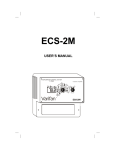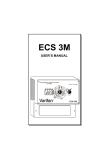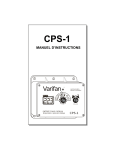Download CIP-1/6
Transcript
CIP-1/6 User’s Manual Varifan 50 60 40 AUTO 30 80 20 MOTOR ON 90 10 100 0 CIP- MAN 70 AUTO LOCK AUTO CIP-1/6 Although the manufacturer has made every effort to ensure the accuracy of the information contained herein, this document is subject to change without notice due to ongoing product development. WARNING AND PRECAUTIONS Equipment, probe failure, blown fuses and/or tripped breakers may prove harmful to the contents of the building. Therefore it is strongly recommended to install backup devices and alarm or warning devices. Spare equipment should also be available at the user’s site. Equipment manufactured by the manufacturer is protected against normal line surges. High surges caused by thunder storms or power supply equipment may damage this equipment. For added security against line voltage surges, it is recommended that surge and noise suppression devices be installed at the electrical distribution panel. Use of shielded cable for probes is recommended for protection against lightning. These devices are available from most electrical supply distributors. RECOMMENDATIONS The manufacturer recommends that all installation procedures described herein be performed by a qualified electrician or installation technician. Furthermore the manufacturer recommends to test all the functions and equipment connected to the CIP-1/6, including the alarm system and backup devices, after installation, after changes to the installation and every month after that. Fuse verification and replacement, as well as the proper setting of module values shall be the responsibility of the owner of this equipment. Page 2 TABLE OF CONTENTS TABLE OF CONTENTS INTRODUCTION 1. 1.1 General ...................................................................................4 Description .............................................................................4 INSTALLATION 2.1 2.2 2.3 2.3.1 2.3.2 2.3.3 2.4 2.4.1 2.4.2 2.5 2.6 Unpacking ..............................................................................5 Mounting ................................................................................6 Connection Procedure.............................................................7 Cabling ...................................................................................7 Connections to the Actuator Motor.........................................7 Connection to a master control ...............................................8 Switch Settings .......................................................................8 Line Voltage Selector Switch .................................................8 Software Settings Switch ........................................................8 Powering Up ..........................................................................10 Calibration .............................................................................11 USER GUIDE User Guide...........................................................................................15 APPENDIX Troubleshooting...................................................................................17 Specifications ......................................................................................18 WARRANTY Limited Warranty ................................................................................19 Page 3 CIP-1/6 1. GENERAL This document provides you with the necessary information to install and operate the CIP-1/6. The document is presented as follows: • Introduction • Installation • User’s Guide • Appendix 1.1 DESCRIPTION The CIP-1/6 is designed to operate an actuator without the use of a feedback potentiometer or 0-10 volts analog signal. The CIP-1/6 provides you with automated actuator via the use master control or by manual switch on the CIP-1/6 front panel. At all time, the CIP-1/6 keeps you informed of it’s status via LED indications. Page 4 INSTALLATION 2. INSTALLATION Chapter 2 describes the installation procedure for the CIP-1/6. The manufacturer recommends that the following installation instructions be observed very carefully, and that all the work be performed by a certified electrician. Failure to comply may void the warranty! 2.1 UNPACKING Unpack the CIP-1/6 from its box and inspect contents for damage. Should the contents appear to be damaged, contact your local distributor for return material procedures. The package should contain the following standard items: • 1 CIP-1/6 module • 2 cable fasteners or a fuse • 1 user’s manual Page 5 CIP-1/6 2.2 INSTALLATION Install the CIP-1/6 module on the wall using the mounting holes located on the sides of the module. Once the CIP-1/6 is in place, use a screwdriver to remove the four screws holding the faceplate to the housing. It is recommended to install the unit in a hallway to limit the module’s exposure to noxious gases. Make sure the unit is properly installed, that is, side up with the cable entry holes facing down. The CIP-1/6 will operate in a temperature range of 32°F to 120°F (0°C to 50°C). The enclosure is watertight, but not splashproof or immersion proof. DO NOT WATER the module. Cover it carefully with plastic when cleaning the room. Do not drill additional holes in the enclosure. It is prohibited to use overhead cables outside the building. Page 6 INSTALLATION 2.3 CONNECTION PROCEDURE For the following procedures, refer to figures 1 to 3. Do not apply power to the module until all connections have been completed. The current draw of the load should be in the range of 75mA to 6A. Set the voltage switch inside the CIP-1/6 to correct value before attempting to operate. 2.3.1 Cabling Use a screwdriver to remove cable knock-outs for the installation of cabling to the module. 2.3.2 Connections to the Actuator Motor Refer to figure 1 and the following procedure for standard actuator, to figure 2 for actuator using Hired Hand switch box (PVR-2) or to figure 3 for a 3 phase actuator. 3 WIRES ACTUATOR • • • • • Connect L1 of the power source to terminal 1 and terminal 3. Connect L2/N of the power source to the common of the actuator motor and to the terminal 2. Connect terminal 4 with terminal 5. Connect lead of the actuator motor associated with opening to terminal 7. Connect the lead of the actuator motor associated with closing to terminal 6. Page 7 CIP-1/6 2.3.3 Connection to a master control Install a 18 AWG cable pair between the CIP-1/6 and the master control. The cable can extend to a maximum lenght of 500 feet (150M). Connect one end of the cable to the (+) and (-) terminals of the CIP-1/6 low voltage terminal block. Refer to the bottom left corner of the main board in figures 1 or 2. 2.4 SWITCH SETTINGS 2.4.1 Line voltage selector switch This switch is located on the surface of the main (bottom) board and adapts the module for 115VAC or 230 VAC line voltage. Refer to Figures 1 and 2. 2.4.2 Software setting switches The CIP-1/6 is configured to function in different conditions via 4 switches. These switches are located behind the faceplate and adjusts the following options: Page 8 INSTALLATION OFF ON 1 2 3 4 OFF ON Auto-c. Off Auto-c. / 50 Air inlet Opening calibration Auto-c. On Auto-c. / 250 Valve Closing calibration Switch 1: Enables/ disables Auto-Calibration. Switch 2: Activate Auto-calibration after 50 or 250 changes of direction. Switch 3: Allows opposite logic. Thus, the CIP-1/6 can either be used on an actuator or on a motorized valve of a hot water heating system. actuator more it opens, more the room cools down. Valve (heater) more it opens, more the room heats up. Switch 4 : Auto-calibration in opening or closing mode (after 50 or 250 changes of direction). When tunnel ventilation is active and switch 4 is in closing mode, static pressure might build up and immobilize the actuator. However, in opening mode (switch 4 OFF), if actuator remains open too long in cold weather, animals may get cold. The Auto-calibration allows the CIP-1/6 to reposition the actuator precisely. During that process, the actuator will open or close completely (depending on switch 4) and will return to the commanded position. CAUTION If opening time is different from closing time, Auto-calibration must be activated. The difference between opening and closing time must not exceed 25%. If it does, it is better to use the Smart Ventilation Inlet Module (SVIM). Page 9 CIP-1/6 2.5 POWERING UP Before powering up the CIP-1/6, attach the faceplate to the casing of the module using the four screws previously removed. Make sure the line voltage selector switch is set properly. CAUTION Make sure that module is connected on the same phase as the control. Otherwise the positioning will not be as expected. Page 10 INSTALLATION 2.6 CALIBRATION In order to work properly, the CIP-1/6 has to be manually calibrated the first time it is started. The initial calibration is done by following those 3 steps: Step 1: Be sure the CIP-1/6 is in manual mode. Step 2: Set the position at 0% and wait for the motor to stop. If the position is already at 0%, set it at 10% and set it back at 0% so that it records its own 0%. Step 3: Set the position at 100% and wait for the motor to stop. This calibration allows the CIP-1/6 to register the actuator’s maximum and minimum positions. If the actuator needs more than 16 minutes (50Hz) or 19 minutes (60Hz) to open, the intermediate positions (from 10% to 90%) won’t be accurate. Only the limits positions (0% and 100%) will be exact. Apart from the offset in the middle positions, the operation of the CIP-1/6 will be normal. To test the unit independently of the master control, set the toggle switch to MAN (manual). Use the position knob to open or close the actuator. If the actuator does not operate, refer to the Troubleshooting section in the appendix of this document. When you have completed verifying and calibrating the actuator motor operation, set the toggle switch to AUTO. Page 11 CIP-1/6 Figure 1 Connection of a 3 wires actuator motor. WARNING! SET LINE VOLTAGE SWITCH TO CORRECT VALUE BEFORE ATTEMPTING TO OPERATE. 1044 A Page 12 INSTALLATION Figure 2 Connection of actuator motor with HIRED HAND (PVR-2) switch box. CIP-1 WARNING! 6A SLO-BLO FUSE SET LINE VOLTAGE SWITCH TO CORRECT VALUE BEFORE ATTEMPTING TO OPERATE + - 115V LOW VOLTAGE INPUT LINKED TO MASTER CONTROL. LINE VOLTAGE SELECTOR 1 2 LINE VOLTAGE 3 4 CURRENT DETECTOR 5 6 7 COM CLOSE OPEN 8 N/C 1044 A N / WHITE LINE 115 VAC L1 / BLACK 1 WHITE YELLOW GREEN FROM ACTUATOR BLACK ORANGE 2 BLUE RED BROWN 1 2 3 4 5 6 7 8 9 10 11 12 HIRED HAND SWITCH BOX 1 Power cut and protection devices in case of overload. 2 Do not connect this wire if your are using a HIRED HAND with an external switch. Page 13 CIP-1/6 Figure 3 Connection of actuator motor with 3 phases CIP-1 L1 L2 L3 POWER RELAY CLOSED POWER RELAY OPEN N.C. N.O. N.O. N.O. N.C. N.O. N N.C. MOTOR Page 14 LIMIT SWITCH CLOSED N.C. LIMIT SWITCH OPEN N.O. N.O. USER GUIDE 50 60 40 AUTO MOTOR ON MAN 70 30 80 20 90 10 100 0 AUTO LOCK AUTO The CIP-1/6 faceplate (shown above) features one toggle switch, one position knob and two status LEDs. The toggle switch is used to select whether the actuator motor operates in auto mode or under manual. The position knob is used to select the desired position of the actuator ranging from 0% to 100%. The AUTO LOCK mode indicates to the control that if in automatic mode and that the master control stops sending the desired position, the curtain stays at the last requested position. A status LED called MOTOR ON indicates if the actuator is moving (LED on) or not (LED off). The other status LED called AUTO indicates whether the control is in automatic (LED on) or in manual mode (LED off). If the CIP-1/6 is in automatic mode and loses its communication link with the master control unit, it switches to manual mode and the actuator goes to the position indicated by the knob or, if in AUTO LOCK mode, the actuator stays at the last requested position. Page 15 CIP-1/6 The toggle switch allows the actuator motor to be set in one of two modes as follows: • • Page 16 MAN: To manually select the position of the actuator with the use of the knob, switch to the manual mode. The position can then be set from 0% to 100%. The AUTO LOCK cannot be used in manual mode. AUTO: To allow the actuator motor to operate under the master control, set the toggle switch to AUTO. APPENDIX TROUBLESHOOTING Set the toggle switch on the CIP-1/6 to MAN (manual), and use the position knob to open or close the actuator. Is the actuator motor operating correctly? NO YES Verify the p o w e r connections to the CIP-1/6, fuses, and actuator motor. Calibrate the CIP-1/6 as shown in section 2.6 then set the toggle switch to AUTO. Adjust the master control to allow the air inlet to operate. YES The unit is OK. Is the actuator motor operating correctly? NO Verify the status of the AUTO LED on the CIP-1/6. Is the AUTO LED of the CIP-1/6 ON? YES NO Verify the low voltage cable between the master control and CIP-1/6. Contact your dealer for service. NOTE: When calling for service take note of the LED status of the master control and the CIP-1/6. Page 17 CIP-1/6 SPECIFICATIONS Description Value OPEN / CLOSED (solid state relays) - 6 AMP; 115/230V - 50/60 Hz - 1/2 HP @ 230V - 1/4 HP @ 115V - Fuse 6 A slo-blo Operating range of the CIP-1/6 current detector • • Page 18 At the end of its course, the actuator current must be less than 25 mA. While moving, the actuator current must be more than 75 mA. WARRANTY Limited Warranty The manufacturered equipment and supplied components have gone through rigorous inspection to assure optimal quality of product and reliability. Individual controls are factory tested under load, however the possibility of equipment failure and/or malfunction may still exist. For service, contact your local retailer or supplier. The warranty period shall be for two years from manufacturing date. Proof of purchase is required for warranty validation. In all cases, the warranty shall apply only to defects in workmanship and specifically exclude any damage caused by over-voltage, short circuit, misuse, acts of vandalism, lightning, fortuitous events, acts of God, flood, fire, hail or any other natural disaster. Any unauthorized work, modification or repair on this product automatically voids the warranty and disclaims the manufacturer from all responsibility. The manufacturer assumes only those obligations set forth herein, excluding all other warranties or obligations. This warranty stipulates that in all cases the manufacturer shall be liable only for the supply of replacement parts or goods and shall not be liable for any personal injury, damages, loss of profits, interrupted operations, fines for infringement of the law or damages to the production of the PURCHASER and the PURCHASER shall take up the defense and hold the manufacturer faultless regarding any legal or extra legal proceedings, notice, or claim by the customer or by a third party, and regarding any legal and extra legal expenses and fees brought forward on by such damages. Page 19 MAVCIP-1/6 VER:4.3 rev 09/02/2006 chip. v. 107