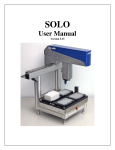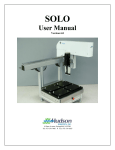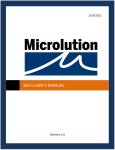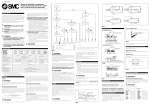Download CFDSS User Manual Rev A
Transcript
CFDSS Clean and Spray Machine M7122 rev. A Page 1 USER’S MANUAL Introduction This Manual provides information to setup and operate the Semi‐ Automated CFDSS Clean and Spray Machine referred to as CFDSS in this manual. This manual consists of a series of sections that describe in detail each machine component and its operation. About The Machine CFDSS is plc controlled and pneumatic actuated. Its design allows for the semi‐automated cleaning and silicone spraying of continuous feed dispensing pump barrels. Theory of Operation The CFDSS is a two station machine. Each station operates independent of the other. Parts are manually loaded and offloaded to each station. The Clean Station uses filtered air, filtered ionized air and vacuum to clean the inside of the CFDSS pump barrels. The Spray Station utilizes four IVEK controlled spray nozzles and three NORDSON EFD spray valves to spray silicone into the CFDSS pump barrels. M7122 rev. A Page 2 Table of Contents Description outlines the design of the system. This section describes the CFDSS and includes definitions of all hardware and controls. System Stations MCP Enclosure Operator Interface Page 5 5 6 7‐11 12‐15 Setup describes machine adjustments and procedures. General Adjustments Operation explains the basic operating sequence of the system. Start Up 16 Initialization 17 Normal Cycle Operation 18‐19 Shutdown 20 Diagnostics defines system error indicators generated by the system. General Station Actuators Optical Sensors Switches IVEK Controllers and Monitors SIMCO Ionizer Appendices include fuse, device and I/O lists. 21 21 22‐23 24‐25 25 26 26 27‐28 Fuse List Device List I/O List M7122 rev. A Page 3 SAFETY REQUIREMENTS To avoid possible injury, and to operate the equipment in a safe and efficient manner, please observe the following safety measures. Do not operate any of the system components before they are installed. Verify the proper setup, tooling and nests are installed. Any unauthorized modifications to the control circuitry or other parts of the system could cause damage to the equipment and / or injury to the operator. Unauthorized modifications may also void the equipment’s warranty. Do not operate this equipment with its cover(s)/ guards off. If it becomes necessary to remove the equipment cover(s)/guards, first turn off power at disconnect and follow company lock‐out procedures. Do not operate this equipment without an equipment grounding connection. Other safety requirements are included in the manual where they apply. M7122 rev. A Page 4 Description CFDSS Machine Layout, the left side of the machine is the Clean Station and the right side is the Spray Station. System Line Voltage System Air Supply Air Pressure 120 vac, 1Phase, 60 Hertz, 20Amp >100psi, regulator at machine set at 80 psi. Sensors, pushbuttons, lamps, emergency stops, and actuator solenoids are 24vdc. Primary Air solenoid is 24vdc. Stations Clean Station Spray Station Stations are briefly detailed in this section. • • Clean Station – This station consists of four blow nozzles, two ionized air ports, two port plug cylinders, one hold down cylinder and a vertical slide. First Ionized air is blown through the CFDSS pump check valves then clean air is blown into the CFDSS pump barrels while the air and any particles are evacuated into the vacuum ports. The parts are manually loaded and unloaded to this station. Spray Station – This station sprays silicone into the CFDSS pump barrels and valve housings. In this station there are a total of seven spray nozzles. The four barrels are sprayed individually by four spray nozzles. These four nozzles are controlled by two IVEK controllers. The three valve housings are sprayed individually by three EFD spray valves. The parts are manually loaded and unloaded to this station. M7122 rev. A Page 5 MCP Enclosure Controls are located in the MCP enclosure. The MCP enclosure is located on the left hand side of the CFDSS machine. Mounted in this enclosure include the following. • • • • • • • • Allen Bradley Micrologix 1500 plc Allen Bradley Safety Relay Sprecher+Schuh / Load Switch Automation Direct 24vdc power supplies Sprecher+Schuh contactors Misc. Automation Direct terminals Bussmann midget fuse holders Automation Direct 5X20mm fuse holders On the front right side of the enclosure is the main switch. Turn off power with the main switch and unplug whenever it is necessary to open the enclosure door. Main Switch Main Switch An operator handle connected to the main switch provides the ability to lock out power in the off (counter‐clockwise) position. When turned on, power is supplied to the system. Enclosure should not be opened before turning off. M7122 rev. A Page 6 Operator Interface Mounted on a shelf above the Clean and Spray Stations is the operator interface enclosure with the following controls/buttons/switches/indicators: POWER ON – White illuminated momentary push button used to apply power to the system. With supply power connected to this unit, operation of this push button energizes the E‐stop relay. EMERGENCY STOP – Red maintained non‐illuminated mushroom button. When this button is depressed the E‐stop relay is de‐energized, output power and air is removed from the machine. Button must be twisted clockwise to release. RESET/DONE Clean Station ‐ Blue illuminated momentary push button used to reset Clean Station alarms. The push button indicator flashes if a Clean Station alarm is active and requires the operator to press it. The push button indicator is on steady after the Clean Station has completed a cycle "DONE". To turn off the steady indicator the part must be removed (part present sensor must toggle off). Another part must be in position before a new Clean Station cycle is permitted to start. RESET/DONE Spray Station ‐ Blue illuminated momentary push button used to reset Spray Station and System alarms. The push button indicator flashes if a Spray Station or System alarm is active and requires the operator to press it. The push button indicator is on steady after the Spray Station has completed a cycle "DONE". To turn off the steady indicator the safety door must be opened and the part must be removed (part present sensor must toggle off). Another part must be in position and the safety door must be closed before a new Spray Station cycle is permitted to start. M7122 rev. A Page 7 Station Control Mounted in front of each station are OPTO touch switches. Clean Station Touch Switches OPTO Touch Switch Spray Station Touch Switch OPTO TOUCH SWITCHES – There are three OPTO touch switches on the CFDSS. For safety the Clean Station has two OPTO touch switches which utilize anti‐tiedown logic the switches when activated are used to start the Clean Station cycle. The Spray Station has one OPTO touch switch this switch when activated is used to start Spray Station cycle. The switches must be deactivated before the station cycle is permitted to start again. Automation Direct C‐more micro TOUCH SCREEN MAIN SCREEN – Contains system and station status information. LOOK UP TEXT – Indicates system status, System OK, E‐Stop Active or Vacuum Pump Tripped Overload. STATION STATUS INDICATORS – Indicates whether either station is Done, in Alarm or Stopped. Four functions keys are used to navigate to other screens. F1 PRV Go To previous screen F3 CLN Go To Clean Station Status Screen F4 SPR Go To Spray Station Status Screen F5 IVK Go To IVEK Status Screen M7122 rev. A Page 8 CLEAN STATION SCREEN – Contains station status information. TOP LOOK UP TEXT – Message box indicates current station step sequence of operation. BOTTOM LOOK UP TEXT – Message box indicates any active station alarm. STATION DONE INDICATOR – Visible when station is Done and part needs removed. Four function keys are used to navigate to other screens. F1 PRV Go To previous screen F3 MN Go To Main Screen F4 SET Go To Clean Station Setup Screen F5 SNS Go To Clean Station Sensors Status Screen SPRAY STATION SCREEN – Contains station status information. TOP LOOK UP TEXT – Message box indicates current station step sequence of operation. BOTTOM LOOK UP TEXT – Message box indicates any active station alarm. STATION DONE INDICATOR – Visible when station is Done and part needs removed. Three function keys are used to navigate to other screens. F1 PRV Go To previous screen F3 MN Go To Main Screen F5 SNS Go To Spray Station Sensors Status Screen M7122 rev. A Page 9 IVEK STATUS SCREEN – Contains IVEK controller and LIQUID EYE status. STATUS INDICATORS – Display status of the IVEK controller signals and the Liquid Eye monitors. One function key is used to return to the previous screen. F1 PRV Go To previous screen CLEAN STATION SENSOR STATUS SCREEN – Contains Clean Station sensor status. STATUS INDICATORS – Display sensor status. One function key is used to return to the previous screen. F1 PRV Go To previous screen SPRAY STATION SENSOR STATUS SCREEN – Contains Spray Station sensor status. STATUS INDICATORS – Display sensor status. One function key is used to return to the previous screen. F1 PRV Go To previous screen M7122 rev. A Page 10 CLEAN STATION SETUP SCREEN – Contains Clean Station Air On Dwell Values for DESTAT Air (Ionized) and Clean Air. New Dwell Value – Numeric Entry Touch Cell used to enter new dwell value. CUR Dwell Value – Numeric Display or the current dwell value for the Clean Station. STORE – Momentary touch cell used to store the new value that was entered. One function key is used to return to the previous screen. F1 PRV Go To previous screen M7122 rev. A Page 11 Setup Overview CFDSS has been designed to minimize setup. This section will describe general adjustments that can be made. Caution should be taken when making any adjustments, Machine performance may be directly affected by any changes. General Adjustments 4. IVEK 7. Liquid Eye 4. EFD 4. Clean 4. Main Air Supply 1. Photohelic Bottom Right Side View 1. Photohelic Pressure Switches and Gauge (vacuum) are used for to detect a low or high vacuum condition and the actual vacuum at the Spray Station. Refer to manufactures instructions for proper adjustment of switch. 2. Vacuum Control Valve is used to adjust the amount of vacuum at the Spray Station. M7122 rev. A Page 12 4. Vertical Air Regulator Hold down cylinder 4. Horizontal Air Regulator Plug Cylinders 4. Blow Air Regulator Ionized Air 3. Flow Control 10. Adjustable Stop 8. Part Present Amplifiers 2. Vacuum Control 4. Tank Air Regulator 9. SIMCO IO IONCELL Bottom Front View 3. Flow Control Valves are used for the vertical cylinder located on the Clean Station. Flow controls should be adjusted to allow smooth and quick movement of the cylinder. 4. Eight Air Pressure Regulators are used to limit the pressure of the supply air, EFD atomizing air, IVEK atomizing air, Silicone tank air, Clean air, Ionized air, Hold down cylinder, and the Clean Station Port Plug cylinders. Settings to be determined by customer. M7122 rev. A Page 13 5. Extend Sensor Spray Station Right Port Plug Cylinder 5. SMC pneumatic cylinders are used on CFDSS. All of the SMC cylinders have sensors mounted to the side of the cylinder. Sensor position adjustments can be made by moving the sensor along the cylinder body. 1 of 2 IVEK Spray Controllers 6. IVEK Spray Controllers – Two controllers (left and right) are used to control four spray nozzles. The controllers control the amount of silicone sprayed into the barrels. Settings to be determined by customer. Refer to manufacturer instructions to adjust parameters. 7. IVEK Liquid Eye Monitors – Four units monitor the silicone supply lines to the IVEK spray nozzles for air. If air is detected in a line the Spray Station will alarm until the monitor is reset. Refer to manufacturer instructions to adjust sensitivity. M7122 rev. A Page 14 8. Fiber Optic Thru Beam Sensor and Amplifier – are used to detect a part in the nest of the Clean Station and Spray Station. The amplifiers can be adjusted to optimize sensing capability. Refer to manufacture instructions to adjust parameters. (Initial Setting: output mode‐Dark‐On, power mode‐Fine, preset value‐50) 9. SIMCO IONCELL – In‐Line Ionizer used to supply DESTAT air to the Clean Station only. There is a red and green LED present to indicate status of this device. Power to this device should only be on when air is passing through. Refer to manufacture instructions for cleaning and adjustments. 10. One METO‐FER pneumatic ML linear slide is used on CFDSS. All of the ML’s have adjustable stop screws to vary the end of stroke stop position. A unique feature of the stop screw is the custom inductive proximity sensor mounted at the end. This eliminates the need of readjusting end of stroke sensors when stop positions are changed. After properly setting the stop screw position, be sure to lock it in place with the lock nut. Also be sure the proximity sensor is completely seated on the end of the stop screw with the set screw snug. M7122 rev. A Page 15 Operation Overview CFDSS has been designed for ease of use by employing software that controls the operation and cycle of the station. This reduces time for setup and the possibility of problems. Once in operation occasional faults may require operator acknowledgement. This section will cover the sequence of operation of the machine from power up, to total automatic operation, to empty mode cycle then to a complete shutdown. Startup Caution: Before proceeding with a machine power up ensure that machine is clear of personnel and that all affected personnel are notified. Powering On the Machine Before powering on the machine, verify that all parts are removed from the machine, all air supply valves are open, the emergency stop switch is released and the power cord is securely plugged in. Turn on the main switch located in the upper right hand corner of the MCP. With the MCP enclosure door closed rotate the operator handle clockwise to the ON position. The processor will now have power and the program will start. This next operation will supply air to the machine and motion will occur! Press the white power on pushbutton located on the Operator Interface Enclosure. Output power and air will now be supplied to the machine. M7122 rev. A Page 16 Initialization On power up, the air circuit valve is opened. All components supplied with air from this circuit will move to the position directed by their respective solenoid valves. This does not mean they will go to their "off" or "home" position. A solenoid could possibly be in a manually forced position. The air circuit component's sensors are checked to verify that they are in their "home" position and if any are not, the station will alarm. See individual station sensor status screen. System Run Mode There are no modes to select for this machine. All operations are manually initiated. Activating an OPTO Touch switch may begin machine motion! Each station is started separately by activating its OPTO Touch switch. Clean Station ‐ A part must be present in the nest before activating the OPTO Touch switches to start a cycle. The Clean Station has two interlocked OPTO Touch switches with anti‐tiedown logic. Only after the part present sensor is on can the OPTO Touch switches be activated. The OPTO Touch switches must be activated simultaneously and held active until the Hold cylinder is down and the Port Plug cylinders are extended before deactivating the OPTO Touch switches. Both OPTO Touch switches must be deactivated and the part removed and replaced before the next cycle is permitted to start. Spray Station – A part must be present in the nest and the safety door must be closed before activating the OPTO Touch switch to start a cycle. The OPTO Touch switch must be deactivated, and part removed then replaced and the door closed before a new cycle is permitted to start. M7122 rev. A Page 17 Normal Station Cycle The following is a detail of a normal station cycle. These stations cycle begins with no faults and no parts in the nest. Clean Station – Begin by loading a part onto the nest in the proper orientation. Verify the part present sensor is blocked. Next activate both OPTO Touch switches simultaneously, hold down cylinder goes down, left and right port plug cylinders extend. (OPTO Touch switches may be deactivated after this step) the DESTAT (ionized) air is turned on and blows through the CFDSS pump check valves for a set duration, after DESTAT air is turned off the vertical nozzle cylinder rises up, once up the clean air turns on and blows out the CFDSS pump barrels for a set duration and stays on until the nozzle cylinder lowers down. A constant vacuum removes air and particulates. When the nozzle cylinder is completely down the clean air turns off, the left and right port plug cylinders retract and the hold down cylinder rises up after motion has completed the blue Reset/Done indicator turns on steady. This is an indication that the cycle has completed successfully. Finish by removing cleaned part from the nest. The blue Reset/Done indicator is turned off after the part is removed. Cycle may now be restarted. Spray Station – Begin by opening the safety door and loading a part onto the nest in the proper orientation. Verify the part present sensor is blocked and close the safety door. Next activate OPTO Touch switch, the left and right port plug cylinders extend and the spray cover cylinder retracts. Next the sprays are triggered and silicone is sprayed into the CFDSS pump barrels and valve housings. Once spraying has completed the left and right port plug cylinders retract and the cover cylinder extends. A constant vacuum removes any overspray of silicone. The blue Reset/Done indicator turns on steady. This is an indication that the cycle has completed successfully. Finish by opening the safety door and removing sprayed part from the nest. The blue Reset/Done indicator is turned off after the part is removed. Cycle may now be restarted. M7122 rev. A Page 18 STATION STOP Clean Station – Station stop is active whenever a part is not present in the nest or when an OPTO Touch switch is deactivated before the hold down cylinder or port plug cylinders are completely actuated at the start of a cycle. At Station Stop the station step sequence is reset to zero. Also anytime during a Clean cycle if a part is removed Station Stop is activated. Station Stop is reset when both OPTO Touch switches are deactivated and a part is present in the nest. Spray Station – Station stop is active whenever a part is not present in the nest or when the safety door is opened. Also the station step sequence is reset to zero if the safety door is opened during a spray cycle. Station Stop is reset when a part is present in the nest and the safety door is closed. Station stop is not the same as EMERGENCY STOP. It is a software controlled operation pause. Personnel should not work on any part of the machine while it is in station stop. M7122 rev. A Page 19 SHUTDOWN Emergency Stop push button, push to activate, twist to release. EMERGENCY There is one Emergency Stop push button located on the CFDSS machine. This push button is located on the front of the operator interface enclosure. Pressing this emergency stop push button will remove output power and air from the machine immediately. Any parts being processed by the machine need not be removed after Emergency Stop activation. NORMAL SHUTDOWN For normal system shutdown, Allow stations to finish their cycles and remove parts. Next press the Emergency Stop push button to turn off output power and air to the machine. Turn off the main switch located in the upper right hand corner of the MCP. With the MCP enclosure door closed rotate the operator handle counter‐clockwise to the OFF position. Close Supply Air valve. Unplug power cord if MCP is to be opened. Personnel should not work on any part of the machine while power or air is applied. Allow Silicone Tank Air Pressure to bleed off before disconnecting tank! M7122 rev. A Page 20 DIAGNOSTICS OVERVIEW This section identifies various faults and errors that are detected by the system. Error or fault conditions will be indicated with lamps or a message on the operator interface touch screen. CONDITIONS GENERAL STATION ACTUATORS Actuator faults occur during normal operation and are detected with proximity sensors. Any time an actuator is turned on or off, its respective sensor is checked to verify that it is in the proper position. If an actuator is turned on and the end of stroke sensor is not activated within a fixed amount of time, the actuator is turned off. The Reset/Done blue push button indicator located at the operator interface panel will flash indicating a fault. A corresponding alarm message will be displayed on that stations status screen. If an actuator is turned off and the end of stroke (home) sensor is not activated within a fixed amount of time, the actuator remains off. The Reset/Done blue push button indicator located at the operator interface panel will flash indicating a fault. A corresponding alarm message will be displayed on that stations status screen. Optical SENSORS Clean Station – Has one through beam sensor to detect the presence of a part in the nest. A part must be present (PARTPRES_C) sensor on for the clean cycle to be permitted to begin, if the part present sensor goes off any time during the cycle that cycle is aborted and has to be restarted after a part is present. At the end of the cycle, station "Done" is active, the part present (PARTPRES_C) sensor must go off and another part (PARTPRES_C) senor on before a new clean cycle can be started. Spray Station – Has one through beam sensor to detect the presence of a part in the nest. A part must be present (PARTPRES_S) sensor on and the safety door closed for the spray cycle to be permitted to begin, if the part present sensor goes off or the safety door is opened any time during the cycle that cycle is aborted and has to be restarted after a part is present and the safety door is closed. At the end of the cycle, station "Done" is active, the part present (PARTPRES_S) sensor must go off and the safety door opened and another part (PARTPRES_S) senor on and safety door closed before a new clean cycle can be started. M7122 rev. A Page 21 SWITCHES Door Switch Front View Spray Station Safety Door Switch – Has one magnetic coded safety door switch covering the spray station. A part must be present and the safety door closed (DOOR_S) on for the spray cycle to be permitted to begin, if the part present sensor goes off or the safety door is opened any time during the cycle that cycle is aborted and has to be restarted after a part is present and the safety door is closed. At the end of the cycle, station "Done" is active, the part present sensor must go off and the safety door opened (DOOR_S) off and another part present and safety door closed (DOOR_S) on before a new spray cycle can be started. Bottom Right View M7122 rev. A Page 22 Spray Station Photohelic Vacuum Pressure Switch ‐ The Spray Station has one Photohelic pressure switch which is used to detect a Low vacuum or a High vacuum condition. If either condition is present (PHVACLO) off or (PHVACHI) off the Spray Station will fault. The Reset/Done blue push button indicator located at the operator interface panel will flash indicating a fault. A corresponding alarm message will be displayed on that stations status screen. Operator intervention will be needed to verify the system vacuum is within limits and press the flashing blue reset/done pushbutton to reset the alarm. Level Switch Location Silicone Tank Spray Station Silicone Tank Low Level Switch ‐ The silicone tank has a low level float switch inside. If a low level condition is detect the Spray Station will fault. The Reset/Done blue push button indicator located at the operator interface panel will flash indicating a fault. A corresponding alarm message will be displayed on that stations status screen. Operator intervention will be needed to replace or fill the silicone tank. Press the flashing blue reset/done pushbutton to reset the alarm. M7122 rev. A Page 23 IVEK Controller IVEK Controllers and Monitors Spray Station IVEK Controller – There are two IVEK controllers. The controller signals are monitored by the Spray Station, if the signals are not as expected the Spray Station will fault. The Reset/Done blue push button indicator located at the operator interface panel will flash indicating a fault. A corresponding alarm message will be displayed on that stations status screen. Operator intervention will be needed to verify the state of the IVEK controller and cause of the issue (See IVEK manual for details). Press the flashing blue reset/done pushbutton to reset the alarm. M7122 rev. A Page 24 IVEK Liquid Eye Monitors Spray Station IVEK Liquid Eye Monitors – Four Liquid Eye monitors are used to detect silicone (air bubbles) in the feed tube of the IVEK pump. If air bubbles are detected the Spray Station will fault. The Reset/Done blue push button indicator located at the operator interface panel will flash indicating a fault. A corresponding alarm message will be displayed on that stations status screen. Operator intervention will be needed to verify presence or not of air in the feed tubing. If air is detected the tubing will need to be purged. (See IVEK manual for details). Press the flashing blue reset/done pushbutton to reset the alarm. SIMCO Inline Ionizer DESTAT AIR Clean Station SIMCO ION Ionizer – This device is used to destat the air used to clean the CFDSS pump check valve ports. The power to this device is turned on and off each clean cycle. Two status indicators are visible on the front of this unit. The status of this device has no effect on the operation of the Clean Station. M7122 rev. A Page 25 APPENDICES OVERVIEW This section includes the following documentation: 1. Fuse List 2. Devices / Sensors 3. Inputs and Output, plc address, tag name, and description FUSE LIST The following Edison AC fuses are used: MEN7 MEN12 MEN20 The following Bussman DC fuses are used. BK/GMA 2A I/O DEVICES The devices are as follows. Part no. FS‐V21RSO (2435) FU‐77G OTBVN6 QE‐022‐NS‐11L D‐Y59A BNS 33‐11z‐2063 440R‐B23020 3050MR‐TP‐20FT 520154‐AAC 322227 CA‐4‐09C SQM08D QM2X1‐D24 NVFS3120‐5DZ‐03T SY5120‐5DZE‐01T 4015281 Manufacturer Keyence Keyence Banner METO‐FER SMC SCHMERSAL Allen Bradley DWYER IVEK GEMS Sprecher +Schuh Automation Direct Automation Direct SMC SMC SIMCO Description npn Fiber Optic Sensor 4mm Thru Beam Fiber OPTO Touch Switch npn Stop Screw Sensor CXS, CWS Cylinder Sensor Magnetic Door Switch Safety Relay MSR5T Photohelic Pressure Switch Liquid Eye Monitor Tank Level Float Switch Contactor Relay Base DPDT Relay Supply Air Dump Valve 24vdc Solenoid Valve In‐Line Air Ionizer M7122 rev. A Page 26 INPUTS and OUTPUTS Address I:0.0 I:0.1 I:0.2 I:0.3 I:0.4 I:0.5 I:0.6 I:0.7 I:0.8 I:0.9 I:0.10 I:0.11 I:0.12 I:0.13 I:0.14 I:0.15 O:0.0 O:0.1 O:0.2 O:0.3 O:0.4 O:0.5 O:0.6 O:0.7 O:0.8 O:0.9 O:0.10 O:0.11 I:1.0/0 I:1.0/1 I:1.0/2 I:1.0/3 I:1.0/4 I:1.0/5 I:1.0/6 I:1.0/7 I:1.0/8 I:1.0/9 Location Base Base Base Base Base Base Base Base Base Base Base Base Base Base Base Base Base Base Base Base Base Base Base Base Base Base Base Base Slot 1 Slot 1 Slot 1 Slot 1 Slot 1 Slot 1 Slot 1 Slot 1 Slot 1 Slot 1 Symbol ESR1_4 RESETC_PB RESETS_PB PARTPRES_S PARTPRES_C OPTOTOUCH_S OPTOTOUCHL_C DOOR_S MOLVACPMP COVEREXT COVERRET IVEKREADY_L IVEKREADY_R IVEKFAULT_L IVEKFAULT_R OPTOTOUCHR_C DONE_LA_S DONE_LA_C COVER IVEKTRIG_L IVEKTRIG_R LIQEYE_1 LIQEYE_2 LIQEYE_3 LIQEYE_4 TANKLOW PLUGRETL_S PLUGEXTL_S PLUGRETR_S NOZZLEDN_C PLUGEXTR_S Description Emergency Stop relay n.c. contact 4 Clean Station reset/done momentary pushbutton n.o. contact Spray Station reset/done momentary pushbutton n.o. contact Spray Station part present sensor Clean Station part present sensor Spray Station OPTO Touch switch Clean Station Left OPTO Touch switch Spray Station door switch System vacuum pump motor overload n.c. contact Spray Station cover cylinder extend sensor Spray Station cover cylinder retract sensor Spray Station left IVEK ready signal Spray Station right IVEK ready signal Spray Station left IVEK faulted signal Spray Station right IVEK faulted signal Clean Station Right OPTO Touch switch Spray Station reset/done button indicator lamp Clean Station reset/done button indicator lamp Spray Station cover cylinder solenoid Spray Station left IVEK trigger signal Spray Station right IVEK trigger signal Spray Station Liquid Eye 1 monitor n.c. contact Spray Station Liquid Eye 2 monitor n.c. contact Spray Station Liquid Eye 3 monitor n.c. contact Spray Station Liquid Eye 4 monitor n.c. contact Spray Station silicone tank level low n.o. contact Spray Station left plug cylinder retract sensor Spray Station left plug cylinder extend sensor Spray Station right plug cylinder retract sensor Clean Station nozzle cylinder down sensor Spray Station right plug cylinder extend sensor M7122 rev. A Page 27 Address I:1.0/10 I:1.0/11 I:1.0/12 I:1.0/13 I:1.0/14 I:1.0/15 O:2.0/0 O:2.0/1 O:2.0/2 O:2.0/3 O:2.0/4 O:2.0/5 O:2.0/6 O:2.0/7 O:2.0/8 O:2.0/9 O:2.0/10 O:2.0/11 O:2.0/12 O:2.0/13 O:2.0/14 O:2.0/15 Location Slot 1 Slot 1 Slot 1 Slot 1 Slot 1 Slot 1 Slot 2 Slot 2 Slot 2 Slot 2 Slot 2 Slot 2 Slot 2 Slot 2 Slot 2 Slot 2 Slot 2 Slot 2 Slot 2 Slot 2 Slot 2 Slot 2 Symbol PHVACLO NOZZLEUP_C HOLDDN_C PHVACHI PLUGEXTL_C PLUGEXTR_C ATOMAIREFD EFD PLUGCYLL PLUGCYLR NOZZLE CLEANAIR VACPMP ATOMAIRIVK PLUGCYL_C DESTATAIR DESTAT_CR HOLD_C Description Spray Station Photohelic low vacuum switch n.o. contact Clean Station nozzle cylinder up sensor Clean Station Hold Down Down Sensor Spray Station Photohelic high vacuum switch n.c. contact Clean Station Left Plug Cylinder Extend Sensor Clean Station Right Plug Cylinder Extend Sensor Spray Station EFD atomizing air solenoid Spray Station EFD actuating air solenoid Spray Station left plug cylinder solenoid Spray Station right plug cylinder solenoid Clean Station nozzle cylinder solenoid Clean Station clean air valve solenoid System vacuum pump contactor Spray Station IVEK atomizing air solenoid Clean Station Left and Right Plug Cylinders Solenoid Clean Station Destat Air Solenoid Clean Station Destat Control Relay Clean Station Hold Down Cylinder Solenoid M7122 rev. A Page 28