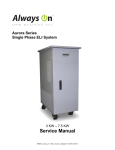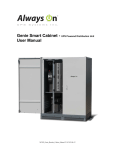Download TN31 Series 10-20kVA user manual V2,1
Transcript
GES-TN31-Series – 3Phase Input, Single Phase Output GES-103TN31, GES153TN31, GES203TN31 On Line: 10kVA, 15kVA, 20kVA Operators Manual Version 2.1 THIS PAGE IS INTENTIONALLY BLANK Always “On” UPS Systems Inc. Note The instructions contained in this manual are not intended to cover all of the details or variations in equipment, or to provide for every possible contingency to be met in connection with installation, operation, or maintenance. Should further information be desired or should particular problems arise which are not covered sufficiently for the purchaser’s purposes, the matter should be referred directly to Always On UPS Systems Inc. Any electrical or mechanical modifications to this equipment, without prior written consent of Always On UPS Systems Inc, will void all warranties and may void UL/cUL listing. Unauthorized modifications also can result in personal injury, death, or destruction or the equipment. Uninterruptible Power Supply Please complete the Warranty Card supplied with this UPS and return it by mail to Always On UPS Systems Inc. This activates the warranty. If additional information or technical assistance is required call: Always On UPS Systems Inc Sales and Technical Support Line Toll free at 1 -877-259-2976 Ext. 451 or (250) 491-9777 Ext . 451 or Fax (250) 491-9775 Or E -mail at [email protected] or visit our web site at www.alwaysonups.com Or write to Always “On” UPS Systems Inc. Bldg 1 – 150 Campion Road, Kelowna, BC, V1X 7S8, Canada Please complete the following information for your records and to remain within this equipment manual. Model Number: Serial Number: Date of Installation: Inspected By: i Always “On” UPS Systems Inc. THIS PAGE IS INTENTIONALLY BLANK ii Always “On” UPS Systems Inc. IMPORTANT SAFETY INSTRUCTIONS • • • • • • • • • • THIS MANUAL CONTAINS IMPORTANT INSTRUCTIONS THAT SHOULD BE FOLLOWED DURING INSTALLATION AND MAINTENANCE OF THE UPS AND BATTERIES. THE UPS SYSTEM IS NOT INTENDED FOR EXTERNAL USE UNLESS SPECIFICALLY DESIGNED FOR IT. ALL SERVI CING MUST BE DONE BY QUALIFIED PERSONNEL. DO NOT ATTEMPT TO SERVICE THIS EQUIPMENT YOURSELF. OPENING OR REMOVING COVERS WILL RISK EXPOSURE TO DANGEROUS VOLTAGES. DO NOT LOCATE UPS IN AN AREA WHERE UNAUTORIZED PERSONNEL HAVE ACCESS. THE POWER SUPPLY FOR THIS UNIT MUST BE SINGLE PHASE RATED IN ACCORDANCE WITH THE EQUIPMENT DATA PLATE. IT MUST BE SUITABLY GROUNDED. DO NOT STAND BEVERAGE CONTAINERS ON THE UNIT. EXTERNAL LOUVRES AND OPENINGS IN THE CABINET ARE PROVIDED FOR VENTILATION. TO ENSURE RELIABLE OPERATION OF THE PRODUCT AND TO PROTECT FROM OVERHEATING, THESE OPENINGS MUST NOT BE BLOCKED OR COVERED. OBJECTS MUST NEVER BE INSERTED INTO VENTILATION HOLES OR OPENINGS. THE POWER OUTLET ON THE UPS DISTRIBUTION PANEL WILL BE LIVE WHEN THE UNIT’S POWER SWITCH IS ON, WHETHER OR NOT THE UNIT AC SUPPLY IS PRESENT. QUALIFIED PERSONNEL SHOULD BE CONSULTED WHEN: 1. THE POWER CABLE HAS BEEN DAMAGED 2. LIQUID HAS BEEN SPILLED INTO THE UNIT 3. THE UNIT DOES NOT OPERATE NORMALLY EVEN THOUGH THE OPERATING INSTRUCTIONS HAVE BEEN FOLLOWED DO NOT PLACE MAGNETIC STORAGE MEDIA ON TOP OF THE UNIT, AS THIS CAN RESULT IN DATA CORRUPTION. THIS UPS WAS DESIGNED TO POWER ALL MODERN COMPUTER LOADS AND ASSOCIATED PERIPHERAL DEVICES, SUCH AS MONITORS, MODEMS, CARTRIDGE TAPE DRIVES, EXTERNAL FLOPPY DRIVES, ETC. DO NOT USE IT FOR PURE INDUCTIVE OR CAPACITIVE LOADS. IT IS NOT RATED TO POWER LIFE SUPPORT EQUIPMENT. WARNING: ALL RECORDED MEDIA, SUCH AS DISKETTES, TAPES AND CARTRIDGES, SHOULD BE KEPT A MINIMUM OF 60CM FROM THE UPS. THE MAGNETIC FIELD CREATED BY OPERATION OF THE UPS MAY ERASE DATA ON THOSE DEVICES. WARNING: INSTALL THE ON-LINE UPS IN A WELL-VENTILATED AREA, AWAY FROM FLAMMABLE LIQUIDS, GASES, OR EXPLOSIVES. DO NOT LET THE UNIT COME INTO CONTACT WITH WATER. POTENTIALLY LETHAL VOLTAGES EXIST WITHIN THIS UNIT AS LONG AS THE BATTERIES ARE CONNECTED. DO NOT TOUCH ELECTRICAL CIRCUITS WHEN POWER IS CONNECTED TO THE UPS. TURN THE UPS “OFF” AND DISCONNECT THE UNIT FROM THE POWER SOURCE BEFORE REMOVING THE COVER PLATES. ALL REPAIRS SHOULD BE PERFORMED BY A QUALIFIED SERVICE PERSONNEL. READ THIS MANUAL CAREFULLY BEFORE INSTALLING OR USING THE UNIT. FOLLOW ALL PROCEDURES, AS DESCRIBED, TO INSURE SAFE, RELIABLE OPERATION OF THE UPS. SAVE THESE INSTRUCTIONS iii Always “On” UPS Systems Inc. MORE SAFETY INSTRUCTIONS • • • • • • • • • • • • • • • • • DO NOT USE THIS EQUIPMENT FOR ANY PURPOSE OTHER THAN THE INTENDED USE. EXAMINE THE PACKAGING CONTAINER FOR DAMAGE. NOTIFY THE CARRIER IMMEDIATELY IF DAMAGE IS PRESENT. DO NOT DISASSEMBLE THE UPS. DO NOT OPERATE OR LOCATE NEAR WATER OR EXCESSIVE HUMIDITY. DO NOT USE OTHER MANUFACTURERS ACCESSORIES. MAY CAUSE DAMAGE OR UNSAFE CONDITIONS KEEP LIQUID AND FOREIGN OBJECTS FROM GETTING INSIDE THE UPS. DO NOT BLOCK AIR VENTS IN THE FRONT OF THE UPS OR AIR EXHAUSTS IN THE BACK. DO NOT PLACE OR OPERATE CLOSE TO GAS, HEATERS OR FIRE. DO NOT LET POWER CORDS CONTACT HOT SURFACES DO NOT PLUG APPLIANCES, SUCH AS HALF BRIDGE RECTIFIED LOADS, INTO THE UPS. USE CAUTION WHEN SERVICING BATTERIES. BATTERY ACID CAN CAUSE BURNS TO SKIN AND EYES. IF ACID IS SPILLED ON SKIN OR IN EYES, FLUSH ACID WITH FRESH WATER AND CONTACT A PHYSICIAN IMMEDIATELY. DO NOT OPERATE IF THE UNIT IS LEAKING LIQUID OR IF A WHITE POWDERY RESIDUE IS PRESENT. BATTERIES MAY CONTAIN METALS AND OTHER CHEMICAL HAZARDOUS WASTE. FOR PROPER DISPOSAL, CONSULT YOUR LOCAL STATE AND FEDERAL EPA AND OTHER ENVIRONMENTAL LAWS AND REGULATIONS. USE ONLY THE POWER SUPPLY CORD PROVIDED WITH THIS UNIT. THE POWER CORD FOR UPS IS WIRED IN ACCORDANCE WITH NATIONAL ELECTRICAL CODE (NEC) SPECIFICATIONS. BE SURE THAT THE WALL OUTLET IS ALSO WIRED TO THESE SPECIFICATIONS. THE UPS CONTAINS ITS OWN ENERGY SOURCE (BATTERY). THE OUTPUT RECEPTACLES MAY BE LIVE EVEN WHEN THE UPS IS NOT CONNECTED TO AN AC SUPPLY. ONCE YOU HAVE CONNECTED THE BATTERY CONNECTORS, DO NOT ATTEMPT TO LIFT THE CABINETS. DO NOT CONNECT OR DISCONNECT BATTERY CABINETS WHILE THE UPS IS OPERATING FROM BATTERY. SYMBOLS Protective grounding terminal; a terminal which must be connected to ground prior to making any other connection to the equipment. A terminal to which or from which an alternating (sine wave) current or voltage may be applied or supplied. A terminal to which or from which a direct current or voltage may be applied or supplied. This symbol indicates the word “phase”. May be used in lieu of the wording “caution, risk of electric shock” for any cautionary marking. iv Always “On” UPS Systems Inc. Table of Contents 1. INTRODUCTION ...........................................................................................................................1 2. PRODUCT DESCRIPTION ........................................................................................................3 2.1. BLOCK D IAGRAM OF THE TN31.......................................................................................................3 2.2. THEORY OF O PERATION .....................................................................................................................4 2.3. D ESCRIPTION OF S IGNIFICANT B LOCKS ..........................................................................................4 3. HANDLING.......................................................................................................................................5 3.1. D ELIVERY .............................................................................................................................................5 3.2. INITIAL INSPECTION ............................................................................................................................5 3.3. STORAGE...............................................................................................................................................5 4. INSTALLATION ............................................................................................................................7 4.1. L OCATION.............................................................................................................................................7 4.2. E LECTRICAL CONSIDERATIONS ........................................................................................................9 4.3. D IAGRAM OF FRONT COVER O PEN F OR 20 KVA .......................................................................10 4.4. D IAGRAM OF REAR VIEW FOR 10 K VA & 15 K VA ..................................................................11 4.5. INPUT , O UTPUT AND E XTERNAL BATTERY CONNECTION ........................................................12 5. START-UP/SHUTDOWN ..........................................................................................................13 5.1. TURN O N P ROCEDURE: ....................................................................................................................13 5.2. TURN O FF / SHUTDOWN P ROCEDURE: ..........................................................................................13 6. FRONT CONTROL PANEL ....................................................................................................15 6.1. CONTROL PANEL OPERATION ............................................................................................15 6.2. CONTROL P ANEL INDICATION TRUTH T ABLE .............................................................................16 7. AUDIBLE ALARM......................................................................................................................17 7.1. BACKUP MODE ...................................................................................................................................17 7.2. L OW BATTERY ...................................................................................................................................17 7.3. FAULT ..................................................................................................................................................17 8. MAINTENANCE BYPASS O PERATION ..........................................................................19 8.1. TO PUT THE UPS INTO “ MANUAL BYPASS ” MODE:...................................................................19 8.2. TO RESTORE THE UPS TO NORMAL OPERATION: ........................................................................20 9. BATTERY MAINTENANCE...................................................................................................21 10. ENVIRONMENTAL PROTECTION ...................................................................................21 11. BATTERY REPLACEMENT ..................................................................................................23 12. STANDARD SOFTWARE ........................................................................................................25 12.1. A BOUT THE SOFTWARE ............................................................................................................25 12.2. INSTALLATION OF THE S OFTWARE ........................................................................................25 12.3. RS-232 I NTERFACE ..................................................................................................................26 12.4. D RY CONTACT...........................................................................................................................27 13. OPTIONAL EXTRAS .................................................................................................................29 13.1. INSTALLATION P ROCEDURE FOR (OPTIONAL) E XTENDED BATTERY CABINETS .........29 13.2. AS-400 AND D RY CONTACT (OPTIONAL) ...........................................................................31 13.3. SNMP (W EB A CCESSIBLE MONITORING) A DAPTER ........................................................32 14. TROUBLESHOOTING..............................................................................................................33 15. TECHNICAL DATA ....................................................................................................................34 16. CONTACT INFORMATION ...................................................................................................37 16.1. A DDITIONAL P URCHASES OR U PGRADES .............................................................................37 16.2. QA / W ARRANTY Q UESTIONS ................................................................................................37 16.3. SOFTWARE Q UESTIONS ............................................................................................................37 v Always “On” UPS Systems Inc. THIS PAGE IS INTENTIONALLY BLANK vi Always “On” UPS Systems Inc. 1. Introduction Congratulations on your choice of the Always “On” TN31 Series On-Line Uninterruptible Power System (UPS). The TN31 Series features the very latest, top of the line, microprocessor technology and IGBT transistors for clean, highly regulated, PWM (Pulse Width Modulated) power. Also included within our high quality engineering is an output isolation transformer to provide the final touch to complete power conditioning and noise attenuation, even during bypass operation. Powerful standard features such as the ability to operate on wide input voltages allow use with generators, offers reduced discharges of the batteries and higher reliability of the UPS. For ease of use, the TN 31 Series utilizes a simple to read LED display to indicate load percentage, battery capacity and the mode of operation at a glance. The TN31 series micro processing technology operates self-diagnostic algorithms and provides a fault indicator to aid in troubleshooting. The On and Off/Bypass selection buttons are conveniently located with the display. The TN31 Series incorporates an interface port for communications between the UPS and a LAN server or other computer system with various operating systems installed. This port provides detailed operating information including voltages, currents, and alarm status to the host system when used in conjunction with the shutdown software. Also available are the optional SNMP Adapter to permit remote monitoring and n otification of UPS conditions via a network or the Internet, and an AS-400 interface to allow for relay communications in PLC or contact environments. 1.1 Modes of Operation The TN Series UPS is designed to operate as a continuously on-line dual conversion system in the following modes: Normal - The critical AC load is continuously supplied by the UPS Inverter. The input Rectifier derives power from a utility AC source and supplies power to the Inverter while simultaneously float-charging the batteries. Emergency - Upon failure of AC utility, the Inverter obtains power from the batteries without interruption. There are no interruptions in power to the critical load upon failure or restoration of the AC utility source. Recharge - Upon restoration of AC utility, the Rectifier will automatically restart and supply DC power to the inverter and battery charger. Automatic Restart - Upon restoration of AC utility, after an extended utility and complete battery discharge, the UPS will automatically restart and resume supplying power to the critical load. Also the battery charger will automatically start and recharge the batteries. [This feature is enabled in the factory and is capable of being disabled (consult factory).] Static Bypass - The bypass will provide an alternate path for power to the critical load that is capable of operating in the following manner: Automatic - In the event of the inverter overload capacity be exceeded or should an internal failure occur, the UPS will perform an automatic transfer of the critical AC load from the inverter to the bypass source. Manual - Should the UPS need to be taken out of service for limited maintenance or repair, manual activation of the bypass will cause an immediate transfer of the critical AC load from the inverter to the bypass source. The input rectifier, inverter, and battery charging operations will be inhibited until the user transfers the UPS back to normal operation. Maintenance Bypass – All TN Series units include provisions to allow for maintenance of the unit or replacement of batteries without interruption of power to the load. This will be done with the manually operated bypass switch included. 1 Always “On” UPS Systems Inc. THIS PAGE IS INTENTIONALLY BLANK 2 Always “On” UPS Systems Inc. 2. Product Description 2.1. Block Diagram of the TN31 Figure 2.1.1 Block Diagram of TN Series 3 Always “On” UPS Systems Inc. 2.2. Theory of Operation The UPS (Uninterruptible Power Supply) is designed for installation between the utility (commercial supplied power) and your load. It is designed to protect your load from experiencing any power fluctuations like blackouts, brownouts and over-voltage conditions. The UPS supplies sufficient amounts of steady, constant AC power during these power fluctuations. Thus, you are empowered to shut down your load properly, preventing possible damage to both hardware and software. 2.3. Description of Significant Blocks Input Breaker:Prevents the main distribution panel breaker from tripping when a UPS fault or over-current condition occurs. Surge Protection: Provides protection to UPS and equipment from power surges such as lighting and phase-to-phase faults. Input EMI/RFI Filter: This filter attenuates the electrical noise associated with the polluted utility power to the UPS or noise (THD) generated by the UPS. Rectifier : Incoming AC power is converted to DC by the rectifier. The rectifier supplies DC power to the i nverter. Internal Charger: Charges the included battery pack. A quick charge is approximately 6hrs duration and a slow charge is approximately 10 hrs duration. Float operation is also included. Batteries: Sizes will vary in series and series-parallel configurations. Batteries are sealed lead-acid valve regulated gel cells. Extra External Battery Cabinets may be added in parallel to provide extra runtime. Inverter: The inverter is the solid-state equipment and controls used to convert DC from the rectifier or batteries to AC power for the load. The inverter will produce 50 or 60Hz (auto-selectable) using Insulated Gate Bipolar Transistors (IGBT’s) that switch at ~ 18kHz. This is above the audible frequency range and does not generate low frequency magnetic components. The inverter uses pulse width modulation (PWM) to generate and regulate the AC output with a very small tolerance (±2%). CPU/Control Panel/Communications : The CPU controller monitors and maintains all systems within the UPS while permi tting communication between the UPS, user and peripheral devices. Static Bypass: A static transfer switch and bypass circuit is integrated into the UPS. This provides an automatic bypass of the UPS if there is a problem. The CPU controller controls the automatic bypass by sensing the status of the inverter logic signals, operating and alarm conditions. This control circuit will provide an uninterrupted transfer of the load to a normal input source (or alternate bypass source). Transfers are made when an overload or malfunction occurs within the UPS, without exceeding the transient limits specified herein. Maintenance Bypass: Allows for power wrap-around from input directly to output, while still utilizing the output isolation transformer. This provides a convenient way to permit maintenance of the UPS system. Transformer: An output isolation transformer is included. The output transformer is factory installed inside the UPS module cabinet. The transformer features tap selection to serve any input and o utput voltage configurations in the UPS module. 4 Always “On” UPS Systems Inc. 3. Handling 3.1. Delivery Check condition of equipment on delivery. Contact the carrier and supplier immediately if the packaging or unit is damaged. 3.2. Initial Inspection Unpack the UPS carefully, notice the packing method, and retain the box and packing material. If you must return the UPS at any time, you must repack it the way it was originally shipped. Visually inspect the UPS for damage that may have occurred during shipment. If there is damage, or anything is missing, contact the dealer from whom you purchased the unit, and save the packaging for future shipment. When the unit has passed the initial inspection, record the Installation date on the back panel of the unit and in the space provided towards the front of this manual. Included with UPS System: 1. User manual 2. Communication cable 3. Software package 4. AS400 cable (when optional AS400 included) 3.3. Storage 1. If the on-line UPS is to be stored prior to installation, it should be placed in a dry, well-ventilated area where it will not be exposed to dirt, moisture or other contaminants. 2. Extreme storage temperatures are: i. -30ºC to +60ºC without battery ii. -20ºC to +45ºC with battery for a short period 3. Maximum storage period for battery is 6 months at 20ºC or 3 months at 30ºC. IMPORTANT: 1. When the UPS and/or battery banks are to be stored for longer than 3 months, it is recommended the batteries are recharged every 3 months. 2. Do not stack these units. 3. Once the unit is taken out of storage for a long period, it is recommended that the batteries be charged before putting the UPS into full service. Refer to start up procedure 5.1 and follow the steps for turning the UPS on. Leave the unit running for at least 8 hours, preferably unloaded, so that the batteries may charge. 5 Always “On” UPS Systems Inc. THIS PAGE IS INTENTIONALLY BLANK 6 Always “On” UPS Systems Inc. 4. Installation 4.1. Location The TN31 Series UPS is intended for installation in a controlled indoor environment where temperature and humidity levels are maintained, free of conductive contaminants with unrestricted airflow. Ambient temperature must not exceed 40ºC (104ºF). IMPORTANT: Maximum battery life is obtained by placing the battery in a room at an ambient temperature of 15ºC to 25ºC. Battery life decreases by half for every 10ºC above 25ºC. The unit is fitted with castor wheels for moving it over a short distance. Figure 4.1.1 Front View 20 kVA 7 Always “On” UPS Systems Inc. Figure 4.1.2 Front View 10 kVA & 15 kVA 8 Always “On” UPS Systems Inc. Air vents are located on the rear and sides of the UPS system. Do not position the UPS in an enclosed area with restricted airflow. Allow a minimum of 100mm (4 inches) around the UPS, with a minimum of 300mm (12 inches) at the rear for easy operator access to the connections and the rear panel mounted input/output/battery/maintenance breakers. (Figure 4.1.2) Maintenance/Servicing of the TN31 Series requires access to all side of the UPS system and battery banks. Provide the necessary free space and flexible wiring to allow complete access to the UPS. Figure 4.1.3 Top View 4.2. Electrical Considerations WARNING: The UPS shall be installed by a qualified technician and wired in accordance with local and national electrical codes. The following information is for recommendation only. Input The commercial supply input cable shall be connected to the UPS via a dedicated 3-pole circuit breaker rated for operation and protection of the UPS branch circuit. The breaker is to be mounted within two meters (six feet) of the UPS and be readily accessible to the operator. Output Provide adequately sized cabling, distribution panel and circuit breakers to supply the critical loads with the power available. Optional Battery Bank AC Supply If battery banks have been purchased, ensure a separate double pole breaker is available to connect to the battery bank chargers. One 15A double pole breaker will power three battery bank chargers. 9 Always “On” UPS Systems Inc. 4.3. Diagram of Front Cover Open For 20 kVA The 20 kVA unit has the terminations and switches behind the front door. Figure 4.3.1 Front View 20 kVA With Door Open 10 Always “On” UPS Systems Inc. 4.4. Diagram of Rear View For 10 kVA & 15 kVA Figure 4.4.1 Rear view of the TN31 10 kVA & 15 kVA 11 Always “On” UPS Systems Inc. 4.5. Input, Output and External Battery Connection The UPS is supplied with an input, output and battery terminal block assembly located on the rear of the UPS system. The cable sizes and distribution methods used during installation are subject to the local and national electrical codes of practice, therefore are not detailed here. Permanent wiring must be routed to the terminal block using appropriate materials as required by local and national codes. External battery bank connections are described later in this manual. Ensure UPS is provided with an adequate ground (earth). Figure 4.5.1 Rear view of the TN31 10 kVA & 15 kVA 12 Always “On” UPS Systems Inc. 5. Start-up/Shutdown Once the UPS is installed, make sure it is located on a sturdy, well-ventilated surface, and that the exhaust fans and ventilation grills are not obstructed. 5.1. Turn On From Shutdown Procedure: 1. Switch the “BATTERY” Breaker to the “ON” position. (Wait 10 seconds) 2. Switch the “INPUT” Breaker to the “ON” position. Control Panel LED Display will light up, fans will start, etc. (Wait 25 seconds) Refer to Figure 6.1.1. “INVERTER” indicator on the mimic diagram will light up. The “BYPASS” indicator will turn off after 25 seconds. The UPS inverter will automatically produce a voltage at the output once the bypass indicator turns off. WARNING: If there is utility voltage present at the input of the UPS during startup, there will be a voltage at the output immediately after the input breaker is turned on. This is because the unit is temporarily in “BYPASS” mode for 25 seconds prior to the UPS inverter taking over. 5.2. Turn Off / Shutdown Procedure: 1. Press and hold the Front Panel “OFF” button for one (1) second. The UPS is now in Bypass Mode and the UPS inverter is shut down. The “BYPASS” indicator will turn on. (The unit can be turned on again from this point by pressing and holding the “ON” button for one (1) second). WARNING: If there is utility voltage present at the input of the UPS and the input breaker is on, there will still be a voltage at the output after the “OFF” switch is pushed. This is because the unit is in “BYPASS” mode. 2. Switch the “INPUT” Breaker to the “OFF” position. The UPS will do a Power Down sequence. Front Panel Display LEDs will not be on. Fans will stop. (Wait 10 seconds) 3. Switch the “BATTERY” Breaker to the “OFF” position. 4. The UPS is now fully shut down. 13 Always “On” UPS Systems Inc. THIS PAGE IS INTENTIONALLY BLANK 14 Always “On” UPS Systems Inc. 6. Front Control Panel 6.1. CONTROL PANEL OPERATION Figure 6.1.1 Front Control Panel FRONT CONTROL PANEL FUNCTIONS FUNCTION PROPERTIES A LINE (UTILITY ON) B INVERTER ON C BYPASS MIMIC DIAGRAM: INDICATES UTILITY IS ON MIMIC DIAGRAM: INDICATES INVERTER IS OPERATING MIMIC DIAGRAM: INDICATES UPS IS IN BYPASS MODE D FAULT INDICATES SELF DIAGNOSTICS HAS FOUND A PROBLEM IN THE UPS OR BATTERIES E LOAD LEVEL BAR GRAPH INDICATION OF LOAD LEVEL FROM 0 TO 150% F BATTERY CHARGE LEVEL BAR GRAPH INDICATION OF BATTERY CHARGE LEVEL FROM 0 TO 100% G UPS ON BUTTON H UPS OFF BUTTON/ BYPASS MODE ON BUTTON TO TURN UPS ON TO DUAL CONVERSION OR INVERTER MODE TO TURN UPS OFF DUAL CONVERSION OR INVERTER MODE, PUTS INTO BYPASS MODE Figure 6.1.2 Front Control Panel Functions List 15 Always “On” UPS Systems Inc. 6.2. Control Panel Indication Truth Table LED STATUS LINE (A) INVERTER (B) BYPASS (C) FAULT (D) ALARM STATUS ON ON OFF OFF NO ALARM NORMAL OFF ON OFF OFF ON OFF ON OFF ON OFF ON OFF CONTINUOUS ALARM OVERLOAD OFF ON OFF OFF RAPID BEEPING EVERY 0.5 SECONDS BATTERY LOW ON OFF OFF OFF CONTINUOUS BEEPING BATTERY DEAD & UTILITY FAILURE ON ON DELAYED OFF DELAYED OFF CONTINUOUS ALARM MAIN POWER SWITCH ON. ON OFF ON ON CONTINUOUS BEEPING INVERTER FAULT OR OVERLOAD ON ON OFF OFF EVERY 4 SECONDS UPS FAULT BEEP EVERY 4 SECONDS Figure 6.2.1 Control Panel & Alarm Indication Truth Table 16 UTILITY POWER FAILURE/ MAIN POWER SWITCH OFF. Always “On” UPS Systems Inc. 7. Audible Alarm Please refer to Control Panel Indication Truth Table for Alarm Status and Indication. 7.1. Backup mode The UPS will beep once every four (4) seconds when the unit is in back-up mode. (beep - - - beep - - - beep) [Slow beep] NOTE: The UPS incorporates a mute function. When the UPS is beeping press the “ON” button on the front display to mute. Press the “ON” button again to reactivate. 7.2. Low Battery The UPS will beep at 2 Hz or every 0.5seconds when the batteries are almost depleted. (beep - beep - beep) [Fast beep] NOTE: When a low battery condition occurs, the Audible Alarm cannot be reset and silenced. 7.3. Fault The UPS will sound a continuous beep and the fault light indicator will illuminate. (beeeeep) [Continuous beep] 7.4. Silencing the Audible Alarm To silence the audible alarm in battery backup mode, push the alarm-reset button, located on the front panel. 17 Always “On” UPS Systems Inc. THIS PAGE IS INTENTIONALLY BLANK 18 Always “On” UPS Systems Inc. 8. Maintenance Bypass Operation (Qualified Technicians or Service Personnel Only) The purpose of the Maintenance Bypass Switch and Inverter Switch is to provide a “Manual Bypass” function. This function allows electrical removal of the UPS from the load. Thus maintenance may be perfo rmed on the UPS without disturbing the load. This is an important feature for mission critical load applications. On the 10 & 15 kVA UPS systems, the switch is located under a removable cover plate to prevent accidental operation. On the 20 kVA system, the switch is located behind the front door. Figure 8.1 20 kVA Manual Bypass Switch Location Figure 8.2 10 kVA & 15 kVA Manual Bypass Switch Location During normal operation the Inverter Switch is in the “ON” position, and the Maintenance Switch is in the “OFF” position. WARNING: Utility power will be fed directly into the inverter output if both the Inverter and the Maintenance Switches are “ON” during normal operation. This may damage the UPS. 8.1. To put the UPS into “Manual Bypass” mode: (a) P u s h “ OFF” button (green one on front display panel) and the BYPASS LED will light if using manual bypass mode. (b) Open the metal cover of the MANUAL BYPASS SWITCH CB3. Switch on the MANUAL BYPASS SWITCH CB3. (c) Switch off CB2 (d) Turn off the input circuit breaker. The UPS electronics are now shut down and you may begin maintenance work. 19 Always “On” UPS Systems Inc. 8.2. To restore the UPS to normal operation: (a) Turn on the input circuit breaker. (b) Switch on CB1 and push the “OFF” button on the control panel. The BYPASS indicator on the control panel should light up. (c) Switch on CB2. (d) Switch off MANUAL BYPASS SWITCH CB3. (e) Push “ON” button on the control panel. The INVERTER indicator on the control panel should light. The BYPASS indicator turns off after a delay of 25 seconds and the UPS inverter shall be supplying power to the load. (f) Replace the metal cover over the MANUAL BYPASS SWITCH CB3. 20 Always “On” UPS Systems Inc. 9. Battery Maintenance • • • • • • On initial start-up it is recommended the batteries have a minimum of eight (8) hours of charging to ensure proper operation. During normal operation of the UPS, the charge level of the batteries will be maintained automatically. The typical recharge time to 90% from 0% charge level is 6 -8 hours Under normal operating conditions, the supplied batteries are expected to last approximately five (5) years, o r 200 discharges, from date of receipt. Refer to the purchase date you recorded in this manual if you suspect that the batteries have been exhausted. If the UPS is to remain in storage for an extended period of time, it is strongly recommended that the UPS be powered up every three (3) months for a period of twentyfour (24) hours to recharge the batteries and prevent premature failure. 10. Environmental Protection The UPS incorporates sealed maintenance free lead-acid batteries. When replacing the batteries, the defective batteries must be disposed of carefully to prevent any risk of environmental pollution by the harmful products they contain (lead and acid). Please refer to local and regional environmental codes when disposing of the batteries. 21 Always “On” UPS Systems Inc. THIS PAGE IS INTENTIONALLY BLANK 22 Always “On” UPS Systems Inc. 11. Battery Replacement When replacing batteries, use the same number and following types of batteries: UPS Rating 10kVA 15kVA 20kVA Number of Batteries 16 16 30 Type of Batteries 12VDC – 7Ah 12VDC – 26Ah 12VDC – 26Ah Combined Voltage 192VDC 192VDC 360VDC Table 11.1 Battery Types and Quantities WARNING: Potentially lethal voltage exists within this unit as long as the battery supply is connected. During any service work, the battery should be disconnected from the UPS by turning off the battery breaker. The battery cabinet assembly is heavy. Use suitable lifting equipment. WARNING: Servicing of the batteries should be performed or supervised by personnel knowledgeable of batteries and the required precautions. • Keep unauthorized personnel away from the batteries. • Do not dispose of batteries in a fire. They may explode. • Do not open or mutilate the battery or batteries. Released electrolyte is harmful to the skin and eyes. It may be toxic. • A battery can present a risk of electrical shock and high short circuit current. The following precautions should be observed when working on batteries: o o o o o o o Remove watches, rings, and other metal objects. Use tools with insulated handles. Wear rubber gloves and boots. Do not lay tools or metal parts on top of batteries. Disconnect charging source prior to connecting or disconnecting battery terminals. Determine whether the battery is grounded. If grounded, remove the source of the ground connection. Contact with any part of a grounded ba ttery can result in electrical shock. The likelihood of such a shock is reduced if grounding is removed during installation and maintenance. This is applicable to a UPS with a remote battery supply not having a grounded supply circuit. 23 Always “On” UPS Systems Inc. THIS PAGE IS INTENTIONALLY BLANK 24 Always “On” UPS Systems Inc. 12. Standard Software 12.1. About the Software UPSilon 2000 offers powerful features such as the ability to monitor local UPS's, as well as remote units by TCP/IP, from your central location. Also UPSilon 2000 can notify you of any problems automatically by sending email or dialing your pager through a modem when an event occurs such as a power outage. UPSilon 2000 can also broadcast messages to remote computers and even send them commands to shutdown with the included software package ClientMate. The UPSilon 2000 GUI is a real time graphical display of UPS status including input/output voltage, frequency, load, temperature, and capacity. It also has a datalogging feature. For battery management, UPSilon 2000 will shutdown the system in a safe fa shion before the batteries run out. NOTE: The UPS can run without the software. 12.2. Installation of the Software 1. 2. 3. Install Software package included with the UPS and follow software instruction included with CD. Connect the UPS to the computer via the RS-232 cable included with the software package. Start software. NOTE: Use the connecting cord supplied by the manufacturer or the monitoring software will not work. Follow the “read me” file on the disk to run the setup. 25 Always “On” UPS Systems Inc. 12.3. RS-232 Interface A 9-pin female SUB-D connector is located on the UPS rear panel to provide a communications link between the UPS and the computer. The software package and interface allows the user to monitor the operating status of the UPS system. UPS Port Computer Port Pin Assignment Pin Asssignment 6 Transmit Data (TXD) 2 Receive Data (RXD) 7 Receive Data (RXD) 3 Transmit Data (TXD) 9 Signal Ground (GND) 5 Signal Ground (GND) Table 12.3.1 Battery Types and Quantities Figure 12.3.1 Pin Configuration of RS-232 port on the UPS 26 Always “On” UPS Systems Inc. 12.4. Dry Contact Dry Contact outputs and Photo Diode-Coupled inputs are provided through the RS232 port located at the back of the UPS. Each output contact provides status information of the UPS operation. These statuses enable the UPS to notify an unattended computer or automation device being supported by the UPS of a power anomaly. The connected device may then be programmed to recognize these signals and initiate a shutdown sequence. The UPS reads the input signals through a photo-coupled diode-transistor pair, so your control equipment remains electrically isolated. Maximum conduction levels are 40VDC at 40mA. Pin 2 4 5 Function Power Fail Reference Ground Battery Low 6 Remote Shutdown of UPS 7 Reference Ground Operation/Explanation Normally Open (N/O) Reference GND for Pins 2, 5 Normally Open (N/O) Maintain pulse of +5VDC to +12VDC for 500ms to shutdown the UPS. Available When System is in Battery Mode. Reference GND for Pin 6 Table 12.4.1 Pin Assignment Figure 12.4.1 Photo-Coupled Transistor 27 I/O OUTPUT OUTPUT OUTPUT INPUT INPUT Always “On” UPS Systems Inc. THIS PAGE IS INTENTIONALLY BLANK 28 Always “On” UPS Systems Inc. 13. Optional Extras 13.1. Installation Procedure for (Optional) Extended Battery Cabinets WARNING: It is important to follow the correct procedures for connecting the battery packs. If the procedures are not followed properly, it will increase the chance of electrical shock, damage or death. Follow the procedure to avoid any possible danger. WARNING: Observe the appropriate federal and local electrical regulations at all times. Using cables of improper size may dama ge your equipment and cause fire hazards. Also, make sure the UPS and the load equipment are grounded to a common point to prevent ground current loops. 1) Battery Cabinet(s) should be installed as close as possible to the UPS system. The cable from the Battery Cabinet to the UPS should be as short as possible. WARNING: Choose the correct battery pack voltage according to the UPS rated capacity. Do not connect too few or too many batteries, as this could cause electrical shock, damage or death. 2) The DC Voltage of the Battery Cabinet must be the same as the DC Voltage of the UPS system. Battery Bank Voltage is 240VDC nominal. 3) Before connecting the Battery Cabinet to the UPS: i) You Must Power down the UPS and remove input AC supply. ii) Battery Breaker MUST BE in the “Off” position on the UPS system and Battery Bank. The battery cable that is supplied shall be hardwired to the Battery Cabinet and the UPS without connectors. 4) WARNING: Ensure correct battery bank voltage and polarity before connecting. Ensure UPS is “OFF” and battery breakers are “OFF”. Do not connect the wires to the UPS first, electrical shock will occur. 5) If multiple battery banks have been purchased connect all batteries banks together in a parallel fashion. Refer to figure 13.1.1 for a parallel connection. Ensure batteries are connected with the proper polarities before connecting the battery cable to the UPS. It is also recommended to test the cable voltage with a Digital Voltmeter and compare with the battery voltage in Table 11.1 before connecting the batteries to the UPS. 29 Always “On” UPS Systems Inc. 6) Connect the battery leads to the UPS terminal block with the proper polarities. The positive battery cable connects to B+ and the negative battery cable connects to B- 7) The minimum tightening torque shall be no less than 35 ft lb/in. 8) Additional Battery Cabinets for the TN31 series UPS require a 208VAC to 240VAC two-wire supply to power the additional charger that is provided with the Battery Cabinet. Refer to Figure 13.1.1. The cable is not supplied for the additional charger. Start-up Procedure 1) Install the UPS system and Battery Cabinets(s) as per recommendations in above procedure. 2) Once all connections are secure, turn all the Battery Breaker(s) “On”, starting from farthest away from the UPS. 3) Perform the Turn On / Start-up Procedure for the UPS (Section 5.1). Figure 13.1.1 Battery Bank and UPS Connections 30 Always “On” UPS Systems Inc. 13.2. AS-400 and Dry Contact (Optional) An AS-400 25-Pin Connector is located on the rear panel of the UPS. This provides status information through relay contacts and control by photo-coupled inputs. Input Signal Pin Assignment: Pins Function Explanation Remote 24 & 25 Emergency Shutdown 22 & 23 Remote Back-Up Mode Shutdown Output Signal Pin Assignment: Pins UPS shuts down immediately when these 2 pins are connected together. UPS shuts down after a 40 second delay if VPin22 > VPin23 by 5 to 12 VDC. Function 1, 2 &3 Fault 4, 5 & 6 On Battery 7&8 Battery Low 9 & 10 On Bypass 11 & 12 On Inverter Dry Contact Capacity: Total maximum power rating is 30W Maximum voltage rating is 250VAC Maximum current rating is 3A Optional: Instrumentation Terminal Strip Allow for easy connection of wires if 25pin connector is not available Table 13.2.1 Pin Assignments Figure 3.2.1 Line Drawing of AS-400 Communications Interface Output Truth Table State Pin 1, 2 Pin 2,3 Closed Open Closed Closed Pin 4,5 Open *1 Closed Closed Pin 5,6 Normal Open Closed Fault Closed *1 On Battery Open Open Battery Open Open Low On Bypass *1 *1 *1 *1 On Inverter Open Closed *1 *1 *1 = Inactive. State may be “open” or “closed” condition Table 13.2.2 Output Truth Table 31 Pin 7,8 Open *1 *1 Closed Pin 9,10 Open Closed Open Open Pin 11,12 Closed Open Closed Closed *1 *1 Closed Open Open Closed Always “On” UPS Systems Inc. 13.3. SNMP (Web Accessible Monitoring) Adapter The Always “On” Simple Network Management Protocol (SNMP) adapter is a webbased management product that uses multiple, open standards such as Telnet, HTTP, and SNMP to provide full management of supported devices. The SNMP Adapter is designed to connect directly to the network and allow for network broadcasting of UPS conditions. Also, the SNMP Adapter empowers you to have remote access to the UPS system to monitor parameters and displays. For set-up instructions view the READ ME fi le provided with the set-up disk. 32 Always “On” UPS Systems Inc. 14. TROUBLESHOOTING NOTE: Please check the following fundamental items if the UPS does not function, before calling your authorized service center: 1. Is the UPS connected to the power source? 2. Is the input voltage and frequency within operating parameters? NOTE: When you contact Always On for service, please provide the following information: 1. UPS model name and serial number. 2. Date the problem occurred. 3. Complete description of the problem. Table 14.1 is a troubleshooting chart for diagnosing abnormal and unusual situations. It includes some possible problems and solutions occurring under daily operation. TROUBLESHOOTING CHART Problem UPS will not operate, or no lights or warning sounds appear after pressing On/Off switches. Possible Reasons Input power source failure Breaker switch on rear panel has been opened Time of pressing “On” button is too short Output short circuit or UPS overload Indicates no utility and warns every several seconds Fault light ON and buzzer keeps beeping Buzzer keeps beeping No power source input Utility indicating light is flashing Voltage of utility is exceeding UPS input range Battery backup time is too short UPS Input Breaker switch has opened UPS has failed Overload Batteries have not been charged; UPS overload; Batteries are aged and cannot be charged fully The charger has failed The battery light is flashing when utility is supplying power to the UPS Battery voltage is too low or batteries have not been connected Table 14.1 Troubleshooting Chart 33 Solutions Check power source Press breaker switch to “On” position Press “On” button longer than 1 second Turn off UPS, remove all load to test for internal short circuit. Press “On” button longer than 1 second Check power source input Turn breaker switch to the “On” position Contact dealer or service center for help Remove some of the load Save digital data and shutdown. Refer to the application program to ensure utility is not within UPS range Keep UPS “On” for over 8 hours to recharge the batteries. Check the load and remove any noncritical equipment Contact dealer or service center for help Check that UPS batteries are well connected. Replace any damaged battery packs immediately. Always “On” UPS Systems Inc. THIS PAGE IS INTENTIONALLY BLANK 34 Always “On” UPS Systems Inc. 15. TECHNICAL DATA Standard Models (Isolation XFM Included) TN31 SERIES MODEL NO. CAPACITY INPUT GES-103TN11 GES-153TN11 GES-203TN11 10kVA/8.0kW 15kVA/12kW 20kVA/16kW PHASE / FREQUENCY RATED VOLTAGE (Nominal) VOLTAGE RANGE 3-Ø (4 Wire +GND) VOLTAGE / PHASE 120, 120/208, 120/240, 110/220VAC (3 WIRE + G) 170 - 276VAC VOLTAGE REGULATION OUTPUT ± 2% TOTAL CURRENT 50A 62.5A FREQUENCY ACCURACY THD 50Hz / 60Hz ± 0.5% < 3% LINEAR LOAD; < 5% RECTIFIED LOAD 0.7 SLEW RA TE TRANSIENT RESPONSE 1Hz / SECOND ± 4% (100% LOAD CHANGE) OVERLOAD CAPACITY 105% - 150% FOR 20 SECONDS 3:1 > 85% TRANSFER TIME 0ms OUTLETS HARD -WIRED BATTERY TYPE VOLTAGE RECHARGE TIME CHARGING VOLTAGE BACKUP POWER FULL LOAD TIME HALF LOAD SEALED LEAD ACID - MAINTENANCE FREE 192VDC 5 - 8 HOURS; 210VDC 10 MIN. 8 MIN. 25 MIN. 20 MIN. 18 MIN. AVAILABLE - CONSULT BATTERY BANKS OUTPUT SHORT YES COMMON & NORMAL MODE NOISE SUPPRESSION I/O SPIKE & TRANSIENT PROTECTION YES SAFETY APPROVAL RS 232 / DRY CONTACT / (OPTIONAL SNMP OR AS400) DISPLAY AUDIBLE ALARMS ENVIRONMENT YES ABNORMAL VOLTAGE I/O NOISE PROTECTION COMMUNICATION INTERFACE LED INDICATOR STATUS PANEL ON BATTERY, LOW BATTERY, OVERLOAD, FAULT OPERATING TEMPERATURE 0-40°C HUMIDITY AUDIBLE NOISE 0% - 90% (NON-CONDENSING) ≥ 55 dBA AT 1 METER FROM UNIT SAFETY UL1778, CSA C22.2 EMI / RFI FCC CLASS A SURGE / TRANSIENT PHYSICAL DATA 192VDC 360VDC RECOVERY = 90%, TYPICAL 210VDC 410VDC 10 MIN. EXTENDED RUN TIME PROTECTION 83.3A LOAD POWER FACTOR CREST FACTOR EFFICIENCY (AC-AC) BATTERY 50/60Hz 208VAC IEEE C62.41 CAT.A WxDxH in mm 340x640x980 340x760x1160 340x760x1160 WEIGHT in kg 250 255 265 35 Always “On” UPS Systems Inc. THIS PAGE IS INTENTIONALLY BLANK 36 Always “On” UPS Systems Inc. 16. CONTACT INFORMATION 16.1. Additional Purchases or Upgrades Always “On” UPS Systems Inc. Bldg 1 – 150 Campion Road, Kelowna, BC, Canada, V1X 7S8 Phone: (250) 491-9777 Ext 451 Fax: (250) 491-9775 Email: [email protected] Website: www.alwaysonups.com 16.2. QA / Warranty Questions Always “On” UPS Systems Inc. Bldg 1 – 150 Campion Road, Kelowna, BC, Canada, V1X 7S8 Phone: (250) 491-9777 Ext 209 Fax: (250) 491-9775 Email: [email protected] Website: www.alwaysonups.com 16.3. Software Questions Always “On” UPS Systems Inc. Bldg 1 – 150 Campion Road, Kelowna, BC, Canada, V1X 7S8 Phone: (250) 491-9777 Ext 204 Fax: (250) 491-9775 Email: [email protected] Website: www.alwaysonups.com 37