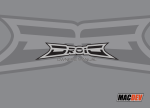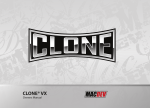Transcript
RAMPAGE OLED PROGRAMMING AND SETUP MANUAL WARNING - ALL PERSONS WITHIN RANGE OF A PAINTBALL MARKER MUST USE PROPER EYE PROTECTION. NEVER DISASSEMBLE A MARKER WHILE IT IS UNDER PRESSURE WITH COMPRESSED AIR OR CO2. ALWAYS REMOVE THE AIR SOURCE BEFORE WORKING ON YOUR MARKER. ALWAYS FOLLOW THE MANUFACTURER’S INSTRUCTIONS WHEN USING OR WORKING ON YOUR MARKER. NOT FOLLOWING PROPER INSTRUCTION MAY CAUSE PERSONAL INJURY AND/OR POSSIBLE DAMAGE TO YOUR MARKER. USE THIS PRODUCT AT YOUR OWN RISK. Starting up your Marker - Press and hold the Power Button until the marker turns on, then release the power button to continue. Shutting down your Marker - To power down your maker, press and hold the Power Button until your marker shuts off. Firing Mode Control - While the marker is displaying the Run Screen, tap the Power Button to scroll thru all enabled firing modes. Eye Control -Your marker will display the “Eyes On” icon on your OLED display when enabled and fire at the Eyes On rate of fire. When the eye function is disabled, the “Eyes Off” icon will appear on the OLED display and your marker will fire at the Eyes Off rate of fire. (2 button markers) Tap the Eye Button to toggle the eye function On or Off. (1 button markers) Press & Hold the power button for 1 second to toggle the eye function On or Off. Programming Mode - To enter programming mode, start up the marker while holding down the trigger. Release the power button and trigger to continue. Note: your maker will not start in Programming mode if the tourney lock switch is on. To exit Programming mode either power down the marker or scroll until the “x” appears in the upper right corner of the screen. When the “x” is displayed, pull and hold the trigger to return to live firing mode. Menu Navigation and Adjustments - Pull and release the trigger to scroll through the available menu options. An arrow on the left side of the display will indicate your current selection. To select a menu option, simply pull and hold the trigger. Once you scroll past the last option in a menu, the “Back Arrow” icon appears in the upper left corner of the OLED display. When selected, the back arrow option returns to the previous menu in the tree. (2 button markers) Tap the Power Button to increase a value / Tap the Eye Button to decrease a value. (1 button markers) Tap or Press/Hold the Power to increase a value / Values rollover to their minimum. Start Menu Profile Load Menu: This option lets you load a profile. You can define up to six individual profiles. A profile stores a complete collection of setpoints and allows you to completely reconfigure your marker instantly. Hot Start Menu: This option lets you quickly access the following options: − Uncapped Firing: Instantly uncap the rate of fire on your marker − Breakout Mode: Instantly turns on the currently defined Breakout mode − Dry Fire Mode: Instantly bypasses eye processing for dry firing at the Eyes On rate of fire Program Menu: This menu provides access to all the marker setpoints. Each time you program your marker, you store the programmed setpoints in a profile. You can program up to six individual profiles. From this menu you can also access the Global Setpoints (those that apply to all marker operations), the Tuning Assist function and the Reset Menu. More info on these options is provided later in this document. Trigger Trainer Mode (TTM): This option puts you into “training” mode that lets you measure how fast you can pull the trigger. This mode will capture your Average and Peak pull rates, and display a bar graph based on your current pull rate. To start a training cycle, pull the trigger repeatedly for a short burst. When you stop pulling, the marker will update the OLED display with your pull rate data. Pull another trigger burst to measure your rate again. Statistics: This option displays the following statistical information about your marker: • Peak Pull Rate: This displays the highest Pull Rate achieved since the last reset • Total Pulls: This displays the total number of trigger pulls since the last reset • Total Shots: This displays the total number of Bolt cycles/Shots fired since the last reset. This total is also used for your “memo” function. All of these statistical counters can be reset to zero from the “Reset Menu”. Marker Setpoints • Trigger Leading Edge Debounce: The Leading Edge debounce timer compensates for the inherent contact bounce/bobble whenever the trigger switch is pulled. This setpoint is the minimum amount of time the trigger switch contacts must be closed to validate a trigger pull. It can also filter out the effects of mechanical recoil that occur during marker operation. Mechanical recoil disturbances can physically “retrip” the trigger switch, and by increasing the timer value, a recoil disturbance can potentially be filtered out. This timer can be used in conjunction with the Trigger Filter Controls when the mechanical adjustability of the trigger is inadequate or unable to compensate for recoil disturbances. • Trigger Trailing Edge Debounce: The Trailing Edge debounce timer compensates for the inherent contact noise generated whenever the trigger switch is released. This setpoint is the minimum amount of time the trigger switch contacts must be open to validate a trigger release. Noise on the trigger release can potentially cause the marker to “queue” another trigger pull when in fact a valid trigger pull was not made by the shooter. Recoil disturbances can also generate contact bounce/bobble on the trigger release. Longer trailing edge times can also be a pseudo trigger “hold-off” timer, not allowing any new trigger pulls after trigger release until the trailing edge timer has expired. • Trigger Filter Control : When activated, this timer prevents ANY trigger activity from being registered as a valid trigger pull and subsequently queued up for the ensuing shot. This filter should be used when the mechanical adjustability of the trigger is inadequate or unable to compensate for recoil disturbances, and when excessive recoil disturbances are not compensated by the Leading or Trailing Edge Debounce setpoints. Setting this filter timer to larger values can potentially cause the marker to start ignoring otherwise valid trigger pulls. Depending on the dynamics of your marker, this filter can be fine tuned to home in on exact mechanical disturbances caused by marker recoil. A value of 1 to 31 applies a filter timer of 1 - 31 ms when the noid is activated. A value of 32 to 63 applies a filter timer of 1 - 31 ms when the noid is deactivated. • Solenoid Dwell: This setting allows you to adjust how long the solenoid is energized (in milliseconds). Higher Dwell times will consume more power and air when the solenoid is energized. Lower Dwell times consume less power when the solenoid is energized. Lowering this value too much may prevent the solenoid valve from opening altogether. • Anti Bolt Stick Dwell: This setting allows you to add additional dwell time (in milliseconds) to your solenoid dwell setting. This will only affect the first shot fired after the Bolt Stick Reset Time is exceeded. You should only use this setting IF you experience first shot drop off. • Anti Bolt Stick Reset Time: This setting allows you to set the amount of time the trigger can remain idle before adding the Bolt Stick Dwell setting. This value is ignored if the Bolt Stick Dwell is zero. • Breech Delay: This setpoint establishes the amount of time (in milliseconds) the eyes must see a ball in the breech. This ensures a ball has dropped fully into the breech before the marker fires. • Eye Mode: Your Rampage board has 4 eye control modes: − IFLT (iFault): While your eyes are functioning, your marker will fire at the BPS Eyes On rate. If your marker’s eyes become disabled, iFault™ will automatically switch to the BPS Eyes OFF rate automatically. If your eye functionality returns, iFault™ will automatically resume firing at the BPS Eyes On rate. − STD (Standard): While your eyes are functioning, your marker will fire at the BPS Eyes ON rate. If your eyes stop working, your marker will stop firing until you manually bypass the eye operation. − OFF: All eye functions are disabled, and the marker operates at the BPS Eyes OFF rate of fire. − DEMO: This allows you to fire you marker at the BPS Eyes On rate while all eye processing is bypassed. This is a dry fire mode only. • Eye Process: Your Rampage board can process your marker Eye input in two ways: − Standard processing (STD): checks for a “ball in breech” status after each trigger pull before firing the marker. This process is slightly slower since it forces the board to wait for the breech delay time for each bolt cycle. − Advanced processing (ADV): looks for a “ball in breech” status immediately after the bolt cycle is complete. Once this condition is met, the marker is allowed to fire again immediately if required (the ball in breech status is “queued”). • Bolt Return : This setpoint establishes the amount of time (in milliseconds) after firing a round that the marker waits to see the bolt transition back past the eyes. This value can be lowered when using high performance aftermarket bolts or when a proper tuning procedure is performed. This delay also provides the time out period to determine if an eye fault (iFault™) has occurred. • Auto Shut Off: Allows you to adjust IF or WHEN your marker will auto shut off after NO firing activity. Auto Shut Off values range from 0 to 60, with each increment adding 1 minute of time to the delay (1 to 60 min.). A value of 0 defeats the Auto Shut Off feature, and your marker will remain on until you shut it off. • Audio Control : Audio feedback can be enabled or disabled. Feedback occurs during all programming and firing operations. Firing Setpoints • Tournament Mode: Determines what mode will be used for Tournament play when the Tourney Mode Lock Switch is ON. Activate the Tournament mode by placing the Tourney Switch in the ON position and power cycling the marker. Tournament Mode deactivates the MODE button for programming. • Capped: This option allows you to cap the firing rate at the BPS Eyes On setpoint. If you wish to fire your marker uncapped at its highest mechanical rate of fire, you can turn the Capped option OFF. • BPS Eyes ON :This sets the “Eyes On” Rate of Fire (in Balls per second) of all firing modes. • BPS Eyes OFF: This sets the “Eyes OFF” Rate of Fire (in Balls per second) of all firing modes. • BPS Fine Tune: This adds a fractional bps to the BPS Eyes On Setting. For example a value of 1 would add .1 to the BPS Eyes On Rate of Fire. • Burst Shots: This value sets the number of rounds fired for each trigger pull in Burst Mode. • Reactive Shots: This value sets the number of rounds fired for each trigger pull and release in Reactive Mode. • Ramp Semi Shots: Defines the number of Semi shots required before any ramping is allowed. If this setpoint is zero, no Semi shots are required. • Ramp Pull Rate: This is trigger pull rate (trigger pulls per second) that needs to be achieved before ramping. Any semi shots defined must first be satisfied prior to ramping by pull rate. Likewise, if this setpoint is zero, the marker will ramp immediately after the defined number of semi shots are satisfied. • Ramp Mode: Determines which firing mode to ramp to. (Burst, Reactive, Full Auto, or Percent ramping). • Ramp Firing Value: This value is associated with the Ramp Mode. In Burst mode, it’s the number of shots in a burst. In Reactive mode it’s the number of shots fired with each trigger pull and release. In Percent ramping, it’s the percentage of ramping used (Ramp Firing Value x 100). • Ramp Reset: Determines the amount of time the trigger can be at rest and still remain in the current ramping stage before reverting back to Semi Mode. This time value is entered in seconds. If this setpoint is zero, the marker will reset ramping when the trigger is released, or your trigger pull rate drops below the Ramp Pull Rate setpoint. Firing Mode Enable Allows you to enable/disable any firing mode in a profile. A disabled firing mode is skipped when scrolling thru firing modes. Global Setup Menu - This menu provides access to setpoints that apply to all profiles and marker operations. They are organized into three groups: Global Setpoints • Start Profile: This setpoint determines which profile your marker will use when it starts. • Tourney Profile: This setpoint determines which profile your maker will use when the tourney lock switch is active. • Splash Screen: This determines if the splash screen is displayed at marker startup. • Game Timer: Sets the time (in minutes) for your game timer. A value of zero disables the game timer feature. • TMR Start Pulls: Determines which trigger pull will start the game timer after marker start up. This allows you to fire “x” number of clearing shots without starting the timer. • Counter Memo: This setpoint lets you activate the “Memo” message on the OLED display after a desired number of marker cycles have occurred. This setpoint is programmed in thousands; i.e. 2 = 2000 marker cycles. Breakout Setup These setpoints allow you to define your own custom breakout mode: • Enabled: This setpoint turns on/off the breakout mode operation. • Activation Pull: With the Breakout enabled, this setpoint lets you choose which trigger pull the breakout mode will activate. • Added BPS: While the breakout mode is active, this setpoint lets you add additional balls per second to your programmed rate of fire. • Firing Mode: This sets the mode the marker will fire once the breakout mode is activated. • Breakout End: This setpoint lets you choose how the breakout mode will end. Choose 0 to end the breakout mode operation once the trigger is idle for .2 seconds, or choose the length of time (in seconds) the Breakout mode will remain active. • Auto Clear: When this is set to yes, the Breakout function will have to be re-enabled via the programming menu or through the Hot Start option. If Auto Clear is set to No, simply power cycle your marker to re-enable the Breakout mode. Tourney Rule Menu Your Rampage board includes fully programmable tournament operations, allowing you to stay compliant in the event of any future tournament rule changes. Default support is provided for PSP, NXL and Millennium tournament formats. The user can also reconfigure these rules for other tournament formats or any new tournament format that is adopted in the future. The Rampage board provides (3) global tournament modes for you to select and configure, and are referred to as “Tourney Mode” 1 thru 3 throughout the programming menus. • Format Char (1-4): Defines the 4 character firing/tournament mode “name” for the OLED display. You can choose any 4 character combination. • Ramp Semi Shots: Defines the number of Semi shots required before any ramping is allowed. If this setpoint is zero, no Semi shots are required. • Ramp Pull Rate: This is the trigger pull rate (trigger pulls per second) that needs to be achieved before ramping. Any semi shots defined must first be satisfied prior to ramping by pull rate. If this setpoint is zero, the marker will ramp immediately after the defined number of semi shots are satisfied. • Ramp Mode: Determines which firing mode to ramp to. (Burst, Reactive, Full Auto, or Percent ramping). • Ramp Firing Value: This value is associated with the Ramp Mode. In Burst mode, it’s the number of shots in a burst. In Reactive mode it’s the number of shots fired with each trigger pull and release. In Percent ramping, it’s the percentage of ramping used (Percentage = Ramp Firing Value x 100). • Ramp Reset: Determines the amount of time the trigger can be at rest and still remain in the current ramping stage before reverting back to Semi Mode. This time value is entered in seconds. If this setpoint is zero, the marker will reset ramping when the trigger is released, or your trigger pull rate drops below the Ramp Pull Rate setpoint. Tune Assist Menu - This option lets you quickly determine the best Dwell and Bolt Return Delay setting for optimal efficiency. Keep in mind that the current setting for Dwell and Bolt Return Delay will be overwritten in all profiles when you are complete. To start, your marker MUST BE UNLOADED. Next, connect your marker to your air source. NOTE: Be sure you are starting with a FULL tank of air and adjust your marker’s regulator to fire paint at approximately 285 fps before you begin. You may need to make fine adjustments to your regulator settings when you’ve completed the Tune Assist process. When firing the marker in Tune Assist Mode, pause at least 1 second between trigger pulls. Select START to proceed with Tune Assist. The Dwell value will start at 5 ms. Each time you pull the trigger, your marker will dry fire a 3 shot burst and will increase the dwell by 1ms. Keep pulling the trigger until your marker fires the burst with a consistent “pop” or report. You can also press the Eye button to decrease the current dwell value should you want to repeat the procedure for a given range of dwell values. Press the Power button to move on to the Bolt Return Delay adjustment. Pull the trigger again firing a three shot burst. This time your Bolt Return Delay will start at the maximum value and decrease 1ms with each pull. Continue to pull the trigger until the LED flashes and the onboard speaker beeps. Your Marker will automatically restart with the new optimal values. Reset Menu - The Reset Menu allows you to individually reset profiles, statistics, or your entire marker to factory defaults. Trigger scroll to the item you want to reset, then pull and hold the trigger. A confirmation screen will then ask you to confirm your choice. Pull and hold again to confirm. Non-adjustable features Forced Shot - You can force the marker to fire during empty breech conditions by holding the trigger down for one second. Forced Shot is useful for initial paint loading using sound activated hoppers. Trigger Buffering - Trigger buffering allows you to fire a smooth stream of paint by queuing a valid trigger pull during a firing cycle. WWW.GOAPEONLINE.COM