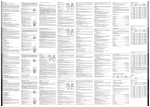Download Hammerhead User`s Manual - Automatic Radio Direction Finder for
Transcript
RF Finding Systems Corp. Contents Contents .................................................................................................... 2 Introduction .............................................................................................. 4 Application ................................................................................................ 6 Overview ................................................................................................... 7 Package Contents .................................................................................. 7 Key Features of the Hammerhead ...................................................... 10 Top Display and Control Buttons ........................................................ 11 Front Display ....................................................................................... 12 Display Numbers/Letters .................................................................... 12 Directional LEDs .................................................................................. 14 Power Source ...................................................................................... 15 Siren Port ............................................................................................ 16 Using the Hammerhead .......................................................................... 18 Power Up/Down ................................................................................. 18 Frequency Selection ............................................................................ 19 Battery Low Indication/ Auto Shut Off ............................................... 19 Battery High Indication/Auto Shut Off ................................................ 20 Carrier Detect ...................................................................................... 20 External Antennas ............................................................................... 20 Signal Strength .................................................................................... 21 Volume Control ................................................................................... 21 Direction Finding Modes ..................................................................... 21 Monitoring for Man Overboard Beacons ................................................ 24 User's Manual Automatic Radio Direction Finder Model: Hammerhead 1 Direction Finding Basics .......................................................................... 25 Precaution Due to Accuracy ................................................................ 25 Precaution Due to Interference .......................................................... 26 Direction Finding Using the Directional Indicators ............................. 26 Using Signal Strength .......................................................................... 28 Blind Search Using Audio and Signal Strength .................................... 29 Blind Search Using a Grid Pattern ....................................................... 31 Finding a Beacon When There is no Visibility‐Method 1 .................... 32 Finding a Beacon When There is no Visibility‐Method 2 .................... 33 Training and Preparation ........................................................................ 34 HammerheadUser'sManual Page2 Direction Finding Range .......................................................................... 35 FAQ .......................................................................................................... 37 Test Beacon Floatation Foam .................................................................. 38 Specifications .......................................................................................... 43 Warranty and Customer Support ............................................................ 44 HammerheadUser'sManual Page3 Introduction The Hammerhead is a revolutionary handheld direction finding equipment used to located beacons such as Personal Locator Beacons (PLBs), Emergency Positioning Indicator Radio Beacons (EPIRBs), Emergency Locator Beacons (ELTs) and Man Overboard (MOB) devices transmitting on 121.5MHz. Note: The Hammerhead is to be used for beacons located on water only (it requires a vertically polarized signal). 1) It is small, portable and exceptionally easy to use. 2) It combines both an automatic direction mode which allows for pinpoint accuracy at short ranges (up to a mile or more) and a signal strength mode for finding signals at much longer ranges (up to several miles). It is like having two different pieces of equipment in one. 3) Microprocessor control and digital signal processing allows anyone to pick up the Hammerhead and use it with confidence without extensive training. There are typically two kinds of directing finding equipment, phase based and signal strength based. A phase based system uses two or more antennas; most hand held systems use two antennas. Typically a two antenna system’s accuracy is dependent on the distance between the two antennas. Thus for a handheld system it is has to be large or it may end up having low accuracy. Using only two antennas can create ambiguity in the direction of the signal. Some devices cannot determine whether the signal source is directly in front or 180 degrees in the opposite direction. The user has to interpret the signal to determine the exact direction of the signal by looking at the "right‐left" indicators and aligning the device to determine the direction of the signal creating a possibility of making an error of the direction by 180 degrees. The difference between these two antenna systems and the Hammerhead system is significant. The Hammerhead uses a patent pending three antenna technology. Accuracy of the Hammerhead is not HammerheadUser'sManual Page4 based on the antenna distance and provides extremely accurate bearing with little or no ambiguity in the direction. In the automatic mode, the Hammerhead shows the direction of the beacon with a 360 degree (full circle) indicator, indicating the precise direction of the beacon. Systems using directional antennas is the other type of direction finding equipment. These systems can be prone to signal amplitude variation that occurs in rough water or movement. Typically the beam widths of these antennas are large (when the antennas are made small) and thus the accuracy is very low. The beam width describes the change in signal strength when the antenna is rotated. A hand held directional antenna system can be complex to use and difficult to precisely locate the signal source. The Hammerhead is an easy to use tri‐antennas directional system. Its signal strength indicator utilizes digital processing so that the signal strength is clearly shown as a two digit number. With the signal strength, a Hammerhead can be used to quickly determine the general direction of the beacon at a longer range (over the automatic mode). Once close enough to the beacon, the automatic mode takes over and allows the user pinpoint accuracy to the beacon. HammerheadUser'sManual Page5 Application A man overboard system consists of a direction finding equipment (the Hammerhead direction finder) and one or more beacons. There are different types of beacons: personal locator beacons or PLBs, emergency positioning indicator radio beacons or EPIRBs, emergency locator beacons or ELTs, and 121.5MHz only beacons. All of these types of beacons are required to transmit a 121.5MHz frequency homing signal at all times. Typically 121.5MHz only beacons are used for man overboard purposes. Many of the emergency beacons (except the 121.5MHz only beacon) also transmit a GPS coordinate on a separate frequency. The transmission of the signal containing the GPS coordinate is periodic (every 50 seconds to five minutes). The signal containing the GPS location of the beacon is picked up by a satellite and relayed to a local search and rescue authority. Under normal circumstances, when local search and rescue agency receives the distress call from one of these devices via the satellite, they have to first verify that the emergency is real before help is sent. Once verification is complete, depending on where you are, it may take some time for a rescue to occur. The coast guard and search and rescue personnel also rely on direction finding equipment to home in on the precise location of the beacon. Having a direction finding equipment such as the Hammerhead on a boat is the only way to guaranty that a man overboard may be found quickly, especially when minutes can make a difference. Always equip your boat with a EPIRB, personnel with PLBs or man overboard beacons and have a direction finding equipment like the Hammerhead on the boat. HammerheadUser'sManual Page6 Overview All contents fit back into the case as shown. Note: place the antennas underneath the Hammerhead main unit, in front of the handles to prevent it flopping around in the case. The top case foam can be used as a test beacon floatation device compatible with several available test beacons. The lid foam is not glued to the lid so when closing the case use one a finger to hold the top foam in place. If it is desired to permanently attach the lid foam to the lid, use contact cement which can be purchased at most hardware stores. Refer to the section Test Beacon Floatation Foam on page 38 for more information on using the lid foam as a floatation device for a test beacon. PackageContents 1) Waterproof case 2) Hammerhead main unit 3) 12V accessory power adaptor with 6 feet cord 4) Shoulder strap for case 5) Siren with 6 feet cord 6) Two rubber ducky antennas 7) 8 AA batteries and AA battery holders User’s Manual and instructional CD (not shown) 7 1 2 6 5 3 4 HammerheadUser'sManual Page7 HammerheadUser'sManual Page8 KeyFeaturesoftheHammerhead (1) Siren output port (2) Top display with frequency indicator and control buttons (3) Antenna connectors (top and bottom) (4) 12V external power input port (5) Front display (6) Battery compartment 6 1 2 3 4 5 HammerheadUser'sManual Page9 HammerheadUser'sManual Page10 TopDisplayandControlButtons There are four buttons on Ex the top display and five 8V t P o -15 we .5 V r en Hammerhead + DC Sir frequency indicator lights. Automatic Direction Finder Control of the device is accomplished using the Press the Pwr and Down buttons buttons. at the same time to change the direction finding mode Freq[MHz] To power up the device hold Down 121.500 Pwr down the power button 121.375 (Pwr) for approximately 1 121.600 121.650 second. Freq Up 121.775 To turn off the device, hold down the power button (Pwr) for approximately 1/2 second. Once the LEDs on the top or the front turn off, the button may be released. Momentarily pressing the Freq button will cycle through the available frequencies. Press it as many times as necessary to obtain the desired frequency. The receive frequency is shown on one of the indicator LEDs. The Up and Down buttons will adjust the volume up or down by one step. There are nine volume steps. Briefly hold down both the volume down (Down) and power (Pwr) buttons at the same time to go to the next direction finding modes. The different direction finding modes are indicated on the front display as p1, a2, p2, a3, p4, p5 and a6. The six modes are explained in the section Direction Finding Modes on page 21. D GN FrontDisplay The front display has: 1. two display digits used to display the signal strength, direction finding modes and status. 2. carrier (beacon) detect indicator 3. eight directional indicators LEDS (circles) 3 1 2 121.500 Pwr 121.375 Down 121.600 121.650 121.775 Freq DisplayNumbers/Letters The two display digits shown in (1) show both numbers (0‐9) and letters. The numbers 0‐9 are display as normal, but in addition letters a‐f, l, h, n, i, p, r can also displayed depending on the function. Not all letters are used in all version or models. UP The following letters in combination may be shown on the two digit display. HammerheadUser'sManual Page11 HammerheadUser'sManual Page12 DirectionalLEDs Nickel metal hydride batteries Alkaline batteries Battery low indicator Battery voltage high indicator The eight directional indicator LEDs on the front display , arranged in a circular pattern, shows the direction of the incoming signal. The following picture shows the eight LEDs on the front display overlaid on top of the Hammerhead. When one of the LED is lit, then the direction of the incoming signal is approximately between the lines for that LED. For example, if the top LED is lit, this means that the incoming signal is directly in front of the Hammerhead, plus and minus approximately 5 degrees. If the bottom LED is lit, it indicates that the beacon is somewhere behind the user. Direction finding mode 1, 2 etc. HammerheadUser'sManual Page13 HammerheadUser'sManual Page14 PowerSource The Hammerhead uses eight AA batteries or 12V power (7.5V to 15.4V) on the EXT Power port. To install the batteries, remove the three screws holding the battery cover on the bottom of the device and replace the battery cover. external power falls several volts below the internal battery voltage. The selection of the power source is automatic and will allow for the continuous operation of the device when one of the power sources fail or is not present. The Ext Power is provided to allow monitoring of the emergency channel and activating the siren when a beacon is detected. Do not use the Ext Power port when in direction finding mode. Having a chord connected to the Hammerhead may interfere with the accuracy and response of the system. SirenPort The siren port is provided to drive a siren when an audio modulated radio frequency signal is detected, i.e. a signal from a beacon. The siren port is activated when a beacon is detected and shuts off when the signal disappears or is not present. To use an external power source, connect the supplied accessory plug into the Ext Power port on the Hammerhead and the other end into a 12V source. When external power is on the Ext Power port the Hammerhead will use the external power instead of the internal batteries unless the The siren will be driven by the power source that is currently powering the device, either the internal battery or the external power source. On power up, the siren is pulsed on for less than a second to allow the user to verify that the siren when connected, is working. The siren port can be used to drive other devices, such as other sirens or a relay. A schematic drawing is shown of the siren port. The center pin of the siren port is connected to the power source. The voltage at this connector will be slightly lower than the battery voltage or the external power supply due to the fact that there is some internal voltage drop. HammerheadUser'sManual HammerheadUser'sManual Page15 Page16 UsingtheHammerhead The outside of the connector is pulled to ground (open collector) when the siren is activated. Note that the maximum current from this port is 120mA. Use of the port to drive more current may damage the circuit. Mixing up the Siren and Ext Power ports does not cause damage to the device. The siren draws no power until it is turned on. PowerUp/Down Power up the Hammerhead by momentarily holding down the power button for 1 second. Upon power up the front display will show the battery status of nickel metal hydride (NiMH/Nicd) and alkaline batteries on the two digit display. The display will first show ni (for NiMH or Nicd batteries) then the percentage of battery capacity left and then al (for alkaline batteries) and the percentage of battery capacity left. For example, when a 99 is displayed the battery is 99% full. During this time the buttons will be unresponsive. After the battery status is displayed, the device will operate as normal and show the radio signal strength. The following example shows a sequence on the two digit display upon power up. In this scenario, the battery capacity of the installed battery if NiMH/Nicd is 84%, and if alkaline is 65%. The signal strength is 23 [dB]. To estimate the running time on the battery, use the percentage value given multiplied by the typical running time on the batteries. The typical running time is five hours on both alkaline and Nimh/Nicd (2Ahr) batteries without the siren being activated. HammerheadUser'sManual Page17 HammerheadUser'sManual Page18 For the above display example: If Nimh batteries were installed, the time remaining is 0.84 * 5 hrs = 4.2 hrs If alkaline batteries were installed, the time remaining is 0.65 * 5 hrs = 3.25 hrs When external power is fed into the Ext Power jack, the ni and Al statuses are still shown upon power up but does not indicate the remaining battery capacity. The Hammerhead is measuring the voltage that is powering the system so the percentage capacity remaining is meaningless but does give an indication of the external voltage. The higher the capacity, the higher the input voltage. To turn off the device hold down the PWR button for approximately 1 second or until the LEDs turn off. FrequencySelection It is necessary to select the proper frequency in order for the Hammerhead to receive the signal and for proper direction finding. Upon power up, the default frequency is 121.5MHz, the emergency beacon frequency. Other frequencies are available for test beacons. Push the Freq button on the top display until the proper frequency is selected. A brief description of the frequencies is shown below. 121.500 MHz PLB, EPIRB, ELT standard homing frequency 121.375 MHz France 121.600 MHz U.S. Civil Air Patrol training frequency 121.650 MHz Training beacon frequency U.S., U.K., Germany 121.775 MHz Training beacon frequency (U.S. and other) BatteryLowIndication/AutoShutOff displayed on the front two digit display for several seconds. BatteryHighIndication/AutoShutOff The Hammerhead detects the battery voltage and/or external power supply and shuts itself off when the input voltage is too high to prevent damage. Before it shuts off, an "bH" will be displayed on the front two digit display for several seconds. The battery high indicator is used and to detect bad external input voltages, such as a bad voltage regulator on a boat. CarrierDetect A signal from a beacon will have an upward or downward swept tone from approximately 100Hz to 1500Hz. When an amplitude modulated audio signal between 100Hz to 1500Hz of sufficient level is detected, the carrier detect light on the lower left corner of the front display will be lit and the siren port will be turned on. A signal of sufficient level but one that is not modulated with an audio signal will not be detected by the carrier detect function. This is to prevent false alerts from signals that have constant waveform (CW) such as a radio stuck on transmit on this frequency but without modulation. ExternalAntennas The two external rubber ducky antennas supplied are necessary for proper direction finding operation. They are matched and tuned to work with the specific device. Do not use another antenna from another manufacturer or from another device. The center pin of the bottom BNC is the signal line while the center pin of the top BNC is the antenna GND. The outside GND shield on the BNC connectors is not used. The Hammerhead detects the battery voltage and/or external power supply and shuts itself off when the battery has been discharged. Before the Hammerhead shuts off, an "bL" will be HammerheadUser'sManual Page19 HammerheadUser'sManual Page20 SignalStrength The signal strength on the two digit display is the receive power in dB and is used to determine the relative signal strength to the source. Even when there is nothing transmitting, signal strength is displayed, typically around 30. This is the inherent noise of the system plus any signal or noise picked up by the receiver. A signal level greater than 99 is displayed as Ax or Bx. Where A stands for 10 and B for 11 and x is the second digit. So A0 = 100 and A1 = 101 and B0 = 110 and B1 =111 . Note that saturation starts at around 100. When the signal level is above 100 (A0 or bigger on the display) the signal strength indicator may not increase or increase at a slower rate below saturation. Within some limits, saturating the level does not affect the directional indicator and it should indicate the proper beacon direction. noise or interference. Never use the average mode for pulsed transmitters. To access the different direction finding modes, briefly hold down both the Power (Pwr) and Volume Down (Down) buttons at the same time and then release them. The modes will be cycled through in the following order, p1, a2, p3, a4, p5 and a6. So if the current mode is p1 then the next mode is a2. After the mode is displayed, the display will show the duration in which the measurements are analyzed, either d3, d6 or 2d. The “d” stands for the decimal point, so d3 is 0.3 seconds, d6 is 0.6 seconds and 2d is two seconds. The mode will loop back to the default mode (p1) when the last mode, a6, has been reached. Upon power up, the default mode is p1. For example, after pressing the Pwr and Down button at the same time the display shows the following: VolumeControl As noted previously in the document, the volume may be adjusted up or down using the Up or Down buttons on the top in 9 steps. The current volume setting is memorized and stored in non volatile memory so that the next time the device is turned on, the volume is restored to the previous setting. DirectionFindingModes There are six direction finding modes with two classifications, either peak or average mode. The peak mode uses only the measurement with the highest power to determine the direction of the signal. All other measurements are discarded. The duration over which the measurements are analyzed depends on the mode (p1, p3 or p5). The peak mode is ideal for pulsed transmitters, for transmitters with varying output power or condition where to power is varying greatly. The average mode averages the measurements over the measurement period. The measurement period depends on the mode (a2, a4 or a6). Average mode can be used where there is adequate signal strength but the direction is varying due to the environmental conditions, such as HammerheadUser'sManual Page21 This indicates that the current mode will be p1, i.e. mode 1, peak measurement and the duration of the measurement is d3 or 0.3 seconds. The display will show the following sequence for the each of the modes (p1 then d3, then if pressed again a2 then d3, and on and on. The signal strength is updated at the same time and rate as the directional indicators, 0.3 seconds, 0.6 seconds, or 2 seconds. The longer the measurement period, the longer it will take for the display to update. When changing the direction of the Hammerhead, rotate it slowly especially when the measurement duration is long. HammerheadUser'sManual Page22 If the directional indicator is jumping around, select one of the other modes to possibly improve the directional reading. Modes Signal strength Measurement Measurement duration Type p1 0.30 sec peak signal a2 0.30 sec average p3 0.60 sec peak signal a4 0.60 sec average p5 2.00 sec peak a6 2.00 sec average HammerheadUser'sManual Page23 MonitoringforManOverboardBeacons The Hammerhead allows for the monitoring and alerting of the user when a beacon has been activated by using the siren port. Connect the siren to the Siren port and one or both of the rubber ducky antennas to the antenna connector[s]. It is not necessary to connect both the rubber ducky antennas to the top and bottom connectors. There will be only a slight reduction in reception range when using one antenna but in most cases it should not be a problem. The siren will activate whether there is one or both antennas on the Hammerhead. It is preferred, but not absolutely necessary to use the External Power port to power the Hammerhead during monitoring or activating the siren. The Hammerhead can activate the siren using the internal batteries but at a slightly lower sound level. Although the siren draws no additional power when connected and not activated, using the External Power port allows for monitoring without depleting the internal batteries. In most cases, the Hammerhead does not need to be located outside of the cabin. If the walls of the cabin are metal and there are no holes such as windows then we recommend the Hammerhead be placed outside the cabin. A wooden wall would absorb some of the signal and reduce the range but in most cases, it should not be a problem. One way to test whether the Hammerhead can be used inside a cabin is to activate a test beacon and place it in the water. Another way is to determine whether how well a hand held marine radio operates inside the cabin. If there is no issue then it is likely that the Hammerhead can be used inside the cabin as well. HammerheadUser'sManual Page24 PrecautionDuetoInterference DirectionFindingBasics Disconnect the external power and siren to the Hammerhead before attempting to use it for direction finding since the wires may cause interference. Connect the two "rubber" ducky antennas, one to the top and the other to the bottom BNC connector. Make sure there are no obstructions directly in front and six to ten feet behind or to the right of left of the device as these obstructions such as walls or masts will reflect or distort the incoming signal. Once the device is turned on, select the proper frequency, Hold the unit parallel to the ground. Extend your arm so that the device is arms length away and the front display is approximately at eye level. Listen to the speaker to verify that a beacon is transmitting. Pay attention to the "Carrier Detect" LED on the lower right corner of the two digit display. If it is lit, then a signal from a beacon has been detected. The different direction finding modes can be accessed using briefly pushing both the volume down (Down) and power ( Pwr) buttons at the same time. Rotate through the different modes as necessary to optimize the stability of the display. Note that for modes d5 and a6, there will be a lag when rotating the Hammerhead. This is because the update rate and measurement period is two seconds. The use of radios transmitting nearby and/or engine noise may interfere with the Hammerhead. One way to determine whether radio noise is being picked up by the Hammerhead is by listening to the audio. If there is a repetitive popping or crackling noise it is likely from an engine or motor. If you hear speech then it is from a radio. Turn off interfering devices such as the engine or do not transmit on the radio when direction finding. The interfering equipment may be turned back on once a good direction fix is determined. Try the different modes to see whether the directional indicator or signal strength is more stable. DirectionFindingUsingtheDirectionalIndicators Step 1: The most accurate direction indicated by the device will be when the signal source is directly in front of the Hammerhead. Rotate the Hammerhead until the one of the top three LEDs is lit. It is not always required to get the top LED to light, but one of the three. Due to the accuracy of the system, do not travel at high speed directly in the exact same direction as the device indicates, unless there is unobstructed view in the direction of travel and stopping distance is less than the unobstructed view or there is certainty that the distance to the beacon is far. There is a chance of running over the target. Step 2: Verify that the direction is correct. Make note of the signal strength when one of the top three LEDs is lit. Rotate the Hammerhead a full circle. As you rotate the Hammerhead, the LED should travel from one LED to the next, either counter clockwise or clockwise to the bottom LED when you rotate the Hammerhead clockwise and counter clockwise respectively. When at the exact opposite direction as the top LED, The bottom LED should now be lit. The signal strength should be less (by three or more) than the signal strength when the top LED was lit. Verification that the maximum signal strength occurs in the direction as the same top three indicators prevents the possibility that the direction is incorrect. HammerheadUser'sManual HammerheadUser'sManual PrecautionDuetoAccuracy Page25 Page26 The other directional indicators to the right and left of the three top LEDs are less accurate so the lights may not exactly follow the rotation of the Hammerhead. Step 3: Travel in the direction as indicated or a slightly off direction (to be discussed later) making note of the receive signal strength on the two digit display. Use the signal strength indicator to verify that the direction of travel is correct. The signal strength and distance relationship is not linear. The signal strength increases approximately by 6 when the distance to the source is halved. For example, if the signal strength is 45 and you travelled 1/4 miles, and the signal strength goes to 51, then this implies that the distance to the source is approximately 1/4 mile. If you travel another 1/8 mile the level goes up to 57, you are now approximately 1/8 mile away. An example of the signal strength verses the distance is shown below. In this example at 1 mile the signal strength shows 30, while at 0.5 miles the signal strength is 36 and at 0.25 miles it is at 42. In the case where the signal level is poor as indicated by the directional indicator LEDs jumping around, rotate the device and try to get one of the top three LED to turn on. Verify the direction is correct by using the signal strength as discussed in Step 2. Try one of the different modes to see whether the directional indicator or signal strength is more stable. UsingSignalStrength There are cases where the received signal level is too low for the directional indicators to work but the beacon can still be heard on the audio speaker. The beacon can still be located. By getting close enough to the source transmitter using signal strength, the automatic direction finding mode can be used to get directly to the beacon. The graph below shows a representative signal strength level relative to the angle of the Hammerhead to the beacon. 0 degrees means the beacon is directly in front and +/‐ 90 degrees is when the Hammerhead is pointed at a right angle to the right and left of the beacon. Signal Strength Vs. Angle 36 Signal Strength 35 55 S i g n a l S t r e n g t h 34 Signal Strength 50 33 45 32 40 Signal Strength 35 -180 -150 -120 -90 30 25 0 0.1 0.2 0.3 0.4 0.5 0.6 0.7 0.8 0.9 1 1.1 Distance HammerheadUser'sManual Page27 -60 31 -30 0 30 60 90 120 150 180 Step 1: Rotate the Hammerhead a full circle and determine the maximum signal strength. Note that the maximum signal strength may occur over a large angle. That is not a problem. HammerheadUser'sManual Page28 Verify that in the exact opposite direction of the maximum signal strength the signal strength is less (about three or more). Find the approximate center of the maximum signal strength. The beacon is located in this general direction. Travel in that direction. Step 2: Make note of the signal strength on the two digit display. Verify that you are getting closer by making sure that the signal strength increases. When the directional indicators stabilize use the method in the section Direction Finding Using the Directional Indicators on page 26 to get to the beacon. Note that the lowest signal strength is not necessarily in the exact opposite direction of the maximum signal strength. Sometimes there are two lower signal levels at right angle to the right or left of the maximum. For advanced users, the lowest signal level can also be used to determine the direction of the beacon as the beacon is between the two lowest signal levels on the right and left. BlindSearchUsingAudioandSignalStrength There may be cases when the beacon is so far away that no change occurs in the signal strength indicator as the Hammerhead is rotated, even though the beacon can barely be heard over the background noise. If you do not know the general direction of the beacon there are some approaches to finding the beacon. Note that these are advanced techniques so additional training is advised. Step 1: Pick a random direction to travel. Point the device in the direction of travel and travel in that direction. If the signal level falls off (decreases on the display) or the audio disappears, then the direction of travel is incorrect. Step 2: Reverse direction, travel in opposite direction and point the device in the direction of travel. Watch the signal level to see whether the signal level increases or that the audio quality is HammerheadUser'sManual Page29 getting better. If it is then you are travelling in the correct direction. Step 3: Travel in the direction of increasing signal level. If the level increases and then starts to decrease then you know that you've gone too far. o Change direction by 90 degrees in a random direction and travel in that direction and verify that the signal level or audio quality increases. If the level decreases then reverse direction and travel in the exact opposite direction. o With several heading changes, and a repeat of this process you should be able to get close enough to the transmitter for the device to properly display the direction or allow you to use the signal strength method. A GPS and compass may be useful in doing "blind" searches to track your location and direction of travel. You may have to travel a good distance (1/4 to 1/2 mile) to determine whether the direction of travel is correct. The process is shown in the diagram below. Signal decreases or falls off, reverse direction Beacon Step 1 Step 2 Receiver Signal continues to increase until Signal increases then slowly direction finding indicators falls off, turn 90 degrees work Step 3 Step 4 Signal decreases, reverse direction HammerheadUser'sManual Page30 BlindSearchUsingaGridPattern FindingaBeaconWhenThereisnoVisibility‐Method1 An alternate process if the approximate location of the beacon is known, or that the method of using the signal strength and audio quality cannot be achieved or that there is no signal detected, even though a beacon is known to be transmitting is to travel in a grid pattern. Traverse the grid pattern until the signal level is strong enough to use one of the above methods. A grid pattern of several miles or less apart depending on the beacon and condition is recommended. A method when visibility is low (such as at 32 Direction night, fog, storm, high seas, etc.) and when it of Travel Beacon is believed the beacon is nearby is to travel in a slightly off direction than the device 32 Direction indicates. This is to prevent the ship from of Beacon running over the man overboard. This method can also be used to gauge the distance to beacon. Step 1: 1 Direction Find the direction of the beacon as of Travel determined by the top LED. 1 Direction of Beacon Step 2: Travel in a slightly off direction (10 2 Direction of Travel degrees or more). If you are close to n the beacon you will notice that the ectio 1 Dir acon direction of the beacon will change of B e quickly as you travel on your original heading. The faster the direction beacon changes, the closer you are to the beacon. Step 3: As the direction of the beacon starts to approach 45 to 90 degrees relative to the direction of the travel, change the direction of travel to the so that the beacon remains on the same side of the boat, but at a slightly off direction as before. Basically, you will be turning toward the beacon. This will reduce the possibility of running over the beacon. The diagram to the right shows the process that takes a few turns to find the beacon, but with each turn you will be progressively closer. In 1, as you travel toward the beacon but in a slightly off direction, the HammerheadUser'sManual Page31 HammerheadUser'sManual Page32 direction of the beacon changes to 90 degrees relative to the direction of travel. In 2, you change the direction of travel, but still keep the heading slightly off to the left side. Finally as you are very close to the beacon, a very small distance will result in the beacon direction will changing significantly. Continue to turn if visual distance is severely impaired or head slowly toward the beacon if you know you can stop in time. FindingaBeaconWhenThereisnoVisibility‐Method2 Another variation of the above technique is to spiral toward the signal source. So instead of making abrupt changes in direction, adjust the direction of the boat so that the direction of the travel and the direction of beacon are at not the same but remain at the same small angle. The boat will circle around the beacon. The turn rate of the boat provides information as to the distance to the beacon. So if you had to turn the boat quickly to keep the same angle, then this means that the beacon is close by. Conversely, if you have to travel a large distance before the angle changes then this means that the beacon is far away. Beacon TrainingandPreparation It is important to be prepared by testing and training with the equipment. Test and train with the same equipment and in the same or similar environment when possible. Since you may not be able to train in the worst of conditions where accidents are more likely to occur, expect that the training exercise will be easier than the actual situation. If possible, purchase a training unit from the same manufacturer that you are planning to buy the actual beacon so you know the range and limitations of the equipment. A training unit is a beacon that transmits on one of the test frequencies (121.650MHz and 121.775MHz in the U.S.) for training purposes. Do not train with a real PLB, EPIRB or MOB device as this may be illegal, resulting in fines, and/or causing an unnecessary search and rescue effort. It may not be possible to purchase a beacon that is of the same make and model as the PLB, EPIRB and/or MOB beacon. In that case, it may be necessary to purchase a device used only for training purposes. Note that training beacons do not and never transmit on 121.5MHz. Practice in different conditions (night, day, rough water, flat water, near and far) until you are confident that you can locate the beacon in the worst of conditions. Train and practice with everyone on board so that any one will be able to find another person. HammerheadUser'sManual Page33 HammerheadUser'sManual Page34 DirectionFindingRange The direction finding range will vary depending on many factors and variables. Under ideal conditions and using both capabilities of the Hammerhead ranges of miles are achievable. Under bad conditions, the direction finding range may be much less. Some factors that may affect the range change include: Transmitter power: PLBs, EPIRBs and MOB beacons may transmit the homing signal at the different power. Purchase one that transmits the maximum allowable power allowed. Typically this is a 100mW. Consult with the manufacturer for specific power outputs on 121.5MHz. The table below shows the typical requirements for the various devices (exceptions may exist): Device Transit power PLB Mininum 25mW, maximum 100mW EPIRB Minimum 75mW MOB Mininum 25mW, maximum 100mW Transmit power affect range approximately in this way. If the power is increased by four times, the range increases by two times. If all things remain the same a 100mW transmitter will have double the range of a 25mW transmitter. So if the range on a 25mW transmitter is 0.5 miles, the range is 1.0 mile for a 100mW transmitter. Antenna height and position: orient the beacon antenna so that it is vertical and as high above water as possible. A submersed antenna will not work or will not work well, significantly reducing the range. Some devices have internal homing antennas and/or transmit at reduced power. These devices may not be appropriate for man overboard applications, because it may be difficult to elevate the antenna above the water. HammerheadUser'sManual Page35 Beacons designed for man overboard or boating applications may be the best choice as these devices typically have external antennas that can oriented vertically above the water and have high transmit power. Check with the manufacturer. Salt vs. freshwater: propagation over salt water will be better resulting in much longer range. However in salt water, a submerged antenna will attenuate the signal significantly more and reduce the range. HammerheadUser'sManual Page36 FAQ TestBeaconFloatationFoam1 Q A The lid foam can be pulled out and used as a floatation device for test beacons. Specifically they are designed to be compatible with Tracker Security’s two test beacons, either the Tracker ELT or the Tracker ETX (see footnote below). These test beacons may be purchased from OceanMedix.com. Other beacons may be used as well. Just insert the beacon in the center cutout and attach the beacon to the foam. Several options are shown below. The Tracker ETX is a constant signal beacon, while the Tracker ELT is a pulsed beacon. Note that emergency beacons are not pulsed so training with a pulsed beacon will be more difficult since the signal is not always on. The Tracker ELT emits a pulse approximately 500ms every two seconds so tracking the Tracker ELT using the p5 mode (peak detect, 2 seconds duration time) may be easier. Average modes for pulsed beacons will not work due to the fact that the direction is averaged for both transmission and non‐transmission times. Q A Q A Q A Q A How important is it to learn how to find a beacon using the signal strength mode? Finding the beacon using the signal strength is very important since it allows finding the beacon at a much greater distance and to fully utilize all of the features and strengths of the product. Is it possible to find a beacon using only the signal strength mode? Yes. It will take a little more time to find a beacon and it is not a bad idea to practice using the signal strength mode only. What does a beacon sound like? A beacon makes a distinctive tone. The tone ramps either up or down from about 300Hz to 1600Hz, two to four times a second. It sounds like a police car siren. During testing, the signal strength changes although neither I, nor the beacon is moving, why? If the signal strength changes then either the beacon power is not steady or there is something changing in the environment (including things that may reflect the signal). Try changing the mode to stabilize the display. Can I still use the Hammerhead to find a test transmitter that does not send a tone? Yes, but the carrier detect LED will not light up because it was designed to detect the warbled tone. To mount the Tracker ETX test beacon, you will need some additional hardware: two brass plates 0.75” wide by 10” (or longer) and four bolts 1 As of 2014. Tracker Security may not be providing test beacons. The floats may still be used for other test beacons. HammerheadUser'sManual Page37 HammerheadUser'sManual Page38 with nuts and washers (0.75” long or longer size 6/32 or 8/32). The brass plates may be purchased from many hobby stores. Drill two holes 9.125” ( 9 and 1/8 inches) apart and centered on the brass strip. Place the Tracker ETX into the foam then place the two brackets on the bottom side, bending the brass strip to form around the beacon. Use the bolts to secure the Tracker ETX to the foam. Use of stainless steel or brass hardware is recommended to eliminate rusting and staining. HammerheadUser'sManual Page39 HammerheadUser'sManual Page40 For the Tracker ELT, four holes are required to be drilled into the bottom plate to match the hole pattern on the foam. Attach the Tracker ELT to the foam using the four bolts, nuts and washers. beacons. This is only recommended for low wave because by placing the beacons above the foam creates a more unstable configuration and would be easier to flip over. The drill template for the Tracker ELT is shown below. Make a copy of the page and drill the pattern on the Tracker ELT’s baseplate. 2.595" 2.350" The foam used is a closed cell foam, meaning that the cells are closed and water does not infiltrate the foam. Allow the foam to air dry for several days before putting foam back into the case. For either of the training beacons, the beacon may be placed on top of the foam as well to reduce the likelihood of water getting into the HammerheadUser'sManual Page41 HammerheadUser'sManual Page42 Specifications WarrantyandCustomerSupport Receive Frequency[MHz] 121.375, 121.500, 121.600, 121.650, 121.775 (others available upon request) Receive Frequency Stability 30ppm Receive Frequency Accuracy 20ppm Our product has a 1 year warranty from manufacturer’s product defects. Please contact us for returns and warranty instructions. Our contact information: USA Phone numbers: 303‐445‐4470, 1‐866‐230‐5710 Email: [email protected] Receiver Bandwidth Power consumption [mA] Typical battery life Operating voltage Operating temperature Connectors Certifications Siren Case Single conversion, 10.7MHz IF 13KHz 350 typical without siren 470 with siren 4 to 5 hours (2Ahr NiMH or alkaline) 7.5V to 15.4V ‐20C to + 85C 2x 2.1mm ID and 5.5mm OD Plug FCC declaration of conformity 120mA average current, 6ft chord IP68 water and dust rating Hammerhead User’s Manual ‐US © 2015 V3 HammerheadUser'sManual Page43 HammerheadUser'sManual Page44