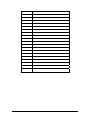Download IOC-7007 - Galil Motion Control
Transcript
USER MANUAL IOC-7007 Manual Rev. 1.0c By Galil Motion Control, Inc. Galil Motion Control, Inc. 270 Technology Way Rocklin, California 95765 Phone: (916) 626-0101 Fax: (916) 626-0102 Internet Address: [email protected] URL: www.galilmc.com Rev Date: 12/08 Contents CHAPTER 1 OVERVIEW ............................................................................................. 1 INTRODUCTION ................................................................................................................ 1 IOC-7007 FUNCTIONAL ELEMENTS ................................................................................. 1 Microcomputer Section............................................................................................... 1 Communication........................................................................................................... 1 CHAPTER 2 GETTING STARTED ............................................................................. 3 THE IOC-7007 I/O CONTROLLER .................................................................................... 3 INSTALLING THE IOC-7007 BOARD ................................................................................. 4 Step 1. Configure Jumpers.......................................................................................... 4 Step2. Plug in the Desired IOM Modules................................................................... 6 Step 3. Connecting Power to the IOC-7007................................................................ 6 Step 4. Install the Communications Software............................................................. 6 Step 5. Establish Communications between IOC-7007 and the Host PC................... 7 Using Galil Software for DOS.................................................................................... 7 Using Galil Software for Windows 95 and 98 First Edition....................................... 7 Using Galil Software for Windows 98 SE, NT 4.0, 2000, ME, and XP..................... 8 Using Non-Galil Communication Software................................................................ 9 Using Galil Software for Windows 95 and 98 FE .................................................... 10 Using Galil Software in Windows 98 SE, NT 4.0, 2000, ME, and XP .................... 11 Step 6. Configure the Distributed Control System ................................................... 14 CHAPTER 3 COMMUNICATION ............................................................................. 15 INTRODUCTION .............................................................................................................. 15 RS232 PORT .................................................................................................................. 15 RS232 - Port 1 DATATERM ................................................................................ 15 RS-232 Configuration............................................................................................... 15 ETHERNET CONFIGURATION .......................................................................................... 16 Communication Protocols......................................................................................... 16 Addressing ................................................................................................................ 16 Communicating with Multiple Devices .................................................................... 17 IOC-7007 Support in Galil’s Distributed network.................................................... 18 IOC-7007 as Modbus master .................................................................................... 19 IOC-7007 as Modbus Slave ...................................................................................... 20 Handling Communication Errors.............................................................................. 20 Multicasting .............................................................................................................. 20 Unsolicited Message Handling ................................................................................. 20 Using Third Party Software ...................................................................................... 21 DATA RECORD ............................................................................................................... 21 QR Command ........................................................................................................... 21 Data Record Map ...................................................................................................... 21 IOC-7007 Contents • i Explanation of Status Information ............................................................................ 22 CHAPTER 4 IOM MODULES .................................................................................... 25 INTRODUCTION .............................................................................................................. 25 MODULE SPECIFICATIONS .............................................................................................. 26 IOM-70016: 16-TTL input module ......................................................................... 26 IOM-70108: 8 Opto-isolated input module ............................................................. 27 IOM-70208: 8 Opto-isolated output module ........................................................... 29 IOM-70308: 8 Opto-isolated power output module ................................................ 31 IOM-70404: 4 Dry contact relay output module ..................................................... 32 IOM-70508: 8 Opto-isolated high power outputs..................................................... 34 IOM-70808: 8 Analog input module ....................................................................... 35 IOM-70908: 8 Analog output module ..................................................................... 37 IOM-70904: 4 Analog output module ..................................................................... 38 CHAPTER 5 COMMAND REFERENCE ................................................................. 42 INSTRUCTION SET .......................................................................................................... 42 Ethernet Commands.................................................................................................. 42 I/O Commands .......................................................................................................... 42 Interrogation Commands .......................................................................................... 42 Math/Special Functions ............................................................................................ 43 Programming Commands ......................................................................................... 43 System Configuration ............................................................................................... 44 Trippoint Commands ................................................................................................ 44 PLC Mode Commands.............................................................................................. 44 COMMANDS ................................................................................................................... 45 AA............................................................................................................................. 45 AB ............................................................................................................................. 46 AI .............................................................................................................................. 47 AO............................................................................................................................. 48 AT ............................................................................................................................. 49 BN ............................................................................................................................. 50 BP.............................................................................................................................. 51 BV ............................................................................................................................. 52 CB ............................................................................................................................. 53 Note: When communicating between two IOC modules using SB/CB commands – Port 502 must be used when opening the handle (IH). CF ....................................... 53 CF.............................................................................................................................. 54 CP.............................................................................................................................. 55 CW ............................................................................................................................ 56 DA............................................................................................................................. 57 DL ............................................................................................................................. 58 DM ............................................................................................................................ 59 DR ............................................................................................................................. 60 ED ............................................................................................................................. 61 ELSE ......................................................................................................................... 62 EN ............................................................................................................................. 63 ii • Contents IOC-7007 ENDIF....................................................................................................................... 64 EO ............................................................................................................................. 65 HP ............................................................................................................................. 66 HS ............................................................................................................................. 67 HX............................................................................................................................. 68 IA .............................................................................................................................. 69 IF ............................................................................................................................... 70 IH .............................................................................................................................. 71 II................................................................................................................................ 73 IN .............................................................................................................................. 75 JP............................................................................................................................... 76 JS............................................................................................................................... 77 LA ............................................................................................................................. 78 LL.............................................................................................................................. 79 LR ............................................................................................................................. 80 LS.............................................................................................................................. 81 LV ............................................................................................................................. 82 LZ.............................................................................................................................. 83 MB ............................................................................................................................ 84 MG ............................................................................................................................ 86 MW ........................................................................................................................... 87 OB ............................................................................................................................. 89 OQ............................................................................................................................. 90 QD............................................................................................................................. 91 QR ............................................................................................................................. 92 QU............................................................................................................................. 93 QZ ............................................................................................................................. 94 RA ............................................................................................................................. 95 RC ............................................................................................................................. 96 RD ............................................................................................................................. 97 RI............................................................................................................................... 98 RS.............................................................................................................................. 99 <control>R<control>S ............................................................................................ 100 <control>R<control>V ........................................................................................... 101 SA ........................................................................................................................... 102 SB............................................................................................................................ 104 Note: When communicating between two IOC modules using SB/CB commands – Port 502 must be used when opening the handle (IH).TB...................................... 104 TB ........................................................................................................................... 105 TC ........................................................................................................................... 106 TH ........................................................................................................................... 108 TI............................................................................................................................. 109 TIME*..................................................................................................................... 110 TQ ........................................................................................................................... 111 TR ........................................................................................................................... 112 TX ........................................................................................................................... 113 IOC-7007 Contents • iii TZ............................................................................................................................ 114 UL ........................................................................................................................... 115 VF ........................................................................................................................... 116 WH.......................................................................................................................... 117 WT .......................................................................................................................... 118 XP ........................................................................................................................... 119 XQ........................................................................................................................... 120 ZC ........................................................................................................................... 121 ZD ........................................................................................................................... 122 ZS............................................................................................................................ 123 CHAPTER 6 APPLICATION PROGRAMMING................................................... 125 OVERVIEW ................................................................................................................... 125 EDITING PROGRAMS .................................................................................................... 125 Edit Mode Commands ............................................................................................ 126 PROGRAM FORMAT ...................................................................................................... 127 Using Labels in Programs....................................................................................... 127 Special Labels ......................................................................................................... 127 Commenting Programs ........................................................................................... 128 EXECUTING PROGRAMS - MULTITASKING .................................................................... 128 #PLCSCAN thread.................................................................................................. 129 DEBUGGING PROGRAMS .............................................................................................. 130 Trace Commands .................................................................................................... 130 Error Code Command ............................................................................................. 130 RAM Memory Interrogation Commands................................................................ 130 Operands ................................................................................................................. 131 Debugging Example: .............................................................................................. 131 PROGRAM FLOW COMMANDS ...................................................................................... 131 Interrupts ................................................................................................................. 131 Examples:................................................................................................................ 132 Conditional Jumps .................................................................................................. 133 Using If, Else, and Endif Commands...................................................................... 135 Stack Manipulation ................................................................................................. 136 Auto-Start Routine .................................................................................................. 136 Automatic Subroutines for Monitoring Conditions ................................................ 136 MATHEMATICAL AND FUNCTIONAL EXPRESSIONS ....................................................... 139 Mathematical Operators.......................................................................................... 139 Bit-Wise Operators ................................................................................................. 139 Functions................................................................................................................. 140 VARIABLES .................................................................................................................. 141 Programmable Variables......................................................................................... 141 OPERANDS ................................................................................................................... 142 Examples of Internal Variables:.............................................................................. 142 Special Operands (Keywords) ................................................................................ 142 ARRAYS ....................................................................................................................... 143 Defining Arrays ...................................................................................................... 143 Assignment of Array Entries .................................................................................. 143 iv • Contents IOC-7007 Using a Variable to Address Array Elements ......................................................... 144 Uploading and Downloading Arrays to On Board Memory................................... 144 Automatic Data Capture into Arrays ...................................................................... 144 Deallocating Array Space ....................................................................................... 145 INPUT OF DATA (NUMERIC AND STRING)..................................................................... 145 Input of Data ........................................................................................................... 145 OUTPUT OF DATA (NUMERIC AND STRING) ................................................................. 146 Sending Messages................................................................................................... 146 Displaying Variables and Arrays ............................................................................ 147 Formatting Variables and Array Elements ............................................................. 148 PROGRAMMABLE I/O ................................................................................................... 149 Digital Outputs........................................................................................................ 149 Digital Inputs .......................................................................................................... 150 Input Interrupt Function.......................................................................................... 150 Analog Inputs.......................................................................................................... 150 Analog Outputs ....................................................................................................... 151 APPENDIX.................................................................................................................... 153 ELECTRICAL SPECIFICATIONS ...................................................................................... 153 Input/Output............................................................................................................ 153 Power Requirements ............................................................................................... 153 PERFORMANCE SPECIFICATIONS .................................................................................. 153 CONNECTORS ON THE IOC-7007.................................................................................. 153 J9 RS-232 Port: DB-9 Pin Male............................................................................. 153 J11 Ethernet Port: 10/100 Base-T (RJ-45).............................................................. 154 J8 Power: 4 pin Molex for 20-60VDC.................................................................... 154 J10 Power: 6 pin Molex for 90-260VAC 50/60Hz Power supply (IOC-7007 Box) ................................................................................................................................. 154 CABLE CONNECTIONS FOR IOC-7007 .......................................................................... 155 Standard RS-232 Specifications ............................................................................. 155 IOC-7007 Serial Cable Specifications .................................................................... 156 JUMPER DESCRIPTION FOR IOC-7007 .......................................................................... 157 ACCESSORIES AND OPTIONS ........................................................................................ 157 IOC-7007 DIMENSIONS ............................................................................................... 158 EXAMPLE- COMMUNICATING WITH OPTO-22 SNAP-B3000-ENET........................... 159 LIST OF OTHER PUBLICATIONS .................................................................................... 161 TRAINING SEMINARS ................................................................................................... 161 CONTACTING US .......................................................................................................... 162 WARRANTY ............................................................................................................. 163 Index ....................................................................................................................... 165 IOC-7007 Contents • v Chapter 1 Overview Introduction Derived from the same fundamentals used in building the Galil motion controllers, the IOC-7007 is a programmable I/O board that conveniently interfaces with other Galil boards through its Ethernet port. The IOC-7007 is programmed exactly the same way as a DMC (Galil controller) with the exception of a few revised commands and the removal of all motion-related commands. Communication with the IOC-7007 even works the same way as with other Galil controllers, and it utilizes the same software programs, such as the DMC Terminal. New interrogation commands have been created to allow a user to instantly view the entire I/O status, thread execution, or Ethernet handle availability (see the TZ, TQ and TH commands in Chapter 5). The purpose of an IOC-7007 board is to offer remote I/O in a system and the ability to synchronize complex events. To do this, the IOC-7007 accepts up to 7 plug-in I/O modules (starting with the abbreviation IOM for Input/Output Module) that can be “mixed and matched” according to the system requirements. There are 8 different IOM variations currently available, consisting of digital inputs, digital outputs, analog inputs, or analog outputs. See Chapter 4 for IOM specifications. Packaging options for the IOC-7007 include a card level product (IOC board and IOM modules only), a box level product with a steel enclosure, and a DIN rail mountable version. The IOC can be powered with either a 90-260VAC 50/60Hz input or a 20-60V DC input. The AC option is only available on the IOC-7007-Box. IOC-7007 Functional Elements Microcomputer Section The main processing unit of the IOC-7007 is a specialized 32-bit, 25MHz Motorola 68331 Series Microcomputer with 1 Mbit RAM and 2 Mbit Flash EEPROM. The RAM provides memory for variables, array elements and application programs. The flash EEPROM provides non-volatile storage of variables, programs, and arrays; it also contains the IOC-7007 firmware. The IOC-7007 can processes individual Galil Commands in less than 100 microseconds. The Non-volatile memory includes 500 lines x 80 characters of program space, 126 symbolic variables, 126 labels, and 2000 array elements in up to 14 arrays. Communication The communication interface with the IOC-7007 consists of one RS-232 port (default is 19.2 kBaud/s) and one auto negotiating 10/100Base-T Ethernet port. IOC-7007 Chapter 1 Overview ● 1 There are six status LEDs on the IOC that indicate operating and error conditions on the controller. Figure 11 shows a diagram of the LED bank followed by the description of the six lights. ERR GRO FUL PWR LNK SPD R Y Y G G G Figure 1-1 - Diagram of LED bank on the IOC-7007 Green Power LED (PWR) - The green status LED indicates that the power has been applied properly to the IOC. Red Status/Error LED (ERR) - The red error LED will flash on initially at power up, and stay lit for approximately 1 – 8 seconds before turning off. After this initial power up condition, the LED will illuminate for the following reasons: 1. The reset line on the controller is held low or is being affected by noise. 2. There is a failure on the controller and the processor is resetting itself. 3. There is a failure with the output IC that drives the error signal. Green Activity LED (LNK) – The yellow LED indicates traffic across the Ethernet connection. This LED will show both transmit and receive activity across the connection. It illuminates with a good link and then blinks when activity is detected. If the controller has not been assigned an IP address, it will send BOOTP packets at regular intervals as indicated by the rhythmic blinking of this LED. Once the IP address is assigned, the LED will only blink with Ethernet traffic. Also, if an IP address isn’t burned in with the BN command, the next time power is cycled or a reset is issued, the IP address will be lost and the controller will begin to issue BOOTP packets again. General Purpose Output (GRO) – This LED is not currently used by the IOC-7007. Ethernet Speed LED (SPD) - This LED will light up if the Ethernet connection is 100 Base-T. Full Duplex LED (FUL) – This LED turns on when the Ethernet connection is full duplex. 2 • Chapter 1 Overview IOC-7007 Chapter 2 Getting Started The IOC-7007 I/O Controller 3 6 J1 J2 J3 J4 J5 J6 J7 JP1 J10 2 1 J8 JP5 5 J9 J11 4 Figure 2-1: - Outline of IOC-7007 1 Motorola 68331 microprocessor J8 4 pin Molex for 20-60 VDC connection 2 ASIX Ethernet Chip J9 RS232 Serial connection 3 Xilinx I/O chip J10 250V-2A Fuse for 20-60 VDC input, or 6 pin Molex for AC power supply. 4 Error LEDs for active Ethernet connection, transmit/receive on Ethernet, error output and power J11 10/100 BaseT Ethernet Port 5 Reset Button JP1 Adress selection jumpers 6 RAM JP5 Master reset , upgrade and baud rate selection jumpers. J1-J7 26 pin connectors for I/O Slots 0 through 6 IOC-7007 Chapter 2 Getting Started ● 3 Installing the IOC-7007 Board Installation of a complete, operational IOC-7007 system consists of 6 steps: Step 1. Configure jumpers Step 2. Plug in the desired IOM modules Step 3. Connect power to the IOC-7007 Step 4. Install the communications software Step 5. Establish communications between the IOC-7007 and the host PC Step 6. Configure the IOC for Galil’s Distributed Control System Step 1. Configure Jumpers Master Reset and Upgrade Jumper Jumpers labeled as MRST and UPGD are located at JP5, adjacent to the reset button. The MRST jumper is for a master reset. When MRST is connected, the IOC-7007 will perform a master reset upon power recycle to the board or when the board reset button is pushed. Whenever the I/O board has a master reset, all programs, arrays, and variables stored in EEPROM will be erased. The UPGD jumper enables the user to unconditionally update the board firmware. This jumper is not necessary for firmware updates when the IOC board is operating normally, but may be necessary in cases of a corrupted EEPROM. EEPROM corruption should never occur under normal operating circumstances; however, corruption is possible if there is a power fault during a firmware update. If EEPROM corruption occurs, your board may not operate properly. In this case, install the UPGD jumper and use the update firmware function on the Galil Terminal to re-load the system firmware. Setting the Baud Rate on the IOC-7007 The jumpers labeled “1200” and “9600,” also located at JP5, allow the user to select the serial communication baud rate. The baud rate can be set using the following table: 9600 1200 BAUD RATE OFF OFF 19200 ON OFF 9600 OFF ON 1200 The default baud rate for the IOC-7007 is 19.2K (no jumpers). 4 • Chapter 2 Getting Started IOC-7007 Distributed Control Address Jumpers The IOC-7007 can be set up in a distributed control network with other IOCs and DMC-3425 controllers. In this configuration, the controllers and IOCs act as if they were one multi-axis controller. The host computer communicates to only one master controller, and the master coordinates data transfer between the other controllers and IOCs in the network. For more information on distributed control, see the DMC-3425 User Manual. The HC command, available on the DMC-3425, is used to automatically configure the various controllers and IOCs in a Galil distributed network. If this command is used, then each IOC must have a jumper corresponding to its address setting in the distributed network. The 16-pin jumper, found at location JP1, is used to select address settings for the IOC-7007. Jumpers at this location are labeled ADR1, ADR2, ADR4 and ADR8, which represent the binary value for each of the 8 addresses available for an IOC. The following chart shows the proper jumper settings for every possible address selection. IOC #1 ADR1 On ADR2 Off ADR4 Off ADR8 Off IOC #2 ADR1 Off ADR2 On ADR4 Off ADR8 Off IOC #3 ADR1 On ADR2 On ADR4 Off ADR8 Off IOC #4 ADR1 Off ADR2 Off ADR4 On ADR8 Off IOC #5 ADR1 On ADR2 Off ADR4 On ADR8 Off IOC #6 ADR1 Off ADR2 On ADR4 On ADR8 Off IOC #7 ADR1 On ADR2 On ADR4 On ADR8 Off IOC #8 ADR1 Off ADR2 Off ADR4 Off ADR8 On If two IOCs are needed for a Galil distributed network then the “IOC #1” jumper setting is used on one of the IOCs and the “IOC #2” setting is used on the other. Likewise, if three IOC’s are configured, then the #1, #2 and #3 settings are used. 10B ND1 ND1 ND1 ADR8 ADR4 ADR2 ADR1 For example, the jumper settings for the third IOC in a distributed network are shown below. Fig. 2-2 – Example jumper settings for the 3rd IOC-7007 in a distributed network IOC-7007 Chapter 2 Getting Started ● 5 10 Base-T jumper At JP1 there is a set of pins labeled 10B (shown in figure 2.3 above). If a jumper is placed at this location, the Ethernet port on the IOC-7007 will be restricted to 10 Base-T. Normally, the Ethernet port is autonegotiating between 10 and 100 Base-T, but the user may want to force the port to 10 Base-T when 100 Base-T is not required. Step2. Plug in the Desired IOM Modules The IOC-7007 can accommodate up to 7 IOM modules. Plug each module into one of the 26 pin connectors labeled Slot-0 through Slot-6. The user can choose any slot to insert an IOM module. As soon as the IOC is powered, the location of these modules is detected and their configuration as either input or output modules is determined. Also, the IOC detects the number of I/O ports available on each IOM module. Note: Be sure to connect the IOM modules in such a way that the chips on the modules face in the direction of the IOC power connectors. The edge of the IOM cards should lie in the narrow rectangular silk screening on the IOC. Step 3. Connecting Power to the IOC-7007 The IOC-7007 has the option for either 20-60 VDC power or 90-260 VAC power. The 90-260 VAC power option is only available on the IOC-7007-Box. For the 20-60 VDC option, apply the voltage to the +24 and G terminals of the 4 pin MOLEX connector at J8. The other two pins on J8, E and NC, are for earth ground and no connection. Earth ground can be used if desired. Warning: Damage can occur if a supply of 60VDC or larger is connected to the board. For the 90-260 VAC power option, connect the IOC-7007-Box directly to AC power from a wall socket. Applying power will turn on the green LED power indicator. Step 4. Install the Communications Software After applying power to the computer, install the Galil software that enables communication between the I/O board and your PC. Using DOS: Using the Galil Software CD-ROM, go to the directory, DMCDOS. Type "INSTALL" at the DOS prompt and follow the directions. Using Windows 3.x (16 bit versions): Using the Galil Software CD-ROM, go to the directory, DMCWIN16. Run DMCWIN16.exe at the Command prompt and follow the directions. 6 • Chapter 2 Getting Started IOC-7007 Using Windows 95 or 98 First Edition (32 bit versions): The Galil Software CD-ROM will automatically begin the installation procedure when the CD-ROM is inserted. After installing the Galil CD-ROM software on the computer, install other software components as desired. To install the basic communications software, run the Galil Software CD-ROM and choose “DMCWIN32 - Windows Utilities and Programming Libraries, WIN95, 98, NT”. This will install the Galil Terminal, which can be used for communication. Using Windows 98 SE, NT 4, 2000, ME or XP (32 bit versions): The procedure for installing software for these operating systems is the same as for 95 and 98. However, there are different versions of the same software for these operating systems. Step 5. Establish Communications between IOC-7007 and the Host PC Communicating through the RS-232 Serial Communications Port To use the serial communications, connect the CABLE-9-PIND (straight-through RS-232 cable) between the serial port of the IOC-7007 and the computer or terminal communications port. The IOC-7007 serial port is configured as DATASET. The computer or terminal must therefore be configured as a DATATERM for full duplex, no parity, 8-bit data, one start bit and one stop bit. It should also be configured as a “dumb” terminal, which sends ASCII characters as they are typed to the IOC-7007. Using Galil Software for DOS To communicate with the IOC-7007, type TALK2DMC at the prompt. It is necessary to provide information about the IOC, but the model to specify is DMC-1412. Provide the port number and baud rate for communication. Once communication has been established, the terminal display should show a colon, “:”. If a colon is not received, press the carriage return. If a colon prompt is still not returned, there is most likely an incorrect setting of the serial communications port. The user must ensure that the correct communication port and baud rate are specified when attempting to communicate with the I/O board. The user must insure that the proper serial cable is being used (see page 15 for pin-out of serial cable). Using Galil Software for Windows 95 and 98 First Edition In order for the windows software to communicate with the IOC-7007, the board must be registered in the Windows Registry. To register this I/O board, specify the model (use DMC-1412), the communication parameters, and other information. The registry is accessed through Galil software, such as DMC Terminal and DTERM (DTERM is installed with DMCWIN and installed as the icon “Galil Terminal”). From DMC Terminal, the registry is accessed under the FILE menu. From the DTERM program, the registry is accessed from the REGISTRY menu. The registry window is equipped with buttons to Add, Change, or Delete a ‘controller.’ Pressing any of these buttons will bring up the Set Registry Information window. IOC-7007 Chapter 2 Getting Started ● 7 Use the Add button to add a new entry to the Registry. Note: Since the new IOC series is not included in the list of models, register it as a DMC-1412 communicating via the RS-232 interface. The registry information will show a default Comm Port of 2 and a default Comm Speed of 9600. This information should be changed as necessary to reflect the computers Comm Port and the baud rate set by the IOC-7007 baud rate jumpers. The registry entry also displays timeout and delay information. These are advanced parameters that should only be modified by advanced users (see software documentation for more information). Once the appropriate Registry information has been set, in this case as a DMC-1412, select OK and close the registry window. The user is now able to communicate with the IOC-7007. Once the entry has been selected, click on the OK button. If the software has successfully established communications with the IOC board, the registry entry will be displayed at the top of the screen. If the computer is not properly communicating with the board, the program will pause for 3-15 seconds. The top of the screen will display the message “Status: not connected with Galil motion controller” and the following error will appear: “STOP - Unable to establish communication with the Galil controller. A timeout occurred while waiting for a response from the Galil controller.” If this message appears, click OK. In this case, there is most likely an incorrect setting of the serial communications port. The user must ensure that the correct communication port and baud rate are specified when attempting to communicate with the board. The user must insure that the proper serial cable is being used (see page 15 for pin-out of serial cable). Once communications have been established, click on Terminal found under the main menu, and a colon prompt should appear. Communicating with the IOC board is described in later sections. Using Galil Software for Windows 98 SE, NT 4.0, 2000, ME, and XP As in Windows 95 and 98 FE, the IOC-7007 is registered through the Galil Registry in these operating systems. The user can access the Galil registry by selecting “Register Controller…” in the File menu of WSDK or DMC Terminal or just click “Registry” in DMCWIN32. Select the button that says “New Controller” under the Non-PnP Tools and choose IOC-7007 from the pull down menu. Next, select the ‘Serial’ button under the Connection Type and click ‘Next’. The final step is to select the Comm Port being used on the PC and the Comm Speed for data transfer. Hardware handshaking will be selected by default. Select ‘Next’, and the controller will be entered into the registry. Connect to the controller by selecting the Terminal utility and choosing the controller from the registry list. 8 • Chapter 2 Getting Started IOC-7007 Fig. 2-3 – Configuring Serial Parameters Note: Be sure to configure the controller for the specified Comm Speed with the necessary jumper settings. Using Non-Galil Communication Software The IOC-7007 serial port is configured as DATASET. The computer or terminal must be configured as a DATATERM for full duplex, no parity, 8 data bits, one start bit and one stop bit. Check to insure that the baud rate switches (jumpers) have been set to the desired baud rate as described above. Also, the hardware handshake lines (RTS/CTS) need to be in the correct state to communicate. See Chapter 3 for more information on ‘Handshake Modes.’ The computer needs to be configured as a "dumb" terminal, which sends ASCII characters as they are typed to the IOC-7007. Sending Test Commands to the Terminal After connecting to the computer or terminal, press <carriage return> or the <enter> key on the keyboard. In response to carriage return (CR), the controller responds with a colon, : Now type TZ (CR) This command directs the IOC to return the current I/O status. The controller should respond with something similar to the following: Slot 0 (7-0) = Digital Output – value 0 (0000_0000) Slot 1 = I/O module not detected Slot 2 (79-64) = Digital Input – value 65535 (1111_1111_1111_1111) Slot 3 = I/O module not detected Sot 4 (135-128) = Digital Input – value 255 (1111_1111) IOC-7007 Chapter 2 Getting Started ● 9 Slot 5 = I/O module not detected Slot 6 (195-192) = Digital Output – value 0 (0000) This response shows slots 2 and 4 occupied by input modules, and slots 0 and 6 with output modules. Communicating through the Ethernet Connect the IOC-7007 Ethernet port to your computer via a crossover or null modem Ethernet cable, or to a network hub by a straight through Ethernet cable. Using Galil Software for Windows 95 and 98 FE The IOC-7007 must be registered in the Windows registry for the host computer to communicate with it. The registry may be accessed via Galil software, such as DTERM. From DTERM, the registry is accessed under the REGISTRY menu. Use the Add button to add a new entry in the registry. Choose DMC-1415 as the model type and click on the Ethernet tab. Enter the IP address obtained from your system administrator. Select the button corresponding to the UDP or TCP protocol in which to communicate with the IOC-7007. If the IP address has not been already assigned to the board, click on ASSIGN IP ADDRESS. Fig. 2-4 –Ethernet Parameters for the IOC-7007 ASSIGN IP ADDRESS will check the I/O boards that are linked to the network to see which ones do not have an IP address. The program will then prompt the user to assign the IP address, which has been entered, to the device with the specified serial number. Click on YES to assign it, NO to move to next device, or CANCEL to not save the changes. If there are no devices on the network that do not have an IP address assigned, the program will state this. When done registering, click on OK. If you do not wish to save the changes, click on CANCEL. 10 • Chapter 2 Getting Started IOC-7007 Once the IOC-7007 has been registered, enter the Terminal and select the IOC board again from the list and click on OK. If the software successfully established communications with the board, the registry entry will be displayed at the top of the screen. Type in BN to save the IP address to the non-volatile memory of the board. NOTE: The IOC board must be registered via an Ethernet connection, using DMC-1415 as the model type. If the above method is unsuccessful in assigning an IP address to the IOC-7007, the second option is connecting to the IOC serially and using the IA command to assign the IP address. The user can then add an Ethernet IOC to the registry with the specified address, and connect to it by opening the terminal utility. It is possible to add an Ethernet IOC to the registry without assigning the address by simply clicking FINISH in the Ethernet parameters tab instead of clicking ASSIGN IP ADDRESS. When connecting to an IOC-7007 via Ethernet, the user must be aware of the type of Ethernet cable being used, and the method of communication. To connect the IOC directly to the PC, use a crossover or nullmodem Ethernet cable. This type of cable allows for the crossing of signals between the PC and the controller. If instead the connection to the IOC is through a network hub, a straight through cable must be used. Hubs perform the signal crossing function of a null-modem cable. If the wrong cable is used, communication with the controller will not be possible. The LNK led must be illuminated for Ethernet communications to occur. Note: If the IOC-7007 is connected in a LAN, make sure the assigned IP address is allowed. Also, Galil strongly recommends the IP address selected cannot be accessed across the Gateway. The Gateway is an application that controls communication between an internal network and the outside world. Ask your network administrator for acceptable IP addresses. Using Galil Software in Windows 98 SE, NT 4.0, 2000, ME, and XP The IOC-7007 is registered through the Galil Registry in these operating systems. The user can access the Galil registry by selecting “Register Controller…” in the File menu of WSDK or DMC Terminal, or by clicking “Registry” in DMCWIN32. Select the button that says “New Controller” under Non-PnP Tools and choose IOC-7007 from the pull down menu. Click “Ethernet” under “Connection Type”, and the next screen will allow the user to enter an IP address for the device. This is a 4-byte number, each byte separated by periods. The bytes are represented by their decimal equivalents, meaning that the numeric range is between 0 and 255. Also, select the Ethernet Protocol as either TCP or UDP. Galil recommends TCP because if information is lost during communication, it will be resent using this protocol. UDP is a more efficient protocol, but does not resend lost information. See Chapter 3 for more detailed information on Ethernet and communication protocols. IOC-7007 Chapter 2 Getting Started ● 11 Fig. 2-5 – Assigning IP Address In the Ethernet Parameters window there are 3 options for sending Unsolicited Messages. These include “Use current ‘CF’ Setting”, “Receive Through Second Handle”, and “Receive Through Same Handle”. If “Receive Through Second Handle” is selected, the IOC-7007 will open a second TCP/UDP handle between it and the computer over which unsolicited messages are sent. With DMCTERM, a second thread listens for messages, which provides a faster response when compared to receiving messages through the same handle. If “Receive Through Same Handle” is selected, unsolicited message are sent back through the same handle that the terminal is using. Now DMCTERM must poll to get these messages, which slows the response time. The first option “Use current ‘CF’ setting” is the default setting, and it allows the user to select the method of message transfer with the CF command. Once all the Ethernet parameters are entered, select ‘Assign IP Address’. The software will search for Galil devices that do not have IP addresses. Once the IOC-7007 has been found and the IP address is assigned, select ‘Finish’, and the IOC will be entered in the Galil Registry. Connect to the IOC through the Terminal and be sure to burn in the IP address with the BN command. Another method of connecting to the IOC-7007 is using the DMCNET utility in the Registry. Select ‘Find Ethernet Controller’ under “Non PnP Tools”, and the DMCNET window will appear and search for all Galil Devices on the network. Once DMCNET is finished searching, the user can highlight the IOC and give it an IP address by selecting the ‘Assign’ button. From there, the user can add it to the Galil registry by selecting the ‘Register’ button. The ‘Connections…’ button in DMCNET will provide a list of communication handles associated with the IOC-7007. Furthermore, the ‘Free Handles…’ button frees all handles. See Chapter 3 for more information on Ethernet handles. 12 • Chapter 2 Getting Started IOC-7007 Fig. 2-6 – DMCNET Utility If the two methods above are unsuccessful in assigning an IP address to the IOC-7007, the third option is connecting to the IOC serially and using the IA command to assign the IP address. The user can then add an Ethernet IOC to the registry with the specified address, and connect to it by opening the terminal utility. It is possible to add an Ethernet IOC to the registry by simply clicking ‘Finish’ in the Ethernet parameters window (shown above) instead of clicking on ‘Assign IP Address’. When connecting to an IOC-7007 via Ethernet, the user must be aware of the type of Ethernet cable being used, and the method of communication. To connect the IOC directly to the PC, use a crossover or nullmodem Ethernet cable. This type of cable allows for the crossing of signals between the PC and the controller. If instead the connection to the IOC is through a network hub, a straight through cable must be used. Hubs perform the signal crossing function of a null-modem cable. If the wrong cable is used, communication with the controller will not be possible. Note: If the IOC-7007 is connected in a LAN, make sure the assigned IP address is allowed. Also, Galil strongly recommends the IP address selected cannot be accessed across the Gateway. The Gateway is an application that controls communication between an internal network and the outside world. Ask your network administrator for acceptable IP addresses. Sending Test Commands to the Terminal: After the IOC is connected to the computer or terminal, press <carriage return> or the <enter> key on your keyboard. In response to carriage return (CR), the controller responds with a colon, : Now type TZ (CR) IOC-7007 Chapter 2 Getting Started ● 13 This command directs the IOC to return the current I/O status. The controller should respond with something similar to the following. Slot 0 (7-0) = Digital Output – value 0 (0000_0000) Slot 1 = I/O module not detected Slot 2 (79-64) = Digital Input – value 65535 (1111_1111_1111_1111) Slot 3 = I/O module not detected Sot 4 (135-128) = Digital Input – value 255 (1111_1111) Slot 5 = I/O module not detected Slot 6 (195-192) = Digital Output – value 0 (0000) This response shows slots 2 and 4 occupied by input modules, and slots 0 and 6 with output modules. Step 6. Configure the Distributed Control System The IOC-7007 can be set up in a distributed control network with other IOCs and DMC-3425 controllers. In this setup, all the DMC-3425s and IOCs act as if they were one multi-axis controller. The host computer communicates to only one master controller, and the master coordinates data transfer between the other controllers and IOCs in the network. The HC command, available on the DMC-3425, is used to automatically configure the various controllers and IOCs in a distributed network. If this command is used, then each IOC must have a jumper corresponding to its address setting in the distributed network. See Step 1. Configure Jumpers for information on these jumper settings. Also, if the automatic configuration is used, then the IOC should not have an IP address assigned to it. When issued by the DMC-3425, the HC command assigns IP addresses automatically to all devices configured for distributed control. All information pertaining to the HC command and distributed control is covered in detail in the DMC-3425 User Manual. 14 • Chapter 2 Getting Started IOC-7007 Chapter 3 Communication Introduction The IOC-7007 has one RS-232 port and one Ethernet port. The RS-232 port is the data set, and it is a standard serial link with communication baud rates up to 19.2kbaud. The Ethernet port is an auto-negotiating 10/100Base-T link. RS232 Port The IOC board has a single RS232 connection for sending and receiving commands from a PC or other terminal. The pin-outs for the RS232 connection are as follows. RS232 - Port 1 DATATERM 1 CTS – output 6 CTS – output 2 Transmit Data - output 7 RTS – input 3 Receive Data - input 8 CTS – output 4 RTS – input 9 No connect (Can connect to +5V) 5 Ground RS-232 Configuration Configure the PC for 8-bit data, one start-bit, one stop-bit, full duplex and no parity. The baud rate for the RS232 communication can be selected by using the proper jumper configuration on the IOC-7007 according to the table below: Baud Rate Selection IOC-7007 Chapter 3 Communication ● 15 JUMPER SETTINGS BAUD RATE 9600 1200 -- OFF OFF 19200 ON OFF 9600 OFF ON 1200 Handshaking Modes The RS232 port is configured for hardware handshaking. In this mode, the RTS and CTS lines are used. The CTS line will go high whenever the IOC-7007 is not ready to receive additional characters. The RTS line will inhibit the IOC board from sending additional characters. Note: The RTS line goes high for inhibit. This handshake procedure ensures proper communication especially at higher baud rates. Ethernet Configuration Communication Protocols The Ethernet is a local area network through which information is transferred in units known as packets. Communication protocols are necessary to dictate how these packets are sent and received. The IOC-7007 supports two industry standard protocols, TCP/IP and UDP/IP. The board will automatically respond in the format in which it is contacted. TCP/IP is a "connection" protocol. The master must be connected to the slave in order to begin communicating. Each packet sent is acknowledged when received. If no acknowledgement is received, the information is assumed lost and is resent. Unlike TCP/IP, UDP/IP does not require a "connection". This protocol is similar to communicating via RS232. If information is lost, the IOC board does not return a colon or question mark. Because the protocol does not provide for lost information, the sender must re-send the packet. Although UDP/IP is more efficient and simple, Galil recommends using the TCP/IP protocol. TCP/IP insures that if a packet is lost or destroyed while in transit, it will be resent. Ethernet communication transfers information in ‘packets’. The packets must be limited to 470 data bytes or less. Larger packets could cause the IOC-7007 to lose communication. NOTE: In order not to lose information in transit, Galil recommends that the user wait for an acknowledgement of receipt of a packet before sending the next packet. Addressing There are three levels of addresses that define Ethernet devices. The first is the Ethernet or hardware address. This is a unique and permanent 6 byte number. No other device will have the same Ethernet address. The IOC-7007 Ethernet address is set by the factory and the last two bytes of the address are the serial number of the board. 16 • Chapter 3 Communication IOC-7007 The second level of addressing is the IP address. This is a 32-bit (or 4 byte) number. The IP address is constrained by each local network and must be assigned locally. Assigning an IP address to the IOC board can be done in a number of ways. The first method is to use the BOOT-P utility via the Ethernet connection (the IOC-7007 must be connected to the network and powered). For a brief explanation of BOOT-P, see the section: Third Party Software (page 20). Either a BOOT-P server on the internal network or the Galil terminal software may be used. To use the Galil BOOT-P utility, select the registry in the terminal emulator. NOTE: For Windows 95 and 98 FE, Select the DMC-1415 controller. Once the model type is selected, click on the Ethernet Parameters tab. Enter the IP address at the prompt and select either TCP/IP or UDP/IP as the protocol. When done, click on the ASSIGN IP ADDRESS. The Galil Terminal Software will respond with a list of all I/O boards and controllers on the network that do not currently have IP addresses. The user selects the board, and the software will assign the specified IP address to it. Then enter the terminal and type in BN to save the IP address to the non-volatile memory. CAUTION: Be sure that there is only one BOOT-P server running. If your network has DHCP or BOOT-P running, it may automatically assign an IP address to the IOC board upon linking it to the network. In order to ensure that the IP address is correct, please contact your system administrator before connecting the I/O board to the Ethernet network. The second method for setting an IP address is to send the IA command through the IOC-7007 main RS-232 port. The IP address may be entered as a 4 byte number delimited by commas (industry standard uses periods) or a signed 32 bit number (e.g. IA 124,51,29,31 or IA 2083724575). Type in BN to save the IP address to the IOC non-volatile memory. At this point, it is a good practice to do a manual reset on the IOC board before connecting it to the network. NOTE: Galil strongly recommends that the IP address selected is not one that can be accessed across the Gateway. The Gateway is an application that controls communication between an internal network and the outside world. The third level of Ethernet addressing is the UDP or TCP port number. The Galil board does not require a specific port number. The port number is established by the client or master each time it connects to the IOC board. Communicating with Multiple Devices The IOC-7007 is capable of supporting multiple masters and slaves. The masters may be multiple PCs and motion controllers that send commands to the I/O board. The slaves can be other IOC’s, Galil Ethernet controllers such as the DMC-3425 or DMC-21x0, or I/O devices manufactured by other companies. NOTE: The term “Master” is equivalent to the Internet “client”. The term “Slave” is equivalent to the Internet “server”. An Ethernet handle is a communication resource within a device. The IOC-7007 can have a maximum of 6 Ethernet handles open at any time. When using TCP/IP, each master or slave uses an individual Ethernet handle. In UDP/IP, one handle may be used for all the masters, but each slave uses one. (Pings and ARP's do not occupy handles.) If all 6 handles are in use and a 7th master tries to connect, it will be sent a "reset packet" that generates the appropriate error in its windows application. NOTE: There are a number of ways to reset the board. Hardware reset (push reset button or power down IOC board) and software resets (through Ethernet or RS232 by entering the RS command). The only reset that will not cause the board to disconnect is a software reset via the Ethernet. IOC-7007 Chapter 3 Communication ● 17 When the IOC-7007 acts as the master, the IH command is used to assign handles and connect to its slaves. The IP address may be entered as a 4 byte number separated with commas (industry standard uses periods) or as a signed 32 bit number. A port number may also be specified, but if it is not, it will default to 1000. The protocol (TCP/IP or UDP/IP) to use must also be designated at this time. Otherwise, the board will not connect to the slave. (Ex: IHB=151,25,255,9<179>2. This will open handle #2 and connect to the IP address 151.25.255.9, port 179, using TCP/IP) Once the IH command is used to connect to slaves, the user can communicate to these slaves by sending commands to the master IOC-7007. The SA command is used for this purpose, and it has the following syntax. SAh= "command string" Here "command string" will be sent to handle h. For example, the SA command is the means for sending an XQ command to a slave/server. A more flexible form of the command is SAh= field1,field2,field3,field4 ... field8 where each field can be a string in quotes or a variable. For example, to send the command KI,5,10 to a DMC-3425 controller; Assume var1=5 and var2=10 and send the command: SAF= "KI",var1,var2 When the Master/client sends an SA command to a Slave/server, it is possible for the master to determine the status of the command. The response _IHh4 will return the number 1 to 4. 1 indicates waiting for the acknowledgement from the slave. 2 indicates a colon (command accepted) has been received. 3 indicates a question mark (command rejected) has been received. 4 indicates the command timed out. If a command generates responses (such as the TE command on a DMC-3425 controller), the values will be stored in _SAh0 thru _SAh7. If a field is unused, its _SA value will be -2^31. See Chapter 5 for more information on the SA command. Which devices receive what information from the IOC-7007 depends on various things. If a device queries the IOC board, it will receive the response unless it explicitly tells the IOC board to send it to another device. If the command that generates a response is part of a downloaded program, the response will route to whichever port is specified by the CF command (either a specific Ethernet handle or the RS232 port). If the user wants to send the message to a port other than what is specified by the CF command, add an {Eh} or {S1} to the end of the command (Ex. MG{EC}"Hello" will send the message "Hello" to handle #3 and MG{P1}”Hello” will send it to the serial port). IOC-7007 Support in Galil’s Distributed network There are two levels of distributed control supported by the IOC-7007. The first method, as described above, uses the IH command to assign Ethernet handles and connect to slave devices. The other method is a custom Galil architecture in which several DMC-3425 controllers and IOCs act as if they were one multi-axis controller with extended I/O. The host computer communicates to only one master controller, and the master coordinates data transfer between the other controllers and IOCs in the network. The HC command, available on the DMC-3425, is used to automatically configure the various controllers and IOCs in this distributed network. If this command is used, then each IOC must have a jumper corresponding to its address setting in the distributed network. See Chapter 2, Step 2. Configure Jumpers for information on these jumper settings. Also, if the automatic configuration is used, then the IOC should not have an IP address assigned to it. When issued by the DMC-3425, the HC command assigns IP addresses automatically to all devices configured for Galil’s distributed control. 18 • Chapter 3 Communication IOC-7007 All information pertaining to the HC command and Galil’s distributed control architecture is covered in detail in the DMC-3425 User Manual. IOC-7007 as Modbus master An additional protocol layer is available for speaking to I/O devices. Modbus is an RS-485 protocol that combines information in binary packets that are sent as part of a TCP/IP packet. In this protocol, each slave has a 1-byte slave address. The IOC-7007 assumes a specific slave address is not necessary. The Modbus protocol has a set of commands called function codes. The IOC-7007 as a Modbus master supports the 10 major function codes: Function Code 01 02 03 04 05 06 07 15 16 17 Definition Read Coil Status (Read Bits) Read Input Status (Read Bits) Read Holding Registers (Read Words) Read Input Registers (Read Words) Force Single Coil (Write One Bit) Preset Single Register (Write One Word) Read Exception Status (Read Error Code) Force Multiple Coils (Write Multiple Bits) Preset Multiple Registers (Write Words) Report Slave ID The IOC-7007 provides three levels of Modbus communication. The first level allows the user to create a raw packet and receive raw data. It uses the MBh command with a function code of –1. The format of the command is MBh = -1,len,array[] where len is the number of bytes, and array[] is the array with the data. The second level incorporates the Modbus structure. This is necessary for sending configuration and special commands to another device. The formats vary depending on the function code that is called. For more information refer to the MB command in the Command Reference section. The third level of Modbus communication uses standard Galil commands. Once the slave has been configured, the commands that may be used are @IN[], @AN[], SB, CB, OB, and AO. For example, AO 2020,8.2 would tell I/O number 2020 to output 8.2 Volts. If a specific slave address is not necessary, the I/O number to be used can be calculated with the following: I/O Number = (HandleNum*1000) +((Module-1)*4) + (BitNum-1) where HandleNum is the handle number from 1 (A) to 6 (F). Module is the position of the module in the rack from 1 to 16. BitNum is the I/O point in the module from 1 to 8. If an explicit slave address is to be used, the equation becomes: I/O Number = (SlaveAddress*10000) + (HandleNum*1000) +((Module-1)*4) + (Bitnum-1) To view an example procedure for communicating with an OPTO-22 rack, refer to the appendix. IOC-7007 Chapter 3 Communication ● 19 IOC-7007 as Modbus Slave Unlike Galil Ethernet controllers, the IOC-7007 can be a ModBus slave as well as a master. Being a slave means that another IOC or Galil Controller can send and receive information from an IOC using all three levels of Modbus communication described above. The port used to communicate to an IOC as a ModBus slave is 502 (use the IH command to set the port number), and the IOC supports function codes 1-7 and 16 as a slave. See the table above for a description of the function codes. If the third level of ModBus communication is used to communicate from a Galil master device to a slave IOC then the I/O number calculation is as follows I/O Number = (HandleNum*1000) + (BitNum) where the bit number is from 0 to 223. The slave address is not needed. See the beginning of Chapter 4 for the bit number assignments on the IOC7007. Handling Communication Errors A new automatic subroutine which is identified by the label #TCPERR, has been added. If an IOC-7007 has an application program running and the TCP or UDP communication is lost, the #TCPERR routine will automatically execute. The #TCPERR routine should be ended with the RE command. In the UDP configuration, the QW commands must be active in order for the #TCPERR routine on the master to operate properly. Multicasting A multicast may only be used in UDP/IP and is similar to a broadcast (where everyone on the network gets the information) but specific to a group. In other words, all devices within a specified group will receive the information that is sent in a multicast. There can be many multicast groups on a network and are differentiated by their multicast IP address. To communicate with all the devices in a specific multicast group, the information can be sent to the multicast IP address rather than to each individual device IP address. All Galil devices belong to a default multicast address of 239.255.19.56. This multicast IP address can be changed by using the IA>u command. The Galil Registry has an option to disable the opening of the multicast handle on the IOC-7007. By default this multicast handle will be opened. Unsolicited Message Handling Unsolicited messages are internal responses from programs, responses from internal errors and messages from the MG command. There are two software commands that will configure how the controller handles these messages: CW and CF. The IOC-7007 has 6 Ethernet handles as well as 1 serial port where unsolicited messages may be sent. The CF command is used to configure the controller to send these messages to specific ports. In addition, the Galil Registry has various options for sending this CF command. For more information, see the CF command description in Chapter 5. The CW command has two data fields that affect unsolicited messages. The first field configures the most significant bit (MSB) of the message. A value of 1 will set the MSB of unsolicited messages, while a value of 2 suppresses the MSB. The majority of software programs use a setting of CW2, although the Galil Terminal and WSDK will sometimes set this to CW1 for internal usage. If you have difficulty receiving 20 • Chapter 3 Communication IOC-7007 characters from the controller, or receive garbage characters instead of messages, check the status of the CW command for a setting of CW2. The second field of the CW command controls whether the product should pause while waiting for the hardware handshake to enable the transmission of characters over RS-232 (CW,0), or continue processing commands and lose characters until the hardware handshake allows characters to be sent (CW,1). Using Third Party Software Galil supports ARP, BOOT-P, and Ping, which are utilities for establishing Ethernet connections. ARP is an application that determines the Ethernet (hardware) address of a device at a specific IP address. BOOT-P is an application that determines which devices on the network do not have an IP address and assigns the IP address you have chosen to it. Ping is used to check the communication between the device at a specific IP address and the host computer. The IOC-7007 can communicate with a host computer through any application that can send TCP/IP or UDP/IP packets. A good example of this is Telnet, a utility that comes with most Windows systems. Data Record QR Command The IOC-7007 can provide a block of status information back to the host computer with the use of a single command, QR. This command can be very useful for accessing board status. No arguments are needed for this command. The QR command returns all information in binary format; therefore the result of this command cannot be displayed in a Galil terminal. However, the Galil API function calls for use in a C/C++ programming environment can be used to extract information from the IOCs data record. Also, certain features of Galil’s ActiveX Tool Kit utilize the data record as well. See the C/C++ Programmer and ActiveX Tool Kit manuals for more information. The QR command will return 4 bytes of header information, followed by an entire data record. A data record map is provided below. Data Record Map DATA TYPE ITEM UB 1st byte of header UB 2nd byte of header UB 3rd byte of header UB 4th byte of header UW Sample number UB Error Code UB General Status UB Module Detection in slot 0 (0=nothing in slot, 1=module detected) IOC-7007 Chapter 3 Communication ● 21 UB Module Type (0=digital else analog bit count) UB Number of I/O points UB Direction (0=output, 1=input) UB Range if Analog UB Range Type (0=unipolar, 1=bipolar) UW Analog Channel 0 Data or Digital Data (bits 16-31) UW Analog Channel 1 Data or Digital Data (bits 0-15) UW Analog Channel 2 Data or 0 UW Analog Channel 3 Data or 0 UW Analog Channel 4 Data or 0 UW Analog Channel 5 Data or 0 UW Analog Channel 6 Data or 0 UW Analog Channel 7 Data or 0 Note: UB=Unsigned Byte, UW=Unsigned Word, SL=Signed Long Word This data map can be broken up into sections. The Data Record Map includes the 4 bytes of header. The General Data Block consists of the sample number, the error code, and the general status. The Slot Data Block includes all the other items in the above table (module detection, module type etc.) Note: This data record table only contains the Slot Data Block for slot 0 of the IOC-7007. The entire IOC data record contains a Slot Data Block for each slot. If a slot is not occupied by an IOM module then its Slot Data Block is all zeros. Explanation of Status Information Header Information - Bytes 0, 1 of Header: The first two bytes of the data record provide the BIT 15 1 BIT 7 N/A BIT 14 N/A BIT 13 N/A BIT 12 N/A BIT 11 N/A BIT 10 N/A BIT 9 N/A BIT 8 N/A BIT 6 BIT 5 BIT 4 BIT 3 BIT 2 BIT 1 BIT 0 Slot 6 Present in Data Record Slot 5 Present in Data Record Slot 4 Present in Data Record Slot 3 Present in Data Record Slot 2 Present in Data Record Slot 1 Present in Data Record Slot 0 Present in Data Record Bytes 2, 3 of Header: Bytes 2 and 3 make up a word, which represents the Number of bytes in the data record, including the header. Byte 2 is the low byte, and byte 3 is the high byte. Note: The header information of the data records is formatted in little endian. 22 • Chapter 3 Communication IOC-7007 General Status Information (1 Byte) BIT 7 Program Running BIT 6 N/A BIT 5 N/A BIT 4 BIT 3 N/A N/A BIT 2 Waiting for input from IN command BIT 1 BIT 0 Trace On Echo On QZ Command The QZ command can be very useful when using the QR command, since it provides information about the data record. The QZ command returns four fields of data, the first field being the number of slots in the IOC board (currently 7 for the IOC-7007). The second field is the number of bytes in the General Data Block of the data map, and the fourth field contains the number of bytes in all the Slot Data Blocks. The third field is zero and has no significance. See the paragraph under the Data Record Map above for more information on the General Data Block and the Slot Data Blocks. LR Command The LR command returns similar information as the QR, but works between the IOC-7007 and a DMC-3425 controller. The DMC-3425 supports Galil’s Distributed Control System that allows several DMC-3425s and IOCs to be connected together as a single virtual axis controller. In this system, one of the DMC-3425s is designated as the master. The maser can receive commands from the host computer that apply to all the other controllers and IOCs in the system. Therefore, in order for this system to coordinate properly, data must be constantly sent from the master controller to the other devices and visa versa. The data, coming from the slaves to the master, is sent in large packets, or slave records. Typically, these slave records are sent every ‘n’ msec where ‘n’ is specified by the QW command. However, the LR command can be used to send the slave record at any time so that the master can be immediately notified of important slave events. On the IOC-7007, such an event could be a particular input being triggered. For more information on distributed control and the QW command, see the DMC-3425 User Manual and Command Reference. Another important feature of the slave data record is that it contains two variables that can be set by the user. The ZC and ZD commands are responsible for these variables. Each variable can be a number, a mathematical equation, or a string. See the Chapter 5 Command Reference for more information on the ZC and ZD commands. The example below shows the use of the LR command by an IOC-7007. The DMC-3425 is the IOCs master, and data being sent from the slave to the master is on TCP handle B. Notice that once inputs 3 and 2 go low, the ZC and ZD variables are set to “3L” and “2L” in the IOCs program. The slave record (containing these variables) is then sent to the DMC-3425 and the message, “IOC INS 3 & 2 ARE LOW”, is sent to the host computer. IOC-7007 Program on the IOC-7007 Program on the DMC-3425 #A #B #C;JP#C,@IN[3]=1 JP#D, (ZCB=”3L”)&(ZDB=”2L”) #E;JP#E,@IN[2]=1 JP#B ZC “3L”; ZD “2L #D LR MG”IOC INS 3 & 2 ARE LOW” EN EN Chapter 3 Communication ● 23 The IOC-7007 does not necessarily have to be in Galil’s distributed control network to utilize the LR command. If the IOC is a slave to a DMC-3425 or another IOC, the ZA and ZB variables will still be recognized, even if the rest of the slave record is irrelevant. Due to the fact that the slave record is only meant to be read by a master controller, the details of its contents are not described in detail. Essentially it includes the I/O status of the 7 IOC slots. Like the QR record, the LR data is sent in binary format and cannot be viewed from the Galil Terminal. Unlike the QR, the LR data cannot be accessed from the API function calls or the ActiveX toolkit. 24 • Chapter 3 Communication IOC-7007 Chapter 4 IOM Modules Introduction The base IOC-7007 controller can accept up to 7 plug in I/O IOM modules that can be “mixed and matched” according to the system requirements. The IOM modules currently available are listed below: IOM-70016: IOM-70108: IOM-70208: IOM-70308: IOM-70404: IOM-70808: IOM-70908: IOM-70904: 16 TTL inputs 8 optoislolated inputs 8 optoislolated outputs 8 high power outputs 4 dry contact relays 8 analog inputs 8 analog outputs 4 analog outputs The IOM modules are plugged into slots 0 through 6 on the IOC-7007. The IOC automatically recognizes the type of modules that are plugged into these slots, and no configuration setup is required of the user. Note: If custom I/O modules are desired, contact Galil. Each slot in the IOC-7007 is configured to provide up to 32 I/O channels. The I/O numbering assignments are shown in the following table. SLOT 0 1 2 3 4 5 6 I/O RANGE 0-31 32-63 64-95 96-127 128-159 160-191 192-223 These I/O ranges remain the same despite the type of IOM module plugged into the slot. This means that if a relay output module, which has 4 relay channels, is plugged into slot 4, the outputs associated with that module are numbered OUT[128] through OUT[131]. Likewise, if the TTL input module, which has 16 input channels, is plugged into slot 4 instead, the inputs are numbered IN[128] through IN[143]. Currently, none of the IOM modules use all 32 I/O channels associated with a slot. Future IOM modules may use all the allocated I/O space, but for now, all additional numbers are disregarded. A new interrogation command, TZ, has been created to allow the user to get a quick view of every slot configuration and their complete I/O bit status. The following is an example of the response for the TZ IOC-7007 Chapter 4 IOM Modules ● 25 command, where only slots 0, 2, 4, and 6 are occupied. The I/O range available is specified in parenthesis after each slot number Slot 0 has an 8 channel digital output module with bits 2, 5, 6, and 7 on. The decimal value of these bits being set is 228. Also, slot 2 is occupied by a 16 channel input module. Since none of the inputs are high, the decimal value is zero. Module Specifications Access to the I/O channels is made through the 20 pin Molex connectors on the top of the IOM modules. Pin outs and module specifications are listed below. 20-Pin Molex Connector Description Molex KK Crimp Terminal/Housing, 0.100” Spacing, Series 2695 Molex KK Crimp Terminal Pins Molex Part Number 22-01-3207 08-50-0032 IOM-70016: 16-TTL input module The IOM-70016 has 16 TTL inputs. The input is guaranteed to be low at 0.8V or below and guaranteed to be hight at 2.2V or above. The inputs are TTL, which typically means a 0-5VDC range. However, the MC3486 is capable of accepting voltages up to 12V. The pin out table and electrical schematic for the IOM-70016 are shown below. Pin 1 Vcc – 5 Vdc supply output (50 mA max) Pin 2 GND reference for TTL inputs Pin 3 TTL input 1 Pin 4 TTL input 2 Pin 5 TTL input 3 Pin 6 TTL input 4 Pin 7 TTL input 5 Pin 8 TTL input 6 Pin 9 TTL input 7 Pin 10 TTL input 8 26 • Chapter 4 IOM Modules IOC-7007 Pin 11 TTL input 9 Pin 12 TTL input 10 Pin 13 TTL input 11 Pin 14 TTL input 12 Pin 15 TTL input 13 Pin 16 TTL input 14 Pin 17 TTL input 15 Pin 18 TTL input 16 Pin 19 NC Pin 20 NC IOM-70016 16 TTL input Module for IOC-7007 +5 V 4.7 k MC 3486 RP1 1.7 V Outside On IOM-70016 side Fig. 4-1 – IOM-70016 Circuit Diagram IOM-70108: 8 Opto-isolated input module The IOM-70108 opto-isolated input module has 9 optically isolated inputs. The resistor pack, RP7 on Rev. A and RP2 on Rev. B can be changed to accommodate 5 or 24VDC. When using 5V inputs, the resistor pack should be left with the default 2.2K resistor pack the module shops with. When using 24V on the input, a IOC-7007 Chapter 4 IOM Modules ● 27 10K resistor pack should be used. The inputs are considered low when the current flow is greater than 1mA and high when the current is less than 0.5 mA. Pin 1 NC Pin 2 NC Pin 3 Opto Input 1 (Anode) Pin 4 Opto Input 1 (Cathode) Pin 5 Opto Input 2 (Anode) Pin 6 Opto Input 2 (Cathode) Pin 7 Opto Input 3 (Anode) Pin 8 Opto Input 3 (Cathode) Pin 9 Opto Input 4 (Anode) Pin 10 Opto Input 4 (Cathode) Pin 11 Opto Input 5 (Anode) Pin 12 Opto Input 5 (Cathode) Pin 13 Opto Input 6 (Anode) Pin 14 Opto Input 6 (Cathode) Pin 15 Opto Input 7 (Anode) Pin 16 Opto Input 7 (Cathode) Pin 17 Opto Input 8 (Anode) Pin 18 Opto Input 8 (Cathode) Pin 19 NC Pin 20 NC 28 • Chapter 4 IOM Modules IOC-7007 IOM-70108 8 Opto isolated inputs 5 to 24 VDC input range RP is 2.2k Ω for 5 V input RP is 10k Ω for 24 V input RP is labelled RP7 on Rev. A and RP2 on Rev. B. +5 V Anode Cathode Outside RP On IOM-70108 side Fig. 4-2 – IOM-70108 Circuit Diagram Note: This diagram shows the positive side of the external power supply connected to the Anode and the negative or ground pin being connected to the Cathode. Since the internal diode allows current flow in only one direction, the Anode must be at a higher potential than the Cathode. IOM-70208: 8 Opto-isolated output module The IOM-70208 opto-isolated output module offers 8 optically isolated outputs that accept between 5 and 24VDC. Each output channel is capable of handling up to 25mA. An external power supply must be provided for powering the external load and connecting to the Opto Output pins on the IOM. IOC-7007 Pin 1 NC Pin 2 NC Pin 3 Opto Output 1 (Collector) Pin 4 Opto Output 1 (Emitter) Pin 5 Opto Output 2 (Collector) Pin 6 Opto Output 2 (Emitter) Pin 7 Opto Output 3 (Collector) Pin 8 Opto Output 3 (Emitter) Chapter 4 IOM Modules ● 29 Pin 9 Opto Output 4 (Collector) Pin 10 Opto Output 4 (Emitter) Pin 11 Opto Output 5 (Collector) Pin 12 Opto Output 5 (Emitter) Pin 13 Opto Output 6 (Collector) Pin 14 Opto Output 6 (Emitter) Pin 15 Opto Output 7 (Collector) Pin 16 Opto Output 7 (Emitter) Pin 17 Opto Output 8 (Collector) Pin 18 Opto Output 8 (Emitter) Pin 19 NC Pin 20 NC IOM-70208 8 Opto isolated outputs 25 mA max on each output Outside On IOM-70208 side DO_Collector RP4 DO_Emitter 2.2 k Ω Fig. 4-3 – IOM-70108 Circuit Diagram 30 • Chapter 4 IOM Modules IOC-7007 IOM-70308: 8 Opto-isolated power output module The IOM-70308 provides 8 optically isolated power output channels that source up 100mA each. As with the IOM-70208, the voltage range of the 70308 is between 5 and 24VDC. The user will connect an isolated power supply to VIN_ISO and GND_ISO, and the load will be connected to one of the Power Output pins and GND_ISO. Current will flow from the Power Out pin to GND_ISO. To reverse the logic of the output, RPACK RP301, may be reversed (Rev B1 and higher) IOC-7007 Pin 1 NC Pin 2 NC Pin 3 Power Output 1 Pin 4 Power Output 2 Pin 5 Power Output 3 Pin 6 Power Output 4 Pin 7 Power Output 5 Pin 8 Power Output 6 Pin 9 Power Output 7 Pin 10 Power Output 8 Pin 11 NC Pin 12 NC Pin 13 NC Pin 14 NC Pin 15 NC Pin 16 NC Pin 17 NC Pin 18 NC Pin 19 VIN_ISO, Input for Power supply (+) Pin 20 GND_ISO, Input for Return supply (-) Chapter 4 IOM Modules ● 31 IOM-70308 8 High power outputs 100 mA max on each output Outside Vin_Iso Power Out GND_Iso On IOM-70308 side RP1 RP2 4.7k Ω 20k Ω Fig. 4-4 – IOM-70308 Circuit Diagram IOM-70404: 4 Dry contact relay output module The IOM-70404 features 4 dry contact relay outputs that allow up to 150V and 250mA per channel. The voltage can be either AC or DC, and the user can wire the output to be either normally open or normally closed. If he wants to have a normally open output, one lead of his external circuit will be connected to the Relay Out Common, and the other lead will be connected to Relay Output Normally Open. Likewise, if a normally closed output is desired, connect to Relay Out Common and Relay Output Normally Close. Current can flow in either direction through these output channels. 32 • Chapter 4 IOM Modules IOC-7007 IOC-7007 Pin 1 NC Pin 2 NC Pin 3 Relay Output Common 1 Pin 4 Relay Output Normally Open 1 Pin 5 Relay Output Normally Close 1 Pin 6 Relay Output Common 2 Pin 7 Relay Output Normally Open 2 Pin 8 Relay Output Normally Close 2 Pin 9 Relay Output Common 3 Pin 10 Relay Output Normally Open 3 Pin 11 Relay Output Normally Close 3 Pin 12 Relay Output Common 4 Pin 13 Relay Output Normally Open 4 Pin 14 Relay Output Normally Close 4 Pin 15 NC Pin 16 NC Pin 17 NC Pin 18 NC Pin 19 NC Pin 20 NC Chapter 4 IOM Modules ● 33 IOM-70404 4 Relay outputs Each Dry contact relay is rated for 150 V @ 250 mA Outside On IOM-70404 side Vcc RO_NC RO_C RO_NO DO 74LS595 Fig. 4-5 – IOM-70404 Circuit Diagram IOM-70508: 8 Opto-isolated high power outputs The IOM-70508 provides 8 optically isolated high power outputs that are capable of sourcing 500mA of current. The voltage range is 12VDC-24VDC. The user will connect an external power supply to VIN_ISO and GND_ISO. The load will be connected to one of the Power Output pins and GND_ISO. Current will flow from the Power Output pin to GND_ISO. To reverse the logic of the output RP502 may be rotated 180 degrees. Pin 1 NC Pin 2 NC Pin 3 Power Output 1 (+) Pin 4 Power Output 2 (+) Pin 5 Power Output 3 (+) Pin 6 Power Output 4 (+) Pin 7 Power Output 5 (+) Pin 8 Power Output 6 (+) Pin 9 Power Output 7 (+) 34 • Chapter 4 IOM Modules IOC-7007 Pin 10 Power Output 8 (+) Pin 11 NC Pin 12 NC Pin 13 NC Pin 14 NC Pin 15 VIN_ISO, Input for power supply (+) Pin 16 VIN_ISO, Input for power supply (+) Pin 17 VIN_ISO, Input for power supply (+) Pin 18 VIN_ISO, Input for power supply (+) Pin 19 VIN_ISO, Input for power supply (+) Pin 20 Ground_ISO, Input for return supply (-) Fig 4-6 - IOM-70508 Circuit Diagram IOM-70808: 8 Analog input module The IOM-70808 features 8 analog inputs with12 bit resolution. The standard DC voltage range for each input is –10V to 10V. The other ranges available on request are as follows: 0V to 10V 0V to 5V -5V to 5V IOC-7007 Chapter 4 IOM Modules ● 35 The input impedance for each input point is 10 MOhms despite the voltage range listed above. The IOM-70808P offers 8 analog inputs with 16 bit resolution. Currently, only the –10V to 10V range is available. However, 0V to 5V will be available in the future. The input impedance for each +/-10V input on an IOM-70808P is 45.7 kOhms. The 0V to 5V inputs will have 20 kOhms of impedance per channel. Pin 1 NC Pin 2 NC Pin 3 Analog Input 1 Pin 4 Ground Pin 5 Analog Input 2 Pin 6 Ground Pin 7 Analog Input 3 Pin 8 Ground Pin 9 Analog Input 4 Pin 10 Ground Pin 11 Analog Input 5 Pin 12 Ground Pin 13 Analog Input 6 Pin 14 Ground Pin 15 Analog Input 7 Pin 16 Ground Pin 17 Analog Input 8 Pin 18 Ground Pin 19 NC Pin 20 NC 36 • Chapter 4 IOM Modules IOC-7007 IOM-70808 and IOM-70808P 8 Analog Input Module Gain /Offset IOM-70808 only Multiplexer Inputs 1..8 S1 D A/D Converter Vin B1 GND Vref S8 B8 Sign DC C1 C2 C3 ENB HI-508 ENB Ground Outside On IOM-70808 side Fig. 4-7 – IOM-70808 Circuit Diagram IOM-70908: 8 Analog output module The IOM-70908 features 8, 12 bit analog outputs with a standard DC voltage range of –10V to 10V. The other ranges available on request are as follows. 0V to 10V 0V to 5V -5V to 5V The AO command is used to set the output voltage on the individual pins. Each of the output pins can source up to 3mA. IOC-7007 Pin 1 NC Pin 2 NC Pin 3 Analog Output 1 Pin 4 Ground Pin 5 Analog Output 2 Pin 6 Ground Pin 7 Analog Output 3 Chapter 4 IOM Modules ● 37 Pin 8 Ground Pin 9 Analog Output 4 Pin 10 Ground Pin 11 Analog Output 5 Pin 12 Ground Pin 13 Analog Output 6 Pin 14 Ground Pin 15 Analog Output 7 Pin 16 Ground Pin 17 Analog Output 8 Pin 18 Ground Pin 19 NC Pin 20 NC IOM-70908 8 Analog Output Module Output Resistance: 243 Ohms IOM-70908 provides 8 outputs Outside On the IOM70908 side Analog Out TL084 243 Ohms Gnd Fig. 4-8 – IOM-70908 Circuit Diagram IOM-70904: 4 Analog output module The IOM-70904 features 4, 12 bit analog outputs with a range from –10V DC to +10V DC (No other voltage ranges are available). The AO command is used to set the output voltage on the individual pins. Each of the output pins can source up to 3mA. 38 • Chapter 4 IOM Modules IOC-7007 IOC-7007 Pin 1 NC Pin 2 NC Pin 3 Analog Output 1 Pin 4 Ground Pin 5 Analog Output 2 Pin 6 Ground Pin 7 Analog Output 3 Pin 8 Ground Pin 9 Analog Output 4 Pin 10 Ground Pin 11 NC Pin 12 NC Pin 13 NC Pin 14 NC Pin 15 NC Pin 16 NC Pin 17 NC Pin 18 NC Pin 19 NC Pin 20 NC Chapter 4 IOM Modules ● 39 IOM-70904 4 Analog output module Analog Output range: -10 V to +10 V Output Resistance: 243 Ω IOM-70904 provides 4 outputs Outside Analog Out On the IOM70904 side 243 Ω TL084 Gnd Fig. 4-9 – IOM-70904 Circuit Diagram 40 • Chapter 4 IOM Modules IOC-7007 THIS PAGE LEFT BLANK INTENTIONALLY IOC-7007 Chapter 4 IOM Modules ● 41 Chapter 5 Command Reference The Instruction Set section provided in the beginning of this chapter helps to identify commands belonging to the same functional group. To find out more details of each command, the Commands section in this chapter lists each executable instruction in alphabetical order. Instruction Set Note: Commands in bold are newly added or reformatted. Commands with a ‘*’ preceding their description are available for the PLC Mode. Ethernet Commands AO IA IH MB HS *Analog output voltage Set IP address Internet handle ModBus Handle Assignment Switch I/O Commands CB II OB OQ SB *Clear bit Input interrupt *Define output bit *Output port *Set bit Interrogation Commands LA LL LR LS LV MG QR QZ ^R^V TB TC TH List arrays List labels Launch slave record List program List variables Message command Data record Return data record information Firmware revision information Tell status Tell error code Tell Ethernet handle 42 • Chapter 5 Command Reference IOC-7007 TI TIME TR TQ TZ WH Tell input *Time operand, internal clock Trace program Tell thread execution Tell I/O configuration Which Handle Math/Special Functions @SIN[x] @COS[x] @COM[x] @ASIN[x] @ACOS[x] @ATAN[x] @ABS[x] @FRAC[x] @INT[x] @RND[x] @SQR[x] @IN[x] @OUT[x] @AN[x] @AO[x] +,-,*,/ >,<,==,>=,<=,<> & | Sine of x Cosine of x 1’s compliment of x Arc sine of x Arc cosine of x Arc tangent of x Absolute value of x Fraction portion of x Integer portion of x Round of x Square root of x *State of digital input x *State of digital output x *Value of analog input x *Value of analog output x *Arithmetic commands *Logical operators *Logical AND *Logical OR Programming Commands AB DA DL DM ED ELSE EN ENDIF HX IF IN JP JS NO RA RC RD RI SA UL XQ ZC ZD IOC-7007 Abort Deallocate variables/arrays Download program Dimension arrays Edit program * Conditional statement * End program * End of conditional statement * Halt execution * If statement Input variable * Jump Jump to subroutine * No-operation—for remarks Record array, automatic data capture Record interval for RA Record data for RA Return from interrupt routine Send command Upload program * Execute program User variable User variable Chapter 5 Command Reference ● 43 ZS Zero stack System Configuration BN BP BV CF CW EO LZ QD QU RS ^R^S ^R^V VF Burn parameters Burn program Burn variables and arrays Configure default port Data adjustment bit Echo off Leading zeros format Download array Upload array Reset Master reset Revision information Variable format Trippoint Commands AA AI AT WT After analog input After digital input At time Wait for time PLC Mode Commands CP HP TX XP * Compile PLC thread * Halt PLC thread * Tell PLC execution time * Execute PLC thread 44 • Chapter 5 Command Reference IOC-7007 Commands AA FUNCTION: After Analog Trippoint DESCRIPTION: AA is a trippoint that halts program execution until a voltage on a particular analog input has been reached ARGUMENTS: AA m,n where m is the I/O number assigned to a particular analog input pin on one of the IOM modules n = the voltage which ranges from 9.99 to –9.99 USAGE: In a Program Command Line Can be Interrogated Used as an Operand Yes Yes No No RELATED COMMANDS: @AN[x] IOC-7007 Function to query the voltage on an analog input Chapter 5 Command Reference ● 45 AB FUNCTION: Abort DESCRIPTION: AB (Abort) aborts the application programs including any of the 8 simultaneous threads running and the #PLCSCAN thread ARGUMENTS: AB USAGE: In a Program Command Line Yes Yes RELATED COMMANDS: “HX” “HP” 46 • Chapter 5 Command Reference Halt Execution Halt #PLCSCAN thread IOC-7007 AI FUNCTION: After Input DESCRIPTION: The AI command is used in programs to wait for a specified input pattern. If the parameter entered is positive, it waits for that input to go high. If negative, it waits for that input to go low. ARGUMENTS: AI ±m1&±m2&±m3& … where mn is an integer in the range 0 to 223 decimal. When mn is positive, the IOC will wait for the input to go high. When mn is negative, the IOC will wait for the input to go low. USAGE: In a Program Command Line Can be Interrogated Used as an Operand Yes Yes No No RELATED COMMANDS: @IN[n] “II” Function to read inputs Input interrupt EXAMPLES: #A AI 7&15&-0&-30 MG “DONE” EN Begin Program Wait until inputs 7 & 15 are high, and inputs 0 & 30 are low Send message ‘DONE’ when conditions are satisfied End Program HINT: The AI command actually halts execution until specified input(s) is at desired logic level. Use the conditional Jump command (JP) or input interrupt (II) if you do not want the program sequence to halt. IOC-7007 Chapter 5 Command Reference ● 47 AO FUNCTION: Analog Out DESCRIPTION: The AO command sets the analog output voltage on an analog output pin. It is also used to set the analog output voltage on ModBus devices over Ethernet ARGUMENTS: AO m, n where m is the I/O number assigned to a particular analog output pin on one of the IOM modules m can also be the I/O number of a ModBus device that is calculated using the following equations: m = (SlaveAddress*10000) + (HandleNum*1000) + ((Module-1)*4) + (Bitnum-1) Slave Address is used when the ModBus device has slave devices connected to it and specified as Addresses 0 to 255. Please note that the use of slave devices for Modbus are very rare and this number will usually be 0. HandleNum is the handle specifier from A to F (1 to 6). Module is the position of the module in the rack from 1 to 16. BitNum is the I/O point in the module from 1 to 4. n = the voltage which ranges from 9.99 to –9.99 USAGE: In a Program Command Line Can be Interrogated Used as an Operand Yes Yes No No RELATED COMMANDS: "SB" on page 102 “CB" on page 53 48 • Chapter 5 Command Reference Set Bit Clear Bit IOC-7007 AT FUNCTION: At Time DESCRIPTION: The AT command is a trippoint which is used to hold up execution of the next command until after the specified time has elapsed. The time is measured with respect to a defined reference time. AT 0 establishes the initial reference. AT n specifies n msec from the reference. AT -n specifies n msec from the reference and establishes a new reference after the elapsed time period. ARGUMENTS: AT n where n is a signed integer in the range 0 to 2 Billion n = 0 defines a reference time at current time positive n waits n msec from reference negative n waits n msec from reference and sets new reference after elapsed time period (AT -n is equivalent to AT n; AT 0) USAGE: In a Program Command Line Yes Yes EXAMPLES: The following commands are sent sequentially AT 0 AT 50 AT 100 AT –150 AT 80 IOC-7007 Establishes reference time 0 as current time Waits 50 msec from reference 0 Waits 100 msec from reference 0 Waits 150 msec from reference 0 and sets new reference at 150 Waits 80 msec from new reference (total elapsed time is 230 msec from previous command) Chapter 5 Command Reference ● 49 BN FUNCTION: Burn DESCRIPTION: The BN command saves certain board parameters in non-volatile EEPROM memory. This command typically takes 1 second to execute and must not be interrupted. The IOC board returns a: when the Burn is complete. USAGE: In a Program Command Line Can be Interrogated Used as an Operand Yes Yes No Yes PARAMETERS SAVED DURING BURN: CB CW EO IA LZ OQ SB TR VF OPERAND USAGE: _BN contains the serial number of the IOC RELATED COMMANDS: "BP" "BV" 50 • Chapter 5 Command Reference Burn Program Burn Variables IOC-7007 BP FUNCTION: Burn Program DESCRIPTION: The BP command saves the application program in non-volatile EEPROM memory. This command typically takes up to 10 seconds to execute and must not be interrupted. The IOC-7007 returns a : when the Burn is complete. USAGE: In a Program Command Line Can be Interrogated Used as an Operand No Yes No No RELATED COMMANDS: "BN" "BV" Burn Parameters Burn Variables Note: This command may cause the Galil software to issue the following warning "A time-out occurred while waiting for a response from the controller". This warning is normal and is designed to warn the user when the ‘controller’ (in this case, the IOC board) does not respond to a command within the timeout period. This occurs because this command takes more time than the default timeout of 1 sec. The timeout can be changed in the Galil software, and this warning does not affect the operation of the IOC board or software. IOC-7007 Chapter 5 Command Reference ● 51 BV FUNCTION: Burn Variables and Array DESCRIPTION: The BV command saves the defined variables and arrays in non-volatile EEPROM memory. This command typically takes up to 2 seconds to execute and must not be interrupted. The IOC-7007 returns a : when the Burn variables is complete. ARGUMENTS: None USAGE: In a Program Command Line Can be Interrogated Used as an Operand Yes Yes No No RELATED COMMANDS: "BN" "BP" Burn Parameters Burn Program Note: This command may cause the Galil software to issue the following warning "A time-out occurred while waiting for a response from the controller". This warning is normal and is designed to warn the user when the ‘controller’ (in this case, the IOC board) does not respond to a command within the timeout period. This occurs because this command takes more time than the default timeout of 1 sec. The timeout can be changed in the Galil software, and this warning does not affect the operation of the IOC board or software. 52 • Chapter 5 Command Reference IOC-7007 CB FUNCTION: Clear Bit DESCRIPTION: The CB command clears a particular bit on the output module, setting the output to logic 0. The CB and SB (Set Bit) instructions can be used to control the state of output lines. The CB command can be used in the #PLCSCAN thread, but only for local outputs in this case. ARGUMENTS: CB n where n is an integer corresponding to a specific output on the IOC-7007 to be cleared (set to 0). See Chapter 4 for the numbering scheme for the different IOC slots. Note: When using Modbus devices, the I/O points of the Modbus devices are calculated using the following formula: n = (SlaveAddress*10000) + (HandleNum*1000) + ((Module-1)*4) + (Bitnum-1) Slave Address is used when the ModBus device has slave devices connected to it and specified as Addresses 0 to 255. Please note that the use of slave devices for Modbus is very rare and this number will usually be 0. HandleNum is the handle specifier, labeled with letters from A to F (1 to 6). Module is the position of the module in the rack from 1 to 16. BitNum is the I/O point in the module from 1 to 4. USAGE: In a Program Command Line Can be Interrogated Used as an Operand Yes Yes No No RELATED COMMANDS: "SB" Set Bit EXAMPLES: CB 0 CB 1 CB 2 Clear output bit 0 Clear output bit 1 Clear output bit 2 Note: When communicating between two IOC modules using SB/CB commands – Port 502 must be used when opening the handle (IH). IOC-7007 Chapter 5 Command Reference ● 53 CF FUNCTION: Configure DESCRIPTION: Sets the default port for unsolicited messages. By default, the IOC-7007 will send unsolicited responses to whichever communication channel is currently being used (the WH command provides the communication channel). The CF command allows the user to override this setting and send unsolicited responses to the Serial port or Handles A – F. ARGUMENTS: CF n where n is A thru F for Ethernet handles 1 thru 6 or S for the serial port. USAGE: In a Program Command Line Can be Interrogated Used as an Operand Yes No No Yes OPERAND USAGE: _CF will return the current port selected for unsolicited responses from the IOC board. The _CF operand will return a decimal value. EXAMPLES: CFA MG_CF :65.000 54 • Chapter 5 Command Reference Select Ethernet handle A to return unsolicited responses. Interrogate configuration Response from _CF showing handle A as default port. IOC-7007 CP FUNCTION: Compile PLC Thread DESCRIPTION: The CP command compiles the #PLCSCAN thread prior to execution. The CP command can be issued in one of the eight simultaneous threads or from the command line. If the CP is not issued before issuing the XP, then the XP will compile the #PLCSCAN thread prior to executing it. However, the XP will take much more time to process if the program is not compiled first. ARGUMENTS: CP USAGE: In a Program Command Line Can be Interrogated Used as an Operand Yes Yes No Yes OPERAND USAGE: _CP will return a 0 if the program is not compiled or a 1 if it has compiled successfully. RELATED COMMANDS: "XP" “CP” “TX” Execute PLC thread Compile PLC thread Tell PLC execution time EXAMPLES: CP IOC-7007 Compiles the PLC thread Chapter 5 Command Reference ● 55 CW FUNCTION: Copyright information / Data Adjustment bit on/off DESCRIPTION: The CW command has a dual usage. The CW command will return the copyright information when the argument, n is 0. Otherwise, the CW command is used as a communications enhancement for use by the Galil terminal software programs. When turned on, the communication enhancement from the command sets the MSB of unsolicited, returned ASCII characters to 1. Unsolicited ASCII characters are those characters that are returned from the IOC board without being directly queried from the terminal. This is the case when a program has a command that requires the IOC-7007 to return a value or string. ARGUMENTS: CW n,m where n is a number, either 0,1 or 2: 0 or ? Causes the IOC to return the copyright information 1 Causes the IOC to set the MSB of unsolicited returned characters to 1 2 Causes the IOC to not set the MSB of unsolicited characters. m is 0 or 1 (optional) 0 Causes the IOC to pause program execution when hardware handshaking disables character transmissions. 1 Causes the IOC to continue program execution when hardware handshake disables character transmissions - output characters will be lost. USAGE: In a Program Command Line Can be Interrogated Used as an Operand Yes Yes Yes Yes OPERAND USAGE: _CW contains the value of the data adjustment bit. 1 =on, 2 = off *Note: The CW command can cause garbled characters to be returned by the IOC board. The default state of the IOC board is to disable the CW command. However, the terminal software may sometimes enable the CW command for internal usage. If the IOC board is reset while the Galil software is running, the CW command could be reset to the default value, which would create difficulty for the software. It may be necessary to re-enable the CW command. The CW command status can be stored in EEPROM. 56 • Chapter 5 Command Reference IOC-7007 DA FUNCTION: Deallocate the Variables & Arrays DESCRIPTION: The DA command frees the array and/or variable memory space. In this command, more than one array or variable can be specified for memory deallocation. Different arrays and variables are separated by comma when specified in one command. The * argument deallocates all the variables, and *[0] deallocates all the arrays. ARGUMENTS: DA c[0],d,etc. where c[0] - Defined array name d - Defined variable name * - Deallocates all the variables *[0] - Deallocates all the arrays DA? Returns the number of arrays available on the IOC-7007. USAGE: In a Program Command Line Can be Interrogated Used as an Operand Yes Yes No Yes OPERAND USAGE: _DA contains the total number of arrays available. For example, on an IOC-7007, before any arrays have been defined, the operand _DA is 14. If one array is defined, the operand _DA will return 13. RELATED COMMANDS: "DM" Dimension Array EXAMPLES: ‘Cars’ and ‘Salesmen’ are arrays, and ‘Total’ is a variable. DM Cars[400],Salesmen[50] Total=70 DA Cars[0],Salesmen[0],Total DA*[0] DA *,*[0] Dimension 2 arrays Assign 70 to the variable Total Deallocate the 2 arrays & variables Deallocate all arrays Deallocate all variables and all arrays NOTE: Since this command deallocates the spaces and compacts the array spaces in the memory, it is possible that execution of this command may take longer time than 2 ms. IOC-7007 Chapter 5 Command Reference ● 57 DL FUNCTION: Download DESCRIPTION: The DL command transfers a data file from the host computer to the IOC-7007. If this command is typed on the command input line of the Galil Terminal, another window will come up asking the user to specify a file to download. If the DL command is used in a terminal utility such as Hyper Terminal, a file will be accepted as a datastream without line numbers. In this case, the file is terminated using <control> Z, <control> Q, <control> D, or \. DO NOT insert spaces before each command. If no parameter is specified, downloading a data file will clear any programs in the IOC board’s RAM. The data is entered beginning at line 0. If there are too many lines or too many characters per line, the IOC-7007 will return a “?”. To download a program after a label, specify the label name following DL. The # argument may be used with DL to append a file at the end of the IOC7007 program in RAM. ARGUMENTS: DL n n = no argument in RAM. Downloads program beginning at line 0. Erases programs n = #Label Begins download at line following #Label where label may be any valid program label. n=# Begins download at end of program in RAM. USAGE: In a Program Command Line Can be Interrogated Used as an Operand No Yes No Yes OPERAND USAGE: When used as an operand, _DL gives the number of available labels. The total number of labels is 126. RELATED COMMANDS: "UL" Upload EXAMPLES: DL SB0 CB2 EN <control>Z 58 • Chapter 5 Command Reference Begin Download Data Data Data End download IOC-7007 DM FUNCTION: Dimension DESCRIPTION: The DM command defines a single dimensional array with a name and n total elements. The first element of the defined array starts with element number 0 and the last element is at n-1. ARGUMENTS: DM c[n] where c is a array name of up to eight alphanumeric characters, starting with an uppercase alphabetic character. n is the number of entries or array elements from 1 to 2000. DM? Returns the number of array elements available. USAGE: In a Program Command Line Can be Interrogated Used as an Operand Yes Yes Yes Yes OPERAND USAGE: _DM contains the available array space. On the IOC-7007, before any arrays have been defined, the operand _DM will return 2000. If an array of 100 elements is defined, the operand _DM will return 1900. RELATED COMMANDS: "DA" Deallocate Array EXAMPLES: DM Pets[5],Dogs[2],Cats[3] Define dimension of arrays, pets with 5 elements; Dogs with 2 elements; Cats with 3 elements DM Tests [1000] Define dimension of array Tests with 1000 elements. IOC-7007 Chapter 5 Command Reference ● 59 DR FUNCTION: Configures Axes and I/O Data Record Update Rate DESCRIPTION: The controller creates a QR record and sends it periodically to a UDP Ethernet Handle ARGUMENTS: DR n, m n specifies the data update rate in samples between updates. When TM is set to the default of 1000, n specifies the data update rate in milliseconds. n=0 to turn it off, or n must be an integer of at least 8. m specifies the Ethernet handle on which to periodically send the Data Record. 0 is handle A, 1 is B… 7 is H. The handle must be UDP (not TCP). USAGE: DEFAULTS: While Moving In a Program Command Line Controller Usage Yes Default Value Yes Default Format Yes EXCEPT FOR DMC-2000 DR0 (off) -- OPERAND USAGE: _DR contains the data record update rate. RELATED COMMANDS: QZ QR Sets format of data Query a single data record EXAMPLES: :DR1000,0 :G x ~ P _ ` @~ P _ H `~ P _ 0 ~ P DR0 Note: The data record is in a binary, non-printable format (the output above is normal) 60 • Chapter 5 Command Reference IOC-7007 ED FUNCTION: Edit DESCRIPTION: Using Galil DOS Teminal Software: The ED command puts the IOC board into the Edit subsystem. In the Edit subsystem, programs can be created, changed or destroyed. The commands in the Edit subsystem are: <cntrl>D Deletes a line <cntrl>I Inserts a line before the current one <cntrl>P Displays the previous line <cntrl>Q Exits the Edit subsystem <return> Saves a line Using Galil Windows Terminal Software: The ED command causes the Windows terminal software to open the terminal editor. ARGUMENTS: ED n where n specifies the line number to begin editing. The default line number is the last line of program space with commands. USAGE: In a Program Command Line Can be Interrogated Used as an Operand No Yes No Yes OPERAND USAGE: _ED contains the line number of the last line to have an error EXAMPLES: 000 #BEGIN 001 OQ0,1 002 SB3 003 SLKJ Bad line 004 EN 005 #CMDERR Routine which occurs upon a command error 006 V=_ED 007 MG "An error has occurred" {n} 008 MG "In line", V{F3.0} 009 AB 010 ZS0 011 EN HINT: Remember to quit the Edit Mode prior to executing or listing a program. IOC-7007 Chapter 5 Command Reference ● 61 ELSE FUNCTION: Else function for use with IF conditional statement DESCRIPTION: The ELSE command is an optional part of an IF conditional statement. The ELSE command must occur after an IF command and it has no arguments. It allows for the execution of a command only when the argument of the IF command evaluates False. If the argument of the IF command evaluates false, the IOC-7007 will skip commands until the ELSE command. If the argument for the IF command evaluates true, the IOC board will execute the commands between the IF and ELSE command. The ELSE command can be used in the #PLCSCAN thread. ARGUMENTS: ELSE USAGE: In a Program Command Line Can be Interrogated Used as an Operand Yes No No No RELATED COMMANDS: "ENDIF" End of IF conditional Statement EXAMPLES: IF (@IN[1]=0) IF (@IN[2]=0) IF conditional statement based on input 1 2nd IF conditional statement executed if 1st IF conditional true MG "INPUT 1 AND INPUT 2 ARE ACTIVE" Message to be executed if 2nd IF conditional is true ELSE ELSE command for 2nd IF conditional statement MG "ONLY INPUT 1 IS ACTIVE Message to be executed if 2nd IF conditional is false ENDIF End of 2nd conditional statement ELSE ELSE command for 1st IF conditional statement MG"ONLY INPUT 2 IS ACTIVE" Message to be executed if 1st IF conditional statement ENDIF End of 1st conditional statement 62 • Chapter 5 Command Reference IOC-7007 EN FUNCTION: End DESCRIPTION: The EN command is used to designate the end of a program or subroutine. If a subroutine was called by the JS command, the EN command ends the subroutine and returns program flow to the point just after the JS command. No argument is required. The EN command is also used to end the automatic subroutine, #CMDERR, and an argument is required to handle trippoints in the main thread upon returning from the subroutine. The EN command can be used in the #PLCSCAN thread. ARGUMENTS: EN m m=0 thread Return from #CMDERR without restoring trippoint in main m=1 thread Return from #CMDERR and restore trippoint in main Note 1: The default value for the argument is 0. For example EN0 and EN have the same effect. Note 2: Trippoints cause a program to wait for a particular event. The AI command, for example, waits for specific inputs to go high or low. If the #CMDERR subroutine is executed due to an invalid command while the program is waiting for a trippoint, the #CMDERR can end by continuing to wait for the trippoint as if nothing happened, or clear the trippoint and continue executing the program at the command just after the trippoint. The EN arguments will specify how the #CMDERR routine handles trippoints. Note 3: Use the RI command to return from the #ININT subroutine. Note 4: Trippoints occurring in other threads other than the main thread will not be affected by the #CMDERR subroutine. USAGE: In a Program Command Line Can be Interrogated Used as an Operand Yes No No No RELATED COMMANDS: “RI” Return from interrupt subroutine EXAMPLES: #A SB1 WT500 CB1 MG “DONE” EN Program A Set output 1 high Wait for 500 msec Set output 1 low Print message End of Program Note: Use the RI command to end the input interrupt (ININT) subroutine. IOC-7007 Chapter 5 Command Reference ● 63 ENDIF FUNCTION: End of IF conditional statement DESCRIPTION: The ENDIF command is used to designate the end of an IF conditional statement. An IF conditional statement is formed by the combination of an IF and ENDIF command. An ENDIF command must always be executed for every IF command that has been executed. It is recommended that the user not include jump commands inside IF conditional statements, since this causes redirection of command execution. In this case, the command interpreter may not execute an ENDIF command. The ENDIF command can be used in the #PLCSCAN thread. ARGUMENTS: ENDIF USAGE: In a Program Command Line Can be Interrogated Used as an Operand Yes No No No RELATED COMMANDS: "ELSE" "JP” "JS" Optional command to be used only after IF command Jump command Jump to subroutine command EXAMPLES: IF (@IN[1]=0) MG “INPUT 1 IS ACTIVE” ENDIF 64 • Chapter 5 Command Reference IF conditional statement based on input 1 Message to be executed if “IF” conditional is true End of conditional statement IOC-7007 EO FUNCTION: Echo DESCRIPTION: The EO command turns the echo on or off. If the echo is off, characters input over the bus will not be echoed back. ARGUMENTS: EO n where n=0 or 1. 0 turns echo off, 1 turns echo on. USAGE: In a Program Command Line Can be Interrogated Used as an Operand Yes Yes No Yes OPERAND USAGE: _EO contains the state of the echo; 0 is off, 1 is on EXAMPLES: EO 0 EO 1 IOC-7007 Turns echo off Turns echo on Chapter 5 Command Reference ● 65 HP FUNCTION: Halts the #PLCSCAN thread DESCRIPTION: The HP command halts execution of the #PLCSCAN thread. This command can be issued from one of the eight simultaneous threads or the command line. ARGUMENTS: HP USAGE: In a Program Command Line Can be Interrogated Used as an Operand RELATED COMMANDS: “CP” “XP” “TX” Yes Yes No No Compile PLC thread Execute PLC thread Tell PLC execution time EXAMPLES: HP 66 • Chapter 5 Command Reference Halts the #PLCSCAN thread IOC-7007 HS FUNCTION: Handle Assignment Switch DESCRIPTION: The HS command is used to switch the handle assignments between two handles. Handles are assigned by the IOC when the handles are opened with the HC command, or are assigned explicitly with the IH command. Should those assignments need modifications, the HS command allows the handles to be reassigned. ARGUMENTS: HSh=i where h is the first handle of the switch (A through F, S) i is the second handle of the switch (A through F, S) S is used to represent the current handle executing the command USAGE: In a Program Command Line Can be Interrogated Used as an Operand RELATED COMMANDS: “IH” Yes Yes No No Internet Handle EXAMPLES: HSC=D HSS=E IOC-7007 Connection for handle C is assigned to handle D. Connection for handle D is assigned to handle C. Executing handle connection is assigned to handle E. Connection for handle E is assigned to executing handle. Chapter 5 Command Reference ● 67 HX FUNCTION: Halt Execution DESCRIPTION: The HX command halts the execution of any of the 8 programs that may be running independently in multitasking. The parameter n specifies the program to be halted. HX can be used in the #PLCSCAN thread. ARGUMENTS: HX n where n is 0 to 7 to indicate the eight threads USAGE: In a Program Command Line Can be Interrogated Used as an Operand Yes Yes No Yes OPERAND USAGE: When used as an operand, _HX n contains the running status of thread n with: 0 Thread not running 1 Thread is running 2 Thread has paused at trippoint RELATED COMMANDS: "XQ" Execute program EXAMPLES: XQ #A XQ #B,1 HX0 HX1 68 • Chapter 5 Command Reference Execute program #A, thread zero Execute program #B, thread one Halt thread zero Halt thread one IOC-7007 IA FUNCTION: IP Address DESCRIPTION: The IA command assigns the IOC-7007 with an IP address. The IA command may also be used to specify the time out value. This is only applicable when using the TCP/IP protocol. The IA command can only be used via RS-232. Since it assigns an IP address to the IOC board, communication with the IOC via Ethernet cannot be accomplished until after the address has been assigned. ARGUMENTS: IA ip0,ip1,ip2, ip3 or IA n or IA<t where ip0, ip1, ip2, ip3 are 1 byte numbers separated by commas and represent the individual fields of the IP address. n is the IP address for the IOC-7007, which is specified as an integer representing the signed 32 bit number (two’s complement). <t specifies the time in update samples between TCP retries. >u specifies the multicast IP address where u is an integer between 0 and 63. IA? will return the IP address of the IOC board. USAGE: In a Program Command Line Can be Interrogated Used as an Operand No Yes Yes Yes OPERAND USAGE: _IA0 contains the IP address representing a 32 bit signed number (Two’s complement) _IA1 contains the value for t (retry time) _IA2 contains the number of available handles _IA3 contains the number of the handle using this operand where the number is 0 to 5. 0 represents handle A, 1 for handle B, etc. _IA4 contains the handle that lost communication last. Contains –1 on reset to indicate no handles lost. _IA5 contains the Ethernet speed, 10 or 100 Mbits/sec RELATED COMMANDS: “IH” Internet Handle EXAMPLES: IA 151, 12, 53, 89 IA 2534159705 IA < 500 IOC-7007 Assigns the IOC-7007 with the address 151.12.53.89 Assigns the IOC-7007 with the address 151.12.53.89 Sets the timeout value to 500msec Chapter 5 Command Reference ● 69 IF FUNCTION: IF conditional statement DESCRIPTION: The IF command is used in conjunction with an ENDIF command to form an IF conditional statement. The arguments are one or more conditional statements. If the conditional statement(s) evaluates true, the command interpreter will continue executing commands which follow the IF command. If the conditional statement evaluates false, the IOC-7007 will ignore commands until the associated ENDIF command OR an ELSE command occurs in the program. The IF command can be used in the #PLCSCAN thread. ARGUMENTS: IF condition where Conditions are tested with the following logical operators: < less than or equal to > greater than = equal to <= less than or equal to >= greater than or equal to <> not equal USAGE: In a Program Command Line Can be Interrogated Used as an Operand Yes No No No RELATED COMMANDS: "ELSE" "ENDIF" Optional command to be used only after IF command End of IF conditional Statement EXAMPLES: IF (@IN[1]=0) MG "Input 1 is Low" ENDIF IF(V1>25)&(_OQ1=3) MG “Conditions met” ENDIF 70 • Chapter 5 Command Reference IF conditional statement based on input 1 Message to be executed if “IF” statement is true End of IF conditional statement Conditions based on V1 variable and Slot 1 I/O status Message to be executed if “IF” statement is true End of IF statement IOC-7007 IH FUNCTION: Open Internet Handle DESCRIPTION: The IH command is used when the IOC-7007 is operated as a master (also known as a client). This command opens a handle and connects to a slave (server). Each IOC board may have 6 handles open at any given time. They are designated by the letters A through F. To open a handle, the user must specify: 1. The IP address of the slave 2. The type of session: TCP/IP or UDP/IP 3. The port number of the slave. This number is not necessary if the slave device does not require a specific port value. If not specified, the board will specify the port value as 1000. ARGUMENTS: IHh= ip0,ip1,ip2,ip3 <p >q where or IHh=n <p >q or IHh= >r h is the handle, specified as A,B,C,D,E or F ip0,ip1,ip2,ip3 are integers between 0 and 255 and represent the individual fields of the IP address. These values must be separated by commas. n is a signed integer between - 2147483648 and 2147483647. This value is the 32 bit IP address and can be used instead of specifying the 4 address fields. IHS => C closes the handle that sent the command; where C=-1 for UDP/IP, or C=-2 for TCP/IP. IHN => C closes all handles except for the one sending the command; where C=1 UDP, or C=-2 TCP. <p specifies the port number of the slave where p is an integer between 0 and 65535. This value is not required for opening a handle. >q specifies the connection type where q is 0 for no connection, 1 for UDP and 2 for TCP >r specifies that the connection be terminated and the handle be freed, where r is 1 for UDP, -2 for TCP/IP or –3 for TCP/IP reset "?" returns the IP address as 4 1-byte numbers OPERAND USAGE: _IHh0 contains the IP address as a 32 bit number _IHh1 contains the slave port number _IHh2 contains a 0 if the handle is free contains a 1 if it is for a UDP slave contains a 2 if it is for a TCP slave contains a -1 if it is for a UDP master contains a -2 if it is for a TCP master contains a –5 while establishing a UDP handle contains a –6 while establishing a TCP handle IOC-7007 Chapter 5 Command Reference ● 71 _IHh3 contains a 0 if the ARP was successful contains a 1 if it has failed or is still in progress. USAGE: In a Program Command Line Can be Interrogated Used as an Operand Yes Yes Yes Yes RELATED COMMANDS: "IA" Internet Address EXAMPLES: IHA=251,29,51,1 Open handle A at IP address 251.29.51.1 IHA= -2095238399 Open handle A at IP address 251.29.51.1 Note: When the IH command is given, the IOC-7007 initializes an ARP on the slave device before opening a handle. This operation can cause a small time delay before the IOC board responds. 72 • Chapter 5 Command Reference IOC-7007 II FUNCTION: Input Interrupt DESCRIPTION: This newly formatted II command enables the interrupt function for the specified inputs. This function can trigger one of eight input interrupt subroutines (#ININT) when the IOC-7007 sees that the conditional statement is satisfied. When the condition is satisfied, the program will jump to the subroutine with label #ININTn, where n ranges from 0 to 7. This subroutine will be executed in thread m, where m is between 0 (main) and 7, causing any trippoint set in that thread to be cleared. But this trippoint can be re-enabled by the proper termination of the interrupt subroutine using RI. The RI command is used to return from the #ININTn routines. To avoid returning to the program on an interrupt, use the command ZS to zero the subroutine stack and use the II command to reset the interrupt. Note: An application program must be running on the controller for the interrupt function to work. ARGUMENTS: II n,m,condition where n is an integer between 0 and 7 decimal. This number specifies the #ININTn subroutine to be executed when the interrupt occurs. m is an integer between 0 and 7. This argument indicates the thread number in which the #ININTn subroutine is going to be executed. The specified thread needs to be running when the interrupt occurs, otherwise the #ININTn subroutine will not be executed. Upon interrupt, the existing thread m will be interrupted to allow the execution of the interrupt subroutine. Upon completion of the interrupt, the main program in thread m will once again be enabled from the point at which the interrupt occurred. Condition can consist of any number of inputs, using the “&” operator between each input. A positive input number means the condition is for that input to go high, and a negative input number for that input to go low. USAGE: In a Program Command Line Can be Interrogated Used as an Operand Yes No No No RELATED COMMANDS: "RI" #ININTn "AI" IOC-7007 Return from Interrupt Interrupt Subroutine Trippoint for input Chapter 5 Command Reference ● 73 EXAMPLES: #A II 2,0,3&5&-10 #LOOP;JP #LOOP EN #ININT2 MG "INTERRUPT" #CLEAR;JP#CLEAR,@IN[1]=0 RI 74 • Chapter 5 Command Reference Program A Specify interrupt #2 on main thread when inputs 3 and 5 go high, and 10 goes low Loop End Program Interrupt subroutine number 2 Print Message Check for ‘reset’ input 1 to clear interrupt Return to main program IOC-7007 IN FUNCTION: Input Variable DESCRIPTION: The IN command allows a variable to be input from a keyboard. When the IN command is executed in a program, the prompt message is displayed. The operator then enters the variable value followed by a carriage return. The entered value is assigned to the specified variable name. The IN command holds up execution of following commands in a program until a carriage return or semicolon is detected. If no value is given prior to a semicolon or carriage return, the previous variable value is kept. Input Interrupts will still be active. ARGUMENTS: IN ”m” , n {So} where "m" is the prompt message. May be letters, numbers, or symbols up to maximum line length and must be placed in quotations. Make sure that maximum line length of 80 characters is not exceeded. n is the name of variable to hold value returned from input. {So} specifies string data where o is the number of characters from 1 to 6. Not required if the data is numerical. Note 1: Do not leave a space between the comma and n. Note2: The IN command cannot be used over Ethernet, only RS-232. Note 3: IN command can only be used in thread 0. USAGE: In a Program Command Line Can be Interrogated Used as an Operand Yes No No No EXAMPLES: Operator specifies a bit that is to be turned on. #A IN "Enter output number (0-7) to turn on",N1 SBN1 MG "DONE" EN IOC-7007 Program A Prompt operator for bit to set high Set the specified bit high Print Message End Program Chapter 5 Command Reference ● 75 JP FUNCTION: Jump to Program Location DESCRIPTION: The JP command causes a jump to a program location on a specified condition. The program location may be any program line number or label. The condition is a conditional statement which uses a logical operator such as equal to or less than. A jump is taken if the specified condition is true. Multiple conditions can be used in a single jump statement. The conditional statements are combined in pairs using the operands “&” and “|”. The “&” operand between any two conditions requires that both statements must be true for the combined statement to be true. The ”|” operand between any two conditions requires that only one statement be true for the combined statement to be true. Note 1: Each condition must be placed in parenthesis for proper evaluation by the IOC-7007. Note 2: The JP command can be used in the #PLCSCAN thread. ARGUMENTS: JP location,condition where location is a program line number or label condition is an optional conditional statement using a logical operator The logical operators are: < less than > greater than = equal to <= less than or equal to >= greater than or equal to <> not equal to USAGE: In a Program Command Line Can be Interrogated Used as an Operand Yes No No No EXAMPLES: JP #POS1,V1<5 JP #A,@IN[1]=0 JP #B Jump to label #POS1 if variable V1 is less than 5 Jump to #A if input 1 is low Jump to #B (no condition) HINT: JP is similar to an IF, THEN command. Text to the right of the comma is the condition that must be met for a jump to occur. The destination is the specified label before the comma. 76 • Chapter 5 Command Reference IOC-7007 JS FUNCTION: Jump to Subroutine DESCRIPTION: The JS command will change the sequential order of execution of commands in a program. If the jump is taken, program execution will continue at the line specified by the destination parameter, which can be either a line number or label. The line number of the JS command is saved and after the next EN command is encountered (End of subroutine), program execution will continue with the instruction following the JS command. There can be a JS command within a subroutine. Multiple conditions can be used in a single jump subroutine statement. The conditional statements are combined in pairs using the operands “&” and “|”. The “&” operand between any two conditions requires that both statements must be true for the combined statement to be true. The ”|” operand between any two conditions requires that only one statement be true for the combined statement to be true. Note: Each condition must be placed in parenthesis for proper evaluation by the IOC-7007. Note: Subroutines can be nested 16 deep in the IOC-7007. ARGUMENTS: JS destination,condition where destination is a line number or label condition is an optional conditional statement using a logical operator The logical operators are: < less than or equal to > greater than = equal to <= less than or equal to >= greater than or equal to <> not equal USAGE: In a Program Command Line Can be Interrogated Used as an Operand Yes No No No RELATED COMMANDS: "EN" End EXAMPLES: JS #B,N1<5 JS #LOOP,N1<>0 JS #A IOC-7007 Jump to subroutine #B if N1 is less than 5 Jump to #LOOP if N1 is not equal to 0 Jump to subroutine #A (no condition) Chapter 5 Command Reference ● 77 LA FUNCTION: List Arrays DESCRIPTION: The LA command returns a list of all arrays in memory. The listing will be in alphabetical order. The size of each array will be included next to each array name in square brackets. ARGUMENTS: None USAGE: In a Program Command Line Can be Interrogated Used as an Operand Yes Yes Yes No RELATED COMMANDS: "LL" "LS" "LV" List Labels List Program List Variable EXAMPLES: : LA CA [10] LA [5] NY [25] VA [17] 78 • Chapter 5 Command Reference Interrogation Command IOC board returns a list of 4 Arrays IOC-7007 LL FUNCTION: List Labels DESCRIPTION: The LL command returns a listing of all of the program labels in memory. The listing will be in alphabetical order. ARGUMENTS: None USAGE: In a Program Command Line Can be Interrogated Used as an Operand Yes Yes Yes No RELATED COMMANDS: "LV" List Variables EXAMPLES: : LL # FIVE # FOUR # ONE # THREE # TWO IOC-7007 Interrogation Command IOC board returns a list of 5 labels Chapter 5 Command Reference ● 79 LR FUNCTION: Launch Slave Data Record DESCRIPTION: The LR command causes the IOC-7007 to launch a slave data record to the DMC3425 master controller in a distributed network. This record includes a 2-byte header information and blocks of general information, such as the board’s I/O status and error code. The QW command needs to be set in the master controller for the LR command to function. ARGUMENTS: LR USAGE: In a Program Command Line Can be Interrogated Used as an Operand Yes Yes No No RELATED COMMANDS: “QR” “ZC” “ZD” I/O Data Record Set first user variable Set second user variable Note: The data from the LR command is sent to a master controller. This information can’t be viewed by the user with the Galil Terminal. 80 • Chapter 5 Command Reference IOC-7007 LS FUNCTION: List DESCRIPTION: The LS command sends a listing of the program memory. The listing will start with the line pointed to by the first parameter, which can be either a line number or a label. If no parameter is specified, it will start with line 0. The listing will end with the line pointed to by the second parameter--again either a line number or label. If no parameter is specified, the listing will go to the last line of the program. ARGUMENTS: LS n,m where n,m are valid numbers from 0 to 499, or labels. n is the first line to be listed, m is the last. USAGE: In a Program Command Line Can be Interrogated Used as an Operand No Yes No No EXAMPLES: :LS #A,6 002 #A 003 MG “Program A” 004 COUNT=1 005 OQ2,15 006 WT 2000 List program starting at #A through line 6 HINT: Remember to quit the Edit Mode <cntrl> Q prior to giving the LS command. IOC-7007 Chapter 5 Command Reference ● 81 LV FUNCTION: List Variables DESCRIPTION: The LV command returns a listing of all of the program variables in memory. The listing will be in alphabetical order. ARGUMENTS: None USAGE: In a Program Command Line Can be Interrogated Used as an Operand Yes Yes Yes No RELATED COMMANDS: "LL" List Labels EXAMPLES: : LV APPLE = 60.0000 BOY = 25.0000 ZEBRA = 37.0000 82 • Chapter 5 Command Reference Interrogation Command IOC board returns a list of 3 variables IOC-7007 LZ FUNCTION: Inhibit leading zeros DESCRIPTION: The LZ command is used for formatting the values returned from interrogation commands or interrogation of variables and arrays. By enabling the LZ function, all leading zeros of returned values will be removed. ARGUMENTS: LZ n where n is 1 to remove leading zeros 0 to disabled the leading zero removal LZ? Returns the state of the LZ function. Note: Default value is 1. USAGE: In a Program Command Line Can be Interrogated Used as an Operand Yes Yes Yes Yes OPERAND USAGE: _LZ contains the state of the LZ command EXAMPLES: TB 001 LZ 1 TB 1 IOC-7007 Tell status Inhibit leading zeros Tell status Chapter 5 Command Reference ● 83 MB FUNCTION: Modbus DESCRIPTION: The MB command is used to communicate with I/O devices using the first two levels of the Modbus protocol. The format of the command varies depending on each function code. The function code, -1, designates that the first level of Modbus is used (creates raw packets and receives raw data). The other codes are the 10 major function codes of the second level that the IOC board supports. Function Code 01 02 03 04 05 06 07 15 16 17 Definition Read Coil Status (Read Bits) Read Input Status (Read Bits) Read Holding Registers (Read Words) Read Input Registers (Read Words) Force Single Coil (Write One Bit) Preset Single Register (Write One Word) Read Exception Status (Read Error Code) Force Multiple Coils (Write Multiple Bits) Preset Multiple Registers (Write Words) Report Slave ID Note: For those command formats that have “addr”, this is the slave address. The slave address is usually zero. Note: All the formats contain an h parameter. This designates the connection handle number (A thru F). ARGUMENTS: MBh = -1, len, array[] where len is the number of the bytes Array[] is the name of array containing data MBh = addr, 1, m, n, array[] where m is the starting bit number n is the number of bits array[] of which the first element will hold result MBh = addr, 2, m, n, array[] where m is the starting bit number n is the number of bits array[] of which the first element will hold result MBh = addr, 3, m, n, array[] where m is the starting register number n is the number of registers array[] will hold the response MBh = addr, 4, m, n, array[] 84 • Chapter 5 Command Reference where IOC-7007 m is the starting register number n is the number of registers array[] will hold the response MBh = addr, 5, m, n where m is the starting bit number n is 0 or 1 and represents the coil set to off or on. MBh = addr, 6, m, n where m is the register number n is the 16 bit value MBh = addr, 7, array[] where array[] is where the returned data is stored (one byte per element) MBh = addr, 15, m, n, array[] where m is the starting bit number n is the number of bits array[] contains the data (one byte per element) MBh = addr, 16, m, n, array[] where m is the starting register number n is the number of registers array[] contains the data (one 16 bit word per element) MBh = addr, 17, array[] where array[] is where the returned data is stored USAGE: In a Program Command Line IOC-7007 Yes Yes Chapter 5 Command Reference ● 85 MG FUNCTION: Message DESCRIPTION: The MG command transmits data from the IOC board. This can be used to alert an operator, send instructions or return a variable value. ARGUMENTS: MG {Ex}, "m", {^n}, V {Fm.n or $m,n} {N} {Sn} {Ex}for ethernet and ‘x’ specifies the ethernet handle (A,B,C,D,E or F) for sending the message through. {Ex} can be replaced by {P1} to send the message through the serial port. These settings are only needed when the user wants to specify another return port than the one set by the CF command. "m" is a text message including letters, numbers, symbols or <ctrl>G. Make sure that maximum line length of 80 characters is not exceeded. {^n} is an ASCII character specified by the value n V is a variable name or array element, where the following specifiers can be used for formatting: {Fm.n} Display variable in decimal format with m digits to left of decimal, and n to the right. {$m,n} Display variable in hexadecimal format with m digits to left of decimal, and n to the right. {N} Suppress carriage return line feed. {Sn} Display variable as a string of length n where n is 1 thru 6 Note: Multiple text, variables, and ASCII characters may be used, each must be separated by a comma. Note: The order of arguments is not important. USAGE: In a Program Command Line Can be Interrogated Used as an Operand Yes Yes No No EXAMPLES: Case 1: Message command displays ASCII strings MG "Good Morning" Displays the string Case 2: Message command displays variables or arrays MG "The Answer is", Total {F4.2} Displays the string with the content of variable TOTAL in local format of 4 digits before and 2 digits after the decimal point. Case 3: Message command sends any ASCII characters to the port. MG {^13}, {^30}, {^37}, {N} Sends carriage return, characters 0 and 7 followed by no carriage return line feed command to the port. 86 • Chapter 5 Command Reference IOC-7007 MW FUNCTION: Modbus Wait DESCRIPTION: Enabling the MW command causes the controller to hold up execution of the program after sending a Modbus command until a response from the Modbus device has been received. If the response is never received, then the #TCPERR subroutine will be triggered and an error code of 123 will occur on _TC. ARGUMENTS: MWn where n=0 Disables the Modbus Wait function n=1 Enables the Modbus Wait function USAGE: DEFAULTS: While Moving In a Program Command Line Controller Usage Yes Default Value Yes Default Format Yes ALL CONTROLLERS 0 1.0 OPERAND USAGE: MW? contains the state of the Modbus Wait. RELATED COMMANDS: "MB" Modbus EXAMPLES: MW1 SB1001 CB1001 Enables Modbus Wait Set Bit 1 on Modbus Handle A Clear Bit 1 on Modbus Handle A Hint: The MW command ensures that the command that was sent to the Modbus device was successfully received before continuing program execution. This prevents the controller from sending multiple commands to the same Modbus device before it has a chance to execute them IOC-7007 Chapter 5 Command Reference ● 87 NO (‘ apostrophe also accepted) FUNCTION: No Operation DESCRIPTION: The NO command performs no action in a sequence, but can be used as a comment in a program. After the NO, characters can be given to form a program comment up to the maximum line length of the IOC-7007, which is 80. This helps to document a program. An apostrophe ‘ may also be used instead of the NO to document a program. The NO command can be used in the #PLCSCAN thread. ARGUMENTS: NO m where m is any group of letters and numbers USAGE: In a Program Command Line Can be Interrogated Used as an Operand Yes Yes No No EXAMPLES: #A NO NO This Program ‘ Does Absolutely ‘ Nothing EN 88 • Chapter 5 Command Reference Program A No Operation No Operation No Operation No Operation End of Program IOC-7007 OB FUNCTION: Output Bit DESCRIPTION: The OB n, logical expression command defines output bit n = 0 through 223 as either 0 or 1 depending on the result from the logical expression. Any nonzero value of the expression results in a one on the output. The OB command can be used in the #PLCSCAN thread. ARGUMENTS: OB n, expression where n is 0 through 223, denoting output bit expression is any valid logical expression, variable or array element. USAGE: In a Program Command Line Can be Interrogated Used as an Operand Yes Yes No No RELATED COMMAND: "CB" "SB" Clear Bit Set Bit EXAMPLES: OB 1, POS=1 OB 2, @IN[5]&@IN[6] OB 3, COUNT[1] OB N, COUNT[1] IOC-7007 If POS 1 is non-zero, Bit 1 is high. If POS 1 is zero, Bit 1 is low If Input 5 and Input 6 are both high, then Output 2 is set high If the element 1 in the array is zero, clear bit 3, otherwise set bit 3 If element 1 in the array is zero, clear bit N Chapter 5 Command Reference ● 89 OQ FUNCTION: Output Module DESCRIPTION: The OQ command sends data to the output modules of the IOC-7007. You can use the output module to control external switches and relays. The OQ command can be used in the #PLCSCAN thread. ARGUMENTS: OQ m,n where m is the slot number from 0 thru 6 n is the decimal representation of the output modules’ bit value. If an eight-bit output module is used, the decimal representation will be from 0 to 255. Likewise, if a 16 bit module is used, the decimal representation will be from 0 and 65,535. USAGE: In a Program Command Line Can be Interrogated Used as an Operand Yes Yes No Yes OPERAND USAGE: _OQm, contains the output bit status of slot m. EXAMPLES: OQ0,3 OQ1,255 :MG_OQ1 255 90 • Chapter 5 Command Reference Set the first 2 outputs (0 and 1) on slot 0 high Set all 8 outputs on slot 1 high Print the decimal value for slot 1’s output status IOC-7007 returns value IOC-7007 QD FUNCTION: Download Array DESCRIPTION: The QD command transfers array data from the host computer to the IOC-7007. QD array[],start,end requires that the array name be specified along with the first element of the array and last element of the array. The array elements can be separated by a comma (,) or by <CR><LF>. The downloaded array is terminated by a \. ARGUMENTS: QD array[],start,end where “array[]” is a valid array name “start” is the first element of the array (default=0) “end” is the last element of the array (default=last element) USAGE: In a Program Command Line Can be Interrogated Used as an Operand Yes Yes No No RELATED COMMANDS: "QU" Upload array HINT: Using Galil terminal software, the command can be used in the following manner: 1. Define the array with the DM command 2. Set the timeout to 0 (this disengages the timeout) 3. Send the command QD 3a. Use the send file command to send the data file. OR 3b. Enter data manually from the terminal. End the data entry with the character '\' 4. IOC-7007 Set the timeout back to a positive number Chapter 5 Command Reference ● 91 QR FUNCTION: I/O Data Record DESCRIPTION: The QR command causes the IOC-7007 to return a record of information regarding the IOC board I/O status back to the host PC. This status information includes 4 bytes of header information and specific blocks of I/O information. The details of the status information are described in Chapter 3 of the user’s manual. ARGUMENTS: QR xxxxxxxx where x is ABCDEFG or any combination to specify the slot data. QR without any arguments returns all the slots’ data. Chapter 3 of the users manual provides the definition of the data record information. USAGE: In a Program Command Line Can be Interrogated Used as an Operand Yes Yes No No RELATED COMMANDS: "QZ" Return Data Record information Note: The Galil windows terminal will not display the results of the QR command since the results are in binary format. 92 • Chapter 5 Command Reference IOC-7007 QU FUNCTION: Upload Array DESCRIPTION: The QU command transfers array data from the IOC-7007 to a host computer. QU requires that the array name be specified along with the first element of the array and last element of the array. The uploaded array will be followed by a <control>Z as an end of text marker. ARGUMENTS: QU array[],start,end,delim where “array[]” is a valid array name “start” is the first element of the array (default=0) “end” is the last element of the array (default=last element) “delim” specifies the character used to delimit the array elements. If delim is 1, then the array elements will be separated by a comma. Otherwise, the elements will be separated by a carriage return. USAGE: In a Program Command Line Can be Interrogated Used as an Operand Yes Yes No No RELATED COMMANDS: "QD" IOC-7007 Download array Chapter 5 Command Reference ● 93 QZ FUNCTION: Return Data Record information DESCRIPTION: The QZ command is an interrogation command that returns information regarding the Data Record. The IOC board’s response to this command will be the return of 4 integers separated by commas. The first field returns the number of slots in the IOC board (for the IOC-7007 this number will always be seven. Future IOC generations may have more or less than 7 slots.) The second field returns the number of bytes in the general data block of the QR record. This is always 4 for the IOC-7007. Third field returns 0, representing nothing Fourth field returns the number of bytes in each of the slot blocks of the QR record Note: See chapter 3 for more details on the Data Record and the QZ command ARGUMENTS: QZ USAGE: In a Program Command Line Can be Interrogated Used as an Operand Yes Yes No No RELATED COMMANDS: “QR” Data Record EXAMPLES: :QZ 7,4,0,22 94 • Chapter 5 Command Reference Enter Command There are 22 total bytes in the slot blocks of the IOC-7007 IOC-7007 RA FUNCTION: Record Array DESCRIPTION: The RA command selects one or two arrays for automatic data capture. The selected arrays must have been dimensioned by the DM command. The data to be captured is specified by the RD command and time interval by the RC command. ARGUMENTS: RA n [],m [] where n,m are dimensioned arrays as defined by DM command. The [] contain nothing. USAGE: In a Program Command Line Can be Interrogated Used as an Operand Yes Yes No No RELATED COMMANDS: "DM" "RD" "RC" Dimension Array Record Data Record Interval EXAMPLES: #Record DM BANK5[100] RA BANK5[] RD _TI5 RC 1 EN IOC-7007 Label Define array for bank 5’s I/O status Specify Record Mode Specify data type for record Begin recording at 2 msec intervals End Chapter 5 Command Reference ● 95 RC FUNCTION: Record DESCRIPTION: The RC command begins recording for the Automatic Record Array Mode (RA). RC 0 stops recording. ARGUMENTS: RC n,m where n is an integer 1 thru 8 and specifies 2n samples between records. RC 0 stops recording. m is optional and specifies the number of records to be recorded. If m is not specified, the DM number will be used. A negative number for m causes circular recording over array addresses 0 to m-1. The address for the array element for the next recording can be interrogated with _RD. RC? returns status of recording. ‘1’ if recording, ‘0’ if not recording. USAGE: In a Program Command Line Can be Interrogated Used as an Operand Yes Yes Yes Yes OPERAND USAGE: _RC contains status of recording, '1' if recording, '0' if not recording. RELATED COMMANDS: "DM" "RA" "RD" Dimension Array Record Array Mode Record Data EXAMPLES: See example for RA command. 96 • Chapter 5 Command Reference IOC-7007 RD FUNCTION: Record Data DESCRIPTION: The RD command specifies the data type to be captured for the Record Array (RA) mode. The command type includes: DATA TYPE _TIn _OQn ARGUMENTS: RD m1, m2 MEANING Input Slot n Status Output Slot n Status where the arguments are the data type to be captured using the record array feature. The order is important. Each of the two data types corresponds with the array specified in the RA command. USAGE: In a Program Command Line Can be Interrogated Used as an Operand Yes Yes No Yes OPERAND USAGE: _RD contains the address for the next array element for recording. RELATED COMMANDS: "DM" "RA" "RC" Dimension Array Record Array Record Interval EXAMPLES: See example for RA command. IOC-7007 Chapter 5 Command Reference ● 97 RI FUNCTION: Return from Interrupt Routine DESCRIPTION: The RI command is used to end the interrupt subroutine beginning with the label #ININTn. If the program sequencer was interrupted while waiting for a trippoint (such as WT), RI1 restores the trippoint on the return to the program. RI0 clears the trippoint. The second field of the RI command either restores or disables the input interrupt feature. This field has been added as a special feature of the IOC-7007. To avoid returning to the main program on an interrupt, use the command ZS to zero the subroutine stack. This turns the jump subroutine into a jump only. ARGUMENTS: RI m,n where m = 0 or 1 0 clears trippoint (e.g. AI trippoint) 1 restores trippoint n = 0 (or no field) or 1 0 restores interrupt 1 disables interrupt USAGE: In a Program Command Line Can be Interrogated Used as an Operand Yes Yes No No RELATED COMMANDS: #ININTn “II” Input interrupt subroutine Enable input interrupts EXAMPLES: #A;II1,0,3 AI5;MG”DONE”;EN #ININT1 MG "IN[3] INTERRUPTED" CB 3 RI 1,1 Program label; enable interrupt on input 3 AI trippoint on input 5; end of program Begin interrupt subroutine Print Message Set output line 1 Return to the main program, restore AI trippoint and disable interrupt on input 3 HINT: An applications program must be executing for the #ININTn subroutine to function. 98 • Chapter 5 Command Reference IOC-7007 RS FUNCTION: Reset DESCRIPTION: The RS command resets the state of the processor to its power-on condition. The previously saved state of the IOC-7007, along with parameter values and saved sequences, are restored. USAGE: In a Program Command Line Can be Interrogated Used as an Operand No Yes No No EXAMPLES: RS IOC-7007 Reset the IOC board Chapter 5 Command Reference ● 99 <control>R<control>S FUNCTION: Master Reset DESCRIPTION: The Master Reset command resets the IOC-7007 to factory default settings and erases EEPROM. A master reset can also be performed by installing a jumper on the IOC-7007 at the location labeled MRST and resetting the board (power cycle or pressing the reset button). Remove the jumper after this procedure. USAGE: In a Program Command Line Can be Interrogated Used as an Operand 100 • Chapter 5 Command Reference No Yes No No IOC-7007 <control>R<control>V FUNCTION: Revision Information DESCRIPTION: The Revision Information command causes the IOC board to return the firmware revision information. USAGE: In a Program Command Line Can be Interrogated Used as an Operand IOC-7007 No Yes No No Chapter 5 Command Reference ● 101 SA FUNCTION: Send Command DESCRIPTION: SA sends a command from the IOC to another Galil Ethernet controller. Any command can be sent to a slave device and will be interpreted by the controller as a “local” command. Note: A wait statement (e.g. WT5) must be inserted between successive calls to SA. ARGUMENTS: SAh= arg or SAh=arg,arg,arg,arg,arg,arg,arg,arg where h is the handle being used to send commands to another Galil Ethernet controller. arg is a number, an IOC board or DMC controller operand, variable, mathematical function, or string; The range for numeric values is 4 bytes of integer (231)followed by two bytes of fraction (+/-2,147,483,647.9999). The maximum number of characters for a string is 6 characters. Strings are identified by quotations. Typical usage would have the first argument as a string such as “OQ” and the subsequent arguments as the arguments to the command: Example SAF= “OQ”,0,255 would send the command “OQ 0,255”. USAGE: In a Program Command Line Can be Interrogated Used as an Operand Yes Yes No Yes OPERAND USAGE: _SAhn gives the value of the response to the command sent with an SA command. The h value represents the handle A thru F and the n value represents the specific field returned from typically a multi-axis controller (1-8). The n value gets defaulted to 1 if unspecified in the operand. If a specific field is not used by the controller (e.g. fifth field on a four axes controller), the operand will be –2^31. Response from another IOC board has usually just one field; therefore the n value does not need to be included in the operand. RELATED COMMANDS: “IH” Set Internet Handles EXAMPLES: SAA=”KI”,1,2 WT5 SAA=”TE” MG _SAA : 132 MG _SAA2 Sends the command to handle A (e.g. a controller): KI 1,2 Sends the command to handle A (controller): TE Display the content of the operand _SAA (first response to TE command) Display the content of the operand _SAA (2nd response to TE command) : 12 Note: The SA command does not wait for a response from the slave controller before continuing code execution. Therefore, a WTxx is required between 102 • Chapter 5 Command Reference IOC-7007 two SA commands or between an SA command and querying the response using _SAhn. There is a 38 character maximum string length for the SA command. It is helpful for timing to keep the SA command query as short as possible. IOC-7007 Chapter 5 Command Reference ● 103 SB FUNCTION: Set Bit DESCRIPTION: The SB command sets one of the output bits on slots 0 to 6. Note 1: When using Modbus devices, the I/O points of the modbus devices are calculated using the following formula: n = (SlaveAddress*10000) + (HandleNum*1000) + ((Module-1)*4) + (Bitnum-1) Slave Address is used when the ModBus device has slave devices connected to it and specified as Addresses 0 to 255. Please note that the use of slave devices for modbus are very rare and this number will usually be 0. HandleNum is the handle specifier from A to F (1 to 6). Module is the position of the module in the rack from 1 to 16. BitNum is the I/O point in the module from 1 to 4. Note 2: The SB command can be used in the #PLCSCAN thread. In this case, it can only be used for local outputs, not ModBus. ARGUMENTS: SB n where n is an integer in the range 0 to 223 decimal. USAGE: In a Program Command Line Can be Interrogated Used as an Operand Yes Yes No No RELATED COMMAND: "CB" “OB” “OQ” Clear Bit Output Bit Output Port EXAMPLES: SB 3 SB 1 Set output line 3 Set output line 1 Note: When communicating between two IOC modules using SB/CB commands – Port 502 must be used when opening the handle (IH). 104 • Chapter 5 Command Reference IOC-7007 TB FUNCTION: Tell Status Byte DESCRIPTION: The TB command returns status information from the IOC-7007 as a decimal number. Each bit of the status byte denotes the following condition when the bit is set (high): BIT Bit 7 Bit 6 Bit 5 Bit 4 Bit 3 Bit 2 Bit 1 Bit 0 STATUS Executing program N/A N/A N/A Input interrupt enabled in thread 0 Executing input interrupt routine in thread 0 0 (Reserved) Echo on ARGUMENTS: None USAGE: In a Program Command Line Can be Interrogated Used as an Operand Yes Yes Yes Yes OPERAND USAGE: _TB contains the status byte. EXAMPLES: TB 129 IOC-7007 Tell status information from the IOC board Executing program and echo on (27 + 20 = 128 + 1 = 129) Chapter 5 Command Reference ● 105 TC FUNCTION: Tell Error Code DESCRIPTION: The TC command returns a number between 1 and 255. This number is a code that reflects why a command was not accepted by the IOC-7007. This command is useful when the IOC board halts execution of a program at a command or when the response to a command is a question mark. Entering the TC command will provide the user with a code as to the reason. After TC has been read, it is set to zero. TC 1 returns the text message as well as the numeric code. ARGUMENTS: TC n n=0 returns code only n=1 returns code and message CODE EXPLANATION CODE EXPLANATION 1 2 3 4 5 6 9 10 Unrecognized command Command only valid from program Command not valid in program Operand error Input buffer full Number out of range Variable error Empty program line or undefined label Invalid label or line number Subroutine more than 16 deep EEPROM check sum error 65 66 67 71 80 81 82 83 IN command must have a comma Array space full Too many arrays or variables IN only valid in task #0 Record mode already running No array or source specified Undefined Array Not a valid number 84 97 98 EEPROM write error Application strand already executing Variable not given in IN command Not enough fields Question mark not valid Missing " or string too long Error in {} 99 120 Too many elements Bad Binary Command Format Binary Commands not valid in application program Bad binary command number Bad Ethernet transmit 11 12 14 15 19 25 50 51 52 53 54 55 56 57 58 59 60 61 Question mark part of string Missing [ or [] Array index invalid or out of range Bad function or array Not a valid Command Operand (i.e._GNX) Mismatched parentheses Download error - line too long or too many lines Duplicate or bad label 106 • Chapter 5 Command Reference 121 122 123 124 125 126 127 131 132 133 Bad Ethernet packet received Ethernet input buffer overrun TCP lost sync Ethernet handle already in use No ARP response from IP address Closed Ethernet handle Illegal Modbus function code Serial Port Timeout PLCSCAN Program not defined Compile error in PLCSCAN 134 150 PLCSCAN program executing Not defined as digital input 151 Not defined as digital output IOC-7007 62 63 Too many labels IF statement without ENDIF 152 153 Not defined as analog input Not defined as analog output USAGE: In a Program Command Line Can be Interrogated Used as an Operand Yes Yes Yes Yes OPERAND USAGE: _TC contains the value of the error code. EXAMPLES: :GF32 ?TC 1 IOC-7007 Bad command Tell error code Unrecognized command Chapter 5 Command Reference ● 107 TH FUNCTION: Tell Ethernet Handle DESCRIPTION: This command returns a list of data pertaining to the IOC-7007’s Ethernet connection. This list begins with the IOC-7007 IP address and Ethernet address (physical address), followed by the availability of each of the 6 Ethernet handles. ARGUMENTS: None USAGE: In a Program Command Line Can be Interrogated Used as an Operand Yes Yes Yes No RELATED COMMAND: “IH” “HR” “WH” Internet Handle Handle Restore Which Handle EXAMPLES: :TH CONTROLLER IP ADDRESS 10,0,51,82 ETHERNET ADDRESS 10-80-3C-10-01-2F IHA TCP PORT 1010 TO IP ADDRESS 10,0,51,87 PORT 1030 IHB TCP PORT 1020 TO IP ADDRESS 10,0,51,87 PORT 1070 IHC AVAILABLE IHD AVAILABLE IHE AVAILABLE IHF AVAILABLE 108 • Chapter 5 Command Reference IOC-7007 TI FUNCTION: Tell Inputs DESCRIPTION: This command returns the state of all inputs on a specified IOC slot. Response is a decimal number which when converted to binary represents the status of all digital inputs on that IOM module. Therefore, if the TI is used to return the state of the 16 port IOM-70016, the returned number will be from 0 to 65,535. Likewise if the TI is used to return the state of an 8 port IOM-70108, the returned number will be from 0 to 256. ARGUMENTS: TI n where n is the IOC slot number whose input state is to be interrogated, and n ranges from 0 thru 6. Note: If slot n does not contain an input module, an error message will be displayed when TI n command is entered. USAGE: In a Program Command Line Can be Interrogated Used as an Operand Yes Yes Yes Yes OPERAND USAGE: _TIn contains the status of the input module in slot n. Note: The operand can be masked to return only specified bit information - see section on Bitwise operations on page 139. EXAMPLES: TI1 8 TI0 0 Input =_TI1 :Input=? 8.0000 IOC-7007 Tell input state on slot 1 Bit 3 on slot 1 is high, others low All inputs on slot 0 low Sets the variable, Input, with the TI1 value IOC-7007 returns value of _TI1 Chapter 5 Command Reference ● 109 TIME* FUNCTION: Time Operand (Keyword) DESCRIPTION: *The TIME operand contains the value of the intenal free running, real time clock. The operand TIME will increase by 1 count every update of approximately 1000usec. Note that a value of 1000 for IOC’s update rate will actually set an update rate of 976 micoseconds. Thus the value returned by the TIME operand will be off by 2.4% of the actual time. The clock is reset to 0 with a standard reset or a master reset. The keyword, TIME, does not require an underscore (_) as with the other operands. The TIME operand can be used in the #PLCSCAN thread. USAGE: In a Program Command Line Can be Interrogated Used as an Operand Yes Yes No Yes EXAMPLES: MG TIME T1=TIME 110 • Chapter 5 Command Reference Display the value of the internal clock Sets the variable, T1, with the TIME value IOC-7007 TQ FUNCTION: Tell Thread Execution DESCRIPTION: This command returns a list of all threads and their execution status. The thread number starts at 0 (main thread) and ends at 7. ARGUMENTS: TQ USAGE: In a Program Command Line Can be Interrogated Used as an Operand Yes Yes Yes No RELATED COMMAND: “HX” “XQ” IOC-7007 Halt Execution Execute Program Chapter 5 Command Reference ● 111 TR FUNCTION: Trace DESCRIPTION: The TR command causes each instruction in a program to be sent out the communications port prior to execution. TR1 enables this function and TR0 disables it. The trace command is useful in debugging programs. ARGUMENTS: TR n where n = 0 or 1 0 disables function 1 enables function USAGE: In a Program Command Line Can be Interrogated Used as an Operand 112 • Chapter 5 Command Reference Yes Yes No No IOC-7007 TX FUNCTION: Tell PLC execution Time DESCRIPTION: The TX command gives the #PLCSCAN thread execution time. This time begins as soon as the XP command is issued. The TX command can be issued in one of the eight simultaneous threads or from the command line. ARGUMENTS: TX USAGE: In a Program Command Line Can be Interrogated Used as an Operand Yes Yes No Yes OPERAND USAGE: _TX contains the #PLCSCAN execution time RELATED COMMANDS: "CP" “HP” “XP” Compiles the PLC thread Halt the PLC thread Executes the PLC thread EXAMPLES: TX IOC-7007 Tells PLC execution Time Chapter 5 Command Reference ● 113 TZ FUNCTION: Tell I/O Configuration DESCRIPTION: This command returns a list of information pertaining to the status of the IOC7007’s seven I/O slots. On each line, the information starts with the slot number (0 to 6), the corresponding I/O number range, the configuration (as inputs or outputs) and the bit value (255 for all 8 output bits high etc.) ARGUMENTS: TZ USAGE: In a Program Command Line Can be Interrogated Used as an Operand Yes Yes Yes No RELATED COMMAND: "TH" "TQ" Tell Ethernet Handle Tell Thread Execution EXAMPLES: :TZ Slot 0 (7-0) = Digital Output – value 228 (1110_0100) Slot 1 = I/O module not detected Slot 2 (79-64) = Digital Input – value 0 (0000_0000_0000_0000) Slot 3 = I/O module not detected Sot 4 (135-128) = Digital Input – value 0 (0000_0000) Slot 5 = I/O module not detected Slot 6 (195-192) = Digital Output – value 1 (0001) 114 • Chapter 5 Command Reference IOC-7007 UL FUNCTION: Upload DESCRIPTION: The UL command transfers data from the IOC-7007 to a host computer. Programs are sent without line numbers. In the terminal utility within DMCTerminal or DMCWIN32, the UL command will bring a Save As window to screen and allow the user to save the uploaded text to file. In a terminal utility such as Hyper Terminal, the UL command will just bring the uploaded program to screen. From there, the user can copy it and save it to a file. In Hyper Terminal, the UL command will be followed by a <control>Z or a \ as an end of Text marker. ARGUMENTS: None USAGE: In a Program Command Line Can be Interrogated Used as an Operand No Yes No Yes OPERAND USAGE: When used as an operand, _UL gives the number of available variables. The total number of variables is 126. RELATED COMMAND: "DL" Download EXAMPLES: UL; #A NO This is an Example NO Program EN <cntrl>Z IOC-7007 Begin upload Line 0 Line 1 Line 2 Line 3 Terminator Chapter 5 Command Reference ● 115 VF FUNCTION: Variable Format DESCRIPTION: The VF command formats the number of digits to be displayed when interrogating the IOC board. If a number exceeds the format, the number will be displayed as the maximum possible positive or negative number (i.e. 999.99, -999, $8000 or $7FF). ARGUMENTS: VF m.n where m and n are unsigned numbers in the range 0<m<10 and 0<n<4. m represents the number of digits before the decimal point. A negative m specifies hexadecimal format. When in hexadecimal, the string will be preceded by a $ and Hex numbers are displayed as 2's complement with the first bit used to signify the sign. n represents the number of digits after the decimal point. m=? Returns the value of the format for variables and arrays. USAGE: In a Program Command Line Can be Interrogated Used as an Operand Yes Yes Yes Yes OPERAND USAGE: _VF contains the value of the format for variables and arrays. EXAMPLES: VF 5.3 VF 8.0 VF -4.0 116 • Chapter 5 Command Reference Sets 5 digits of integers and 3 digits after the decimal point Sets 8 digits of integers and no fractions Specify hexadecimal format with 4 bytes to the left of the decimal IOC-7007 WH FUNCTION: Which Handle DESCRIPTION: The WH command is used to identify the handle in which the command is executed on. The command returns IHA through IHF to indicate on which handle the command was executed on. The command returns RS232 if using serial communication. ARGUMENTS: None USAGE: In a Program Command Line Can be Interrogated Used as an Operand Yes Yes Yes Yes RELATED COMMAND: “TH” “IH” Tell Handle Internet Handle OPERAND USAGE: _WH contains the numeric representation of the handle in which a command is executed. Handles A through F are indicated by the value 0 – 5, while a –1 indicates the serial port. EXAMPLES: :WH IHC :WH RS232 IOC-7007 Request handle identification Command executed in handle C Request handle identification Command executed in RS232 port Chapter 5 Command Reference ● 117 WT FUNCTION: Wait DESCRIPTION: The WT command is a trippoint used to time events. After this command is executed, the IOC board will wait for the number of samples specified before executing the next command. The units of the Wait command are in milliseconds. ARGUMENTS: WT n where n is an integer in the range 0 to 2 Billion decimal USAGE: In a Program Command Line Can be Interrogated Used as an Operand Yes Yes No No EXAMPLES: Assume that 10 seconds after an input goes high, message to user. #A AI3 WT 10000 MG “RELAY ON” EN Program A After input 3 goes high Wait 10 seconds Print message End Program HINT: To achieve longer wait intervals, just stack multiple WT commands. 118 • Chapter 5 Command Reference IOC-7007 XP FUNCTION: Execute PLC Thread DESCRIPTION: The XP command executes the #PLCSCAN thread. The XP command can be issued in one of the eight simultaneous threads or from the command line. If the CP is not issued before issuing the XP, then the XP will compile the #PLCSCAN thread prior to executing it. However, the XP will take much more time to process if the program is not compiled first. ARGUMENTS: XP USAGE: In a Program Command Line Can be Interrogated Used as an Operand Yes Yes No Yes OPERAND USAGE: _XP contains a 1 if the #PLCSCAN thread is executing and a 0 if it isn’t RELATED COMMANDS: "CP" “HP” “TX” Compiles the PLC thread Halt the PLC thread Tell execution time of #PLCSCAN EXAMPLES: XP IOC-7007 Executes the PLC thread Chapter 5 Command Reference ● 119 XQ FUNCTION: Execute Program DESCRIPTION: The XQ command begins execution of a program residing in the program memory of the IOC board. Execution will start at the label or line number specified. Up to 8 programs may be executed simultaneously to perform multitasking. The #PLCSCAN thread is executed with the XP command. The XQ command can be used within the #PLCSCAN thread as well. ARGUMENTS: XQ #A,n XQm,n where A is a program name of up to seven characters m is a line number n is the thread number (0 thru 7) for multitasking NOTE: The arguments for the command, XQ, are optional. If no arguments are given, the first program in memory will be executed as thread 0. USAGE: In a Program Command Line Can be Interrogated Used as an Operand Yes Yes No Yes OPERAND USAGE: _XQn contains the current line number of execution for thread n, and -1 if thread n is not running. RELATED COMMANDS: "HX" Halt execution EXAMPLES: XQ #Apple,0 XQ #data,1 XQ 0 Start execution at label Apple, thread zero Start execution at label data, thread one Start execution at line 0 HINT: Don't forget to quit the edit mode first before executing a program! 120 • Chapter 5 Command Reference IOC-7007 ZC FUNCTION: User Variable, ZC DESCRIPTION: ZC sets the first user variable, which is sent back to a master controller from a slave IOC. This variable is part of the LR record and provides a method for specific board information to be passed to the master controller during data record. ARGUMENTS: ZCn where n can be a number, IOC board operand, variable, mathematical function, or string; The range for numeric values is from –2,147,483,648 to +2,147,483,647. The maximum number of characters for a string is 4 characters. Strings are identified by quotations. NOTE: If n is a ‘?,’ the decimal value of ZC will be returned. USAGE: In a Program Command Line Can be Interrogated Used as an Operand Yes Yes Yes Yes OPERAND USAGE: _ZC contains the decimal value of the user variable. RELATED COMMANDS: “ZD” “LR” Set second user variable Launch slave data record EXAMPLES: ZC 2343 IOC-7007 Sets the first user variable to a number (2343) Chapter 5 Command Reference ● 121 ZD FUNCTION: User Variable, ZD DESCRIPTION: ZD sets the second user variable, which is sent back to a master controller from a slave IOC. This variable is a part of the LR record and provides a method for specific board information to be passed to the master controller during data record. ARGUMENTS: ZDn where n can be a number, IOC board operand, variable, mathematical function, or string; The range for numeric values is from –2,147,483,648 to +2,147,483,647. The maximum number of characters for a string is 4 characters. Strings are identified by quotations. NOTE: If n is a ‘?,’ the decimal value of ZD will be returned. USAGE: In a Program Command Line Can be Interrogated Used as an Operand Yes Yes Yes Yes OPERAND USAGE: _ZD contains the decimal value of the user variable. RELATED COMMANDS: “ZC” “LR” Set first user variable Launch slave data record EXAMPLES: ZD ”INPT” 122 • Chapter 5 Command Reference Sets the second user variable to the string “INPT” IOC-7007 ZS FUNCTION: Zero Subroutine Stack DESCRIPTION: The ZS command is only valid in an application program and is used to avoid returning from an input interrupt. ZS alone returns the stack to its original condition. ZS1 adjusts the stack to eliminate one return. This turns the ‘jump to subroutine, JS,’ into a jump, JP. Do not use RI (Return from Interrupt) when using ZS. To re-enable interrupts, you must use the II command again. ARGUMENTS: ZS n where 0 returns stack to original condition 1 eliminates one return on stack USAGE: In a Program Command Line Can be Interrogated Used as an Operand Yes No Yes Yes OPERAND USAGE: _ZSn contains the stack level for the specified thread where n = 0 thru 7. The response, an integer between zero and sixteen, indicates zero for beginning condition and sixteen for the deepest value. EXAMPLES: II0,1,7 #A;JP #A;EN #ININT0 MG "INTERRUPT" S=_ZS S= ZS S=_ZS S= EN IOC-7007 Input Interrupt on 7 Main program Input Interrupt Print message Interrogate stack before ZS Print stack Zero stack Interrogate stack after ZS Print stack Chapter 5 Command Reference ● 123 THIS PAGE LEFT BLANK INTENTIONALLY 124 • Chapter 5 Command Reference IOC-7007 Chapter 6 Application Programming Overview The IOC-7007 provides a versatile programming language that allows users to customize the IOC board for their particular application. Programs can be downloaded into the IOC-7007 memory, freeing up the host computer for other tasks. However, the host computer can send commands to the IOC-7007 at any time, even while a program is being executed. Only ASCII commands can be used for application programming. In addition to commands that handle I/Os, the IOC-7007 provides commands that allow it to make decisions. These commands include conditional jumps, event triggers, and subroutines. For example, the command JP#LOOP, n<10 causes a jump to the label #LOOP if the variable n is less than 10. For greater programming flexibility, the IOC-7007 provides user-defined variables, arrays, and arithmetic functions. The following sections in this chapter discuss all aspects of creating applications programs. The program memory size is 500 lines x 80 characters. Editing Programs The IOC-7007 has an internal editor that may be used to create and edit programs in the IOCs memory. The internal editor is a rudimentary editor and is only recommended when operating with Galil’s DOS utilities or through a simple RS-232 communication interface such as the Windows Utility Hyperterminal. The internal editor is opened by the command ED. Note that the command ED will not open the internal editor if issued from Galil's Window based software - in this case, a Windows based editor will be automatically opened. The Windows based editor provides much more functionality and ease-of-use, therefore, the internal editor is most useful when using a simple terminal with the controller and a Windows based editor is not available. Once the ED command has been given, each program line is automatically numbered sequentially starting with 000. If no parameter follows the ED command, the editor prompter will default to the last line of the IOC-7007 Chapter 6 Application Programming ● 125 last program in memory. If desired, the user can edit a specific line number or label by specifying a line number or label following ED. ED ED 5 ED #BEGIN Puts Editor at end of last program Puts Editor at line 5 Puts Editor at label #BEGIN Line numbers appear as 000,001,002, and so on. Program commands are entered following the line numbers. Multiple commands may be given on a single line as long as the total number of characters does not exceed 80 characters per line. While in the Edit Mode, the programmer has access to special instructions for saving, inserting, and deleting program lines. These special instructions are listed below: Edit Mode Commands <RETURN> Typing the return key causes the current line of entered instructions to be saved. The editor will automatically advance to the next line. Thus, hitting a series of <RETURN> will cause the editor to advance a series of lines. Note: Changes on a program line will not be saved unless a <return> is given. <cntrl>P The <cntrl>P command moves the editor to the previous line. <cntrl>I The <cntrl>I command inserts a line above the current line. For example, if the editor is at line number 2 and <cntrl>I is applied, a new line will be inserted between lines 1 and 2. This new line will be labeled line 2. The old line number 2 is renumbered as line 3. <cntrl>D The <cntrl>D command deletes the line currently being edited. For example, if the editor is at line number 2 and <cntrl>D is applied, line 2 will be deleted. The previous line number 3 is now renumbered as line number 2. <cntrl>Q The <cntrl>Q quits the editor mode. In response, the IOC-7007 will return a colon. After the Edit session is over, the user may list the entered program using the LS command. If no operand follows the LS command, the entire program will be listed. The user can start listing at a specific line or label using the operand n. A command and new line number or label following the start listing operand specifies the location at which listing is to stop. Example: Instruction LS LS 5 LS 5,9 LS #A,9 LS #A, #A +5 Interpretation List entire program Begin listing at line 5 List lines 5 thru 9 List line label #A thru line 9 List line label #A and additional 5 lines 126 • Chapter 6 Application Programming IOC-7007 Program Format An IOC-7007 program consists of IOC-7007 instructions combined to solve a programmable logic application. Action instructions, such as setting and clearing I/O bits, are combined with Program Flow instructions to form the complete program. Program Flow instructions evaluate real-time conditions, such as elapsed time or input interrupts, and alter program flow accordingly. A delimiter must separate each IOC-7007 instruction. Valid delimiters are the semicolon (;) or carriage return. The semicolon is used to separate multiple instructions on a single program line where the maximum number of characters on a line is 80 (including semicolons). A carriage return enters the final command on a program line. Using Labels in Programs All IOC-7007 programs must begin with a label and end with an End (EN) statement. Labels start with the pound (#) sign followed by a maximum of seven characters. The first character must be a letter; after that, numbers are permitted. Spaces are not allowed. The maximum number of labels that can be defined is 126. Valid labels #BASICIO #SQUARE #X1 #input1 Invalid labels #1Square #123 #PROGRAMMING (longer than 7 characters) Special Labels The IOC-7007 also has some special labels, which are used to define input interrupt subroutines and command error subroutines. The following is a list of the automatic subroutines supported by the IOC-7007. Sample programs for these subroutines can be found in the section Automatic Subroutines for Monitoring Conditions. #ININTn #CMDERR #TCPERR Label for Input Interrupt subroutine Label for incorrect command subroutine Ethernet communication error The IOC-7007 also has a special label for automatic program execution. A program which has been saved into the controller non-volatile memory can be automatically executed upon power up or reset by beginning the program with the label #AUTO. The program must be saved into non-volatile memory using the command, BP. IOC-7007 Chapter 6 Application Programming ● 127 Commenting Programs Using the command, NO The IOC-7007 provides a command, NO, for commenting programs. This command allows the user to include up to 78 characters on a single line after the NO command and can be used to include comments from the programmer as in the following example: #OUTPUT NO PROGRAM LABEL OQ1,7 NO SET THE FIRST 3 BITS ON SLOT 1 EN NO END OF PROGRAM Note: The NO command is an actual IOC-7007 command. Therefore, inclusion of the NO commands will require process time by the IOC board. Using REM Statements with the Galil Terminal Software When using Galil software to communicate with the IOC-7007, REM, as in remark, statements may also be included. ‘REM’ statements begin with the word ‘REM’ and may be followed by any comments that are on the same line. The Galil terminal software will remove these statements (or exclude during the download) when the program is downloaded to the IOC board. For example: #OUTPUT REM PROGRAM LABEL OQ1,7 REM SET THE FIRST 3 BITS ON SLOT 1 EN REM END OF PROGRAM The REM statements will be removed when the program is downloaded to IOC-7007. Executing Programs - Multitasking The IOC-7007 can run up to 9 independent programs or threads simultaneously. The first eight of these are numbered 0 thru 7, where 0 is the main thread. The ninth thread is labeled #PLCSCAN and allows for the execution of several commands in a deterministic time. The numbered threads are useful for executing independent operations, and #PLCSCAN is useful for real-time PLC applications. The main thread differs from the others in the following ways: 1. Only the main thread, thread 0, may use the input command, IN. 2. When interrupts are implemented for command errors, the subroutines are executed in thread 0. A new feature on the IOC-7007, something not on other Galil motion controllers, is the ability to execute multiple input interrupts (#ININTn) on designated threads, not limited to the main thread. For more information, refer to the II command in Chapter 5. To begin execution of the various programs, use the following instruction: XQ #A,n 128 • Chapter 6 Application Programming IOC-7007 Where A represents the label and n indicates the thread number. To halt the execution of any thread, use the instruction HX n where n is the thread number. Note that both the XQ and HX commands can be performed from within an executing program. For example: Instruction #TASK1 AT0 CB1 #LOOP1 AT 10 SB1 AT -40 CB1 JP #LOOP1 #TASK2 XQ #TASK1,1 #LOOP2 WT20000 HX1 MG”DONE” EN Interpretation Task1 label Initialize reference time Clear Output 1 Loop1 label Wait 10 msec from reference time Set Output 1 Wait 40 msec from reference time, then initialize reference Clear Output 1 Repeat Loop1 Task2 label Execute Task1 Loop2 label Wait for 20 seconds Stop thread 1 Print Message End of Program The program above is executed with the instruction XQ #TASK2,0 which designates TASK2 as the main thread (i.e. Thread 0). #TASK1 is executed within TASK2. #PLCSCAN thread The PLC Mode is a special mode of operation that allows fast execution of an application program. The program is compiled into optimized code for faster execution with deterministic timing. This feature provides quick and accurate I/O scans. The special PLC application program is designated with the label #PLCSCAN. All commands following the #PLCSCAN label are part of the program. A subset of Galil commands that are available for use in the PLC mode are designated with an * in the command list in Chapter 5. Variables and arrays are also available in the PLC mode. The CP command compiles the PLC program and the PLC program is executed with the XP command. Exactly the same number of PLC commands are executed per update period which allows for deterministic timing. Example: Instruction #PLCSCAN IF (@IN[5]=1) CB1 ELSE SB1 ENDIF EN Interpretation PLC special label If Input 5 equals one Clear Output 1 If Input 5 equals 0 Set Output 1 Terminate IF statement End PLC program The are several programming limitations associated with the #PLCSCAN thread. They are listed below. IOC-7007 Chapter 6 Application Programming ● 129 1. The #PLCSCAN thread executes at the beginning of each 1ms sample period. However, it may take more than one sample period for the thread to complete one cycle. If any digital output commands are issued in the other threads while the #PLCSCAN is within an iteration, these output bits will be changed when the #PLCSCAN finishes that iteration. 2. The #PLCSCAN thread executes repeatedly until the HP command is issued. The EN command does not indicate a true end of program execution, only that there are no more commands in the thread. 3. Commands or calculations within the #PLCSCAN thread are limited to two levels of nested parentheses. Ex: V1=(5*(14/2)) 4. Commands or calculations are also limited to 4 operands (numbers or variables) with 3 operators (+, -, *, /, ==, <, >, <=, >=, <>, &, and |). Ex: V5=100*2*4 5. Square brackets, [], are not allowed to be nested. 6. No operators are allowed within square brackets. 7. Jumps within the #PLCSCAN thread cannot be made to locations outside the thread. 8. IF/ELSE statements can be nested up to 16 levels deep. 9. All numbers used in mathematical and comparison operations can only be integers. 10. Analog references are in counts, not Volts. 11. Operands (commands starting with the underscore character “_”) are not supported. Debugging Programs The IOC-7007 provides commands and operands that are useful in debugging application programs. These commands include interrogation commands to monitor program execution, determine the state of the IOC board and the contents of the IOC-7007 program, array, and variable space. Operands also contain important status information, which can help to debug a program. Trace Commands The trace command causes the IOC to send each line in a program to the host computer immediately prior to execution. Tracing is enabled with the command, TR1. TR0 turns the trace function off. Note: When the trace function is enabled, the line numbers as well as the command line will be displayed as each command line is executed. Error Code Command When a program error occurs, the IOC-7007 halts the program execution at the point of the error. To display the last line number of program execution, issue the command, MG _ED. The user can obtain information about the type of error condition that occurred by using the command TC1. This command returns a number and text message, which describe the error condition. The command TC0 (or TC) will return the error code without the text message. For more information about the command TC, see Chapter 5. RAM Memory Interrogation Commands For debugging the status of the program memory, array memory, or variable memory, the IOC-7007 has several useful commands. The command DM ? will return the number of array elements currently available. The command DA ? will return the number of arrays that can be currently defined. For example, the IOC- 130 • Chapter 6 Application Programming IOC-7007 7007 has a maximum of 2000 array elements in up to 14 arrays. If a single array of 100 elements is defined, the command DM ? will return the value 1900, and the command DA ? will return 13. To list the contents of the variable space, use the interrogation command LV (List Variables). To list the contents of array space, use the interrogation command LA (List Arrays). To list the contents of the program space, use the interrogation command LS (List Program). To list the application program labels only, use the interrogation command LL (List Labels). Operands In general, all operands provide information that may be useful in debugging an application program. Below is a list of operands that are particularly valuable for program debugging. To display the value of an operand, the message command may be used. For example, since the operand, _ED, contains the last line of program execution, the command MG _ED will display this line number. _ED contains the last line of program execution (useful to determine where program stopped) _DL contains the number of available labels (126 max.) _UL contains the number of available variables (126 max.) _DA contains the number of available arrays (14 max.) _DM contains the number of available array elements (2000 max.) Debugging Example: The following program has an error. It attempts to set bit 34 high, but “SD” is used as the command instead of “SB”. When the program is executed, the IOC-7007 stops at line 001. The user can then query the IOC board using the command, TC1. The IOC-7007 responds with the corresponding explanation: Instruction :LS 000 #A 001 SD34 002 SB35 003 MG”DONE” 004 EN :XQ #A ?001 SD34 :TC1 130 Unrecognized Command :MG_ED 1.00 Interpretation List Program Program Label Set bit 34 high Set bit 35 high Print message End Execute #A Error on Line 1 Tell Error Code This command doesn’t Print line number where problem occurred The error occurred on line 1 of the program Program Flow Commands The IOC-7007 provides instructions to control program flow. The IOC program sequencer normally executes program instructions sequentially. The program flow can be altered with the use of interrupts and conditional jump statements. Interrupts To function independently from the host computer, the IOC-7007 can be programmed to make decisions based on the occurrence of an input interrupt, causing the IOC board to wait for multiple inputs to change IOC-7007 Chapter 6 Application Programming ● 131 their logic levels before jumping into a corresponding subroutine. Normally, in the case of a Galil controller, when an interrupt occurs, the main thread will be halted. However, in the IOC-7007, the user can indicate in which thread (the thread must be already running when the interrupt occurs) the interrupt subroutine is to be run. When the interrupt occurs, the specified thread’s main program will be paused to allow the interrupt subroutine to be executed. Therefore, the user has the choice of interrupting a particular thread execution upon an input interrupt (see II command on page 73). In this way, the IOC-7007 can make decisions based on its own I/O status without intervention from a host computer. Examples: Interrupt Instruction #A XQ#B,1 II1,0,-1&3 II2,1,-5&10 AI 13&14 #LOOP;JP#LOOP EN #B AI 7&-8 #LOOP2 SB20 WT500 CB20 WT500 JP#LOOP2 EN #ININT1 MG”Loop stops” RI0 #ININT2 MG”Blinker stops” WT10000 RI1,1 Interpretation Program Label Execute #B in thread 1 #ININT1 in thread 0 when input 1 low and input 3 high #ININT2 in thread 1 when input 5 low and input 10 high Trippoint on inputs 13 and 14 Pseudo program – Loop indefinitely End program Program Label Trippoint on inputs 7 and 8 Set bit 20 high Wait for half a second Set bit 20 low Wait for 500msec Create a ‘light-blinker’ effect End program Input interrupt program label Print message, saying loop program in main thread halted Return to main program without restoring trippoint, but keeping the interrupt enabled Print message, saying blinker effect in thread 1 halted, since #ININT2 runs in thread 1 Wait 10 seconds for user to reset inputs 5 and 10 Return to thread 1’s main program (blinker continues) while restoring trippoint on inputs 5 and 10; interrupt disabled Note: This multitasking program can be executed with the instruction XQ #A,0 designating A as the main thread (i.e. Thread 0). #B is executed within A. Event Trigger This example waits for input 1 to go low and input 3 to go high, and then execute the TZ interrogation command. Note: The AI command actually halts execution of the program until the input occurs. If you do not want to halt the program sequences, use the Input Interrupt function (II) or a conditional jump on an input, such as: JP #GO,(@IN[1] = 0) | (@IN[3] = 1). 132 • Chapter 6 Application Programming IOC-7007 Instruction #INPUT AI-1&3 TZ EN Interpretation Program Label Wait for input 1 low and input 3 high List the entire I/O configuration End program Conditional Jumps The IOC-7007 provides Conditional Jump (JP) and Conditional Jump to Subroutine (JS) instructions for branching to a new program location based on a specified condition. The conditional jump determines if a condition is satisfied and then branches to a new location or subroutine. Unlike event triggers such as the AI command, the conditional jump instruction does not halt the program sequence. Conditional jumps are useful for testing events in real-time. They allow the IOC-7007 to make decisions without a host computer. Command Format - JP and JS Format Description JS destination, logical condition JP destination, logical condition Jump to subroutine if logical condition is satisfied Jump to location if logical condition is satisfied The destination is a program line number or label where the program sequencer will jump if the specified condition is satisfied. Note that the line number of the first line of program memory is 0. The comma designates "IF". The logical condition tests two operands with logical operators. IOC-7007 Chapter 6 Application Programming ● 133 Logical operators: Operator Description < > = <= >= <> less than greater than equal to less than or equal to greater than or equal to not equal Conditional Statements The conditional statement is satisfied if it evaluates to any value other than zero. The conditional statement can be any valid IOC-7007 numeric operand, including variables, array elements, numeric values, functions, keywords, and arithmetic expressions. If no conditional statement is given, the jump will always occur. Examples: Number Numeric Expression Array Element Variable Internal Variable I/O V1=6 V1=V7*6 @ABS[V1]>10 V1<Count[2] V1<V2 _TI1=255 _OQ2<>15 V1>@IN[2] @IN[1]=0 Multiple Conditional Statements The IOC-7007 will accept multiple conditions in a single jump statement. The conditional statements are combined in pairs using the operands “&” and “|”. The “&” operand between any two conditions, requires that both statements be true for the combined statement to be true. The “|” operand between any two conditions requires that only one statement be true for the combined statement to be true. Note: Each condition must be placed in parentheses for proper evaluation by the IOC board. In addition, the IOC-7007 executes operations from left to right. For example, using variables named V1, V2, V3 and V4: JP #TEST, (V1<V2) & (V3<V4) In this example, this statement will cause the program to jump to the label #TEST if V1 is less than V2 and V3 is less than V4. To illustrate this further, consider this same example with an additional condition: JP #TEST, ((V1<V2) & (V3<V4)) | (V5<V6) This statement will cause the program to jump to the label #TEST under two conditions: 1) If V1 is less than V2 AND V3 is less than V4. 2) If V5 is less than V6. Using the JP Command: If the condition for the JP command is satisfied, the IOC-7007 branches to the specified label or line number and continues executing commands from this point. If the condition is not satisfied, the IOC board continues to execute the next commands in sequence. 134 • Chapter 6 Application Programming IOC-7007 Instruction JP #Loop,COUNT<10 JS #MOVE2,@IN[1]=1 Interpretation Jump to #Loop if the variable, COUNT, is less than 10 Jump to subroutine #MOVE2 if input 1 is logic level high. After the subroutine MOVE2 is executed, the program sequencer returns to the main program location where the subroutine was called. Jump to #BLUE if the absolute value of variable, V2, is greater than 2 Jump to #C if the value of V1 times V7 is less than or equal to the value of V8*V2 Jump to #A JP #BLUE,@ABS[V2]>2 JP #C,V1*V7<=V8*V2 JP#A Using If, Else, and Endif Commands The IOC-7007 provides a structured approach to conditional statements using IF, ELSE and ENDIF commands. Using the IF and ENDIF Commands An IF conditional statement is formed by the combination of an IF and ENDIF command. The IF command has arguments of one or more conditional statements. If the conditional statement(s) evaluates true, the command interpreter will continue executing commands which follow the IF command. If the conditional statement evaluates false, the IOC-7007 will ignore commands until the associated ENDIF command is executed OR an ELSE command occurs in the program (see discussion of ELSE command below). Note: An ENDIF command must always be executed for every IF command that has been executed. It is recommended that the user not include jump commands inside IF conditional statements, since this causes redirection of command execution. In this case, the command interpreter may not execute an ENDIF command. Using the ELSE Command The ELSE command is an optional part of an IF conditional statement and allows for the execution of commands only when the argument of the IF command evaluates False. The ELSE command must occur after an IF command and has no arguments. If the argument of the IF command evaluates false, the IOC7007 will skip commands until the ELSE command. If the argument for the IF command evaluates true, the IOC board will execute the commands between the IF and ELSE commands. Nesting IF Conditional Statements The IOC-7007 allows for IF conditional statements to be included within other IF conditional statements. This technique is known as 'nesting' and the IOC-7007 allows up to 255 IF conditional statements to be nested. This is a very powerful technique allowing the user to specify a variety of different cases for branching. Command Format - IF, ELSE and ENDIF Function Condition IF conditional statement(s) Execute commands proceeding IF command (up to ELSE command) if conditional statement(s) is true, otherwise continue executing at ENDIF command or optional ELSE command. Optional command. Allows for commands to be executed when argument of IF command evaluates not true. Can only be used with IF command. Command to end IF conditional statement. Program must have an ENDIF command for every IF command. ELSE ENDIF IOC-7007 Chapter 6 Application Programming ● 135 Example using IF, ELSE and ENDIF: Instruction #TEST #LOOP TEMP=@IN[1]|@IN[2] JS#COND, TEMP=1 JP#LOOP EN #COND IF (@IN[1]=0) IF (@IN[2]=0) MG "INPUT 1 AND INPUT 2 ARE ACTIVE" ELSE MG "ONLY INPUT 1 IS ACTIVE ENDIF ELSE MG"ONLY INPUT 2 IS ACTIVE" ENDIF #WAIT JP#WAIT,(@IN[1]=0) & (@IN[2]=0) EN Interpretation Begin Main Program "TEST" Begin loop inside main program TEMP is equal to 1 if either Input 1 or Input 2 is high Jump to subroutine if TEMP equals 1 Loop back if TEMP doesn’t equal 1 End of main program Begin subroutine “COND” IF conditional statement based on input 1 2nd IF conditional statement executed if 1st IF conditional true Message to be executed if 2nd IF conditional is true ELSE command for 2nd IF conditional statement Message to be executed if 2nd IF conditional is false End of 2nd conditional statement ELSE command for 1st IF conditional statement Message to be executed if 1st IF conditional statement End of 1st conditional statement Label to be used for a loop Loop until both input 1 and input 2 are not active End of subroutine Stack Manipulation It is possible to manipulate the subroutine stack by using the ZS command. Every time a JS instruction, interrupt or automatic routine (such as #ININTn or #CMDERR) is executed, the subroutine stack is incremented by 1. Normally the stack is restored with an EN instruction. Occasionally it is desirable not to return back to the program line where the subroutine or interrupt was called. The ZS1 command clears 1 level of the stack. This allows the program sequencer to continue to the next line. The ZS0 command resets the stack to its initial value. For example, if an interrupt occurs and the #ININT1 routine is executed, it may be desirable to restart the program sequence instead of returning to the location where the interrupt occurred. To do this, give a ZS (ZS0) command at the end of the #ININT1 routine. Auto-Start Routine The IOC-7007 has a special label for automatic program execution. A program that has been saved into the IOC non-volatile memory can be automatically executed upon power up or reset, simply by beginning the program with the label #AUTO. Note: The program must be saved into non-volatile memory using the command, BP. Automatic Subroutines for Monitoring Conditions Often it is desirable to monitor certain conditions continuously without tying up the host or IOC-7007 program sequences. The IOC-7007 can monitor several important conditions in the background. These conditions include checking for the occurrence of a defined input, position error, a command error, or an Ethernet communication error. Automatic monitoring is enabled by inserting a special, predefined label in the applications program. The pre-defined labels are: 136 • Chapter 6 Application Programming IOC-7007 SUBROUTINE DESCRIPTION #ININTn #CMDERR #TCPERR Input specified by II goes low (n from 0 to 7) Bad command given Ethernet communication error For example, the #ININT label could be used to designate an input interrupt subroutine. When the specified input occurs, the program will be executed automatically. NOTE: An application program must be running for automatic monitoring to function. Example - Input Interrupt Instruction #A II1 #LOOP;JP#LOOP;EN #ININT MG “INPUT 1 IS HIGH” RI0 Interpretation Label Input Interrupt on 1 Loop Input Interrupt Send Message to screen Return from interrupt routine to Main Program and do not re-enable trippoints Example - Command Error Instruction #BEGIN IN "ENTER THE OUTPUT (0-7)", OUT OQ 0,0 SB OUT JP #BEGIN EN #CMDERR JP#DONE,_ED<>3 JP#DONE,_TC<>6 MG "VALUE OUT OF RANGE" MG "TRY AGAIN" ZS1 JP #BEGIN #DONE ZS0 EN Interpretation Begin main program Prompt for output number Clear all the outputs on slot 0 Set the specified bit Repeat End main program Command error utility Check if error on line 3 Check if out of range Send message Send message Adjust stack Return to main program End program if other error Zero stack End program The above program prompts the operator to enter the output port to set. The example assumes that only slot 0 is occupied by an IOM output module. If the operator enters a number out of range (greater than 7), the #CMDERR routine will be executed prompting the operator to enter a new number. In multitasking applications, there is an alternate method for handling command errors from different threads. Using the XQ command along with the special operands described below allows the controller to either skip or retry invalid commands. OPERAND FUNCTION _ED1 _ED2 _ED3 Returns the number of the thread that generated an error Retry failed command (operand contains the location of the failed command) Skip failed command (operand contains the location of the command after the failed command) IOC-7007 Chapter 6 Application Programming ● 137 The operands are used with the XQ command in the following format: XQ _ED2 (or _ED3),_ED1,1 Where the “,1” at the end of the command line indicates a restart; therefore, the existing program stack will not be removed when the above format executes. The following example shows an error correction routine that uses the operands. This example assumes that only slot 0 or the IOC controller is occupied by an 8 port IOM module. Example - Command Error w/Multitasking Instruction #A JP#A EN #B N=8 SB N TY EN #CMDERR IF _TC=6 N=1 XQ _ED2,_ED1,1 ENDIF IF _TC=1 XQ _ED3,_ED1,1 ENDIF EN Interpretation Begin thread 0 (continuous loop) End of thread 0 Begin thread 1 Create new variable Set the eighth bit, an invalid value Issue invalid command End of thread 1 Begin command error subroutine If error is out of range (SB 8) Set N to a valid number Retry SB N command If error is invalid command (TY) Skip invalid command End of command error routine Example – Ethernet Communication Error This simple program executes in the IOC-7007 and indicates (via the serial port) when a communication handle fails. By monitoring the serial port, the user can re-establish communication if needed. Instruction Interpretation #LOOP Simple program loop JP#LOOP EN #TCPERR Ethernet communication error auto routine MG {P1}_IA4 Send message to serial port indicating which handle did not receive proper acknowledgment. RE Return to main program 138 • Chapter 6 Application Programming IOC-7007 Note: The #TCPERR routine only detects the loss of TCP/IP Ethernet handles, not UDP. Mathematical and Functional Expressions Mathematical Operators For manipulation of data, the IOC-7007 provides the use of the following mathematical operators: Operator Function + * / & | () Addition Subtraction Multiplication Division Logical And (Bit-wise) Logical Or (On some computers, a solid vertical line appears as a broken line) Parenthesis The numeric range for addition, subtraction and multiplication operations is +/-2,147,483,647.9999. The precision for division is 1/65,000. Mathematical operations are executed from left to right. Calculations within parentheses have precedence. Examples: SPEED=7.5*V1/2 COUNT=COUNT+2 RESULT=Val1 (@COS[45]*40) K=@IN[1]&@IN[2] The variable, SPEED, is equal to 7.5 multiplied by V1 and divided by 2 The variable, COUNT, is equal to the current value plus 2. Puts the value of Val1 - 28.28 in RESULT. 40 * cosine of 45° is 28.28 K is equal to 1 only if Input 1 and Input 2 are high Note: Mathematical operations can be done in hexadecimal as well as decimal. Just precede hexadecimal numbers with a $ sign so that the IOC recognizes them as such. Bit-Wise Operators The mathematical operators & and | are bit-wise operators. The operator, &, is a Logical And. The operator, |, is a Logical Or. These operators allow for bit-wise operations on any valid IOC-7007 numeric operand, including variables, array elements, numeric values, functions, keywords, and arithmetic expressions. The bit-wise operators may also be used with strings. This is useful for separating characters from an input string. When using the input command for string input, the input variable will hold up to 6 characters. These characters are combined into a single value, which is represented as 32 bits of integer and 16 bits of fraction. Each ASCII character is represented as one byte (8 bits), therefore the input variable can hold up to six characters. The first character of the string will be placed in the top byte of the variable and the last character will be placed in the lowest significant byte of the fraction. The characters can be individually separated, by using bit-wise operations as illustrated in the following example: IOC-7007 Chapter 6 Application Programming ● 139 Instruction #TEST IN "ENTER",LEN{S6} FLEN=@FRAC[LEN] FLEN=$10000*FLEN LEN1=(FLEN&$00FF) LEN2=(FLEN&$FF00)/$100 LEN3=LEN&$000000FF LEN4=(LEN&$0000FF00)/$100 LEN5=(LEN&$00FF0000)/$1000 0 LEN6=(LEN&$FF000000)/$1000 000 MG LEN6 {S4} MG LEN5 {S4} MG LEN4 {S4} MG LEN3 {S4} MG LEN2 {S4} MG LEN1 {S4} EN Interpretation Begin main program Input character string of up to 6 characters into variable ‘LEN’ Define variable ‘FLEN’ as fractional part of variable ‘LEN’ Shift FLEN by 32 bits (IE - convert fraction, FLEN, to integer) Mask top byte of FLEN and set this value to variable ‘LEN1’ Let variable, ‘LEN2’ = top byte of FLEN Let variable, ‘LEN3’ = bottom byte of LEN Let variable, ‘LEN4’ = second byte of LEN Let variable, ‘LEN5’ = third byte of LEN Let variable, ‘LEN6’ = fourth byte of LEN Display ‘LEN6’ as string message of up to 4 chars Display ‘LEN5’ as string message of up to 4 chars Display ‘LEN4’ as string message of up to 4 chars Display ‘LEN3’ as string message of up to 4 chars Display ‘LEN2’ as string message of up to 4 chars Display ‘LEN1’ as string message of up to 4 chars This program will accept a string input of up to 6 characters, parse each character, and then display each character. Notice also that the values used for masking are represented in hexadecimal (as denoted by the preceding ‘$’). For more information, see the section on Sending Messages (page 146). To illustrate further, if the user types in the string “TESTME” at the input prompt, the IOC-7007 will respond with the following: T E S T M E Response from command MG LEN6 {S4} Response from command MG LEN5 {S4} Response from command MG LEN4 {S4} Response from command MG LEN3 {S4} Response from command MG LEN2 {S4} Response from command MG LEN1 {S4} Functions Function Description @SIN[n] @COS[n] @TAN[n] @ASIN*[n] @ACOS* [n] @ATAN* [n] @COM[n] @ABS[n] @FRAC[n] @INT[n] @RND[n] Sine of n (n in degrees, with range of -32768 to 32767 and 16-bit fractional resolution) Cosine of n (n in degrees, with range of -32768 to 32767 and 16-bit fractional resolution) Tangent of n (n in degrees, with range of -32768 to 32767 and 16-bit fractional resolution) Arc Sine of n, between -90° and +90°. Angle resolution in 1/64000 degrees. Arc Cosine of n, between 0 and 180°. Angle resolution in 1/64000 degrees. Arc Tangent of n, between -90° and +90°. Angle resolution in 1/64000 degrees 1’s Complement of n Absolute value of n Fraction portion of n Integer portion of n Round of n (Rounds up if the fractional part of n is .5 or greater) 140 • Chapter 6 Application Programming IOC-7007 @SQR[n] @IN[n] @OUT[n] Square root of n (Accuracy is +/-.004) Return digital input at general input n (where n starts at 1) Return digital output at general output n (where n starts at 1) *Note: These functions are multi-valued. An application program may be used to find the correct band. Functions may be combined with mathematical expressions. The order of execution of mathematical expressions is from left to right and can be over-ridden by using parentheses. Examples: V1=@ABS[V7] V2=5*@SIN[POS] V3=@IN[1] The variable, V1, is equal to the absolute value of variable V7. The variable, V2, is equal to five times the sine of the variable, POS. The variable, V3, is equal to the digital value of input 1. Variables For applications that require a parameter that is variable, the IOC board provides 126 variables. These variables can be numbers or strings. A program can be written in which certain parameters, such as I/O status or particular I/O bit, are defined as variables. The variables can later be assigned by the operator or determined by program calculations. Example: SB RED T1=_OQ1 Assigns variable RED to SB command Assigns value of bank 1’s I/O status to T1. Programmable Variables The IOC-7007 allows the user to create up to 126 variables. Each variable is defined by a name, which can be up to eight characters. The name must start with an alphabetic character, however, and numbers are permitted in the rest of the name. Spaces are not permitted. Variable names should not be the same as IOC7007 instructions. For example, RS is not a good choice for a variable name. Examples of valid and invalid variable names are: Valid Variable Names STATUS1 TEMP1 POINT Invalid Variable Names REALLONGNAME ; Cannot have more than 8 characters 123 ; Cannot begin variable name with a number STAT Z ; Cannot have spaces in the name Assigning Values to Variables: Assigned values can be numbers, internal variables and keywords, functions, IOC board parameters and strings; the range for numeric variable values is 4 bytes of integer (231) followed by two bytes of fraction (+/2,147,483,647.9999). IOC-7007 Chapter 6 Application Programming ● 141 Numeric values can be assigned to programmable variables using the equal sign. Any valid IOC-7007 functions can be used to assign a value to a variable. For example, S1=@ABS[V2] or S2=@IN[1]. Arithmetic operations are also permitted. To assign a string value, the string must be in quotations. String variables can contain up to six characters that must be in quotation. Examples: INTWO=_TI2 INPUT=@IN[1] V2=V1+V3*V4 VAR="CAT" Assigns returned value from TI2 command to variable INTWO. Assigns logical value of input 1 to variable INPUT Assigns the value of V1 plus V3 times V4 to the variable V2. Assign the string, CAT, to VAR Displaying the value of variables at the terminal Variables may be sent to the screen using the format, variable=. For example, V1= , returns the value of the variable V1. Operands Operands allow status parameters of the IOC-7007 to be incorporated into programmable variables and expressions. Most IOC-7007 commands have an equivalent operand - which are designated by adding an underscore (_) prior to the command (see command reference section). Operands are not supported in #PLCSCAN. Examples of Internal Variables: IN1=@IN[1] JP #LOOP,_OQ1=1 JP #ERROR,_TC=1 Assigns value of input 1 to the variable IN1. Jump to #LOOP if only bit 0 of bank 1 is set high Jump to #ERROR if the error code equals 1. Operands can be used in an expression and assigned to a programmable variable, but they cannot be assigned a value. For example: _OQ1=1 is invalid. Special Operands (Keywords) The IOC-7007 provides a few additional operands that give access to internal variables that are not accessible by standard IOC-7007 commands. Operand Function _BN *Returns serial # of the board. 142 • Chapter 6 Application Programming IOC-7007 _DA _DL _DM _UL TIME *Returns the number of arrays available *Returns the number of available labels for programming *Returns the available array memory *Returns the number of available variables Free-Running Real Time Clock (off by 2.4% - Resets with power-on). Note: TIME does not use an underscore character (_) as other keywords. *Note: All these keywords have corresponding commands except for TIME. Examples of Keywords: V1=_DA V3=TIME Assign V1 the number of available array names Assign V3 the current value of the time clock Arrays For storing and collecting numerical data, the IOC-7007 provides array space for 2000 elements. The arrays are one-dimensional, and up to 16 different arrays may be defined. Each array element has a numeric range 31 of 4 bytes of integer (2 ) followed by two bytes of fraction (+/-2,147,483,647.9999). Arrays can be used to capture real-time data, such as the bit status of a particular I/O bank. Defining Arrays An array is defined with the command DM. The user must specify a name and the number of entries to be held in the array. An array name can contain up to eight characters, starting with an uppercase alphabetic character. The number of entries in the defined array is enclosed in [ ]. Example: DM IOSTAT[100] DM TEMP [0] Defines an array names IOSTAT with 100 entries Frees array space Assignment of Array Entries Like variables, each array element can be assigned a value. Assigned values can be numbers or returned values from instructions, functions and keywords. Array elements are addressed starting at count 0. For example, the first element in the OUTPUT array (defined with the DM command, DM OUTPUT[7]) would be specified as OUTPUT[0]. Values are assigned to array entries using the equal sign. Assignments are made one element at a time by specifying the element number with the associated array name. NOTE: Arrays must be defined using the command, DM, before assigning entry values. Examples: DM OUTPUT[10] OUTPUT[1]=3 OUTPUT[1]= OUTPUT[9]=_OQ0 IOC-7007 Dimension Output Array Assigns the second element of the array, OUTPUT, the value of 3. Returns array element value Assigns the 10th element of the array, OUTPUT, the value for slot 0’s output bit status. Chapter 6 Application Programming ● 143 CON[2]=@COS[POS]*2 Assigns the third element of the array CON the cosine of the variable POS multiplied by 2. Assigns the second element of the array timer the returned value of the TIME keyword. TIMER[1]=TIME Using a Variable to Address Array Elements An array element number can also be a variable. This allows array entries to be assigned sequentially using a counter. For example: Interpretation Begin Program Initialize counter and define array Begin loop Wait 10 msec Record bank 0’s input bit value into array element Report input bit value Increment counter Loop until 10 elements have been stored End Program Instruction #A COUNT=0;DM POS[10] #LOOP WT 10 INPUT[COUNT]=_TI0 INPUT[COUNT]= COUNT=COUNT+1 JP #LOOP,COUNT<10 EN The above example records 10 input bit values for bank 0 at a rate of one value per 10 msec. The values are stored in an array named INPUT. The variable, COUNT, is used to increment the array element counter. The above example can also be executed with the automatic data capture feature described below. Uploading and Downloading Arrays to On Board Memory Arrays may be uploaded and downloaded using the QU and QD commands. QU array[],start,end,delim QD array[],start,end where array is an array name such as A[]. Start is the first element of array (default=0) End is the last element of array (default=last element) Delim specifies whether the array data is separated by a comma (delim=1) or a carriage return (delim=0). The file is terminated using <control>Z, <control>Q, <control>D or \. Automatic Data Capture into Arrays The IOC-7007 provides a special feature for automatic capture of data such as inputs or outputs. Up to four types of data can be captured and stored in four arrays. The capture rate or time interval may be specified. Recording can be done as a one-time event or as a circular continuous recording. Command Summary - Automatic Data Capture Command Description RA n[],m[],o[],p[] Selects up to four arrays for data capture. The arrays must be defined with the DM command. 144 • Chapter 6 Application Programming IOC-7007 RD type1,type2,type3,type4 RC n,m RC? Selects the type of data to be recorded, where type1, type2, type3, and type 4 represent the various types of data (see table below). The order of data type is important and corresponds with the order of n,m,o,p arrays in the RA command. The RC command begins data collection. Sets data capture time interval where n is an integer between 1 and 8 and designates 2n msec between data. m is optional and specifies the number of elements to be captured. If m is not defined, the number of elements defaults to the smallest array defined by DM. When m is a negative number, the recording is done continuously in a circular manner. _RD is the recording pointer and indicates the address of the next array element. n=0 stops recording. Returns a 0 or 1 where, 0 denotes not recording, 1 specifies recording in progress Data Types for Recording: Data type Description _TIn _OQn Inputs at bank n Outputs at bank n Operand Summary - Automatic Data Capture _RC Returns a 0 or 1 where, 0 denotes not recording, 1 specifies recording in progress Returns address of next array element. _RD Deallocating Array Space Array space may be deallocated using the DA command followed by the array name. DA*[0] deallocates all the arrays. Input of Data (Numeric and String) Input of Data The command, IN, is used to prompt the user to input numeric or string data. Using the IN command, the user may specify a message prompt by placing a message in quotations. When the IOC-7007 executes an IN command, it will wait for the input of data. The input data is assigned to the specified variable or array element. Note: The IN command is only valid when communicating through RS232. This command will not work through the Ethernet. An Example for Inputting Numeric Data #A IN "Enter output number", OUT IOC-7007 Chapter 6 Application Programming ● 145 EN In this example, the message “Enter output number” is displayed on the computer screen. The IOC board waits for the operator to enter a value. The operator enters the numeric value that is then assigned to the variable, OUT. Inputting String Variables String variables with up to six characters may input using the specifier, {Sn} where n represents the number of string characters to be input. If n is not specified, six characters will be accepted. For example, IN "Enter X,Y or Z", V{S} specifies a string variable of up to six characters to be input. Output of Data (Numeric and String) Numerical and string data can be output from the IOC board using several methods. The message command, MG, can output string and numerical data. Also, the IOC-7007 can be commanded to return the values of variables and arrays, as well as other information using the interrogation commands, such as V1=? and TZ. Sending Messages Messages may be sent using the message command, MG. This command sends specified text and numerical or string data from variables or arrays to the screen. Text strings are specified in quotes and variable or array data is designated by the name of the variable or array. For example: MG "The Final Value is", RESULT In addition to variables, functions and commands, responses can be used in the message command. For example: MG "The input is", @IN[1] Formatting Messages String variables can be formatted using the specifier, {Sn} where n is the number of characters, 1 thru 6. For example: MG STR {S3} This statement returns 3 characters of the string variable named STR. Numeric data may be formatted using the {Fn.m} expression following the completed MG statement. {$n.m} formats data in HEX instead of decimal. The actual numerical value will be formatted with n characters to the left of the decimal and m characters to the right of the decimal. Leading zeros will be used to display specified format. For example: MG "The Final Value is", RESULT {F5.2} If the value of the variable RESULT is equal to 4.1, this statement returns the following: The Final Value is 00004.10 If the value of the variable RESULT is equal to 999999.999, the above message statement returns the following: The Final Value is 99999.99 146 • Chapter 6 Application Programming IOC-7007 The message command normally sends a carriage return and line feed following the statement. The carriage return and the line feed may be suppressed by sending {N} at the end of the statement. This is useful when a text string needs to surround a numeric value. Example: #A NAME=“Jon” LNAME=“Jonson” MG “The name is ”, NAME{S3} {N} MG “ ”,LNAME{S6} EN When #A is executed, the above example will appear on the screen as: The name is Jon Jonson Using the MG Command to Configure Terminals The MG command can be used to configure a terminal. Any ASCII character can be sent by using the format {^n} where n is any integer between 1 and 255. Example: MG {^07} {^255} sends the ASCII characters represented by 7 and 255 to the bus. Summary of Message Functions: Function Description "" {Fn.m} Surrounds text string Formats numeric values in decimal n digits to the right of the decimal point and m digits to the left Formats numeric values in hexadecimal Sends ASCII character specified by integer n Suppresses carriage return/line feed Sends the first n characters of a string variable, where n is 1 thru 6. {$n.m} {^n} {N} {Sn} Displaying Variables and Arrays Variables and arrays may be sent to the screen using the format, variable= or array[x]=. For example, V1= , returns the value of V1. Removing Leading Zeros from Response The leading zeros on data returned as a response to interrogation commands or variables and arrays can be removed by the use of the command, LZ. The default value for LZ is 0, meaning that the leading zeroes do not get printed out unless LZ1 command is entered. Example - Using the LZ command LZ0 MG_TI1 IOC-7007 Disables the LZ function Print input status of bank 1 Chapter 6 Application Programming ● 147 0000000255.0000 Response from Interrogation Command (With Leading Zeros) LZ1 MG_TI1 255.0000 Enables the LZ function Print input status of bank 1 Response from Interrogation Command (Without Leading Zeros) Formatting Variables and Array Elements The Variable Format (VF) command is used to format variables and array elements. The VF command is specified by: VF m.n where m is the number of digits to the left of the decimal point (0 thru 10), and n is the number of digits to the right of the decimal point (0 thru 4). A negative sign for m specifies hexadecimal format. The default format for VF is VF 10.4 Hex values are returned preceded by a $ and in 2's complement. :V1=10 :V1= 0000000010.0000 :VF2.2 :V1= 10.00 :VF-2.2 :V1= $0A.00 :VF1 :V1= 9 Assign V1 Return V1 Default format Change format Return V1 New format Specify hex format Return V1 Hex value Change format Return V1 Overflow Local Formatting of Variables VF command is a global format command that effect the format of all relevant returned values and variables. Variables may also be formatted locally. To format locally, use the command, {Fn.m} or {$n.m} following the variable name and the ‘=’ symbol. F specifies decimal and $ specifies hexadecimal. n is the number of digits to the left of the decimal, and m is the number of digits to the right of the decimal. For example: Examples: :V1=10 :V1= 0000000010.0000 :V1={F4.2} 0010.00 :V1={$4.2} $000A.00 Assign V1 Return V1 Default Format Specify local format New format Specify hex format Hex value 148 • Chapter 6 Application Programming IOC-7007 :V1="ALPHA" :V1={S4} ALPH Assign string "ALPHA" to V1 Specify string format first 4 characters The local format is also used with the MG command (see page 147). Programmable I/O As described earlier in chapter 4, the IOC-7007 has 7 I/O slots that can be occupied by a “mix and match” of digital input and output modules. The paragraphs below describe the commands that are used for I/O manipulation and interrogation. For information on the IOM modules and the numbering scheme for the I/O slots, see Chapter 4. Digital Outputs The most common method of changing the state of digital outputs is by using the set bit ‘SB’ and clear bit ‘CB’ commands. The following table shows an example of the SB and CB commands. Interpretation Sets bit 2 Clears bit 1 Instruction SB2 CB1 The Output Bit (OB) instruction is useful for setting or clearing outputs depending on the value of a variable, array, input or expression. Any non-zero value results in a set bit. Instruction OB1,POS OB2,@IN [1] OB3,@IN [1]&@IN [2] OB2,COUNT [1] Interpretation Set Output 1 if the variable POS is non-zero. Clear Output 1 if POS equals 0. Set Output 2 if Input 1 is high. If Input 1 is low, clear Output 2. Set Output 3 only if Input 1 and Input 2 are high. Set Output 2 if element 1 in array COUNT is non-zero. The output port can be set by specifying the OQ (Output Port) command. This instruction allows a single command to define the state of the entire IOM output module, where 20 is bit 0, 21 is bit 1 and so on. A 1 designates that the output is on. For example: Instruction OQ1,6 OQ0,0 OQ0,7 IOC-7007 Interpretation Sets bits 1 and 2 (output 33 and 34) of slot 1 to high. All other bits on slot 1 are 0. (21 + 22 = 6) Clears all bits of slot 0 to zero Sets output bits 0, 1 and 2 to one (20 + 21 + 22 ); this is the same as giving the commands: SB0;SB1;SB2;CB3;CB4;CB5;CB6;CB7 Chapter 6 Application Programming ● 149 The state of the digital outputs can be accessed with the @OUT[n] where n is the output number (Ex: MG@OUT[1] displays the state of output number 1). Digital Inputs The digital inputs are accessed by using the @IN[n] function or the TI n command. The @IN[n] function returns the logic level of a specified input, n, where ‘n’ is the input bit number. The TI n command gives the input status of an IOC slot, where ‘n’ is the slot number, 0 through 6. Also, the AI is a trippoint the pauses program execution until the specified combination of inputs is high or low. Example – Using Inputs to control program flow Instruction JP #A,@IN[1]=0 MG@IN[2] AI 7&-6 Instruction Jump to A if input 1 is low Display the state of input 2 Wait until input 7 is high and input 6 is low Input Interrupt Function The IOC-7007 provides an input interrupt function which causes the program to automatically execute the instructions following the #ININTn label, where n ranges from 0 to 7. This function is enabled using the II n,m,condition command, where n specifies the #ININTn subroutine to be executed when interrupt occurs. The m argument specifies the thread number in which the interrupt subroutine #ININTn is going to be executed. Note that this thread needs to be executing at the time of the interrupt, otherwise the #ININTn subroutine will not have any thread to run in and will be ignored (for more on the II command, refer to the command reference section on page 73). Condition is any number of inputs separated by the “&” operator. A positive input number means the IOC-7007 looks for that input to go high to satisfy the interrupt condition, and a negative number means low. For example, II1,0,3&-5 sets up the conditions of input 3 going high and input 5 going low, for the interrupt to occur at #ININT1 in thread 0 (main). The Return from Interrupt (RI) command is used to return from this subroutine to the place in the program where the interrupt had occurred. If it is desired to return to somewhere else in the program after the execution of the #ININTn subroutine, the Zero Stack (ZS) command is used, followed by unconditional jump statements. IMPORTANT: Use the RI instruction (not EN) to return from the #ININTn subroutine. For an example on input interrupt, look at the trippoint example on page 133. Analog Inputs Analog inputs are accessed with the @AN[n] function where n is the number assigned to the analog input channel. The returned value will be a voltage reading with 12 or 16 bit resolution. The standard voltage range is –10VDC to +10VDC, but other ranges are available on request. Note: When @AN[n] is used in the #PLCSCAN thread, the returned value will be a decimal number that represents the analog voltage. For a 12 bit module, the equation used to determine the decimal equivalent of the analog voltage is as follows: N= ((V-Vlo)*4095)/(Vhi-Vlo) Where N is the decimal equivalent of the analog voltage, V is the expected analog voltage, Vlo is the lowest voltage in the total range (-10V for the standard analog input module) and Vhi is the highest voltage in the total range (10V for the standard module). 150 • Chapter 6 Application Programming IOC-7007 Likewise, for a 16 bit module, the equation is: N = ((V-Vlo)*65535)/(Vhi-Vlo) These decimal values will also be returned when accessing the analog inputs by the API calls in C/C++ or Visual Basic. The AA command is a trippoint that halts program execution until the specified voltage on an analog input is reached. If the specified voltage is exceeded prior to arrival at the AA command, the program will continue to execute without a pause. Analog inputs are useful for reading special sensors such as temperature, tension or pressure. Instruction JP #C,@AN[1]>2 MG@AN[2] AA 1,4.5 Instruction Jump to A if analog input number 1 is greater than 2 volts Display the analog voltage reading on input 2 Wait until the voltage on input 1 reaches 4.5 Analog Outputs Analog output voltage is set with the AO command. The AO command has the format AO m,n where m is the output pin and n is the voltage assigned to it. The analog output voltage is accessed with the @AO[n] function where n is the analog output channel. Analog output modules are available in 12 bit and 16 bit versions. The standard voltage range is –10VDC to +10VDC, but other ranges are available on request. Note: When @AO[n] is used in the #PLCSCAN thread, the returned value will be a decimal number that represents the analog voltage. Likewise, when AO is used in the #PLCSCAN thread, the number used for the m field will also be a decimal number. For a 12 bit module, the equation used to determine the decimal equivalent of the analog voltage is as follows: N= ((V-Vlo)*4095)/(Vhi-Vlo) Where N is the decimal equivalent of the analog voltage, V is the expected analog voltage, Vlo is the lowest voltage in the total range (-10V for the standard analog input module) and Vhi is the highest voltage in the total range (10V for the standard module). Likewise, for a 16 bit module, the equation is: N = ((V-Vlo)*65535)/(Vhi-Vlo) These decimal values will also be returned when accessing the analog inputs by the API calls in C/C++ or Visual Basic. The AO command can also be used to set the analog voltage on ModBus devices over Ethernet. See Chapter 5 for more details on the AO command. Instruction AO 7,1.5 MG@AO[2] IOC-7007 Instruction Set the output voltage on output 7 to 1.5V Display the analog voltage reading on output 2 Chapter 6 Application Programming ● 151 THIS PAGE LEFT BLANK INTENTIONALLY 152 • Chapter 6 Application Programming IOC-7007 Appendix Electrical Specifications Input/Output See Chapter 4 for details on the IOM modules Power Requirements 20-60 VDC (IOC-7007 Card, Din or Box) 480 mA DC requirements from 90-260 VAC 50/60 Hz (IOC-7007-Box only) +5 V +12 V -12 V 400 mA 40 mA 40 mA Performance Specifications Variable Range: Variable Resolution: Variable Size Array Size: Program Size: +/-2 billion 1 ⋅ 10-4 126 variables 2000 elements, 14 array names 500 lines x 80 characters Connectors on the IOC-7007 J9 RS-232 Port: DB-9 Pin Male Standard connector and cable, 9Pin IOC-7007 Appendix ● 153 Pin Signal 1 CTS – OUTPUT 2 Transmit data-output 3 Receive data-input 4 RTS – input 5 Gnd 6 CTS – output 7 RTS – input 8 CTS – output 9 Nc J11 Ethernet Port: 10/100 Base-T (RJ-45) 10/100 BASE- T - Kycon GS-NS-88-3.5 Pin Signal 1 2 3 4 5 6 7 8 TXP TXN RXP NC NC RXN NC NC J8 Power: 4 pin Molex for 20-60VDC Pin Signal 1 2 3 4 E (Earth Ground) NC (No Connection) +24 G (Ground) J10 Power: 6 pin Molex for 90-260VAC 50/60Hz Power supply (IOC-7007 Box) 154 • Appendix Pin Signal 1 2 3 4 +12 +5 +5 G (Ground) IOC-7007 5 6 G -12 Note: If J8 is used to power the IOC, J10 will be occupied by a 250V, 0.8A fuse. If it’s a IOC-7007-Box, then the power supply outputs connect to J10. Cable Connections for IOC-7007 The IOC-7007 requires the transmit, receive, and ground for slow communication rates. (ie 1200 baud) For faster rates, the handshake lines are required. The connection tables below contain the handshake lines. These descriptions and tables are for RS-232 only. Standard RS-232 Specifications 25 pin Serial Connector (Male, D-type) This table describes the pin out for standard serial ports found on most computers. Pin Number 1 2 3 4 5 6 7 8 9 10 11 12 13 14 15 16 17 18 19 20 21 22 23 24 25 IOC-7007 Function NC Transmitted Data Received Data Request to Send Clear to Send Data Set Ready Signal Ground Carrier Detect, CTS +Transmit Current Loop Return NC -Transmit Current Loop Data NC NC NC NC NC NC +Receive Current Loop Data NC Data Terminal Ready, RTS NC Ring Indicator NC NC -Receive Current Loop Return Appendix ● 155 9 Pin Serial Connector (Male, D-type) Standard serial port connections found on most computers. PIN NUMBER 1 2 3 4 5 6 7 8 9 FUNCTION Carrier Detect, CTS Receive Data Transmit Data Data Terminal Ready, RTS Signal Ground Data Set Ready Request to Send Clear to Send Ring Indicator IOC-7007 Serial Cable Specifications Cable to Connect Computer 25 pin to Serial Port 25 Pin (Male - computer) 9 Pin (Female - controller) 8 (Carrier Detect, CTS) 3 (Receive Data) 2 (Transmit Data) 20 (Data Terminal Ready, RTS) 7 (Signal Ground) Controller Ground 1 2 3 4 5 9 Cable to Connect Computer 9 pin to Serial Port Cable (9 pin) 9 Pin (Female - Computer) 1 (Carrier Detect, CTS) 2 (Receive Data) 3 (Transmit Data) 4 (Data Terminal Ready, RTS) 5 (Signal Ground) Controller Ground 156 • Appendix 9 Pin (Female - Controller) 1 2 3 4 5 9 IOC-7007 Jumper Description for IOC-7007 Jumper Label Function (If jumpered) JP5 MRST Master Reset enable. Returns IOC to factory default settings and erases EEPROM. Requires power-on or RESET to be activated. Used to upgrade controller firmware when resident firmware is corrupt. Baud rate jumper (1200 bits/sec) Baud rate jumper (9600 bits/sec) Address jumpers for configuration in Galil’s Distributed Network Jumper to restrict the Ethernet port to 10Base-T UPGD JP1 1200 9600 ADR1-ADR8 10B Accessories and Options IOC-7007-card Card level product available with 20-60 VDC power only IOC-7007-box IOC with metal enclosure. Available with 20-60 VDC power or 90-260 VAC 50/60Hz. IOC-7007-DIN DIN rail mountable IOC. Available with 20-60 VDC power only Cable 9-Pin D Straight through RS-232 cable for communication IOM-70016 16 TTL input module IOM-70108 8 opto-isolated input module IOM-70208 8 opto-isolated output module IOM-70308 8 high powered output module IOM-70404 4 dry contact relay module IOM-70808 8 analog input module with 12 bit resolution IOM-70908 8 analog output module with 12 bit resolution IOM-70904 4 analog output module with 12 bit resolution Galil CD-ROM / Utilities. Includes the following: DMCWIN16 Windows 3.x Terminal DMCWIN32 and DMCTERM IOC-7007 Appendix ● 157 SETUP16 Windows 95/98/NT/2000/ME/XP Terminal SETUP32 Setup Utility for Window 3.x C KIT Setup Utility for Windows 95/98/NT/2000/ME/XP C-Programmers Kit ActiveX Tool Kit Visual BasicTM Tool Kit (includes VBXs and OCXs) Note: The 16 bit software packages will only communicate to the IOC through the serial port. You will need to register it as a DMC-1412 for it to work. IOC-7007 Dimensions IOC-7007-Din Mounting Dimensions Overall size: 11.1" x 4.9" x 3.4" IOC-7007 4.9 11.101 3.443 158 • Appendix IOC-7007 IOC-7007-Box Mounting Dimensions Overall size: 11.8" x 4.4" x 2.6" 0.240x8 4.420 4.360 SLOT 6 IO192-223 SLOT 5IO160-191 SLOT 4 IO128-159 SLOT 3 IO96-127 SLOT 2 IO64-95 SLOT 1 IO32-63 SLOT 0 IO00-31 MADE IN THE USA 3.925 3.705 0.440x4 3.090 3.110 90 - 240 AC 50/60 Hz FUSE: 2A (250V) GND 1.310 20 19 18 17 16 15 14 13 12 11 10 09 08 07 06 05 04 03 02 01 20 19 18 17 16 15 14 13 12 11 10 09 08 07 06 05 04 03 02 01 20 19 18 17 16 15 14 13 12 11 10 09 08 07 06 05 04 03 02 01 20 19 18 17 16 15 14 13 12 11 10 09 08 07 06 05 04 03 02 01 20 19 18 17 16 15 14 13 12 11 10 09 08 07 06 05 04 03 02 01 20 19 18 17 16 15 14 13 12 11 10 09 08 07 06 05 04 03 02 01 20 19 18 17 16 15 14 13 12 11 10 09 08 07 06 05 04 03 02 01 1.013 0.875 +V N/C 0.655 IOC-7007 EARTH 11.170 11.390 10.940 10.452 9.752 10.182 9.052 9.482 8.782 8.082 8.352 7.652 7.382 6.952 6.682 6.252 5.982 0.000 0.690 0.470 0.000 1.005 2.600 0.000 0.060 0.000 2.583 1.273 ER GP FL 0.987 0.888 RESET PR LN SP RS 232 10/100 BASET 0.728 5.330 4.675 3.742 2.757 1.025 0.000 0.135 0.000 0.000 Example- Communicating with OPTO-22 SNAP-B3000ENET Assume that the IOC-7007 is connected to OPTO-22 via handle F. The OPTO-22’s IP address is 131.29.50.30. The Rack has the following configuration: Digital Inputs Module 1 Digital Outputs Module 2 Analog Outputs (+/-10V) Module 3 Analog Inputs (+/-10V) Module 4 Instruction #CONFIG IHF=131,29,50,30<502>2 WT10 JP #CFGERR,_IHF2=0 JS #CFGDOUT JS #CFGAOUT JS #CFGAIN MBF = 6,6,1025,1 EN IOC-7007 Interpretation Label Establish connection Wait 10 milliseconds Jump to subroutine Configure digital outputs Configure analog outputs Configure analog inputs Save configuration to OPTO-22 End Appendix ● 159 #CFGDOUT MODULE=2 CFGVALUE=$180 NUMOFIO=4 JP #CFGJOIN Label Set variable Set variable Set variable Jump to subroutine #CFGAOUT MODULE=3 CFGVALUE=$A7 NUMOFIO=2 JP #CFGJOIN Label Set variable Set variable Set variable Jump to subroutine #CFGAIN MODULE=4 CFGVALUE=12 NUMOFIO=2 JP#CFGJOIN Label Set variable Set variable Set variable Jump to subroutine #CFGJOIN DA*[] DM A[(2*NUMOFIO)] I=0 #CFGLOOP A[I]=0 I=I+1 A[I]=CFGVALUE I=I+1 JP #CFGLOOP,I<(2*NUMOFIO) MBF=6,16,632+(MODULE*8),NUMOFIO* 2,A[] Label Deallocate all arrays Dimension array Set variable Loop subroutine Set array element Increment Set array element Increment Conditional statement Configure I/O using Modbus function code 16 where the starting register is 632+(MODULE*8), number of registers is NUMOFIO*2 and A[] contains the data. End EN #CFERR MG”UNABLE TO ESTABLISH CONNECTION” EN Label Message End Using the equation I/O number = (Handlenum*1000) + ((Module-1)*4) + (Bitnum-1), this means that the command, MG @IN[6001], will display the level of input at handle 6, module 1, bit 2. Similarly: SB 6006 or OB 6006,1 Æ set bit of output at handle 6, module 2, bit 3 to one AO 6008,3.6 Æ set analog output at handle 6, module 3, bit 1 to 3.6 volts MG @AN[6013] Æ display voltage value of analog input at handle6, module 4, bit 2 160 • Appendix IOC-7007 List of Other Publications "Step by Step Design of Motion Control Systems" by Dr. Jacob Tal "Motion Control Applications" by Dr. Jacob Tal "Motion Control by Microprocessors" by Dr. Jacob Tal Training Seminars Galil, a leader in motion control with over 200,000 controllers working worldwide, has a proud reputation for anticipating and setting the trends in motion control. Galil understands your need to keep abreast with these trends in order to remain resourceful and competitive. Through a series of seminars and workshops held over the past 15 years, Galil has actively shared their market insights in a no-nonsense way for a world of engineers on the move. In fact, over 10,000 engineers have attended Galil seminars. The tradition continues with three different seminar, each designed for your particular skill set-from beginner to the most advanced. MOTION CONTROL MADE EASY WHO SHOULD ATTEND Those who need a basic introduction or refresher on how to successfully implement servo motion control systems. TIME: 4 hours (8:30 am-12:30 pm) ADVANCED MOTION CONTROL WHO SHOULD ATTEND Those who consider themselves a "servo specialist" and require an in-depth knowledge of motion control systems to ensure outstanding controller performance. Also, prior completion of "Motion Control Made Easy" or equivalent is required. Analysis and design tools as well as several design examples will be provided. TIME: 8 hours (8:00 am-5:00 pm) PRODUCT WORKSHOP WHO SHOULD ATTEND Current users of Galil motion controllers. Conducted at Galil's headquarters in Rocklin, CA, students will gain detailed understanding about connecting systems elements, system IOC-7007 Appendix ● 161 tuning and motion programming. This is a "hands-on" seminar and students can test their application on actual hardware and review it with Galil specialists. TIME: Two days (8:30 am-5:00 pm) Contacting Us Galil Motion Control 3750 Atherton Road Rocklin, CA 95765 Phone: 916-626-0101 Fax: 916-626-0102 E-Mail Address: [email protected] URL: www.galilmc.com FTP: www.galilmc.com/ftp 162 • Appendix IOC-7007 WARRANTY All products manufactured by Galil Motion Control are warranted against defects in materials and workmanship. The warranty period for controller boards is 1 year. The warranty period for all other products is 180 days. In the event of any defects in materials or workmanship, Galil Motion Control will, at its sole option, repair or replace the defective product covered by this warranty without charge. To obtain warranty service, the defective product must be returned within 30 days of the expiration of the applicable warranty period to Galil Motion Control, properly packaged and with transportation and insurance prepaid. We will reship at our expense only to destinations in the United States. Any defect in materials or workmanship determined by Galil Motion Control to be attributable to customer alteration, modification, negligence or misuse is not covered by this warranty. EXCEPT AS SET FORTH ABOVE, GALIL MOTION CONTROL WILL MAKE NO WARRANTIES EITHER EXPRESSED OR IMPLIED, WITH RESPECT TO SUCH PRODUCTS, AND SHALL NOT BE LIABLE OR RESPONSIBLE FOR ANY INCIDENTAL OR CONSEQUENTIAL DAMAGES. COPYRIGHT (3-97) The software code contained in this Galil product is protected by copyright and must not be reproduced or disassembled in any form without prior written consent of Galil Motion Control, Inc. IOC-7007 Appendix ● 163 THIS PAGE LEFT BLANK INTENTIONALLY 164 • Appendix IOC-7007 Index A Abort, 44, 45, 78, 100, 120 Absolute Value, 132, 138 Address, 160 Jumpers, 15 Analog Output, 47 Analysis SDK, 122 Arithmetic Functions, 122, 131, 136, 139 Array, 1, 122, 127, 131, 136, 146, 151 Arrays, 56 Automatic Record, 94 Automatic Record, 94 Automatic Subroutine, 133 B Baud Rate, 9, 15 Bit-Wise, 136 Burn Variables, 51 C Circular Interpolation, 141 Clock, 108, 140 Code, 139 Command Summary, 140, 141 Comments, 86 Communication, 55 Baud Rate, 9, 15 IOC-7007 Handshake, 16 Serial Ports, 10 Conditional jump, 122, 128, 147 Coordinated Motion Circular, 141 Ecam, 60 Cosine, 141 Cycle Time Clock, 108, 140 D Data Capture, 93 Automatic Record, 94 Debugging, 110, 127 Default Setting Master Reset, 99, 108 Digital Input, 138, 147 Digital Output, 138, 146 Dip Switch Address, 160 DMA, 90, 92 Download, 57, 122, 141 E Ecam, 60 Echo, 63, 64, 103 Edit Mode, 128 Editor, 59 ELSE Function, 60 Error Index ● 165 Codes, 104 Error Code, 139 Execute Program, 66 Logical Operator, 130 Logical Operators, 74 M F Formatting, 143 Variables, 114 Function, 122, 129, 131 Functions Arithmetic, 122, 131, 136, 139 H Halt Abort, 44, 45, 78, 100, 120 Hardware, 146 Address, 160 Output of Data, 143 I I/O Digital Input, 138, 147 Digital Output, 138, 146 Output of Data, 143 IF conditional, 68 IF Conditional Statements ELSE, 60 IF Statement ENDIF, 62 ININT, 61 Input Interrupt, 61, 103, 129 ININT, 61 Input of Data, 142 Internal Variable, 100, 131, 138, 139 Interrogation, 143 Interrupt, 45, 46, 61, 103, 124, 129 Masking Bit-Wise, 136 Master Reset, 99, 108 Math Function Absolute Value, 132, 138 Bit-Wise, 136 Cosine, 141 Logical Operator, 130 Sine, 138 Math Functions Logical Operators, 74 Mathematical Expression, 136, 138 Memory, 122, 127, 130, 140, 141 Array, 1, 122, 127, 131, 136, 146, 151 Download, 122, 141 Upload, 122 Message, 73, 127, 137 Moving Circular, 141 Multitasking, 66, 118, 125 N No Operation, 86 O Operand Internal Variable, 100, 131, 138, 139 Operators Bit-Wise, 136 Output of Data, 143 P J Jumpers, 15 K Keyword, 100, 108, 131, 136, 138 L Label Special Label, 124 166 • IOC-7007 Serial Cable Specifications Program Flow, 124, 128 Interrupt, 61, 103, 129 Stack, 147 Programmable, 146 Q Quit Abort, 44, 45, 78, 100, 120 IOC-7007 R Record, 93 Reset, 55, 108 Master Reset, 99, 108 Standard, 108 S SDK, 122 Selecting Address, 160 Serial Port, 10 Servo Design Kit SDK, 122 Sine, 138 Software SDK, 122 Special Label, 124 Stack, 147 Zero Stack, 147 Standard Reset, 108 Status, 55, 66, 139 Interrogation, 143 Stop Abort, 44, 45, 78, 100, 120 Stop Code, 139 Subroutine, 124 IOC-7007 Automatic Subroutine, 133 Subroutine Stack, 71 T Terminal, 55, 122, 139, 144 Time Clock, 108, 140 Time Interval, 141 Timeout, 8 Trigger, 122 Trippoints, 71 Tuning SDK, 122 U Upload, 57, 122 V Variable Internal, 100, 131, 138, 139 Vector Mode Circular Interpolation, 141 Z Zero Stack, 147 IOC-7007 Serial Cable Specifications ● 167