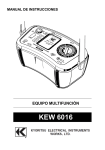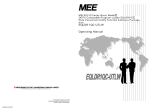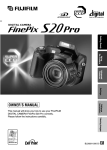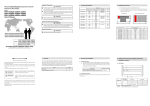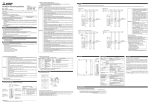Download caution
Transcript
SAFETY PRECAUTIONS (Always read these precautions prior to use.) Before using this product, please read this manual and the relevant manuals introduced in this manual carefully and pay full attention to safety to ensure that the product is used correctly. The precautions presented in this manual are concerned with this product only. For PLC system safety precautions, refer to the CPU module user’s manual. In this manual, the safety precautions are ranked as “DANGER” and “CAUTION.” DANGER CAUTION Note that failure to observe the Indicates that incorrect handling may cause hazardous conditions, resulting in death or severe injury. Indicates that incorrect handling may cause hazardous conditions, resulting in medium or minor injury and/or property damage. CAUTION level instructions may lead to a serious consequence according to circumstances. Always follow the precautions of both levels because they are important to personal safety. Please keep this manual in an easy-to-access location for future reference, and be sure to provide the manual to the end user. [HANDLING PRECAUTIONS] DANGER The 0.31A current consumption of EQLDR01 is supplied from the power supply module of the main base unit. Prior to connecting EQLDR01, verify that the output current of the power supply module is sufficient. If it is not, the PLC will stop operation and all outputs will turn off. CAUTION Do not mount or remove the Compact Flash card with the product connected to the QCPU (power ON). Doing so could lead to product or Compact Flash card malfunction or failure. When connecting the product to the QCPU, hold the connector section of the RS-232 cable. Failure to do so could lead to product or QCPU failure. Do not disassemble or modify the product. Doing so could lead to failure or injury. [DISPOSAL PRECAUTIONS] CAUTION A-1 When disposing of the product, treat it as industrial waste. A-1 REVISIONS *The manual number is given on the bottom left of the back cover. Print Date *Manual Number Oct., 2005 50EM8508-A Revision First Edition This manual confers no industrial property rights or any rights of any other kind, nor does it confer any patent licenses. Mitsubishi Electric Engineering Company Limited cannot be held responsible for any problems involving industrial property rights which may occur as a result of using the contents noted in this manual. © 2005 MITSUBISHI ELECTRIC ENGINEERING COMPANY LIMITED A-2 A-2 INTRODUCTION Thank you for purchasing the EQLDR01 Program Loader manufactured by Mitsubishi Electric Engineering Company Limited (hereinafter referred to as “MEE”). Prior to use, please read this manual carefully to develop full familiarity with the functions and performance of this product, so as to ensure correct use. TABLE OF CONTENTS SAFETY PRECAUTIONS..........................................................................................................................A-1 REVISIONS ...............................................................................................................................................A-2 INTRODUCTION .......................................................................................................................................A-3 TABLE OF CONTENTS.............................................................................................................................A-3 1. OVERVIEW ................................................................................................................................1-1 to 1-1 1.1 Features .......................................................................................................................................... 1-1 1.2 Functions ......................................................................................................................................... 1-1 2. SYSTEM CONFIGURATION......................................................................................................2-1 to 2-1 3. SPECIFICATIONS......................................................................................................................3-1 to 3-2 3.1 General Specifications .................................................................................................................... 3-1 3.2 Performance Specifications............................................................................................................. 3-2 3.3 Target Data ...................................................................................................................................... 3-2 4. PART NAMES AND FUNCTIONS .............................................................................................4-1 to 4-3 5. USING PROGRAM LOADER ....................................................................................................5-1 to 5-2 5.1 Operation Procedure ....................................................................................................................... 5-1 5.2 Mounting and Removing the Compact Flash Card ......................................................................... 5-2 5.3 Password......................................................................................................................................... 5-2 6. ERROR CODES.........................................................................................................................6-1 to 6-2 7. EXTERNAL DIMENSIONS ........................................................................................................7-1 to-7-1 A-3 A-3 1. OVERVIEW 1. OVERVIEW This manual describes the EQLDR01 Program Loader (hereinafter referred to as “Program Loader”) which connects to a Mitsubishi PLC MELSEC Q Series basic model QCPU, allowing you to batch-read and batch-write programs and other data. 1.1 Features (1) Easy to Operate Program Loader allows you to simply batch-read and batch-write CPU data, such as programs and parameters, by operating two buttons. (2) Batch Reading/Writing of All CPU Data Program Loader can batch-read and batch-write all data on all drives (program memory, standard RAM and standard ROM) of a single CPU, excluding device memory. The data can be saved in the built-in memory of Program Loader. (The data does not disappear even when the power is turned off.) (3) Use of Compact Flash Cards A Compact Flash card can be used for storing data and transferring data to and from Program Loader. A Compact Flash card formatted by Program Loader (the product) can also be used. One Compact Flash card can store the data of one CPU. 1.2 Functions Program Loader offers the following functions: *1 [1] Batch-write data to CPU (CPU WR mode) [2] Batch-read data from CPU (CPU RD mode) [3] Copy data from internal memory to Compact Flash card (MEM → CF mode) [4] Copy data from Compact Flash card to internal memory (CF → MEM mode) [5] Clear all internal memory data (MEM CLR mode) [6] Format Compact Flash card (CF CLR mode) *2 *1: When the Compact Flash card is not mounted, the internal memory is the write source. When the Compact Flash card is mounted, the Compact Flash card is the write source. *2: When the Compact Flash card is not mounted, the internal memory is the read destination. When the Compact Flash card is mounted, the Compact Flash card is the read destination. 1-1 1-1 2. SYSTEM CONFIGURATION 2. SYSTEM CONFIGURATION Basic model QCPU (Q00J/Q00/Q01CPU) EQLDR01 EQLDR01 PO POWE WER R MEM. MEM. MEM . CP CPU UW WR R C F C F C CPU PURD RD CF CFWR WR C CF FR RD D M ME EM M. .C CL LR R. . C CF FC CL LR R. . M MO OD DE E S ST TA AT TU US S Program Loader ER ERR R.N .NO. O. E EX XE E. . C CF FCAR CARD D P U L L P U L L Compact Flash card Program Loader allows you to use one storage card (Type I) TM that is compliant with Compact Flash specifications. Use the card for data storage as necessary. POINT • The Compact Flash card must be formatted (CF CLR) by Program Loader in advance. • The data loaded onto a Compact Flash card is Program Loader dedicated data. It cannot be read using GX Developer. In addition, data written on a Compact Flash card using GX Developer cannot be written to a CPU using Program Loader. 2-1 2-1 3. SPECIFICATIONS 3. SPECIFICATIONS 3.1 General Specifications Item Specifications Operating ambient temperature Storage ambient temperature Operating ambient humidity Storage ambient humidity 0 to 55°C -25 to 75°C 5 to 95% RH, non-condensing 5 to 95% RH, non-condensing Frequency Amplitude - 0.075mm Under 10 to 57Hz intermittent JIS B 3502, vibration 57 to 150Hz IEC 61131-2 Under 10 to 57Hz compliant continuous vibration 57 to 150Hz Vibration resistance Shock resistance 9.8m/s 2 - 0.035mm 4.9m/s 2 - Sweep Count 10 times each in X, Y, Z directions (for 80 min.) 2 JIS B 3502, IEC 61131-2 compliant (147m/s , 3 times each in X, Y, Z directions) Operating atmosphere No corrosive gases Operating altitude Overvoltage *1 category 2,000m or less *3 II or less *2 Pollution level Cooling method *1. Acceleration 2 or less Natural cooling This indicates the section of the power supply to which the equipment is assumed to be connected between the public electrical power distribution network and the machinery within premises. Category II applies to equipment for which electrical power is supplied from fixed facilities. The surge voltage withstand level for up to the rated voltage of 300V is 2500V. *2. This index indicates the degree to which conductive material is generated in the environment where the equipment is used. In pollution level 2, only non-conductive pollution occurs for temporary conductivity may be produced due to condensing. *3. 3-1 The product cannot be used under pressure higher than the atmospheric pressure of altitude 0m. 3-1 3. SPECIFICATIONS 3.2 Performance Specifications Item Specifications Connection method Transfer speed External Cable length interface Compact Power supply voltage Flash Card size card Maximum number mounted Power supply Current consumption (5V DC) Weight External dimensions (excluding cable) Cable integral with unit 115.2Kbps 0.2m 3.3V DC ± 5% TYPE I 1 card From CPU (5V DC) 0.31A 140g 110mm (H) x 75mm (W) x 27.5mm (D) CPU Type Q00JCPU Q00CPU QCPU RS-232 Mode Maximum processing time in each mode (with data in all areas of all drives) 3.3 Q01CPU Internal memory About 37s About 93s CPU WR Compact Flash About 36s About 96s card Internal memory About 24s About 58s CPU RD Compact Flash About 21s About 54s card MEM.→CF About 2s About 3s CF→MEM. About 5s About 7s MEM. CLR. About 6s About 2s (processing time differs * CF CLR. according to capacity) *: With a Compact Flash card capacity of 32MB Target Data Program Loader can be used to read and write all data of all drives (program memory, standard RAM, standard ROM), excluding device memory. [Batch-read from CPU] The data of only one CPU can be loaded onto Program Loader (internal memory (MEM.) or a Compact Flash card). Since the data of multiple CPUs cannot be loaded onto Program Loader (internal memory (MEM.) or a Compact Flash card), it is necessary to clear the memory or Compact Flash card data using the MEM. CLR. or CF CLR. button before loading the data of another CPU. [Batch-write to CPU] Program Loader allows you to replace all CPU data. (The CPU data prior to writing will not remain.) 3-2 3-2 4. PART NAMES AND FUNCTIONS 4. PART NAMES AND FUNCTIONS 7 EQLDR01 1 POWER 2 MEM. CF CPU WR CPU RD MEM.→ MEM.→CF CF→ CF→MEM. MEM. CLR. CF CLR. 3 5 MODE STATUS ERR.NO. EXE . 4 6 CF CARD PULL 10 <⑩ With Compact Flash card opened> 8 4-1 9 4-1 4. PART NAMES AND FUNCTIONS No. Name Description ① Power LED • ② Valid data LEDs • ③ Mode LEDs • * 4-2 Indicates the status of the unit. <POWER> On (green) : Power supplied, unit normal On (red) : Power supplied, unit error Off : Power not supplied (or unit error) Indicates the existence or nonexistence of valid data and the error status. <MEM.> On (green) : Valid data in internal memory On (red) : Internal memory error, internal memory mode execution error Off : No valid data in internal memory <CF> On (green) : Valid data on Compact Flash card On (red) : Compact Flash card error, Compact Flash card mode execution error Off : No valid data on Compact Flash card (or Compact Flash card not mounted) Indicates the selected mode and execution status. On (green) : Mode selected, execution complete On (red) : Error occurred (for CPU WR and CPU RD only) Off : Mode not selected Flickering (green): Mode execution in progress [Flicker time: 0.5s interval (on/flicker: 1s)] The mode switches each time the mode button ⑤ is pressed. Not selected (including at power on) ↓ <CPU WR> : Writes data located inside Program Loader (on the Compact Flash card or in internal memory*) to the CPU. ↓ <CPU RD> : Loads data from the CPU to Program Loader (to the Compact Flash card or internal memory*). ↓ <MEM.→CF> : Copies data from internal memory to the Compact Flash card. ↓ <CF→MEM.> : Copies data from the Compact Flash card to internal memory. ↓ <MEM. CLR.> : Clears the data in internal memory. ↓ <CF CLR.> : Formats the Compact Flash card (clears all data). The target data is the data on the Compact Flash card when a Compact Flash card is mounted, or the data in internal memory when a Compact Flash card is not mounted. 4-2 4. PART NAMES AND FUNCTIONS No. ④ Name Status LEDs Description • ⑤ Mode button • ⑥ Execution button • ⑦ QCPU cable • ⑧ Compact Flash card • interface Compact Flash card • eject button Compact Flash card • cover ⑨ ⑩ 4-3 Indicates mode execution results. <STATUS> On (green) : Ended successfully. On (red) : Ended in error. Off : Execution not completed. <ERR. NO.> (Red) None : No error Other : Indicates the error details. (For details, refer to Section 6, “Error Codes.”) The display appears as follows: 0 1 2 3 4 5 6 7 8 9 A B C D E F H L P U Switches the mode each time the button is pressed. Clears the displays of ③ and ④ when pressed again after a mode has been executed, regardless of the error status. (Changes the mode selection status to not selected.) Executes the mode selected by mode button ⑤. Executes the process when held down for two seconds or more. Note that the button is only valid when the Status LED ④ is off. A cable for connecting the unit to the QCPU RS-232 interface. The cable can be stored in the back of the unit. The interface for mounting the Compact Flash card. A button for ejecting the Compact Flash card. A cover for the interface used to mount the Compact Flash card. Can be closed even with the Compact Flash card mounted. 4-3 5. USING PROGRAM LOADER 5. USING PROGRAM LOADER 5.1 Operation Procedure Mount a Compact Flash card if necessary. ................Refer to Section 5.2. Connect Program Loader to the QCPU. ..............................Carefully check the orientation before connection. POWER on (green) ・STATUS flickering (green) ・The software version flickers in the ERR. NO. LED location. 3 to 8s Self-diagnosis Error Results ・POWER on (red) ・STATUS on (red) Normal STATUS on (green) Point MODE (Write to CPU) CPU WR on (green) MODE CPU RD flickering (green) EXE. When a Compact Flash card is not mounted, the CPU data is written to internal memory. When a Compact Flash card is mounted, the CPU data is written to the Compact Flash card. MEM.→ CF flickering (green) EXE. CF→ MEM. flickering (green) (Clear internal memory data) CF CLR on (green) MODE EXE. (Copy Compact Flash card data to internal memory) CF→MEM. on (green) MODE Point (Copy internal memory data to the Compact Flash card) MEM.→ CF on (green) MODE CPU WR flickering (green) (Read from CPU) CPU RD on (green) MODE EXE. When a Compact Flash card is not mounted, the data of internal memory is written to the CPU. When a Compact Flash card is mounted, the data of the Compact Flash card is written to the CPU. EXE. Results Error Normal ・STATUS: Green ・ERR. No.: No display ・STATUS : Red ・ERR. No. : Displays the error code. For details, refer to Section 6, "Error Codes." MEM. CLR flickering (green) [Format Compact Flash card (clear all data)] CF CLR. on (green) EXE. CF CLR. flickering (green) MODE MODE, STATUS, ERR. NO.: All off Remove Program Loader from the CPU. Eject the Compact Flash card. ................Refer to Section 5.2. 5-1 5-1 5. USING PROGRAM LOADER 5.2 Mounting and Removing the Compact Flash Card Use a Compact Flash card as needed. CAUTION • Mount and remove the Compact Flash card with the Power Loader disconnected from the CPU (power OFF). (1) Mounting the Compact Flash Card Pull the PULL section toward you using your finger and open the cover. ↓ Insert the Compact Flash card with the tab down. Fully insert the Compact Flash card until the Compact Flash card height is the same as that of the EJECT button. PULL Compact Flash EJECT button card (tab) ↓ Close the cover. (2) Removing the Compact Flash Card Pull the PULL section toward you using your finger and open the cover. ↓ Press the EJECT button and remove the Compact Flash card. PULL ↓ Close the cover. 5.3 Password If a password is set on the CPU, Program Loader operates as follows to ensure data protection. • Write to CPU (CPU WR) : Program Loader cannot write to a CPU in which a password is set. • Read from CPU (CPU RD) : Program Loader cannot read data from a CPU in which a password is set. 5-2 5-2 6. ERROR CODES 6. ERROR CODES If a mode process ends in error (the “STATUS” LED turns red), the detailed cause of the error (the error code) will appear on the “ERR. NO.” LED. Red LED Error ERR. other than Name No. STATUS Hardware error POWER POWER CF 0 CPU WR CPU RD Password error Communication error 1 6-1 CPU WR CPU RD 2 CPU WR 3 CPU WR 4 CPU WR 5 CPU RD CPU WR 6 CPU RD Mode Cause of Error Action Reconnect Program Loader to the CPU once again. A memory check error occurred If the error still exists after performing the POWER ON due to a memory error. above action, please contact the location in which you made your purchase. Disconnect Program Loader from the CPU, remove and reinsert the Compact Flash card while the power is off, and The Compact Flash card was CF card then reconnect Program Loader. removal and removed and inserted with the If the error still exists after performing the power on. insertion above action, please contact the location in which you made your purchase. • Once the CPU reset status has been • The CPU was reset. cleared, reconnect Program Loader. CPU WR • Program Loader was • Connect Program Loader to a basic connected to a noncompliant model QCPU. QCPU [QCPU-A (Mode A)]. • A communication (timeout) If the error still exists after performing the error occurred due to a cable above actions, please contact the CPU RD error. location in which you made your purchase. Program Loader was connected CPU WR Connect Program Loader to a basic to a noncompliant QCPU model QCPU. CPU RD [excluding QCPU-A (Mode A)]. The write data and connected Connect Program Loader to the same CPU WR CPU type do not match. CPU as the write data. The CPU is in a RUN state. Change the status of the CPU to STOP. CPU WR Writing is not possible. An attempt was made to write Connect Program Loader to a compliant CPU WR SFC program/device initial values version of the basic model QCPU. to a Ver. A basic model QCPU. • Check the data of the CPU. Either the CPU data is faulty or • Connect Program Loader to a CPU CPU RD nonexistent. in which data exists. A password is set for the CPU CPU WR data. Writing is not possible. Remove the password of the CPU using another peripheral device. A password is set for the CPU CPU RD data. Reading is not possible. 6-1 6. ERROR CODES Red LED Error ERR. other than Name No. STATUS Mode Cause of Error Internal memory error Compact Flash card error • 6-2 7 CF CPU WR CF→MEM. 8 CF CPU RD MEM. →CF 9 CF A CF b CF C MEM. CPU RD MEM. →CF CPU WR CF→MEM. MEM.→CF CF→MEM. CF CLR. CPU WR MEM.→CF The Compact Flash card data is faulty. • Program Loader failed to read from the CF card. • There is not enough space on the Compact Flash card. (Either the power was turned off during formatting or other data exists on the card.) • Program Loader failed to write to the Compact Flash card. Data already exists on the Compact Flash card. There is no data on the Compact Flash card. Action Format (CF CLR.) the Compact Flash card and then write the data to the Compact Flash card. Format (CF CLR.) the Compact Flash card. Write the data to the Compact Flash card. The Compact Flash card is not mounted. Mount the Compact Flash card. The internal memory data is faulty. Clear (MEM. CLR.) internal memory and then write the data to internal memory. • d MEM. E MEM. F MEM. CPU RD CF→MEM. CPU RD CF→MEM. CPU WR MEM.→CF Data exists in internal memory. (The power was turned off during data clearing.) • Program Loader failed to write to internal memory. Data already exists in internal memory. There is no data in internal memory. Clear (MEM. CLR.) the data from internal memory. Write the data to internal memory. 6-2 7. EXTERNAL DIMENSIONS 16mm 7. EXTERNAL DIMENSIONS EQLDR01 POWER CF CPUWR CPURD MEM.→ →CF MEM. CF→ CF→MEM. MEM. CLR. CF CLR. MODE STATUS ERR.NO. EXE. 110mm MEM. CF CARD PULL 75mm 7-1 27.5mm 7-1 Product Warranty Details Please confirm the following product warranty details prior to product use. Gratis Warranty Terms and Gratis Warranty Range If any fault or defect (hereinafter referred to as “Failure”) attributable to Mitsubishi Electric Engineering Company Limited (hereinafter referred to as “MEE”) should occur within the gratis warranty period, MEE shall repair the product free of charge via the distributor from whom you made your purchase. Gratis Warranty Period The gratis warranty period of this product shall be one (1) year from the date of purchase or delivery to the designated place. Note that after manufacture and shipment from MEE, the maximum distribution period shall be six (6) months, and the gratis warranty period after manufacturing shall be limited to eighteen (18) months. In addition, the gratis warranty period for repaired products shall not exceed the gratis warranty period established prior to repair. Gratis Warranty Range The gratis warranty range shall be limited to normal use based on the usage conditions, methods and environment, etc., defined by the terms and precautions, etc., given in the instruction manual, user’s manual and caution labels on the product. Warranty Period after Discontinuation of Production (1) MEE shall offer product repair services (fee applied) for seven (7) years after production of the product has been discontinued. Discontinuation of production shall be reported via distributors. (2) Product supply (including spare parts) is not possible after production has been discontinued. Exclusion of Opportunity Loss and Secondary Loss from Warranty Liability Regardless of the gratis warranty period, MEE shall not be liable for compensation for damages arising from causes not attributable to MEE, opportunity losses or lost profits incurred by the user due to Failures of MEE products, damages or secondary damages arising from special circumstances, whether foreseen or unforeseen by MEE, compensation for accidents, compensation for damages to products other than MEE products, or compensation for other work carried out by the user. Changes in Product Specifications The specifications given in the catalogs, manuals and technical documents are subject to change without notice.