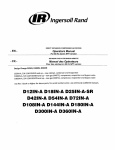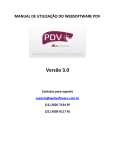Download pdf-file
Transcript
AS
I
M
PE
R
IV E S I T
R EN S
U
N
S
DESIGN OF STATE DIAGRAM FACILITIES IN SCED
Tatu Mannisto, Tarja Systa and Jyrki Tuomi
DEPARTMENT OF COMPUTER SCIENCE
UNIVERSITY OF TAMPERE
REPORT A-1994-11
TA
UNIVERSITY OF TAMPERE
DEPARTMENT OF COMPUTER SCIENCE
SERIES OF PUBLICATIONS A
A-1994-11, DECEMBER 1994
DESIGN OF STATE DIAGRAM FACILITIES IN SCED
Tatu Mannisto, Tarja Systa and Jyrki Tuomi
University of Tampere
Department of Computer Science
P.O.Box 607
FIN-33101 Tampere, Finland
ISBN 951-44-3703-9
ISSN 0783-6910
DESIGN OF STATE DIAGRAM FACILITIES IN SCED
TATU MA NNISTO , TARJA SYSTA , AND JYRKI TUOMI
Abstract. Various possibilities to support the automated construction of
state diagrams of the OMT method are considered. The proposed facilities are
planned to be included in a prototype environment whose basic components
are editors for scenarios and state diagrams. The considered support covers
automatic means for synthesizing a state diagram on the basis of scenarios, for
making the state diagram as compact as possible, for determininga satisfactory
layout for the state diagram, and for maintainingconsistency between scenarios
and state diagrams. The prototype environment | called SCED | currently
supports editing of scenarios and automatic synthesis of state diagrams.
1. Introduction
OMT (Object Modeling Technique [19]) has become a popular analysis and design
method in object-oriented software development. Its virtues are relatively precise
and rich notation, and systematic development steps (at least when compared to
some of its competitors). OMT has been adopted as the basis of software development also in industrial environments.
In OMT, dynamic modeling of software is based on a variant of a nite state automaton in which both states and transitions can be associated with actions. The
OMT variant of a state automaton will be called a state diagram. Various other
additional notations are allowed in state diagrams to make the description more
expressive, compact, readable, or precise. The state diagram is composed after analyzing the behavior of the system using scenarios, i.e. sequences of events occurring
during a particular example run of the system. A scenario is presented formally as
a diagram in which the participating objects are drawn as vertical lines and events
sent from one object to another are drawn as horizontal arcs between the object
lines; here we will use the term scenario to refer to this particular representation.
A state diagram specifying the behavior of an alarm clock is shown in gure 1, and
a scenario is given in gure 2.
In this paper we present techniques for automaticallyderiving a state diagram representation of the behavior of a particular object belonging to a system under design.
The resulting state diagram should be comparable to a hand-written one with respect to size and readability. Further, there should be mechanisms guaranteeing
consistency between scenarios and state diagrams, even though one or the other is
changed. The facilities described here will be part of a prototype environment for
developing dynamic models of object-oriented software [13]. The project is carried
out in co-operation with Finnish industrial partners.
In the following section we briey describe the basic synthesis algorithm for state
diagrams. This part of the work has already been implemented, and is discussed in
more detail in [12]. In section 4 various techniques for simplifying a state diagram
using certain OMT notations are described. Section 5 discusses layout algorithms
for state diagrams and in section 6 we study the consistency problems between
scenarios and state diagrams. Finally some concluding remarks are presented in
section 11.
1
'
&
'
&
'
&
$
%$ ' $
%$ & %
%
TATU MA NNISTO , TARJA SYSTA , AND JYRKI TUOMI
2
- do: show
current time
alarm
turned on
new alarm time set/
set alarm register
?
do: show alarm
time for 5secs
6
new alarm time
set/stop buzzing
do: ash
alarm time
6
check alarm time
default
?
- do: show
alarm
turned off
alarm turned off/
stop buzzing
alarm time reached/
start buzzing
current time
Figure 1. The state diagram for an alarm clock control unit
timer unit
buzzer unit
control unit
user
show current time
show current time
set alarm register
set new alarm time
show alarm time 5 secs
alarm time reached
-
show current time
start buzzing
set new alarm time
show alarm time 5secs
alarm time reached
-
show current time
start buzzing
flash alarm time
stop buzzing
-
turn alarm off
show current time
set alarm register
-
flash alarm time
stop buzzing
-
turn alarm off
-
turn alarm off
show current time
-
Figure 2. A scenario for an alarm clock
2. Notations and concepts
In this section we shall briey introduce the notations and concepts which will be
used in this paper.
2.1. Scenarios. A scenario consists of participating objects and events which occur between these objects. Objects are shown as vertical lines and events as hor-
DESIGN OF STATE DIAGRAM FACILITIES IN SCED
3
izontal arrows extending from a sender object to a receiver object (see gure 2).
In addition to these basic building blocks SCED scenarios use several other notations [13]. One of them is an action which represents a leaving event with undened
receiver object.
An event trace of an object is a sequence of events which are sent or received by a
particular object, in the order of their appearance.
2.2. State diagrams. A state is an abstraction of attribute values of an object.
In a system objects stimulate each other causing state changes by sending and
receiving events. A state change caused by an event is called a transition. A system
consisting of states of objects, events and transitions is described as a state diagram.
In other words, a state diagram relates events and states. In addition to values of
objects, states can also represent actions. An action is either a continuous activity
or a sequential activity. A continuous activity ends when an input event causes
a state change. A sequential activity ends when the operations are completed or
an input event causes a state change. In both cases action starts immediately
after entering the state. State diagrams are drawn as directed graphs in which
nodes represent states and directed edges represent transitions. States are drawn
as rounded rectangles including actions indicated within it and an optional name
for the state separated with a horizontal line from the action part. Transitions
are labeled with the names of the events causing them. An automatic transition
which causes a state change immediately after the actions of a state are executed,
is labeled with the word \default". If event e causes a state change from state A to
state B, the transition with label e is said to re. We also say that this transition
leaves state A and enters state B. A transition is drawn as an arrow from the state
it is leaving to the state it is entering. Connections between scenarios and state
diagrams are explained in more detail in [13].
Figure 3. A state diagram with three states and two transitions
In the state diagram of gure 3 , the state \STATE2" has two entering transitions
(labeled \event1" and \event2") but no leaving transition. States \STATE1" and
\STATE3" have both one leaving transition but no entering transition.
In SCED state diagrams all actions are considered instantaneous. Therefore, the
placement of actions can be changed leading to the deletion of some states and
transitions, requiring that the information content of the state diagram remains the
same after these changes. This makes it possible to adopt most of the advanced
modeling concepts of OMT to SCED state diagrams.
If an action is attached to a transition, it means that the action is executed right
after the transition res. In this case the name of the action is separated from the
name of the transition with a \/" character. Such an action is called a transition
action. There seems to be no inherent reason why there couldn't be several actions
4
TATU MA NNISTO , TARJA SYSTA , AND JYRKI TUOMI
attached to a single transition. In gure 1 there are four transition actions. An
entry action and an exit action are shown inside the state box. An entry action
is preceded by the keyword \entry" and a \/" character. Correspondingly, an exit
action is preceded by the keyword \exit" and a \/" character (see gures 17 and 16).
Whenever a state is entered (exited), by any entering (exiting) transition, the entry
(exit) action is performed. An entry (exit) action is equivalent to attaching the
action to every entering (exiting) transition [19]. An event can also cause an action
to be performed without causing a state change. The event name is written inside
the state box, followed by a \/" character and the name of the action. Such an
action is called an internal action (see gure 14). Events causing the execution of
internal actions do not cause the execution of entry or exit actions [19].
3. Basic synthesis algorithm for state diagrams
In [2] a method is presented for synthesizing programs from their traces. The idea is
that the user species the data structures of a program and describes (graphically)
the expected behavior of the program in the case of an example input, in terms of
primitive actions (like assignments) and conditions that hold before certain actions.
Essentially, the user gives traces (i.e. sequences of such actions and conditions) of
the expected program, and the algorithm produces the smallest program that is
capable of executing the given example traces. Moreover, after giving some nite
number of example traces taken from a program, the algorithm produces a program
that can execute exactly the same set of traces as the original one - that is, the
algorithm learns an unknown program.
Roughly, Biermann's algorithm works as follows. First the minimalnumber of states
n is estimated for the state diagram. Each action item in the trace is then associated
with a state one after the other. If a nondeterministic state results (i.e. dierent
actions will be performed after the state for the same condition), the algorithm
backtracks to a previous position where there was some freedom in associating an
action with a state, and takes another untried choice. If at some point n + 1 states
are needed, the algorithm backtracks again. If backtracking is no more possible,
a state diagram with n states cannot be achieved, n is increased by one, and the
whole process is repeated.
Due to the similarity between the concepts of a program (in Biermann's sense) and
a state diagram, Biermann's algorithm can be applied to state diagram synthesis
as well. A program trace corresponds to a vertical object line in a scenario: each
outgoing event arc corresponds to an action (sending the event), and each incoming
event arc corresponds to a condition (the event arrives). Hence, an event arc is
interpreted as an action from the sender's point of view and as an event from the
receiver's point of view. A condition corresponds simply to the arrival of a particular event. Together with some relatively straightforward conventions (see [12]),
Biermann's algorithm therefore synthesizes state diagrams from a set of scenarios.
For practical state diagrams of reasonable size the algorithm is fast, but due to
backtracking unfavourable state diagrams may take tens of seconds to synthesize.
The main problem in applying Biermann's method for state diagram synthesis is
that programs are more \complete" than state diagrams: there is usually a valid
continuation for every possible combination of variable values in every point of a
program (except after halt statement), but there is usually not a valid transition for
every possible event in every state. For this reason the learning results of Biermann
do not necessarily hold for state diagrams. Suppose that scenarios are extracted
from a given state diagram S. The algorithm then produces a state diagram S 0 ,
but S 0 can be (and usually is) more general in the sense that it accepts scenarios
not accepted by the original state diagram S. This will be true for any nite
DESIGN OF STATE DIAGRAM FACILITIES IN SCED
5
number of input scenarios. The point is that in the case of state diagrams the
traces (scenarios) do not give sucient information, since the forbidden transitions
are not represented. The fact that the synthesized state diagram may overgeneralize
the given scenarios is usually exactly the desired eect, but in some cases the result
is not what the user expects.
This problem can be solved in several ways. We could simply require that the
scenarios should also cover forbidden transitions - that would give the algorithm
sucient information to avoid undesired overgeneralization. However, this would
be rather inconvenient and unnatural for the user. A slightly better way to exploit
user-given information is to require that the user gives descriptive labels to certain
actions in the scenarios; if two actions that could be merged into same state by
the algorithm have dierent labels, the algorithm can keep the actions in separate
states. Another approach is to use some heuristic rules to identify \suspicious" state
merging performed by the synthesis algorithm, and ask the user to either accept or
reject the merging. This approach has been taken in the current implementation.
Finally, it should be noted that the user is free to edit the resulting state diagram
in an arbitrary way: we expect that the synthesized state diagram is in any case
only a rst approximation of what the user really wants.
4. Simplifying state diagrams using OMT notation
OMT state diagrams dier considerably from general, at state diagrams, mainly
because they can be structured to permit concise descriptions of complex systems.
The ways of structuring state machines are similar to the ways of structuring objects:
generalization and aggregation [19]. Dynamic modeling concepts of state generalization and aggregation are based on Harel's statecharts [8]. They are included
to avoid combinatiorial explosion of transitions in complicated systems. Also the
dynamic modeling notation of OMT makes the structure of state diagrams clearer
by attaching more information to states and transitions than in traditional state
machines.
So far, SCED state diagrams are generated and drawn by using rather primitive,
general notation including only few OMT modeling concepts. Advanced OMT
notation makes state diagrams more compact and readable. In particular, the
OMT notation is useful for specifying the dynamic model for complex systems.
Further, well structured state diagrams show the relations between object models
and dynamic models more clearly. Hence, it is desirable to add full OMT notation
to SCED state diagrams.
Our main principle during the process of adding the OMT notation to a SCED state
diagram is to minimize the number of transitions and states while preserving the
information of the state diagram. In this paper we describe how this can be done
by adopting some changes to currently used synthesis algorithm and by adding
advanced OMT notation to state diagrams. We will see that some parts of the
OMT notation can be added automatically after the synthesis while others require
extensions to the notation of scenarios.
4.1. Modications of the synthesis algorithm. Before concentrating on the
advanced modeling concepts of OMT, we shall review some problems concerning
the present synthesis method.
4.1.1. The overgeneralization problem. State diagrams generated by using Biermann's method have a minimum number of states [11]. This means that in a
state diagram there is usually more information than in the scenarios it was synthesized from. This property also raises some problems. For example, the used
6
TATU MA NNISTO , TARJA SYSTA , AND JYRKI TUOMI
algorithm may merge together states which represent logically dierent situations.
Let's consider the following event trace concerning the use of an alarm clock:
(show current time, set new alarm time)
(show alarm time 5 secs, default)
(show current time, alarm time reached)
(buzzing, turn alarm o)
(show current time, set new alarm time)
(show alarm time 5 secs, default)
(show current time, null)
The minimal state diagram produced by using pure Biermann's method is shown
in gure 4.
Figure 4. The minimal state diagram for the control unit of an
alarm clock.
This is not an acceptable solution, since \show current time" phase is interrupted
by \alarm time reached" event even if the alarm is not set on. The algorithm has
merged two states together which represent logically dierent situations thus overgeneralizing the state diagram. This state diagram also allows setting a new alarm
time even if the previously set alarm time is not yet reached. Such a piece of information is not included in the event trace. The latter example of overgeneralization
is not harmful but the previous one is.
It is dicult to detect these cases during the automatic synthesis, because the nature
of the problem is highly semantical. To avoid this problem the following heuristical
\ying visit rule" was used: a trace item is not allowed to be associated with an
existing state if the trace both enters and leaves this state with new transitions [11].
In such a case the new trace makes only a ying visit to an existing path, reusing a
single state; this is doubtful and in any case less fruitful combining [11]. From the
event trace shown above this new rule will give the state diagram in gure 5.
It has turned out that the \ying visit" rule is often too strong; it may cause the
separation of states that were ment to be merged. Further, when scenarios are
synthesized in a certain order, the \ying visit" rule may cause a separation of
some states which would not happen if the scenarios were synthesized in a dierent
order. For example, if event traces shown below were synthesized in order 1,2 and
3, the synthesizer would notice the possibility of overgeneralization according to the
ying visit rule while trying to merge states with action \Common action". This
would not happen if the event traces were synthesized in order 1,3 and 2.
DESIGN OF STATE DIAGRAM FACILITIES IN SCED
7
Figure 5. The acceptable state machine for the control unit of an
alarm clock
event trace 1:
(action1,event1)
(Common action, event2)
(action2,null)
event trace 2:
(action3,event3)
(Common action, event4)
(action4,null)
event trace 3:
(action5,event1)
(Common action, event4)
(action6,null)
Since the use of the \ying visit" rule faces the problems explained above, the user
was given a possibility to inuence the merge during the synthesis; in every possible
overgeneralization case the user decides if the states will be merged or not. Because
the \ying visit" rule is rather strong, the number of these cases may be much
larger than the number of harmful overgeneralization cases. This makes the use of
the synthesizer unpractical. Since the state diagram editor will be built, detecting
these possibly overgeneralized states during the synthesis becomes less important;
spliting states should be possible afterwards as well. Hence, this checking will be
leaved out and so state diagrams formed by the synthesizer will have minimum
number of states.
4.1.2. Automatic transitions vs. labeled transitions. Allthough Biermann's notation
of a program is clearly related to OMT's state machine, the relation is not trivial
[11, 2]. For instance, an event in OMT seems to act in the same role as a condition
in Biermann's notation. However, in Biermann's programs the absence of such a
8
TATU MA NNISTO , TARJA SYSTA , AND JYRKI TUOMI
condition means that either no test was made or a test was made and the result
was \false". So, if a particular instruction in a Biermann's program has several
transitions leading away, an unlabeled transition and others labeled C1; C2; : : : ; C ,
an unlabeled transition is taken if none of the conditions C1 ; C2; : : : ; C is \true"
[1]. On the other hand, in OMT state diagrams an automatic transition (i.e. an
unlabeled transition) without a guard res when the activity associated with the
source state is completed [19]. In other words, an automatic transition without a
guard res despite of any other events the object has received. Hence, the meaning
of the absence of a condition in Biermann's notation diers from the meaning of
guardless automatic transition in OMT notation. If we allowed a state to have both
guardless automatic transitions and labeled transitions as leaving transitions, the
labeled transitions would never re. The problem will be the same if an automatic
transition and a labeled transition have same guards. For these reasons we modied
the Biermann's algorithm to satisfy the following rule: a state can not have both
an automatic transition and a labeled transition as leaving transitions if these transitions have same guards or they are both guardless. The algorithm will process
guards as strings. Hence, only guards which are written exactly the same way will
be considered to be same.
4.1.3. Gathering several actions into a single state. In SCED state diagrams the
actions of a state corresponds either to leaving arcs or to action boxes in scenarios
[13]. Hence, because states are dened by their actions, there is always at most
one action in a state. This is due to the Biermann's method where each state can
have at most one labeled instruction [2]. In OMT notation states may have several
actions. Gathering actions into a single state instead of forming a state for every
action is not only semantically more reasonable but it also decreases the number
of automatic transitions and the number of states in a state diagram. Hence, we
modied the Biermann's method aiming to gather as many actions into a state as
possible. This can be done for the longest sequence of actions which is approved by
all paths in a state diagram. As an example, the state diagram in gure 6 can be
changed to the state diagram in gure 7.
k
k
Figure 6. A state diagram in which each state has one action
In addition to combining, the algorithm has to be able to split states in order to
separate actions into several states. For example, a state diagram in gure 7 could
be constructed from two event traces:
(action1,default)
(action3, default)
(action4, null)
DESIGN OF STATE DIAGRAM FACILITIES IN SCED
9
Figure 7. A state diagram in which each state has as many actions
as possible
and
(action2,default)
(action3, default)
(action4, null)
Let's consider a situation where the second event trace is synthesized after the rst
one. The synthesis of the rst event trace would gather actions \action1", \action3"
and \action4" into a single state. While synthesizing the second event trace, the
algorithm should notice that the maximal common path is:
(action3, default)
(action4, null).
Since we require that each state may have only either an automatic transition or
labeled transition as a leaving transition but not both, two states with several
actions can be joined only if both of them have same last actions (in the same
order). These last common actions will be placed into a single state (and perhaps
some actions will be removed from already existing states).
Gathering as many actions as possible into a single state prevents the algorithm
from forming automatic self-transitions, or more generally endless loops caused by
automatic transitions. That will be the case if there are two similar leaving events
or action boxes in a scenario without any arriving event between them. This is
illustrated in gures 8 and 9. Both of these state diagrams could be synthesized
from the following two event traces.
(actions2, event1)
(action1, default)
(action1, null)
(actions2, event2)
(action3, default)
(action4, default)
(action3, null)
Note that when a state has several actions, these actions are executed in succession. In OMT notation, however, actions associated with the keyword \do" are
executed simultaneously (or independently) and the actions executed in succession
are separated with a semicolon.
4.1.4. Names of transitions and actions. The names of transitions and actions in a
state diagram are directly the names of events attached to an object in a scenario
[13, 11]. To simplify the presentation the specications of receiver and sender objects
have been ignored. This is due to an assumption that the event names uniquely
10
TATU MA NNISTO , TARJA SYSTA , AND JYRKI TUOMI
Figure 8. A state diagram with two endless loops
Figure 9. A state diagram for event traces above with no endless loop
determine receiver and sender objects. However, this may not always be the case.
So, to be more specic without losing the simplicity of the presentation, the names
of receiver(sender) objects will be added to the names of actions(transitions) only
if receiver(sender) objects are not uniquely determined by the corresponding event
names in scenarios. The notation could be the following:
action to object1
event from object2
For example, when an object is sending an event (say, action1) to several objects
(say, object1 and object2) concurrently, the names of receiver objects will be added
to the names of actions in a state diagram. Note that in this case actions
action1 to object1
action1 to object2
are executed without an interruption by any event and hence they are gathered
into a single state. Because there is no order between such events in a scenario,
all possible orders between corresponding actions are equally good. Hence, these
actions can be written in any order inside states of a state diagram.
4.2. Initial and nal states. OMT state diagrams can represent one-shot life
cycles or continuous loops. One-shot diagrams have initial and nal states, because
they represent objects with nite lives [19]. Dening initial and nal states should
also be possible to do in SCED. Because state diagrams are generated incrementally
from scenarios depending on the order scenarios are opened or created, we have no
DESIGN OF STATE DIAGRAM FACILITIES IN SCED
11
way to conclude which are the right initial and nal states. Hence, dening initial
and nal states is left to the user. However, initial states of superstates can be
dened automatically (see section 4.4).
4.3. Reducing the number of states and transition by combining. In this
section we concentrate on internal, entry, exit, and transition actions. These concepts will be added to SCED state diagrams in order to make state diagrams more
compact and semantically reasonable. The basic idea is to attach actions of states
to other states or transitions so that relations between actions and events which
cause them could be more easily seen. Combining information will also stress similar behaviour of dierent paths through a state diagram. Placing actions to a new
location gives us the opportunity to remove some states and transitions. This will
be done so that the the number of removed states and transitions will be maximized.
In some cases, there may be several, alternative ways to make state diagrams simpler
by showing them in terms of these concepts. Figure 10 shows a state diagram which
could be simplied for example by forming an exit action (gure 11) or a transition
action (gure 12) [19]. For such cases we dene priority orders between these
notations.
Figure 10. A state diagram generated by SCED
Figure 11. A state diagram with an exit action
Our principle is to make state diagrams as readable as possible. The information
associated with a state should be easily seen. For these reasons we attach as much
information to states as possible. If entry, exit, or internal actions are used, all
12
TATU MA NNISTO , TARJA SYSTA , AND JYRKI TUOMI
Figure 12. A state diagram with a transition action
the essential information connected to the state is written inside the state box; the
state itself shows what has to be done just before entering the state, immediately
after leaving the state, or when a certain event is received which doesn't cause a
state change. This results in the conclusion that internal actions, entry actions and
exit actions have higher priority than transition actions.
The behaviour of internal actions diers from the behaviour of entry or exit actions:
the execution of an internal action depends on a single leaving transition while the
execution of entry and exit actions depends on all entering/leaving transitions. So,
an internal action can be seen to contain more specic information than entry/exit
actions. It also reduces one transition more than entry or exit actions. It should be
noticed that entry and exit actions can be formed for a state even if it already has
internal actions. In every internal action of a state, both the event parts and the
action part are dierent. This is true, since state diagrams are deterministic and
have minimal number of states. Hence, we have decided to give the highest priority
to internal actions.
We will see later (in section 4.3.2), that there can be no situation where entry and
exit actions compete. So, we do not need to dene any priority order between them.
Hence, the nal priority order is:
1) internal actions
2) entry actions and exit actions
3) transition actions
4.3.1. Internal actions. For cases where parts of a state diagram could be simplied
in several ways by adding alternative OMT notations to it, we have given the
highest priority to internal actions. Hence, internal actions will be associated to
states whenever it's possible. In SCED we aim to detect these cases automatically
during the synthesis. For creating an example of an internal action let's consider
the following event trace:
(action1, event1)
(action2, default)
(action1, null)
The pure synthesis algorithm will give us the state diagram in gure 13.
For simplicity, we will use names \state 1" and \state 2" meaning states with actions
\actions1" and \actions2", respectively. The information of the state diagram in
gure 13 could be expressed in a following way: when the object is in state 1 and
\event1" occurs, \actions2" are executed followed by the execution of \actions1".
In this case after entering state 1 there is no reason to change states at all. Using
an internal action the state 2 and transitions attached to it can be removed ending
up to a state diagram described in gure 14.
DESIGN OF STATE DIAGRAM FACILITIES IN SCED
13
Figure 13. State diagram 1
Figure 14. A state diagram with an internal action
Rules for attaching internal actions to states of an arbitrary state diagram. Next
we examine a general case and decide when it is possible to form an internal action. First, we notice that an internal action can be formed only if in any simple
state diagram there are two states (say, state 1 and state 2) and a normal labeled
transition leaving state 1 and entering state 2 and an automatic transition leaving
state 2 and entering the state 1. Without loss of generality, we can assume that the
state diagram in gure 13 is a subgraph of such a general state diagram. Now, state
1 can not have an automatic transition as a leaving transition (see 4.1). Further,
no other leaving transition of state 1 can be labeled \event1". Obviously, entering
transitions have no eect on forming an internal action. This concludes that an
internal action \event1/actions2" can be formed for state 1 despite of any other
transitions attached to it. By the denition of an internal action we can say more
generally: internal actions can be formed regardless of any entry actions, exit actions, or transitions (in addition to \event1") attached to state 1. Next we notice
that there can not be any other transitions leaving state 2 except the automatic
transition. Further, if there are more transitions leaving state 1 and entering state
2, they all form internal actions inside state 1. Finally, the only requirement for
forming an internal action is: all transitions entering state 2 have to leave state 1.
Note that in our notation an internal action causes also performing the \do -actions"
of the state. In [19] Rumbaugh does not address whether this is the right interpretation for internal actions or not.
4.3.2. Entry and exit actions. Next we need to nd rules for generating entry and
exit actions automatically. Because of the priority order, we exclude possibilities
where an internal action can be formed.
Let's begin by examing a simple example of an event trace:
(actions1, event1)
(actions2, default)
(actions3, null)
The pure synthesis algorithm will give us the state diagram shown in gure 15.
For simplicity, we use the names \state 1", \state 2" and \state 3" meaning states
with actions \actions1", \actions2" and \actions3", respectively. In section 4.1 we
introduced a way to pack state diagrams by gathering actions to a single state when
14
TATU MA NNISTO , TARJA SYSTA , AND JYRKI TUOMI
Figure 15. State diagram 2
possible. After packing, the state diagram in gure 15 can exist only if state 3 has
at least one entering transition in addition to the shown automatic transition. We
assume that this is the case.
The information of the state diagram in gure 15 is: when object is in state 1 and
\event1" occurs, \actions1" and \actions2" are performed in this order and the
object ends up in state 3. To simplify the state diagram we can remove state 2 and
the automatic transition, change transition \event1" to enter state 3, and place an
exit action \exit/action2" to state 1 (gure 16). Depending on the extra transition
entering state 3, we might be able to place an entry action \entry/actions2" to state
3 (gure 17), as an alternative to the exit action \exit/actions2".
Figure 16. A state diagram with an exit action
Figure 17. A state diagram with an entry action
DESIGN OF STATE DIAGRAM FACILITIES IN SCED
15
Next we dene the rules for forming entry and exit actions for an arbitrary state diagram. Generally, entry and exit actions can be formed only if in any state diagram
there are at least two states (say, state 1 and state 2), a normal labeled transition
leaving state 1 and entering state 2, and an automatic transition leaving state 2
and either entering state 1 or a third state (say, state 3). The automatic transition
cannot enter state 2, since that would cause endless execution of \actions2" and
that would have been prevented by gathering \actions2" to state 2 as many times
as they appear in event traces. The two possible cases are shown in gures 13
and 15. From now on these cases are called state diagram 1 and state diagram 2,
respectively.
Without loss of generality, we can assume that either the state diagram 1 or the
state diagram 2 is a subgraph of any general state diagram with possibilities to form
entry or exit actions.
Rules for forming entry actions. First we examine the requirements for forming an
entry action. We will do this in two parts:
case 1: State diagram 1 is a subgraph of a general state diagram.
All transitions entering state 2 (note that there can not be any leaving transitions
other than an automatic transition attached to state 2) result in the execution of
\actions1" and so entering the state 1. This case does not prevent us from forming
an entry action as long as we take care that all transitions entering state 2 are
changed to enter state 1. So, we need to concentrate on transitions attached to
state 1.
There can not be automatic transitions entering state 1 and leaving a state with
actions \actions2" other than state 2, since the state diagram is minimal (algorithm
would have merged these states). All other transitions entering state 1 prevent us
from forming an entry action. Obviously, transitions leaving state 1 and entering a
state other than state 2 have no eect on forming an entry action. Hence, the only
requirement for forming an entry action is: there cannot be any transition entering
state 1 other than the automatic transition which leaves state 2. While forming an
entry action we have to change all transitions entering state 2 to enter state 1.
case 2: State diagram 2 is a subgraph of a general state diagram.
First, we should remember that states 2 and 3 can be separated only if there is an
extra transition entering state 3. On the other hand, such an entering transition
would prevent the algorithm from forming an entry action, because even if it would
be an automatic transition, it has to be leaving a state with actions other than
\actions2" (see case 1). Hence, no entry actions can be formed in this case.
Rules for forming exit actions. Again we divide the examination into two parts:
case 1: State diagram 1 is a subgraph of a general state diagram.
Because of the priority order, all internal actions are already formed. So, if all
transitions entering state 2 had left state 1, internal actions (at least one) would
have been attached to state 1 instead of exit actions. Hence, we can assume that
there has to be at least one transition leaving a state other than state 1 and entering
state 2. If we wish to remove state 2 and form an exit action, we will have to form
exit actions to all the states these transition are leaving from (if possible). That
would not really decrease the size of the general state diagram nor would it clear the
notation, since only one transition can be removed (the automatic transtion) and
several (at least two) exit actions has to be formed. Hence, in case 1 exit actions
won't be formed.
case 2: State diagram 2 is a subgraph of a general state diagram.
16
TATU MA NNISTO , TARJA SYSTA , AND JYRKI TUOMI
There can only be entering transitions attached to state 2. For the same reasons
as mentioned in case 1, we decide not to form an exit action if there are such
transitions and at least one of them is leaving a state other than state 1. Obviously,
transitions attached to state 3 have no eect on forming an exit action and neither
do the transitions entering state 1. Finally, transitions leaving state 1 and not
entering state 2 prevent the algorithm from forming an exit action if at least one
of those transitions enters a state with actions other than \actions2". Hence, the
requirements for forming an exit action for state 1 are: all transitions leaving state
1 have to be entering a state with actions \actions2" and all transitions entering
state 2 have to leave state 1.
While attaching an exit action to a state, necessary changes have to be done to all
paths leading out of this state; transitions which were leaving removed states have
to be changed to leave this state.
The competition between entry and exit actions. Entry and exit actions can compete
only if actions of a removed state could be placed both as entry actions and as exit
actions. If state diagram 1 is considered, \actions2" can only be placed as an entry
action. Correspondingly, in state diagram 2 an exit action is the only possibility
(see sections 4.3.2 and 4.3.2). Hence, there won't be any competition between entry
and exit actions in any case. This concludes that no priority order between them
is needed.
4.3.3. Transition actions. According to the priority order, attaching actions to a
transition requires that no internal, entry, or exit action can be formed. This limits
considerably the amount of transition actions in a nal rened state diagram.
Rules for forming transition actions for states of an arbitrary state diagram. Transition actions can be formed only if in any state diagram there are at least two states
(say, state 1 and state 2) and a normal, labeled transition which leaves state 1 and
enters state 2 and an automatic transition which leaves state 2 and either enters
state 1 or a third state (say, state 3). The automatic transition cannot enter state 2,
since that would cause endless execution of \actions2". These two possibilities are
exactly the same as used when nding general rules for forming entry and exit actions. This is natural because of the equivalency (mentioned above) between entry
actions (or exit actions) and transition actions. Hence, we can use state diagrams
presented in gures 13 (state diagram 1) and 15 (state diagram 2) to detect the
general rules for forming transition actions. The examination is divided into two
parts like before.
case 1. State diagram 1 is a subgraph of a general state diagram.
Obviously, transitions which are attached to state 1 but not to state 2 have no
eect on forming a transition action. In addition, there can not be other leaving
transitions attached to state 2 than the automatic transition (see section 4.1). If
all entering transitions attached to state 2 left state 1, internal actions would be
formed instead of transition actions, because of the priority order between them.
Hence, the only possibility is that there are entering transitions attached to state 2
which leave a state other than state 1. If we removed state 2 and attached actions
\actions2" to all the transitions which enter state 2 (there are at least two such
transitions), the presentation of the resulting state diagram would not be much
simpler nor more readable; only one state and one transition would be removed but
\actions2" would be attached to at least two transitions. Moreover, that would be
against our principle to combine information. Hence, in this a case no transition
action will be formed.
case 2. State diagram 2 is a subgraph of a general state diagram.
DESIGN OF STATE DIAGRAM FACILITIES IN SCED
17
First we notice that transitions attached to state 1 or state 3 have no eect on forming a transition action if they are not attached to state 2. Remembering that there
can not be leaving transitions attached to state 2 other than the automatic transition shown in the gure 15, we only need to concentrate on transitions entering state
2. If there are transitions entering state 2 other than \event1", no transition action
is formed because it is not convenient to attach \actions2" to all these transitions
(see case 1) and hence separate the information which is already combined in state
2. If \event1" is the only entering transition attached to state 2 and no exit action
can be formed for state 1 (i.e. there is at least one transition leaving state 1 and
entering a state with actions other than \actions2"), the transition action will be
formed and state 2 will be removed. Hence, if all exit actions are formed, the only
requirement for forming a transition action is: \event1" has to be the only entering
transition attached to state 2.
4.3.4. Results. The number of states and transitions could be reduced by combining
if at least one of the state diagrams in gures 13 (state diagram 1) and 15 (state
diagram 2) were found as a subdiagram in the desired state diagram. The states
in state diagram 1 are called \state 1" and \state 2" in a top down order. Correspondingly, the states of state diagram 2 are called \state 1", \state 2", and \state
3". All such subdiagrams are handled separately. The desired state diagram can be
modied by forming internal, entry, exit, or transition actions. The priority order
between these OMT concepts is:
1) internal actions
2) entry actions and exit actions
3) transition actions
The rules for forming internal actions:
State diagram 1: All transitions entering state 2 have to leave state
1.
State diagram 2: Internal actions won't be formed.
The rules for forming entry actions:
State diagram 1: In addition to the automatic transition, there
cannot be any other transition entering state 1.
While forming an entry action all transitions entering state 2 have to
be changed to enter state 1.
State diagram 2: Entry actions won't be formed.
The rules for forming exit actions:
State diagram 1: Exit actions won't be formed.
State diagram 2: All transitions leaving state 1 have to be entering a
state with actions \actions2" and all transitions entering state 2 have
to leave state 1.
While attaching an exit action to a state, transitions which were leaving a removed state must be changed to leave this state.
The rules for forming transition actions:
State diagram 1: Transition actions won't be formed.
State diagram 2: \event1" has to be the only entering transition
attached to state 2.
4.4. State generalization. In OMT states may have substates that inherit the
transitions of their superstates. Further, any transition or action that applies to a
state applies to all its substates, unless overridden by an equivalent transition on
the substate [19].
18
TATU MA NNISTO , TARJA SYSTA , AND JYRKI TUOMI
For our purposes, adopting superstate concept to SCED state diagrams is desirable,
because of its powerful way to outline the structure of state diagrams and to decrease
the number of transitions needed. However, some restrictions have to be dened.
In SCED state diagrams all actions are considered instantaneous (duration of an
action is insignicant compared to the resolution of the state diagram). Moreover,
several \do -actions" in a state are executed in succession (see section 4.1.3). Hence,
in SCED superstates cannot have continuous activities which could be overriden
by actions of substates. Although a superstate may not have any \do -actions" it
may have an exit action: common exit actions of substates should be replaced with
one exit action of the superstate.
Superstates can be formed if in a state diagram there are several (at least two) states
with similarly labeled leaving transitions, all of them entering the same state. When
forming a superstate we replace all such transitions with a single, similarly labeled
transition. The new transition is drawn from the superstate contour. We say that
this transition is a leaving transition of the superstate. Figures 18 and 19 show state
diagrams for the same state machine. The transitions with label \x" in gure 18
are replaced with one leaving transition of the superstate in gure 19. The number
of needed transitions decreases from ve to three.
Figure 18. A at state diagram
Two superstates can be formed for the same state diagram if one of the following
conditions is satised:
1) the sets of substates are mutually disjoint
2) one set of substates is included in the other and the labels of leaving
transitions in corresponding superstates dier.
Otherwise we say that superstates are mutually contradictional.
There can be several, also mutually contradictional, possibilities to form superstates.
While constructing superstates automatically, we can not make dierence between
these possibilities on the basis of semantics. Hence, it is our aim to nd such
a combination of superstates which gives the maximal reduction in the number
of transitions needed. Let's consider the example of a \state diagram matrix" in
table 1.
This matrix corresponds to a state diagram in a following way: A, B, C, D, E, H,
and K are states and a, b, c and d are transitions leaving a state in the same row
and entering a state in the same column. For example, there is a transition labeled
a which leaves state B and enters state H.
DESIGN OF STATE DIAGRAM FACILITIES IN SCED
19
Figure 19. A state diagram with one superstate
H B A K
A
b
d
B a
C a b c
D a
c d
E
c d
Table 1.
Generally, in state diagram matrices we show only those states and transitions which
are interesting while forming superstates. Since each superstate has to include at
least two substates, every column in a state diagram matrix contains at least two
transitions.
If we demand that all states, which have similarly labeled leaving transitions which
enter the same state, have to be associated as substates of the same superstate,
there will be only four dierent possibilities to form a superstate:
1) states B, C and D (because of the transitions with label a)
2) states A and C (because of the transitions with label b)
3) states C, D and E (because of the transitions with label c)
4) states A, D and E (because of the transitions with label d)
All these possibilities are mutually contradictional. If we choose one of the possibilities 1, 2 and 4, the number of transitions needed will be reduced by two. The
second possibility reduces the amount of transitions needed by one. So, the possibilities 1, 2 and 4 are equally good. Yet, these are not the optimal solutions. The
maximal reduction can be obtained e.g. by forming rst superstate for states B and
C, second superstate for states A, D and E and third superstate for states D and
E. In this case the reduction in the number of transitions is (2-1)+(3-1)+(2-1)=4.
For generating the total number of superstate candidates in an arbitrary state diagram we concentrate on states and transitions shown in the state diagram matrix.
Let m be the number of dierent labels on transitions. Further, i is used as an
index for these labels. Each superstate candidate must contain at least two and at
most n substates, where n is the number of transitions with ith label. It is easy
i
i
20
TATU MA NNISTO , TARJA SYSTA , AND JYRKI TUOMI
to notice that there can be
n + + n = X n
2
n
=2 k
dierent superstate candidates with label index i. Hence, the total amount of
superstate candidates in a state diagram is
XX n ;
=1 =2 k
where l m. Note that there can be several possibilities to form a superstate with
exactly the same substates. In fact, in that case only one superstate will be formed
but it will have several leaving transitions. For computational reasons we regard
them as dierent cases; each superstate has exactly one leaving transition. That
can be done, since in both cases the total number of transitions reduced will be the
same.
In a state diagram there can be looping transitions which leave the same state they
enter. For example in the state diagram matrix in table 2, one superstate candidate
could contain states A, B, and C as substates and e as a transition.
i
ni
i
i
l
i
ni
i
k
i
k
A
A e
B e
C e
Table 2.
In this case the leaving transition e of the superstate enters one of the substates.
When this transition is drawn from the superstate contour to the state A, it entirely
lies inside the superstate (see gure 20).
Figure 20. A state diagram with one superstate
The initial state inside a superstate will be the one with most entering transitions
leaving states which lie outside the superstate. If there are several possibilities for
an initial state, any one of them can be chosen. Superstates cannot include a nal
state, since the denition of a superstate demands that there is always a transition
leading out from any of its substates.
DESIGN OF STATE DIAGRAM FACILITIES IN SCED
21
4.4.1. NP-completeness of nding an optimal combination of superstates. In what
follows we assume that the reader is familiar with the rudiments of the theory of
NP-completeness as given e.g. in [6, 3]. Consider now the following problem called
SUPERSTATES:
SUPERSTATES:
INSTANCE: An arbitrary state diagram D, positive integer M.
QUESTION: Is there a combination of superstates (on the basis of similarly labeled
transitions) in D so that no two superstates are mutually contradictional and the
number of transitions reduced is at least M?
Next we introduce some terms which will be used later. The number of rows in the
state diagram matrix is denoted by V and the number of transitions, i.e. non-empty
items in the state diagram matrix, is denoted by T. Finally, the number of dierent
labels on transitions is denoted m.
The real problem, however, is to nd the best possible combination of superstates,
i.e. the combination that gives the maximal reduction of transitions. We call this
problem MAXIMAL SUPERSTATES. If we could solve SUPERSTATES eciently
we could also solve MAXIMAL SUPERSTATES eciently. Also, if SUPERSTATES
is shown to be hard to solve then MAXIMAL SUPERSTATES must be hard to solve
[6, 3].
First we show that SUPERSTATES 2 NP. This can be done by showing that a
nondeterministic algorithm need only guess a combination of superstates and check
in polynomial time that no two candidates are contradictional. Each superstate
candidate i has a single transition label and a set of substates S so that 8S : jS j <
V . The nondeterministic algorithm checks if the rst substates of both candidates
are the same. If so, the algorithm needs at most (jS j , 1)(jS j , 1) comparisons
to check if one set of substates is a subset of the other and one comparison to
check if the transition labels dier. If the rst substates of both candidates dier,
the algorithm needs at most (jS j , 1)(jS j , 1) comparisons to check if the sets of
substates are mutually disjoint. Each guess have at most m ( V ) candidates for
superstates, since each label may appear at most once; condition 2 demands that
labels are mutually dierent and if condition 1 holds and labels of two superstates
are the same, we can always replace them with one larger superstate. Hence, there
is a nondeterministic algorithm which is able to check in polynomial time that no
two of the guessed superstate candidates are contradictional.
The following SET PACKING problem is shown to be NP-complete [6]:
SET PACKING:
INSTANCE: Collection C of nite sets, positive integer K jC j.
QUESTION: Does C contain at least K mutually disjoint sets?
An instance of SUPERSTATES consists of a state diagram and an integer M, where
M gives the lower bound to the number of transitions reduced and can be formulated
in a following way:
i
i
i
M=
i
i
j
j
X
k
=1
i
(jS j , 1);
i
where k m and each S is a set of substates in a superstate candidate. If we
allowed only mutually disjoint sets of substates (condition 1) in SUPERSTATES,
we would get a similar problem to SET PACKING; integer K would equal to k
giving the number of superstate candidates. So, SUPERSTATES can be restricted
to SET PACKING by allowing only mutually disjoint sets of substates (condition 1).
Hence, SUPERSTATES is NP-complete and so also the larger problem MAXIMAL
SUPERSTATES is NP-complete.
i
22
TATU MA NNISTO , TARJA SYSTA , AND JYRKI TUOMI
4.4.2. Principles of forming superstates in SCED. Advanced OMT notation will be
added to the state diagrams after the synthesis. It is desirable that it could be done
quite quickly, specially when the synthesis algorithm has exponential behaviour
itself. Internal actions, entry actions, exit action, and transition actions can be
formed relatively quickly, because each state and transitions attached to it need to
be checked at most once. However, because of the NP-completeness, the problem of
nding the optimal superstate combination has much higher time requirements; the
number of superstate candidates increases quickly when when the number of states
with similarly labeled leaving transitions increases. That encouraged us to give up
the goal of nding the best possible superstate combinations. Instead, our aim is
to nd guidelines for getting relatively good combination of superstates which is
also semantically reasonable; the number of transitions which enter/leave directly
the substates inside a superstate, should be small with respect to the number of
transitions reduced. Some heuristical assumptions has to be made in order to follow
these guidelines and to avoid the use of computationally complex algorithms and
large search spaces.
Let's take a closer look at the state diagram matrix by considering the next example
shown in table 3.
H I J K L M
A
a
z
B
a
z
C x a b c y
D
a b c
z
E x
y
Table 3.
Transitions which enter/leave directly the substates inside a superstate will be called
critical transitions from now on. Further, transitions which are removed by forming
a superstate, are said to be replaced by a superstate transition.
If we formed two superstates, one for states A, B, and D, and the other one for
states C and E, the number of transitions needed would be decreased from 15 to
9 and the number of critical transitions would be ve (transitions b and c which
leave state D, and transitions a, b, and c which leave state C). The critical leaving
transitions in a state diagram matrix are those which won't be replaced by any superstate transition but which lie at the same row as some of the replaced transitions.
The number of critical, leaving transitions is relatively small, if all the rows have
either no replaced transitions or many replaced transitions but few other transitions
(these other transitions would be critical ones). In other words, rows which have
as much common as possible potentially form superstates with few critical, leaving
transitions. Correspondingly, the number of critical, entering transitions is relatively small, if all the columns have either no replaced transitions or many replaced
transitions but few other transitions. However, the situation is more complicated
if there are many states which label both a column and a row. Further, states and
transition which do not appear at the state diagram matrix at all, complicate the
situation as well.
In our example, rows labeled by states C and D have three transitions in common:
a, b, and c. Correspondingly, states A and B have two transition in common: a
and z. If we formed these two superstates, the number of transitions needed would
be 10 but the number of critical transitions would be only three.
While forming superstates it shoud be aspired to nd a combination with a small
number of critical transitions.
DESIGN OF STATE DIAGRAM FACILITIES IN SCED
23
4.5. Concurrency. Information on concurrency may be attached to the dynamic
model in OMT. This may occur in two dierent ways: concurrency between set
of objects or within the state of a single object. In the former case (aggregation
concurrency) objects are inherently concurrent, each with its own state and state
diagram, being able to change states independently. In the latter case the state
of the object comprises one state from each subdiagram while the subdiagrams
need not be independent; the same event can cause a transition in more than one
subdiagram [19]. SCED state diagrams are generated on the basis of sequential
information of scenarios. This results in a state diagram in which the state of an
object is dened either by a single action or by several actions which are executed
in succession. Specially, the object is always in a single state. Hence, generating
concurrent subdiagrams automatically on the basis of scenarios requires a way to
compound events in scenarios. This implies that extensions to scenario notation
for showing compound information are needed. The aggregation concurrency, for
instance, requires compounding scenarios. The problem of applying concurrency
notation to SCED state diagrams has not been solved yet.
5. Automatic layout of state diagrams
State diagrams in SCED will be visualized using the Harel [8] notation for statecharts. States are displayed as rectangular boxes and the labeled transition arcs
are displayed as orthogonal polyline segments.
The automatic state diagram layout facility of SCED will be designed and implemented so that the user can choose the layout method from several dierent
algorithms that are implemented in SCED.
The rst implementation for a state diagram layout algorithm for SCED will be
an adaptation of an algorithm developed by Nummenmaa [15] for automatic graph
layout. The implementation of this algorithm | as applied to the layout of ERdiagrams | has been described in [16].
The state diagram is internally represented as a directed | in some parts of the
algorithm as an undirected | graph where states are the vertices of the graph and
transitions are (labeled) edges of the graph.
The layout algorithm is linear-time in the number of vertices for planar graphs.
What makes the algorithm especially useful for state diagram layout is its capability to handle arbitrary sized vertices. While the states in the diagram usually are of
small size, there are no xed limits to the width or height of the box representing
the state, as the state diagram synthesis phase may collapse several states into one,
add internal actions to the state, and other similar actions. These kinds of combined
states may have several lines of text in them. A state may also be a superstate of arbitrary size, consisting of several states and actions. Superstate/substate hierarchy
is potentially recursive to arbitrary depth.
5.1. Constructing the initial layout. We will shortly describe the phases of the
layout algorithm here:
(1) Planarity testing and nding a topological embedding.
The Hopcroft-Tarjan algorithm [9] will be used to check for the planarity of
the input graph and a topological embedding specifying the circular order of
edges around each vertex is constructed. A crossing in a non-planar graph is
handled by adding a dummy vertex to the crossing of two edges and splitting
both edges in two.
TATU MA NNISTO , TARJA SYSTA , AND JYRKI TUOMI
24
(2) Maximalizing (triangulating) the graph.
New edges will be added to the graph so that the boundary of every face of
the graph is a triangle and adding one more edge would make the graph to
be a non-planar one. A similar method is used as the one described by Read
[18].
(3) Numbering the vertices.
A canonical numbering [5, 15] will be constructed | which is also an st numbering [4] | for the vertices of the graph. Canonical numbering starts
with a cycle u; v; w in a maximalplanar graph G. These vertices are numbered
as u = v1 ; v = v2 ; w = v and the following holds true for each vertex v for
3 k < n:
(a) The subgraph G G induced by v1 ; v2; : : : ; v is 2-connected, and the
boundary of its exterior face is a cycle C containing the edge (v1 ; v2),
and
(b) v is in the exterior face of G and it has at least two neighbours in
G ,1, and these neighbours are consecutive on the path C ,1 , (v1 ; v2).
(4) Calculating space requirements for vertices.
The width and height of the rectangular area needed for the visual representation of each vertex is calculated. For state diagrams, we use a certain
minimum area, which is large enough for common cases, but if the state contains many lines of text, we need to adjust the area requirements accordingly.
(5) Creating a visibility representation.
A visibility representation [17] maps each vertex to a horizontal line segment
and each edge to a vertical line segment. These constraints must hold true
for a visibility representation:
(a) no segments of two vertices intersect,
(b) the segments of edges only intersect at their endpoints, and
(c) the segment of each edge (u; v) intersects the segments of u and v, but
no segments of other vertices.
A visibility representation is built for the graph starting with vertex v1 at
the bottom and assigning successive y-coordinates to successive vertices (as
dened by the canonical numbering). Each vertex will be placed so that the
edges that are connecting it to the lower numbered vertices can be drawn as
vertical lines.
(6) Transforming the visibility representation to an ER-diagram.
The mapping to an ER-diagram (or a state diagram) from the visibility representation is straightforward. The y-coordinate for the box representing a
vertex is the line segment's y-coordinate, the x-coordinate is assigned to the
middle of the line segment. The x-coordinate for an edge is straight from the
visibility representation with possible extra line segments added to connect
the edge to the vertex box.
Figure 21 contains an example diagram produced by the layout algorithm. The
diagram is drawn in a mock state diagram style; the transition names are not drawn,
and state names are somewhat meaningless. However, it illustrates the general
outlook of the resulting state diagram. Vertex boxes also contain the canonical
number of the vertex.
n
k
k
k
k
k
k
k
k
5.2. Improving the initial layout. The basic algorithm does very little in the
way of optimizing the result layout wrt alignment, symmetry, balance or bend
minimization or other aesthetic criteria. Some packing in the vertical direction is
already done for the vertices when the visibility representation clearly allows moving
the vertex downward without overlapping the line segment of the vertex below.
We will add a few processing steps which will manipulate the internal visibility rep-
DESIGN OF STATE DIAGRAM FACILITIES IN SCED
Country
(16)
Citizen
(11)
WorksFor
(18)
LivesIn
(17) 25
PartOf
(15)
City
(14) StopsIn
(13)
Travel
(12) Assigned
With
(9)
(10) BornIn
(8)
Bus
(7)
(6)
Driver
Drives
(5)
isa
Owns
(4)
(3)
Employee
Employer
(1) (2) Figure 21. A state diagram example
resentation the diagram to improve the layout in various ways. Most of these improvements can also be directly applied to the layout of ER-diagrams, even though
the possible attributes attached to the entity- and relationship-vertices will add
further complications to the placement of connecting edges.
The improvements will be done in following phases:
(1) Identifying the true visibility of vertices.
Length of the horizontal segment along which a vertex can be moved without obstructing those edge segments which are not connected to the vertex
will be identied. As the initial layout algorithm also processes the dummy
edges added during maximalization, the \visible" area for the vertices is often smaller than it could be in reality, even though space is not reserved for
dummy edges in the layout.
Widening the visibility area of vertices will add more freedom to later vertex
position adjustments and will give new opportunities for further improvements to the layout.
(2) Horizontal centering of vertices.
The vertices will be placed (approximately) in the midpoint of the edges that
are connected to it. If the number of edges is odd, the vertex will be placed
on the same x-coordinate as the middle edge.
(3) Vertical alignment of vertices and edges.
The general goal is to align connected vertices which are on successive vertical
levels so that the vertices and their connecting edges are on the same xcoordinate, i.e. they are aligned on the same vertical line.
The horizontal movement of the vertices is restricted by other vertices on the
same y-level and we will avoid creating new bends in the connecting edges.
(4) Vertical packing of vertices.
In this step we will move the vertices downward as much as possible while
taking into account the constraint of not introducing new bends in the edges.
This process will naturally align connected vertices horizontally.
TATU MA NNISTO , TARJA SYSTA , AND JYRKI TUOMI
26
(5) Final bend elimination.
Placement of vertices will be adjusted so that the number of bends will be
decreased. For each bend of an edge | note that each edge has at most
two bends after the initial layout | we will check if moving either of the
connected vertices to the place of the bend will not introduce new bends in
other edges. This will reduce the total number of bends in all edges.
Country
LivesIn Citizen
PartOf
City
StopsIn
Travel
Assigned
Driver BornIn
isa
Employee
With
Bus
Drives
Owns
Employer
WorksFor
Figure 22. State diagram example after layout improvements (see
also gure 21)
Figure 22 is our example state diagram after layout improvements. The result is
a more compact diagram with considerably clearer structure than the diagram in
gure 21, e.g. the total number of bends in the edges has been reduced from 15
to 1. Even the last bend could be eliminated algorithmically from this particular
diagram, but we are currently planning to do only local optimizations to improve
the diagram's layout.
Also, there are still other ne-tuning opportunities, e.g. adjusting vertex positions
so that edge lengths will be more uniform. These will be evaluated more closely
after we have the basic optimizations implemented and actual diagrams produced
by the algorithm can be seen.
5.3. Placement of identifying texts. The placement of textual information inside the vertices is simple, as we have originally reserved the area of each vertex
large enough to contain the necessary text.
Attaching labels (transition names) to edges is more complicated because of the
potential overlap of the labels with other edges and vertices. This problem has not
yet been analyzed in detail; some overlap is acceptable with edges but not with
other labels and vertices, as long as it is easy to distinguish which edge a label is
associated with. Probably the simplest method is to generate the layout without
special considerations for edge label placement, and then assign coordinates for the
edge labels, expanding the layout to accommodate the labels, if necessary.
5.4. Layout of superstates. The layout of superstates adds some interesting
twists to placement of the edges (transitions) in the layout. Besides having transitions which enter (or leave) the enclosing superstate, i.e. they connect to the
superstate box border in the actual layout, transitions can also enter/leave directly
the substates inside the superstate.
DESIGN OF STATE DIAGRAM FACILITIES IN SCED
27
In the internal graph representation, the superstates are in the same vertex space
as are the substates. While constructing the layout for the diagram, the substate
vertices are not actually \seen", i.e. the edges connecting to the substates are conceptually connecting to the superstate itself.
It appears better do defer the construction of the layout of the superstate contents
until the enclosing diagram is fully known. Then the directions which the edges
to the substates are coming from are known, and the substate placement can be
done so that excessive edge crossings and bends are not introduced. Simple rotation/mirroring transformations of the superstate layout could also be used to reduce
the number of edge crossings and bends.
The layout of the superstate contents is best done by a considerably simpler layout
algorithm when the number of superstates is small. Producing truly good layouts for
diagrams containing superstates and comparable hierarchical structures is clearly a
non-trivial problem, to say the least. Similar layout problems are discussed in e.g.
[14, 20].
5.5. Layout of user-drawn areas. With the state diagram editor, the user can
modify at will the state diagram produced by the layout algorithm. It is desirable
that after modifying the layout, e.g. to better display the inherent relationships
in the state diagram, the user can x certain areas and ask a new layout to be
automatically generated for the rest.
The areas xed by the user will be handled in a similar manner as superstate
vertices, i.e. a xed area will be seen as one large vertex while constructing the
layout.
5.6. Incremental state diagram layout. SCED allows the user to synthesize
new scenarios into an already synthesized state diagram. When the number of
additional states and transitions generated by the newly synthesized scenario is
relatively small when compared to those of the base state diagram, it is preferable
that the overall layout of the diagram would not change very much. This can be
accomplished by adding the new states and transitions so that the relative placement
of the original states is not altered extensively. It is not yet clear what is the best
way to do this, but the internal data structures for the state diagram contain enough
information to nd out where new states and transitions can be inserted.
When the number of added states is on the order of the number of original states,
we might as well generate a new layout for the whole state diagram, instead of
attempting to preserve the existing layout.
5.7. Handling non-planar graphs. During planarity testing dummy vertices
will be added for each detected edge crossing of a non-planar graph. While allocating space for the vertices in the layout, the size of a vertex representing a crossing of
edges will be zero. The layout algorithm must be careful to get decent looking crossing, because there are no absolute guarantees that the four edges | originally two
before introducing the dummy vertex and splitting the edges | are perpendicular
to their neighbouring edges.
5.8. Self-loops and multiple edges. The initial layout algorithm processes only
simple graphs, i.e. graphs that do not contain multiple edges between any two
vertices and self-loops. As these are perfectly valid constructs in a state diagram,
and indeed quite common, they must be accepted and processed. Self-loops will be
handled as additional information attached to a vertex which necessitates reserving
additional space for the vertex in proportion to the number of self-loops. They will
be drawn as circular, labelled arcs attached to the outer edge of the vertex.
28
TATU MA NNISTO , TARJA SYSTA , AND JYRKI TUOMI
Multiple edges between two nodes also means that some additional space must be
reserved in the diagram. Only a single edge is present in the graph representation
and the multiple edges will always be displayed parallel to each other in the state
diagram.
5.9. Layout of cyclic state diagrams. The initial layout is greatly aected
by the assignment of canonical numbers for the vertices and is upward growing by
nature. As such it does not support directly the layout of cyclic structures. However,
while applying the improvements outlined in section 5.2, the dierent choices of
vertex movements can be prioritized so that we will progress towards better visibility
of the main cycle of the state diagram. Currently we are investigating various
strategies for better visualization of the main cycle.
6. Consistency between scenarios and state diagrams
When the user is able to edit both the scenarios and state diagrams the consistency
between these two views becomes an important issue. If the user changes a scenario
the system should either check that the state diagram still implements the new
scenario or modify the state diagram to implement the new scenario. As we will see
later both these goals can be met. Going the other way around, i.e. to automatically
change scenarios as a result of changes in a state diagram, is a bit more complicated
issue. At rst we shall look into some of the problems.
The fundamental source of problems is the fact that state diagrams generalize scenarios. If they would not do that then the whole concept of generating state diagrams from scenarios would be a trivial problem but also quite useless for the user.
Synthesizing algorithm needs to join states, and each time two states are joined
some information is lost. Consider, for example, the scenario in gure 23 and the
state diagram synthesized from it in gure 24. In the scenario there is a sequence
a1c2a3b4a and we can see that the state diagram accepts this sequence. However,
the state diagram accepts lots of other sequences as well and there is no way to tell
what sequence is the \real" one specied in the scenario.
The expressive power of a state diagram is much higher than that of a scenario. A
single transition in a state diagram may be the result of many events in a set of
scenarios and if we consider a nested state diagram structure then one transition
from a superstate could not be expressed with just one scenario. Instead, one should
nd the set of scenarios that form the substates, and then for each scenario in this
set generate as many new scenarios as there are actions in the scenario. Even though
this process could be automated, the number of resulting scenarios would be too
high and the information content of those scenarios would be questionable.
Due to these two problems we do not even try to keep both scenarios and the
state diagram complete, meaning that the other could be generated from the other.
Instead, scenarios are consireded to be a set of assertions that must hold for the
state diagram. This means that the user can always be sure that his scenarios can
be run by the state diagram.
The algorithm used to synthesize scenarios into a state diagram is incremental,
meaning that a new scenario can be generated into an existing state diagram. This
makes it easy to add a new scenario into a state diagram, but the question is how
to deal with a scenario that has already been included into the state diagram and
then changed afterwards. If the user changes a scenario then we can either start
from scratch and resynthesize all scenarios or we can rst desynthesize the original
scenario out of the state diagram and then resynthesize the changed scenario into
it. The desynthesizing process works as follows: rst execute each scenario and
count how many times each state and transition is visited in the state diagram.
DESIGN OF STATE DIAGRAM FACILITIES IN SCED
a
29
b
A
1
C
2
A
3
B
4
A
Figure 23. An example scenario
do:
A
4
1
2
do:
C
do:
B
3
Figure 24. An example state diagram
Then re-execute the original scenario and decrement the count of each state and
transition visited. If any of the counts went to zero then the state or edge is removed
from the state diagram. One should note that executing a scenario is much faster
than synthesizing it. In the current system the de-/resynthesizing process is not
run automatically, instead the user must issue an explicit command to do it.
The user is free to edit the state diagram in any way he wants to. The only way
an inconsistency could be created between a state diagram and the corresponding
scenarios is by changing or deleting a state or a transition. Inserting a new state
or a transition just makes the state diagram more general; it still can accept all
scenarios. The system should have a set of support tools to deal with possible
30
TATU MA NNISTO , TARJA SYSTA , AND JYRKI TUOMI
inconsistent situations. Perhaps the most useful tool is a multilevel undo operation,
so that the user can back up his modications. By executing the scenarios the
system can tell which scenarios are no longer valid executions of the state diagram
and at what point they dier from the state diagram. For example the contradicting
scenarios could be resynthesized into the state diagram using a dierent color for
new transitions and states or by highlighting one scenario at time up to the point
where the scenario diers from the state diagram. The user can then correct the
situation manually or accept the resynthesized scenarios again.
The synthesizing algorithm is eager to join states which may result to states that
while being correct do not meet the user's intentions. The user should be able to
split a joined state into two or more states in such a way that the result is consistent
with the scenarios. For example, one scenario might enter a state s with an event e0
and leave it with an event e1 and some other scenario might enter the state s with e2
and leave with e3 . Now if the user wants to split the state s then the system should
prevent the situation where one of the splitted states is entered with e0 but left
with e3 and the other entered with e2 and left with e1 . When the user wants to
split a state the system should execute each scenario and record the entry/exit event
pairs for that state. The state can then be split into as many states as there are
those pairs.
An equally important feature is to allow the user to join states with the same action
in them into one state. This is much simpler than splitting states since the only thing
that may go wrong is that the resulting state diagram would be undeterministic.
The system should ensure that the state diagrams stay deterministic.
A major problem with editable state diagrams is how to preserve the user's changes.
If, for example, the user has separated one state into two then the synthesizing
algorithm should not rejoin those states again. It is not clear what is the best way
to deal with these situations. Further, it is not clear what should be consireded as
a change, the user might, for example, delete a state and then insert a new state
that is identical to the deleted one. Is the synthesizing algorithm allowed to delete
this state when it is not needed any more, or should it keep it because the user has
manually inserted it?
7. Interfaces
The state diagram editor has an interface to almost every package in the SCED system. The editor should implement an interface to following packages or components
of the system:
(1) Layout package,
(2) synthesizing package,
(3) project manager,
(4) wxWindow windowing package and
(5) to the rest of the SCED system.
We will take a more detailed look at each of these components.
7.1. Layout package. The layout package is responsible for assigning proper
graphical information for each component in the state diagram. For states in the
state diagram the graphical information means the x- and y-cooridinates, width and
height of the state. For edges in the state diagram the graphical information means
a list of straight line segments.
An automatic layout is performed either when the user explicitly requests it or when
a newly synthesized state diagram is prepared for display.
DESIGN OF STATE DIAGRAM FACILITIES IN SCED
31
7.2. Synthesizing package. The synthesizing package is used as a user support
tool, giving for the user semantic help on the state diagram. Such help is to
(1) show how to split a state into separate states,
(2) show what scenarios are aected by some state or edge,
(3) show a route of a scenario through the state diagram and
(4) perform consistency check between scenarios and the state diagram.
The synthesizing package is used as a server of the editor package meaning that no
call is made by it back to the editor package.
7.3. Project manager. The project manager package is responsible for loading
and saving state diagrams (as well as scenarios) and keeping track of scenarios and
state diagrams that belong to a project. The project manager provides means to
open (show it in a scenario editor window) a scenario from the editor.
The interface functions to the project manager package can be found from le
project.h.
7.4. wxWindows windowing package. The central point of control is the editor
window. There is one instance of editor window for each state diagram. This
window implement the user interface and responds to events and requests sent by
the wxWindow windowing system.
The class structure of this part will be made similar to the structure found in
the scenario editor. The interface functions and their prototypes are listed in the
wxWindows reference manual.
7.5. The rest of the SCED system. Then there is some random stu that needs
to be taken care of. These are the OLE-support and dealing with menus, toolbar
buttons and clipboard functions.
8. Editor classes
In this section we take a look at the classes that needs to be implemented.
8.1. Class SdeSubFrame. This class is used to implement the wxWindow spe-
cic functions. Its implementation is very similar to the existing class ScSubFrame
found in scenario editor. This class is required because of the way windows are
implemented in wxWindows package. All the common functionality with the class
ScSubFrame is in class SubFrame.
Each instance of class SdeSubFrame holds one editor canvas instance of class SdeCanvas.
The class is inherited from class SubFrame which is inherted from class wxFrame.
8.2. Class SdeCanvas. This class implements the most of the state diagram ed-
itor. It responds to the events caused by the user's actions.
A great deal of functionality can be copied from the scenario editor class ScCanvas.
These parts basically cover things that have something to do with user iterface.
Semantic reasoning what is a legal or an illegal editing action should be implemented
from scratch. Class SdeCanvas should be able to
(1) show states and edges (in a normal and in selected mode),
(2) recognize if the mouse cursor is over a state or an edge,
(3) move a state or an edge,
(4) insert or delete a state or an edge,
(5) change the text eld or a state or an edge and
(6) implement interfaces described earlier to other packages.
TATU MA NNISTO , TARJA SYSTA , AND JYRKI TUOMI
32
maintains a list of all visible objects (of type SdePrimitive) and a set
of objects that have been selected by the user. Most of the operations operate on
these two lists.
When the user changes or deletes a state or an edge from the state diagram the
system checks if some scenarios would not be valid any more. If such scenarios
are found then a warning message is displayed and the user may either proceed or
take some actions to correct either the state diagram or invalid scenarios. When
a scenario becomes invalid it is removed from the list of scenarios that have been
used to synthesize this state diagram.
This class is inherited from class Canvas which is inherited from class wxCanvas.
SdeCanvas
8.3. Class SdePrimitive. This is an abstract base class for classes State and
. It is used to glue these two classes together, in order to simplify the handling
of these classes, since as editable objects they act in the same way. Most of its
methods are virtual the actual method being invoked either in class State or Edge.
There should be methods to
(1) paint the object into a canvas,
(2) check if a given coordinate pair is inside the boundary of the object.
(3) drag the object (composed from three separate methods),
(4) move the object and
(5) edit the text elds in the object.
This class is very similar to class ScPrimitive.
Edge
8.4. Modications to class Edge. This class is inherited from class SdePrimitive.
It basically provides the implementation to the methods in class SdePrimitive.
8.5. Modications to class State. This class is inherited from class SdePrimitive.
It basically provides the implementation to the methods in class SdePrimitive.
9. Prototypes for member functions
The followingmember functions are dened in the state diagram class StateDiagram.
9.1. Layout package.
Performs automatic layout of the state diagram.
Makes empty space to the state diagram.
void layout(void):
void makeRoom(RECT rect):
9.2. Synthesizing package.
Returns
how a state
could be splitted into separate states. Each item in the
return set gives one pair of entering and leaving edges from the state.
set<string> findScenarios(SdePrimitive *item): Returns a set of scenarios names that go through the item.
void showTrace(ScScenario *scenario): Shows a trace of a scenario through
the state diagram.
int checkScenario(ScScenario *scenario): Checks if the scenario is consistent with the state diagram. Returns a negative value if it is ok, otherwise
returns a number n meaning that nth item (from the top) in the scenario
diers from the state diagram.
set<struct State *enter, State *leave> splitState(State *state):
state
DESIGN OF STATE DIAGRAM FACILITIES IN SCED
33
10. The data structure of state diagram
The state diagram class should be able to model states, substates, edges and connections between states. LEDA's graph class would directly give these properties,
except substates, since the underlying graph is at. Substates can be modeled using
parametrisized graph class with a suitable state class as a parameter.
This data structure is shared between three major packages (and developers). Each
of these packages has their own needs for persistent and scratch data. Instead of
deciding a xed class layout at this stage of development each package declares its
own data (persistent and scratch) in a separate include le. Since the development
is being done on separate computers this arrangement avoids the need to change
one common le. So, for example, state diagram editor related members are found
in les ed stdia.h, ed state.h and ed edge.h.
Each class has a method to read and print itself from/to a stream. These functions
are called by LEDA.
10.1. Class StateDiagram. The state diagram is represented as a class StateDiagram
which inherits LEDA's parametrisized class GRAPH with classes State and Edge parameters for state and egde, respectively. There is an extra node in the state
diagram, called the root-node and the actual state diagram appers as its substates.
#ifndef STATEDIAGRAM_H
#define STATEDIAGRAM_H
#include "state.h"
#include "edge.h"
#include "LEDA/graph.h"
#undef SCRATCH
class StateDiagram : public GRAPH<State *, Edge *> {
public:
StateDiagram();
StateDiagram(string in);
~StateDiagram();
int read(string fname);
void print(string fname);
void setParticipant(string participant);
string getParticipant(void);
set<string> getScenarios(void);
void setScenarios(set<string> scenarios);
void setRoot(State *root);
State *getRoot(void);
protected:
private:
string participant;
set<string> scenarios;
State *root;
#include "ed_stdia.h"
#include "lo_stdia.h"
#include "st_stdia.h"
TATU MA NNISTO , TARJA SYSTA , AND JYRKI TUOMI
34
#define SCRATCH
private:
union {
#include "ed_stdia.h"
#include "lo_stdia.h"
#include "st_stdia.h"
} s;
};
#endif
Public methods just provide access methods to the private data members and their
meanings are:
participant: The name of the participant this state diagram is generated for.
scenarios: The set of scenario names this state diagram is generated from.
root: Pointer to the root state in the state diagram. The actual state diagram
states are the substates of this state.
All of the graph related methods are inherited from the class GRAPH. See LEDA
manual for details.
10.2. Class State. Class State is used to implement the nested state structure.
It inherits from class SdePrimitive. A state has a set of substates and a parent
state. If the set of substates is non-empty (meaning that this state is a super state)
then the default state should point to the default state.
//
// File state.h
//
#ifndef STATE_H
#define STATE_H
#include "sdeprim.h"
#undef SCRATCH
#define DECL
#include "ed_state.h"
#include "lo_state.h"
#include "st_state.h"
#undef DECL
#undef SCRATCH
class State : public SdePrimitive {
public:
State();
~State();
friend void Print(const State&, ostream&);
friend void Read(State&, istream&);
void setXY(int x, int y);
void getXY(int& x, int& y);
void setWH(int w, int h);
DESIGN OF STATE DIAGRAM FACILITIES IN SCED
35
void getWH(int&w, int& h);
void setSuperState(State *superState);
State *getSuperState(void);
void setDefaultState(State *state);
State *getDefaultState(void);
void setName(string name);
string getName(void);
Bool hasSubstate(State *substate);
void addSubstate(State *substate);
void delSubstate(State *substate);
set<State *> getSubstates(void);
dictionary<string, list<string> > getActions(void);
void setActions(dictionary<string, list<string> > actions);
protected:
private:
string name;
set<State *> substates;
dictionary<string, list<string> > actions;
State *superState;
State *defaultState;
#include "ed_state.h"
#include "lo_state.h"
#include "st_state.h"
#define SCRATCH
#undef DECL
private:
union {
#include "ed_state.h"
#include "lo_state.h"
#include "st_state.h"
} s;
};
#endif
The public methods provide access to the private data members whose meaning is:
name: The name of this state.
substates: A set of substates of this state. A non empty set indicates that this
is a super state.
superState: A pointer to the super state of this state. Null if no super state
exists.
defaultState: If this is a super state, this should point to the initial state of
its substates.
actions: Actions to be performed in this state. Each action type (like do, exit,
entry) is one entry in the dictionary (the rst string argument) and its value
is a list of actions.
10.3. Class Edge. An edge between two states is represented by class Edge. It
inherits from class SdePrimitive. An edge is drawn as straight line segments
through points in list coordinates. The name of an event is stored in name and an
optional action in action.
TATU MA NNISTO , TARJA SYSTA , AND JYRKI TUOMI
36
//
// File edge.h
//
#ifndef EDGE_H
#define EDGE_H
#include "sdeprim.h"
#undef SCRATCH
#define DECL
#include "ed_edge.h"
#include "lo_edge.h"
#include "st_edge.h"
#undef DECL
#undef SCRATCH
class Point {
public:
friend void Print(const Point&, ostream&);
friend void Read(Point&, istream&);
xy_coord x, y;
};
class Edge : public SdePrimitive {
public:
Edge();
~Edge();
friend void Print(const Edge&, ostream&);
friend void Read(Edge&, istream&);
void setCoordinates(list<Point> coords);
list<Point> getCoordinates(void);
void setName(string name);
string getName(void);
void setAction(string action);
string getAction(void);
protected:
private:
list<Point> coordinates;
string name;
string action;
#include "ed_edge.h"
#include "lo_edge.h"
#include "st_edge.h"
#define SCRATCH
#undef DECL
private:
union {
DESIGN OF STATE DIAGRAM FACILITIES IN SCED
37
#include "ed_edge.h"
#include "lo_edge.h"
#include "st_edge.h"
} s;
};
#endif
The public methods provide access to the private data members whose meaning is:
name: the name of this edge.
action: the name of an action associated to this edge.
coordinates: a list of points describing the graphical layout of this edge.
10.4. Class SdePrimitive. This is an abstract base class for classes State and
. It is only used by the state diagram editor to hold and implement the common
(mostly) graphical properties of those classes. Its denition is not yet complete.
Edge
//
// File edprim.h
//
#ifndef SDEPRIM_H
#define SDEPRIM_H
#include "prim.h"
class SdeCanvas;
enum SdeType {Sde_Edge, Sde_State};
class SdePrimitive : public Primitive {
public:
SdePrimitive();
SdePrimitive(SdeCanvas *Canvas, SdeType type);
virtual ~SdePrimitive();
void OnChar(wxKeyEvent& event);
void OnEvent(wxMouseEvent& event);
void OnMenuCommand(int id);
Canvas *getCanvas(void);
void beginTextEdit(xy_coord mx, xy_coord my,
const char *defaultText = (char *)0, int *defaultCnt = (int *)0);
void endTextEdit(wxMouseEvent& event);
protected:
SdeCanvas *canvas;
SdeType type;
};
#endif
10.5. An example of an include le.
//
// File ed_edge.h
//
#if defined(DECL)
#ifndef ED_EDGE_DH
38
TATU MA NNISTO , TARJA SYSTA , AND JYRKI TUOMI
#define ED_EDGE_DH
// declarations outside of class scope
class SdeCanvas;
#endif
// ******************************************************************
#elif !defined(SCRATCH)
#ifndef ED_EDGE_PH
#define ED_EDGE_PH
// common methods and persistent members
public:
Edge(SdeCanvas *owner);
void draw(wxDC *dc);
void drawFast(wxDC *dc, int dx = 0, int dy = 0);
void invalidate(void);
protected:
private:
#endif
// **********************************************************************
#else
#ifndef ED_EDGE_SH
#define ED_EDGE_SH
struct {
// scratch variables
} ed;
#endif
#endif
11. Concluding remarks
An underlying idea of the SCED project is that scenarios can be exploited in objectoriented software construction much more than what is usually the case in current
OOA/D methods and tools. This is essentially a design-by-example approach for
OOA/D. Similar direction is taken also by Jacobson, et al [10], although in their
method the use of scenarios is less systematic: we expect that many steps from
scenarios to running software can in fact be automated. Scenarios can clearly give
all (or nearly all) information needed for state diagrams, but it seems possible to
produce large parts of the static model and the user interface model on the basis of
scenarios as well. To make the maximal use of scenarios, the scenario notation has
to be extended to allow the user to express things like aggregation and inheritance.
These issues will be the topics of our future research.
DESIGN OF STATE DIAGRAM FACILITIES IN SCED
[1]
[2]
[3]
[4]
[5]
[6]
[7]
[8]
[9]
[10]
[11]
[12]
[13]
[14]
[15]
[16]
[17]
[18]
[19]
[20]
39
References
Biermann A.W., Baum R.I. and Petry F.E.: Speeding up the synthesis of programs from
traces, IEEE Trans. Comput. C-21, 1975, pp.122{136.
Biermann A.W. and Krishnaswamy R.: Constructing programs from example computations,
IEEE Trans. Software Engeneering, SE-2, 9, 1976, pp. 141{153.
S. Even: Graph Algorithms, Pitman, 1979.
S. Even and R. Tarjan: Computing an st-numbering, Theoretical Computer Science, 2, 1976,
pp. 339{344.
H. De Fraysseix, J. Pach and R. Pollack: How to draw a planar graph on a grid, Combinatorica, 10, 1, 1990, pp. 41{51.
Garey M.R. and Johnson D.S.: Computers and Intractability, Freeman, 1979.
Gold E.M.: Complexity of Automaton Identication from Given Data, Inf. Control 37, 1978,
pp. 30{320.
Harel D.: Statecharts: A Visual Formalism for Complex Systems, Science of Computer Programming 8, 1987, pp.231{274.
Hopcroft, J. and Tarjan, R.: Ecient planarity testing, Journal of the ACM, 21, 4, 1974, pp.
549{568.
I. Jacobson, et al: Object-Oriented Software Engineering | A Use-Case Driven Approach.
Addison-Wesley, 1992.
Koskimies K. and Makinen E.: Inferring state machines from trace diagrams, University of
Tampere, Report A-1993-3.
K. Koskimies and E. Makinen: Automatic Synthesis of State machines from Trace Diagrams.
Software Practice & Experience, 24, 7, 1994, pp. 643{658.
T. Mannisto, T. Systa and J. Tuomi: SCED Report and User Manual, University of Tampere,
Report A-1994-5.
S.C. North: Drawing ranked digraphs with recursive clusters, presented at Graph Drawing '93: ALCOM International Workshop on Graph Drawing, author's e-mail address:
[email protected].
J. Nummenmaa: Constructing compact rectilinear planar layouts using canonical representation of planar graphs, Theoretical Computer Science, 99, 1992, pp. 213{230.
J. Nummenmaa and J. Tuomi: Constructing layouts for ER-diagrams from visibility representations, Proceedings of the 9th International Conference on Entity-Relationship Approach,
North-Holland 1991.
R.H.J.M Otten and J.G. van Wijk: Graph representations in interactive layout design, Proc.
IEEE Internation Symposium on Circuits and Systems, 1978, pp. 914{918.
R.C. Read: A new method for drawing a planar graph given the cyclic order of the edges at
each vertex, Congressus Numerantium, 56, 1987, pp. 31{44.
Rumbaugh J., et al: Object-Oriented Modeling and Design, Prentice-Hall, 1991.
K. Sugiyama and K. Misue: Visualization of structural information: Automatic drawing of
compound digraphs, IEEE Transactions on Systems, Man, and Cybernetics, SMC-21, 4,
1991, pp. 876{892.
Tatu Mannisto , Tampere University of Technology, Software Systems Laboratory,
P.O.Box 553, FIN-33101 Tampere, Finland
E-mail address :
[email protected]
Tarja Systa, University of Tampere, Department of Computer Science, P.O.Box 607,
FIN-33101 Tampere, Finland
E-mail address :
[email protected]
Jyrki Tuomi, University of Tampere, Department of Computer Science, P.O.Box 607,
FIN-33101 Tampere, Finland
E-mail address :
[email protected]