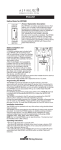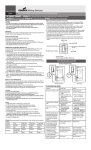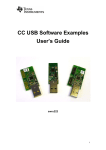Download Frequently Asked Questions
Transcript
Frequently Asked Questions Where can I find the User Manual for the handheld/tabletop controller (RFHDCSG/RFTDCSG)? You can access the User Manual for the handheld/tabletop controller by clicking the link below User Manual What prevents 2 different Z-Wave networks from interfering with each other? Each Z-Wave network has a unique “Home ID” that is held within the primary controller and assigned to all devices in the corresponding network How many devices (nodes) can be included in 1 Z-Wave network? A Z-Wave network can hold a maximum of 232 devices (nodes) including the primary controller What is the maximum stated transmission range of a Z-Wave device? 60 feet with no obstructions; however, the more obstacles between devices, the weaker the signal will be What is the frequency of the Z-Wave signal? 908 MHz Do all RF devices repeat the RF signal? All devices repeat the RF signal, except for the RF9500 battery-operated switch and the handheld, tabletop and scene controllers. To control devices that are not directly in range of the controlling device (Device 1), the signal can be carried by a maximum of 3 intermediate devices, with the 5th device being the destination, as shown below. Device 1 1 Device 2 Device 3 Device 4 Device 5 Frequently Asked Questions What is a scene? A scene is a combination of lighting or appliance devices selected by the user that can be controlled as a group by the wireless system. Once you’ve created your network, you can program up to 64 scenes. For example, you can create a “Movie” scene that dims the overhead light and turns on accent lights. What is an event? An event is a scheduled one-time or recurring program that launches a scene at a desired time. You can program your controllers to create and control up to 32 events in your home. For example, if you plan on a romantic dinner, you can schedule an event to automatically start a scene which dims the lights for the dinner. How many scenes and events can be created using the Aspire RF handheld/tabletop controller? 64 scenes and 32 events can be created How many primary controllers can 1 Z-Wave network have? 1 How many secondary controllers can 1 Z-Wave network have? Multiple What is the difference between primary and a secondary controller? Only a primary controller can install (include) a device into a network. However, either type of controller can be used to uninstall (exclude) a device from the network. 2 Frequently Asked Questions Can a secondary controller become a primary controller? 2 controllers can swap their status with each other via “Replication” allowing a secondary controller to become a primary controller and vice versa. To do so, initiate the “Replication Send” function from the primary controller and select the “Shift Primary” option. Then, initiate the “Replication Receive” function from the secondary controller. What is association? An association is a feature that you can program to allow a device (source) in your network to control another device (destination). The source device can only be a dimmer or switch. For example, an association is required to create a 3-way between 2 RF switches or dimmers. In such a case, 2 associations must be programmed; the first would be from the Master to the Accessory; the second from the Accessory to the Master. If you are using a Z-Wave controller from another manufacturer, they may use another term for “association”. What is the maximum number of devices that can be associated to 1 Aspire RF switch/dimmer? For each source device, 5 associations can be programmed. If you are using the “HS2 for Aspire RF” automation software, 1 association is automatically created between the software and each device in the network; therefore, only 4 other associations can be programmed for each source device. My controller does not support association. How do I set up 3-ways and 4-ways? In this case, the only way to create a 3-way or 4-way is by using the traditional wired solution in which only the Master switch/dimmer would be RF-capable, but the Accessory switches/dimmers would be non-RF and wired directly to the Master. For dimming, use RF9534 as the Master and RF9542 as the Accessory; both dimmers require a neutral wire. For switch, use RF9518 as the Master, and RF9520 as the Accessory; both switches require a neutral wire. 3 Frequently Asked Questions What is the longest ramp time (meaning slowest ramp rate) that can be configured for an Aspire RF dimmer? 4 minutes and 14 seconds; 4:14 I need to replace a device that has stopped working. Do I need to re-program all my scenes and events that included that device? No. The “Replace” function in the “Devices” menu on the handheld/tabletop controller will retain all information for that device and assign it to the newly installed replacement device. If I don’t want to access my home network from outside the house, do I need a RFBER or RFTCP? RFBER or RFTCP are necessary to access the network from a tablet/phone application from inside or outside the house over the internet. Otherwise, you do not specifically need an RFBER or RFTCP. A handheld/tabletop controller will be sufficient to create/control the network from within the house. Where can I find the drivers for the RFUSB-PRO? The drivers are available on the RFUSB-PRO product webpage. Or you can click the link below Drivers 1925-0015-13