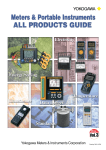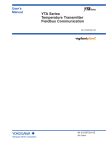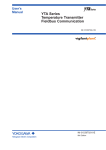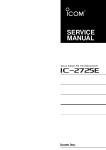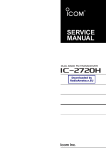Download User`s Manual YTA Series Temperature Transmitter
Transcript
User’s
Manual
YTA Series
Temperature Transmitter
(BRAIN Protocol)
IM 01C50T03-01E
IM 01C50T03-01E
Yokogawa Electric Corporation
5th Edition
CONTENTS
CONTENTS
1.
INTRODUCTION .......................................................................................... 1-1
■
■
■
■
2.
Regarding This Manual ............................................................................. 1-1
For Safe Use of Product ........................................................................... 1-2
Warranty .................................................................................................... 1-2
ATEX Documentation ................................................................................ 1-3
CONDITIONS OF COMMUNICATION LINE ............................................... 2-1
2.1
2.2
3.
OPERATION ................................................................................................ 3-1
3.1
3.2
4.
Parameters Description ....................................................................... 3-1
Setting Parameters ............................................................................. 3-4
3.2.1 Sensor Configuration .................................................................... 3-4
3.2.2 Process Variables Mapping ......................................................... 3-5
3.2.3 Unit Setting ................................................................................... 3-6
3.2.4 Range Setting ............................................................................... 3-6
3.2.5 Setting Damping Time Constant .................................................. 3-6
3.2.6 Tag Number and Memo Writing ................................................... 3-6
3.2.7 Forced Output Function ............................................................... 3-7
3.2.8 Integral Indicator Display Function ............................................... 3-7
3.2.9 Burn Out Function ...................................................................... 3-10
3.2.10 Reverse Output Function ........................................................... 3-10
3.2.11 Sensor Backup Function (For Model YTA320) .......................... 3-10
3.2.12 Copy the Setting Data ................................................................ 3-11
3.2.13 Write Protect Function ................................................................ 3-11
3.2.14 Sensor Trim ................................................................................ 3-12
3.2.15 Output Trim ................................................................................ 3-13
3.2.16 CJC Selection ............................................................................. 3-14
SELF-DIAGNOSTICS .................................................................................. 4-1
4.1
4.2
4.3
5.
Interconnection Between YTA and BT200 ......................................... 2-1
Communication Line Requirements .................................................... 2-1
Error Message ..................................................................................... 4-1
Warning ............................................................................................... 4-3
Logging Function ................................................................................. 4-5
4.3.1 Error Log ...................................................................................... 4-5
4.3.2 Min/Max Log ................................................................................. 4-5
4.3.3 Operation Time ............................................................................. 4-5
4.3.4 Power Check ................................................................................ 4-5
4.3.5 BRAIN communication BCC error occurrence rate ..................... 4-5
LIST OF PARAMETERS ............................................................................. 5-1
FD No. IM 01C50T03-01E
5th Edition: Sep. 2006 (KP)
All Rights Reserved, Copyright © 1998, Yokogawa Electric Corporation
i
IM 01C50T03-01E
CONTENTS
APPENDIX A. OPERATION OF BRAIN TERMINAL BT200 ............................. A-1
A.1 Operation Key Arrangement ............................................................... A-1
A.2 Function of Operation Keys ................................................................ A-2
A.2.1 Entry of Alphanumeric Characters ............................................... A-2
A.2.2 Function Keys ............................................................................... A-3
A.3 Calling of Menu Address ..................................................................... A-4
A.3.1 Data Display with BT200 .............................................................. A-5
A.3.2 Data Setting with BT200 .............................................................. A-5
APPENDIX B. THE SENSOR MATCHING FUNCTION ..................................... B-1
B.1
B.2
Specifications ...................................................................................... B-1
Operations (The Sensor Matching Function) ...................................... B-2
APPENDIX C. SAFETY INSTRUMENTED SYSTEMS INSTALLATION ......... C-1
C.1 Scope and Purpose ............................................................................ C-1
C.2 Using the YTA for an SIS Application ................................................ C-1
C.2.1 Safety Accuracy ........................................................................... C-1
C.2.2 Diagnostic Response Time .......................................................... C-1
C.2.3 Setup ............................................................................................ C-1
C.2.4 Required Parameter Settings ....................................................... C-1
C.2.5 Proof Testing ................................................................................ C-1
C.2.6 Repair and Replacement ............................................................. C-2
C.2.7 Startup Time ................................................................................. C-2
C.2.8 Firmware Update .......................................................................... C-2
C.2.9 Reliability Data ............................................................................. C-3
C.2.10 Lifetime Limits .............................................................................. C-3
C.2.11 Environmental Limits .................................................................... C-3
C.2.12 Application Limits ......................................................................... C-3
C.3 Terms and Definitions ......................................................................... C-3
REVISION RECORD
ii
IM 01C50T03-01E
1. INTRODUCTION
1.
INTRODUCTION
Thank you for purchasing the YTA series Temperature
Transmitter.
• The following safety symbol marks are used in this
Manual:
The YTA temperature transmitter is fully factory-tested
according to the specifications indicated on your order.
WARNING
This manual describes BRAIN communication functions of the model YTA110, YTA310, and YTA320
temperature transmitters and the various settings for
temperature transmitter functions that can be set via the
BT200 handheld terminal. The BT200 BRAIN terminal
is required to change the settings of internal transmitter
parameters.
Indicates a potentially hazardous situation which,
if not avoided, could result in death or serious
injury.
CAUTION
In order for the YTA temperature transmitter to be
fully functional and to operate in an efficient manner,
read the instruction manual carefully to become
familiar with the functions and operation as well as
handling.
Indicates a potentially hazardous situation which,
if not avoided, may result in minor or moderate
injury. It may also be used to alert against
unsafe practices.
See User’s Manual IM 01C00A11-01E for details
related to using the BT200 BRAIN terminal. For
details of mounting, wiring and maintenance of this
transmitter, see the separate User’s Manual IM
01C50B01-01E.
IMPORTANT
Indicates that operating the hardware or software
in this manner may damage it or lead to system
failure.
䊏 Regarding This Manual
• This manual should be passed on to the end user.
• The contents of this manual are subject to change
without prior notice.
• All rights reserved. No part of this manual may be
reproduced in any form without Yokogawa’s written
permission.
• Yokogawa makes no warranty of any kind with
regard to this manual, including, but not limited to,
implied warranty of merchantability and fitness for a
particular purpose.
• If any question arises or errors are found, or if any
information is missing from this manual, please
inform the nearest Yokogawa sales office.
• The specifications covered by this manual are
limited to those for the standard type under the
specified model number break-down and do not
cover custom-made instrument.
• Please note that changes in the specifications,
construction, or component parts of the instrument
may not immediately be reflected in this manual at
the time of change, provided that postponement of
revisions will not cause difficulty to the user from a
functional or performance standpoint.
NOTE
Draws attention to information essential for
understanding the operation and features.
1-1
IM 01C50T03-01E
1. INTRODUCTION
䊏 For Safe Use of Product
䊏 Warranty
For the protection and safety of the operator and the
instrument or the system including the instrument,
please be sure to follow the instructions on safety
described in this manual when handling this instrument. In case the instrument is handled in contradiction
to these instructions, Yokogawa does not guarantee
safety. Please give your attention to the followings.
• The warranty shall cover the period noted on the
quotation presented to the purchaser at the time of
purchase. Problems occurred during the warranty
period shall basically be repaired free of charge.
• In case of problems, the customer should contact the
Yokogawa representative from which the instrument
was purchased, or the nearest Yokogawa office.
• If a problem arises with this instrument, please
inform us of the nature of the problem and the
circumstances under which it developed, including
the model specification and serial number. Any
diagrams, data and other information you can
include in your communication will also be helpful.
• Responsible party for repair cost for the problems
shall be determined by Yokogawa based on our
investigation.
• The Purchaser shall bear the responsibility for repair
costs, even during the warranty period, if the
malfunction is due to:
(a) Installation
• The instrument must be installed by an expert
engineer or a skilled personnel. The procedures
described about INSTALLATION are not permitted
for operators.
• In case of high process temperature, care should be
taken not to burn yourself because the surface of the
case reaches a high temperature.
• All installation shall comply with local installation
requirement and local electrical code.
- Improper and/or inadequate maintenance by the
purchaser.
- Failure or damage due to improper handling, use
or storage which is out of design conditions.
- Use of the product in question in a location not
conforming to the standards specified by
Yokogawa, or due to improper maintenance of
the installation location.
- Failure or damage due to modification or repair
by any party except Yokogawa or an approved
representative of Yokogawa.
- Malfunction or damage from improper relocation
of the product in question after delivery.
- Reason of force majeure such as fires, earthquakes, storms/floods, thunder/lightening, or
other natural disasters, or disturbances, riots,
warfare, or radioactive contamination.
(b) Wiring
• The instrument must be installed by an expert
engineer or a skilled personnel. The procedures
described about WIRING are not permitted for
operators.
• Please confirm that voltages between the power
supply and the instrument before connecting the
power cables and that the cables are not powered
before connecting.
(c) Maintenance
• Please do not carry out except being written to a
maintenance descriptions. When these procedures
are needed, please contact nearest YOKOGAWA
office.
• Care should be taken to prevent the build up of drift,
dust or other material on the display glass and
name plate. In case of its maintenance, soft and dry
cloth is used.
(d) Modification
• Yokogawa will not be liable for malfunctions or
damage resulting from any modification made to
this instrument by the customer.
1-2
IM 01C50T03-01E
1. INTRODUCTION
䊏 ATEX Documentation
This procedure is only applicable to the countries in
European Union.
GB
All instruction manuals for ATEX Ex related products
are available in English, German and French. Should
you require Ex related instructions in your local
language, you are to contact your nearest Yokogawa
office or representative.
DK
Alle brugervejledninger for produkter relateret til
ATEX Ex er tilgængelige på engelsk, tysk og fransk.
Skulle De ønske yderligere oplysninger om håndtering
af Ex produkter på eget sprog, kan De rette
henvendelse herom til den nærmeste Yokogawa
afdeling eller forhandler.
I
Tutti i manuali operativi di prodotti ATEX
contrassegnati con Ex sono disponibili in inglese,
tedesco e francese. Se si desidera ricevere i manuali
operativi di prodotti Ex in lingua locale, mettersi in
contatto con l’ufficio Yokogawa più vicino o con un
rappresentante.
E
Todos los manuales de instrucciones para los productos
antiexplosivos de ATEX están disponibles en inglés,
alemán y francés. Si desea solicitar las instrucciones de
estos artículos antiexplosivos en su idioma local,
deberá ponerse en contacto con la oficina o el
representante de Yokogawa más cercano.
NL
Alle handleidingen voor producten die te maken
hebben met ATEX explosiebeveiliging (Ex) zijn
verkrijgbaar in het Engels, Duits en Frans. Neem,
indien u aanwijzingen op het gebied van
explosiebeveiliging nodig hebt in uw eigen taal, contact
op met de dichtstbijzijnde vestiging van Yokogawa of
met een vertegenwoordiger.
SF
Kaikkien ATEX Ex -tyyppisten tuotteiden käyttöhjeet
ovat saatavilla englannin-, saksan- ja ranskankielisinä.
Mikäli tarvitsette Ex -tyyppisten tuotteiden ohjeita
omalla paikallisella kielellännne, ottakaa yhteyttä
lähimpään Yokogawa-toimistoon tai -edustajaan.
P
Todos os manuais de instruções referentes aos produtos
Ex da ATEX estão disponíveis em Inglês, Alemão e
Francês. Se necessitar de instruções na sua língua
relacionadas com produtos Ex, deverá entrar em
contacto com a delegação mais próxima ou com um
representante da Yokogawa.
F
Tous les manuels d’instruction des produits ATEX Ex
sont disponibles en langue anglaise, allemande et
française. Si vous nécessitez des instructions relatives
aux produits Ex dans votre langue, veuillez bien
contacter votre représentant Yokogawa le plus proche.
D
Alle Betriebsanleitungen für ATEX Ex bezogene
Produkte stehen in den Sprachen Englisch, Deutsch
und Französisch zur Verfügung. Sollten Sie die
Betriebsanleitungen für Ex-Produkte in Ihrer
Landessprache benötigen, setzen Sie sich bitte mit
Ihrem örtlichen Yokogawa-Vertreter in Verbindung.
S
Alla instruktionsböcker för ATEX Ex (explosionssäkra)
produkter är tillgängliga på engelska, tyska och
franska. Om Ni behöver instruktioner för dessa
explosionssäkra produkter på annat språk, skall Ni
kontakta närmaste Yokogawakontor eller representant.
GR
ATEX Ex
, .
Ex Yokogawa .
1-3
IM 01C50T03-01E
2. CONDITIONS OF COMMUNICATION LINE
2.
CONDITIONS OF COMMUNICATION
LINE
Load impedance
: 3.3 mH or less
Communication distance: 2 km (1.25 mile), when
CEV cable is used
Distance from the power line:
Output signal line
: 15 cm (5.9 inch) or more
(do not use parallel wiring)
Input signal line
: 100 cm (39.8 inch) or more
(do not use parallel wiring)
Input impedance of receiver connected to receiving
resistor: 10 kΩ more (at 2.4 kHz)
2.1 Interconnection Between YTA
and BT200
WARNING
Do not attempt to use the BT200 in a dangerous
environment where explosive gas or inflammable
vapor is generated.
Rc
The BRAIN communication signal is superimposed
onto the 4 to 20 mA DC analog signal. Since the
modulated wave is a communication signal, superimposing it on the normal signal will, from basic principles, cause no error in the DC component of the
analog signal. Thus, monitoring can be performed via
the BT200 while the transmitter is on-line.
As shown in Figure 2.1, there are two methods of
connecting the transmitter and the BT200: the first is to
use the BT200 connection hook provided in the
terminal box and the other is to use a terminal board or
relay terminals on the transmission line.
Power
supply
cc
YTA
R
Rc
BT200
Figure 2.2
F0202.EPS
Communication line requirements
600
4 to 20 mA DC
signal
Control room
transmission
Relay
Terminal
terminals line
board
R=
Load
resistance
E–10.5
0.0236
Communication
applicable range
R
(Ω) 250
Distributor
YTA
BT200
BT200 BT200
BT200
Figure 2.1
F0201.EPS
Connecting the BT200
2.2 Communication Line Requirements
10.5
16.4
24.7
Power supply voltage E (V)
42
F0203.EPS
Figure 2.3
Relationship between power supply voltage
and load resistance
Configure a loop that satisfies the following conditions
for mutual communication with the temperature
transmitter.
Power supply voltage : 16.4 to 42 V DC
Load resistance
: R + 2Rc = 250 to 600 Ω
(See Figure 2.3 for the relationship between the
power supply voltage and load resistance.)
Load capacity
: 0.22 µF or less
2-1
IM 01C50T03-01E
3. OPERATION
3.
OPERATION
IMPORTANT
Do not turn off the power to the transmitter
immediately after setting the data using the
BT200. If the transmitter is turned off less than
30 seconds after parameters have been set, the
setting data will not be stored in the transmitter.
• Damping time constant setting See Page 3-6
Setting the response time of the transmitter smooths
the output with rapid changes in input.
The damping time constant can be set between 1
and 99 seconds.
B12: PV DAMPING, B22: SV DAMPING, B32: TV
DAMPING, B42: 4V DAMPING
• Tag Number, Memo, Description and Date
See Page 3-6
C10: TAG NO. ............... Tag number (16 characters)
3.1 Parameters Description
O10: MEMO1, O20: MEMO2
...... MEMO (16 characters)
The following outlines the function of the BRAIN
parameters for the YTA.
O30: DESCRIPTOR ...... DESCRIPTION (16 characters)
O40: DATE ..................... DATE (6 characters)
• Sensor configuration
See Page 3-4
When changing the sensor type from the current
setting to another, it is necessary to change parameter settings.
D10: SENSOR1 TYPE
.............
Sensor type setting
D20: SENSOR1 WIRE
.............
Wire connections setting
E10: SENSOR2 TYPE(YTA320 only)
E20: SENSOR2 WIRE(YTA320 only)
• Process variable mapping
See Page 3-5
Process variables can be assigned as the primary
variable(PV), the secondary variable(SV), the
tertiary variable(TV), and the quaternary
variable(4V).
The following items can be mapped as the process
variables.
• Forced Output Function
(Manual Output mode)
See Page 3-7
Setting the transmitter to output a fixed current
from -2.5 to 110 % in 0.1% increments for loop
checks.
G10: OUTPUT MODE, G20: OUPUT VALUE
• Integral Indicator Display Function
See Page 3-7
The input and output values can be displayed, as
can the type of temperature sensor and the number
of wire connections.
M10: PROCESS DISP ...... Process variable display
selection
M20: %/mA DISP ................ Output display selection
M30: MATRIX DISP ............ Sensor type/wire connec-
Sensor1, Sensor2*2, DIFFERENCE*2, AVERAGE*2,
Sensor1-Term, Sensor2-Term*2, Terminal Temp (*2:
These items are displayed for the model YTA320 only.)
tions display selection
M40: BAR GRAPH .............. Output bar graph display
setting
B10: PV is, B20: SV is, B30: TV is, B40: 4V is
M50: DISP UPDATE ........... Selection of a cycle speed
• Unit setting
See Page 3-6
Choose the engineering unit for the process
variables assigned as the PV, SV, TV, and 4V from
degree C and Kelvin. When mV or ohm is specified
as an input type, the unit is automatically set to mV
or ohm.
B11: PV UNIT, B21: SV UNIT, B31: TV UNIT, B41: 4V
for display
M55: Err- NO DISP ............. Error code display
• Burn Out Function
See Page 3-10
Configure the current output value in sensor failure.
Selectable from High, Low, and User setting
values.
F40: BURN OUT, F41: BURN OUT VAL, F50: TX
UNIT
FAILURE
• Range setting
See Page 3-6
Changing the range of the PV as a 4 to 20mA DC
output. There are two ways to set the range value.
F10: LRV , F20: URV .......................Setting by keypad
• Reverse Output Function
See Page 3-10
To reverse the direction for a 4 to 20 mA DC
output relative to input.
H10: REVERSE OUT
F30: AUTO LRV , F35: AUTO URV.
.........................
Setting by applying value
3-1
IM 01C50T03-01E
3. OPERATION
• Sensor Backup Function (YTA320 only)
See Page 3-10
Configure the transmitter to automatically transfer
the input from Sensor1 to Sensor2 when Sensor1
fails.
H20: SNSR BACKUP, H21: RETURN SNS1
• Copy the Setting Data to the BT200
See Page 3-11
Copy the setting data of one temperature transmitter
to another via the BT200. (Uploading & Downloading)
H30: UPLOAD SELCT
• Write Protect
See Page 3-11
Configure the transmitter to enable/disable write
protection parameters
H40: WRITE PROTCT
• Sensor Trim
See Page 3-12
Adjust the integral characterization curve stored in
memory.
J05: SNSR1 CLR, J10: SNSR1 ZERO, J20: SNSR1
GAIN ..... Sensor1 Trim
K05: SNSR2 CLR, K10: SNSR2 ZERO, K20: SNSR2
GAIN ... Sensor2 Trim (YTA320 only)
J07: IN TRIM MODE
• Output Trim
See Page 3-13
Used for fine adjustment of a 4 to 20 mA DC
output.
L05: OUT CLR, J10: OUTPUT MODE, J20: OUT ZERO,
J30: OUT GAIN
• Error Messages
See Page 4-1
To show that the transmitter has malfunctioned.
A60: SELF CHECK
• Warnings
See Page 4-3
To show that incorrect settings entered for a
particular usage of the transmitter.
I59: WARNING, H50: WARNING ENBL
• Logging Function
See Page 4-5
Store the errors and min/max process values.
3-2
IM 01C50T03-01E
3. OPERATION
Menu tree for YTA110 & YTA310
SET
HOME
A:VARIABLE
B:SET VAR CON.
ADJ
A10:PV
A11:mA of RANGE
A12:% of RANGE
A20:SV
A30:TV
A40:4V
A50: TERM
A60:SELF CHECK
C:SET TAG
C10:TAG NO.
C60:SELF CHECK
D:SET SENSOR1
D10:SENSOR1 TYPE
D20:SENSOR1 WIRE
D40:SENSOR1
D41:SNSR1 UNIT
D60:SELF CHECK
B10:PV is
B11:PV UNIT
B12:PV DAMPING
B13:PV DMP POINT
B20:SV is
B21:SV UNIT
B22:SV DAMPING
B30:TV is
B31:TV UNIT
B32:TV DAMPING
B40:4V is
B41:4V UNIT
B42:4V DAMPING
B51:TERM UNIT
B60:SELF CHECK
F:SET OUTPUT
F10:LRV
F20:URV
F30:AUTO LRV
F35:AUTO URV
F40:BURN OUT
F41:BURN OUT VAL
F50:TX FAILURE
F60:SELF CHECK
G:FORCED OUT
G10:OUTPUT MODE
G20:OUTPUT VALUE
G60:SELF CHECK
H:SET MODE
H01:CJC SELECT
H02: CNST CJC TMP
H10:REVERSE OUT
H30:UPLOAD SELCT
H40:WRITE PROTCT
H50:WARNING ENBL
H60:SELF CHECK
I:INFORMATION
J:CAL SENSOR1
J05:SNSR1 CLR
J07:IN TRIM MODE
J10:SNSR1 ZERO
J20:SNSR1 GAIN
J30:SNSR1 SERIAL
J60:SELF CHECK
L:CAL OUTPUT
L05:OUT CLR
L10:OUTPUT MODE
L20:OUT ZERO
L30:OUT GAIN
L60:SELF CHECK
M:SET METER
M10:PROCESS DISP
M20:%/mA DISP
M30:MATRIX DISP
M40:BAR GRAPH
M50:DISP UPDATE
M55:Err-NO DISP
M60:SELF CHECK
O:MEMO
O10:MEMO1
O20:MEMO2
O30:DESCRIPTOR
O40:DATE
O60:SELF CHECK
P:RECORDS
P05:LOG CLEAR
P10:PV MIN LOG
P11:PV MAX LOG
P12:SV MIN LOG
P13:SV MAX LOG
P14:TV MIN LOG
P15:TV MAX LOG
P16:4V MIN LOG
P17:4V MAX LOG
P18:TERM MIN LOG
P19:TERM MAX LOG
P20:ERR LOG 1
P21:ERR LOG 2
P22:ERR LOG 3
P23:ERR LOG 4
P24:ERR LOG CLR
P30:OPERATE TIME
P31:POWER CHECK
P40:BCC ERROR %
P60:SELF CHECK
I10:PV LRL
I11:PV URL
I12:PV MIN SPAN
I20:SNSR1 LSL
I21:SNSR1 USL
I40:TERM LSL
I41:TERM USL
I59:WARNING
I60:SELF CHECK
Menu tree for YTA320
SET
HOME
A:VARIABLE
B:SET VAR CON.
ADJ
A10:PV
A11:mA of RANGE
A12:% of RANGE
A20:SV
A30:TV
A40:4V
A50: TERM
A60:SELF CHECK
C:SET TAG
C10:TAG NO.
C60:SELF CHECK
D:SET SENSOR1
B05:SET DIFF
B10:PV is
B11:PV UNIT
B12:PV DAMPING
B13:PV DMP POINT
B20:SV is
B21:SV UNIT
B22:SV DAMPING
B30:TV is
B31:TV UNIT
B32:TV DAMPING
B40:4V is
B41:4V UNIT
B42:4V DAMPING
B51:TERM UNIT
B60:SELF CHECK
J:CAL SENSOR1
D10:SENSOR1 TYPE
D20:SENSOR1 WIRE
D40:SENSOR1
D41:SNSR1 UNIT
D60:SELF CHECK
J05:SNSR1 CLR
J07:IN TRIM MODE
J10:SNSR1 ZERO
J20:SNSR1 GAIN
J30:SNSR1 SERIAL
J60:SELF CHECK
K:CAL SENSOR2
E:SET SENSOR2
E10:SENSOR2 TYPE
E20:SENSOR2 WIRE
E40:SENSOR2 TEMP
E41:SNSR2 UNIT
E60:SELF CHECK
K05:SNSR2 CAL CLR
K10:SNSR2 ZERO
K20:SNSR2 GAIN
K30:SNSR2 SERIAL
K60:SELF CHECK
L:CAL OUTPUT
F:SET OUTPUT
F10:LRV
F20:URV
F30:AUTO LRV
F35:AUTO URV
F40:BURN OUT
F41:BURN OUT VAL
F50:TX FAILURE
F60:SELF CHECK
L05:OUT CLR
L10:OUTPUT MODE
L20:OUT ZERO
L30:OUT GAIN
L60:SELF CHECK
M:SET METER
M10:PROCESS DISP
M20:%/mA DISP
M30:MATRIX DISP
M40:BAR GRAPH
M50:DISP UPDATE
M55:Err-NO DISP
M60:SELF CHECK
O:MEMO
O10:MEMO1
O20:MEMO2
O30:DESCRIPTOR
O40:DATE
O60:SELF CHECK
P:RECORDS
P05:LOG CLEAR
P10:PV MIN LOG
P11:PV MAX LOG
P12:SV MIN LOG
P13:SV MAX LOG
P14:TV MIN LOG
P15:TV MAX LOG
P16:4V MIN LOG
P17:4V MAX LOG
P18:TERM MIN LOG
P19:TERM MAX LOG
P20:ERR LOG 1
P21:ERR LOG 2
P22:ERR LOG 3
P23:ERR LOG 4
P24:ERR LOG CLR
P30:OPERATE TIME
P31:POWER CHECK
P40:BCC ERROR %
P60:SELF CHECK
G:FORCED OUT
G10:OUTPUT MODE
G20:OUTPUT VALUE
G60:SELF CHECK
H:SET MODE
H01:CJC SELECT
H02: CNST CJC TMP
H10:REVERSE OUT
H20:SNSR BACKUP
H21:RETURN SNSR1
H30:UPLOAD SELCT
H40:WRITE PROTCT
H50:WARNING ENBL
H60:SELF CHECK
I:INFORMATION
I10:PV LRL
I11:PV URL
I12:PV MIN SPAN
I20:SNSR1 LSL
I21:SNSR1 USL
I30:SNSR2 LSL
I31:SNSR2 USL
I40:TERM LSL
I41:TERM USL
I59:WARNING
I60:SELF CHECK
F0300.EPS
3-3
IM 01C50T03-01E
3. OPERATION
3.2 Setting Parameters
3.2.1
Sensor Configuration
When the sensor type or the number of wire connections changes, the following parameters must be reset.
Sensor type setting;
D10: SENSOR1 TYPE, E10: SENSOR2 TYPE
Wire connections setting;
D20: SENSOR1 WIRE, E20: SENSOR2 WIRE
Figure 3.1 diagram shows the wire connections to the
input terminals of the transmitter and sensor type
selections for the parameters in each connection case.
Note that TCs and mV are categorized as Group A and
RTDs and ohm as Group B.
Sensor type selection
Thermocouple
TYPE W3, W5 (ASTM988)
TYPE B, E, J, K, N, R, S, T
(IEC 584)
TYPE L, U (DIN 43710)
Resistance thermometer
Pt100, Pt200, Pt500
(IEC 751)
[2-, 3- or 4-wire] JPt100 (JIS)
Ni120 (STI INC), Cu
(SAMA RC21-4)
DC voltage
mV
Resistance
ohm [2- or 3-wire]
Check the connections between the input terminals and
temperature sensors and set the correct sensor type and
the number of wire connections for the parameters.
1-input model YTA110, YTA310, and YTA320
Thermocouple and DC voltage (TC & mV)
Thermocouple and DC voltage (TC & mV)
(+)
(–)
1
2
3
4
5
(+)
Sensor1
Group A
(B)
1
2
3
4
5
Group B
(B)
(B)
1
2
3
4
5
(A2)
(A)
(B)
(B)
1
2
3
4
5
(B1)
Group B
(B1)
(B2)
(B2)
(A2)
Sensor1
Sensor1
Group A
Sensor2
Group A
Sensor1
Group B
Sensor2
Group B
Resistance thermometer(RTD) and resistance (3-wire type)
(A1)
1
2
3
4
5
Sensor1
Group B
Sensor2
Group B
Thermocouple(TC) &
Resistance thermometer(RTD) and resistance (3-wire type)
Resistance thermometer(RTD) (4-wire type)
(A)
1
2
3
4
5
(B1)
(B2)
Sensor1
1
2
3
4
5
Resistance thermometer(RTD) and resistance (2-wire type)
(A1)
Sensor1
Resistance thermometer(RTD) and resistance (3-wire type)
(A)
(–)
(+)
Resistance thermometer(RTD) and resistance (2-wire type)
(A)
Group A
2-input model YTA320
(+)
Group B*
* : Without ohm
(–)
(B)
(B)
(A)
1
2
3
4
5
Sensor1
Group A
Sensor2
Group B
TYPE B (IEC584)
TYPE W3 (ASTM988)
TYPE W5 (ASTM988)
TYPE E (IEC584)
TYPE J (IEC584
TYPE K (IEC584)
TYPE L (DIN43710)
TYPE N (IEC584)
TYPE R (IEC584)
TYPE S (IEC584)
TYPE T (IEC584)
TYPE U (DIN43710)
Pt100 (IEC751)
Pt200 (IEC751)
Pt500 (IEC751)
JPt100 (JIS)
Ni120 (STI INC)
Cu (SAMA RC21-4)
ohm
mV
Group B
TYPE B (IEC584)
TYPE W3 (ASTM988)
TYPE W5 (ASTM988)
TYPE E (IEC584)
TYPE J (IEC584
TYPE K (IEC584)
TYPE L (DIN43710)
TYPE N (IEC584)
TYPE R (IEC584)
TYPE S (IEC584)
TYPE T (IEC584)
TYPE U (DIN43710)
Pt100 (IEC751)
Pt200 (IEC751)
Pt500 (IEC751)
JPt100 (JIS)
Ni120 (STI INC)
Cu (SAMA RC21-4)
ohm [* Only for 2 or 3-wire type]
mV
F0301.EPS
Figure 3.1
Input terminal wire connection diagram and sensor type categories
3-4
IM 01C50T03-01E
3. OPERATION
AVERAGE
<1>
PARAM
D10:SENSOR1 TYPE
Pt200 (IEC751)
D20:SENSOR WIRE
3 WIRE
D40:SENSOR1 TEMP
23.56 degC
DATA DIAG PRNT
ESC
1. Select D: SET SENSOR1 to go
to the screen (1).
2. Select “D10” and press
[ENTER] to go to the
screen (2).
<2>
SET
D10:SENSOR1 TYPE
Pt200 (IEC751)
<Pt100 (IEC751)
<Pt200 (IEC751)
<Pt500 (IEC751)
<JPt100 (JIS
)
>
>
>
>
ESC
3. Select “Pt100” and press
[ENTER] twice.
4. Check that “Pt100” has been
set and press [OK].
<3>
SET
D20:SENSOR1
3 WIRE
<3 WIRE
<4 WIRE
<2 WIRE
WIRE
>
>
>
ESC
TYPE B (IEC584)
TYPE W3(ASTM988)
TYPE W5(ASTM988)
TYPE E (IEC584)
TYPE J (IEC584)
TYPE K (IEC584)
TYPE L(DIN43710)
TYPE N (IEC584)
TYPE R (IEC584)
TYPE S (IEC584)
TYPE T (IEC584)
TYPE U(DIN43710)
Pt100 (IEC751)
Pt200 (IEC751)
Pt500 (IEC751)
JPt100 (JIS)
Ni120 (STI INC)
Cu (SAMA RC21-4)
ohm
mV
Non Connection
*1: This item is displayed only when the YTA320 2-input
temperature transmitter is used.
*2: The setting in B05 applies to the PV, SV, TV, and 4V.
*3: “Not used” is not displayed for B10 since the PV
requires process variable mapping.
*4: When this item is selected, the sensor types to be set
for D10(Sensor1) and E10(Sensor2) should be
selected from any one of the following three groups;
Temperature sensor(T/C and RTD), DC voltage or
resistance. The combination(for example, temperature
sensor and DC voltage input) would cause an incorrect
computation due to the different unit system and is not
allowed.
*5: When this item is selected, DC voltage and resistance
input should not be set for D10(Sensor1) or
E10(Sensor2).
5. To set the number of wire
connections, select
D20 and press [ENTER].
6. Select “4 WIRE” and press
[ENTER] twice.
7. Press [OK].
Note: D40 indicates input values of
the sensor based on the
settings at D10 and D20.
● Example: Use two temperature sensors to map the
difference (Sensor2-Sensor1) between Sensor1
and Sensor2 to the PV (the primary variable).
Before mapping the process variable, complete the
setting of the temperature sensor to be connected
to Sensor1 and Sensor2.
F0302.EPS
3.2.2
Process Variables Mapping
Sensor1 setting: D10: SENSOR1 TYPE, D20:
SENSOR1 WIRE
Sensor2 setting: E10: SENSOR2 TYPE, E20:
SENSOR2 WIRE
Process variable mapping;
B10: PV is, B20: SV is, B30: TV is, B40: 4V is
Process variables can be assigned as the primary
variable(PV), the secondary variable(SV), the tertiary
variable(TV), and the quaternary variable(4V). The PV
always outputs a 4 to 20mA DC analog signal corresponding to Lower Range Value and Upper Range
Value. Mapping process variables to the SV, TV, and
4V is optional.
The following items can be mapped as the process
variables.
Sensor1
Sensor2
DIFFERENCE
*1,*4
: Average of Sensor1 and
Sensor2.
[(Sensor1 + Sensor2)/2]
Sensor1-Term *4,*5 : Difference between
Sensor1 and terminal
temperature
Sensor2-Term *1,*4,*5: Difference between
Sensor2 and terminal
temperature
Terminal Temp
: Terminal temperature
Not used *3
: Showing that a process
variable is not assigned.
● Example: Set Pt 100 and 4-wire type to Sensor1.
(model YTA320)
PARAM
B05:SET DIFF
Sensor1-Sensor2
B10:PV is
Sensor1
B11:PV UNIT
degC
DATA DIAG PRNT
ESC
1. Set the content of
“DIFFERENCE” for the
difference between Sensor1
and Sensor2.
Select B05: SET DIFF and
press [ENTER]
SET
B05:SET DIFF
Sensor1-Sensor2
<Sensor1-Sensor2 >
<Sensor2-Sensor1 >
2. Select “Sensor2 - Sensor1” and
press [ENTER] twice.
3. Press [OK].
ESC
SET
B10:PV is
Sensor1
<Sensor1
<Sensor2
<DIFFERENCE
<AVERAGE
: Sensor1 input value.
: Sensor2 input value.
*1,*2,*4
: Difference between
Sensor1 and Sensor2.
(Sensor1-Sensor2 or
Sensor2-Sensor1; specified in B05: SET DIFF)
>
>
>
>
ESC
4. Select B10: PV is and press
[ENTER] for PV mapping.
5. Select “DIFFERENCE” and
press [ENTER] twice.
6. Press [OK].
If the temperature sensor is correctly connected to Sensor1
and Sensor2,
the setting content is reflected on A10: PV.
F0303.EPS
3-5
IM 01C50T03-01E
3. OPERATION
3.2.3 Unit Setting
3.2.5 Setting Damping Time Constant
B11: PV UNIT, B21: SV UNIT, B31: TV UNIT, B41: 4V
B12: PV DAMPING, B22: SV DAMPING,
UNIT
B32: TV DAMPING, B42: 4V DAMPING
Select the engineering unit for the process variables
assigned as PV, SV, TV, and 4V from degree C,
Kelvin, degree F* and degree R*. When mV or ohm is
specified as an input type, the unit is automatically set
to mV or ohms.
Setting the response time of each Process Variable to
make the output change very slowly with a rapid
change in input. Set the value from 0 to 99 seconds.
*:
Degree F and degree R are available only when
optional code /D2 is specified.
3.2.4
If the time constant is set to 2 seconds, the transmitter
calculates a reading every cycle using the damping
equation, in order to make the output 63 percent of the
input range after 2 seconds.
This damping time constant is normally set to work
when the temperature make a step change within 2
percent of the output range. The damping can be
changed using the “B13: PV DMP POINT” parameter.
Range Setting
(a) Changing the range with keypad
Lower range value setting;
● Setting Damping Holding Point
F10: LRV, Upper range value setting; F20: URV
The range for the PV corresponding to the 4 to 20mA
output signal is set at the factory before shipment. The
procedure to rerange is as follows.
B13: PV DMP POINT
This parameter is used to set the point where the
transmitter conducts the PV damping operation,
depending on a magnitude of the change in the
input value. When the change value in percent
exceeds the setting value, the transmitter outputs
the signal without the damping operation.
Set the value as a percent of span.
● Example: Changing the measurement range from
0 to 100°C to 0 to 150°C .
1. Select F20: URV and press
[ENTER].
PARAM
F10:LRV
0 degC
F20:URV
100 degC
F30:AUTO LRV
DISABLE
DATA DIAG PRNT
● Example: Output pattern for the setting value of 10%
ESC
•Change value less then 10%
2. Input “150” and press [ENTER]
twice.
3. Press [OK].
PARAM
F20:URV
+
0 degC
150
(C)
Input
10
9%
0
DEL
CLR
ESC
(%)
Note : The unit selected in B11: PV UNIT is applied to the units used
for F10 and F20.
Output
10
0
F0304.EPS
Assumed setting
3 sec.
Time
Renge: 0 to 100 C
Damping time: 3 sec.
•Change value 10% or above
NOTE
(C)
When entering numeric values at the range
setting, the value of URV must be greater than
that of LRV.
Range Setting Condition: URV > LRV
10
Input
14%
0
(%)
Output
10
0
(b) Changing the range while applying an
actual input
F30: AUTO LRV
3 sec.
Time
F0325.EPS
3.2.6 Tag Number and Memo Writing
F35: AUTO URV
This feature allows the lower and upper range values to
be setup automatically with the actual input applied.
Tag number (See Appendix A. Section A.3.2)
C10: TAG NO.
Up to sixteen alphanumeric characters can be entered.
The tag number is as specified upon shipment.
3-6
IM 01C50T03-01E
3. OPERATION
Memo
IMPORTANT
O10: MEMO1, O20: MEMO2
Up to sixteen alphanumeric characters can be entered.
• Manual mode output is held for approximately
10 minutes and then released automatically
after the time has elapsed. Even if the BT200
power supply is turned off or the communication connector is disconnected during the test,
it is held for approximately 10 minutes.
• To release the test output immediately, set
“AUTOMATIC MODE” at G10 as seen in the
figure above or turn off the transmitter.
Description
O30: DESCRIPTOR
Up to sixteen alphanumeric characters can be entered.
Date
O40: DATE
Six numeric values can be entered. Only a date
recording function is provided; no internal clock
function is provided, thus the date is not updated.
3.2.7
3.2.8 Integral Indicator Display Function
Forced Output Function
G10: OUTPUT MODE, G20: OUPUT VALUE
This feature can be used to output a fixed current from
3.6 mA (-2.5%) to 21.6 mA (110%) for loop checks.
If the transmitter is equipped with the integral indicator, the following items can be displayed in parameter
settings.
(a) Display process variable
● Example: Outputting 16 mA (75%) constant current
PARAM
G10:OUTPUT MODE
AUTOMATIC MODE
G60:SELF CHECK
GOOD
DATA
DIAG
PRNT
SET
G10:OUTPUT MODE
AUTOMATIC MODE
<AUTOMATIC MODE
<MANUAL MODE mA
<MANUAL MODE %
1. Select G10: OUTPUT MODE
and press [ENTER].
ESC
2. Set "MANUAL MODE mA."
>
>
>
ESC
PARAM
G10:OUTPUT MODE
MANUAL MODE mA
G20:OUTPUT VALUE
4 mA
C60:SELF CHECK
GOOD
DATA DIAG PRNT
ESC
3. G20: OUTPUT VALUE is
displayed.
Select G20: OUTPUT VALUE
and press [ENTER].
SET
G20:OUTPUT VALUE
4 mA
+
16
4. Set "16."
5. Pressing [ENTER] twice outputs
a constant current.
If the transmitter is equipped
with the integral indicator, the
LCD displays F.O.
DEL
CLR
ESC
NO
Used to select the process variable
to be displayed on the LCD
indicator. If more than one process
is selected, they are displayed in
sequence as the display update
cycles. The appropriate unit is also
F03291
displayed for each process variable.
Also, if the output value is selected at M20, the process
variable and output value are displayed alternately.
Displays PV value.
PV
SV
TV
4V
PV, SV
:
:
:
:
:
PV, SV, TV
PV, SV, TV, 4V
6. Press [OK].
SET
G20:OUTPUT VALUE
16 mA
FEED
M10: PROCESS DISP
INHIBIT
Displays PV value
Displays SV value
Displays TV value
Displays 4V value
Displays PV and SV
value alternately
: Displays PV, SV and TV
value alternately
: Displays PV, SV, TV, and
4V value alternately
: The process variable is
not displayed.
OK
(b) Display output value
"F.O." lit on.
M20: %/mA DISP
Displays output value.
F0305.EPS
F03292
3-7
Used to select the output indications to be displayed on the LCD
indicator. If two output indications
are selected, they are displayed in
sequence as the display update
cycles.
IM 01C50T03-01E
3. OPERATION
mA
%
mA, %
: Displays output value in mA
: Displays output value in %
: Displays output value in
mA and % alternately
: The output value is not
displayed
INHIBIT
FAST
NORMAL
SLOW
: 1/2 of the normal cycle
speed
: Normal cycle speed
: 1.5 times of the normal
cycle speed
NOTE
(c) Display sensor type/number of wire
connections
When operating under –10°C(14°F), the display
response time may be reduced. In such a case,
set the display cycle speed to “NORMAL” or
“SLOW.”
M30: MATRIX DISP
Used to select the input sensor type
and the number of wire connections to be displayed on the LCD
indicator. The displays of these
items are synchronized with the
process variable displays selected
F03293
at M10. Specifying “INHIBIT”
under M10 disables the function of M30 for the
display.
Displays PV value and
sensor type
PROCESS
: Displays process variables
(PV, SV, TV, or 4V.)
TYPE
: Displays sensor type
WIRE
: Displays number of wire
connections
PROCESS, TYPE : Displays process and
sensor type alternately
TYPE, WIRE
: Displays sensor type and
number of wire
connections alternately
INHIBIT
: the sensor type and the
number of wire
connections is not
displayed
(d) Display output bar graph
M40: BAR GRAPH
Used to select output bar graph
display ON/OFF.
Displays bar graph.
F03292
SHOW
INHIBIT
: Displays analog output bar
graph
: No bar graph display
(e) Select a cycle speed for display
M50: DISP UPDATE
Used to select the update rate for the display on the
LCD indicator. Process variables, output values, and
error codes are displayed using this cycle speed.
3-8
IM 01C50T03-01E
3. OPERATION
(f) Display error code
M55: Err-NO DISP
If an error occurs, the error code is displayed on the
LCD indicator.
SHOW
INHIBIT
: Error code is displayed
: Error code is not displayed
● Example of LCD display cycle
The example of the LCD indicator is based on the following settings.
Assumed current status and parameter settings
A10: PV
= 50.0 degC
A11: mA of RANGE
= 12.00 mA
A20: SV
= 25.16 degC
B10: PV is
= Sensor1
B20: SV is
= Sensor1-Term
D10: SENSOR1 TYPE = TYPE B
Integral indicator display parameter setting
M10: PROCESS DISP = PV, SV
M20: %/mA DISP
= mA
M30: MATRIX DISP
= PROCESS, TYPE
M40: BAR GRAPH
= SHOW
Process variable display
PV value
PV value
Process variable
Sensor type
%/mA display:
Matorix display:
Bar graph
SV value
SV value
Process variable
Sensor type
mA
ON
F0306.EPS
3-9
IM 01C50T03-01E
3. OPERATION
3.2.9
Burn Out Function
(a) Sensor burn out
Configure the burn out mode in the case of sensor
failure or disconnection. When the sensor failure is
detected, the transmitter will output one of the following values.
Displays "Abn."
Displays "OUT."
F0308.EPS
Figure 3.2
Integral Indicator Display in Sensor Burn Out
F40: BURN OUT
(b) Confirming the output direction if Hardware error occurs
Select from the followings:
LOW
HIGH
USER mA
USER %
OFF
: Outputs 3.6 mA (-2.5%)
: Outputs 21.6 mA (110%)
: Output user set value in mA.
Settable 3.6 to 21.6 mA in F41
: Output user set value in %.
Settable -2.5 to 110 % in F41
: The burn out output is NOT
defined
F50: TX FAILURE
The output status of the transmitter in hardware failure
is set by using a jumper on the CPU assembly. (See IM
01C50B01-01E section 3.2) The current setting can be
checked in parameter D50: TX FAILURE.
HIGH
F41: BURN OUT VAL
LOW
When “USER mA” or “USER %” is selected at
F40:BURN OUT, F41:BURN OUT VAL is displayed.
The output value setting range is 3.6 to 21.6 mA (-2.5
to 110%).
: When an error occurs,
110%(21.6mA) or higher is
output.
: When an error occurs,
-5%(3.2mA) or lower is output.
3.2.10 Reverse Output Function
H10: REVERSE OUT
● Example: Setting output to 20.8 mA in the event of
sensor burn out
PARAM
F40:BURN OUT
HIGH
F50:TX FAILURE
HIGH
F60:SELF CHECK
GOOD
DATA DIAG PRNT
To reverse the direction for a 4 to 20 mA DC output
relative to input.
1. Select F40: BURN OUT and
press [ENTER].
3.2.11 Sensor Backup Function
(For Model YTA320)
ESC
SET
F40:BURN OUT
HIGH
<HIGH
>
<USER mA >
<USER % >
<OFF
>
2. Select "USER mA" and press
[ENTER] twice.
3. Press [OK].
IMPORTANT
To use sensor backup function, the following
conditions must be met.
• “Sensor1” is mapped as the PV at B10: PV is.
• “Sensor2” is mapped as the SV at B20: SV is.
• “Sensor1” and “Sensor2” are both correct
input status.
• “HIGH, LOW, User mA, or User %” is selected in the sensor burnout
parameter setting at F40: BURN OUT
ESC
PARAM
F40:BURN OUT
USER mA
F41:BURN OUT VAL
21.6 mA
F50:TX FAILURE
HIGH
DATA DIAG PRNT
4. Select F40: BURN OUT VAL
and press [ENTER].
ESC
SET
F41:BURN OUT VAL
21.6 mA
+
20.8
DEL
CLR
5. Set “20.8” and press [ENTER]
twice.
6. Press [OK].
ESC
The sensor backup command sets the transmitter to
automatically use Sensor2 as PV if Sensor1 fails.
When the transmitter is in the Sensor Backup operation
and switches to Sensor2, there will be no disruption in
the 4 to 20 mA output. The error code for Sensor1
failure is shown on the integral indicator, and also the
error message is sent to the BT200 that the Sensor1
failed and the sensor backup has been in operation. In
case Sensor2 fails during the backup operation, the
F0307.EPS
During sensor burn out time, the Sensor1 failure or the
Sensor2 failure error message is generated. (See
Section 4.1.1 for details.)
If the transmitter is equipped with the integral indicator, the LCD displays “Abn.” and “OUT” as shown in
Figure 3.2.
3-10
IM 01C50T03-01E
3. OPERATION
SET PRAM ONLY : Uploads the parameters
with respect to the operation settings such as LRV
and the sensor type.
ALL PRAM
: Uploads the all parameters.
See the parameter list at the end of this manual for
classification of the operation setting parameter groups
and the parameter group unique to the equipment. See
also the BT200 instruction manual, IM 1C0A11-01E,
for the setting procedure.
transmitter will send the error code for Sensor2 failure
to the integral indicator and the BT200, and outputs the
“Sensor burnout” value.
(a) Setting of backup mode
H20: SNSR BACKUP
Set “ENABLE” at H20: SNSR BACKUP.
ENABLE
DISABLE
: Activates backup mode, and
transmitter starts to observe.
: Cancels backup mode.
3.2.13 Write Protect Function
IMPORTANT
Do not change the PV and SV mapping data
when the sensor backup mode is active. Cancel
the sensor backup mode to alter the mapping
data.
(a) Software Write Protect Function
H40: WRITE PROTCT
The write protect function is used to prevent unauthorized configuration data changes in the transmitter.
YES
: Disables writing of all parameters
other than H40.
NO
: Enables writing of all parameters.
If the transmitter is equipped with the integral indicator, the LCD displays “W.P.” when setting H40 to
YES.
(b) Returning from Sensor2 to Sensor1 during
the sensor backup operation
H21: RETURN SNS1
Once the transmitter enters the sensor backup operation, H21:RETURN SNS1 appears on the BT200. This
parameter is used to retrieve the output to the Sensor1
input value. Ensure that Sensor1 and Sensor2 are both
correct input status, then;
● Example: Setting write protect on
ENABLE
DISABLE
1. Select “YES” and press
[ENTER] twice to enter
the setting.
SET
H40:WRIT PROTCT
NO
<NO
>
<YES
>
Set “ENABLE” at H21:RETURN SNS1.
: Switches to Sensor1 output.
: Maintains Sensor2 output status.
ESC
"W. P." lit on
IMPORTANT
In the sensor backup operation, even if the
Sensor1 recovers, the Sensor2 input value
continues to be output until “ENABLE” is set at
H21: RETURN SNS1 or the transmitter's power
is turned off and then on again.
F0309.EPS
(b) Hardware Write Protect Function
Hardware write protect function is set up by Switch
(SW2) on the CPU assembly. Under write protect
status, any change operation is denied. If the transmitter is equipped with the integral indicator, the LCD
displays “W.P.” when setting SW2 to “Y”.
3.2.12 Copy the Setting Data
H30: UPLOAD SELCT
This function is used to copy the setting data of one
temperature transmitter to another.
Connect the temperature transmitter with the BT200
and record (UPLOAD) the setting data to the BT200
nonvolatile memory. By connecting the BT200 to other
temperature transmitters, recorded data can be overwritten (DOWNLOAD) on the transmitters.
The YTA series temperature transmitter handles the
uploading data at two levels. It is necessary to specify
the desired one before uploading data.
3-11
IM 01C50T03-01E
3. OPERATION
Pin position of SW2
a. Wiring of power supply and output
Write Protect Status
WP
+ Output signal
Y
No
SW2
N
–
Load resistance
WP
Y
Yes
SW2
N
Voltmeter
b. Example of wiring of thermocouple
or DC voltage input (1-input type)
SW1
Burnout output direction
upon hardware failure
1
2
3
4
5
SW2
Hardware Write Protect
(+)
(–)
DC voltage generator
or thermocouple
c. Example of wiring of thermometer resistor
4-wire type (1-input type)
CPU Assembly
1
2
3
4
5
F0355.EPS
Figure 3.3
SW2 setting
3.2.14 Sensor Trim
Figure 3.5
ZERO
Output
Output
Each YTA transmitter is factory-characterized based on
the standard sensor curve and uses the information to
produce a process variable output. The sensor trim
function is used to adjust to the transmitters internal
interpretation of the input signal.
Input
One point trim
Input
Two points trim
F0310.EPS
Figure 3.4
Variable resistor
or thermometer resistor
F0311.EPS
Example of wiring for calibration equipment
2) Check the sensor type with the D: parameter.
3) Select the input trimming mode in J07:IN TRIM
MODE. The following selections are offered.
V.R./ZERO&GAIN
V.R./ZERO
TEMP/ZERO&GAIN
TEMP/ZERO
Select “V.R./ZERO&GAIN” or “V.R./ZERO” when
the calibration device is DC voltage generator or
Variable resistor, or select “TEMP/ZERO&GAIN”
or “TEMP/ZERO” when the device is Temperature
sensor.
4) Perform zero-point adjustment.
• When the input trimming mode is “V.R./
ZERO&GAIN” or “V.R./ZERO”, apply the value
for the zero-point shown in the Table 3.1 depending on the specified sensor type. Wait until the
input from the calibration device becomes stable.
• When the input trimming mode is “TEMP/
ZERO&GAIN” or “TEMP/ZERO”, expose the
temperature sensor to calibration temperature for
the zero-point. Wait until the input from the
temperature sensor becomes stable.
GAIN
ZERO
(A)
(A)
(B)
(B)
Trim function images
(a) Zero/Gain Point Adjustment
J07: IN TRIM MODE
J10: SNSR1 ZERO, J20: SNSR1 GAIN
K10: SNSR2 ZERO, K20: SNSR2 GAIN ...YTA320 only
1) Connect the temperature transmitter and the
calibration device as shown in Figure 3.5 and warm
up for at least three minutes.
3-12
IM 01C50T03-01E
3. OPERATION
Table 3.1 Zero and Gain point value for Sensor
trim
Setting value
Zero-point
Gain-point
Sensor type
TC
RTD
USER CAL IGNORE : Ignore user trim value
and return to the
factory set value.
USER CAL ACT
: Use user trim value.
B,R,S,T
+0[mV]
+25[mV]
E,J,K,N,W3,W5,L,U, mV
+0[mV]
+75[mV]
Pt100,JPt100,NI120,Cu
+40[ohm]
+330[ohm]
Pt200, Pt500, ohm
+40[ohm]
+1600[ohm]
NOTE
Regardless of restarting the transmitter, the
“USER CAL ACT” is always set and the user
trim value is used as the input signal unless it is
cleared by “USER CAL CLEAR.”
T0301.EPS
5) Enter the current input value in J10: SNSR1 ZERO
(or K10: SNSR2 ZERO for YTA320).
6) Press [ENTER] twice and press [OK].
7) Perform gain-point adjustment if “V.R./
ZERO&GAIN” or “TEMP/ZERO&GAIN” is
selected in J07:IN TRIM MODE.
• When the input trimming mode is “V.R./
ZERO&GAIN” apply the value for the gain-point
shown in the Table 3.1 depending on the specified sensor type. Wait until the input from the
calibration device becomes stable.
• When the input trimming mode is “TEMP/
ZERO&GAIN”, expose the temperature sensor to
calibration temperature for the gain-point. Wait
until the input from the temperature sensor
becomes stable.
8) Enter the current input value in J20: SNSR1 GAIN
(or K20: SNSR2 GAIN for YTA320).
9) Press [ENTER] twice and press [OK].
3.2.15 Output Trim
(a) Zero/Gain Point Adjustment
L10: OUTPUT MODE, L20: OUT ZERO, L30: OUT GAIN
The output adjustment function can match the 4 mA
and 20 mA output of the temperature transmitter to the
reference meter such as a voltmeter.
1) Connect the temperature transmitter, 250 Ω
resistance and the voltmeter as shown in Figure 3.2.
2) Select L10: OUTPUT MODE and press [OK].
3) Select “MANUAL MODE 4mA” and press
[ENTER] twice.
(4 mA output status continues for 10 minutes.)
Press [OK].
4) Select L20: OUT ZERO and press [OK].
5) Write the indicated value of the voltmeter to L20:
OUT ZERO and press [ENTER] twice.
(The temperature transmitter automatically corrects
the difference between this value and the operation
output.)
Press [OK].
6) Select L10: OUTPUT MODE and press [OK].
7) Select “MANUAL MODE 20mA” and press
[ENTER] twice.
(20 mA output status continues for 10 minutes.)
Press [OK].
8) Write the indicated value of the voltmeter at L30:
OUT GAIN and Press [ENTER] twice.
(The temperature transmitter automatically corrects
the difference between this value and the operation
output.) Press [OK].
NOTE
• First correct the ZERO point, then correct the
GAIN point in two points calibration. When the
GAIN point is adjusted, the ZERO point
correction amount is also updated and written
into the EEPROM.
• The calibration unit is changed to “mV” or
“ohm” depending on the type of connected
sensor when the input trimming mode is “V.R./
ZERO&GAIN” or “V.R./ZERO” or to temperature unit selected at D41:SNSR1 UNIT.
(b) Returning to the factory set value
Note 1:First correct the ZERO point, then correct the GAIN
point. If the ZERO point is not adjusted, GAIN point is
not corrected.
J05: SNSR1 CLR
K05: SNSR2 CLR ...YTA320 only
To return to the factory set value, set “USER CAL
CLEAR” or “USER CAL IGNORE” at J05: SNSR1
CLR for the Sensor1 and K05: SNSR2 CLR for the
Sensor2.
USER CAL CLEAR
(b) Returning to the factory set value
L05: OUT CLR
To return to the factory set value;
: Clear user trim value
and return to the
factory set value.
USER CAL CLEAR
3-13
: Clear user trim value
and return to the
factory set value.
IM 01C50T03-01E
3. OPERATION
USER CAL IGNORE : Ignore user trim value
and return to the
factory set value.
USER CAL ACT
: Use user trim value.
NOTE
Regardless of restarting the transmitter, the
“USER CAL ACT” is always set and the user
trim value is used as the input signal unless it is
cleared by “USER CAL CLEAR.”
3.2.16 CJC Selection
For thermocouple input, terminal temperature measured
by an internal sensor is used for Cold Junction Compensation function. In YTA, a constant value set by
users can be used for the compensation function in
place of the terminal temperature. If the constant value
is set to “0", the compensation is not applied.
H01 : CJC SELECT
Select “Constant CJC” to use the constant value in
place of terminal temperature;
INTERNAL CJC
: Use the terminal temperature measured by an
internal sensor.
CONSTANT CJC : Use the constant value set
by users.
H02 : CNST CJC TMP
This parameter appears only when “CONSTANT CJC”
is selected for H01. Enter designated temperature value
used for CJC function. This value is a constant and not
incremented.
3-14
IM 01C50T03-01E
4. SELF-DIAGNOSTICS
4.
SELF-DIAGNOSTICS
The temperature transmitter continually monitors its
own performance during normal operation. If an error
occurs, it displays and records the error to the logging
parameters, and with the integral indicator, an error
code corresponding to the error is displayed.
4.1 Error Message
An error message is displayed on the BT200 when
there is a problem with functions. The error message
can be checked with the parameter number of each
item ■60:SELF CHECK. In addition, the error code is
displayed when the transmitter is equipped with the
integral indicator. See Table 4.1 below for the error
contents corresponding to the error messages, error
codes, and their countermeasures.
● Example: Checking by the BT200
PARAM
A10:PV
125.06 degC
A11:mA of RANGE
16.51 mV
A12:% of RANGE
50.25 %
DATA DIAG PRNT
1. Press [F2] (DIAG) to go to the
diagnostics panel
(A60: SELF CHECK).
ESC
HOME
A60:SELF CHECK
ERROR
<ERROR
>
<SENSOR1 FAILURE >
<Sns Backup Start>
<SENSOR2 FAILURE >
FEED
PRNT
ESC
2. Error messages are shown
when the error occurs.
F0401.EPS
● Example: Checking by the integral indicator
Error codes are shown when the errors occur.
Note : To display the error code, set M55: Err-NO DISP to SHOW.
F0402.EPS
4-1
IM 01C50T03-01E
4. SELF-DIAGNOSTICS
Table 4.1 List of Error Codes
Indicator
BT200 display
Cause
Output operation upon error
Action
N/A
GOOD
Er-01
Output Too Low
Input value is lower than the
PV low range value.
Outputs goes to minimum
value. (3.68 mA, –2.0%)
Check the LRV and adjust.
Er-02
Output Too High
Input value is higher than the
PV Upper range value.
Outputs goes maximum
value. (20.8 mA, 105%)
Check the URV and adjust.
Er-03
Sensor1 Failure
Sensor1 fails or disconnects
from the terminal box.
If sensor1 is set as PV,
burnout value is output. *1
When sensor backup mode
is set in YTA320, sensor2
input is used as PV.
• Check sensor for damage.
• Check terminal connection.
• If in sensor backup mode
refer to “Er-09.”
Er-04
Sensor2 Failure
(YTA320 only)
Sensor2 fails or disconnects
from the terminal box.
If sensor1 value is set as
PV, and the sensor backup
mode is effect, the sensor
burnout value is output. *1
• Check sensor for damage.
• Check terminal connection.
• If sensor backup mode is set,
repair wiring or replace
damage sensors.
Er-05
S1 Signal Error
Sensor1 input value greatly
exceeds sensor
measurement range. Sensor
type or connection polarity
may be incorrect.
Outputs goes to minimum
value (3.68 mA) or
maximum value (20.8 mA).
• Check sensor connections.
• Check sensor type selected.
Er-06
S2 Signal Error
(only YTA320)
Sensor2 input value greatly
exceeds sensor
measurement range. Sensor
type or connection polarity
may be incorrect.
Outputs goes to minimum
value (3.68 mA) or
maximum value (20.8 mA).
• Check sensor connections.
• Check sensor type selected.
Er-07
Amb Temp Low
The ambient temperature
exceeds the lower ambient
temperature limit of the
transmitter.
Continues to operate and
output.
Use a heat source to raise the
temperature of the transmitter.
Er-08
Amb Temp High
The ambient temperature
exceeds the upper ambient
temperature limit of the
transmitter.
Continues to operate and
output.
Use a cooling source to lower
the temperature of the
transmitter.
Er-09
Sns Backup Start
(only YTA320)
Sensor backup mode is in
effect.
Sensor2 input is used as
PV. If sensor2 fails, the
transmitter operates with
burnout setting.
Repair or replace sensor1 then
enable sensor1 normal
connection parameters, or
repower the transmitter.
Er-10
Illegal PV MAP
There is a problem with the
PV mapping setting.
Check output status
immediately before error is
stored.
Correct the PV mapping.
Er-11
Term Sns Failure
Terminal block sensor has
failed.
Continues operate and
output.
Contact Service personnel.
Er-12
EEPROM Failure
EEPROM failed.
The output goes to the
value set by the hardware
error mode jumper. *2
Contact Service personnel.
Er-13
CPU Failure
Output circuit hardware
failure.
The output goes to the
value set by the hardware
error mode jumper. *2
Contact Service personnel.
Er-14
AD Conv Failure
Input circuit hardware failure.
The output goes to the
value set by the hardware
error mode jumper. *2
Contact Service personnel.
Er-15
Reverse Cal Fail
Confirmation calculation
result is bad.
The output goes to the
value set by the hardware
failure mode jumper. *2
Contact Service personnel.
*1: See subsection 3.2.9 (a) ‘Sensor burn out.’
*2: See subsection 3.2.9 (b) ‘Confirming the output direction if Hardware error occurs.’
4-2
T0401.EPS
IM 01C50T03-01E
4. SELF-DIAGNOSTICS
4.2 Warning
● Example: Displaying “Setting” and “Special” warning
1. Set “3FFC0108” in the Data to
set column for F combination in
the table above.
SET
H50:WARNING ENBL
00000000
3FFC0108
1) Warning and contents
The YTA series has a warning display function.
DEL
The warning display function displays a warning when
there is an incorrect use status such that a setting is out
of the specified range. Also, when the instrument is
operated in other than standard operation mode, that
status is displayed as a warning. Factory default setting
is to not display the warning. To display the warning,
set parameter H55: WARNING ENBL. Use parameter
I59: WARNING to confirm the warning. See Table 4.2
for contents corresponding to warnings and countermeasures.
CLR
ESC
SET
I59:WARNING
GOOD
2. Press [ENTER] twice.
Warning can be checked with I59:
WARNING.
ESC
SET
I59:WARNING
WARNING
<
WARNING
>
<Out Manual Mode >
<Can Write data >
ESC
F0403.EPS
2) Setting warning display
Classified warnings can be displayed with H55:
WARNING ENBL. The warning is classified as
follows.
Setting
Operation
Special
: Occurs when an inappropriate
parameter setting is used such
as out of the specification range
of the transmitter.
: Occurs when the input value for
the parameter setting is out of
the setting range.
: Occurs when the parameter of a
function unique to the YTA is set
during forced output operation or
reverse output operation.
Setting Operation status Special
×
×
Data to set
×
00000000
●
×
×
3F1C0000
×
●
×
C0030800
●
●
×
FF1F0800
×
×
●
00E00108
●
×
●
3FFC0108
×
●
●
C0E30908
●
●
●
FFFF0908
● = display, × = no display
T0403.EPS
4-3
IM 01C50T03-01E
4. SELF-DIAGNOSTICS
Table 4.2 List of warnings
Class
Setting
Parameter
Status
Countermeasure
LRV Too Low
The LRV setting is lower than the temperature
range (GS stated value).
Check the LRV setting.
LRV Too High
The LRV setting is higher than the
temperature range (GS stated value).
Check the LRV setting.
URV Too Low
The URV setting is lower than the temperature
range (GS stated value).
Check the LRV setting.
URV Too High
The URV setting is higher than the
temperature range (GS stated value).
Check the URV setting.
LRV>=URV setting The LRV and URV settings are reversed.
Set LRV < URV.
Span Too Small
The setting is lower than the recommended
minimum span.
Set URV-LRV to be set to greater than minimum
span.
Illegal SV MAP
There is a problem with input (setting status)
specified to SV map.
Correct SV mapping
Illegal TV MAP
There is a problem with input (setting status)
specified to TV map.
Correct TV mapping
Illegal 4V MAP
There is a problem with input (setting status)
specified to 4V map.
Correct 4V mapping
Snsr1 Temp Low
Sensor1 input temperature is lower than the
temperature range. The measurement range
is a YTA series specification but not a range
defined by sensor type.
Check process temperature and set new LRV and
URV values. Verify correct sensor selection for
temperature range.
Snsr1 Temp High
Sensor1 input temperature is higher than the
temperature range. The measurement range
is a YTA series specification but not a range
defined by sensor type.
Check process temperature and set new LRV and
URV values. Verify correct sensor selection for
temperature range.
Operation Snsr2 Temp Low
status
Sensor2 input temperature is lower than the
temperature range. The measurement range
is a YTA series specification but not a range
defined by sensor type.
Check process temperature and set new LRV and
URV values. Verify correct sensor selection for
temperature range.
Snsr2 Temp High
Sensor2 input temperature is higher than the
temperature range. The measurement range
is a YTA series specification but not a range
defined by sensor type.
Check process temperature and set new LRV and
URV values. Verify correct sensor selection for
temperature range.
Last SUM Area
The EEPROM checksum field is using the
spare 4 (the last area). This means there is no
spare area for writing the EEPROM
checksum.
There is no problem with current operation. If
EEPROM is damaged an EEPROM FAILURE will
be indicated.
Out Reverse Mode
Output reverse mode operation is ongoing.
Turning output reverse mode OFF causes normal
output .
Out Manual Mode
Forced output mode is on.
In this case, the forced output is active or
the output adjustment is performed.
The transmitter is in manual output mode. Return
to normal operation if desired.
Special
Snsr Backup Mode The sensor backup mode is set.
Turn the sensor backup mode OFF.
Soft Not Protect
Set the protect parameter to YES to enable write
protect mode and prevent unexpected changes.
This is the parameter write enable status.
Unexpected write cannot be prevented.
T0402.EPS
4-4
IM 01C50T03-01E
4. SELF-DIAGNOSTICS
4.3 Logging Function
The YTA series has the capability to store useful
information for trouble shooting.
The % value is calculated from the number of BCC
errors that occurred in BRAIN communication reception frame and the number of transmissions/receptions.
Turning the power off clears the data.
4.3.1 Error Log
*1
Up to four error histories are stored in the transmitter
memory. The transmitter records an error that continues to occur for more than 6 minutes.
*2
: This parameter should display the 0 % in normal operation. If
it consistently displays other than that, check the cable wiring
for the transmitter.
: BBC = BRAIN Communication Check.
P20:ERR LOG 1
This parameter records the latest errors that occurred.
P21:ERR LOG 2
This parameter records the last errors that have
occurred.
P22:ERR LOG 3
This parameter records the 2nd to last error.
P23:ERR LOG 4
This parameter records the 3rd to last error.
P24: ERR LOG CLR ...... Error log clear processing
Clears all error logging data.
4.3.2
Min/Max Log
Minimum and Maximum values of the process variables and terminal temperature are stored in the
transmitter memory. The logged data for the process
variables except for the terminal temperature is reset at
every power off.
To clear the logging data for process variables, select
“ENABLE” at P05: ERR LOG CLR.
4.3.3 Operation Time
P30: OPERATE TIME
The transmitter’s operation time from the last power up
is counted. The information is reset at every power off.
The accuracy of time counting is not guaranteed. It is
simply a reference.
4.3.4
Power Check
P31: POWER CHECK
By setting this parameter to START after power up,
the transmitter can be checked to see if a temporary
loss of power has occurred. This parameter is always
reset to STOP at power off.
4.3.5
BRAIN communication BCC error
occurrence rate
P40: BCC ERROR %
Displays the BCC error occurrence rate of BRAIN
communication.
4-5
IM 01C50T03-01E
5. LIST OF PARAMETERS
5.
LIST OF PARAMETERS
*1
NO.
Data initial value
*2
Parameter name
Content
R/W
Remarks
*3
Applicable model UPLOAD DATA
YTA110 YTA310 YTA320 110 310 320 SET ALL
●
●
●
●
●
●
●
●
●
●
●
●
Operation
●
●
●
3.6 to 21.6 mA
Operation
●
●
●
R
-2 to 110%
Operation
●
●
●
Secondary variable
R
Unit specified in B21
Operation
●
●
●
TV
Tertiary variable
R
Unit specified in B31
Operation
●
●
●
4V
Fourth variable
R
Unit specified in B41
Operation
●
●
●
A50
TERM
Terminal temperature
R
Unit specified in B51
Operation
●
●
●
A60
SELF CHECK
Self-diagnostics
R
GOOD, ERROR, Lower Output, Upper Output,
Sensor1 Failure, Sensor2 Failure, S1 Signal
Error, S2 Signal Error, Lower Amb TEMP,
Upper Amb TEMP, Sns Backup Start, Illegal PV
MAP, Term Sns Failure, EEPROM Failure, CPU
Failure, AD Conv Failure, Reverse Cal Fail
GOOD
●
●
●
●
●
●
●
●
●
Sensor1
●
●
●
●
●
YTA110 YTA310
01
MODEL
Model
R
02
TAG No.
Tag number
R
03
SELF CHECK
Self-diagnostics
R
A
VARIABLE
Variable
R
A10
PV
Primary variable
R
Unit specified in B11
A11
mA of RANGE
Output in mA
R
A12
% of RANGE
Output in %
◆ A20
SV
◆ A30
◆ A40
YTA320
Specified upon order
GOOD
B
SET VAR CON.
Set process variable condition
R
B05
SET DIFF
Set differential direction
W
Sensor1-Sensor2, Sensor2-Sensor1
B10
PV is
PV mapping
W
Sensor1, Sensor2*, DIFFERENCE*,
AVERAGE*, Sensor1-Term, Sensor2-Term*,
Terminal Temp
(* item can be selected only with YTA320)
B11
PV UNIT
PV engineering unit
W
*4
*4
degC, kelvin, degF , degR
B12
PV DAMPING
PV damping time constant
W
0 to 99 seconds
B13
PV DMP POINT PV damping holding point
W
0 to 99%
B20
SV is
SV mapping
W
Sensor1, Sensor2*, DIFFERENCE*,
AVERAGE*, Sensor1-Term, Sensor2-Term*,
Terminal Temp Not Used
(* item can be selected only with YTA320)
◆ B21
SV UNIT
SV engineering unit
W
*4
*4
degC, kelvin, degF , degR
◆ B22
SV DAMPING
SV damping time constant
W
0 to 99 seconds
TV is
TV mapping
W
Same as B20
◆ B31
TV UNIT
TV engineering unit
W
degC, kelvin, degF , degR
◆ B32
TV DAMPING
TV damping time constant
W
4V is
4V mapping
◆ B41
4V UNIT
◆ B42
Sensor1-Sensor2
degC
●
●
●
●
●
2 seconds
●
●
●
●
●
2%
●
●
●
●
●
●
●
●
●
●
degC
●
●
●
●
●
2 seconds
●
●
●
●
●
Not Used
●
●
●
●
●
degC
●
●
●
●
●
0 to 99 seconds
2 seconds
●
●
●
●
●
W
Same as B20
Not Used
●
●
●
●
●
4V engineering unit
W
degC, kelvin, degF , degR
degC
●
●
●
●
●
4V DAMPING
4V damping time constant
W
0 to 99 seconds
2 seconds
●
●
●
●
●
B51
TERM UNIT
Terminal temperature unit
W
degC, kelvin, degF , degR
degC
●
●
●
●
●
B60
SELF CHECK
Self-diagnostics
R
Same as A60
GOOD
●
●
●
●
●
●
●
●
●
●
●
●
●
●
●
Pt100
●
●
●
●
●
●
●
●
●
B30
B40
*4
*4
*4
*4
*4
*4
Not Used
Sensor2
C
SET TAG
Set Tag number
R
C10
TAG NO.
Tag number
W
16 alphanumeric characters
C60
SELF CHECK
Self-diagnostics
R
Same as A60
D
SET SENSOR1
Set Sensor1
R
D10
SENSOR1 TYPE Sensor1 sensor type
W
◆ D20
SENSOR1 WIRE Sensor1 wire connection
W
2 WIRE, 3 WIRE, 4 WIRE
◆ D40
SENSOR1
R
Unit specified in D20
◆ D41
SENSOR1 UNIT Sensor1 engineering unit
W
*4
*4
degC, kelvin, degF , degR
● D50
SNSR1 MATCH Sensor1 RTD sensor matching
W
DISABLE, ENABLE
● D51
SNSR1 R0
Sensor1-specific constant (R0)
W
● D52
SNSR1 A
IEC co-efficient W
+3.9083 E-3
● D53
SNSR1 B
IEC co-efficient W
● D54
SNSR1 C
IEC co-efficient ● D55
SNSR1 ALPHA
● D56
Sensor1 input value
Specified upon order
GOOD
TYPE B, E, J, K, L, N, R, S, T, U, W3, W5,
Pt100, Pt200, Pt500, JPt100, Ni120, Cu,
ohm, mV, Non Connection
3 WIRE
●
●
●
Operation
●
●
●
degC
●
●
●
DISABLE
●
●
+100
●
●
●
●
-5.7749 E-7
●
●
W
-4.183 E-12
●
●
Callendar-Van-Dusen co-efficient A
W
+3.8505 E-3
●
●
SNSR1 DELTA
Callendar-Van-Dusen co-efficient B
W
+1.4998 E0
●
●
● D57
SNSR1 BETA
Callendar-Van-Dusen co-efficient C
W
+1.0862 E-1
●
●
D60
SELF CHECK
Self-diagnostics
R
●
●
Same as A60
GOOD
●
*5
●
*1: ◆ indicates parameters which may be displayed depending on the setting for other parameters. ● indicates parameters available on the model with optional code /CM1.
*2: RW: R = Read only, W = Read & Write
*3: Indicates the parameter selected by H30: UPLOAD SELCT.
SET = SET PRAM ONLY parameters
ALL = ALL PRAM parameters
*4: degF and degR can be selected only when optional code /D2 is specified.
*5: This parameter will not be printed at PRINTOUT upon UPLOAD/DOWNLOAD, although the parameter itself is UPLOADED/DOWNLOADED.
5-1
IM 01C50T03-01E
5. LIST OF PARAMETERS
*1
*2
Content
R/W
Remarks
Data initial value
*3
Applicable model UPLOAD DATA
NO.
Parameter name
E
SET SENSOR2
Set Sensor2
R
E10
SENSOR2 TYPE
Sensor2 sensor type
W
TYPE B, E, J, K, L, N, R, S, T, U, W3, W5,
Pt100, Pt200, Pt500, JPt100, Ni120, Cu,
ohm, mV, Non Connection
◆ E20
SENSOR2 WIRE
Sensor2 wire connection
W
2 WIRE, 3 WIRE
◆ E40
SENSOR2 TEMP Sensor2 input value
R
Unit specified in E20
◆ E41
SENSOR2 UNIT
Sensor2 engineering unit
W
degC, kelvin, degF*4, degR*4
● E50
SNSR2 MATCH
Sensor1 RTD sensor matching
W
DISABLE, ENABLE
● E51
SNSR2 R0
Sensor1-specific constant (R0)
W
● E52
SNSR2 A
IEC co-efficient W
+3.9083 E-3
●
● E53
SNSR2 B
IEC co-efficient W
-5.7749 E-7
●
● E54
SNSR2 C
IEC co-efficient W
-4.183 E-12
●
● E55
SNSR2 ALPHA
Callendar-Van-Dusen co-efficient A
W
+3.8505 E-3
●
● E56
SNSR2 DELTA
Callendar-Van-Dusen co-efficient B
W
+1.4998 E0
●
● E57
SNSR2 BETA
Callendar-Van-Dusen co-efficient C
W
+1.0862 E-1
●
E60
SELF CHECK
Self-diagnostics
R
F
SET OUTPUT
Set output
R
F10
LRV
Lower range value
W
-5000 to +5000°C
F20
URV
Upper range value
W
F30
AUTO LRV
Automatic setting of lower range value
W
YTA110 YTA310 YTA320 110 310 320 SET ALL
●
Same as A60
—
Pt100
—
3 WIRE
●
●
●
●
●
●
●
●
●
Operation
degC
●
DISABLE
●
+100
●
●
GOOD
●
●
●
+0(degC)
●
●
●
●
●
-5000 to +5000°C
+100(degC)
●
●
●
●
●
DISABLE, ENABLE(-5000 to +5000°C)
DISABLE
●
●
●
F35
AUTO URV
Automatic setting of upper range value
W
DISABLE, ENABLE(-5000 to +5000°C)
DISABLE
●
●
●
F40
BURN OUT
Sensor error burn-out output
W
LOW, HIGH, USER mA, USER %, OFF
High
●
●
●
●
●
BURN OUT VAL
Sensor error burn-out value
W
3.6 to 21.6mA (-2.5 to 110%)
110(%)
●
●
●
●
●
F50
TX FAILURE
Hardware error burn-out
R
LOW, HIGH
High
●
●
●
F60
SELF CHECK
Self-diagnostics
R
Same as A60
GOOD
●
●
●
G
FORCED OUT
Forced output
R
●
●
●
Output mode
W
AUTOMATIC MODE
●
●
●
Operation
●
●
●
GOOD
●
●
●
●
●
●
Internal CJC
●
●
●
0
●
●
●
●
●
●
●
●
◆ F41
G10 OUTPUT MODE
◆ G20
OUTPUT VALUE
AUTOMATIC MODE, MANUAL MODE mA,
MANUAL MODE %
Forced output value
W
3.6 to 21.6mA (-2.5 to 110%)
G60 SELF CHECK
Self-diagnostics
R
Same as A60
H
Set Modes
R
CJC Selection
W
Internal CJC, Constant CJC
Constant for CJC function
W
-5000 to +5000°C
H10 REVERSE OUT
Reverse output
W
DISABLE, ENABLE
DISABLE
H20 SNSR BACKUP
Sensor backup
W
DISABLE, ENABLE
DISABLE
●
Return Sensor1
W
ENABLE, DISABLE
DISABLE
●
H30 UPLOAD SELCT
Upload parameter select
W
SET PRAM ONLY, ALL PRAM
H40 WRITE PROTCT
Write protect
W
YES, NO
H50 WARNING ENBL
Warning function
W
00000000, 3F1C0000, C0030800, FF1F0800,
00E00108, 3FFC0108, C0E30908, FFFF0908
H60 SELF CHECK
Self-diagnostics
R
Same as A60
I
INFORMATION
Information
R
I10
PV LRL
PV lower range limit
R
I11
PV URL
PV upper range limit
R
I12
PV MIN SPAN
PV minimum span
◆ I20
SNSR1 LSL
◆ I21
SET MODE
H01 CJC SELECT
◆ H02
◆ H21
CNST CJC TMP
RETURN SNS1
●
●
●
●
●
●
00000000
●
●
●
GOOD
●
●
●
-200(degC)
●
●
●
+850(degC)
●
●
●
R
+25(degC)
●
●
●
Sensor1 lower sensor limit
R
-200(degC)
●
●
●
SNSR1 USL
Sensor1 upper sensor limit
R
+850(degC)
●
●
●
◆ I30
SNSR2 LSL
Sensor2 lower sensor limit
R
—
-200(degC)
◆ I31
SNSR2 USL
Sensor2 upper sensor limit
R
—
+850(degC)
I40
TERM LSL
Terminal lower sensor limit
R
-40(degC)
●
●
●
I41
TERM USL
Terminal upper sensor limit
R
+85(degC)
●
●
●
I59
WARNING
Warning
R
GOOD/Warning, LRV Low Limited, LRV Upp
Limited, URV Low Limited, URV Upp Limited,
LRV>=URV set, SPAN Below, Sns1 TEMP
Little, Sns1 TEMP Large, Sns2 TEMP Little,
Sns2 TEMP Large, Illegal SV MAP, Illegal TV
MAP, Illegal 4V MAP, Out Reverse Mode,
Out Manual Mode
GOOD
●
●
●
I60
SELF CHECK
Self-diagnostics
R
Same as A60
GOOD
●
●
●
SET PRAM ONLY
NO
●
●
*1: ◆ indicates parameters which may be displayed depending on the setting for other parameters. ● indicates parameters available on the model with optional code /CM1.
*2: RW: R = Read only, W = Read & Write
*3: Indicates the parameter selected by H30: UPLOAD SELCT.
SET = SET PRAM ONLY parameters
ALL = ALL PRAM parameters
*4: degF and degR can be selected only when optional code /D2 is specified.
5-2
IM 01C50T03-01E
5. LIST OF PARAMETERS
*1
*2
CAL SENSOR1
Sensor1 sensor trim
R
SNSR1 CLR
Sensor1 trim value clear
W
USER CAL ACT, USER CAL IGNORE,
USER CAL CLEAR
USER CAL ACT
●
●
●
J07
IN TRIM MODE
Input Sensor Trimming Mode
W
V.R/ZERO&GAIN, V.R/ZERO,
TEMP/ZERO&GAIN, TEMP/ZERO
V.R/ZERO&GAIN
●
●
●
J10
SNSR1 ZERO
Sensor1 zero point adjustment
W
0
●
●
●
J20
SNSR1 GAIN
Sensor1 gain point adjustment
W
0
●
●
●
J30
SNSR1 SERIAL
Sensor1 serial number
W
000000 to 999999
0
●
●
●
J60
SELF CHECK
Self-diagnostics
R
Same as A60
GOOD
●
●
●
K
CAL SENSOR2
Sensor2 sensor trim
R
K05
SNSR2 CLR
Sensor2 trim value clear
W
K10
SNSR2 ZERO
Sensor2 zero point adjustment
W
0
●
K20
SNSR2 GAIN
Sensor2 gain point adjustment
W
0
●
K30
SNSR2 SERIAL
Sensor2 serial number
W
000000 to 999999
K60
SELF CHECK
Self-diagnostics
R
Same as A60
L
CAL OUTPUT
Analog output trim
R
●
●
●
L05
OUT CLR
Output trim value clear
W
USER CAL ACT, USER CAL IGNORE,
USER CAL CLEAR
USER CAL ACT
●
●
●
L10
OUTPUT MODE Output mode
W
AUTOMATIC MODE, MANUAL MODE 4mA,
MANUAL MODE 20mA
AUTOMATIC MODE
●
●
●
◆ L20
OUT ZERO
Output zero point adjustment
W
0.6V to 1.4V
0
●
●
●
◆ L30
OUT GAIN
Output gain point adjustment
W
4.6V to 5.4V
0
●
●
●
SELF CHECK
Self-diagnostics
R
Same as A60
GOOD
●
●
●
◆M
SET METER
Set Meter
R
●
●
●
◆ M10
PROCESS DISP Process variable display
W
PV, SV, TV, 4V, PV-SV, PV-SV-TV,
PV-SV-TV-4V, INHIBIT
PV
●
●
●
●
●
◆ M20
%/mA DISP
Output in % / mA display
W
mA, %, mA-%, INHIBIT
mA
●
●
●
●
●
◆ M30
MATRIX DISP
Dot matrix display
W
PROCESS, TYPE, WIRE, PROCESS-TYPE,
TYPE-WIRE, INHIBIT
●
●
●
●
●
◆ M40
BAR GRAPH
Output bar graph display
W
SHOW, INHIBIT
◆ M50
DISP UPDATE
Display update speed
W
FAST, NORMAL, SLOW
◆ M55
Err-NO DISP
Error number display
W
◆ M60
SELF CHECK
Self-diagnostics
R
◆
◆
◆
◆
◆
◆
L60
Remarks
*3
J
◆
R/W
Applicable model UPLOAD DATA
Parameter name
◆ J05
Content
Data initial value
NO.
YTA110 YTA310 YTA320 110 310 320 SET ALL
●
●
●
●
●
USER CAL ACT, USER CAL IGNORE,
USER CAL CLEAR
USER CAL ACT
●
0
●
GOOD
●
PROCESS
●
SHOW
●
●
●
●
●
NORMAL
●
●
●
●
●
SHOW, INHIBIT
SHOW
●
●
●
●
●
Same as A60
GOOD
●
●
●
O
MEMO
Memo
R
●
●
●
O10
MEMO1
Memo 1
W
16 alphanumeric characters
(Blank)
●
●
●
●*5
O20
MEMO2
Memo 2
W
16 alphanumeric characters
(Blank)
●
●
●
●*5
O30
DESCRIPTOR
Description
W
16 alphanumeric characters
(Blank)
●
●
●
●*5
O40
DATE
Date
W
6 alphanumeric characters
(Blank)
●
●
●
●
O60
SELF CHECK
Self-diagnostics
R
Same as A60
GOOD
●
●
●
P
RECORDS
Records
R
P05
LOG CLEAR
Log clear
R
DISABLE
●
●
●
P10
PV MIN LOG
PV minimum log
R
Operation
●
●
●
P11
PV MAX LOG
PV maximum log
R
Operation
●
●
●
◆ P12
SV MIN LOG
SV minimum log
R
Operation
●
●
●
◆ P13
SV MAX LOG
SV maximum log
R
Operation
●
●
●
◆ P14
TV MIN LOG
TV minimum log
R
Operation
●
●
●
◆ P15
TV MAX LOG
TV maximum log
R
Operation
●
●
●
◆ P16
4V MIN LOG
4V minimum log
R
Operation
●
●
●
P17
4V MAX LOG
4V maximum log
R
Operation
●
●
●
P18
TERM MIN LOG Terminal minimum log
R
15°C
●
●
●
P19
TERM MAX LOG
Terminal maximum log
R
35°C
●
●
●
P20
ERR LOG1
Error log 1
R
Error message display
GOOD
●
●
●
P21
ERR LOG2
Error log 2
R
Error message display
GOOD
●
●
●
P22
ERR LOG3
Error log 3
R
Error message display
GOOD
●
●
●
P23
ERR LOG4
Error log 4
R
Error message display
GOOD
●
●
●
P24
ERR LOG CLR
Error log clear
W
DISABLE, ENABLE
DISABLE
●
●
●
P30
OPERATE TIME Transmitter operation time (after
instantaneous interrupt detection
operation starts)
POWER CHECK Instantaneous interrupt detection
history & detection start
BCC ERROR % BRAIN communication BCC error
generation rate
R
Operation
●
●
●
W
STOP
●
●
●
0%
●
●
●
SELF CHECK
R
GOOD
●
●
●
P31
P40
P60
Self-diagnosis
DISABLE, ENABLE
STOP, START
R
Same as A60
*1: ◆ indicates parameters which may be displayed depending on the setting for other parameters.
*2: RW: R = Read only, W = Read & Write
*3: Indicates the parameter selected by H30: UPLOAD SELCT.
SET = SET PRAM ONLY parameters
ALL = ALL PRAM parameters
*4: degF and degR can be selected only when optional code /D2 is specified.
*5: This parameter will not be printed at PRINTOUT upon UPLOAD/DOWNLOAD, although the parameter itself is UPLOADED/DOWNLOADED.
5-3
IM 01C50T03-01E
APPENDIX A. OPERATION OF BRAIN TERMINAL BT200
APPENDIX A. OPERATION OF BRAIN
TERMINAL BT200
A.1 Operation Key Arrangement
Figure 5.3 shows the key pad layout of the BT200.
BT200
BRAIN TERMINAL
MENU
A:VARIABLE
B:SET VAR CON.
HOME
SET
ADJ
LCD
8 lines with 21 characters each
ESC
Functions keys
Executes the commands displayed at
the bottom of the screen.
Arrow keys
• Selects an item
• Moves the cursor
POWER
ENT keys
• Goes to the selected item
• Sets the entry data to the object
communication instrument
Alphanumeric keys
• Enters a number
• Enters letters when pressed together
with the shift key
Shift keys
Inverse video bar
Message
Menu panel
MENU
BATTERY
A:VARIABLE
B:SET VAR CON.
HOME
SET
Major parameters items
A maximum of six items
are displayed.
ADJ
ESC
Parameter panel
PARAM
Communi
A10:PV
100.0 degC
A11:mA of RANGE
16.00 mV
A12:% of RANGE
50.0 %
DATA DIAG PRNT
ESC
Function commands
Parameters data
A maximum of three items
are displayed.
F0A01.EPS
Figure A.1 Key arrangement and screen display of BT200
A-1
IM 01C50T03-01E
APPENDIX A. OPERATION OF BRAIN TERMINAL BT200
Entry of uppercase letters
A.2 Function of Operation Keys
CODE
CAPS
CLR
ESC
A.2.1 Entry of Alphanumeric Characters
Numbers, codes, and letters can be entered in combinations of the alphanumeric keys and the SHIFT key.
• Entry of numbers, codes, and a space (0 to
9, ., –, )
Enter these items by using the alphanumeric key.
Example
of Entry
Entry of lowercase letters
CODE
caps
CLR
ESC
Key Operation
-4.3
1
F0A05.EPS
-0.3
F0A02.EPS
• Entry of letters
The letter on the same side of the key as the shift key
that is pressed can be entered. Press the SHIFT keys
first and then press an alphanumeric key. Press the
SHIFT key each time when entering a letter.
• Entry of codes
Codes can be entered by pressing the function key [F1]
(CODE). Every time [F1] CODE is pressed, the codes
are displayed at the cursor position in the order shown
below.
/ . - , + * ) ( ' & % $ # " !
To enter characters after the codes above, move the
cursor using the [>] key before entry.
Example
of Entry
l/m
The letter on the left
side of the alphanumeric
key is entered.
Key Operation
(Lower- (
case letter)
l
)
(
/
)
(
m
)
F0A06.EPS
The letter on the right
side of the alphanumeric
key is entered.
F0A03.EPS
Example
of Entry
Key Operation
WIC
J.B
F0A04.EPS
• Selection of uppercase/lowercase of letters
Uppercase and lowercase letters can be selected
alternately by pressing the function key [F2] (CAPS).
A-2
IM 01C50T03-01E
APPENDIX A. OPERATION OF BRAIN TERMINAL BT200
A.2.2 Function Keys
The functions of the function keys vary with the
commands being displayed on the display screen.
MENU
C:SET TAG
D:SET SENEOR1
E:SET SENEOR2
F:SET OUTPUT
G:FORCED OUT
H:SET MODE
HOME SET
ADJ
ESC
Command
ADJ
Description
Calls up the zero-adjustment menu.
CAPS/caps Changes the uppercase/lowercase mode.
CLR
Clears entered data/deletes all data.
COPY
Prints parameters on the screen.
DATA
Updates parameter data.
DEL
Deletes one character.
DIAG
Calls up the self-check screen.
ESC
Returns to the preceding screen.
FEED
Paper feed.
GO
Starts print out.
HOME
Calls up the home menu (A: DISPLAY).
LIST
Prints all parameters of the menus.
NO
Setting stop/re-setting. Returns to the previous
screen.
Goes to the next screen.
OK
Parameter number setting mode.
PON/POFF Printer output of data whose setting was
changed Mode on/off.
PARM
PRNT
Changes to the prints mode.
SET
Calls up the setting menu. (B: SETTING)
SLOT
Returns to the slot selection screen.
STOP
Stops printing.
UTIL
Transfers to the utility screen.
F0A07.EPS
A-3
IM 01C50T03-01E
APPENDIX A. OPERATION OF BRAIN TERMINAL BT200
A.3 Calling of Menu Address
±±WELCOME±±
BRAIN TERMINAL
ID: BT200
STARTUP
SCREEN
UTILITY
1.ID
2.SECURITY CODE
3.LANGUAGE SELECT
4.LCD CONTRAST
5.PRINTER ADJUST
check connection
push ENTER key
UTIL
ESC
FEED
(UTIL)
INITIAL
DATA
SCREEN
PARAM
01:MODEL
YTA320
02:TAG NO.
YOKOGAWA
03:SELF CHECK
GOOD
(ESC)
OK
The utility screen contains the following
items.
1. BT200 ID settings
2. Security code settings
3. Switching language of messages
(Japanese or English)
4. LCD contrast setting
5. Setting print temperature
(BT200-P00 only)
FUNC
1.MENU
2.UPLOAD TO BT200
3.DOWNLOAD TO INST
4.PRINT ALL DATA
HOME
(SET)
(HOME MENU SCREEN)
MENU
C:SET TAG
D:SET SENSOR1
E:SET SENSOR2
F:SET OUTPUT
G:FORCED OUT
H:SET MODE
HOME
SET
ADJ
MENU
SCREEN
HOME
SET
ADJ
ESC
ADJ
ESC
(ADJ)
(SET MENU SCREEN)
MENU
A:VARIABLE
B:SET VAR CON.
SET
ESC
(ADJ MENU SCREEN)
MENU
J:CAL SENSOR1
K:CAL SENSOR2
L:CAL OUTPUT
M:SET METER
O:MEMO
P:RECORDS
HOME
SET
ADJ
ESC
PARAM
A60:SELF CHECK
GOOD
PARAMETER
SCREEN
PARAM
A20:SV
DATA
PARAM
J30:SNS1 SERIAL
26.5 deg C
DIAG PRNT
ESC
PARAM
A10:PV
125.06 degC
DATA of
DIAG
PRNT
ESC
A11:mA
RANGE
16.51 mV
A12:% of RANGE
50.25 %
DATA DIAG PRNT
ESC
SETUP
SCREEN
PARAM
C10:TAG NO.
YOKOGAWA
C60:SELF CHECK
GOOD
DATA
DIAG
CAPS
ESC
See, “BT200 Instruction Manual” for details
concerning uploading and downloading parameters,
and making printouts (BT200-P00).
SET
C10:TAG NO.
YOKOGAWA
YOKOGAWA
CODE
PRNT
PARAM
J05:SNSR1 CLR
USER CAL ACT
DATA TRIM
DIAG MODE
PRNT
ESC
J07:IN
V.R./ZERO&GAIN
J10:SNSR1 ZERO
1.125 mV
J20:SNSR1 GAIN
1.125 mV
DATA DIAG PRNT
ESC
CLR
ESC
F0A08.EPS
Calling up menu address using the operating keys
A-4
IM 01C50T03-01E
APPENDIX A. OPERATION OF BRAIN TERMINAL BT200
A.3.1 Data Display with BT200
A.3.2 Data Setting with BT200
The following procedure is used to display data on the
BT200 screen.
The following procedure is used to change YTA data
settings.
● Example: Changing C10 TAG to “FIC-la.”
Display
Description
<When power is off>
Display
Press the
key to turn
on the BT200.
“Please wait...” is displayed for
several seconds and [Start
display] is displayed.
Description
<When power is off>
[STARTUP SCREEN]
Connect YTA and BT200 using
a communication cable and
press the
key.
––WELCOME––
BRAIN TERMINAL
ID: BT200
check connection
push ENTER key
UTIL
[STARTUP SCREEN]
check connection
push ENTER key
[INITIAL DATA SCREEN]
OK
UTIL
Displays the model name, the
tag number, and diagnostics
information. Press the
(OK) key after confirmation.
(The text specified upon order
is set for TAG.)
FEED
[INITIAL DATA SCREEN]
PARAM
01:MODEL
YTA320
02:TAG NO.
YOKOGAWA
03:SELF CHECK
GOOD
[HOME MENU SCREEN]
SET
ADJ
OK
While the highlight bar is at A:
VARIABLE, press the
key to enter the parameter
display.
MENU
A:VARIABLE
B:SET VAL CON.
HOME
Connect YTA and BT200 using
a communication cable and
press the
key.
––WELCOME––
BRAIN TERMINAL
ID: BT200
FEED
PARAM
01:MODEL
YTA320
02:TAG NO.
YOKOGAWA
03:SELF CHECK
GOOD
[HOME MENU SCREEN]
Press the
(SET) key to
display SET menu panel.
MENU
A:VARIABLE
B:SET VAL CON.
HOME
ESC
• A maximum 3 items of data
is displayed on one screen.
• Communication is executed
at 5-second intervals. (Data
is updated in a 5-second
cycle.)
• Use
ADJ
MENU
C.SET TAG
D.SET SENSOR1
E.SET SENSOR2
E.SET OUTPUT
F.FORCED OUT
H:SET MODE
HOME
SET
ADJ
ESC
Select C: SETTING and press
the
key.
ESC
[PARAMETER SCREEN]
Select C10: TAG NO. and press
the
key.
MENU
C10:TAG
YOKOGAWA
C60:SELF CHECK
GOOD
Execution of function keys
ESC
SET
[SET MENU SCREEN]
for page forward and item
selection.
PARAM
A10:PV
125.06 degC
A11:mA of RANGE
16.51 mV
A12:% of RANGE
50.25 %
DATA DIAG
PRNT
Displays the model name, the
tag number, and diagnostics
information. Press the
(OK) key after confirmation.
(The text specified upon order
is set for TAG.)
ESC
[PARAMETER SCREEN]
PARAM
A10:PV
125.06 degC
A11:mA of RANGE
16.51 mV
A12:% of RANGE
50.25 %
DATA DIAG
PRNT
Press the
key to turn on
the BT200.
“Please wait...” is displayed for
several seconds and [Start
display] is displayed.
F1 : Updates the current data.
Pressing this key forces
communication with the
connected equipment and
the data of the equipment
is read and displayed.
F2 : Displays the selfdiagnosis screen.
F3 : Displays the parameter
print screen.
F4 : Returns to the previous
screen (the menu screen)
DATA
DIAG
PRNT
ESC
F0A10.EPS
F0A09.EPS
A-5
IM 01C50T03-01E
APPENDIX A. OPERATION OF BRAIN TERMINAL BT200
[SETUP SCREEN]
SET
C10:TAG
YOKOGAWA
YOKOGAWA
Set the new TAG NO. (FIC-1A)
FOKOGAWA
FIKOGAWA
CODE
CAPS
CLR
FICOGAWA
ESC
FIC-GAWA
FIC-1AWA
(caps)
FIC-1aWA
FIC-1a
When you have made an entry
mistake, return the cursor
using the
key, then
reenter.
[SETUP SCREEN]
SET
C10:TAG
YOKOGAWA
FIC-1a _
CODE
caps
Set TAG NO. and press the
key.
CLE
ESC
[CONFIRMATION
SCREEN]
SET
C10:TAG
YOKOGAWA
FIC-1a
This is the panel for confirming
set data. The set data items
flash. When all items have
been confirmed, press the
again. (To go back
to the setting panel, press the
(NO) key.
PRINTER OFF
F2:PRINTER ON
FEED POFF
NO
[SETTING COMPLETED
SCREEN]
SET
C10:TAG
FIC-1a
FEED
(OK)
NO
OK
[PARAMETER SCREEN]
PARAM
C10:TAG
FIC-1a
C60:SELF CHECK
GOOD
DATA
DIAG
PRNT
The YTA TAG NO. was
overwritten.
Press the
(OK) key to
return to the parameter panel.
Press the
(NO) key to
return to the setting
parameter.
ESC
F0A11.EPS
A-6
IM 01C50T03-01E
APPENDIX B. THE SENSOR MATCHING FUNCTION
APPENDIX B. THE SENSOR MATCHING
FUNCTION
B = Sensor - Specific Constant
B.1 Specifications
C = Sensor - Specific Constant (0 at t > 0 C)
Function: The sensor-specific constants can be programmed into the transmitter.
Applicable model: YTA310 /CM1, YTA320 /CM1
RTD sensor: Pt100, Pt200, Pt500
These two equations are equivalent. A model YTA can
cope with either case above-mentioned.
IMPORTANT
Significant temperature measurement accuracy improvement can be attained using a temperature sensor
that is matched to a temperature transmitter. This
matching process entails teaching the temperature
transmitter the relationship between resistance and
temperature for a specific RTD sensor. This relationship, approximated by the Callendar-Van Dusen
equation, is described as:
There is the following limitations for R0, , , ,
A, B, and C with the YTA.
• IT is necessary to enter the value, which is
normalized by the exponential part specified
for each parameter. See Table B.1.
• It is necessary to enter the value, which is
rounded off to three or two decimal places
specified for each parameter. See Table B.1.
• When a three decimal place data is entered,
it may be automatically changed to the four
decimal place data that is equivalent to the
input data.
Example: +3.809 E-3 → +3.8089 E-3
Rt = R0 {1 + ( 1 + 0.01
) t - / 104 t2 - / 108
( t - 100 ) t3 }
where: Rt = Resistance (ohms) at Temperature t (C)
R0 = Sensor - Specific Constant
(Resistance at t = 0 C)
= Sensor - Specific Constant
= Sensor - Specific Constant
Table B.1
= Sensor - Specific Constant (0 at t > 0 C)
Item
The exact values for R0 , , , and are specific to
each RTD sensor, and are obtained by testing each
individual sensor at various temperatures. These
constants are known as Callendar-Van Dusen constants.
Input
Example
Factory
Initial
R0
2
non
+ 100.05
+100
A
3
E-3 (10-3)
+ 3.908 E-3
+3.9083 E-3
B
3
E-7
(10-7)
- 5.802 E-7
-5.7749 E-7
C
3
E-12 (10-12) -
3
E-3 (10-3)
+ 3.850 E-3
+3.8505 E-3
3
E0
(100)
+ 1.507 E0
+1.4998 E0
E-1
(10-1)
+
+1.0862 E-1
Generally the constants R0, A, B, and C are also being
used as the characteristic coefficients of the sensor
instead of R0, , , and . These are derived from the
IEC Standard Curve and the relationship is described
as:
Number of
exponential
decimal
part
places
3
0 E-12 -4.183 E-12
0 E-1
T0B01.EPS
Rt = R0 [ 1 + At + Bt2 + C ( t - 100 ) t3 ]
where: Rt = Resistance (ohms) at Temperature t (C)
R0 = Sensor - Specific Constant
(Resistance at t = 0 C)
A = Sensor - Specific Constant
B-1
IM 01C50T03-01E
APPENDIX B. THE SENSOR MATCHING FUNCTION
3-11.Input beta values and press [ENTER] twice.
3-12.Press [OK].
B.2 Operations (The Sensor
Matching Function)
4. Enable the Sensor Matching function:
4-1. Select D50: SNSR1 MATCH and press
[ENTER].
4-2. Select “ENABLE” and press [ENTER] twice.
4-3. Press [OK].
IMPORTANT
This function is effective only in three kinds of
sensors, Pt100, Pt200, and Pt500.
Input relations between the sensor type and the
value of R0 properly. When Pt100 is specified as
an input type, the value close to 100 must be set
to R0. When Pt500 is specified as input type, the
value close to 500 must be set to R0.
When the sensor type was changed, the Sensor
Matching Parameters must be set up again or
the Sensor Matching function must be set to
“DISABLE”.
Example: To set Pt200, 3wire sensor as “Sensor 1”
input.
And to input R0, , , and values, as
sensor-specific constants.
When “DISABLE” is selected in the step 4-2, temperature is calculated by using the default value of R0, ,
, and .
If using the A, B, and C parameters, replace D55, D56
and D57 with D52, D53 and D54 in step 3-4 through
3-10.
If using two sensors with a Model YTA320, replace
Dnn with Enn (nn is same number) and repeat the
procedures for the second sensor.
F0B01.EPS
1. Set the sensor type:
1-1. Select D10: SENSOR1 TYPE and press
[ENTER].
1-2. Select “Pt200 (IEC751)” and press
[ENTER] twice.
1-3. Press [OK].
2. Set the number of wires:
2-1. To set the number of wire connections, select
D20: SENSOR1 WIRE and press [ENTER].
2-2. Select “3WIRE” and press [ENTER] twice.
2-3. Press [OK].
3. Set the sensor-specific constants:
3-1.
3-2.
3-3.
3-4.
Select D51: SNSR1 R0 and press [ENTER].
Input R0 values and press [ENTER] twice.
Press [OK].
Select D55: SNSR1 ALPHA and press
[ENTER].
3-5. Input alpha values and press [ENTER] twice.
3-6. Press [OK].
3-7. Select D56: SNSR1 DELTA and press
[ENTER].
3-8. Input delta values and press [ENTER] twice.
3-9. Press [OK].
3-10.Select D57: SNSR1 BETA and press
[ENTER].
B-2
IM 01C50T03-01E
APPENDIX C. SAFETY INSTRUMENTED SYSTEMS INSTALLATION
APPENDIX C. SAFETY INSTRUMENTED
SYSTEMS INSTALLATION
The calibration of the transmitter must be performed
after parameters are set.
WARNING
The contents of this appendix are cited from
exida.com safety manual on the YTA series
pressure transmitters specifically observed for
the safety transmitter purpose. When using the
YTA for Safety Instrumented Systems (SIS)
application, the instructions and procedures in
this section must be strictly followed in order to
preserve the transmitter for that safety level.
C.2.4 Required Parameter Settings
The following parameters need to be set in order to
maintain the designed safety integrity.
Table C.2.4 Required Parameter Settings
Item
C.1 Scope and Purpose
Description
Burnout direction
switch
To specify if the output should go 21.6
mA or higher or 3.6 mA or lower upon
detection of an internal failure.
Write protection
switch
The write function should be disabled.
TA0101.EPS
This section provides an overview of the user responsibilities for installation and operation of the YTA in
order to maintain the designed safety level for Safety
Instrumented Systems (SIS) applications. Items that
will be addressed are proof testing, repair and replacement of the transmitter, reliability data, lifetime,
environmental and application limits, and parameter
settings.
C.2.5 Proof Testing
The objective of proof testing is to detect failures
within the transmitter that are not detected by the
diagnostics of the transmitter. Of main concern are
undetected failures that prevent the safety instrumented
function from performing its intended function. See
table C.2.5 for proof testing method.
The frequency of the proof tests (or the proof test
interval) is to be determined in the reliability calculations for the safety instrumented functions for which
the YTA is applied. The actual proof tests must be
performed more frequently or as frequently as specified
in the calculation in order to maintain required safety
integrity of the safety instrumented function.
C.2 Using the YTA for an SIS
Application
C.2.1 Safety Accuracy
The YTA has a specified safety accuracy of 2%. This
means that the internal component failures are listed in
the device failure rate if they will cause an error of 2%
or greater.
The following tests need to be specifically executed
when a proof test is performed. The results of the proof
test need to be documented and this documentation
should be part of a plant safety management system.
Failures that are detected should be reported to
Yokogawa.
C.2.2 Diagnostic Response Time
The YTA will report an internal failure within 8
seconds of the fault occurrence.
The personnel performing the proof test of the transmitter should be trained in SIS operations including
bypass procedures, YTA temperature transmitter
maintenance, and company management of change
procedures.
C.2.3 Setup
During installation the transmitter must be setup with
engineering units parameters. This is typically done
with a handheld terminal. These parameters must be
verified during the installation to insure that the correct
parameters are in the transmitter. Engineering range
parameters can be verified by reading these parameters
from the optional local display or by checking actual
calibration of the transmitter.
C-1
IM 01C50T03-01E
APPENDIX C. SAFETY INSTRUMENTED SYSTEMS INSTALLATION
Table C.2.5 Proof Testing
Testing method
Analog Output Loop Test:
Tools required
Expected outcome
• Handheld terminal
Proof Test Coverage
=61%
The output needs to be
monitored to assure that
the transmitter
communicates the
correct signal.
• Handheld terminal
Proof Test Coverage
=96%
The output needs to be
monitored to assure that
the transmitter
communicates the
correct signal.
1. Bypass the safety PLC or take other
appropriate action to avoid a false
trip.
2. Send a HART or BRAIN command
to the transmitter to go to the high
alarm current output and verify that
the analog current reaches that
value.
Remarks
3. Send a HART or BRAIN command
to the transmitter to go to the low
alarm current output and verify that
the analog current reaches that
value.
4. Use the HART or BRAIN
communicator to view detailed
device status to ensure no alarms
or warnings are present in the
transmitter.
5. Perform reasonability check on the
sensor value(s) versus an
independent estimate (i.e. from
direct monitoring of BPCS value) to
show current reading is good.
6. Restore the loop to full operation.
7. Remove the bypass from the safety
PLC or otherwise restore normal
operation.
Analog Output Loop Test and
Temperature Spot Check:
1. Bypass the safety PLC or take other
appropriate action to avoid a false
trip.
2. Perform Analog Output Loop Test.
3. Verify the measurement for two
temperature points.
4. Perform reasonability check of the
housing temperature.
5. Restore the loop to full operation.
6. Remove the bypass from the safety
PLC or otherwise restore normal
operation.
TA0102.EPS
C.2.6 Repair and Replacement
C.2.7 Startup Time
If repair is to be performed with the process online, the
YTA will need to be bypassed during the repair. The
user should setup appropriate bypass procedures.
The YTA generates a valid signal within 5 seconds of
power-on startup.
C.2.8 Firmware Update
In the unlikely event that the YTA has a failure, the
failures that are detected should be reported to
Yokogawa.
In case firmware updates are required, they will be
performed at factory. The replacement responsibilities
are then in place. The user will not be required to
perform any firmware updates.
When replacing the YTA, the procedure in the installation manual should be followed.
The personnel performing the repair or replacement of
the YTA should have a sufficient skill level.
C-2
IM 01C50T03-01E
APPENDIX C. SAFETY INSTRUMENTED SYSTEMS INSTALLATION
C.2.9 Reliability Data
SIS
Safety Instrumented System –
Implementation of one or more
Safety Instrumented Functions.
A SIS is composed of any
combination of sensor(s), logic
solver(s), and final element(s).
SLC
Safety Lifecycle
Safety
Freedom from unacceptable risk
of harm
Functional Safety
The ability of a system to carry
out the actions necessary to
achieve or to maintain a defined
safe state for the equipment /
machinery / plant / apparatus
under control of the system
Basic Safety
The equipment must be designed
and manufactured such that it
protects against risk of damage to
persons by electrical shock and
other hazards and against resulting
fire and explosion. The protection
must be effective under all
conditions of the nominal
operation and under single fault
condition
Verification
The demonstration for each phase
of the life-cycle that the (output)
deliverables of the phase meet the
objectives and requirements
specified by the inputs to the
phase. The verification is usually
executed by analysis and / or
testing
Validation
The demonstration that the safetyrelated system(s) or the
combination of safety-related
system(s) and external risk
reduction facilities meet, in all
respects, the Safety Requirements
Specification. The validation is
usually executed by testing.
A detailed Failure Mode, Effects, and Diagnostics
Analysis (FMEDA) report is available from Yokogawa
with all failure rates and failure modes.
The YTA is certified up to SIL2 for use in a simplex
(1oo1) configuration, depending on the PFDavg
respectively PFH calculation of the entire Safety
Instrumented Function.
The development process of the YTA is certified up to
SIL3, allowing redundant use of the transmitter up to
this Safety Integrity Level, depending the PFDavg
respectively PFH calculation of the entire Safety
Instrumented Function.
When using the transmitter in a redundant configuration, the use of a common cause factor (-factor) of
5% is suggested. If the owner-operator of the plant
would institute common cause failure training and
more detailed maintenance procedures for avoiding
common cause failure, a beta factor of 2% would be
applicable.
C.2.10Lifetime Limits
The expected lifetime of the YTA is 50 years. The
reliability data listed in the FMEDA report is only
valid for this period. The failure rates of the YTA may
increase sometime after this period. Reliability
calculations based on the data listed in the FMEDA
report for YTA lifetimes beyond 50 years may yield
results that are too optimistic, i.e. the calculated Safety
Integrity Level will not be achieved.
C.2.11Environmental Limits
The environmental limits of the YTA are specified in
the user’s manual IM 01C50B01-01E.
C.2.12Application Limits
The application limits of the YTA are specified in the
user’s manual IM 01C50B01-01E. If the transmitter is
used outside of the application limits, the reliability
data listed in C.2.9 becomes invalid.
Safety Assessment The investigation to arrive at a
judgment - based on evidence - of
the safety achieved by safetyrelated systems
C.3 Terms and Definitions
FMEDA
Failure Mode Effect and
Diagnostic Analysis
SIF
Safety Instrumented Function
SIL
Safety Integrity Level
Further definitions of terms used for safety techniques
and measures and the description of safety related
systems are given in IEC 61508-4.
C-3
IM 01C50T03-01E
Revision Record
• Manual No. : IM 01C50T03-01E
• Title
: YTA series Temperature Transmitter (BRAIN Protocol)
Edition
Date
Page
1st
Sep. 1998
—
New Publication
Revised item
2nd
Jan. 1999
—
Error correction
3rd
June 1999
Contents
B-1 to B-3
Add Appendix B The Sensor Matching Function
Add Appendix B The Sensor Matching Function
4th
July 2000
Cover
Contents
3-3
3-16
4-3
5-2, 5-3
Add style No.
Add 3.2.16
Add parameters H01 & H02
Add "3.2.16 CJC Selection"
Change Table data (T0403E)
Change of parameter table
5th
Sep. 2006
Cover
Remove style code
Contents
1-1 to 1-3
3-2, 3-3,
5-3, A-4
3-11
3-12
4-2, 5-1
C-1 to C-3
Add Appendix C
Change Introduction and add ATEX documentation
Add a parameter
Add Hardware Write Protect Function
Change Sensor Trim procedure
Add an error item
New Publication
Written by
Product Marketing Dept.
Transmitters Center
Industrial Automation Systems Business Div.
Yokogawa Electric Corporation
Published by
Yokogawa Electric Corporation
2-9-32 Nakacho, Musashino-shi, Tokyo 180,
JAPAN