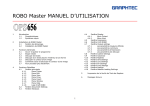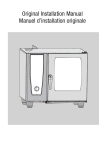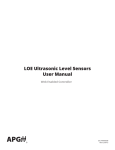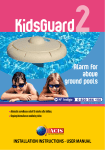Download 60130-531 (LHX 20 User Manual englisch_11_08).book
Transcript
R.A.S.E.R. HD LHX 40 Operating Manual www.ellipticalmobilesolutions.com R.A.S.E.R. HD LHX 40 Operating Manual R.A.S.E.R. HD LHX 40 Manual Table of Contents…………..…………………………………………………..…. 2-4 1 2 3 4 5 6 Welcome to R.A.S.E.R. HD………….............................................................. 5 1.1 Read this first ................................................................................................. 5 1.2 Manufacturer's Safety Information .................................................................. 5 1.3 1.2.1 Liability Disclaimer ............................................................................ 5 1.2.2 Safety symbols used in this manual................................................. 6 Safety Information for the Operator ................................................................. 7 1.4 Additional Literature ........................................................................................ 7 Warranty and Return..................................................................................... 8 2.1 Overview…………………….. ........................................................................... 8 2.2 Items and services not covered by this warranty............................................ 8 2.3 To exercise this limited warranty…………......................................................... 8 2.4 Limitations and exclusions.............................................................................. 8 2.5 Return material authorization procedure........................................................... 9 R.A.S.E.R. HD Features………...................................................................... 10 3.1 Active Suspension…… .................................................................................. 11 3.2 Fire Suppression………………....................................................................... 11 3.3 Cyberlock Key System…………………………….…..………………………… 12 3.4 Power Connectivity……………….……..……………………………………….. 13 3.5 Environmental Package………………………………………………………….. 13 3.6 Interior Lighting…………………………………………………………………… 13 Air Flow…………………..................................................................................14 4.1 Cooling System ............................................................................................. 14-15 4.2 Footprint and minimum clearances.................................................................... 16 R.A.S.E.R. HD Operation............................................................................... 17 5.1 Floor Landing………………. .......................................................................... 17 5.2 Power…………………………. ....................................................................... 17 5.3 Water Connections........................................................................................... 17-18 5.4 Blanking Plates………................................................................................... 5.5 To lock and unlock the R.A.S.E.R. HD............................................................... 19 5.6 Moving the R.A.S.E.R. HD................................................................................ 20 5.7 Lighting Diagram……………………………………………………………………. 21 18 Notes............................................................................................................... 22 www.ellipticalmobilesolutions.com R.A.S.E.R. HD LHX 40 Operating Manual R.A.S.E.R. HD LHX 40 Manual ……………………………………………..………. 23 1 2 3 4 Safety Information ........................................................................................ 24 1.1 Intended Use ................................................................................................... 24 1.2 Manufacturer's Safety Information .................................................................... 24 1.3 1.2.1 Liability Disclaimer ............................................................................. 24 1.2.2 Safety symbols used in this manual................................................... 24 Safety Information for the Operator .................................................................. 25 1.4 Additional Literature .......................................................................................... 25 Device description......................................................................................... 26 2.1 Overview of Cooling Module ............................................................................ 27 2.2 How the cooling system works ......................................................................... 28 2.3 Air loop............................................................................................................... 29 2.4 Water loop ....................................................................................................... 29 2.5 Regulation......................................................................................................... 30 2.6 Alarms............................................................................................................... 30 Operating the cooling module...................................................................... 31 3.1 Control and display unit .................................................................................... 31 3.2 Setting the air exit temperature........................................................................ 32 Storage and transport ................................................................................... 33 4.1 5 Removing the packaging materials................................................................... 33 Commissioning............................................................................................. 34 5.1 5.2 Setting up the R.A.S.E.R. HD cabinet…………………………………………….. 35 …….…...................................................................... Initial Commissioning ......................................................................................... 34 5.3 Connect to the cooling water source ................................................................. 35 5.4 5.3.1 Requirements for water quality ............................................................ 36 5.3.2 Water connections at the cooling module ............................................ 37 Connecting to the electricity supply ................................................................... 38 5.5 Bleeding air from the cooling system ................................................................. 39 5.5.1 5.5.2 6 Steps for bleeding ................................................................................ 40 Test operation ...................................................................................... 41 Inte rfaces......................................................................................................... 42 6.1 Pinout of D-sub 25 socket.................................................................................. 42 6.2 Inputs and outputs on the control board ............................................................ 43 6.3 Pinout of D-sub 9 socket.................................................................................... 43 6.4 RJ45 socket pinout ............................................................................................ 43 www.ellipticalmobilesolutions.com R.A.S.E.R. HD LHX40 Operating Manual 7 Maintenance and Repair ............................................................................... 44 7.1 Inspection and Maintenance Intervals .............................................................. 44 7.2 Error Messages ................................................................................................ 45 7.3 Fitting/removing the cooling module ................................................................. 46 7.4 7.3.1 Decommissioning the cooling module ................................................ 46 7.3.2 Fitting and removing the cooling module ............................................ 47 7.3.3 Flushing the cooling module with antifreeze ....................................... 48 Component Replacement ................................................................................ 49 7.4.1 7.4.2 7.4.3 7.4.4 7.4.5 7.4.6 7.4.7 8 9 10 Removing and fitting fans ................................................................... 49 Removing and fitting the fan unit ........................................................ 50 Cleaning / replacing the droplet separator .......................................... 51 Replacing the electric control valve actuator ...................................... 52 Replacing the control and display unit ................................................ 53 Replacing the temperature sensors .................................................... 54-55 Replacing other components .............................................................. 55 Service ............................................................................................................ 56 8.1 Service and Returns ......................................................................................... 56 8.2 Technical Support ............................................................................................ 56 8.3 Declaration of Conformity ................................................................................. 57 8.4 Accessories ...................................................................................................... 58 8.5 Spare Parts ...................................................................................................... 58 Technical Data................................................................................................59 Appendix ........................................................................................................ 60 10.1 Cooling Capacity .............................................................................................. 60 10.2 Connectors/interfaces on the control board ...................................................... 61 10.3 AC power supply diagram................................................................................. 62 10.4 Temperature sensor connections ..................................................................... 63 10.5 Fan and control valve connections ................................................................... 64 10.6 Display connection; connectors on the control board ....................................... 65 10.7 Dimensions ....................................................................................................... 66 10.8 R.A.S.E.R. HD LHX 40 base plate .... ............................................................ 67 10.9 Example Installation .......................................................................................... 68 10.10 Piping and instrumentation diagram ................................................................. 69 11 Notes .............................................................................................................. 70 www.ellipticalmobilesolutions.com 4 R.A.S.E.R. HD LHX40 Operating Manual 1 Welcome to R.A.S.E.R. HD 1.1 Read this first Congratulations on your purchase of a R.A.S.E.R. HD unit from Elliptical Mobile Solutions, LLC. The R.A.S.E.R. HD’s rugged features have been designed and tested to work in harsh environments and should give you years of trouble-free usage. Please read this manual thoroughly so that you understand the proper setup and handling of your R.A.S.E.R. HD. We would like you to get the most out of your R.A.S.E.R. HD. When you FIRST use the R.A.S.E.R. HD, you must know how to properly operate and care for it to avoid unsafe situations. PLEASE Read and understand this operator’s manual and ALL the safety instructions before operating the R.A.S.E.R. HD. Customer service is of the utmost importance to us at Elliptical Mobile Solutions. If you have any issues or concerns regarding your R.A.S.E.R. HD, please call our customer service department at 1-888-924-0547. 1.2 Manufacturer's Safety Information 1.2.1 Liability Disclaimer EMS accepts no liability for any errors in this documentation. To the maximum extent permissible by law, any liability for damage, direct or indirect, arising from the supply or use of this documentation is excluded. EMS retains the right to modify this document, including the liability disclaimer, at any time without notice and accepts no liability for any consequences of such alterations. www.ellipticalmobilesolutions.com 5 R.A.S.E.R. HD LHX40 Operating Manual 1.2.2 Safety symbols used in this manual Hazardous voltage! This symbol warns of hazardous voltage. Before commencing work on live sections of the equipment you should familiarize yourself with the dangers of high voltages and with the normal accident-prevention procedures. Attention! This symbol warns of danger. It indicates that you are in a situation that could be injurious to health. Before commencing work you should familiarize yourself with the normal accident-prevention procedures. Static discharge hazard! Static electricity can damage sensitive components in the system. To avoid such damage you should wear ESD armbands or maintain frequent bodily contact with a part of the metal enclosure. Danger of tipping over! The asymmetrical positioning of the cooling module poses a risk of the cabinet tipping over. The R.A.S.E.R. HD must always be adequately secured during transport. Important! Indicates important information in this manual. . Plug / Unplug: Required step in maintenance procedures. www.ellipticalmobilesolutions.com 6 R.A.S.E.R. HD LHX40 Operating Manual 1.3 Safety Information for the Operator To prevent accidents which can cause injury to you, damage the unit or its contents: 1. ALL persons using the R.A.S.E.R. HD MUST read this operator’s manual. 2. ONLY trained personnel should be allowed to operate the R.A.S.E.R. HD 3. Disconnect ALL cabling before moving the unit. DO NOT leave cables hanging outside through cable grommets. [See page 8] 4. All doors must be latched and locked before moving. 5. ONLY move the unit with a pallet jack or fork lift on smooth surfaces or ramps 6. DO NOT move the unit diagonally up or down ramps and inclines. 7. The R.A.S.E.R. HD has a maximum load capacity of 2,000 pounds (907 kg). DO NOT exceed the rated 2,000-pound (907 kg) capacity. 8. ALWAYS load and unload the R.A.S.E.R. HD on a flat, level surface. 9. ALWAYS load the R.A.S.E.R. HD with the heaviest component on bottom to prevent tipping when moving it. [Fig. 1]. . Fig. 1: Weight distribution in R.A.S.E.R. HD 1.4 Additional Literature Additional information can be found on our website at: www.ellipticalmobilesolutions.com www.ellipticalmobilesolutions.com 7 R.A.S.E.R. HD LHX40 Operating Manual 2 Warranty and Return 2.1 Overview R.A.S.E.R. HD Warranty Elliptical Mobile Solutions warrants this product against defects in manufacturing, materials, or workmanship for a period of twelve (12) months from the date shipped from the factory, covering parts, shipping, labor and service calls. Defective parts will be repaired or replaced with new or reconditioned parts at the company’s option. Service calls will be next business day 9am to 5pm local time within the 48 contiguous states, excluding national and locally observed holidays. See extended regional/international coverage supplement document. Exclusions and exceptions are listed below. This entire warranty is limited to the original consumer only and is not transferable. 2.2 Items and services NOT covered by this warranty 2.3 Defects caused by unauthorized work performed on the product. Part failure resulting from failure to maintain the product as specified in the manual. Product or part failures caused by unauthorized modification of the product. Unauthorized modification of this product voids this entire warranty. Any part, accessory, or modification – authorized or not – placed on this product which is not manufactured, supplied or installed by Elliptical Mobile Solutions. Any warranty or claim made by the reseller or agent contrary to, or in addition to, this warranty. This entire warranty is limited to the original consumer only and is not transferable. To exercise this limited warranty: Contact warranty support at 1-888-924-0547. Elliptical Mobile Solutions will repair or replace the defective part(s) at the company’s option IF the defect is a result of manufacturing, materials, or workmanship during the warranty period. 2.4 Warranty limitations and exclusions To the maximum extent permitted by applicable law, this limited warranty excludes any claim for incidental or consequential damages AND is in lieu of any implied or other warranties. Elliptical Mobile Solutions reserves the right to make changes to this warranty at any time without notice. www.ellipticalmobilesolutions.com 8 R.A.S.E.R. HD LHX40 Operating Manual Consumer Name: Purchased From: Date Purchased: Model Number: 2.5 Serial Number: Return Material Authorization (RMA) procedure All returns require a Return Material Authorization (RMA) number for warranty or nonwarranty repair, damage or any other reason. IMPORTANT: returns without an RMA number will be refused and returned. Improper packaging may void Warranty. Micro Mobile Data Centers shipped lying down will void the warranty. Collect shipments will be refused. Please be ready to provide: Purchase Order Number & Date Product Description & Reason for Request Model Number & Serial Number Customer name and contact info (email, phone number and address) Shipping method Pack unit in a suitable packing for shipment, preferably the original packaging if available. If suitable packing is not available, arrange for packaging to be shipped to you. Unit must be returned in an upright position properly secured in a shipping crate. Clearly mark the RMA number on the container. Customer will pay all freight charges. Out of Warranty Repair: If your Micro Module Data Center is out of warranty and requires repair, simply call or email Elliptical Mobile Solutions Service at (480-924-0547) or ([email protected] ) for an RMA number. Customer Service will help you determine what repairs or parts are needed and, if possible, an estimate of the cost. After the unit is received and diagnosed, you will receive a ship estimate on the work and parts needed. The repairs and test process may uncover other issues for which you will be informed and given quotes for the work needed. www.ellipticalmobilesolutions.com 9 R.A.S.E.R. HD LHX40 Operating Manual 3 R.A.S.E.R. HD Features The R.A.S.E.R. HD’s welded steel frame supports up to 2,000 pounds (907 kg) of electronic equipment. The steel inner frame mounted with elastomeric isolators conforms to an industry standard rack format – 19” wide by 42” deep (48 cm. wide by 90 cm. deep). All rack rails are fully adjustable for depth. The R.A.S.E.R. HD is available with single or dual 20kw or 40 kw water heat exchangers. Overall Length 64 in. (162.6 cm.) Overall Width 47 in. (119.4 cm.) Overall Height (empty) 89 in. (226.1 cm.) 19” wide x 42” deep 48.3 cm. wide x 106.7 cm. deep Inner Frame Weight (empty) 2,000-2,300 lbs. (907 kg.) Equipment Capacity 2,000 lbs. (907 kg.) -40˚F to 130˚F* (17˚C to 49˚C) Operational Temperature (optimal) Total Cooling Capacity 20kw-80kw Power Supply 208-230 VAC 50/60 HZ 48 VDC High Density Equipment Capacity 42U Interior Lighting Power 100-250 VAC 50/60hz @ 2 amps www.ellipticalmobilesolutions.com 10 R.A.S.E.R. HD LHX40 Operating Manual 3.1 Active Suspension Elastomeric material isolates and protects the inner frame from the effects of vibration and shock. These isolators are specially formulated to dampen the high-frequency vibrations from ground or air transport. 3.2 Fire Suppression – Novec 1230 All of EMS’s products use the firetrace, fire suppression system. This system offers unique polymer lines. These lines melt at 200 degrees. This allows them to create a nozzle when connected to heat or direct flame. This nozzle then disperses Novel 1230 which is a true diametric. And as a dielectric it does not damage the equipment inside and requires no clean up. Please refer to the manufacturer’s Fire Trace manual for more information regarding usage. Addition requirements for the room MAY be required depending on local code. The National Fire Protection Association’s Standard for the Protection of Electronic Computer Data Processing Equipment, NFPA 75, contains information on safety monitoring equipment for computer rooms. Fig 2 www.ellipticalmobilesolutions.com 11 R.A.S.E.R. HD LHX40 Operating Manual . 3.3 Cyberlock® Key System For the ultimate in security, the Cyberlock® Key System contains many features that aren’t possible with a standard lock and key system. The lock installs without any wiring and does not contain a battery. A 3-volt lithium battery in the CyberKey® powers this system. This battery is easily replaced. Please refer to the Cyberlock® manual. Cyberlocks® do not utilize tumblers -- cannot be picked like a mechanical lock. Dirt and moisture will not interfere with the operation of the lock cylinder. Cyberlocks® resist forced rotation and tampering – they are designed to remain in the locked position. It is impossible to create a duplicate of a CyberKey®. Passwords are unique to each installation. Each CyberKey® may be assigned unique permissions – which lock that particular key will open, the time of day it can access the lock, and when (based on beginning and expiration dates). Multiple CyberKeys® may be programmed alike or differently. The CyberKey® records the lock ID, date and time that it accesses the R.A.S.E.R. HD while the Cyberlock® records the key ID, date and time. Each CyberKey® can store up to 3900 access events and each Cyberlock® stores up to 1100 access events. Unauthorized attempts to open the Cyberlock® are also stored there. Please refer to the manufacturer’s Cyberlock® Key System Manual for more specific information regarding the programming and usage of this system. www.ellipticalmobilesolutions.com 12 R.A.S.E.R. HD LHX40 Operating Manual 3.4 Power Connectivity The on board heat exchangers require 208-230VAC 50/60 power. Each heat exchanger uses a standard IEC C-13 receptacle and power cord to plug into the PDU (Power Distribution Unit).Customers can route their primary and secondary equipment power cords through four (4) 4-inch water tight weather heads located on the top rear of the enclosure [Fig. 3]. Fig. 3: Four 4-inch Grommets 3.5 Environmental Package The R.A.S.E.R. HD comes with a standard NEMA 4 environmental package, (as described below) allowing it to operate indoors or outdoors. Type 4: Enclosures constructed for either indoor or outdoor use to provide a degree of protection to personnel against access to hazardous parts; to provide a degree of protection of the equipment inside the enclosure against ingress of solid foreign objects (falling dirt and windblown dust); to provide a degree of protection with respect to harmful effects on the equipment due to the ingress of water (rain, sleet, snow, splashing water, and hose directed water); and that will be undamaged by the external formation of ice on the enclosure. 3.6 Interior Lighting Magnetic switches attached to the doors control the interior lighting. The lighting power supply [Fig. 3] accepts a standard IEC C-13 computer power plug. The power supply will accept 100-250v AC 50/60 Hz power. Fig. 4: Lighting power supply www.ellipticalmobilesolutions.com 13 R.A.S.E.R. HD LHX40 Operating Manual 4. Air Flow 4.1 Cooling System The R.A.S.E.R. HD is a water cooled heat exchanger cooled enclosure. The unit operates as a closed loop internal air delivery system. The air pathway routes the air from the heat exchangers on the sides of the main rack to the face of the equipment. Utilizing a Zero Bypass air management plenum, the air is forced through the equipment. The hot air is then returned the heat exchanger unit to be cooled. The external water loop is where the heat inside the cabinet is rejected to a cooling tower or chiller plant. Fig 5: R.A.S.E.R. HD LHX 40 Unit 1. Cooling module 2. R.A.S.E.R. HD Enclosure 3. Chiller www.ellipticalmobilesolutions.com 14 R.A.S.E.R. HD LHX40 Operating Manual Fig. 5.1: R.A.S.E.R. HD LHX 40 Unit 4. Cooling module 5. R.A.S.E.R. HD Enclosure 6. Chiller www.ellipticalmobilesolutions.com 15 R.A.S.E.R. HD LHX40 Operating Manual 4.2 R.A.S.E.R. HD Footprint and Minimum Clearances Fig. 6: Footprint and Clearances www.ellipticalmobilesolutions.com 16 R.A.S.E.R. HD LHX40 Operating Manual 5. Operating the R.A.S.E.R. HD 5.1 Floor Loading The R.A.S.E.R.HD has an empty weight of 2,000-2,300lbs and can support up to 2,000lbs of IT equipment. The actual weight of the installed equipment plus the enclosure weight must be calculated to determine the total weight. The total weight is then divided by the 20.9 sqft the enclosure occupies. This number will give the pounds per square inch created by the whole system. Please verify with your facilities personal or a structural engineer to confirm the intended location can support the combined weight. 5.2 Power The on board heat exchangers require 208-230VAC 50/60 power. Each heat exchanger uses a standard IEC C-13 receptacle and power cord to plug into the PDU (Power Distribution Unit). See heat exchanger manual for power draw requirements. The interior lighting systems also use the same c-13 receptacle and power cord to plug into the PDU. 5.3 Water Connections Main water connections are provided at the rear of the enclosure ( see Fig 8). There are 1”NPT bulkheads provided for the water inlet and outlet with a ½”NPT bulkhead for the condensate per heat exchanger. The enclosure is available with flex hose option. See heat exchanger section for flow rate and bleeding instructions. The 20kw heat exchanger requires 12GPM per exchanger and the 40KW requires 19GPM. See heat exchanger manual for additional information. www.ellipticalmobilesolutions.com 17 R.A.S.E.R. HD LHX40 Operating Manual Fig 8: Water Connections Main water connections are provided at the rear of the enclosure. They are 1” connections for the water inlet and outlet with a ½”NPT bulkhead for the condensate per heat exchanger. You will need 12 GPM PER 20kw heat exchanger and 19 GPM PER 40 KW heat exchanger. See heat exchanger section in manual for water temperature, flow rates and bleeding instructions. 5.4 Blanking Plates The R.A.S.E.R. HD uses a high pressure cold plenum to maximize air delivery to the IT equipment. The high pressure plenum is created by our zero by-pass sealing system. For the system to work properly all RU spaces within the rack must be filled with equipment or blanking plates. If blanking plates are not used, the air will take the path of least resistance. The air will not flow through the IT equipment but through the opening leading back to the closed loop return. This will cause the cooling system to operate less efficiently and at reduced capacity. Note: Blanking plates must be used in all open RU spaces to avoid excess condensate. www.ellipticalmobilesolutions.com 18 R.A.S.E.R. HD LHX40 Operating Manual 5.5 To Unlock and Lock the R.A.S.E.R. HD To open the R.A.S.E.R. HD enclosure: 1. Insert key or Cyberkey® (optional) into the lock assembly. 2. Lift door handle [Fig. 14] ninety degrees (90º) to release latch. To latch doors: 1. Lift door handle to the lifted open position. 2. Push door closed. 3. Push door handle down to engage latches to the frame. 4. Once closed and latched, engage lock. www.ellipticalmobilesolutions.com 19 Fig. 9: Lifted handle (with CyberKey) R.A.S.E.R. HD LHX40 Operating Manual 5.6 Moving the R.A.S.E.R. HD: The R.A.S.E.R. HD is designed to support 2,000lbs of dynamic load. Equipment up to that weight can be installed and the enclosure moved by a pallet jack or forklift without damaging the equipment. An industry standard 27” wide pallet jack is required to move the enclosure from side, front or back. 1. Disconnect power whips, network cables and any other cabling that has been pulled through the weather heads. [See Equipment Power page 8]. 2. Remove all cabling from the pallet/skid area. 3. Latch and lock all doors. 4. Insert forklift tines or pallet jack below R.A.S.E.R. HD from any side. [Fig. 18] 5. Move R.A.S.E.R. HD slowly and carefully. 6. Secure R.A.S.E.R. HD to the vehicle or trailer that will transport it with securing bars or ratchet straps. Ratchet straps should be rated for 5000 lbs. or greater. Fig. 10: Forklift or pallet jack placement through R.A.S.E.R. HD pallet www.ellipticalmobilesolutions.com 20 R.A.S.E.R. HD LHX40 Operating Manual Figure 11: Lighting Diagram www.ellipticalmobilesolutions.com 21 R.A.S.E.R. HD LHX40 Operating Manual 6. Notes www.ellipticalmobilesolutions.com 22 R.A.S.E.R. HD LHX40 Operating Manual R.A.S.E.R. HD LHX 40 Operating Manual January 18, 2012 www.ellipticalmobilesolutions.com 23 R.A.S.E.R. HD LHX 40 Safety Information Operating Manual 1 Safety Information 1.1 Intended Use The cooling modules described in this manual are components of the EMS R.A.S.E.R. HD LHX 40 cabinet. The R.A.S.E.R. HD LHX 40 cabinet forms a closed system and allows the cooling of electronic components mounted in its 19" plane independently of the ambient or room temperature. Before commencing operation the module must be connected to an external recirculation cooling system (reciprocator chiller). 1.2 Manufacturer's Safety Information 1.2.1 Liability Disclaimer EMS accepts no liability for any errors in this documentation. To the maximum extent permissible by law, any liability for damage, direct or indirect, arising from the supply or use of this documentation is excluded. EMS retains the right to modify this document, including the liability disclaimer, at any time without notice and accepts no liability for any consequences of such alterations. 1.2.2 Safety symbols used in this manual Hazardous voltage! This symbol warns of hazardous voltage. Before commencing work on live sections of the equipment you should familiarize yourself with the dangers of high voltages and with the normal accident-prevention procedures. Warning! This symbol warns of danger. It indicates that you are in a situation that could be injurious to health. Before commencing work you should familiarize yourself with the normal accident-prevention procedures. Static discharge hazard! Static electricity can damage sensitive components in the system. To avoid such damage you should wear ESD armbands or maintain frequent bodily contact with a part of the metal enclosure. Danger of tipping over! The asymmetrical positioning of the cooling module poses a risk of the cabinet tipping over. The R.A.S.E.R. HD LHX 40 must always be adequately secured during transport www.ellipticalmobilesolutions.com 24 R.A.S.E.R. HD LHX 40 Safety Information Operating Manual 1.3 Safety Information for the Operator Commissioning, maintenance and operation of the system may only be carried out by suitably trained technical personnel. The nationally applicable health and safety regulations must also be adhered to. 1.4 Standards and Directives The cooling module is designed to meet the following standards and directives: EC-Standards / Directives • Machinery Directive 2006/42/EC • Low Voltage Directive 2006/95/EC • EMC Directive 2004/108/EC • Pressure Equipment Directive 97/23/EC • EN 378-1, -2, -3, -4 Refrigerating systems and heat pumps • EN 60529 Degrees of protection provided by enclosures (IP Code) • EN ISO 12100-1, -2 Safety of machinery • EN ISO 13857 Safety of machinery • EN 349 Safety of machinery • EN 60204-1 Electrical equipment of machines • EN 61000-6-2 Electromagnetic compatibility (EMC) "Immunity" • EN 61000-6-4 Electromagnetic compatibility (EMC) "Radiation" • EN ISO 14121-1 Safety of machinery National Directives • BGR 500 Accident Prevention Regulation Refrigerating systems and heat pumps 1.5 Additional literature You can find further information on the R.A.S.E.R. HD LHX 40 online at www.ellipticalmobilesolutions.com. www.ellipticalmobilesolutions.com 25 R.A.S.E.R. HD LHX 40 Device description Operating Manual 2 Device description The cooling modules are components of the EMS R.A.S.E.R. HD LHX 40 cabinet. The module is a plug-in unit that can be fitted to the left or right in the cabinet. • 60714-048: Cooling Module left mounting position • 60714-049: Cooling Module right mounting position The cooling module has a maximum cooling capacity of 40 kW and is designed for a mains supply voltage of 230 VAC (115 VAC and 48 VDC versions are available on request). The supply voltage is converted to 48 V DC by an AC power supply to power the control electronics and the fans. Since the control electronics and fans are designed for a 48 VDC supply, the cooling module also finds application in telecommunications environments. Further information is available on request. [email protected] or visit wwe.ellipticalmobilesolutions.com For further information visit: ww The cooling module shown in this manual is the 60714-048. This cooling module is finished in RAL 7021 (black grey) as standard. It is shown in red in these instructions for greater clarity of viewing. For further information visit: www.ellipticalmobilesolutions.com . www.ellipticalmobilesolutions.com 26 R.A.S.E.R. HD LHX 40 Device description Operating Manual 2.1 Overview of Cooling Module Overview of R.A.S.E.R. HD LHX Cooling Module 1 Fans 8 Control Unit and Mains input IEC320-C14 2 Display and control unit 10 Rear cooling water inlet and return and condensate drain 3 Front cooling water inlet and return and condensate drain 4 Droplet separator F1/F2 Air outlet temperature sensors 5 AC power supply F3/F4 Air inlet temperature sensors 6 Air/water heat exchanger F6 Water inlet temperature sensor 7 Control valve with servo actuator/ Bleeder valve www.ellipticalmobilesolutions.com 27 R.A.S.E.R. HD LHX 40 Device description Operating Manual 2.2 How the cooling system works The cooling system consists of an air loop and a water loop. The fans of the cooling unit draw warm air from the rear section of the cabinet and into an air/water heat exchanger. The air is cooled here and then blown into the front area of the cabinet. Inside the air/water heat exchanger the heat energy of the warm air is transferred to the medium of water. The air/water heat exchanger is connected to an external reciprocal chiller unit (not supplied with the module), where the water is cooled again. Functioning of the R.A.S.E.R. HD LHX 40 cooling module 1 2 Cooling module LHX 40 cabinet 3 www.ellipticalmobilesolutions.com 28 Chiller R.A.S.E.R. HD LHX 40 Device description Operating Manual 2.3 Air loop The heat generated by the electronic components housed in the 19" plane collects in the rear section of the cabinet. The fans of the cooling module draw the heated air away and feed it into the air/water heat exchanger. The heat energy is thus transferred to the water loop. The cooled air is then returned to the front section of the cabinet. A droplet separator draws off any condensation that may form. The condensation is collected in a condensation vessel and discharged via the condensate drain at the front of the LHX 40 module. The use of 7 fans, positioned vertically over the entire cabinet height, ensures that a homogenous temperature gradation is obtained. The temperature difference may thus be reduced and the efficiency of the cooling system increased. Air loop components: • Air/water heat exchanger • Droplet separator • Fans • Air temperature sensors 2.4 Water loop Cooling water from the external chiller passes through the air/water heat exchanger of the cooling module, absorbs heat from this and returns to the chiller. Temperature control is obtained via a servo-driven control valve that regulates the water flow rate according to the cooling capacity required. Please see the piping and instrumentation diagram in the Appendix for further information. Water loop components: • Control valve • Air/water heat exchanger • Water temperature sensors Note: The control valve is in fact a three-way valve that functions as a straightway valve since the bypass has been factory sealed. If required, the seal can be replaced by an orific Di = 13 mm by EMS Service to provide three-way functionality. www.ellipticalmobilesolutions.com 29 R.A.S.E.R. HD LHX 40 Device description Operating Manual 2.5 Regulation The fans and the control valve of the water loop are controlled by a microprocessor-controlled control unit. A PID control loop regulates the water flow rate through the air/water heat exchanger on the basis of the air exit temperature from the cooling module. To compensate for temperature gradation effects, the air exit temperature is obtained using two temperature sensors (F1/F2) set at different heights. The average of their values is used as the control value for opening and closing the control valve. The fans are driven constantly at 80% of nominal speed to ensure sufficient air circulation in the cabinet. Should the air exit temperature exceed 26° C (factory setting), the unit switches to maximum cooling capacity: the control valve is opened to 100% and the fans are driven at 100% nominal speed. The control characteristic has been factory preset but can be altered and adapted by EMS Service or one of its licensed service partners. www.ellipticalmobilesolutions.com 30 R.A.S.E.R. HD LHX 40 Device description Operating Manual 2.6 Sensors The control board provides interfaces/connectors for various sensors. Not all sensors are present in the factory default configuration. Table 1: Sensoren . Name Function Locationt F1 Temp. Sensor Air Exit In front of the heat exchanger F2 Temp. Sensor Air Exit In front of the heat exchanger F3 Temp. Sensor Air Entry Rear side of the cooling module F4 Temp. Sensor Air Entry Rear side of the cooling module Use Application By default Input parameter for the control loop, Exceeding the adjustable limit By default triggers an alarm and activates the maximum cooling mode. By default Exceeding the adjustable limit By default triggers an alarm. Option The Hot-Spot Sensor can be mounted inside the caninet at places with critical heat generation. Exceeding the adjustable limit activates the maximum cooling mode. The HotSpot Sensor can be used istead of the sensors F1/F2 as input parameter for the control loop. F5 Temp. Sensor Hot Spot Custom F6 Temp. Sensor Water Flow At the pipework close to control valve By default Exceeding the adjustable limit triggers an alarm. F8 Sensor Humidity Custom Option Exceeding the adjustable limit triggers an alarm. F10 Sensor Leakage water Custom Option Triggers an alarm. 2.7 Alarms The control electronics can detect various faults (e.g. a broken sensor cable or a temperature that exceeds set limit values), save them in an alarm memory and signal the fault on the display or via potential-free contacts. A buzzer (horn) is fitted in the cooling module for issuing acoustic alarms. The following situations are signaled: • Fan speed falls below minimum permitted speed • Fan failure • Limit (min/max) value of a temperature sensor reached • Broken cable on a temperature sensor • Door open (optional) • Max. cooling operation www.ellipticalmobilesolutions.com 31 R.A.S.E.R. HD LHX 40 Operating the cooling module Operating Manual 3 Operating the cooling module 3.1 Control and display unit The combined control and display unit allows various settings and adjustments to be made. In normal operation the display shows the current air exit temperature from the cooling module (F1/F2 averaged). Control and display unit The control and display unit is located at the front side. An additional control and display unit for remote control can be connected to the RJ45 socket at the rear side of the cooling module. Display and control unit UP button Pressing this button increases the value of a parameter. DOWN button Pressing this button reduces the value of a parameter. If an alarm has been activated, this button switches off the buzzer function (horn). SET button Pressing the SET button during normal operation displays the current set value of the air exit temperature. Now pressing the UP button will increase the set value; pressing the DOWN button will reduce the set value. FUNCTION button Pressing this button displays the air entry temperature (average values of sensors F3/F4) . STANDBY button This button switches the cooling unit on or puts it into standby mode. Please note: When the unit is in standby mode, all components are still electrically live. www.ellipticalmobilesolutions.com 32 R.A.S.E.R. HD LHX 40 Operating the cooling module Operating Manual 3.2 Setting the air exit temperature The user can set the air exit temperature of the cooling module within the range 18° C to 30° C. To do so, follow the following steps: 1 Press and hold the SET button. The current set value of the air exit temperature is displayed. 2 While holding down the SET button, use the UP or DOWN button to obtain the desired new set value. 3 Release the SET button to accept the new set value. The user cannot make any other adjustments than the air exit temperature. Modifications to the parameterisation or control behavior of the alarm outputs can be carried out only by EMS service personnel or authorized EMS service partners. www.ellipticalmobilesolutions.com 33 R.A.S.E.R. HD LHX 40 Operating the cooling module Operating Manual 4 Storage and transport Danger of tipping over! The asymmetrical positioning of the cooling module poses a risk of the cabinet tipping over. The R.A.S.E.R. HD LHX 40 must always be adequately secured during transport. Warning! If the unit is to be stored or transported in ambient temperatures below 0 °C, special measures must be taken to prevent frost damage. (See Chapter 7.3.3, "Flushing the cooling module with antifreeze") For ease of transport the cooling module can be removed and transported separately from the cabinet. You should pay attention to the relevant work instructions and safety information. It is essential that the R.A.S.E.R. HD LHX 40 and/or cooling module are free of any water during transport. (See Chapter 7.3.1, "Decommissioning the cooling module") 4.1 Removing the packaging materials The R.A.S.E.R. HD LHX 40 is delivered on a special pallet. After unpacking, check the cabinet and cooling module for any damage caused during transport or otherwise. Warning! Risk of condensation forming. After storage at temperatures below 10 °C, sufficient acclimatization time must be allowed before the unit is switched on. www.ellipticalmobilesolutions.com 34 R.A.S.E.R. HD LHX 40 Operating the cooling module Operating Manual 5 Commissioning 5.1 Setting up the R.A.S.E.R. HD cabinet Danger of tipping over! The asymmetrical positioning of the cooling module poses a risk of the cabinet tipping over. The R.A.S.E.R. HD LHX 40 must always be adequately secured during transport. Warning! The setting up, commissioning, completion, maintenance and repair of R.A.S.E.R. HD cabinets may only be carried out by suitably trained technical personnel. During all such operations the nationally applicable health and safety regulations must be adhered to. The setting up, commissioning, completion, maintenance and repair of R.A.S.E.R. HD cabinets may also be carried out within EMS's service program. Please ask about our after-sales services. You can obtain further information at www.ellipticalmobilesolutions.com 5.2 Initial Commissioning Hazardous voltage! Under certain circumstances during commissioning, completion, maintenance and service it is necessary to open the enclosure. Some exposed parts may be under live voltage. These works must therefore only be carried out by specially trained technical personnel. Before commissioning the cooling module the following work must be carried out: • Connect to cooling water source. • Connect to supply voltage. • Bleed (exhaust any trapped air from) the cooling module. www.ellipticalmobilesolutions.com 35 R.A.S.E.R. HD LHX 40 Commissioning Operating Manual 5.3 Connect to the cooling water source Warning! Connection to the cooling water supply may only be carried out by a refrigeration engineer or suitably trained plumber. Warning! Leaking cooling water can cause damage. Ensure by appropriate measures (Leak sensor, automatic shut-off valves) that the damage to surrounding components in the event of a leak or defect, is avoided. These measures are dependent on the installation or the structural conditions and are the responsibility of the plumber or installation designer. Notes on the water connection: The cooling infrastructure to which the unit is connected (the external water loop) must be appropriately dimensioned by the system designer, taking into consideration the available pump pressure and type, the nominal pipe diameters and the pressure loss expected in the load circuit (the cooling module). The water pipes used may be either flexible or rigid types. The behavior of the materials used in the module with those of the external loop should be observed for any adverse reaction in order to avoid corrosion damage. During construction of the external pipe circuitry care should be taken to prevent contaminants entering the system; the pipes should be flushed clean prior to connection to the cooling module. It is recommended that isolation and drainage valves be provided for each cabinet or cooling module, together with a central water filter and air separator. The control valve in the water loop of the cooling module is a three-way valve that is supplied configured as a straight-way (two-way) valve; the bypass is sealed closed. The advantage of this solution is that only the specific volume of water required for cooling flows through the air/water heat exchanger. The circulator pump can thus be operated with constant pressure and variable water flow. For cooling systems in which the three-way functionality is required, the two-way valve can be suitably modified by EMS service personnel. www.ellipticalmobilesolutions.com 36 R.A.S.E.R. HD LHX 40 Commissioning Operating Manual 5.3.1 Requirements for water quality Warning! High risk of corrosion where aluminium is used in the external water loop. To prevent electrochemical corrosion the compatibility of the materials used in the cooling module with those of the external cooling circuit should be monitored and where necessary a suitable anti-corrosion agent applied. The type and dosage of an appropriate anti-corrosion or antifreeze depends on the structural environment and the external re-cooling system and has to be determined individual by the installation designer. The following materials are used within the cooling module: • copper • brass • stainless steel • cast iron • red brass Warning! For problem-free operation of the cooling module, the following water quality requirements must be satisfied: (see also VDI 3803) Table 2: Requirements for water quality Electrical conductivity: 25 mS/m - 220 mS/m at 25 °C Hydrogen concentration: 7.5 - 8.5 (pH value) at 20 °C Chloride: < 200 g/m³ Total hardness: < 60 °dH Colony-forming units: < 10 000 CFU/ml Appearance: clear, without sediment Colour: colourless www.ellipticalmobilesolutions.com 37 R.A.S.E.R. HD LHX 40 Commissioning Operating Manual 5.3.2 Water connections at the cooling module The water connections are situated to the front and rear of the cooling module and can be used alternatively. The pipes are fed through the base of the cabinet. The front side water connections are compatible to the R.A.S.E.R. HD LHX 20. Please consult the drawing provided in the Appendix of this manual for the nominal pipe diameters and position of the connections in the cabinet. Connect the water flow (2), water return (1) and condensate drain (3) to the cooling module as shown in the illustration below. Warning! Ensure that the condensate drain is provided with sufficient downward gradient to the waste water system. Water connections A Front connections 1 Water return B Rear connections 2 Water flow 3 Condensate drain www.ellipticalmobilesolutions.com 38 R.A.S.E.R. HD LHX 40 Commissioning Operating Manual 5.4 Connecting to the electricity supply Hazardous voltage! Under certain circumstances during commissioning, completion, maintenance and service it is necessary to open the enclosure. Some exposed parts may be under live voltage. These works must therefore only be carried out by specially trained technical personnel. Always disconnect the supply voltage before opening the module! These cooling modules are designed for a 230 VAC mains supply. The control electronics and fans, however, operate from a 48 VDC supply. The 230 VAC version is fitted with a 230 VAC mains adaptor, which is positioned in the cooling module beneath the heat exchanger. If the cooling unit is to be used exclusively in telecommunications environments (redundant -48 VDC power supply), please contact EMS Service for further information. Mains supply to the 230 VAC version is via a IEC320-C14 connector with cable strain relief, situated on the bottom of the cooling module. A suitable connecting cable (IEC320-C13 Schuko) is provided with the module. All cooling modules must be protected by an external pre-fuse of D 10 A. Warning! If the connecting cable supplied is not suitable for your country, you should only substitute a mains connector with protective earthing that is permitted for your device and for use in your country. Hazardous voltage! When power is connected, the cooling module enters standby mode. Certain parts inside the unit are however already live. Always disconnect the supply voltage before opening the module! When power is connected to the module the display shows "OFF". If this does not occur, open the rear drawer with the control board and check the status of the circuit breaker situated behind. www.ellipticalmobilesolutions.com 39 R.A.S.E.R. HD LHX 40 Commissioning Operating Manual 5.5 Bleeding air from the cooling system To bleed air from the cooling system the control valve must be closed. The control valve is driven by a servo actuator and opened and closed by the control electronics according to the demand for cooling. If the control valve is open, water from the return flow may be flow into the heat exchanger, a bleeding is not possible. After turning off the cooling module with the ON / OFF button on the control display, the actuator drives in the "0" position and closes the control valve. If the supply voltage is disconnected before the actuator reached the "0" position, the control valve remains open. In this case, the actuator must be set by hand into the "0" position. For safety reasons EMS recommends that during bleeding operations the power supply be isolated and the control valve closed by operating the actuator manually. Requirements for bleeding the system: • The water installation must be fully completed. Water inlet to the module should however still be closed. • The electrical installation must be completed. • The refrigeration engineer or plumber with access to the water installation should be present. If the equipment consists of multiple R.A.S.E.R. HD cabinets with cooling modules, all systems are bled together. www.ellipticalmobilesolutions.com 40 R.A.S.E.R. HD LHX 40 Commissioning Operating Manual 5.5.1 Steps for bleeding 1 Switch-off the cooling module by pushing the “OFF“ button at the display. 2 Open the rear of the cabinet. 3 Ensure that the acuator is in „0“ position. If not follow step (4). 4 Using a 3 mm hexagonal key, adjust the actuator manually to position (0). Note: Power supply to the cooling module must be disconnected while the control valve is being operated manually. 5 Have the refrigeration engineer/ plumber open the water flow to the cabinets.If present: open the stopcocks in the false floor in front of the cabinets. Note: Where more than one cabinet is present, carry out steps 1 to 3 on each cabinet. 6 Pull bleeder tube (2) out from the module and place in a container with a capacity of at least 1.5 litres. 7 Open the bleeder valve (1) using the four-sided Allen key provided. Allow any air to escape.When water begins to pass, close the valve (1) again. 8 Repeat step 6 for all cabinets. Note: After bleeding 3 - 4 cabinets, the plumber/engineer should allow more water to flow into the system. www.ellipticalmobilesolutions.com 41 R.A.S.E.R. HD LHX 40 Commissioning Operating Manual 5.5.2 Test operation Connect the mains supply and switch the cooling module on with the ON/OFF button on the control unit. The fans run briefly at maximum speed before being adjusted down to nominal speed. Since there is as yet no thermal load installed in the cabinet, the desired temperature of 20 °C is quickly achieved. Note: Where no thermal load is installed, the following situations may occur: (a) Error messages F16 or F18 are signalled. The water inlet temperature is too low. Remedy: Briefly switch off the cabinet on which the message appears and switch on again immediately. Messages F16 and F18 cannot be resolved in any other way. (b) The temperature display vacillates in the first hour between 18 °C and 25 °C. No action required; the system will stabilise by itself. (c) Should error messages F18 or F21 occur please notify the plumber/ engineer, who should check the water inlet. After the test run the bleeder valve (1) can be briefly opened again to check whether any air has again collected in the heat exchanger. Now the system is filled with water and bled of air. The bleeder tube can be tucked back into the module and the cover plate fitted back over the control valve. The bleeder tube must be fixed to the air inlet grille using a cable tie. The user cannot make any other adjustments than the air exhaust temperature. Modifications to the parameterisation or control behavior of the alarm outputs can be carried out only by EMS service personnel or authorized EMS service partners. www.ellipticalmobilesolutions.com 42 R.A.S.E.R. HD LHX 40 Commissioning Operating Manual 6 Interfaces A D-Sub 25 socket, a D-Sub 9 connector and a RJ45 socket are located at the rear side. Additional interfaces are provided on the control board. (See control board overview in the Appendix.) Interfaces 6.1 Pinout of D-Sub 25 socket Name Pin Function E12 pin 10 / pin 22 Digital input: when bridged > remote control on/off E13 pin 11 / pin 24 Digital input: when bridged > request max. cooling output E11 pin 13 / pin 25 Digital input: reserve K5 pin 1 / pin 14 Relay output 1 A / 60 V, closes when power absent K6 pin 2 / pin 15 Relay output 1 A / 60 V, closes when limit temperature value on sensors F1/F2 (outlet) is attained. Alarm threshold is set in PA0 (P10/P11). K7 pin 3 / pin 16 Relay output 1 A / 60 V, closes when limit temperature value on sensor F5 (inlet) is reached. Alarm threshold is set in PA0 (P14/P15). K8 pin 4 / pin 17 Relay output 1 A / 60 V, closes when limit value of fan speed is reached. Alarm threshold is set in PA0 (P21). K9 pin 5 / pin 18 Relay output 1 A / 60 V, closes if common fault occurs www.ellipticalmobilesolutions.com 43 R.A.S.E.R. HD LHX 40 Interfaces Operating Manual 6.2 Pinout of D-sub 9 socket RS-232 interface, interface driver galvanically isolated. Status reports are issued at this interface. EMS LHX Ethernet gateway can be connected here. Error codes and temperatures/speeds can be accessed via Ethernet using SNMP. Pin Signal 2 RxD 3 TxD 5 GND 7 RTS 8 CTS 6.3 RJ45 socket pinout Two RJ45 sockets are provided on the control board. Both sockets are RS-485 interfaces, interface drivers are not galvanically isolated. One socket is located beside the D-Sub 9 socket. An external control and display unit may be connected to this (CAT 5 cable, max. cable length 100 m). The display of the cooling module is connected to the socket inside the module. 6.4 Inputs and outputs on the control board Name Connector/pin E9 W20: pin 1 / 2 Digital input, potential-free: connection for door contact, alarm signal (buzzer/ horn) - on after 120 s. Time is set in PA0 (P35). E8 W20: pin 3 / 4 Digital input, potential-free: Water cooler error message (optional) K4 W12: pin 1 / 2 Relay output (normally open) 8 (1.5) A / 250 V (water cooler enable). K3 Function W11: pin 1 / 2 / 3 Relay output (changeover) 8 (1.5) A / 250 V (common fault) An overview showing the position of the connectors on the control board is given in the Appendix. www.ellipticalmobilesolutions.com 44 R.A.S.E.R. HD LHX 40 Maintenance and Repair Cooling module 60714-048/ -049 7 Maintenance and Repair Hazardous voltage! Under certain circumstances during commissioning, completion, maintenance and service it is necessary to open the enclosure. Some exposed parts may be under live voltage. These works must therefore only be carried out by specially trained technical personnel. Always disconnect the supply voltage before opening the module! Warning! Commissioning, maintenance, repair and service may only be carried out by suitably trained technical personnel.The nationally applicable health and safety regulations must be adhered to. ServicePLUS Where a maintenance contract has been agreed, all maintenance shall be carried out exclusively by EMS Service. Please ask about our after-sales services. You can obtain further information at www.ellipticalmobilesolutions.com 7.1 Inspection and Maintenance Intervals Maintenance object Interval Action Water circulation General Droplet separator Every 2 weeks Check quality of external cooling water Every 4 weeks Visual inspection of water loop for leaks After opening water loop Bleed system Every 3 - 6 weeks (dependent on site conditions and level of air pollution) Visual inspection for contaminants; clean or replace droplet separator if required Every 2 months Check for noise etc; replace if necessary Air loop Fans www.ellipticalmobilesolutions.com 45 R.A.S.E.R. HD LHX 40 Maintenance and Repair Cooling module 60714-048/ -049 7.2 Error messages Message Cause Action at control unit Remedy / Cause F1 Sensor error sensor F1 (air outlet 1) (break or short circuit on sensor F1) not required Inspect/Replace sensor F2 Sensor error sensor F2 (air outlet 2) (break or short circuit on sensor F2) not required Inspect/Replace sensor F3 Sensor error sensor F3 (air entry 1) (break or short circuit on sensor F3) not required Inspect/Replace sensor F4 Sensor error sensor F4 (air entry 2) (break or short circuit on sensor F4) not required Inspect/Replace sensor F5 Sensor error sensor F6 (water entry ) (break or short circuit on sensor F6 not required Inspect/Replace sensor F6 Sensor error sensor F7 (water outlet) (break or short circuit on sensor F7 not required Inspect/Replace sensor F7 Sensor error sensor F8 (humidity) (break or short circuit on sensor F8 not required Inspect/Replace sensor F8 Motor fault M1 (fan) Acknowledge with the DOWN button, if parameterised to hand reset. Check motor; replace if necessary F9 Motor fault M2 (fan) Acknowledge with the DOWN button, if parameterised to hand reset. Check motor; replace if necessary F10 Motor fault M3 (fan) Acknowledge with the DOWN button, if parameterised to hand reset. Check motor; replace if necessary F11 Motor fault M4 (fan) Acknowledge with the DOWN button, if parameterised to hand reset. Check motor; replace if necessary F12 Motor fault M5 (fan) Acknowledge with the DOWN button, if parameterised to hand reset. Check motor; replace if necessary F13 Motor fault M6 (fan) Acknowledge with the DOWN button, if parameterised to hand reset. Check motor; replace if necessary F14 Motor fault M7 (fan) Acknowledge with the DOWN button, if parameterised to hand reset. Check motor; replace if necessary F15 Motor fault M8 (fan) Acknowledge with the DOWN button, if parameterised to hand reset. Check motor; replace if necessary F16 Air exit temperature limit value Acknowledge with the DOWN button, if parameterised to hand reset. Check cooling water loop, check water control valve F17 Air entry temperature limit value Acknowledge with the DOWN button, if parameterised to hand reset. Check cooling water loop, check water control valve F18 Water inlet temperature limit value Acknowledge with the DOWN button, if parameterised to hand reset. Check cooling water loop, check water control valve F19 OPTION: Door open error message Acknowledge with the DOWN button, if parameterised to hand reset. Close cabinet door Acknowledge with the DOWN button, if parameterised to hand reset. Check cooling water loop, check water control valve F20 F21 F22 F23 Maximum cooling error message (digitaI input) Maximum cooling Acknowledged automatically OPTION: Water leakage error message OPTION: Humidity limit value Check cooling water loop, water control valve, droplet separator Acknowledge with the DOWN button, if parameterised to hand reset. Check water loop Acknowledge with the DOWN button, if parameterised to hand reset. Check cooling water loop, check water control valve F24 OPTION: External water chiller error message Acknowledge with the DOWN button, if parameterised to hand reset. Check water chiller device F25 OPTION: Water exit temperature limit value Acknowledge with the DOWN button, if parameterised to hand reset. Check cooling water loop, check water control valve F26 Sensor error sens. F5 (Hot Spot Sensor ) (break or short circuit on sensor F5 not required Inspect/Replace sensor F27 Sensor error sensor 9 (diff. press extern.) (break or short circuit on sensor F9 not required Inspect/Replace sensor not required Inspect/Replace sensor F28 F29 Sensor error sensor 11 (diff. press int.) (break or short circuit on sensor F11 Smoke detectortriggered Acknowledge with the DOWN button, if parameterised to hand reset. F30 Hot Spot sensor temperature limit value EP Loss of data in parameter memory Acknowledge with the DOWN button, if parameterised to hand reset. Interrupt power supply www.ellipticalmobilesolutions.com 46 Check facility Check cooling water loop, check water control valve Repair control board R.A.S.E.R. HD LHX 40 Maintenance and Repair Cooling module 60714-048/ -049 7.3 Fitting/removing the cooling module Warning! Under no circumstances should the cooling module be stored and transported in contact with water. After removal the module should be laid on its side so that any remaining cooling water can drain from the heat exchanger. All water connections must be closed with suitable blind plugs to prevent damage to nearby components caused by any leakage of cooling water from the unit. Where temperatures during storage or transport may fall below 0° C the heat exchanger should be flushed with an appropriate antifreeze (ethylene glycol). 7.3.1 Decommissioning the cooling module Warning! If the water connections on the cooling module are isolated the heat exchanger remains filled with water, since the inlet and return are situated on top of the exchanger. Warning! Where temperatures may fall below 0° C following decommissioning the heat exchanger should be flushed with an appropriate antifreeze (ethylene glycol). Observe the safety and disposal regulations when handling with ethylene glycol. Work steps: decommissioning 1 Isolate the supply voltage 2 Isolate the water inlet to the cooling module 3 Open the bleeder valve on the cooling module 4 Open the drainage valve (external) and allow the pipes to drain until empty. 5 Disconnect water connections at the cooling module. Note: place a suitable receptacle (approx. 6 litres) underneath. 6 Close the bleeder valve on the cooling module 7 Seal the water connections on the cooling module to prevent damage to nearby components being caused by any leakage of residual cooling water. www.ellipticalmobilesolutions.com 47 R.A.S.E.R. HD LHX 40 Maintenance and Repair Cooling module 60714-048/ -049 7.3.2 Fitting and removing the cooling module Warning! On account of the size and weight of the cooling module (>100 kg), do not attempt to move it unaided. Before removing the cooling module, disconnect and seal the water to prevent damage being caused by any leakage of residual cooling water. 1 Open the rear of the cabinet and unscrew the bolts (see arrows) on the angle brackets. 2 Open the front of the cabinet and unscrew the bolts (see arrows) on the retaining plate. 3 Pull cooling unit forward to remove. Note: The heat exchanger may still contain residual water. Ensure when removing the unit that the water connections are sealed. 4 To install the cooling module, perform the above steps in reverse. www.ellipticalmobilesolutions.com 48 R.A.S.E.R. HD LHX 40 Maintenance and Repair Operating Manual 7.3.3 Flushing the cooling module with antifreeze Warning! If the cooling module is to be left on its side, all water connections must first be sealed to prevent any leakage of water that could damage the control electronics. The cooling module may be flushed with a conventional glycol-based antifreeze, e.g. Glysantin produced by BASF. Care should however be taken to ensure the compatibility of the antifreeze with the external pipework. Warning! Glycol-based antifreeze can harm your health. Observe the safety and disposal regulations when handling with ethylene glycol.. Work steps: flushing the module: 1 Remove cooling module from cabinet. 2 Close condensate drain. 3 Connect a pressure pump (hand pump) to the inlet. 4 Connect a hose (approx. 3 m) to the return. 5 Open the control valve actuator by hand. (See procedure in the section 'Bleeding air from the cooling module') 6 Lie the module on its left side (bleeder valve and condensate drain upward) 7 Place the inlet hose of the pump and the return hose of the cooling module in a container with capacity of approx. 15 litres. 8 Pour about 3.5 litres of antifreeze into the container. (This will provide frost protection down to about -20 °C) 9 Start the pump and allow the module to be flushed with antifreeze for between 5 and 15 minutes, until the antifreeze is fully mixed with the cooling water of the heat exchanger. 10 Switch off pump and open bleeder valve on the heat exchanger. (If the pump is fitted with a non-return valve, it should be replaced with a hose.) 11 If required, further residual water can be forced out of the heat exchanger by means of pressurised air. To do this, connect a compressor (max. pressure 6 bar!) to the inlet. Open the air pressure valve slowly to avoid an overflow of water/antifreeze mixture in the collecting vessel. 12 After evacuation, seal inlet and return with suitable plugs. 13 The module should be clearly labelled with the following text: "Beware: contains residual coolant. Open only with a receptacle placed beneath module." 14 Coolant should be disposed of in accordance with environmental regulations. www.ellipticalmobilesolutions.com 49 R.A.S.E.R. HD LHX 40 Maintenance and Repair Operating Manual 7.4 Component replacement 7.4.1 Removing and fitting fans Warning! Fans can be replaced while the system is in operation. Please be aware during removal, and particularly during fitting, of the mass moment of inertia of the rotating fan. If the fan still does not function after replacement, check the fan fuse on the control board. The control board is situated at the rear side. Disconnect the mains supply before removing the cover. Removing and fitting fans Removing and fitting fans 1 Unscrew nuts (see arrows). 2 Pull out the fan. 3 Fit new unit following the above steps in reverse. www.ellipticalmobilesolutions.com 50 R.A.S.E.R. HD LHX 40 Maintenance and Repair Operating Manual 7.4.2 Cleaning / replacing the droplet separator Removing and fitting the droplet separator 1 Remove all fans. 2 Remove the fixing brackets (2). 3 Remove droplet separator (1) through the cutout for the lower fan unit. 4 Fit new unit following the above steps in reverse. www.ellipticalmobilesolutions.com 51 R.A.S.E.R. HD LHX 40 Maintenance and Repair Operating Manual 7.4.3 Replacing the electric control valve actuator Warning! Before replacing the control valve actuator the cooling module must be isolated from the mains voltage. Switching off with the standby button is not sufficient, since the actuator remains live and may be damaged during removal or fitting. For fitting, the actuator must be in the 0 position. During commissioning and on every time power is applied to the actuator, the actuator performs a self-calibration routine (valve stroke 0 - valve stroke max.valve stroke 0). No manual interventions are permitted during calibration. If the actuator is operated without the valve, its correct functioning cannot be guaranteed. After three calibration attempts the valve stem remains extended. Before mounting the actuator on the control valve the power must be disconnected and the valve stem brought to the 0 position by hand.Once the actuator has been correctly fitted to the control valve and the power reconnected, the self-calibration cycle is repeated. 1 Isolate cooling module from mains supply. 2 Unscrew union nut (1) on actuator and remove actuator. 3 Disconnect electrical connector. 4 Fit new unit following the above steps in reverse. Note: Actuator must be in position "0"; see notes on the actuator. A: Valve opens B: Valve closes C: Valve closed D: Valve open www.ellipticalmobilesolutions.com 52 R.A.S.E.R. HD LHX 40 Maintenance and Repair Operating Manual 7.4.4 Replacing the control and display unit Control and display unit Removing and fitting the display unit 1 Unscrew bolts (see arrows) and pull the control and display unit out of the cooling module. 2 Disconnect RJ45 connector. 3 Fit new unit following the above steps in reverse. www.ellipticalmobilesolutions.com 53 R.A.S.E.R. HD LHX 40 Maintenance and Repair Operating Manual 7.4.5 Replacing the temperature sensors Hazardous voltage! Under certain circumstances during commissioning, completion, maintenance and service it is necessary to open the enclosure. Some exposed parts may be under live voltage. These works must therefore only be carried out by specially trained technical personnel. Always disconnect the supply voltage before opening the module! The cooling module contains 5 temperature sensors. The temperature sensors for the air exit temperature (F1/F2) are situated in front of the droplet separator. To remove these sensors the fans must be removed. Temperature sensors for the air inlet temperature (F3/F4) are situated behind the air inlet grille and are directly accessible. The water inlet temperature sensor is situated on the pipework near the control valve. All temperature sensors are connected to the control board (W13 connector, see arrow). The control board is situated on a drawer at the rear side of the cooling module. www.ellipticalmobilesolutions.com 54 R.A.S.E.R. HD LHX 40 Maintenance and Repair Operating Manual 7.4.6 Replacing other components Provision has not been made for the replacing of other components on site. If it is not possible to bring the cooling module into operation with the steps covered in this chapter, the entire module should be removed and returned to EMS. When service is required you can call EMS directly at 480-924-0547 or visit the website at www.ellipticalmobilesolutions.com. www.ellipticalmobilesolutions.com 55 R.A.S.E.R. HD LHX 40 Service Operating Manual 8 Service 8.1 Service and Returns ServicePLUS Where servicing is required, contact your EMS dealer or EMS directly. Where a maintenance contract has been agreed, all maintenance shall be carried out exclusively by EMS Service. Please ask about our after-sales services. Email: [email protected] Telephone: 480-924-0547 You can obtain further information about our ServicePLUS options online at: www.ellipticalmobilesolutions.com To avoid damage in transport, please return the unit only in its original packaging. 8.2 Technical Support ServicePLUS For all technical enquiries or product support or if service is required, please contact your EMS dealer or go to www.ellipticalmobilesolutions.com. www.ellipticalmobilesolutions.com 56 R.A.S.E.R. HD LHX 40 Service Operating Manual 9 Technical data Cooling module dimensions Width mm 189,5 Depth mm 955 Height mm 1849 General Data Ambient temperature during transport (min./max.) °C -25 / 70 Ambient temperature outside cabinet during operation (min./max.) °C 5 / 70 Relative humidity (min./max.) % 5 / 95 Noise level, cabinet closed, fans at 80% fan speed dB (A) Noise level, cabinet closed, fans at 100% fan speed 58 dB (A) 61 Weight cooling module kg 110 Weight cooling module with cabinet kg 370 kW max. 40 m³/h max. 4.3 Pressure loss in device, measured at 3 m³/h bar 0.6 Pressure loss in device, measured at 4.3 m³/h bar 1.5 °C 6 / 15 Technical data Cooling capacity Cooling medium water Water flow volume Water inlet temperature (min./max.) Airflow volume (max.) m³/h 4000 Air exit temperature, adjustable (in steps of 0.1) °C 18 to 30 Max. offset K 2 Electrical data, AC version Supply voltage 1 / N PE 230 V / 50/60 Hz Max. current draw A 7 Max. power consumption (fan speed 100%) W 1200 Power consumption normal operation (fan speed 80%) W 835 Apparent power at full load VA 1610 Pre-fusing (external) A D 10 Electrical data, DC version Supply voltage (line voltage) VDC 48 Max. current draw A 24 Max. power consumption W 1152 Pre-fusing (external) A D 25 Water pipework (copper) Water inlet/return connection Rp 1" Condensate drain connection Rp ½" www.ellipticalmobilesolutions.com 57 R.A.S.E.R. HD LHX 40 Operating Manual . 10 Appendix 10.1 Cooling Capacity www.ellipticalmobilesolutions.com 58 R.A.S.E.R. HD LHX 40 Operating Manual 10.2 Connectors/interfaces on the control board W9 W8 www.ellipticalmobilesolutions.com 59 R.A.S.E.R. HD LHX 40 Operating Manual 10.3 AC power supply diagram www.ellipticalmobilesolutions.com 60 R.A.S.E.R. HD LHX 40 Operating Manual 10.4 Temperature sensor connections www.ellipticalmobilesolutions.com 61 R.A.S.E.R. HD LHX 40 Operating Manual . 10.5 Sensor connections www.ellipticalmobilesolutions.com 62 R.A.S.E.R. HD LHX 40 Operating Manual 10.6 Fan connections www.ellipticalmobilesolutions.com 63 R.A.S.E.R. HD LHX 40 Operating Manual 10.7 Fan and control valve connections www.ellipticalmobilesolutions.com 64 R.A.S.E.R. HD LHX 40 Operating Manual 10.8 Display connection; connectors on the control board www.ellipticalmobilesolutions.com 65 R.A.S.E.R. HD LHX 40 Operating Manual www.ellipticalmobilesolutions.com 66 R.A.S.E.R. HD LHX 40 Operating Manual 10.10 Base Plate www.ellipticalmobilesolutions.com 67 R.A.S.E.R. HD LHX 40 Operating Manual 10.11 Example Installation 1 Control valve, volume flow 0-100% 2 Circulation pump, differential pressure controlled. Discharge 0-100%, discharge head adjustable 6 3. Cooling water system supply 4 Backflow preventer 5 7 Pressure regulator, adjust to system pressure Emergency mains waterfeed Mains water drain Emergency cooling: Valves A and B closed, valves C and D open. Valves A to D are motorised valves with end position switches. www.ellipticalmobilesolutions.com 68 R.A.S.E.R. HD LHX 40 Operating Manual 10.12 Piping and instrumentation diagram www.ellipticalmobilesolutions.com 69 R.A.S.E.R. HD LHX 40 Operating Manual 11. Notes www.ellipticalmobilesolutions.com 70 Elliptical Mobile Solutions 465 E. Chilton Drive Suite #1 Chandler, Arizona 85225 Telephone: 480.924.0547 Fax: 480-924-0628 www.ellipticalmobilesolutions.com [email protected]