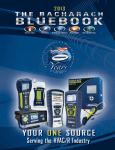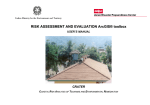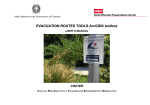Download ave100series user manual
Transcript
PSI Union Co.,Ltd : 1/908 Moo17 Kukot, Lamlukka , Pathumthani 12130 Thailand Tel : +66 80 459 0567 Hotline : +66 84 932 5405 Email : [email protected] AVE100 Series Circuit Tester User Manual 1 Picture 1 : Front Panel 1. Mode Selection 1.1 Mode SETUP : Use for engineering set up. 1.2 Mode RUN : Use for production run. ** Select switch RUN/SETUP on Front panel and push RESET for enter selection mode. 1.1 Mode SETUP:Use for engineering set up.(7Modeinside) 01: Test Data (3 mode inside) A) Lasted Result : view the lasted data. B) View Test Data : view the summary data. (Test, unit, pass, fail, %yield) C) Clear Test Data : Clear all data. (Test, unit, pass, fail, %yield) 02: Run Setup (7 mode inside) A) View Step Header : View the detail of step file. B) View Step Data : View pin number and hi-lo limit . C) Test Result : 5 Mode inside 1. Display Summary : Choose the product / step result or none at display show. 2. Product Display : Choose product display type > pass / fail / all / selected unit or none at display show. 3. Select Product : Add new select or clear all for product. 2 4. Step Display : Choose step display type > pass / fail / all / selected unit or none at display show. 5. Select Step : Add new select or clear all for step. D) PC-Link (Select 3 mode for connect with computer) 1. Disable : Not sent the data. 2. Result Only : Sent data pass / fail only. 3. M-Value&Result : Sent data value and pass / fail. E) U-Plate Action (Select 2 mode for floating the upper plate) 1. Test Finish : Upper plate floating when test finish. 2. All Step Pass : Upper plate floating when all step pass. F) Clear Offset : Use for start new machine, found error etc. Password : 0000 (for inicial) G) Debug Mode : Enable or disable 03: Fixture Setup (3 mode inside) A) Output Control : Manual output control. (on/off 8 Port-Main, 8 Port-EXT1, 8 Port-EXT2) B) Source Control : Choose the voltage source (3.3V / 5V). C) U-Plate Control : View the status for upper plate. 04: Default Setting : For setting the Factory default . 05: Info : View the machine information. 06: Support : View the contact person for machine service. 07: Update Firmware : For update new version of machine firmware. 3 1.2 Mode RUN : Use for production run. ** This mode is automatic run, display is according to setup parameter from setup mode.** 2. PC Program : AVE100 Data Collector 2.1 Use for collecting the data (pass / fail / value / process time). 2.2 Barcode, 2D Code Scanner available. 2.3 Connect with PC by USB Cable. 2.4 Database system supported. Picture 2 : AVE100 Data Collector Program 4 3. Instruction 3.1 Front Panel. - PASS/FAIL LED : For Show testing status. - BUZZER button : For On/Off buzzer alarm. - RESET button : For reset all status. - RUN/SETUP switch : For Select mode. - Direction button : For Control direction. Picture 1 : Front Panel 3.2 Back Panel. - 220VAC Plug : For Connect with power cable. - POWER button : For On/Off power. - USB PORT : For data collection connect with PC. - PGM PORT : For update new firmware - TEST PORT : For Connect with Fixture/Product. - OUTPUT PORT : For control electronic device. Picture 3 : Back Panel 5 3.3 Dimension. - Width 29 cm. - Length 28 cm. - High 10 cm. Picture 4 : AVE100 Circuit Tester 4. Optional ** AVE100E Extension Module : Function depend on customer requirement. Picture 5 : AVE100E Extension Module 6