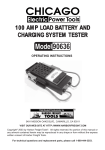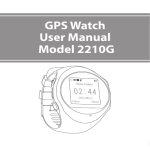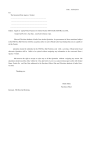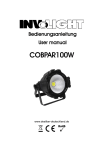Transcript
Released: 20/03/13 EQUIPMENT INVOLVED: Ovens with FastPad touch screen (FM2010). WHAT’S NEW: A new update of the FastPad touch screen is available (version: IHM: 035 – UC: 046 – FLA: 018 – REL: 133). This version is installed on production line from serial n°: P27519506H (19/03/2013). It is possible to install it on all FastPad ovens via the USB stick after having downloaded it from our network using the “procédure mise à jour de l’interface FastPad EN-FR” procedure. Ovens already equipped with the new version will be delivered with their USB stick which includes a brand new version of the FASTPAD PC software v1.6. The new FastPad touch screen update includes : modification of error messages titles and management addition of an error messages history (visualization on the oven + exportation possible on USB stick) addition of time operation indicators (visualization on the oven + exportation possible on USB stick) addition of the Russian language addition of user manual in Portuguese and German correction of temperature setting in “descaling only” mode (cleaning mode) correction of rinsing launching in “auto cleaning” mode correction of day shifting in « Auto cleaning » mode (in English). DETAILS ON ERROR MESSAGE MANAGEMENT : Possible access to error messages history and time operation indicators : It is possible to visualize the error messages list directly from the technicial parameters screen in decreasing order of appearance. Export possible on the USB stick in a compatible Excel file. Access to time operation indicators and number of output activations (time for each mode, number of time door openings, injection total time, cooling,…) Time operation indicators list will be available in the maintenance manual (e.g.: CPT00: Total operating time in hours). Management of blocking messages : All blocking error messages were stopping the cooking process. It was impossible to continue the cycle. During a cooking, in the event of a “blocking fault” (e.g. : E53 or E70) : - the oven goes to "PAUSE" (yellow button = as when the door is open) - the message is displayed still (and the ovens stays on « pause ») until the screen is touched or scroll button is moved. - when the screen is touched or scroll button is moved, the oven continues the cycle from where it was. - the message will reappear if the fault is still there. - by holding the pressure on STOP it will end the cooking process. Example : Fault type E33 (core probe out of order), replacing the probe will allow to finish cooking. Exception during cleaning/descaling/rinsing, where there is no modifications : when a blocking fault is detected, the oven goes straight to stop cycle. Modification of error messages titles for more precisions : Error messages titles have been modified and give now more detailed information on their origins. New titles will be available in the user and maintenance manuals.