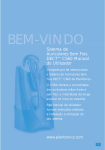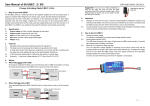Download IG 700 User Manual
Transcript
ANOVO IG 700 User Manual Administrator [2011‐04‐21] IG 700 Installation Instructions Warning: 1. Proposed product safety installers, users read this manual carefully Only qualified technician can install and operate the product Product installation instructions will start from here Product must be installed in a securely place, the installation should pay attention to the following requirements Avoid installation places a strong magnetic field Avoid installation of explosion environment Avoid installation places in the changeable temperature Avoid the liquid, metallic impurities or wires inside the product in order to avoid causing a short circuit and damage to products Product of the input voltage must be the DC 12V, if not the DC power provided by the 12V, the voltage is too high or too low will damage the product. Please carefully check the external power supply voltage is right one In order to avoid damage to the interface devices of some of the equipments in the plug, please make sure the computer is shut down the power before you proceed 2. Service and maintenance maintenance required by professionals before cleaning and maintenance, please turn off the computer power off IG 700 Installation Procedures Size openings under then tighten the screws evenly. Do not over tighten the screws Note: DC 12V input voltage or polarity errors could damage to the product Installation diagram IG 700 DC 12V power connector Note: DC 12V input voltage or polarity errors could damage to the product Make sure the adapter to support DC 12V 5A IG 700 IO Panel Features No. 1 2 3 4 5 6 7 8 9 10 Features Power switch Restart switch Line OUT HDMI RS 232 USB 2.0 USB 2.0 USB 2.0 HDD LED POWER LED IG 700 IO Panel Features No. 1 2 3 4 5 6 7 Features VGA DVI RJ45 DC 12V RS 232 USB 2.0 USB 2.0 IG 700 Dimensions: