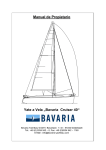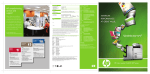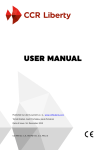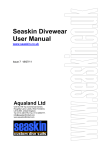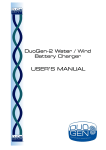Download Compliance Software
Transcript
Compliance Software Professional software for RCD Compliance CE-Pro is a sophisticated software package for boat builders and designers that will produce ALL the documentation required to comply with the EU Recreational Craft Directive. This document provides an overview of how it works. CEproof Group Ltd. 2012 CE-Pro Software Overview 2012-08-03 Contents Background ....................................................................................................................................... 3 Technical (Construction) File.............................................................................................................. 4 Access to Standards – Rulefinder ....................................................................................................... 5 Owners Manual ................................................................................................................................. 6 Declaration of Conformity ................................................................................................................. 6 Structural Calculations....................................................................................................................... 6 Certification ...................................................................................................................................... 8 Design Tool ....................................................................................................................................... 8 CE Plate & Labelling ........................................................................................................................... 8 Project Management ....................................................................................................................... 10 Help Files......................................................................................................................................... 10 Licensing ......................................................................................................................................... 11 Updates & Annual Fees ................................................................................................................... 11 Frequently Asked Questions ............................................................................................................ 11 The Final Word ................................................................................................................................ 13 Figures Figure 1 - CE-Pro Installs to your "Start" button. ................................................................................ 3 Figure 2 - Entering Fundamental Options ........................................................................................... 4 Figure 3 - Example Checklist - showing non-applicable sections ......................................................... 5 Figure 4 - Defining Top-Hat Stiffener Geometry ................................................................................. 6 Figure 5 - Material Properties - provided for each material type, including FRP fibres and cores ........ 7 Figure 6 - Selecting laminates to analyse hull plating ......................................................................... 7 Figure 7 - CE-Pro Toolbar ................................................................................................................... 8 Figure 8 - List of Labels ...................................................................................................................... 9 Figure 9 - Mock-Up of Builders Plate .................................................................................................. 9 Figure 10 - Help Example: "Hover Note" .......................................................................................... 10 Figure 11 - Righting Curve with areas marked .................................................................................. 12 Figure 12 - Embedding a Picture ...................................................................................................... 13 CEproof Technical Software © CEproof Group Ltd. 2|P a ge CE-Pro Software Overview 2012-08-03 Background CE-Pro is a sophisticated, award-winning1, software package for boat builders and designers that will produce ALL the documentation required to comply with the EU Recreational Craft Directive. The mandatory documents are: 1. Technical File 2. Owners Manual 3. Declaration of Conformity Every boat, whatever the size, design category or means of propulsion, must have all of these documents. Some boats, depending upon their size and category, may also require some degree of certification which requires these documents (and a sample boat) to be verified by a Notified Body2. In every case, whether certified or not, the boat builder (or importer) must sign the final Declaration of Conformity and is held responsible for the compliance of the boat for the next 10 years. A copy of the Owner’s Manual and Declaration of Conformity must be given to each boat owner but the Technical File is not shown to anyone. It simply remains on the builder’s shelf in case an authority should have reason to request it. As a result of this invisibility of the Technical File, even 10 years after the introduction of the RCD, few people have experience of what this File should include. But here at CEproof, we certainly do! We have obtained certification from 9 Notified Bodies and our software users have obtained certificates from others as well. We know what differentiates the certifiers. We understand the topics that are scrutinised closely by some and all but ignored by others. We understand the differences in interpretation between them. All this experience has been condensed to ensure that CE-Pro’s output will be accepted by all of them. If there is a challenge regarding compliance, all of these documents will be requested by the responsible authorities and the innocent or guilty verdict will depend upon them. With stiff penalties for non-compliance, it makes good sense to produce the best compliance documents possible – within economic constraints, of course. CE-Pro software is designed to do exactly that. Read to on to find out how. Figure 1 - CE-Pro Installs to your "Start" button. 1 2 1st prize at Seatec Trade Show, Italy in 2005, for most innovative product in the show An organisation authorised to issue certificates to one or more EU Directives. CEproof Technical Software © CEproof Group Ltd. 3|P a ge CE-Pro Software Overview 2012-08-03 Technical (Construction) File It all starts with the Technical File – called a TCF in CE-Pro. This is the document that describes the boat and how it complies with the Directive. It does this by showing how the boat measures up to the applicable standards, clause by clause. In paper terms, the pile of potential RCD standards is around 400mm deep but only around 40mm may apply to any particular product. It would take a long time to read all 400mm to find the magic 40mm but filtering data is where computers excel. Consider the fundamentals: just selecting, in one click, whether the boat is rigid, inflatable or rigidinflatable renders a great quantity of clauses and even entire standards inapplicable. It would take a human a long time to sort through them but once programmed, a computer can do this in a fraction of a second. Now consider the other big decisions regarding power/sail, mono/multi-hull, open/enclosed accommodation, petrol/diesel and so on. After only a few minutes of selecting options, CE-Pro will present the user with a shortlist of applicable standards. Figure 2 - Entering Fundamental Options Where parts of the Directive itself and/or whole standards are not applicable, CE-Pro reports why they are not relevant and even provides a reference for where an auditor can check the authenticity of the basis for exclusion. This ensures you have an answer to questions from authorities about why you have not applied a particular standard. For example, twin engine boats do not need an emergency means of steering. If an auditor asked you why your boat does not have an emergency means of steering, could you direct them to the text in the authoritative document that validates the exemption? CE-Pro’s contents page will do this for you. Having compiled the list of applicable standards, the user then works through the different sections of the Directive entering data on check-lists that are based upon the EN ISO standards. All of these sections are aware of each other so that, for example, if a user says in the engine section that the boat has a wet exhaust, the electrical section knows that the minimum clearance between exhaust and electrical wiring is 100m instead of 50mm (for a dry exhaust). Or if the boat’s structure is FRP, CEproof Technical Software © CEproof Group Ltd. 4|P a ge CE-Pro Software Overview 2012-08-03 CE-Pro will automatically mark as “not applicable” the clause that states the hull should not be used as a DC-negative conductor. And it will, of course, say why it is not applicable. As a result, the very large pile of standards is reduced, in minutes, to a small number of short checklists to print and take to the boat. Figure 3 - Example Checklist - showing non-applicable sections Access to Standards – Rulefinder CE-Pro has a synopsis of each clause of all applicable standards within it but when you are measuring your boat against standards, it is often helpful to have the original text of the standard to understand the full meaning and flexibility of the requirement. For this reason, CE-Pro is supplied with a year’s membership of www.rulefinder.net. This website offers online access to all the applicable standards, legislation and guidance – all cross-referenced with hyperlinks. Initial membership costs around EUR800 so this is not a casual free-offer. We at CEproof, who compile Technical Files every day, feel that quick access to upto-date standards is so important, and so beneficial to the CE-Pro experience, that we have included Rulefinder membership in the price. After year one, to continue your membership of Rulefinder, you will be required to pay just EUR 150 per annum, which is very good value. CEproof Technical Software © CEproof Group Ltd. 5|P a ge CE-Pro Software Overview 2012-08-03 Owners Manual Many of the standards applied in the Technical File demand that certain information and warnings be included in the Owners Manual. This information is very specific. Not only does it include the boat vital statistics but it goes right down to the recommended maximum strength of mooring lines based upon the strength of the mooring cleats. Generic manuals are clearly not acceptable for CE marking. CE-Pro includes a separate Owners Manual module and it will automatically fetch the data required from the TCF. The user simply has to pick the Technical File for linking and it reads-in all the data, filters out all the non-applicable sections and you have a compliant Owners Manual. The module is “unprotected” so you can change the fonts, logos, colours etc without restriction, to fit your corporate image. What is more, the file can be translated into a number of European languages at the click of a button. If you print to PDF with the right PDF writer (CEproof can advise on this), you can, with one click, create an electronic manual complete with hyperlinks for all the sections. The template supplied includes sections that are not regulated. For example, fresh water systems are not regulated by the RCD as they do not pose any form of danger but you would like the system to be described in the Manual. CE-Pro includes sections on a number of non-regulated systems in the supplied template but you may add as many more sections (such as your warranty terms) as you wish. Declaration of Conformity The Declaration of Conformity is within the Owners Manual module of CE-Pro since both of these documents must be handed over to the boat owner. The Declaration is based on the industry’s agreed format and can be translated to a number of languages (even Greek) at the click of a button. It will, as required, list all the standards that you have applied in the technical file and it also knows all the certifier’s addresses so that you don’t even need to enter these by hand. Structural Calculations The RCD’s structural standard, ISO 12215, has many parts that cover materials and workshop practices to strength calculations for the primary Figure 4 - Defining Top-Hat Stiffener Geometry structure, chainplates, rudder stocks & multihull crossbeams. CE-Pro has a strength calculation module based upon ISO12215 and includes all of these sections. The user needs only to select his materials to compile his laminate or plating and then define the spacing between supporting structure to analyse panel strength. It also calculates stiffener strength for any stiffener section, whether metal or a FRP top-hat. CEproof Technical Software © CEproof Group Ltd. 6|P a ge CE-Pro Software Overview 2012-08-03 Figure 5 - Material Properties - provided for each material type, including FRP fibres and cores Figure 6 - Selecting laminates to analyse hull plating CEproof Technical Software © CEproof Group Ltd. 7|P a ge CE-Pro Software Overview 2012-08-03 Certification For boats that are shorter than 12m but in category A or B, a Notified Body must provide a Module Aa stability certificate. CE-Pro has a toolbar button “Stability Report” (see below). Simply click the button to print a file (to PDF or hard-copy) of all the sections that are pertinent to the certifier (i.e. boat vital statistics, load figures, stability curves etc). Send the file & the assessment is under way. Figure 7 - CE-Pro Toolbar If the boat is longer than 12m and category A, B or C, it needs certification for all systems and documentation. Again, a tool bar button to print the full TCF will print what you need. Some certifiers demand whole piles of their tick-lists to be completed by you by way of application. This is unnecessarily bureaucratic. Other than your contact and payment details, the CE-Pro files are all that are required. CEproof can oversee the certification for you and we will do this at a heavy discount for CE-Pro users. So a part of your software purchase price can be offset against saved certification fees. Design Tool CE-Pro is a very useful design tool, primarily by designing-out problems before they occur. It is amazing how such simple requirements can be so problematic to resolve after build. A very common example is the proximity of the fuel filler and vent fittings to the accommodation openings. The minimum clearance is 400mm. This is a trivial detail at design stage but is a monumental problem if identified after build. There are many other examples: minimum vertical step height to an escape hatch, minimum clearances between tanks and engines, length of shared fire escape routes etc. Simply reading through the applicable CE-Pro sections before starting work each day will ensure that these problems do no occur. CE Plate & Labelling It would be frustrating for a high-value boat to be found non-compliant for nothing more than a missing warning label on the boat. It has happened! For this reason, CE-Pro includes a label list. Just like the Owners Manual, simply click the button to watch CE-Pro trawl your entire Technical File to produce a list of all the labels required (see next page). You can then run around the boat checking the labels off the list before delivery. CEproof Technical Software © CEproof Group Ltd. 8|P a ge CE-Pro Software Overview 2012-08-03 Figure 8 - List of Labels The technical file also includes a mock-up the builder’s plate with the CE mark. Here at CEproof we simply print this page to PDF and email it to our engraver: 3 mouse clicks to order an aluminium plate, etched in full colour, which arrives in post a few days later. Figure 9 - Mock-Up of Builders Plate CEproof Technical Software © CEproof Group Ltd. 9|P a ge CE-Pro Software Overview 2012-08-03 Project Management CE-Pro has a Project Management page that can be reached from any cell by a quick key stroke. On this page you can record notes, reminders and non-compliant issues. You can also mark sections as complete and it will record a rudimentary progress percentage. The same key-stroke returns the user to the cell from which he came. Thus reports can be printed at any time with reminders for personnel or updates for management. Help Files CE-Pro comes with 3 levels of help. 1. Comments or “hover notes”. CE-Pro has many cells which are marked with little red triangles in the corner. This shows that a comment will appear when the mouse is passed over the cell. (See picture below). 2. Embedded programs: bigger issues such as which conformity assessment module to apply (i.e. what certification options are available or obliged) have their own help file which is launched simply by clicking the “help” button that sits beside the appropriate input cell in CE-Pro. There are a number of these for issues such as stability test options, designation of “areas” for tightness of hatches and windows etc. 3. User Manual – a PDF file is provided with CE-Pro. It has around 80 pages of text which covers every single page of CE-Pro as well as wider usage issues. Figure 10 - Help Example: "Hover Note" CEproof Technical Software © CEproof Group Ltd. 10 | P a g e CE-Pro Software Overview 2012-08-03 Licensing The CE-Pro Licence only allows the software to be used to compile documents for your own designs/builds. This is to protect CEproof’s consultancy business where we use CE-Pro to compile documents for our clients. We don’t want to sell one copy of CE-Pro in a country and then find that user running around all the boat builders in the country with CE-Pro, compiling their documentation. This would not be good business. But, if you are using CE-Pro for your own design or build, you may install the software as many times as you like on one base (and on a home computer). Additional Licences (sold at 10% of the purchase price) should be bought if you wish to use the software on multiple sites. Updates & Annual Fees After buying CE-Pro for the first time, you will receive any significant updates that may be issued by CEproof, free of charge, for the next 12 months. To continue receiving updates, you would need to pay an Annual Licence fee. The cost of this depends upon the version of the software you have bought but will be clearly stated in the contract of sale. If you do not pay an annual Licence fee, you will still be able to access your old files so you will never be in the dangerous situation of not being able to access your critical documents. Your files will, however, grow increasingly out of date as standards and legislation changes. You may stop and start paying Licence fees as and when you like with no penalty. So, for example, if the standards do not change much for a couple of years, you may skip a year or so before paying an annual Licence fee. We will send you updated files as soon as you opt back in. Frequently Asked Questions How do you update an old file to a new file with new standards? CE-Pro has a button on its tool bar to “update old file”. Simply click on this and let CE-Pro read-in all the details from the old file. You will then need only to fill in the blanks where new standards ask questions that did not exist before. Note that the “old” file is not altered in this process. See the next question for the significance of this. If an authority wants to see our documentation for a boat we built 6 years ago, it should be checked against standards from 6 years ago. Can CE-Pro cope with this? A good question as it is a challenge for software to be both up to date and out of date! For this very reason, each CE-Pro project file contains all the standards that pertain to the project at the time it was initiated. So it remains a snap-shot of a moment in the compliance-time continuum. Thus your file will always reflect “old” standards. See the previous question for how you update a file to new requirements as production continues. The idea is to leave a trail of technical files as the years pass. How do we deal with customising parts of a production model? If the changes are significant, simply save your file under a new name and make the changes to the file. You will then have a file for each variant. If the changes are minor, you can add new pages or duplicate an existing sheet to detail the variations. There is also a “register” sheet on which you can record each Craft Identification Number with notes of which variations apply to which individual boat. CEproof Technical Software © CEproof Group Ltd. 11 | P a g e CE-Pro Software Overview 2012-08-03 Does CE-Pro do all the stability calculations – even the area under the righting curves? Yes. You will need to enter the points from the curve from a hydrostatics program but once the curve is entered, CE-Pro will do the rest and provide the pass/fail “verdict”. Figure 11 - Righting Curve with areas marked I have a lot of my own spreadsheets and calculators that I wish to use; can I link or embed them into CE-Pro? Yes! CE-Pro has been written in MS-Excel for just this reason. CE-Pro retains the full MS-Office ability to link and embed objects. You may embed external programs and you may embed pictures. (See the example of embedding a photo, on the next page). You may also link individual values in your TCF to other MS Office programs such as spreadsheets or databases. It also works the other way. You can detach, for example, the electrical checklists and send them to your electrician to complete. When he has sent them back, you can re-insert them. (He will need a CE-Pro licence, however, so the alternative is to print the checklists and ask him to complete them in hardcopy for you to type-up later.) CEproof Technical Software © CEproof Group Ltd. 12 | P a g e CE-Pro Software Overview 2012-08-03 Figure 12 - Embedding a Picture The Final Word CE-Pro is sophisticated software. It covers everything from structural and stability calculations, through electrical conductor ratings and voltage drops to labelling and helmsman’s vision. You do not need to be an expert in any of these fields to drive the software but you will need to understand the language which means you will need to understand how boats are built. Some believe that software can simplify a topic to such an extent that the “anyone” could type in the answers and out would come a perfect result. CE-Pro is good but it is not that good. The software asks questions about technical standards and while it will do the calculations for you so you do not need to be a structural engineer or mathematician, if you do not understand the language of boat building then you will struggle to complete CE-Pro files without a significant degree of training. If, however, you have the wherewithal to build a boat, you certainly have the ability to use CE-Pro so long as you know how to use Microsoft Office software. Here at CEproof we know that CE-Pro works because we use it every single day of our working lives in offices from UK to New Zealand. Like us, once you have compiled CE documents with CE-Pro, you couldn’t imagine compiling RCD documentation without it! CEproof Technical Software © CEproof Group Ltd. 13 | P a g e