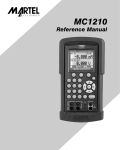Download Manuals - OMEGA Engineering
Transcript
User’s Guide Shop online at omega.com e-mail: [email protected] For latest product manuals: omegamanual.info M-4705/1210 CL3001 OMEGAnet ® Online Service www.omega.com Internet e-mail [email protected] Servicing North America: USA: ISO 9001 Certified Canada: One Omega Drive, Box 4047 Stamford CT 06907-0047 Tel: (203) 359-1660 e-mail: [email protected] 976 Bergar Laval (Quebec) H7L 5A1, Canada Tel: (514) 856-6928 e-mail: [email protected] FAX: (203) 359-7700 FAX: (514) 856-6886 For immediate technical or application assistance: USA and Canada: Sales Service: 1-800-826-6342 / 1-800-TC-OMEGA® Customer Service: 1-800-622-2378 / 1-800-622-BEST® Engineering Service: 1-800-872-9436 / 1-800-USA-WHEN® TELEX: 996404 EASYLINK: 62968934 CABLE: OMEGA Mexico: En Españ ol: (001) 203-359-7803 FAX: (001) 203-359-7807 e-mail: [email protected] [email protected] Servicing Europe: Benelux: Postbus 8034, 1180 LA Amstelveen, The Netherlands Tel: +31 (0)20 3472121 FAX: +31 (0)20 6434643 Toll Free in Benelux: 0800 0993344 e-mail: [email protected] Czech Republic: Frystatska 184, 733 01 Karvina´, Czech Republic Tel: +420 (0)59 6311899 FAX: +420 (0)59 6311114 Toll Free: 0800-1-66342 e-mail: [email protected] France: 11, rue Jacques Cartier, 78280 Guyancourt, France Tel: +33 (0)1 61 37 2900 FAX: +33 (0)1 30 57 5427 Toll Free in France: 0800 466 342 e-mail: [email protected] Germany/Austria: Daimlerstrasse 26, D-75392 Deckenpfronn, Germany Tel: +49 (0)7056 9398-0 Toll Free in Germany: 0800 639 7678 e-mail: [email protected] FAX: +49 (0)7056 9398-29 United Kingdom: One Omega Drive, River Bend Technology Centre ISO 9002 Certified Northbank, Irlam, Manchester M44 5BD United Kingdom Tel: +44 (0)161 777 6611 FAX: +44 (0)161 777 6622 Toll Free in United Kingdom: 0800-488-488 e-mail: [email protected] It is the policy of OMEGA to comply with all worldwide safety and EMC/EMI regulations that apply. OMEGA is constantly pursuing certification of its products to the European New Approach Directives. OMEGA will add the CE mark to every appropriate device upon certification. The information contained in this document is believed to be correct, but OMEGA Engineering, Inc. accepts no liability for any errors it contains, and reserves the right to alter specifications without notice. WARNING: These products are not designed for use in, and should not be used for, human applications. 3001 Operator’s Manual 1. Introduction . . . . . . . . . . . . . . . . . . . . . . . . . . . . . . . . . . . . . . . . . . . .1 1.1 Customer Service . . . . . . . . . . . . . . . . . . . . . . . . . . . . . . . . . . . . . . . . .1 1.2 Standard Equipment . . . . . . . . . . . . . . . . . . . . . . . . . . . . . . . . . . . . . . .1 1.3 Options and Accessories . . . . . . . . . . . . . . . . . . . . . . . . . . . . . . . . . . .1 1.4 Unpacking . . . . . . . . . . . . . . . . . . . . . . . . . . . . . . . . . . . . . . . . . . . . . . .1 1.5 Safety Information . . . . . . . . . . . . . . . . . . . . . . . . . . . . . . . . . . . . . . . . .2 2. Calibrator Description . . . . . . . . . . . . . . . . . . . . . . . . . . . . . . . . . . . .4 2.1 Front Panel Overview . . . . . . . . . . . . . . . . . . . . . . . . . . . . . . . . . . . . . . .4 2.2 Primary Input/Output Terminals . . . . . . . . . . . . . . . . . . . . . . . . . . . . . . .5 2.3 Primary Input/Output Display and Controls . . . . . . . . . . . . . . . . . . . . . .6 2.4 Isolated Input Display, Controls, and Terminals . . . . . . . . . . . . . . . . . .10 2.5 Rear Panel . . . . . . . . . . . . . . . . . . . . . . . . . . . . . . . . . . . . . . . . . . . . . .11 2.6 Display Layouts . . . . . . . . . . . . . . . . . . . . . . . . . . . . . . . . . . . . . . . . . .12 2.7 Error Messages . . . . . . . . . . . . . . . . . . . . . . . . . . . . . . . . . . . . . . . . . .15 3. Getting Started . . . . . . . . . . . . . . . . . . . . . . . . . . . . . . . . . . . . . . . . .16 4. Primary Inputs and Outputs . . . . . . . . . . . . . . . . . . . . . . . . . . . . . . .16 4.1 DC Voltage Output . . . . . . . . . . . . . . . . . . . . . . . . . . . . . . . . . . . . . . . .16 4.2 DC Current Output . . . . . . . . . . . . . . . . . . . . . . . . . . . . . . . . . . . . . . . .18 4.3 Resistance Temperature Detector (RTD) and Ohms Measure . . . . . . .19 4.4 Resistance Temperature Detector (RTD) and Ohms Source . . . . . . . . .20 4.5 Resistance Temperature Detector (RTD) with Custom Coefficients . . .22 4.6 Standard Platinum Resistance Thermometer (SPRT) Coefficients . . . . .24 4.7 Thermocouple (T/C) Measure . . . . . . . . . . . . . . . . . . . . . . . . . . . . . . .25 4.8 Thermocouple (TC) Source . . . . . . . . . . . . . . . . . . . . . . . . . . . . . . . . .26 4.9 Pressure Measure . . . . . . . . . . . . . . . . . . . . . . . . . . . . . . . . . . . . . . . .28 5. Isolated Inputs . . . . . . . . . . . . . . . . . . . . . . . . . . . . . . . . . . . . . . . . .29 5.1 Voltage Input . . . . . . . . . . . . . . . . . . . . . . . . . . . . . . . . . . . . . . . . . . . .29 5.2 Current Input . . . . . . . . . . . . . . . . . . . . . . . . . . . . . . . . . . . . . . . . . . . .30 5.3 Pressure Input . . . . . . . . . . . . . . . . . . . . . . . . . . . . . . . . . . . . . . . . . . .30 6. Output Setpoints . . . . . . . . . . . . . . . . . . . . . . . . . . . . . . . . . . . . . . .31 7. Application Notes . . . . . . . . . . . . . . . . . . . . . . . . . . . . . . . . . . . . . . .33 7.1 P/I Transmitter . . . . . . . . . . . . . . . . . . . . . . . . . . . . . . . . . . . . . . . . . . .33 7.2 I/P Transmitter . . . . . . . . . . . . . . . . . . . . . . . . . . . . . . . . . . . . . . . . . . .34 7.3 V/I Transmitter . . . . . . . . . . . . . . . . . . . . . . . . . . . . . . . . . . . . . . . . . . .34 7.4 RTD Test . . . . . . . . . . . . . . . . . . . . . . . . . . . . . . . . . . . . . . . . . . . . . . .35 7.5 RTD Transmitter . . . . . . . . . . . . . . . . . . . . . . . . . . . . . . . . . . . . . . . . . .36 7.6 Thermocouple Test . . . . . . . . . . . . . . . . . . . . . . . . . . . . . . . . . . . . . . .36 7.7 Thermocouple Transmitter . . . . . . . . . . . . . . . . . . . . . . . . . . . . . . . . . .37 7.8 RTD Indicator . . . . . . . . . . . . . . . . . . . . . . . . . . . . . . . . . . . . . . . . . . .38 7.9 Precision Current Trip . . . . . . . . . . . . . . . . . . . . . . . . . . . . . . . . . . . . .38 7.10 I/I Isolator/Transmitter . . . . . . . . . . . . . . . . . . . . . . . . . . . . . . . . . . . .39 7.11 Precision Temperature Measurement with IBP-2 Probe . . . . . . . . . . .40 8. LCD and Remote Interface Setup Procedures . . . . . . . . . . . . . . . .41 9. Remote Interface . . . . . . . . . . . . . . . . . . . . . . . . . . . . . . . . . . . . . . .41 9.1 Introduction . . . . . . . . . . . . . . . . . . . . . . . . . . . . . . . . . . . . . . . . . . . . .41 9.2 Setting up the RS-232 Port for Remote Control . . . . . . . . . . . . . . . . . .42 9.3 Setting up the IEEE-488 Port for Remote Control . . . . . . . . . . . . . . . . .43 9.4 Changing Between Local and Remote Operation . . . . . . . . . . . . . . . .44 9.5 IEEE-488 Interface Overview . . . . . . . . . . . . . . . . . . . . . . . . . . . . . . . .45 9.6 Using Commands . . . . . . . . . . . . . . . . . . . . . . . . . . . . . . . . . . . . . . . .46 9.7 Checking 3001 Status . . . . . . . . . . . . . . . . . . . . . . . . . . . . . . . . . . . . .51 10. Remote Commands . . . . . . . . . . . . . . . . . . . . . . . . . . . . . . . . . . . .57 10.1 Introduction . . . . . . . . . . . . . . . . . . . . . . . . . . . . . . . . . . . . . . . . . . . .57 10.2 Command Summary by Function . . . . . . . . . . . . . . . . . . . . . . . . . . . .57 10.3 Error Code Listing . . . . . . . . . . . . . . . . . . . . . . . . . . . . . . . . . . . . . . .60 10.4 Remote Command Listing . . . . . . . . . . . . . . . . . . . . . . . . . . . . . . . . .62 11. Maintenance . . . . . . . . . . . . . . . . . . . . . . . . . . . . . . . . . . . . . . . . . .86 11.1 Cleaning the Calibrator . . . . . . . . . . . . . . . . . . . . . . . . . . . . . . . . . . .86 11.2 Replacing a Line Fuse . . . . . . . . . . . . . . . . . . . . . . . . . . . . . . . . . . . .86 11.3 Changing the Line Voltage . . . . . . . . . . . . . . . . . . . . . . . . . . . . . . . . .87 12. Specifications . . . . . . . . . . . . . . . . . . . . . . . . . . . . . . . . . . . . . . . . .88 12.1 General Specifications . . . . . . . . . . . . . . . . . . . . . . . . . . . . . . . . . . . .88 12.2 DC Voltage Specifications, Output . . . . . . . . . . . . . . . . . . . . . . . . . . .89 12.3 DC Voltage Specifications, Isolated Input . . . . . . . . . . . . . . . . . . . . . .89 12.4 DC Current Specifications, Output . . . . . . . . . . . . . . . . . . . . . . . . . . .89 12.5 DC Current Specifications, Isolated Input . . . . . . . . . . . . . . . . . . . . . .90 12.6 Resistance Specifications, Output . . . . . . . . . . . . . . . . . . . . . . . . . . .90 12.7 Resistance Specifications, Input . . . . . . . . . . . . . . . . . . . . . . . . . . . .90 12.8 Thermocouple Specification, Output and Input . . . . . . . . . . . . . . . . .91 12.9 RTD and Thermistor Specification, Output . . . . . . . . . . . . . . . . . . . . .93 12.10 RTD and Thermistor Specification, Input . . . . . . . . . . . . . . . . . . . . .95 12.11 Pressure Measurement Specifications . . . . . . . . . . . . . . . . . . . . . . .97 13. Warranty . . . . . . . . . . . . . . . . . . . . . . . . . . . . . . . . . . . . . . . . . . . . .98 1. Introduction The Omega CL3001 calibrator is an accurate full-featured temperature, pressure and DC calibrator intended for R & D, manufacturing and calibration lab applications. The unit's simple design and ease of operation allow users to quickly familiarize themselves with its operations and features. Time saving functions like the ability to save, recall and automatically cycle through setpoints for each output range, the ability to enter user definable RTD curves, and a complete remote interface are several key features offered by the CL3001. 1.1 Customer Service Omega Engineering One Omega Drive Box 4047 Stamford, CT 06907-0047 Tel: (203) 359-1660 Fax: (203) 359-7900 www.omega.com email: [email protected] 1.2 Standard Equipment • Power cord • Thermocouple shorting jumper 1.3 Options and Accessories 4 Wire PT100 RTD probe: P-M-1/10-1/8- 6 -0-P-3 NIST traceable certificate of calibration for RTD: Cal-3-RTD Thermocouple extension cables: male mini connector to spade lug, length is 2 ft. CL-300-CABLE-(*)-2 * Insert one thermocouple for CL-300-CABLE: J,K,T,E,R,S,B,N Test leads: Black.red set, banana plug to banana plug [1 m L(3')] TAC-CAB 1.4 Unpacking Upon receipt of the shipment, inspect the container and equipment for any signs of damage. Take particular note of any evidence of rough handling in transit. Immediately report any damage to the shipping agent. NOTE: The carrier will not honor any claims unless all shipping material is saved for their examination. After examining and removing the contents, save the packing material and carton in the event that re-shipment is necessary. 1 Remove the Packing List and verify that all of the listed equipment has been received. If there are any questions about the shipment, please call Omega at 800-872-9436. Check to see if your basic calibrator package is complete. It should include: • CL3001 Calibrator • Instruction Manual • AC Line Cord • Thermocouple Shorting Jumper • NIST Certificate 1.5 Safety Information Symbols Used The following table lists the International Electrical Symbols. Some or all of these symbols may be used on the instrument or in this manual. Symbol Description AC (Alternating Current) AC-DC Battery CE Complies with European Union Directives DC Double Insulated Electric Shock Fuse PE Ground Hot Surface (Burn Hazard) 2 Read the User’s Manual (Important Information) Off On The following definitions apply to the terms "Warning" and "Caution". • " Warning" identifies conditions and actions that may pose hazards to the user. • " Caution" identifies conditions and actions that may damage the instrument being used. Use the calibrator only as specified in this manual, otherwise personal injury and/or damage to the calibrator may occur. Warning To avoid possible electric shock or personal injury: • Do not apply more than the rated voltage between the terminals, or between any terminal and chassis ground. See specifications for supported ranges. • Follow all equipment safety procedures. • Always use the power cord and connector suitable for the voltage and outlet of the location in which you are working. • Do not use the calibrator if it is damaged. Before you use the calibrator, inspect the case. Look for cracks or missing plastic. Pay particular attention to the insulation surrounding the connectors. • Inspect the test leads for damaged insulation or exposed metal. Check test lead continuity. Replace damaged test leads before you use the calibrator. • Never operate the calibrator with the cover removed or the case open, and never remove the cover or open the case without first disconnecting the power source and all test leads. • Select the proper function and range for your measurement. • Never touch the probe to a voltage source when the test leads are plugged into the current terminals. • When using the probes, keep your fingers away from the probe contacts. Keep your fingers behind the finger guards on the probes. 3 • Connect the common test lead before you connect the live test lead. When you disconnect test leads, disconnect the live test lead first. • Do not use the calibrator if it operates abnormally. Protection may be impaired. When in doubt, have the calibrator serviced. • Do not operate the calibrator around explosive gas, vapor, or dust. • When using a pressure module, make sure the process pressure line is shut off and depressurized before you connect it, or disconnect, it from the pressure module. • Disconnect test leads before changing to another measure or source function. • Have the calibrator serviced only by qualified personnel, and use only specified replacement parts. • Use only the replacement fuse(s) specified in this manual. • To avoid a violent release of pressure in a pressurized system, shut off the valve and slowly bleed off the pressure before you attach the pressure module to the pressure line. Caution To avoid possible damage to the calibrator or to the equipment under test: • Use the proper terminals, function, and range for your measurement or sourcing application. • To avoid mechanically damaging the pressure module, never apply more than 10 ft-lb of torque between the pressure module fittings, or between the fittings and the body of the module. • To avoid damaging the pressure module from overpressure, never apply pressure above the rated maximum printed on the module. • To avoid damaging the pressure module from corrosion, use it only with specified materials. Refer to the pressure module documentation for material compatibility. Make sure to remove all test connections before powering up the CL3001. Failure to do so could lead to damage of the CL3001 or the unit under test. 2. Calibrator Description 2.1 Front Panel Overview Figure 1 shows the overall layout of the front panel. Each of the three major divisions is described in detail in the following sections. 4 Figure 1 - Front Panel Item Name Description 1 Primary input/output terminals See section 2.2 for details 2 Primary input/output display and controls See section 2.3 for details Isolated input display, controls, and terminals See section 2.4 for details 3 2.2 Primary Input/Output Terminals Figure 2 describes the primary input/output terminals in detail. The display and controls for these terminals are described in the next section. Figure 2 - Primary Input/Output Terminals 5 Item Name Description 1 VOLTS DC voltage output terminals. See notes 1 and 2 below. 2 mA DC current output terminals. See notes 1 and 2 below. 3 RTD/O OUTPUT Two wire RTD and Ohms output terminals. See notes 1 and 2 below. 4 TC INPUT/OUTPUT Thermocouple input and output terminals. These terminals accept a miniature polarized thermocouple plug with flat in-line blades spaced 7.9 mm (0.312 in.) center to center. 5 4W RTD/O INPUT Four wire RTD and Ohms input terminals. See notes 1 and 3 below. 6 Pressure module input connector. Note 1: These terminal binding posts are made of a special copper alloy to reduce thermal EMF's. They support the use of either discreet wires or standard banana plugs, and the HI/LO pairs are spaced for standard dual banana plugs. Note 2: ground. Caution. Do not exceed a maximum of 100 volts to chassis Note 3: ground. Caution. Do not exceed a maximum of 20 volts to chassis 2.3 Primary Input/Output Display and Controls Figure 3 describes the primary input/output display and controls in detail. Figure 3 - Primary Input/Output Display and Controls 6 Item Name Description 1 Display A 2 line, 16 character, display providing all visual user feedback for the primary output and input operations.See section 2.6 for layout details, and section 2.7 for possible error messages. 2 Numeric and secondary function keys Output value data entry keys. Secondary function selection per the text printed above the numeric key. Press the key followed by the numeric key to select the function. OUTPUT Change RTD/Ohms or Thermocouple to output mode. INPUT Change RTD/Ohms or Thermocouple to input mode. ZERO Zero the input for Pressure, Thermocouple millivolts, or RTD ohms SETUP Adjust the LCD Contrast, LCD Backlight, and Remote Interface Configuration as described in section 8. CJC Select internal or external cold junction compensation for Thermocouple temperature measurements. When external compensation is selected, XCJC is displayed at the start of the second line. °C/°F Select Centigrade or Fahrenheit units for RTD and Thermocouple temperature measurements. SET Set a new value for a preset output setpoint as described in section 6. RECALL Recall a preset output setpoint as described in section 6. 7 3 AUTOSET Initiate automatic stepping of preset output setpoints as described in section 6. RNG LOCK Select Auto-range or Range Lock for voltage output. LOCAL Press to regain local control of the CL3001 after the remote command REMOTE has been received; in this case all keys except this one are ignored. When the remote command LOCKOUT has been received, all keys are ignored including this one and the remote command LOCAL must be received to regain local control. EXP Press during entry of a RTD custom curve coefficient to begin entering the exponent. Function keys Select DC voltage or current output mode, and toggle between them. Select Thermocouple or RTD/Ohms input/output mode, and toggle between them. Select Pressure input mode. In Thermocouple mode, cycle through the thermocouple types, including millivolts.In RTD/Ohms mode, cycle through the RTD types, including ohmsIn Pressure mode, cycle through the pressure units. 8 For all output modes, except Thermocouple, toggle between Standby and Operate modes.In Standby mode, any change to the output value in the display is not driven to the terminals until the Operate mode is selected.In Operate mode, each change to the output value in the display is driven to the terminals immediately, except for DC voltages greater then 30V when the mode reverts to Standby automatically for safety reasons. Changes the calibrator output or parameter to the numeric value typed into the keypad. Clears a partial keypad entry and reverts the calibrator output or parameter to its last known value. Prepares for selection of a secondary function via the numeric keypad according to the text above each key. The display changes to SHIFT ENABLED until a numeric key is pressed. To cancel the selection press 4 Cursor controls again. Press or to position the cursor under the digit in an output value that is to be incremented or decremented.Press to increment the digit in the output value where the cursor is positioned. Press to decrement the digit in the output value where the cursor is positioned. The and keys are also used to adjust LCD Contrast level, LCD Backlight level, and Remote Interface Configuration selections as described in section 8. 9 2.4 Isolated Input Display, Controls, and Terminals Figure 4 describes the isolated input display, controls, and terminals in detail. Figure 4 - Isolated Input Display, Controls, and Terminals Item Name Description 1 Display A 2 line, 16 character, display providing all visual user feedback for the isolated input operations. See section 2.6 for layout details, and section 2.7 for possible error messages. 2 Function keys Select DC voltage and current input mode. Subsequent presses of this key cycle through the ranges: 10V, 100V, and 50mA. When using 50mA mode to test a 2 wire loop powered transmitter that is disconnected from its wiring, press this key to activate an internal 24V power supply in series with the current measuring circuit. Press the key again to deactivate the 24V supply. When using 50mA mode to test a HART configuration device, press this key to activate an internal 250 ohm resistor in series. Press the key again to deactivate the 10 resistor.Note that activating this resistor drops the maximum load driving capability from 1000 ohms at 20mA to 750 ohms at 20mA. Select Pressure input mode. Subsequent presses of this key cycle through the pressure units.Pressure input mode uses the pressure module connector on the primary input/output side. Both sides may be selected to pressure mode simultaneously and can be set to display the same pressure measurement in different units if desired. 3 Input Terminals Common input terminals for DC voltage and current. See notes 1 and 2 below. Note 1: These terminal binding posts are made of a special copper alloy to reduce thermal EMF's. They support the use of either discreet wires or standard banana plugs, and the HI/LO pairs are spaced for standard dual banana plugs. Note 2: ground. Caution. Do not exceed a maximum of 100 volts to chassis 2.5 Rear Panel Figure 5 describes the rear panel layout. Figure 5 - Rear Panel 11 Item Description 1 RS-232 9 pin connector for remote control of the CL3001 via any computer's serial interface. 2 GPIB IEEE 488.2 connector for remote control of the CL3001 via a GPIB bus. 3 Service port for updating the CL3001 firmware. 4 Chassis ground terminal internally connected to the ground prong of the AC power inlet. Warning To avoid shock hazard, connect the factory supplied 3 conductor power cord to a properly grounded power outlet. Do not use a 2 conductor adapter or extension cord as this will break the protective ground. Use the chassis ground terminal for a protective ground wire if there is any question about the grounding through the 3 conductor power cord. 5 Standard IEC AC power inlet for 120/240 VAC. 6 Main power on/off switch. 7 Power line voltage selector and fuse compartment. See section 11 for instructions on changing the line voltage selector and changing fuses. Warning To prevent electrical shock, only remove the line voltage selector and fuse holder when the power cord is removed. 2.6 Display Layouts a) Primary Voltage and Current Display Figure 6 - Primary Voltage and Current Display Layout 12 Item Description 1 Operating mode: AUTO: Auto-range LOCK: Range lock rem remote operation SP# Automatic stepping of preset setpoints 2 Present range and output mode 3 Output state: Stby Opr 4 Output value 5 Units Standby, terminals inactive Operating, terminals are active with output per the displayed value b) Primary Thermocouple and RTD Display Figure 7 - Primary Thermocouple and RTD Display Layout Item Description 1 Output mode selection: RTD, TC, or rem for remote operation 2 Input or output selection 3 RTD or thermocouple type selection 4 Output state for RTD outputs: Stby Standby, terminals inactive Opr Operating, terminals are active with output per the displayed value Blank for RTD inputs Cold junction selection for thermocouple inputs and outputs: XCJC External cold junction compensation; the CL3001 automatic cold junction compensation is turned off, i.e. 0 mV is always 0°C Blank Internal cold junction compensation; the CL3001 automatically measures the ambient temperature at the thermocouple terminals and compensates the measurement, i.e. 0 mV is ambient temperature 13 5 Input or output value 6 Units c) Primary and Isolated Pressure Display Figure 8 - Primary and Isolated Pressure Display Layout Item Description 1 UnitsOn the primary display, rem appears to the left during remote operation 2 Input value d) Isolated Voltage and Current Display Figure 9 - Isolated Voltage and Current Display Layout Item 14 Description 1 Selected range and input mode:· • 10V RANGE or 100V RANGE for DC voltage· • 50mA RANGE for basic DC current· • 24mA LPWR for loop powered 2 wire transmitter· • 24mA LPWR HART for loop powered 2 wire transmitter with 250 ohm resistor in circuit 2 Input value 3 Units 2.7 Error Messages The following error messages may appear on either display. Table 1 - Error Messages Message Description OVER RANGE The value entered on the numeric keypad exceeds the range of the output mode selected. OVER LOAD For DC voltage output mode, the current required to generate the output exceeds the CL3001 specifications.For DC current mode, the resistance of the circuit exceeds the CL3001 specifications. OL For input modes, the measured value exceeds the upper limit of the selected input mode range.For output modes, when the range is locked, the present automatically recalled preset setpoint exceeds the upper limit of the locked range. The output is set to zero for the duration of this setpoint. -OL For input modes, the measured value exceeds the lower limit of the selected input mode range. 15 3. Getting Started After unpacking the CL3001 and becoming familiar with the layout and general operation of the unit as described in the previous section, it is ready to set up for operation. The following steps should be followed to set up the CL3001 for operation: a) Before attaching the power cord to the rear connector, check that the line voltage selector is set appropriately for your location. The CL3001 is shipped from the factory with the line voltage set for the country of purchase. To verify the line voltage setting, check the indicator on the power line voltage selector and fuse compartment cover; see figure 5 in section 2.5 for the location. Confirm that the setting is correct according to the following guidelines: Line Voltage (50/60Hz) Selector Position 90 to 135 VAC 120 VAC position 220 to 250 VAC 240 VAC position If the setting is not correct, follow the instructions in section 11.3 to change it. b) Once the voltage selection has been made, making sure that the power switch is off, connect the AC power cord to the CL3001; see figure 5 in section 2.5 for the location. c) Turn on the CL3001 using the rear panel mounted rocker switch. The CL3001 should power up within a few seconds, briefly displaying the model number and firmware version in the primary display before reverting to the normal input/output display. NOTE: If a proper power up display does not occur within 30 seconds, turn the power off, wait a few seconds, and repower the unit. If the problem persists, report the problem to Omega immediately. Warm up time is twice the time since last warmed up, to a maximum of 30 minutes. For good stability it is best to leave the CL3001 on all the time. 4. Primary Inputs and Outputs 4.1 DC Voltage Output The CL3001 can source DC voltages from 0 V to 100 V, using the following four ranges for maximum accuracy: .1 V, 1 V, 10 V, and 100 V. 16 a) Disconnect any test leads from external devices. b) Press the key to select DC voltage and current mode, if not already selected. If DC current mode is displayed, press the key again to cycle to DC voltage mode. c) Connect the unit under test to the voltage output terminals of the CL3001 as shown in figure 10. Figure 10 - DC Voltage Output Connection d) Use the numeric keypad to enter the desired output value and press the Alternatively, use the key. or cursor key to select a digit to modify, followed by the or cursor key to ramp the digit up or down. This method offers a simple solution when small changes to an output value are required, or if specific decades need to be incremented or decremented. e) When DC voltage mode is first selected, the CL3001 is placed in the standby (Stby) mode which puts the positive (+) output jack into a high impedance state (>100k ohm) for safety. To place the output into the active state, press the key which toggles between the standby and operate modes. The standby mode is also activated in the following situations: • If a fault occurs during operation, such as an overload or short circuit condition. • As a safety feature for all new outputs over 30 VDC. Refer to the product specification section of this manual for maximum drive currents. • Warning. Scrolling the output when the output value is already over 30V will not place the CL3001 in standby mode for each new value. 17 • Warning. Automatic setpoints over 30V will not place the CL3001 in standby mode for each new value. f) The CL3001 can be locked to a specific voltage range by entering a value in that range and then selecting the secondary RNG LOCK function by pressing the and keys. 4.2 DC Current Output The CL3001 can source DC current from 0 mA to 100 mA. a) Disconnect any test leads from external devices. b) Press the key to select DC voltage and current mode, if not already selected. If DC voltage mode is displayed, press the key again to cycle to DC current mode. c) Connect the unit under test to the current output terminals of the CL3001 as shown in figure 11. Figure 11 - DC Current Output Connection d) Use the numeric keypad to enter the desired output value and press the key. Alternatively, use the or cursor key to select a digit to modify, followed by the or cursor key to ramp the digit up or down. This method offers a simple solution when small changes to an output value are required, or if specific decades need to be incremented or decremented. e) When DC current mode is first selected, the CL3001 is placed in the standby (Stby) mode which puts the positive (+) output jack into a high impedance state (>100k ohm) for safety. To place the output into the active state, press the key which toggles between the standby and operate modes. 18 The standby mode is also activated in the following situations: • No connection made to the output terminals. • The voltage compliance for a given output current is exceeded. The CL3001 has a typical voltage compliance of 10V so that 420mA application loads of up to 500 ohms can be driven. At maximum current of 100mA, the maximum load is 100 ohms. 4.3 Resistance Temperature Detector (RTD) and Ohms Measure The CL3001 can measure all common RTD types, 5 custom RTD curves, and a custom SPRT in °F or °C, plus basic resistance from 0 to 4000 ohms. The following common RTD types are supported: Pt 385 100Ω, 200Ω, 500Ω, 1000Ω Pt 3926 100Ω Pt 3916 (JIS) 100Ω Ni120 120Ω Cu 427 10Ω YSI 400 a) Disconnect any test leads from external devices. b) Press the key to select thermocouple and RTD/Ω mode, if not already selected. If thermocouple mode is displayed, press the key again to cycle to RTD/Ω mode. c) If output mode is displayed, select input mode by pressing the and keys. d) Press the key to select the desired RTD type, the custom curve, the SPRT, or the desired ohms range. The set up and use of custom RTD coefficients is described in section 4.5. The set up and use of SPRT coefficients is described in section 4.6. e) Connect the unit under test to the 4 wire RTD/Ω input terminals of the CL3001 as shown in figure 12. 19 Figure 12 - RTD/Ω Input Connection f) Press the and between °F and °C. keys to toggle the RTD display g) For best accuracy, it is advisable to zero the RTD resistance circuit(s) daily, or if the CL3001 is being used outside of the ambient temperature range of 18 to 28 °C. The maximum offset from unit calibration that can be zeroed out is ±0.1 ohm for the high range and ±0.01 ohm for the low range. To zero a RTD resistance circuit: • Select the RTD measure function as described above, and press the selected. key until the low or high ohms range is • Short the RTD/Ω terminals with the test leads normally used for RTD/Ω measurements. • Allow at least 3 minutes for the test leads and terminals to stabilize to the same temperature. • Press the and keys to zero the ohms range. 4.4 Resistance Temperature Detector (RTD) and Ohms Source The CL3001 can source all common RTD types and 5 custom RTD curves in °F or °C, plus basic resistance from 5 to 4000 ohms. The following common RTD types are supported: Pt 385 Pt 3926 Pt 3916 (JIS) Ni120 Cu 427 YSI 400 20 100Ω, 200Ω, 500Ω, 1000Ω 100Ω 100Ω 120Ω 10Ω a) Disconnect any test leads from external devices. b) Press the key to select thermocouple and RTD/Ω mode, if not already selected. If thermocouple mode is displayed, press the key again to cycle to RTD/Ω mode. c) If input mode is displayed, select output mode by pressing the and keys. d) Press the key to select the desired RTD curve or ohms range. The set up and use of custom RTD coefficients is described in section 4.5. e) Connect the unit under test to the RTD/Ω output terminals of the CL3001 as shown in figure 13. Figure 13 - RTD/Ω Output Connection f) Press the and between °F and °C. keys to toggle the RTD display g) Use the numeric keypad to enter the desired output value and press the key. Alternatively, use the or cursor key to select a digit to modify, followed by the or cursor key to ramp the digit up or down. This method offers a simple solution when small changes to an output value are required, or if specific decades need to be incremented or decremented. h) When RTD/Ω mode is first selected, the CL3001 is placed in the standby (Stby) mode which puts the positive (+) output jack into a high impedance state (>100k ohm) for safety. To place the output into the active state, press the between the standby and operate modes. key which toggles 21 4.5 Resistance Temperature Detector (RTD) with Custom Coefficients The CL3001 has the capability to store coefficients for up to 5 custom RTD curves. To enter the coefficients for a custom RTD curve: a) Select RTD measure or source mode as described in the preceding sections. b) Press the c) Press the key to display the curve selection prompt "RTD CUSTOM (1-5)". d) Press the numeric key corresponding to the custom RTD curve to be entered. e) At the "SET(1)/RECALL(2)" prompt, press custom RTD curve data entry. f) At the "ENTER MIN TEMP" prompt, enter the minimum temperature limit for the custom RTD curve, and press the key until the USR_DEF type is selected. to select key. g) At the "ENTER MAX TEMP" prompt, enter the maximum temperature limit for the custom RTD curve, and press the key. h) At the "ENTER R0" prompt, enter the nominal resistance value (R0) for the custom RTD curve, and press the key. i) At the "ENTER COEFF A" prompt, enter the first (A) coefficient for the custom RTD curve, and press the key. To enter a coefficient that includes an exponent, enter the mantissa, press the and keys to select the EXP function, enter the exponent, and press the key. j) When prompted, enter the second (B) and third (C) coefficients in the same manner. k) To abort the curve entry without saving any changes, press the 22 key. To use a custom RTD curve: a) Select RTD measure or source mode as described in the preceding sections. b) Press the c) Press the key to display the curve selection prompt "RTD CUSTOM (1-5)". d) Press the numeric key corresponding to the custom RTD curve to be used. e) At the "SET(1)/RECALL(2)" prompt, press custom RTD curve coefficients. f) To use a different custom RTD curve, press the twice to display the USR_DEF selection prompt. key until the USR_DEF type is selected. to recall the key The USR_DEF function of the CL3001 uses the Calendar-Van Dusen equation for sourcing and measuring custom RTD's. The C coefficient is only used for the subrange -260 to 0 degrees Celsius. Only the A and B coefficients are needed for the subrange 0 to 630 degrees. The R0 value is the resistance of the probe at 0 degrees Celsius. All 5 of the custom RTD curves are set to PT385 at the factory, as shown in Table 2. Table 2 - Default Custom RTD Coefficients Curve Subrange R0 Coefficient A Coefficient B Coefficient C 1 0 to 630 100 3.9083e10-3 -5.775e10-7 0 2 -260 to 0 100 3.9083e10-3 -5.775e10-7 -4.183e10-12 3 0 to 630 100 3.9083e10-3 -5.775e10-7 0 4 -260 to 0 100 3.9083e10-3 -5.775e10-7 -4.183e10-12 5 0 to 630 100 3.9083e10-3 -5.775e10-7 0 Table 3 shows the coefficients for RTD types PT391 and PT392. The C coefficient is only used for temperatures below 0 degrees Celsius. Table 3 - Other Common RTD Coefficients RTD Type R0 Coefficient A Coefficient B Coefficient C PT392 100 3.9848e10-3 -5.87e10-7 -4.0e10-12 PT391 100 3.9692e10-3 -5.8495e10-7 -4.2325e10-12 23 4.6 Standard Platinum Resistance Thermometer (SPRT) Coefficients The SPRT function of the CL3001 uses ITS-90 standard coefficients as a basis for measuring a SPRT. The five custom coefficients are entered as deviations from the standard coefficients, and as such, all of them are set to zero at the factory. The coefficients A- and B- represent the A4 and B4 coefficient, obtained when the SPRT is calibrated at the triple points of argon, mercury and water. This covers the 83.8058K to 273.16K subrange. Coefficients A, B and C can represent different coefficients based on which subranges of the SPRT has been calibrated. For example, if the 273.15K to 933.473K subrange was used, A, B and C would represent A7, B7 and C7 whereas if the 273.15K to 692.67K subrange was used, A and B would represent A8 and B8 and C=0. To enter the deviation coefficients for a custom SPRT: a) Select RTD measure mode as described in the preceding section. b) Press the c) Press the key to display the action prompt "SET(1)/RECALL(2)". d) Press e) At the "ENTER MIN TEMP" prompt, enter the minimum temperature limit for the custom SPRT, and press the key until the SPRT type is selected. to select custom SPRT data entry. key. f) At the "ENTER MAX TEMP" prompt, enter the maximum temperature limit for the custom SPRT, and press the key. g) At the "ENTER RTPW" prompt, enter the nominal resistance value (RTPW) for the custom SPRT, and press the h) key. At the "ENTER COEFF A" prompt, enter the first (A) deviation coefficient for the custom SPRT, and press the key. To enter a coefficient that includes an exponent, enter the mantissa, press the and keys to select the EXP function, enter the exponent, and 24 press the key. i) When prompted, enter the second (B), third (C), fourth (A-), and fifth (B-) deviation coefficients in the same manner. j) To abort the SPRT entry without saving any changes, press the key. To use a custom SPRT: a) Select RTD measure mode as described in the preceding section. b) Press the c) Press the key to display the action prompt "SET(1)/RECALL(2)". d) Press e) To use a different custom SPRT, press the to display the SPRT selection prompt. key until the SPRT type is selected. to recall the custom SPRT curve coefficients. key twice 4.7 Thermocouple (T/C) Measure The CL3001 can measure all common thermocouple types in °F or °C, plus basic millivolts from -10.0 to 75.0 mV. The following common thermocouple types are supported: B, C, E, J, K, L, N, R, S, T, U, XK, BP a) Disconnect any test leads from external devices. b) Press the key to select thermocouple and RTD/O mode, if not already selected. If RTD/O mode is displayed, press the key again to cycle to thermocouple mode. c) If output mode is displayed, select input mode by pressing the and keys. d) Press the key to select the desired thermocouple type or the millivolt range. e) Connect the unit under test to the thermocouple terminals of the CL3001 using a standard T/C miniplug as shown in figure 14. One pin is wider than the other; do not attempt to force the plug in the wrong polarization. The T/C wire used for the connection must match the thermocouple type selected for proper cold junction compensation. If the CL3001 and the T/C miniplug are 25 at different temperatures, wait at least 3 minutes for the miniplug and terminals to stabilize to the same temperature. Figure 14 - Thermocouple Input Connection f) Press the and keys to toggle the thermocouple display between °F and °C. g) Press the and keys to toggle the cold junction compensation between the internal temperature sensor and an external reference. h) For best accuracy, it is advisable to zero the T/C millivolt circuit daily, or if the CL3001 is being used outside of the ambient temperature range of 18 to 28 °C. The maximum offset from unit calibration that can be zeroed out is ±1 mV. To zero the T/C millivolt circuit: • Select the thermocouple measure function as described above, and press the selected. key until the millivolt range is • Insert the supplied thermocouple shorting jumper into the thermocouple terminals. • Allow at least 3 minutes for the jumper and terminals to stabilize to the same temperature. • Press the and keys to zero the T/C millivolt circuit. 4.8 Thermocouple (TC) Source The CL3001 can source all common thermocouple types in °F or °C, plus basic millivolts from -10.0 to 75.0 mV. The following common thermocouple types are supported: B, C, E, J, K, L, N, R, S, T, U, XK, BP 26 a) Disconnect any test leads from external devices. b) Press the key to select thermocouple and RTD/Ω mode, if not already selected. If RTD/Ω mode is displayed, press the key again to cycle to thermocouple mode. c) If input mode is displayed, select output mode by pressing the and keys. d) Press the key to select the desired thermocouple type or the millivolt range. e) Connect the unit under test to the thermocouple terminals of the CL3001 using a standard T/C miniplug as shown in figure 15. One pin is wider than the other; do not attempt to force the plug in the wrong polarization. The T/C wire used for the connection must match the thermocouple type selected for proper cold junction compensation. If the CL3001 and the T/C miniplug are at different temperatures, wait at least 3 minutes for the miniplug and terminals to stabilize to the same temperature. Figure 15 - Thermocouple Output Connection f) Press the and keys to toggle the thermocouple display between °F and °C. g) Press the and keys to toggle the cold junction compensation between the internal temperature sensor and an external reference. h) Use the numeric keypad to enter the desired output value and press the key. 27 Alternatively, use the or cursor key to select a digit to modify, followed by the or cursor key to ramp the digit up or down. This method offers a simple solution when small changes to an output value are required, or if specific decades need to be incremented or decremented. i) For best accuracy, it is advisable to zero the T/C millivolt circuit daily, or if the CL3001 is being used outside of the ambient temperature range of 18 to 28 °C. This procedure is described in section 4.7 on thermocouple measurements. 4.9 Pressure Measure The CL3001 can support the following types of pressure modules: • Omega Pressure Modules • Mensor Corporation Model 6100 Modules The Omega modules require the use of the Omega PCL-PMA Adapter and offer the best performance vs. cost. The adapter allows the user to "Hot Swap" a pressure module for quick range changes. For applications that require very high accuracy the Mensor 6100 Series, while expensive, will yield the best accuracy. It may be helpful to discuss your pressure needs with Omega Technical Support before you purchase modules. a) Connect the pressure module to the CL3001 as shown in figure 16. Figure 16 - Pressure Module Connection b) Press the key. The CL3001 automatically senses which pressure module is attached and sets its range accordingly. 28 c) Press the display. key to select the desired pressure units for d) Before attaching the module to the pressure source, zero the module as described in the instruction sheet that came with the module. Procedures vary, but all end with pressing the and keys. e) Attach the module to the pressure source according to the instruction sheet that came with the module, taking care to follow all safety precautions when dealing with high pressures. 5. Isolated Inputs 5.1 Voltage Input The CL3001 can measure DC voltages from 0 V to 100 V, using the following two ranges for maximum accuracy: 10 V, and 100 V. a) Disconnect any test leads from external devices. b) Press the key to select isolated DC voltage and current input mode, if not already selected. If the desired DC voltage mode is not displayed, press the key again to cycle to the desired DC voltage mode. c) Connect the unit under test to the isolated voltage/current input terminals of the CL3001 as shown in figure 17. Figure 17 - Isolated DC Voltage Input Connection 29 5.2 Current Input The CL3001 can measure DC current from 0 mA to 50 mA. a) Disconnect any test leads from external devices. b) Press the key to select isolated DC voltage and current input mode, if not already selected. If the DC current mode is not displayed, press the key again to cycle to it. c) Connect the unit under test to the isolated voltage/current input terminals of the CL3001 as shown in figure 18. Figure 18 - Isolated DC Current Input Connection d) If the UUT is a 2 wire loop powered transmitter that is disconnected from the wiring, press the key to activate the CL3001 internal 24V supply in series with the current measuring circuit. The top line changes to 24mA LPWR to indicate that the supply is activated. Press the key again to deactivate the supply, and the top line reverts to 50mA RANGE. e) If a 250 ohm resistor is required during a HART calibration procedure, press the key to switch in the CL3001 internal 250 ohm resistor. The word HART is appended to the top line of the display to indicate that the resistor is switched in. Press the key again to switch out the resistor, and the display reverts to its previous state. This resistor lowers the maximum load driving capability from 1000 ohms at 20 mA to 750 ohms at 20 mA. 5.3 Pressure Input The isolated pressure display uses the same physical pressure connector as the primary display. It is possible to have both displays selected to pressure simultaneously, showing the same source in different pressure units. See section 4.9 for a general discussion on pressure module selection. 30 a) Connect the pressure module to the CL3001 as shown in figure 19. Figure 19 - Isolated Pressure Module Connection b) Press the key. The CL3001 automatically senses which pressure module is attached and sets its range accordingly. c) If necessary, press the key again to cycle through the pressure units until the desired one is displayed. d) Before attaching the module to the pressure source, zero the module as described in the instruction sheet that came with the module. Procedures vary, but all end with pressing the and keys. e) Attach the module to the pressure source according to the instruction sheet that came with the module, taking care to follow all safety precautions when dealing with high pressures. 6. Output Setpoints Nine preset output setpoints may be stored and recalled for each of the following output modes: • Voltage • Current • each thermocouple type, including millivolts • each RTD type, including each of the five custom curves. They may be recalled on an individual basis, or as an automatic up and down cycle with a configurable dwell time between each setpoint. The automatic cycle feature always starts at setpoint number 1, stepping up to a user specified ending setpoint number, then back down in reverse order, and then repeats. 31 To set a setpoint: a) Select the output mode. b) Enter the output value for the setpoint. c) Press the d) At the setpoint number selection prompt "SET POINT#", press the numeric key, 1 to 9, corresponding to the setpoint to be set. e) If the automatic cycle feature is to be used, care should be taken to order the setpoint values in an appropriate manner. It always cycles between setpoint number 1 and a user specified ending setpoint number. The values in the cycled group of setpoints should be entered with this in mind. Any random setpoints used for individual checks can then be located after the usual ending setpoint number. and keys to select the SET function. To recall a single setpoint: a) Select the output mode. b) Press the function. c) At the setpoint number selection prompt "RECALL SPT#", press the numeric key, 1 to 9, corresponding to the setpoint to be recalled. and keys to select the RECALL To start an automatic setpoint cycle: a) Select the output mode. b) Press the function. c) At the ending setpoint number selection prompt "AUTO SET POINT", press the numeric key, 1 to 9, corresponding to the ending setpoint number for the cycle. d) At the dwell time prompt "DWELL TIME", "5-500?", enter the number of seconds, 5 to 500, to dwell at each setpoint and value, followed by the 32 keys to select the AUTOSET key. e) The key can be used at any time during the cycle without stopping it. f) Press any other key to terminate the cycle. 7. Application Notes 7.1 P/I Transmitter Figure 20 - P/I Transmitter Application 1. Disconnect any test leads from external devices. 2. Select pressure input on the primary display as described in section 4.9. 3. Select current input on the isolated display as described in section 5.2. Select the isolated loop power option. If a HART communicator is to be used for set up of the transmitter, select the HART option. 4. Connect the transmitter as shown in figure 20. 5. Test and calibrate the transmitter per the manufacturer's instructions. 33 7.2 I/P Transmitter Figure 21 - I/P Transmitter Application 1. Disconnect any test leads from external devices. 2. Select current output on the primary display as described in section 4.2. 3. Select pressure input on the isolated display as described in section 5.3 4. Connect the transmitter as shown in figure 21. 5. Test and calibrate the transmitter per the manufacturer's instructions. 7.3 V/I Transmitter Figure 22 - V/I Transmitter Application 34 1. Disconnect any test leads from external devices. 2. Select voltage output on the primary display as described in section 4.1 3. Select current input on the isolated display as described in section 5.2. Select the isolated loop power option. 4. Connect the transmitter as shown in figure 22. 5. Test and calibrate the transmitter per the manufacturer's instructions. 7.4 RTD Test Figure 23 - RTD Test Application 1. Disconnect any test leads from external devices. 2. Select RTD input on the primary display as described in section 4.3. Select the RTD type which corresponds to the RTD being tested. 3. Connect the RTD as shown in figure 23. 4. Test the RTD per the manufacturer's instructions. 35 7.5 RTD Transmitter Figure 24 - RTD Transmitter Application 1. Disconnect any test leads from external devices. 2. Select RTD output on the primary display as described in section 4.4. Select the RTD type which corresponds to the transmitter being tested. 3. Select current input on the isolated display as described in section 5.2. Select the isolated loop power option. If a HART communicator is to be used for set up of the transmitter, select the HART option. 4. Connect the transmitter as shown in figure 24. 5. Test and calibrate the transmitter per the manufacturer's instructions. 7.6 Thermocouple Test Figure 25 - Thermocouple Test Application 36 1. Disconnect any test leads from external devices. 2. Select thermocouple input on the primary display as described in section 4.7. Select the thermocouple type which corresponds to the thermocouple being tested. 3. Connect the thermocouple as shown in figure 25. 4. Test the thermocouple per the manufacturer's instructions. 7.7 Thermocouple Transmitter Figure 26 - Thermocouple Transmitter Application 1. Disconnect any test leads from external devices. 2. Select thermocouple output on the primary display as described in section 4.8. Select the thermocouple type which corresponds to the transmitter being tested. 3. Select current input on the isolated display as described in section 5.2. Select the isolated loop power option. If a HART communicator is to be used for set up of the transmitter, select the HART option. 4. Connect the transmitter as shown in figure 26. 5. Test and calibrate the transmitter per the manufacturer's instructions. 37 7.8 RTD Indicator Figure 27 - RTD Indicator Application 1. Disconnect any test leads from external devices. 2. Select RTD output on the primary display as described in section 4.4. Select the RTD type which corresponds to the indicator being tested. 3. Connect the indicator as shown in figure 27. 4. Test and calibrate the indicator per the manufacturer's instructions. 7.9 Precision Current Trip Figure 28 - Precision Current Trip Application 1. Disconnect any test leads from external devices. 2. Select current output on the primary display as described in section 4.2. 38 3. Select voltage input on the isolated display as described in section 5.1. 4. Connect the trip as shown in figure 28. 5. Test and calibrate the trip per the manufacturer's instructions. 7.10 I/I Isolator/Transmitter Figure 29 - I/I Isolator/Transmitter Application 1. Disconnect any test leads from external devices. 2. Select current output on the primary display as described in section 4.2. 3. Select current input on the isolated display as described in section 5.2. Select the isolated loop power option. 4. Connect the transmitter as shown in figure 29. 5. Test and calibrate the transmitter per the manufacturer's instructions. 39 7.11 Precision Temperature Measurement with 4-Wire RTD Probe Figure 30 - Precision Temperature Measurement with 4-Wire RTD Probe 1. With the RTD probe and the corresponding custom coefficients, the total system error is 0.03°C. 2. Disconnect any test leads from external devices. 3. Select RTD input on the primary display as described in section 4.3. Select the user defined curve containing the custom coefficients for the Probe. If custom coefficients have not yet been entered for the Probe, follow the instructions in section 4.5 to do so. 4. Connect the probe as shown in figure 30. 40 8. LCD and Remote Interface Setup Procedures These procedures are accessed in sequence as follows: a) Press the function. b) At the "LCD CONTRAST" prompt, press the or key to adjust the LCD contrast level. When complete, press the c) keys to select the SETUP key. At the "LCD BACKLIGHT" prompt, press the or key to adjust the LCD backlight level. When complete, press the d) and key. At the "Remote Interface" prompt, press the or key to select the RS-232 interface or the GPIB interface. When the desired interface is selected, press the e) key. If the GPIB interface was selected, the "GPIB Address" prompt appears. Press the or key to ramp through the possible addresses, 0 to 30. When the desired address is displayed, press the key. 9. Remote Interface 9.1 Introduction The CL3001 can be controlled remotely from a personal computer (PC) using either a RS-232 serial connection or an IEEE-488 parallel connection (also called a General Purpose Interface Bus, or GPIB, connection). In either case, individual commands can be typed into a terminal emulator program suitable for the connection type, or the calibrator can be controlled by an automated PC program using the CL3001 command set. You can write your own automated PC program, or it may be possible to purchase a suitable third party program and configure it for the CL3001. Compatible software for IEEE-488 operation may be purchased from third parties. The RS-232 connection allows one CL3001 to be connected to one PC. The communications speed is slower than IEEE-488, but no extra equipment is required other than a low cost null modem cable. 41 The IEEE-488 connection allows up to 15 different calibrators, PC's, and items of test equipment to be connected together in a bus arrangement. The communications speed is much faster than RS232, but it requires the purchase and installation of special PC interface card(s) and connecting cable(s). This section describes the set up of the two types of connections, and the general operation of the command set. Section 10 describes the individual commands in detail. 9.2 Setting up the RS-232 Port for Remote Control The CL3001 is fully programmable over a standard RS-232 link with a PC. The RS-232 cable length for the port should not exceed 15 meters (50 feet), although longer cable lengths are permitted if the load capacitance measured at a connection point (including signal terminator) does not exceed 2500 pF. The serial communications parameters in the CL3001 are fixed at the following values: • 9600 baud • 8 data bits • 1 stop bit • no parity • Xon/Xoff • EOL (end-of-line) character CR (Carriage Return) A typical RS-232 connection is shown in Figure 31. Note the use of a null modem cable for the connection. See section 2.5 for the location of the RS-232 port on the rear panel of the CL3001. 9.2.1 Using the CL3001 on Computers with USB Ports The CL3001 can be used with a computer having only USB ports with the use of a USB to serial converter. 42 Figure 31 - RS-232 Remote Connection 9.3 Setting up the IEEE-488 Port for Remote Control The CL3001 is fully programmable for use on a standard IEEE-488 interface bus. The IEEE-488 interface is also designed in compliance with supplemental standard IEEE-488.2, which describes additional IEEE-488 features. Devices connected to the IEEE-488 bus are designated as talkers, listeners, talker/listeners, or controllers. Under remote control of an instrument, the CL3001 operates as a talker/listener. A PC equipped with an IEEE-488 interface controls the CL3001. When using the IEEE-488 remote control interface, there are two restrictions: • A maximum of 15 devices can be connected in a single IEEE488 bus system. • The total length of IEEE-488 cables used in one IEEE-488 bus system is 2 meters times the number of devices in the system, or 20 meters, whichever is less. See section 8 for instructions on configuring the CL3001 for IEEE488 (GPIB) operation, including selecting the interface and the bus address. A typical IEEE-488 (GPIB) connection is shown in Figure 32. See section 2.5 for the location of the IEEE-488 (GPIB) port on the rear panel of the CL3001. 43 Figure 32 - IEEE-488 (GPIB) Remote Connection 9.4 Changing Between Local and Remote Operation In addition to local mode (front panel operation) and remote, the CL3001 can be placed into a local lockout condition at any time by command of the controller. Combined, the local, remote, and lockout conditions yield four possible operating states as follows. a) Local State The CL3001 responds to local and remote commands. This is normal front panel operation. All remote commands received by the CL3001 are processed. b) Local with Lockout State Local with lockout is identical to local, except that the CL3001 will go into the remote with lockout state instead of the remote state when it receives a remote command. This state can only be entered by sending the IEEE-488 command GTL (Go To Local) when in the remote with lockout state. c) Remote State When the CL3001 is placed in remote, either via a RS-232 REMOTE command, or via the IEEE-488 asserting the REN line, it enters the remote state. The left end of the top line of the display changes to: rem. Front panel operation is disabled except for the LOCAL (0) key. Pressing the LOCAL key, using RS-232 to send the LOCAL command, or IEEE-488 to send the GTL (Go To Local) message, returns the CL3001 to the local state. d) 44 Remote with Lockout State When the CL3001 is placed in lockout, either via a RS-232 LOCKOUT command, or via the IEEE-488 message LLO (Local Lockout), the CL3001 front panel controls are totally locked out. The left end of the top line of the display changes to: rem. To return the CL3001 to the local with lockout state, send the RS-232 LOCAL command or the IEEE-488 GTL (Go To Local) message. Table 4 summarizes the possible operating state transitions. For more information on IEEE-488 GPIB messages, see section 9.5. Table 4 - Operating State Transitions From To GPIB Message Serial Command Local Remote Local with Lockout Front Panel MLA (REN True) LLO REMOTE LOCKOUT Remote Local Local 0 key Remote with Lockout GTL or REN False LLO LOCAL LOCKOUT Local with Lockout Local Remote with Lockout REN False MLA (REN True) LOCAL REMOTE REN False GTL LOCAL Remote with Local Lockout Local with Lockout 9.5 IEEE-488 Interface Overview The IEEE-488 parallel interface sends commands as data and receives measurements and messages as data. The maximum data exchange rate is 1 Mbyte per second, with a maximum distance of 20 meters for the total length of the connecting cables. A single cable should not exceed 4 meters in length. Several commands are used only for RS-232 serial operation because these functions must be implemented as IEEE uniline (single control line) bus management messages per the IEEE Standards. For example, the command REMOTE could be sent as data over the IEEE-488 interface to place the CL3001 into remote operating mode, but it is not because the IEEE Standards call for the remote function to be sent to the device as the uniline message REN. This is also true for several other commands and functions, as shown in table 5 below with their RS-232 equivalents. Table 5 - RS-232 Emulation of IEEE-488 Messages IEEE-488 Message RS-232 Equivalent GTL LOCAL command GTR REMOTE command LLO LOCKOUT command SDC, DCL (not emulated on RS-232) GET (not emulated on RS-232) SPE, SPD (not emulated on RS-232) UNL, UNT (not emulated on RS-232) 45 The IEEE-488 interface is based on the IEEE Standards 488.1 and 488.2. For detailed information, refer to the IEEE-488.1 and IEEE488.2 standards. 9.6 Using Commands Communications between the controller and the CL3001 consist of commands, queries, and interface messages. Although the commands are based on the 488.2 standard, they can be used on either the IEEE-488 or RS-232 interface, except for a few specific RS232 only commands as described in the subsection Commands for RS-232 Only below. For more detailed information on IEEE command structures, see the IEEE 488.2 standard. Refer to section 10 for more detailed information about the commands referenced in this section. All commands, units, and text data may be entered in UPPER or lower case letters. The CL3001 converts all lower case letters to upper case before processing. 9.6.1 Types of Commands The commands for the CL3001 can be grouped into the following categories based on how they function. a) Device-Dependent Commands Device-dependent commands are unique to the CL3001. An example of a device-dependent command is: OUT 1 V This command instructs the CL3001 to source 1 volt DC. b) Common Commands Common commands are defined by the IEEE 488.2 standard and are common to most bus devices. Common commands always begin with an asterisk (*) character. Common commands are available whether you are using the IEEE-488 or RS-232 interface for remote control. An example of a common command is: *IDN? This command instructs the CL3001 to return the instrument identification string. c) Query Commands Query commands request information, which may be returned as the command executes, or may be placed in a buffer until requested later. Query commands always end with a question mark. An example of a query commands is: 46 RANGE? This command instructs the CL3001 to return the present DC voltage output range. d) Interface Messages (IEEE-488) Interface messages manage traffic on the IEEE-488 interface bus. Device addressing and clearing, data handshaking, and commands to place status bytes on the bus are all directed by interface messages. Some of the interface messages occur as state transitions of dedicated control lines. The rest of the interface messages are sent over the data lines with the ATN signal true. All devicedependent and common commands are sent over the data lines with the ATN signal false. An important thing to note about interface messages is that, unlike device-dependent and common commands, interface messages are not sent literally (in a direct way). They are converted to parallel signal levels on the bus data and control lines. IEEE-488 standards define interface messages which are handled automatically in most cases. e) Compound Commands A compound command is two or more commands placed on a single command line separated from each other with semicolons. For example, consider the following two individual commands: OUT 1 V OPER These could be combined into the compound command: OUT 1 V; OPER These commands instruct the CL3001 to source 1 V DC, and then go into operate mode. f) Overlapped Commands Commands that begin execution but require slightly more time than the normal communication command/response interval to complete are called overlapped commands. This is because they can be overlapped by receipt the next command before they have been completed. The detailed command descriptions in section 10 show a check mark T beside Overlapped for overlapped commands. Use the command *WAI to wait until the overlapped 47 command has completed execution before executing the next command. For example: OUT 1 V; *WAI You can also use the status commands *OPC and *OPC? to detect the completion of overlapped commands. g) Sequential Commands Commands that execute immediately are called sequential commands. The detailed command descriptions in section 10 show a check mark T beside Sequential for sequential commands. The majority of commands are sequential. h) Commands for RS-232 Only Several commands are used only for RS?232 serial operation because these functions must be implemented as IEEE uniline (single control line) bus management messages per the IEEE Standards. For example, the command REMOTE could be sent as data over the IEEE488 interface to place the CL3001 into remote operating mode, but it is not because the IEEE Standards call for the remote function to be sent to the device as the uniline message REN. This is also true for several other commands and functions, as shown in table 6 below with their RS-232 equivalents. For these commands, the detailed command descriptions in section 10 show a check mark X beside RS-232, but no check mark beside IEEE-488. Table 6 - Commands for RS-232 Only IEEE-488 Message RS-232 Equivalent GTL LOCAL command GTR REMOTE command LLO LOCKOUT command i) Commands for IEEE-488 These are all of the commands except for those used for RS-232 only, as described above. All commands are transferred over the IEEE-488 as data, except for the commands LOCAL, REMOTE, and LOCKOUT, which are implemented per the IEEE Standards as uniline messages. The detailed command descriptions in section 10 show a check mark T beside IEEE-488 for these commands. 48 9.6.2 Command Syntax The following syntax rules apply to all of the remote commands. Information about the syntax of response messages is also given. a) Parameter Syntax Rules Table 7 lists the units accepted in command parameters and used in responses. All commands and units may be entered in upper or lower case. Table 7 - Units Accepted in Parameters and Used in Responses Units Meaning uV Volts in units of microvolts1 mV Volts in units of millivolts1 V Volts in units of volts kV Volts in units of kilovolts1 uA Current in units of microamperes1 mA Current in units of milliamps1 A Current in units of amps Ohm Resistance in units of ohms kOhm Resistance in units of kilohms1 MOhm Resistance in units of megohms1 cel Temperature in degrees Celsius far Temperature in degrees Fahrenheit psi Pressure in pounds per square inch mmHg Pressure in millimeters of mercury at 0 °C inHg Pressure in inches of mercury at 0 °C inH2O4C Pressure in inches of water at 4 °C inH2O20C Pressure in inches of water at 20 °C inH2O60F Pressure in inches of water at 60 °F cmH2O4C Pressure in centimeters of water at 4 °C cmH2O20C Pressure in centimeters of water at 20 °C mmH2O4C Pressure in millimeters of water at 4 °C mmH2O20C Pressure in millimeters of water at 20 °C bar Pressure in bar mbar Pressure in millibar kPa Pressure in kilopascals MPa Pressure in megapascals kg/cm2 1 Parameter only Pressure in kilograms per square centimeter 49 b) General Rules The general rules for parameter usage are as follows: • Numeric parameters may have up 15 significant digits and their value can be in the range +/-1.0E+/-20. • Including too many or too few parameters causes a command error. • Null parameters cause an error, e.g., the adjacent commas in OUT 1V, ,;OPER. • Expressions, for example 4+2*13, are not allowed as parameters. c) Extra Space or Tab Characters In the command descriptions, parameters are shown separated by spaces. One space after a command is required (unless no parameters are required). All other spaces are optional. Spaces are inserted for clarity in the manual and may be left in or omitted as desired. You can insert extra spaces or tabs between parameters as desired. Extra spaces within a parameter are generally not allowed, except between a number and its associated multiplier or unit. d) Terminators Table 8 summarizes the terminator characters for both the IEEE488 and the RS-232 remote interfaces. Table 8 - Terminator Characters Terminator Function ASCII Character Program Control Command Terminator Language Command Terminator Carriage Return (CR) 13 Chr(13) <Cntl> M \n Line Feed (LF) 10 Chr(10) <Cntl> J \r Backspace (BS) 8 Chr(8) <Cntl> H \b Form Feed (FF) 12 Chr(12) <Cntl> L \f Number Examples: RS-232 Mode, terminal: OUT 1 V <Enter> RS-232 Mode, program:Comm1.Output = "OUT 1 V" + Chr(10) IEEE-488 Mode: OUT 1 V IEEE-488 interface: The CL3001 sends the ASCII character Carriage Return with the EOI control line held high as the terminator for response messages. The CL3001 recognizes the following as terminators when encountered in incoming data: • ASCII CR character 50 • Any ASCII character sent with the EOI control line asserted RS-232 interface: The CL3001 sends a Carriage Return (CR) character as the terminator for response messages. The CL3001 recognizes the following as terminators when encountered in incoming data: • ASCII CR character • ASCII LF character e) Incoming Character Processing The CL3001 processes all incoming data as follows: • The most significant data bit (DIO8) is ignored • All data is taken as 7-bit ASCII • Lower case or upper case characters are accepted, with lower case converted to upper case before processing f) Response Message Syntax In the detailed command descriptions in section 10, the responses from the CL3001 are described wherever appropriate. In order to know what type of data to read in, refer to the beginning of the response description for the command. 9.7 Checking CL3001 Status Figure 33 shows the status registers, enable registers, and queues in the CL3001 which indicate various conditions in the instrument. Some registers and queues are defined by the IEEE-488.2 standard, while the rest are specific to the CL3001. In addition to the status registers, the Service Request (SRQ) control line and a 16-element buffer called the Error Queue provide also status information. 51 Figure 33 - Status Register Overview Table 9 lists the status registers and gives the read/write commands and associated mask registers used to access them. Table 9 - Status Register Summary Read Command Write Command Serial Poll Status Byte (STB) Status Register *STB? — Service Request Enable Register (SRE) *SRE? *SRE Event Status Register (ESR) *ESR? — Event Status Enable Register (ESE) *ESE? *ESE Each status register and queue has a summary bit in the Serial Poll Status Byte. Enable registers are used to mask various bits in the status registers and to generate summary bits in the Serial Poll Status Byte. For IEEE-488 interface operation, the Service Request Enable Register is used to assert the SRQ control line on detection of any status condition or conditions that the programmer chooses. For RS-232 interface operation, the SRQSTR string is sent over the serial interface when the SRQ line is set. 1) Serial Poll Status Byte (STB) 52 The Calibrator sends the serial poll status byte (STB) when it responds to a serial poll. This byte is cleared (set to 0) when the power is turned on. The STB byte structure is shown in Figure 34. Refer to the *STB? command in section 10 for more information on reading this register. 7 6 5 4 3 2 1 0 0 RQS MSS ESB MAV EAV 0 0 0 RQS Requesting service. The RQS bit is set to 1 whenever bits ESB, MAV, EAV, or ISCB change from 0 to 1 and are enabled (1) in the SRE. When RQS is 1, the CL3001 asserts the SRQ control line on the IEEE-488 interface. You can do a serial poll to read this bit to see if the CL3001 is the source of an SRQ. MSS Master summary status. Set to 1 whenever bits ESB, MAV, EAV, or ISCB are 1 and enabled (1) in the SRE. This bit can be read using the *STB? Remote command in place of doing a serial poll. ESB Set to 1 when one or more ESR bits are 1. MAV Message available. The MAV bit is set to 1 whenever data is available in the CL3001's IEEE-488 interface output buffer. EAV Error available. An error has occurred and an error is available to be read from the error queue by using the FAULT? query. Figure 34 - Serial Poll Status Byte (STB) and Service Request Enable (SRE) Registers 2) Service Request (SRQ) Line IEEE-488 Service Request (SRQ) is an IEEE-488.1 bus control line that the CL3001 asserts to notify the controller that it requires some type of service. Many instruments can be on the bus, but they all share a single SRQ line. To determine which instrument set SRQ, the Controller normally does a serial poll of each instrument. The calibrator asserts SRQ whenever the RQS bit in its Serial Poll Status Byte is 1. This bit informs the controller that the CL3001 was the source of the SRQ. The CL3001 clears SRQ and RQS whenever the controller/host performs a serial poll, sends *CLS, or whenever the MSS bit is cleared. The MSS bit is cleared only when ESB and MAV are 0, or they are disabled by their associated enable bits in the SRE register being set to 0. 3) Service Request Enable Register (SRE) The Service Request Enable Register (SRE) enables or masks the bits of the Serial Poll Status Byte. The SRE is cleared at power up. Refer to Figure 34 for the bit functions. 53 4) Programming the STB and SRE By resetting (to 0) the bits in the SRE, you can mask (disable) associated bits in the serial poll status byte. Bits set to 1 enable the associated bit in the serial poll status byte. 5) Event Status Register (ESR) The Event Status Register is a two-byte register in which the higher eight bits are always 0, and the lower eight bits represent various conditions of the CL3001. The ESR is cleared (set to 0) when the power is turned on, and every time it is read. Many of the remote commands require parameters. Improper use of parameters causes command errors to occur. When a command error occurs, bit CME (5) in the Event Status Register (ESR) goes to 1 (if enabled in ESE register), and the error is logged in the error queue. 6) Event Status Enable (ESE) Register A mask register called the Event Status Enable register (ESE) allows the controller to enable or mask (disable) each bit in the ESR. When a bit in the ESE is 1, the corresponding bit in the ESR is enabled. When any enabled bit in the ESR is 1, the ESB bit in the Serial Poll Status Byte also goes to 1. The ESR bit stays 1 until the controller reads the ESR, does a device clear, a selected device clear, or sends the reset or *CLS command to the CL3001. The ESE is cleared (set to 0) when the power is turned on. 7) Bit Assignments for the ESR and ESE The bits in the Event Status Register (ESR) and Event Status Enable register (ESE) are assigned as shown in Figure 35. 54 15 14 13 12 11 10 9 8 0 0 0 0 0 0 0 0 7 6 5 4 3 2 1 0 PON 0 CME EXE DDE QYE 0 OPC PON Power on. This bit is set to 1 if line power has been turned off and on since the last time the ESR was read. CME Command error. The IEEE-488 interface of the CL3001 encountered an incorrectly formed command and placed an error code in the error queue. The command FAULT? can be used to fetch error codes from the error queue, which is described in more detail below. EXE Execution error. An error occurred when the CL3001 tried to execute the last command and an error code was placed into the error queue. This could be caused, for example, by a parameter being out of range. The command FAULT? can be used to fetch error codes from the error queue, which is described in more detail below. DDE Device-dependent error. An error related to a devicedependent command has occurred. QYE Query error. The CL3001 was addressed to talk when no response data was available or appropriate, or when the controller failed to retrieve data from the output queue. OPC Operation complete. All commands previous to reception of a *OPC command have been executed, and the interface is ready to accept another message. Figure 35 - Event Status Register (ESR) and Event Status Enable (ESE) Registers 8) Programming the ESR and ESE To read the contents of the ESR, send the remote command, *ESR?. The ESR is cleared (set to 0) every time it is read. To read the contents of the ESE, send the remote command, *ESE?. The ESE is not cleared when it is read. When you read either register, the CL3001 responds by sending a decimal number that when converted to binary represents bits 0 through 15. 9) Output Queue The output queue is loaded whenever a query is processed, and holds up to 250 characters. The controller reads it with a statement such as a BASIC INPUT statement, removing what it reads from the queue. If the queue is empty, the CL3001 does not respond to the INPUT statement from the controller. The Message Available (MAV) bit in the Serial Poll Status Byte is 1 if 55 there is something in the output queue, and 0 if the output queue is empty. 10) Error Queue When a command error, execution error, or device-dependent error occurs, its error code is placed in the error queue where it can be read by the FAULT? command. Reading the first error with the FAULT? command removes that error from the queue. A response of 0 means the error queue is empty. The error queue is cleared when you turn off the power, and when you use the *CLS (Clear Status) common command. The error queue contains up to 15 entries. If more than 15 errors occur, only the first 15 errors are kept in the queue. A 16th entry in the queue is always an "error queue overflow" error, and all later errors are discarded until the queue is at least partially read. The first errors are kept, because if many errors occur before the user can acknowledge and read them, the earliest errors are the most likely to point to the problem. The later errors are usually repetitions or consequences of the original problem. 11) Input Buffer Operation As the CL3001 receives each data byte from the controller, it places the byte in a portion of memory called the input buffer. The input buffer holds up to 250 data bytes and operates in a first in, first out fashion. IEEE-488 interface: The CL3001 treats the IEEE-488 EOI control line as a separate data byte and inserts it into the input buffer if it is encountered as part of a message terminator. Input buffer operation is transparent to the program running on the controller. If the controller sends commands faster than the CL3001 can process them, the input buffer fills to capacity. When the input buffer is full, the CL3001 holds off the IEEE-488 bus with the NRFD (Not Ready For Data) handshake line. When the CL3001 has processed a data byte from the full input buffer, it then completes the handshake, allowing the controller to send another data byte. The calibrator clears the input buffer on power-up and on receiving the DCL (Device Clear) or SDC (Selected Device Clear) message from the controller. RS-232 interface: The CL3001 uses the RS-232-C Xon/Xoff protocol to control buffer overflow. The CL3001 sends a Xoff (Ctrl S) character when the input buffer becomes 80% full, and sends a Xon (Ctrl Q) character when it has processed enough of the input buffer so that it is less than 40% full. 56 10. Remote Commands 10.1 Introduction Remote commands duplicate actions that can be initiated from the front panel in local operating mode. Following the summary table is a complete alphabetical listing of all commands complete with protocol details. Separate headings in the alphabetical listing provide the parameters and responses, plus an example for each command. For information on using the commands, see section 9. 10.2 Command Summary by Function Common Commands Command Description *CLS Clear status. Clears the ESR, the error queue, and the RQS bit in the status byte. This command terminates any pending operation complete commands, *OPC or *OPC?. *ESE Loads a byte into the Event Status Enable register. *ESE? Returns the contents of the Event Status Enable register. *ESR? Returns the contents of the Event Status register and clears the register. *IDN? Identification query. Returns the manufacturer, model number, serial number, and firmware revision level of the Calibrator. *OPC Sets bit 0 (OPC for Operation Complete) in the Event Status Register to 1 when all pending device operations are complete. *OPC? Returns a 1 after all pending operations are complete. This command causes program execution to pause until all operations are complete. See also the *WAI command. *OPT? Returns a list of the installed hardware and software options. *RST Resets the state of the instrument to the power-up state. This command holds off execution of subsequent commands until it is complete. *SRE Loads a byte into the Service Request Enable register (SRE). *SRE? Returns the byte from the Service Request Enable register. *STB? Returns the status byte. 57 *TST? Runs a series of self-tests and returns a "0" for pass or a "1" for fail. If any faults are detected, they are logged into the fault queue where they can be read by the FAULT? query. *WAI Prevents further remote commands from being executed until all previous remote commands have been completed. External Connection Commands Command Description FUNC? Returns the present output, measurement, or calibration function selected on the isolated and primary displays, in that order. HART? Returns the HART resistor setting for the isolated milliamp range, ON or OFF. HART_OFF Turns off the HART resistor on the isolated milliamp range. HART_ON Turns on the HART resistor on the isolated milliamp range. ISO_PRES_UNIT Sets the isolated display pressure units. ISO_PRES_UNIT? Returns the isolated display pressure units. LOOP_POWER? Returns the 24V loop power setting for the isolated milliamp range, ON or OFF. LOOP_POWER _OFF Turns off the 24V loop power on the isolated milliamp range. LOOP_POWER _ON Turns on the 24V loop power on the isolated milliamp range. PRES_UNIT Sets the primary display pressure units. PRES_UNIT? Returns the primary display pressure units. RTD_TYPE Sets the Resistance Temperature Detector (RTD) type. RTD_TYPE? Returns the Resistance Temperature Detector (RTD) type. TC_REF Selects the internal temperature sensor or an external reference value for cold junction compensation of thermocouple (TC) source and measurement. TC_REF? Returns the source of the temperature being used for cold junction compensation of thermocouple (TC) source and measurement. TC_TYPE Sets the thermocouple (TC) type. TC_TYPE? Returns the thermocouple (TC) type. TSENS_TYPE Sets temperature mode, RTD or TC. TSENS_TYPE? Returns the temperature mode. 58 Output Commands Command Description OPER Activates the CL3001 output if it is in standby mode. OPER? Returns the operate/standby mode setting. OUT Sets the output of the CL3001. OUT? Returns the present output value of the CL3001. RANGE? Returns the present output range, for voltage and current only. RANGELCK Locks the present output range, for voltage only. RANGELCK? Returns the RANGELOCK state, for voltage only. STBY Deactivates the CL3001 output if it is in operate mode. Measurement Commands Command Description ISO_MEAS Sets the isolated input measurement type. PRES? Queries the attached pressure module for its manufacturer and serial number. PRES_MEAS Changes the operating mode of the primary display to pressure measurement. RTD_MEAS Changes the operating mode to RTD measurement. TC_MEAS Changes the operating mode to thermocouple measurement. VAL? Returns the last values for the isolated and primary measurements, in that order. ZERO_MEAS Zeros the pressure module, TC mV, or RTD ohms. ZERO_MEAS? Returns the zero offset for the pressure module, TC mV, or RTD ohms. RS-232 Operating Mode Commands Command Description LOCAL Puts the CL3001 into the local state and disables lockout. LOCKOUT Puts the CL3001 into the lockout state. This command duplicates the IEEE-488 LLO (Local Lockout) message. REMOTE Puts the CL3001 into the remote state. This command duplicates the IEEE-488 REN (Remote Enable) message. 59 Status Commands Command Description FAULT? Returns the most recent error code in the CL3001 error queue, and then removes that error code from the queue. 10.3 Error Code Listing Error Number 60 Message Class Description 1 DDE Error queue overflow. 100 EXE OPER or STBY was received when the CL3001 is in measure mode or thermocouple source mode. 101 CME A non-numeric entry was received in a field that should contain a numeric entry. 102 EXE The numeric field exceeds 10 characters. 103 CME Invalid units name or prefix. 104 EXE An attempt to enter RTD source mode was made when SPRT is selected, or to select SPRT when RTD source mode is selected. 105 EXE Entry is above upper limit for the selected output range. 106 EXE Entry is below lower limit for the selected output range. 108 CME A required command parameter was missing. 109 CME An invalid TC_MEAS or RTD_MEAS unit parameter (not CEL or FAR) was received, or an invalid PRES_UNIT or ISO_PRES_UNIT parameter was received. 110 CME An invalid RANGELCK parameter was received. 111 EXE RANGELCK ON was received when the CL3001 is not in Volts mode. 112 CME An invalid RTD_TYPE parameter was received. 113 CME An invalid TC_REF parameter was received. 114 CME An invalid TSENS_TYPE parameter was received. 116 EXE No pressure module was present when a pressure function was requested, or the total zero offset from calibration is more than 6%. This error can also occur if the total zero offset from calibration is out of limits when zeroing the thermocouple millivolts type (maximum offset ±1 mV), or the RTD ohms type (maximum ±0.1 ohm on high range, or ±0.01 ohm on the low range). 117 CME An unrecognizable command was received. 118 CME An invalid parameter was received. 120 EXE The serial input buffer overflowed 121 EXE The command string buffer overflowed. 122 QYE The serial output buffer overflowed. 123 DDE The output overloaded. See display error message OVER LOAD in section 2.7. 124 DDE The CL3001 is out of tolerance. This error is set after a failed initialization or a failed *TST? command. 125 DDE The CL3001 ADC has failed. This error is set after a failed initialization or a failed *TST? command. 61 10.4 Remote Command Listing The following is an alphabetical list of all CL3001 remote commands and queries, including the common commands and the devicedependent commands. Each command title includes a checkbox that indicates the remote interface applicability, IEEE-488 and/or RS232, and the command group, Sequential or Overlapped; see section 9.6.1 for a description of these terms. *CLS Sequential X IEEE-488 X RS-232 X Overlapped Clear Status command. This command clears the ESR, the error queue, and the RQS bit in the status byte. This command terminates any pending operation complete commands, *OPC or *OPC?. Parameter: <None> Response: <None> Example: *CLS This example clears the ESR, the error queue, and the RQS bit in the status byte. *ESE Overlapped X IEEE-488 X RS-232 X Sequential Event Status Enable command. This command loads a byte into the Event Status Enable (ESE) register. See the Event Status Enable Register (ESE) description in section 9.7. Parameter: <value> where <value> is the decimal equivalent of the ESE byte, 0 to 255 Response: <None> Example: *ESE 140 This example loads decimal 140 (binary 10001100) to enable bits 7 (PON), 3 (DDE) and 2 (QYE). *ESE? Overlapped X IEEE-488 X RS-232 X Sequential Event Status Enable query. This command returns the contents of the Event Status Enable (ESE) register. See the Event Status Enable Register (ESE) description in section 9.7. 62 Parameter: <None> Response: <value> where <value> is the decimal equivalent of the ESE byte, 0 to 255 Example: *ESE? 133 This example returns decimal 133 (binary 10000101) which indicates that bits 7 (PON), 2 (QYE), 1 (OPC) are enabled. *ESR? Overlapped X IEEE-488 X RS-232 X Sequential Event Status Register query. This command returns the contents of the Event Status Register (ESR) and clears the register. See the Event Status Register (ESR) description in section 9.7. Parameter: <None> Response: <value> where <value> is the decimal equivalent of the ESR byte, 0 to 255 Example: *ESR? 61 This example returns decimal 61 (binary 00111101) which indicates that bits 5 (CME), 4 (EXE), 3 (DDE), 2 (QYE) and 0 (OPC) are enabled. FAULT? Overlapped X IEEE-488 X RS-232 X Sequential This command returns the most recent error code from the error queue. If the queue is empty (no errors have occurred) it returns 0. The command is normally used to verify that the previous command did what it was intended to do. Parameter: <None> Response: <value> where <value> is one of the error codes documented in section 10.3. Example: FAULT? 105 This example shows the error code which would occur if the previous command attempted to set a value above 100 mA for current output. The error code 105 indicates that the value was above the upper limit for the selected output range. 63 FUNC? Overlapped X IEEE-488 X RS-232 X Sequential This command returns the present output, measurement, or calibration function for the primary and isolated displays. Parameter: <None> Response: <isolated>,<primary> where <isolated> is one of the following: DC10V range DC100V 100V range DCI PRESSURE measure DC voltage, 10V measure DC voltage, measure DC current measure pressure and where <primary> is one of the following: DCV DCI RTD_OUT RTD_IN TC_OUT TC_IN PRESSURE Example: source DC voltage source DC current source RTD/Ohms measure RTD/Ohms source thermocouple measure thermocouple measure pressure FUNC? DC10V,PRESSURE This example indicates that the isolated display is selected to the 10V range and the primary display is selected to pressure. HART? Overlapped X IEEE-488 X RS-232 X Sequential This command returns the isolated DC current input HART resistor status. Parameter: <None> Response: <value> where <value> is ON or OFF Example: HART? OFF This example indicates that the isolated DC current input HART resistor is turned off. 64 HART_OFF Overlapped X IEEE-488 X RS-232 X Sequential This command disables the isolated DC current input HART resistor. Parameter: <None> Response: <None> Example: HART_OFF This example disables the isolated DC current input HART resistor. HART_ON Overlapped X IEEE-488 X RS-232 X Sequential This command enables the isolated DC current input HART resistor. Parameter: <None> Response: <None> Example: HART_ON This example enables the isolated DC current input HART resistor. *IDN? Overlapped X IEEE-488 X RS-232 X Sequential This command returns the unit identification: instrument manufacturer, model number, serial number, and firmware revision level. Parameter: <None> Response: <text string> where <text string> contains the following four fields separated by commas: 1. Manufacturer 2. Model number 3. Serial number (always 0) 4. Firmware revision level Example: *IDN? OMEGA, CL3001,0,1.2 This example indicates the manufacturer is Omega, the model is CL3001, the serial number is 0, and the firmware version is 1.2. 65 ISO_MEAS X Overlapped X IEEE-488 X RS-232 Sequential This command sets the isolated measurement type. Parameter: <value> where <value> is one of the following: DC10V measure DC voltage, 10V range DC100V measure DC voltage, 100V range DCI measure DC current PRESSURE measure pressure Response: <None> Example: ISO_MEAS DCI This example sets the isolated measurement to DC current. ISO_PRES_UNIT X Overlapped X IEEE-488 X RS-232 Sequential This command sets the isolated pressure unit. 66 Parameter: <value> where <value> is one of the following: PSI pounds per square inch INH2O4C inches of water at 4 °C INH2O20C inches of water at 20 °C INH2O60F inches of water at 60 °F CMH2O4C centimeters of water at 4 °C CMH2O20C centimeters of water at 20 °C MMH2O4C millimeters of water at 4 °C MMH2O20C millimeters of water at 20 °C BAR bars MBAR millibars KPA kilopascals MPA megapascals INHG inches of mercury at 0 °C MMHG millimeters of mercury at 0 °C KG/CM2 kilograms per square centimeter Response: <None> Example: ISO_PRES_UNIT BAR This example sets the isolated pressure unit to bars. ISO_PRES_UNIT? Overlapped X IEEE-488 X RS-232 X Sequential This command returns the isolated pressure unit. Parameter: <None> Response: <value> where <value> is one of the following: PSI pounds per square inch INH2O4C inches of water at 4 °C INH2O20C inches of water at 20 °C INH2O60F inches of water at 60 °F CMH2O4C centimeters of water at 4 °C CMH2O20C centimeters of water at 20 °C MMH2O4C millimeters of water at 4 °C MMH2O20C millimeters of water at 20 °C BAR bars MBAR millibars KPA kilopascals MPA megapascals INHG inches of mercury at 0 °C MMHG millimeters of mercury at 0 °C KG/CM2 kilograms per square centimeter Example: ISO_PRES_UNIT? BAR This example indicates that the isolated pressure unit is bars. 67 LOCAL Overlapped IEEE-488 X RS-232 X Sequential This command puts the CL3001 into the local state, clearing the remote state (see the REMOTE command) and the front panel lockout state (see the LOCKOUT command). It duplicates setting the IEEE-488 REN line to false. Parameter: <None> Response: <None> Example: LOCAL This example puts the instrument into the local state, clearing the remote state and front panel lockout state, if enabled. LOCKOUT Overlapped IEEE-488 X RS-232 X Sequential This command puts the CL3001 into the lockout state when in remote control (see the REMOTE command). In this state, no local operation is allowed at the front panel, including the LOCAL key. To clear the lockout condition, use the LOCAL command. This command duplicates the IEEE-488 LLO (Local Lockout) message. Parameter: <None> Response: <None> Example: LOCKOUT This example puts the instrument into the lockout state. No front panel controls can be used. LOOP_POWER? Overlapped X IEEE-488 X RS-232 X Sequential This command returns the isolated DC current input 24V loop power status. Parameter: <None> Response: <value> where <value> is ON or OFF Example: LOOP_POWER? OFF This example indicates that the isolated DC current input 24V loop power is turned off. 68 LOOP_POWER_OFF Overlapped X IEEE-488 X RS-232 X Sequential This command disables the isolated DC current input 24V loop power. Parameter: <None> Response: <None> Example: LOOP_POWER_OFF This example disables the isolated DC current input 24V loop power. LOOP_POWER_ON Overlapped X IEEE-488 X RS-232 X Sequential This command enables the isolated DC current input 24V loop power. Parameter: <None> Response: <None> Example: LOOP_POWER_ON This example enables the isolated DC current input 24V loop power. X IEEE-488 *OPC Overlapped X RS-232 X Sequential Operations Complete command. This command sets bit 0 (OPC) of the Event Status Register to 1 when all pending device operations are complete. Also see the *ESR? command. Parameter: <None> Response: <None> Example: *OPC This example sets bit 0 of the Event Status Register to 1 when all pending device operations are done. X IEEE-488 *OPC? Overlapped X RS-232 X Sequential Operations Complete query. This command returns a 1 after all pending CL3001 operations are complete. This command does not respond until all pending CL3001 operations are complete, causing the control program execution to pause until operations are complete. Also see the *WAI command. Parameter: <None> 69 Response: 1 Example: *OPC? 1 This example does not respond until all pending CL3001 operations are complete, and then returns 1. X IEEE-488 OPER Overlapped RS-232 X Sequential X This command places the CL3001 in operate mode, activating the output at front panel terminals. This command acts the same as pressing the front panel key when in standby mode. Parameter: <None> Response: <None> Example: OPER This example connects the selected output to the CL3001 front panel terminals. It also indicates Opr on the display. OPER? Overlapped X IEEE-488 X RS-232 X Sequential This command returns the present operate/standby mode setting. Parameter: <None> Response: <value> where <value> is "1" for operate mode and "0" for standby mode Example: OPER? 1 This example indicates that the CL3001 is in operate mode. *OPT? Overlapped X IEEE-488 X RS-232 X Sequential This command returns a list of the installed hardware and software options. This command is reserved for future use. 70 Parameter: <None> Response: <text string> where <text string> is "0" if no options are installed, or a list of installed options separated by commas Example: *OPT? 0 The example indicates that no options are installed. OUT X Overlapped X IEEE-488 X RS-232 Sequential This command sets the output mode and value of the CL3001. To source a temperature, select the desired mode and sensor parameters first with the TSENS_TYPE, RTD_TYPE, and TC_TYPE commands. Use the multiplier prefixes k for kilo, m for milli, and u for micro with the OUT command units, as desired. The unit may be omitted if the output mode is not to be changed. Parameter: <value> <units> where <value> is the output value to be generated and where <units> is one of the following, with a possible prefix multiplier (k, m, or u) as described above: V DC volts A DC current OHM Resistance CEL Temperature in Celsius FAR Temperature in fahrenheit Response: <None> Examples: OUT 15.2 V OUT 1.2 mA Explanation Change to DC volts, output 15.2 V Change to DC current, output 1.2 mA, note units prefix multiplier m OUT 5 Ohm OUT 100 CEL Change to Resistance, output 5 O Change to temperature in °C, OUT 3 No change to output mode, output a value of 3 in the present units output 100 °C OUT? Overlapped X IEEE-488 X RS-232 X Sequential This command returns the present output value and units of the CL3001. Parameter: <None> Response: <value>,<units> 71 where <value> is the present output value and where <units> is one of the following: V DC volts A DC current OHM Resistance CEL Temperature in Celsius FAR Temperature in fahrenheit Examples: Explanation OUT? 1.88300E-02,A Present output is 18.83 mA OUT? 1.23000E+00,V Present output is 1.23 V OUT? 4.00000E+03,OHM Present output is 4.0 KO OUT? 1.0430E+02,CEL Present output is 104.3 °C PRES? Overlapped X IEEE-488 X RS-232 X Sequential This command queries the attached pressure module for its manufacturer, serial number, and firmware version. Parameter: <None> Response: <text string> where <text string> contains the following three fields separated by commas: 1. Manufacturer 2. Serial number 3. Firmware revision level (always 0) Example: PRES? OMEGA,610070,0 This example indicates that the manufacturer is Omega, the serial number is 610070, and the firmware version is 0. PRES_MEAS X Overlapped X IEEE-488 X RS-232 Sequential This command changes the primary display operating mode to pressure measurement. 72 Parameter: <None> Response: <None> Example: PRES_MEAS This example changes the primary display operating mode to pressure measurement. PRES_UNIT X Overlapped X IEEE-488 X RS-232 Sequential This command sets the primary display pressure units. Parameter: <value> where <value> is one of the following: PSI INH2O4C INH2O20C INH2O60F CMH2O4C °C CMH2O20C °C MMH2O4C °C MMH2O20C °C BAR MBAR KPA MPA INHG MMHG 0 °C KG/CM2 centimeter Response: <None> Example: PRES_UNIT BAR pounds per square inch inches of water at 4 °C inches of water at 20 °C inches of water at 60 °F centimeters of water at 4 centimeters of water at 20 millimeters of water at 4 millimeters of water at 20 bars millibars kilopascals megapascals inches of mercury at 0 °C millimeters of mercury at kilograms per square This example sets the primary display pressure units to bars. PRES_UNIT? Overlapped X IEEE-488 X RS-232 X Sequential This command returns the primary display pressure units. Parameter: <None> Response: <value> where <value> is one of the following: PSI pounds per square inch 73 INH2O4C INH2O20C INH2O60F CMH2O4C °C CMH2O20C °C MMH2O4C °C MMH2O20C °C BAR MBAR KPA MPA INHG MMHG 0 °C KG/CM2 centimeter Example: inches of water at 4 °C inches of water at 20 °C inches of water at 60 °F centimeters of water at 4 centimeters of water at 20 millimeters of water at 4 millimeters of water at 20 bars millibars kilopascals megapascals inches of mercury at 0 °C millimeters of mercury at kilograms per square PRES_UNIT? BAR This example indicates that the primary pressure display units are bars RANGE? Overlapped X IEEE-488 X RS-232 X Sequential This command returns the present DC voltage or current output range. Parameter: <None> Response: <value> where <value> is one of the following: V_0.1V V_1V V_10V V_100V A_0.1A NONE selected Example: DC volts, 100 mV range DC volts, 1V range DC volts, 10 V range DC volts, 100 V range DC current neither volts nor current is RANGE? V_10V This example indicates that the present output range is 10 V. 74 RANGELCK Overlapped X IEEE-488 X RS-232 X Sequential This command locks or unlocks the DC voltage output range per the present output value. Parameter: <value> where <value> is one of the following: ON OFF to lock the present voltage range to unlock the present voltage range Response: <None> Example: RANGELCK ON If the present DC voltage output is 5 V, this example locks the range at 10 VDC. RANGELCK? Overlapped X IEEE-488 X RS-232 X Sequential This command returns the DC voltage range lock status. Parameter: <None> Response: <value> where <value> is one of the following: ON OFF Example: DC voltage range lock is on DC voltage range lock is off RANGELCK? OFF This example indicates that the range lock is off. REMOTE Overlapped IEEE-488 X RS-232 X Sequential This command places the CL3001 into the remote state. It duplicates the IEEE-488 REN (Remote Enable) message. When the CL3001 is in the remote state, but not locked out, only the LOCAL key is active. If the front panel is also locked out, no front panel keys are active; see the LOCKOUT command. To unlock the front panel, use the LOCAL command, or cycle the CL3001 power switch. Parameter: <None> Response: <None> Example: REMOTE This example places the CL3001 into the remote state. 75 *RST Sequential X X IEEE-488 X RS-232 Overlapped This command resets the CL3001 to the power-up state and holds off execution of subsequent commands until the reset operation is complete. A reset action invokes the following commands and values for the primary display: Command Value OUT PRES_UNIT RANGE RTD_TYPE STBY TC_REF TC_TYPE TSENS_TYPE 0V Last selected 0.1 V Last selected (No output) INT Last selected Last selected The isolated display and selections remain as they were last selected. Parameter: <None> Response: <None> Example: *RST This example resets the CL3001, invoking the commands and values shown above. RTD_MEAS Overlapped X IEEE-488 X RS-232 X Sequential This command places the primary display in RTD measure mode. Parameter: <value> where <value> is one of the following: CEL display in degrees celsius FAR display in degrees fahrenheit <None> display in the last selected temperature unit Response: <None> Example: RTD_MEAS CEL This example sets the CL3001 to RTD measure mode, displaying in degrees celsius. RTD_TYPE Sequential 76 X X Overlapped IEEE-488 X RS-232 This command sets the Resistance Temperature Detector (RTD) sensor type for RTD source and measure. Normally, before using the RTD_TYPE command to select the RTD type, use the TSENS_TYPE command to select RTD mode, and afterwards set the output temperature using the OUT command, if applicable. A change in temperature sensors sets the output to 0 °C. Note that the SPRT can only be used to measure signals, not source them. Parameters: <value> where <value> is one of the following: PT385_100 ohms/ohm/°C PT385_200 ohms/ohm/°C PT385_500 ohms/ohm/°C PT385_1000 ohms/ohm/°C PT392_100 ohms/ohm/°C PTJIS_100 ohms/ohm/°C CU10 NI120 YSI_400 OHMS_HIGH OHMS_LOW SPRT 100-ohm RTD, curve a=0.00385 200-ohm RTD, curve a=0.00385 500-ohm RTD, curve a=0.00385 1000-ohm RTD, curve a=0.00385 100-ohm RTD, curve a=0.003926 100-ohm RTD, curve a=0.003916 10-ohm RTD, empirical curve 120-ohm RTD, empirical curve YSI thermistor curve 4000 ohms range 400 ohms range standard PRT with user defined error coefficients, only available for measurement USR_DEF<x> RTD with user defined custom coefficients, where x is the curve number and ranges from 1 to 5, i.e. USR_DEF2 for curve 2 Response: <None> Example: RTD_TYPE PTJIS_100 This example sets the RTD sensor to a 100-ohm type, using the PT3916 curve (a=0.003916 ohms/ohm/°C). The resistance of 100 ohms refers to the ice point characteristic, the resistance of the RTD at 0 °C (32 °F). 77 RTD_TYPE? Overlapped X IEEE-488 X RS-232 Sequential X This command returns the Resistance Temperature Detector (RTD) sensor type being used for RTD temperature source and measurement. Parameter: <None> Response: <value> where <value> is one of the following: PT385_100 ohms/ohm/°C PT385_200 ohms/ohm/°C PT385_500 ohms/ohm/°C PT385_1000 ohms/ohm/°C PT392_100 ohms/ohm/°C PTJIS_100 ohms/ohm/°C CU10 NI120 YSI_400 OHMS_HIGH OHMS_LOW SPRT 100-ohm RTD, curve a=0.00385 200-ohm RTD, curve a=0.00385 500-ohm RTD, curve a=0.00385 1000-ohm RTD, curve a=0.00385 100-ohm RTD, curve a=0.003926 100-ohm RTD, curve a=0.003916 10-ohm RTD, empirical curve 120-ohm RTD, empirical curve YSI thermistor curve 4000 ohms range 400 ohms range standard PRT with user defined error coefficients, only available for measurement USR_DEF<x> RTD with user defined custom coefficients, where x is the curve number and ranges from 1 to 5, i.e. USR_DEF2 for curve 2 Example: RTD_TYPE? PTJIS_100 This example indicates that the RTD sensor type is a 100-ohm RTD with curve a=0.3916 ohm/°C. *SRE Overlapped X IEEE-488 X RS-232 X Sequential Service Request Enable command. This command loads a byte into the Service Request Enable (SRE) register. See the Service Request Enable Register (SRE) description in section 9.7. Since bit 6 is not used (decimal value 64), the maximum entry is 255 - 64 = 191. 78 Parameter: <value> where <value> is the decimal equivalent of the SRE byte, 0 to 191 Response: <None> Example: *SRE 48 This example enables bits 4 (MAV) and 5 (ESB). *SRE? Overlapped X IEEE-488 X RS-232 X Sequential Service Request Enable query. This command returns the byte in the Service Request Enable Register (SRE). See the Service Request Enable Register (SRE) description in section 9.7. Parameter: <None> Response: <value> where <value> is the decimal equivalent of the SRE byte, 0 to 191 Example: *SRE? 48 This example indicates that bits 4 (MAV), and 5 (ESB) are enabled. *STB? Overlapped X IEEE-488 X RS-232 X Sequential Status Byte Register query. This command returns the byte in the Status Byte Register. See the Status Byte Register (STB) description in section 9.7. Parameter: <None> Response: <value> where <value> is the decimal equivalent of the STB byte, 0 to 255 Example: * STB? 96 This example indicates that bits 5 (ESB) and 6 (MSS) are set. STBY Sequential X X IEEE-488 X RS-232 Overlapped This command places the CL3001 in standby mode, deactivating the output at front panel terminals. This command acts the same as pressing the front panel key when in operate mode. 79 Parameter: <None> Response: <None> Example: STBY This example disconnects the selected output from the CL3001 front panel terminals. It also indicates Stby on the display. TC_MEAS Overlapped X IEEE-488 X RS-232 X Sequential This command places the primary display in thermocouple measure mode. Parameter: <value> where <value> is one of the following: CEL display in degrees celsius FAR display in degrees fahrenheit <None> display in the last selected temperature unit Response: <None> Example: TC_MEAS FAR This example sets the CL3001 to thermocouple measure mode, displaying in degrees fahrenheit. TC_REF Sequential X X IEEE-488 X RS-232 Overlapped This command selects the internal temperature sensor or an external reference value for cold junction compensation of thermocouple source and measurement. Parameter: <value> where <value> is one of the following: INT sensor EXT value Response: Example: use internal temperature use external reference <None> TC_REF EXT This example sets the thermocouple reference to external. 80 TC_REF? Overlapped X IEEE-488 X RS-232 X Sequential This command returns the source of the temperature being used for cold junction compensation of thermocouple source and measurement. Parameter: <None> Response: <value> where <value> is one of the following: INT EXT Example: internal temperature sensor in use external reference value in use TC_REF? INT This example indicates that the internal sensor is in use. TC_TYPE X Overlapped X IEEE-488 X RS-232 Sequential This command sets the Thermocouple (TC) sensor type being used for TC temperature source and measurement. Normally, before using the TC_TYPE command to select the TC type, use the TSENS_TYPE command to select TC mode, and afterwards set the output temperature using the OUT command, if applicable. A change in temperature sensors sets the output to 0 °C. Parameters: <value> where <value> is one of the following: B C E J K L N R S T U XK BP Z Response: <None> Example: TC_TYPE J B-type thermocouple C-type thermocouple E-type thermocouple J-type thermocouple K-type thermocouple L-type thermocouple N-type thermocouple R-type thermocouple S-type thermocouple T-type thermocouple U-type thermocouple XK-type thermocouple BP-type thermocouple 1 mV/°C This example sets the thermocouple type to J-type. 81 TC_TYPE? Overlapped X IEEE-488 X RS-232 X Sequential This command returns the Thermocouple (TC) sensor type being used for TC temperature source and measurement. Parameter: <None> Response: <value> where <value> is one of the following: B C E J K L N R S T U XK BP Z Example: B-type thermocouple C-type thermocouple E-type thermocouple J-type thermocouple K-type thermocouple L-type thermocouple N-type thermocouple R-type thermocouple S-type thermocouple T-type thermocouple U-type thermocouple XK-type thermocouple BP-type thermocouple 1 mV/°C TC_TYPE? K This example indicates that the thermocouple sensor type is K-type. TSENS_TYPE X Overlapped X IEEE-488 X RS-232 Sequential This command sets the temperature mode to thermocouple (TC) or Resistance Temperature Detector (RTD) for temperature source and measurement. Parameters: <value> where <value> is one of the following: TC RTD Thermocouple Resistance Temperature Detector Response: <None> Example: TSENS_TYPE RTD This example sets the temperature mode to RTD. 82 TSENS_TYPE? Overlapped X IEEE-488 X RS-232 X Sequential This command returns the present temperature mode, thermocouple (TC) or Resistance Temperature Detector (RTD). Parameter: <None> Response: <value> where <value> is one of the following: TC RTD Example: Thermocouple Resistance Temperature Detector TSENS_TYPE? TC This example indicates that the present temperature mode is thermocouple. *TST? Overlapped X IEEE-488 X RS-232 X Sequential This command runs a series of self-tests and returns a "0" for pass or a "1" for fail. If any faults are detected, they are logged into the fault queue where they can be read by the FAULT? query. Parameter: <None> Response: <value> where <value> is one of the following: 0 1 Example: failed self test passed self test *TST? 1 This example runs the self test and indicates that it passed. VAL? Overlapped X IEEE-488 X RS-232 X Sequential This command returns the last values for the isolated and primary measurements, in that order. Parameter: <None> Response: <iso-value>,<iso-units>,<primaryvalue>,<primary-units> where <iso-value> is the present isolated measurement expressed in scientific notation. and where <iso-units> is one of the following: 83 V DC volts A DC current OVER measurement is over or under range or one of the pressure units listed with the ISO_PRES_UNIT? command and where <primary-value> is the present primary measurement expressed in scientific notation. and where <primary-units> is one of the following: FAR °F CEL °C OHM Ohms V DC volts (thermocouple millivolts) OVER measurement is over or under range NONE primary display is presently set to a source mode or Example: one of the pressure units listed with the PRES_UNIT? command VAL? 2.137000E+00,V,5.763300E+01,CEL This example indicates that the isolated measurement is 2.137 volts and that the primary measurement is 57.633 °C. *WAI Overlapped X IEEE-488 X RS-232 X Sequential This command prevents further remote commands from being executed until all previous remote commands have been completed. For example, if you send an OUT command, you can cause the CL3001 to wait until the output has settled before continuing on to the next command if you follow OUT with a *WAI command. The *WAI command is useful with any overlapped command, preventing the CL3001 from processing other commands until the overlapped command is completed. Parameter: <None> Response: <None> Example: OUT 1.1 V *WAI 84 OPER FAULT? This example demonstrates setting the CL3001 output to 1.1 volts, waiting for the output to settle before activating the output and checking if the sequence of commands completed successfully. ZERO_MEAS Overlapped X IEEE-488 X RS-232 X Sequential This command zeros a pressure module, the thermocouple mV offset, or the RTD ohms offset. For detailed zeroing instructions see section 4.3 for RTD ohms, section 4.7 for thermocouple millivolts, or section 4.9 for pressure. Parameter: <None> for RTD ohms, thermocouple millivolts, or a pressure module that does not measure absolute pressure <value> is barometric pressure for absolute pressure modules, expressed in the currently selected pressure units Response: <None> Example: ZERO_MEAS If thermocouple millivolts are currently selected, this example zeros the offset. ZERO_MEAS? Overlapped X IEEE-488 X RS-232 X Sequential This command returns the zero offset for pressure modules, thermocouple millivolts, or RTD ohms. Parameter: <None> Response: <zero offset>,<units> where < zero offset > is the current offset. and where <units> is one of the following: Example: OHM V Ohms DC volts (thermocouple millivolts) or one of the pressure units listed with the PRES_UNIT? command ZERO_MEAS? 1.060000E-01,PSI This example indicates that the pressure zero for the attached module is 0.106 psi. 85 11. Maintenance 11.1 Cleaning the Calibrator Warning To avoid personal injury and/or damage to the Calibrator, use only the specified replacement parts and do not allow water into the case. Caution To avoid damaging the case, do not use solvents or abrasive cleaners. Clean the calibrator and pressure modules with a soft cloth dampened with water, or mild soap and water. 11.2 Replacing a Line Fuse Warning To avoid electrical shock hazard disconnect line power before opening the case or fuse compartment. The line power fuses and line voltage selector are located in the compartment above the power switch on the right rear of the Calibrator. See the rear panel layout in section 2.5. Table 10 shows the correct replacement fuse for each line voltage setting. Table 10 - Replacement Fuses Fuse Description Line Voltage Setting 0.25 A/250 V fast 120 V (90 V to 132 V) 0.125 A/250 V fast 240 V (198 V to 264 V) To check or replace a fuse: 86 1. Disconnect the line power. 2. Using the blade of a suitable flat screwdriver, pry up the tab at the base of the line fuse compartment by inserting the blade in the center slot under the tab. The compartment cover will pop part way out. 3. Remove the compartment cover. The fuses come out with the compartment cover and can easily be checked or replaced. 4. To reinstall the fuse holder, push the compartment cover back into the compartment until the tab locks in place. 11.3 Changing the Line Voltage The calibrator arrives from the factory configured for the line voltage appropriate for the country of purchase, or as specified when it is ordered. To verify the line voltage setting, check the line voltage indicator on the power line fuse compartment cover. Confirm that the line voltage selection is set for 120 V for line voltages between 90 V and 132 V, or that the selector is set to 240 V for line voltages between 198 V and 264 V. Warning To avoid electrical shock hazard disconnect line power before opening the case or fuse compartment. To change the line voltage: 1. Disconnect line power. 2. Using the blade of a suitable flat screwdriver, pry up the tab at the base of the line fuse compartment by inserting the blade in the center slot under the tab. The compartment cover will pop part way out. 3. Remove the compartment cover. 4. Remove the line voltage selector assembly by gripping the line voltage indicator tab with pliers and pulling it straight out of the compartment. 5. Rotate the line voltage selector assembly to the desired voltage and reinsert. 6. Verify you are using the appropriate fuse for the selected line voltage (see table 10 above), and reinstall the fuse compartment by pushing it in until the tab locks in place. 87 12. Specifications 12.1 General Specifications Warm up time Twice the time since last warmed up, to a maximum of 30 minutes. Settling time Less than 5 seconds for all functions and ranges except as noted. Standard interfaces RS-232 IEEE-488 (GPIB) Temperature performance Operating Calibration (tcal) Storage Electromagnetic compatibility CE: Conforms to EN61326 Temperature coefficient Temperature coefficient for temperatures outside tcal ±5 °C is 10% of the 90 day specification (or 1 year if applicable) per °C Relative humidity Operating 0 °C to 50 °C 18 °C to 28 °C -20 °C to 70 °C <80% to 30 °C <70% to 40 °C <40% to 50 °C <95 % noncondensing Storage Altitude Operating 3,050 m (10,000 ft) maximum Nonoperating 12,200 m (40,000 ft) maximum Safety EN 61010 Second, ANSI/ISA-S82.011994,CAN/CSA-C22.2 No. 1010.1-92, NRTL Analog low isolation 20 V Line power Line Voltage (selectable) Line Frequency Line Voltage Variation Power consumption 15 VA maximum Dimensions Height Width Depth Weight (without options) 88 4 kg (9 lb) 100V/120V or 220V/240V 47 to 63 Hz ±10 % about setting 13.3 cm (5.25 in) plus 2.9 cm (1.15 in) for extended feet standard rack width (19 inch) 30.0 cm (11.81 in) overall 12.2 DC Voltage Specifications, Output Absolute Uncertainty, tcal ±5 °C ± (ppm of output +μV) Stability 24 hours, ±1 °C ±(ppm of output +μV) Resolution Maximum Burden2 10 mA Ranges 0 to 100.000 mV 90 days 25 3 1 year 30 3 0 to 1.00000 V 25 10 30 10 4 ppm + 10 10 µV 10 mA 0 to 10.0000 V 25 100 30 100 4 ppm + 100 100 µV 10 mA 0 to 100.000 V 25 1 mV 30 1 mV 5 ppm + 1 mV 1 mV 1 mA 3 µV 3 µV 5 ppm + 2 µV 1 µV 10 Ω 1 5 ppm +2 1 µV TC Output and Input -10 to 75.000 mV 25 30 1. All outputs are positive only. 2. Remote sensing is not provided. Output resistance is < 1Ω Noise Bandwidth 0.1 to 10 Hz p-p Bandwidth ± (ppm of output +μV) 10 Hz to 10 kHz rms μV Ranges 1 μV 0 to 100.000 mV 6 μV 0 to 1.00000 V 10 μV 60 μV 0 to 10.0000 V 100 μV 600 μV 0 to 100.000 V 10 ppm+1 mV 20 mV 12.3 DC Voltage Specifications, Isolated Input Ranges Absolute Uncertainty, tcal ±5 °C, ± (ppm of reading + mV) Resolution 0 to 10.0000 V 50 0.2 100 µV 0 to 100.000 V 50 2.0 1 mV 12.4 DC Current Specifications, Output Absolute Uncertainty, tcal ±5 °C ± (ppm of output +μA) Ranges1 0 to 100.000 mA 90 days 40 1 year 1 50 1 Maximum Maximum Compliance Inductive Resolution Voltage Load 1 µA 12 V 100 mH 1. All outputs are positive only. 89 Noise Ranges Bandwidth 0.1 to 10 Hz p-p Bandwidth 10 Hz to 10 kHz rms μV 2000 nA 20 μA 0 to 100.000 mA 12.5 DC Current Specifications, Isolated Input Absolute Uncertainty, tcal ±5 °C, ± (ppm of reading + μA) Ranges 0 to 50.0000 mA 100 Resolution 1 0.1 µA 1. Loop power: 24V ±10% 2. HART resistor: 250Ω ±3% 3. Maximum rated loop current: 24mA 12.6 Resistance Specifications, Output Ranges1 Absolute Uncertainty, tcal ±5 °C, ± ohms 90 days 1 year 5 to 400.000 Ω 0.012 Ω 0.015 Ω 0.001 Ω 1 to 3 mA 5 to 4.00000 kΩ 0.25 Ω 0.3 Ω 0.01 Ω 100 µA to 1 mA Resolution Nominal Current1 1. Continuously variable from 0 to 4 kΩ. 2. For currents lower than shown, the specification becomes: New Spec. = Stated Spec. x Imin / Iactual. For example, a 500 µA stimulus measuring 100 Ω has a specification of: 0.015 Ω x 1 mA / 500 µA = 0.03 Ω. 12.7 Resistance Specifications, Input Absolute Uncertainty, tcal ±5 °C ± (ppm of reading + Ω) Ranges 0 to 400.000 Ω 90 days 1 year ±20ppm + 0.035 Ω ±20ppm + 0.04 Ω 0 to 4.00000 kΩ ±20ppm + 0.35 Ω 90 ±20ppm + 0.4 Ω Resolution 0.001 Ω 0.01 Ω Stimulus Current 1 mA 0.1 mA 12.8 Thermocouple Specification, Output and Input TC Type Range (° C) Minimum Maximum Absolute Uncertainty, tcal ±5 °C, ±(°C)1 Output/Input 90 days 1 year B 600 °C 800 °C 1000 °C 1550 °C 800 °C 1000 °C 1550 °C 1820 °C 0.42 °C 0.39 °C 0.40 °C 0.44 °C 0.46 °C 0.39 °C 0.40 °C 0.45 °C C 0 °C 150 °C 650 °C 1000 °C 1800 °C 150 °C 650 °C 1000 °C 1800 °C 2316 °C 0.25 °C 0.21 °C 0.23 °C 0.38 °C 0.63 °C 0.30 °C 0.26 °C 0.31 °C 0.50 °C 0.84 °C E -250 °C -100 °C -25 °C 350 °C 650 °C -100 °C -25 °C 350 °C 650 °C 1000 °C 0.38 °C 0.16 °C 0.14 °C 0.14 °C 0.16 °C 0.50 °C 0.18 °C 0.15 °C 0.16 °C 0.21 °C J -210 °C -100 °C -30 °C 150 °C 760 °C -100 °C -30 °C 150 °C 760 °C 1200 °C 0.20 °C 0.18 °C 0.14 °C 0.14 °C 0.18 °C 0.27 °C 0.20 °C 0.16 °C 0.17 °C 0.23 °C K -200 °C -100 °C -25 °C 120 °C 1000 °C -100 °C -25 °C 120 °C 1000 °C 1372 °C 0.25 °C 0.19 °C 0.14 °C 0.19 °C 0.30 °C 0.33 °C 0.22 °C 0.16 °C 0.26 °C 0.40 °C L -200 °C -100 °C 800 °C -100 °C 800 °C 900 °C 0.37 °C 0.26 °C 0.17 °C 0.37 °C 0.26 °C 0.17 °C N -200 °C -100 °C -25 °C 120 °C 410 °C -100 °C -25 °C 120 °C 410 °C 1300 °C 0.33 °C 0.20 °C 0.16 °C 0.14 °C 0.21 °C 0.40 °C 0.24 °C 0.19 °C 0.18 °C 0.27 °C 1. Does not include thermocouple wire error. 2. Absolute Uncertainty is inclusive of any cold juction compensation error, which is not stated separately. 91 Thermocouple Specification, Output and Input (continued) TC Type R Range (° C) Minimum Maximum 0 °C 250 °C 0.58 °C 0.58 °C 250 °C 400 °C 1000 °C 400 °C 1000 °C 1750 °C 0.34 °C 0.31 °C 0.30 °C 0.35 °C 0.33 °C 0.40 °C S 0 °C 250 °C 1000 °C 1400 °C 250 °C 1000 °C 1400 °C 1750 °C 0.56 °C 0.36 °C 0.30 °C 0.35 °C 0.56 °C 0.36 °C 0.37 °C 0.46 °C T -250 °C -150 °C 0 °C 120 °C -150 °C 0 °C 120 °C 400 °C 0.51 °C 0.18 °C 0.13 °C 0.12 °C 0.63 °C 0.24 °C 0.16 °C 0.14 °C U -200 °C 0 °C 0 °C 600 °C 0.56 °C 0.27 °C 0.56 °C 0.27 °C XK -200 °C -100 °C 300 °C -100 °C 300 °C 800 °C 0.22 °C 0.12 °C 0.19 °C 0.22 °C 0.13 °C 0.20 °C BP 0 °C 200 °C 600 °C 800 °C 1600 °C 2000 °C 200 °C 600 °C 800 °C 1600 °C 2000 °C 2500 °C 0.42 °C 0.32 °C 0.39 °C 0.45 °C 0.57 °C 0.67 °C 0.42 °C 0.32 °C 0.40 °C 0.46 °C 0.58 °C 0.80 °C 1. Does not include thermocouple wire error. 92 Absolute Uncertainty, tcal ±5 °C, ±(°C)1 Output/Input 90 days 1 year 12.9 RTD and Thermistor Specification, Output RTD Type Range (° C) Minimum Maximum Absolute Uncertainty, tcal ±5 °C, ±(°C)1 Output/Input 90 days 1 year Pt 385, 100 Ω -200 °C -80 °C 0 °C 100 °C 300 °C 400 °C 630 °C -80 °C 0 °C 100 °C 300 °C 400 °C 630 °C 800 °C 0.03 °C 0.04 °C 0.04 °C 0.03 °C 0.04 °C 0.04 °C 0.04 °C 0.04 °C 0.05 °C 0.05 °C 0.04 °C 0.04 °C 0.05 °C 0.05 °C Pt 3926, 100 Ω -200 °C -80 °C 0 °C 100 °C 300 °C 400 °C -80 °C 0 °C 100 °C 300 °C 400 °C 630 °C 0.03 °C 0.03 °C 0.03 °C 0.03 °C 0.03 °C 0.04 °C 0.04 °C 0.04 °C 0.04 °C 0.04 °C 0.04 °C 0.05 °C Pt 3916, 100 Ω -200 °C -190 °C -80 °C 0 °C 100 °C 260 °C 300 °C 400 °C 600 °C -190 °C -80 °C 0 °C 100 °C 260 °C 300 °C 400 °C 600 °C 630 °C 0.03 °C 0.03 °C 0.03 °C 0.03 °C 0.03 °C 0.03 °C 0.03 °C 0.04 °C 0.04 °C 0.03 °C 0.04 °C 0.04 °C 0.04 °C 0.04 °C 0.04 °C 0.04 °C 0.05 °C 0.05 °C Pt 385, 200 Ω -200 °C -80 °C 0 °C 100 °C 260 °C 300 °C 400 °C 600 °C -80 °C 0 °C 100 °C 260 °C 300 °C 400 °C 600 °C 630 °C 0.31 °C 0.32 °C 0.33 °C 0.33 °C 0.36 °C 0.36 °C 0.42 °C 0.42 °C 0.38 °C 0.38 °C 0.39 °C 0.39 °C 0.43 °C 0.43 °C 0.50 °C 0.50 °C Pt 385, 500 Ω -200 °C -80 °C 0 °C 100 °C 260 °C 300 °C 400 °C 600 °C -80 °C 0 °C 100 °C 260 °C 300 °C 400 °C 600 °C 630 °C 0.13 °C 0.13 °C 0.13 °C 0.14 °C 0.14 °C 0.15 °C 0.16 °C 0.16 °C 0.15 °C 0.15 °C 0.16 °C 0.17 °C 0.17 °C 0.18 °C 0.19 °C 0.19 °C 1. 2-wire output 93 RTD and Thermistor Specification, Output (continued) RTD Type Range (° C) Minimum Maximum Absolute Uncertainty, tcal ±5 °C, ±(°C)1 Output/Input 90 days 1 year Pt 385, 1000 Ω -200 °C -80 °C 0 °C 100 °C 260 °C 300 °C 400 °C 600 °C -80 °C 0 °C 100 °C 260 °C 300 °C 400 °C 600 °C 630 °C 0.06 °C 0.06 °C 0.07 °C 0.07 °C 0.07 °C 0.07 °C 0.08 °C 0.08 °C 0.07 °C 0.08 °C 0.08 °C 0.08 °C 0.09 °C 0.09 °C 0.09 °C 0.09 °C Ni 120, 120 Ω -80 °C 0 °C 100 °C 0 °C 100 °C 260 °C 0.02 °C 0.02 °C 0.01 °C 0.02 °C 0.02 °C 0.02 °C Cu 427, 10 Ω -100 °C 260 °C 0.30 °C 0.38 °C YSI 400 15 °C 50 °C 0.005 °C 0.007 °C 1. 2-wire output 94 12.10 RTD and Thermistor Specification, Input RTD Type Range (° C) Minimum Maximum Absolute Uncertainty, tcal ±5 °C, ±(°C)1 Output/Input 90 days 1 year Pt 385, 100 Ω -200 °C -80 °C 0 °C 100 °C 300 °C 400 °C 630 °C -80 °C 0 °C 100 °C 300 °C 400 °C 630 °C 800 °C 0.011 °C 0.018 °C 0.018 °C 0.027 °C 0.031 °C 0.042 °C 0.050 °C 0.012 °C 0.020 °C 0.020 °C 0.030 °C 0.035 °C 0.047 °C 0.057 °C Pt 3926, 100 Ω -200 °C -80 °C 0 °C 100 °C 300 °C 400 °C -80 °C 0 °C 100 °C 300 °C 400 °C 630 °C 0.011 °C 0.014 °C 0.018 °C 0.026 °C 0.031 °C 0.041 °C 0.011 °C 0.015 °C 0.019 °C 0.029 °C 0.034 °C 0.046 °C Pt 3916, 100 Ω -200 °C -190 °C -80 °C 0 °C 100 °C 260 °C 300 °C 400 °C 600 °C -190 °C -80 °C 0 °C 100 °C 260 °C 300 °C 400 °C 600 °C 630 °C 0.006 °C 0.011 °C 0.014 °C 0.018 °C 0.025 °C 0.026 °C 0.031 °C 0.040 °C 0.042 °C 0.006 °C 0.012 °C 0.015 °C 0.019 °C 0.028 °C 0.029 °C 0.034 °C 0.045 °C 0.047 °C Pt 385, 200 Ω -200 °C -80 °C 0 °C 100 °C 260 °C 300 °C 400 °C 600 °C -80 °C 0 °C 100 °C 260 °C 300 °C 400 °C 600 °C 630 °C 0.008 °C 0.012 °C 0.015 °C 0.020 °C 0.050 °C 0.053 °C 0.070 °C 0.071 °C 0.009 °C 0.013 °C 0.017 °C 0.022 °C 0.053 °C 0.057 °C 0.075 °C 0.076 °C Pt 385, 500 Ω -200 °C -80 °C 0 °C 100 °C 260 °C 300 °C 400 °C 600 °C -80 °C 0 °C 100 °C 260 °C 300 °C 400 °C 600 °C 630 °C 0.007 °C 0.019 °C 0.023 °C 0.030 °C 0.032 °C 0.037 °C 0.047 °C 0.048 °C 0.008 °C 0.020 °C 0.025 °C 0.033 °C 0.035 °C 0.041 °C 0.052 °C 0.053 °C 1. 4-wire mode. Uncertainties listed do not include probe uncertainties. 95 RTD and Thermistor Specification, Input (continued) RTD Type Range (° C) Minimum Maximum Absolute Uncertainty, tcal ±5 °C, ±(°C)1 Output/Input 90 days 1 year Pt 385, 1000 Ω -200 °C -80 °C 0 °C 100 °C 260 °C 300 °C 400 °C 600 °C -80 °C 0 °C 100 °C 260 °C 300 °C 400 °C 600 °C 630 °C 0.011 °C 0.014 °C 0.019 °C 0.025 °C 0.027 °C 0.030 °C 0.041 °C 0.042 °C 0.012 °C 0.015 °C 0.020 °C 0.028 °C 0.030 °C 0.034 °C 0.045 °C 0.047 °C Ni 120, 120 Ω -80 °C 0 °C 100 °C 0 °C 100 °C 260 °C 0.009 °C 0.010 °C 0.011 °C 0.010 °C 0.011 °C 0.012 °C Cu 427, 10 Ω -100 °C 260 °C 0.067 °C 0.069 °C YSI 400 15 °C 50 °C 0.005 °C 0.007 °C SPRT -200 °C 660 °C 0.05 °C 0.06 °C 1. 4-wire mode. Uncertainties listed do not include probe uncertainties 96 12.11 Pressure Measurement Specifications The CL3001 can accept either the Omega Engineering pressure modules or Mensor Corporation 6100 series pressure modules. Pressure modules plug directly into the front panel Lemo connector with the CL3001 firmware autodetecting the type and value of the module you are attaching. Range Accuracy and Resolution Determined by the pressure module Determined by the pressure module Units PSI(pounds per square inch) in H2O 4ºC (inches of water at 4 degrees Celsius) in H2O 20°C (inches of water at 20 degrees Celsius) in H2O 60°F (inches of water at 60 degrees Fahrenheit) cm H2O 4ºC (centimeters of water at 4 degrees Celsius) cm H2O 20°C (centimeters of water at 20 degrees Celsius) mm H2O 4ºC (millimeters of water at 4 degrees Celsius) mm H2O 20°C (millimeters of water at 20 degrees Celsius) BAR (bars) mBAR (millibars) kPa (kilopascals) MPa (megapascals) in HG 0ºC (inches of mercury at 0 degrees Celsius) mm HG 0ºC (millimeters of mercury at 0 degrees Celsius) Kg/cm2 (kilograms per square centimeter) 97 WARRANT Y/ DISCLAIMER OMEGA ENGINEERING, INC. warrants this unit to be free of defects in materials and workmanship for a period of 13 months from date of purchase. OMEGA’s Warranty adds an additional one (1) month grace period to the normal one (1) year product warranty to cover handling and shipping time. This ensures that OMEGA’s customers receive maximum coverage on each product. If the unit malfunctions, it must be returned to the factory for evaluation. OMEGA’s Customer Service Department will issue an Authorized Return (AR) number immediately upon phone or written request. Upon examination by OMEGA, if the unit is found to be defective, it will be repaired or replaced at no charge. OMEGA’s WARRANTY does not apply to defects resulting from any action of the purchaser, including but not limited to mishandling, improper interfacing, operation outside of design limits, improper repair, or unauthorized modification. This WARRANTY is VOID if the unit shows evidence of having been tampered with or shows evidence of having been damaged as a result of excessive corrosion; or current, heat, moisture or vibration; improper specification; misapplication; misuse or other operating conditions outside of OMEGA’s control. Components which wear are not warranted, including but not limited to contact points, fuses, and triacs. OMEGA is pleased to offer suggestions on the use of its various products. However, OMEGA neither assumes responsibility for any omissions or errors nor assumes liability for any damages that result from the use of its products in accordance with information provided by OMEGA, either verbal or written. OMEGA warrants only that the parts manufactured by it will be as specified and free of defects. OMEGA MAKES NO OTHER WARRANTIES OR REPRESENTATIONS OF ANY KIND WHATSOEVER, EXPRESS OR IMPLIED, EXCEPT THAT OF TITLE, AND ALL IMPLIED WARRANTIES INCLUDING ANY WARRANTY OF MERCHANTABILITY AND FITNESS FOR A PARTICULAR PURPOSE ARE HEREBY DISCLAIMED. LIMITATION OF LIABILITY: The remedies of purchaser set forth herein are exclusive, and the total liability of OMEGA with respect to this order, whether based on contract, warranty, negligence, indemnification, strict liability or otherwise, shall not exceed the purchase price of the component upon which liability is based. In no event shall OMEGA be liable for consequential, incidental or special damages. CONDITIONS: Equipment sold by OMEGA is not intended to be used, nor shall it be used: (1) as a “Basic Component” under 10 CFR 21 (NRC), used in or with any nuclear installation or activity; or (2) in medical applications or used on humans. Should any Product(s) be used in or with any nuclear installation or activity, medical application, used on humans, or misused in any way, OMEGA assumes no responsibility as set forth in our basic WARRANTY/ DISCLAIMER language, and, additionally, purchaser will indemnify OMEGA and hold OMEGA harmless from any liability or damage whatsoever arising out of the use of the Product(s) in such a manner. RETURN REQUESTS/INQUIRIES Direct all warranty and repair requests/inquiries to the OMEGA Customer Service Department. BEFORE RETURNING ANY PRODUCT(S) TO OMEGA, PURCHASER MUST OBTAIN AN AUTHORIZED RETURN (AR) NUMBER FROM OMEGA’S CUSTOMER SERVICE DEPARTMENT (IN ORDER TO AVOID PROCESSING DELAYS). The assigned AR number should then be marked on the outside of the return package and on any correspondence. The purchaser is responsible for shipping charges, freight, insurance and proper packaging to prevent breakage in transit. FOR WARRANTY RETURNS, please have the following information available BEFORE contacting OMEGA: 1. Purchase Order number under which the product was PURCHASED, 2. Model and serial number of the product under warranty, and 3. Repair instructions and/or specific problems relative to the product. FOR NON-WARRANTY REPAIRS, consult OMEGA for current repair charges. Have the following information available BEFORE contacting OMEGA: 1. Purchase Order number to cover the COST of the repair, 2. Model and serial number of the product, and 3. Repair instructions and/or specific problems relative to the product. OMEGA’s policy is to make running changes, not model changes, whenever an improvement is possible. This affords our customers the latest in technology and engineering. OMEGA is a registered trademark of OMEGA ENGINEERING, INC. © Copyright 2004 OMEGA ENGINEERING, INC. All rights reserved. This document may not be copied, photocopied, reproduced, translated, or reduced to any electronic medium or machine-readable form, in whole or in part, without the prior written consent of OMEGA ENGINEERING, INC. Where Do I Find Everything I Need for Process Measurement and Control? OMEGA…Of Course! Shop online at www.omega.com TEMPERATURE ✔ ✔ ✔ ✔ ✔ Thermocouple, RTD & Thermistor Probes, Connectors, Panels & Assemblies Wire: Thermocouple, RTD & Thermistor Calibrators & Ice Point References Recorders, Controllers & Process Monitors Infrared Pyrometers PRESSURE, STRAIN AND FORCE ✔ ✔ ✔ ✔ Transducers & Strain Gages Load Cells & Pressure Gages Displacement Transducers Instrumentation & Accessories FLOW/LEVEL ✔ ✔ ✔ ✔ Rotameters, Gas Mass Flowmeters & Flow Computers Air Velocity Indicators Turbine/Paddlewheel Systems Totalizers & Batch Controllers pH/CONDUCTIVITY ✔ ✔ ✔ ✔ pH Electrodes, Testers & Accessories Benchtop/Laboratory Meters Controllers, Calibrators, Simulators & Pumps Industrial pH & Conductivity Equipment DATA ACQUISITION ✔ ✔ ✔ ✔ ✔ Data Acquisition & Engineering Software Communications-Based Acquisition Systems Plug-in Cards for Apple, IBM & Compatibles Datalogging Systems Recorders, Printers & Plotters HEATERS ✔ ✔ ✔ ✔ ✔ Heating Cable Cartridge & Strip Heaters Immersion & Band Heaters Flexible Heaters Laboratory Heaters ENVIRONMENTAL MONITORING AND CONTROL ✔ ✔ ✔ ✔ ✔ ✔ Metering & Control Instrumentation Refractometers Pumps & Tubing Air, Soil & Water Monitors Industrial Water & Wastewater Treatment pH, Conductivity & Dissolved Oxygen Instruments M-4705/1210