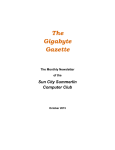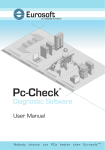Download Brochure
Transcript
QA+Win™ How do PC repair and service teams confidently test and identify hardware faults… regardless of experience? • By using Windows®-based tests to fully validated UEFI enabled components as well as non-UEFI hardware. • Diagnostics work precisely with Windows to test hardware in its intended operating system environment. • Ideal for all hardware that requires Windows drivers to function. • By applying 25 years testing experience contained in a Eurosoft box • With bundling options remotely coaching inexperienced end users through the simple QA+Win™ testing experience Easy to Use – even by end users • Comprehensive Help file defines faults and possible solutions • Choose Scripted or manually selected test modules. Maximize profits by reducing hardware return costs • Reduce assembly, upgrade, and repair test workloads • Reduce returns and repairs • Reduce support calls Control and contain errors • Increase your profitability by improving PC reliability during system manufacturing integration, upgrading and servicing • Reveal hard-to-find intermittent errors • Increase service reliability Variable test options • Use Windows XP SP3/Vista/Windows 7/8/8.1/10/Server 2003 and Server 2008 RC2, WinPE- 32bit and 64bit editions • Use Windows® Preinstallation Environment (PE) with Microsoft OEM license • Standalone or bundle diagnostics • Flexible diagnostic module control • Fault and hardware asset testing Validate PCs at any lifecycle point with QA+Win™ • Multi-cycle and duration burn-in • Latest CPU support, including AMD, Intel, and compatibles • Test Result Logging: File (PDF and/or XML) • Stress test • Simultaneous testing of all core components (processors, memory, hard drives, optical, video, etc.) • Enumerated, modular test loading • Biometric devices • Capture device testing such as web cams • Installed software Fully network-able with Site license • Network drive logging for connectivity • Network distribution of test result files Optional hardware accessories… • Allows testing of USB ports, CD/DVD drives, and audio Control test time and process All parameters and tests can be set and/or launched manually from the interface...or scripted for even tighter control, versatility of test parameters, and coverage. Save and re-run custom test scripts for extreme consistency. Full test documentation is conveniently integrated. Verify the presence of nearly any component QA+Win gathers information on all the devices present in the system using the Diagnostic groups. This information is viewable within the main interface and is output in any PDF reports...allowing you to verify exactly what devices are installed. Confirm and record properties of the hardware – including but not limited to... • BIOS information – date, version, and more • Hard Drive – model number, serial number, capacity, and more • Memory – type, speed, size, manufacturer, and more • Sensors – speed, temperature, and more • Video – model number, memory, vender name, and more And that’s only a few.. . Validate high reliability and flush out elusive intermittent errors Customize your System Stress Test to run for several minutes, several hours, or several days. The Duration parameter lets you stress a system for any required duration. Flexible licensing options perfectly fit your costs and needs QA+Win™ offers standalone, bundle diagnostics or site licenses that are fully compatible with Windows XP/ Vista/7/8/8.1/10/Server 2003 and Server 2008 32bit and 64bit editions and Microsoft Windows Preinstallation Environment (WinPE). Whether you are running 1 or 100+ stations, flexible diagnostic control gives you full command over your entire testing operation. Take advantage of Windows Remote Desktop capabilities. Call a Eurosoft consultant today to discuss your testing goals... Europe: +44 (0)1202 297 315 North America: 888-980-9595 Maximize your operational efficiency to increase your ROI Take full advantage of your existing or future network infrastructure by leveraging network distribution capabilities available with the Site License. Logging test results to your network makes them available to all networked users. Increase throughput by reducing human errors Save all your script customizations for use across your entire operation to gain maximum consistency. Leverage autoscript launch options to ensure the same test scripts are executed each time QA+Win™ is started. Validate process failures for vendor compliance Optional test reports can be printed and saved directly from the interface. Streamline your returns process by including test reports to meet proof-offailure requirements. Increase process speed with customizable start-up options Customize to reduce application overhead and increase program start-up speed with optional command line functions. QA+Win can be customised in many different ways to allow for a more personalised testing experience. The following can be changed: •PDF report style •PDF report header •Interface layout •Home page - Virtual QA+Win •Title page - Virtual QA+Win •Full language customisation Optional hardware accessories increase test coverage Use loop backs and USB port plugs to verify the correct installation of front panel connections by performing USB, Optical Drive, and Audio tests. This definitive method of validating correct port connection lets you catch assembly errors electronically. Hardware Coverage QA+Win™ supports all the latest CPUs...AMD, Intel and compatibles...both 32-bit and 64-bit. Diagnostic modules are included for all major hardware – hard drives up to 16 Exabyte, video, audio, CPU, network interfaces, USB, optical drives, write-able optical drives, keyboards, modems, motherboards, pointer devices, serial, parallel ports, and as much memory as Windows can recognize (WinPE/Windows8.1/10 X86 up to 64GB total, X64 up to 4TB total). Also included are test modules for file version control, notebook batteries, and removable media – SD and Compact Flash cards, and sensors. QA+WIN also supports the latest tablet PC hardware including gyroscopes, accelerometers, GPS hardware, compasses, and ambient light sensors. Fully Customizable Interface Docking controls let you customize and save the arrangement of the interface to enhance your test process. Translation Built on the long standing Eurosoft diagnostic suite containing the most comprehensive industry leading diagnostic solutions...QA+Win™ lets you… • Identify hardware faults from software issues...before you ship • Validate PCs at any lifecycle point •Fully test UEFI enabled hardware • Increase your profits by reducing system repairs and returns • Manage your cash flow with various licenses • Decrease your support costs with the support bundling license • See immediate ROI... Please see the Eurosoft Product Test Table for specific hardware test coverage. QA+Win has full translation support to allow the interface and documentation to be used in any written language. These translations are stored as a Language Pack containing XML files with all the translated strings and the translated PDF documents for the User Manual and Test Descriptions document. The language pack to be loaded and used is controlled by the license. As well as English, the Diagnostics have been translated into Brazilian Portuguese, Spanish, French, Chinese and Turkish. Home Page The Home Page feature allows a selection of Test Scripts and Web Pages to be available in a table within the application. This allows test scripts to be accessed and run at the click of a button by the end user. QA+Win™ Package Title Page The Title Page feature allows a web page to be loaded and shown within a Pane within the application. This is ideal for a customer wishing to highlight their own product or brand. The instructions to set up a Title Page can be found in the QA+Win User Manual. Test Error Codes When a test fails within QA+Win, an Error Code and optional Extra Information will be shown on the Results Pane and will also be logged in the Results XML report. The Error Code can then be clicked on within the interface and the relevant Error information and troubleshooting is linked to the Test Description document and will be shown. • Program CDROM • Convenient download updates • Comprehensive user e-manual • USB Preferred Port Plug (1 per license) • Loop-back Plugs (2 Parallel, 1 Serial Port set per license) • Audio Test Cable (1 three-way) • One year free Upgrade Subscription • Free Technical Support • Extra Test Accessory and Multiple System Testing License options available (contact Eurosoft for details). Minimum System Requirements •IBM compatible PC running one of the following operating systems. •Microsoft Windows XP (SP3) or later operating systems, Microsoft Windows 2003 & 2008 Server, Vista, Windows 7, Windows 8, Windows 8.1, and Windows10 •Supports Microsoft® Windows Preinstallation Environment (WinPE) (please contact Eurosoft for details). •Adobe Acrobat or similar PDF reader to read the manuals. Diagnostic coverage for all major hardware groups in Microsoft Windows and Microsoft Windows Preinstallation Environment (WinPE). * Parallel Ports Floppy Drives Audio Operating System Data Port External Loop-back Status Register Butterfly Seek Linear Read Read Write Media Change Write Protect Audio Connection Loop-back Count Advanced Quality Quick Microphone Quick System Sound Monitor Display Adapter Activated Genuine Event Log Kernel Response Driver Singed Driver OS Requirements Security Support Memory Quick Pseudo Random Data Walking Bit Left Walking Bit Right Inverse Walking Bit Left Inverse Walking Bit Right Chequerboard Bit Stuck High Bit Stuck Low Pseudo Random Address Micro-topology Gyroscope Quick Status Core Recognition Simple Roll Test Gyroscope Roll Linear Memory Micro-topology Memory Chaotic Addressing Memory Hardware Acceleration Graphics Card Temperature Red Purity Green Purity Blue Purity Mesh Inverse Mesh White MEME Green MEME Tonality Grid LCD Dead Pixel Video Capture FireWire IEEE 1394 Serial Ports Core Recognition Quick Status Acceleration Configuration Registers Quick Loop-back Baud Rates Sustained Loop-back Priority Transmit Location Removable Media Core Recognition Quick Status Location Linear Read Random Read Connectivity Network System Configuration IPv4 Connection Wireless Strength Wireless Connection System Connected Stress Sleep Hibernate Accelerometer Hard Drives Butterfly Seek Random Read Linear Read S.M.A.R.T. Failure S.M.A.R.T. Short S.M.A.R.T. Conveyance S.M.A.R.T. Extended Hard Drive Temperature USB Detected Devices Connectivity Test * Capture Driver Composite Capture Driver S-Video Capture Driver TV Capture Driver RGB Capture Driver Capture Composite Capture S-Video Capture TV Capture RGB Capture Battery Voltage Performance Quick State Core Recognition Advanced State Optical Linear Read Random Read Advanced Movement Media Erase Directory Write ISO Image Write Media Eject Processor Core Instruction Set Floating Point Instruction Set MMX Instruction Set SSE Instruction Set SSE2 Instruction Set SSE3 Instruction Set SSE 4.1 Instruction Set Cache Functionality SSE 4.2 Instruction Set SSE 4A Instruction Set Multi-core Multi-processor Core Priority Thermal Stress Power Stress CPU Fan Test CPU Temperature Biometric Core Recognition Motherboard North-bridge South-bridge CMOS Clock CMOS Checksum CMOS Battery System Fan Voltage Core Detection System Temperature Hardware Monitor System Temperature CPU Temperature CPU Fan System Fan Voltage Core Detection Test Drive Temperature Graphics Card Temperature Solid State Drives Linear Read S.M.A.R.T. Failure S.M.A.R.T. Short S.M.A.R.T. Conveyance S.M.A.R.T. Extended RAID Linear Read Touch Screen Quick Grid Advanced Line Pointing Accuracy Input Peripherals Keyboard Keyboard LED Quick Mouse Mouse Button Movement Quick Keyboard Lenovo Custom Diagnostic Group Golden Key Test Compass Core Recognition Quick Status Direction Ambient Light Core Recognition Quick Status Ambient Light Level Tests that are listed in blue are not compatible with Microsoft Windows Preinstallation Environment (WinPE). Supported Operating Systems Note: Hard drives up to 16 Exabyte Windows XP SP3 The following test groups or tests require full Windows environment. AMD, Intel and compatible CPUs...both 32-bit and 64-bit. Windows Server 2003 Windows Vista Windows Server 2008 R2 Windows 7 Windows 8 WinPE Video Biometric Devices Capture Card** Network Interface tests for wireless network interfaces System Sleep Test System Hibernate Test Battery Voltage Test **Generic Capture Driver Test available in Microsoft Windows Preinstallation Environment (WinPE). Test as much memory as Windows can recognize (WinPE/Windows8.1 X86 up to 64GB total, X64 up to 4TB total). Available test accessories help you find cabling and configuration errors faster. Extend and enhance your test procedures with Eurosoft's proven PC Diagnostic Programs and unique test accessory hardware. Each computer testing accessory is developed to work specifically with Eurosoft's test programs providing you with independent and reliable test results of peripheral ports and media devices. Eurosoft PC Test Accessories Eurosoft PC Test Accessories include: USB Preferred Port Plugs™, Serial & Parallel Loop-back Plugs, Audio Test Cables, DVD Test Discs™, and CDROM Test Discs. Stand-alone accessories include the Preferred POST Board™ PCI/ISA. diagnostic, test and assessment program PC Diagnostic Test Accessories complement and extend the test and diagnostics provided by current software solutions PC Diagnostic Test Accessories fully support the entire PC PC Diagnostic Test Accessories validate Serial, Parallel, Audio and USB ports PC Diagnostic Test Accessories confirm CD-ROM and DVD Drive operations PC Diagnostic Test Accessories compare BIOS/POST results PC Diagnostic Test Accessories are designed to universally Need more test coverage? support the Eurosoft diagnostic software for enhanced peripheral testing Also consider adding Eurosoft Pc-Check® Self-Booting Diagnostic Software for testing outside the operating system Pc-Check reduces assembly, upgrade and repair test workloads Pc-Check ensures reliably tested and validated PCs Pc-Check thoroughly tests core components independent of operating system (including memory, motherboard, CPU and hard drive) Pc-Check provides expert core testing to exercise the entire system's components Pc-Check reduces costly returns, RMAs and repairs by quickly and accurately determining hardware faults Pc-Check saves wasted man-hours of system building, servicing and repairs Pc-Check ensures an independent test base to compare and validate vendor hardware information Call a Eurosoft consultant today to discuss your testing goals... Contact us for further information on QA+Win™ or any other Eurosoft product. Eurosoft (UK) Ltd Eurosoft (US) Inc. Head Office 3 St Stephens Road Bournemouth, UK BH2 6JL North American Sales Office Unit 8, PMB 304, 679 Washington Street South Attleboro, MA 02703, USA Tel +44 (0)1202 297315 Fax +44 (0)1202 558280 Tel US Toll Free +1 (888) 980-9595 Fax +1 (866) 615-9384 [email protected] www.eurosoft-uk.com [email protected] www.eurosoft-us.com © Eurosoft (UK) Ltd. 1988-2015. Pc-Check is a registered trademarks of Eurosoft (UK) Ltd. Boot2Test, PC Builder, QA+Win32, QA+Win, QA+FE Service Center, ZeroData, Virtual QA+, Virtual Pc-Check, USB Preferred Port Plug, CDT, DVDT, EuroDOS are trademarks of Eurosoft (UK) Ltd. All other product trademarks are recognised as belonging to their respective owners. Version QAWDS.2015.9