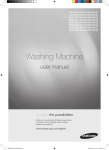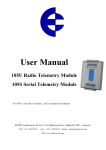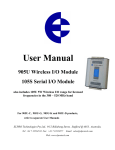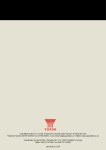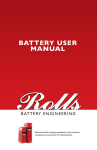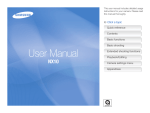Download Charger Interface Software Manual
Transcript
Enatel Motive Power Ltd Charger Interface Software Description and User Manual Revised October 2014 TABLE OF CONTENTS 1. INTRODUCTION TO CHARGER INTERFACE ....................................................................3 1.1. USES ....................................................................................................................3 1.2. SYSTEM REQUIREMENTS ..............................................................................................3 1.3. INSTALLATION ..........................................................................................................3 1.4. CONNECTING TO THE CHARGER ......................................................................................3 1.6. OPERATOR ACCESS LEVEL CONTROL.................................................................................4 1.7. CHARGER INTERFACE READ/WRITE FUNCTIONALITY ...............................................................4 1.8. BATTERY MODULES ....................................................................................................4 1.9. SOFTWARE LICENSE FOR BATTERY MODULE DATA ACCESS .......................................................5 1.10. DIAGNOSTICS ..........................................................................................................5 2. CHARGER INTERFACE TABS ........................................................................................6 2.1. TAB OVERVIEW.........................................................................................................6 2.2. CHARGER STATUS TAB ................................................................................................7 2.4. CONFIGURATION TAB ..................................................................................................8 2.4.2. Configuration Template .......................................................................................9 2.4.3. Import CSV ........................................................................................................9 2.4.4. Charger Configuration .........................................................................................9 2.4.5. Print Label ....................................................................................................... 10 2.4.7. Auto Equalise ................................................................................................... 11 2.4.8. Auto Watering Configuration .............................................................................. 11 2.4.9. Daily Charging Schedule .................................................................................... 11 2.4.10. Start Time Delay ............................................................................................... 12 2.4.11. Cool Down Period .............................................................................................. 12 2.4.12. Real Time Clock ................................................................................................ 12 2.6. CHARGE LOG TAB .................................................................................................... 13 2.7. ALARM LOG TAB ..................................................................................................... 13 2.9. MONITORING TAB .................................................................................................... 14 2.11. CHARGE PROFILES TAB .......................................................................................... 15 2.12. BOOTLOADER TAB ................................................................................................ 17 2.13. ALARM CONFIGURATION TAB .................................................................................... 18 2.15. CONTROLLER SETTINGS TAB .................................................................................... 19 2.16. BATTERY MODULE MONITORING TAB .............................................................................. 20 2.18. BATTERY MODULE CONFIGURATION TAB .......................................................................... 21 2.19. BATTERY MODULE SETTINGS .................................................................................... 22 2.20. BMM ALARM LOG .......................................................................................... 22 2.21. BMM CHARGE LOG ......................................................................................... 22 2.22. BMM DATA LOG ..................................................................................................... 23 2.23. BMM DAILY LOG ........................................................................................... 23 3. CHARGER CONFIGURATION ...................................................................................... 24 3.1. DEDICATED PROFILE CONFIGURATION ............................................................................. 24 3.2. AUTOMATIC PROFILE CONFIGURATION ............................................................................ 24 3.2.1. Single and Dual Profile Charging ......................................................................... 25 3.2.3. Dual Profile Charge Example .............................................................................. 26 3.3. AUTO EQUALISE/REFRESH .......................................................................................... 26 4. 4.1. 4.3. 4.5. 4.6. 4.7. BATTERY MODULE CONFIGURATION .......................................................................... 27 SINGLE PROFILE ..................................................................................................... 27 DUAL PROFILE ........................................................................................................ 28 BACKUP AND DUPLICATE A MODULE ............................................................................... 29 ELECTROLYTE LEVEL MONITORING ................................................................................. 29 CELL IMBALANCE MONITORING ..................................................................................... 30 5. FIRMWARE BOOTLOADING ....................................................................................... 31 6. 6.1. 6.3. ALARMS ................................................................................................................. 33 CHARGER RELATED ALARMS ........................................................................................ 33 BATTERY RELATED ALARMS ........................................................................................ 34 1 © 2014 Enatel Motive Power Ltd. Specifications subject to change without prior notice. Errors exempt. Pictures may be representative, actual products may differ. 6.5. BMM ALARMS ........................................................................................................ 35 7. APPENDIX .............................................................................................................. 36 7.1. CHARGE PROFILE TYPES ............................................................................................ 36 7.1.1. IUIa ................................................................................................................ 36 7.1.2. IUa ................................................................................................................. 38 7.1.4. IUUa ............................................................................................................... 40 7.1.6. Ia ................................................................................................................... 42 7.3. CHARGE PROFILE DEFAULT PARAMETERS .......................................................................... 43 7.4. GLOSSARY ............................................................................................................ 46 2 © 2014 Enatel Motive Power Ltd. Specifications subject to change without prior notice. Errors exempt. Pictures may be representative, actual products may differ. 1. Introduction to Charger Interface 1.1. Uses The Charger Interface software allows configuration of any FSx series charger by PC connectivity via the charger’s front panel USB port. Common uses for Charger Interface include: Configuring a charger or battery module for first use. Retrieving charge and alarm logs from a charger or battery module. Reconfiguring a charger for a different battery type. Adjusting charge profile parameters. Upgrading charger or battery module firmware (bootloading). 1.2. System Requirements Charger Interface has the following minimum system requirements: Microsoft Windows XP(SP3)/Windows Vista/Windows 7/Windows 8 Microsoft .NET Framework USB 1.0/1.1/2.0 Administrator privileges on the PC for installation. 1.3. Installation Ensure the minimum system requirements are met before installing Charger Interface. Locate and run the software installer file. Follow the installer prompts to complete the install. The software installer may be supplied on a CD, USB flash drive or other distribution method. The installer will create a desktop shortcut to run Charger Interface. 1.4. Connecting to the Charger Power on the charger and connect the charger to the PC with a USB cable. A successful USB connection can be confirmed by the charger serial number and firmware version displaying in the window title bar. Ensure the Charger Interface software is installed before connecting the charger via USB. For example: “(Charger: MPC35 0123456789 V51)”. If a connection is not made within 30 seconds, ensure the correct COM port is selected from the Serial Port menu (Figure 1). If connectivity is still not established, remove and reinsert the USB cable. 3 © 2014 Enatel Motive Power Ltd. Specifications subject to change without prior notice. Errors exempt. Pictures may be representative, actual products may differ. 1.6. Operator Access Level Control An incorrectly configured charger can cause irreversible damage to batteries. For this reason Charger Interface employs a three-level access control system to limit access to advanced features and parameters. The default level is Read Only. To access levels beyond Read Only, a password is required (supplied by the distributor). This can be entered in the About Charger Interface box from the About menu. Read Only Access Read charger status, chargerbattery configuration, start and delay times, and alarm and charger logs from the charger. Viewing the configuration of an attached battery module is also possible. Advanced Access ( ) Allows advanced control over the charger and battery module functions. Access to view and edit charge profiles, advanced control over charger controller and charger module settings is possible including charger firmware bootloading and relay configuration. Configuration Access User can modify battery configuration settings on the charger and any connected battery module using pre-defined template settings only. 1.7. Charger Interface Read/Write Functionality Charger Interface can read a charger or module configuration and display on screen and, depending on access levels, write any changes back to the charger. Live Feed It should be noted that only the Monitoring tabs for charger and battery modules provide a “live” feed of updating information. first to ensure the visible parameters and settings accurately reflect the current configuration in the device. Similarly, any modifications or adjustments should always be followed by clicking the appropriate “Write” button ensuring the parameters are written back to the charger. Read/Write In all operations involving modifying a charger or module configuration, the “Read” or “Refresh” buttons should be used 1.8. Battery Modules A battery module generally describes a device installed on a battery to provide varying levels of functionality depending on the module model. Some features of the Charger Interface software discussed in this manual may only apply to certain battery module types. Unless otherwise stated, reference to a battery module is assumed to be the APC/BMID module. APC/BMID Module APC (Automatic Profile Configuration) Module and BMID (Battery Monitoring and Identification) provide identification to the charger of battery type and required charge profile as well as basic battery status including temperature, electrolyte level, and voltage imbalance monitoring. BMM/BMID ‘Current Sensing’ BMM (Battery Monitoring Module) provides the functionality of the APC/BMID module, as well as charge/discharge current monitoring and data logging features. 4 © 2014 Enatel Motive Power Ltd. Specifications subject to change without prior notice. Errors exempt. Pictures may be representative, actual products may differ. 1.9. Software License for Battery Module Data Access In order to retrieve the full range of BMM and Current Sensing BMID data, Charger Interface requires activation by the purchase of a software license. Purchase will result in supply of a license file. See below for instructions to activate the Charger Interface for BMM. Charger Interface allows as standard access to the BMM Data Log. The addition of the Software License provides access to the following logs by enabling tabs dedicated to each: BMM Alarm Log BMM Charge Log BMM Daily Log See Section 2 for details and use of each of these tabs. Activating the Battery Module License 1. Click Software Licensing under the About menu. 2. Click Import License File and select the supplied license file. A valid license file will display the licensing details, including Name, Company in the Current License area. 1.10. Diagnostics Troubleshooting issues may be aided by saving a diagnostic file for review by an expert. The file contains the full configuration as read by Charger Interface and allows the charger configuration to be loaded and viewed on a separate PC. Create Diagnostics File A prompt requests confirmation to include battery module data (if connected). Battery module data can take up to 1 hour to fully download. If the issue does not involve a battery module, click No. 1. Click the About option in the menu bar. 2. Click Prepare Diagnostic File. The diagnostic file is prepared and saved in the default Documents folder of the currently logged in user. The file name incorporates the charger serial and current date in an XML file. 5 © 2014 Enatel Motive Power Ltd. Specifications subject to change without prior notice. Errors exempt. Pictures may be representative, actual products may differ. 2. Charger Interface Tabs 2.1. Tab Overview Charger Interface displays the various charger data in a series of tabs within the main window. Tabs may be closed from view or reopened using the Charger and Battery Module menus in the main window title bar. Depending on the user access level, some tabs may not be available. Indicates a tab accessible only at the Advanced Access level. Indicates a tab available with additional Software License purchase. Some tabs such as the Monitoring Tab are undocked by default. These tabs may be docked to the main window by double-clicking the tab title bar. Charger Tabs Charger Status View recent charge cycles for insight into the health and usage of the battery. If the charger is used to charge multiple batteries, the battery ID can be selected. Also available on this tab is the ten most recent alarms recorded. Monitoring A live display of the current charge cycle parameters including battery, charger module and alarm status. Charge Profiles View and edit charge profiles for each battery and charge type. Bootloader Update the charger and battery module firmware. Configuration View the current configuration of the charger, including battery type, equalise, scheduled start, and start delay options. Changing these options requires Configuration access. Alarm Configuration Configure or re-define alarms according to urgent/non-urgent status. On-board relays to activate according to specified alarm states. Charge Log Displays the charge cycle log for saving to PC. Useful for determining usage trends, battery health. Controller Settings Advanced control of the charger low-level control functions, including setting service mode, temperature compensation, fast charge, auto water and battery module enable. Alarm Log Displays all recorded charger and battery alarms for analysis and saving to PC. Battery Module Tabs Battery Module Monitoring Monitor battery status via a battery module. BMM Alarm Log View and save the alarm log from a BMM battery module. Battery Module Configuration Configure battery module for battery type and ratings as well as set charge profile types and sequences for a battery module. BMM Charge Log View and save the charge log from a BMM battery module. Battery Module Settings Additional module settings functionality control. BMM Data Log View and save the data log from a BMM battery module. and BMM Daily Log View daily summaries of battery activity. 6 © 2014 Enatel Motive Power Ltd. Specifications subject to change without prior notice. Errors exempt. Pictures may be representative, actual products may differ. 2.2. Charger Status Tab Gain a quick overview of the most recent charge cycles, the charger configuration and recent alarms. 7 © 2014 Enatel Motive Power Ltd. Specifications subject to change without prior notice. Errors exempt. Pictures may be representative, actual products may differ. 2.4. Configuration Tab The Configuration tab allows the charger configuration to be viewed, modified and saved back to the charger. Uses: View or edit charger configuration depending on access level. Print charger rating label using configuration parameters. Configure Auto Equalise, Daily Charging Schedule, Start Time Delay, Cool Down Timer. Set charger internal clock. Section Overview: Configuration Template Select battery, charger model and AC supply type to generate the charger configuration automatically. A CSV file with the appropriate parameters must first be loaded using the Import CSV button. Auto Watering Settings Set duration and number of charge cycles per watering event. Auto Water activation is via Relay 2 by default. Daily Charging Schedule Daily lockout periods can be set by dragging three bars horizontally. Green and red sections indicate go and no-go periods respectively. Charger Configuration View the current configuration of the charger, print a rating label. Changing these options requires Configuration access. Start Time Delay Set a delay in hours:minutes to delay charging after the charger switch is set to Start. Charger displays a count-down timer to charge. Print Label Print a rating label once the charger is configured. Options for what parameters to print and print designation are available. Real-Time Clock Read or set the charger’s internal clock. An internal cell battery maintains the RTC in the event of a power outage. Auto Equalise Settings Set the charger to perform equalise charges according to defined rules: profile, cycle or time based. Requires Configuration access. 8 © 2014 Enatel Motive Power Ltd. Specifications subject to change without prior notice. Errors exempt. Pictures may be representative, actual products may differ. 2.4.2. Configuration Template Configuration templates simplify charger configuration and allow for accurate configurations with minimal user input. The templates are pre-set configurations that may be selected for certain battery types. A template may be used asis (Configuration Access) or loaded and details fine tuned (Advanced Access required to adjust parameters). Template data is contained in a CSV formatted file that needs to be imported into Charger Interface when using a template for the first time. 2.4.3. Import CSV Charger Interface software packages ship with a Configuration Template CSV file included. The CSV file contains the ratings and related charge configuration data for known battery types. To import a CSV, click Import CSV and locate the CSV file. Typically a dealer-supplied CSV file is located in the Charger Interface installation folder within the Program Files folder. 2.4.4. Charger Configuration Access. The Charger Configuration section displays the set parameters for a charger configured for a single battery type. See Section 3: Charger Configuration for a description of the various charger/battery module configuration options, and step-bystep example configurations. Click Read Configuration to retrieve current values from the charger. Always click Write Configuration to save these settings to the charger. Failure to do so will leave the charger with the previous settings. The Charger Configuration section displays the fundamental charge parameters of the charger as determined by the battery it is configured for. Modifying these parameters requires Advanced 9 © 2014 Enatel Motive Power Ltd. Specifications subject to change without prior notice. Errors exempt. Pictures may be representative, actual products may differ. Nominal Voltage As defined by the battery, typically 24V/36V/48V Start Current Defines the maximum current delivered in the first stage of the charge, as recommended by the battery manufacturer. Battery Rating Capacity of the battery, measured by discharge rate x discharge time. Typical motive batteries are measured at a 5 hour (“C5”) rate, e.g. a 500Ah battery can be discharged for 5 hours at 100A. manage charging. Typical Battery Temperature An indicative value of the battery temperature that assists in managing parameters during a charge. parameters while Cable Cross-Sectional Area Gauge of cable from charger to battery. An indicative value used to manage parameters while charging. Typical Cable Temperature An indicative value of the battery cable temperature that assists in managing parameters during a charge. Verify Configuration When enabled during Write Configuration the charger checks that the installed modules can meet the requirements of the chosen configuration. Charge Profile Profile as selected according to the battery type and requirements. Profiles are defined in the Charge Profiles tab. Should the required configuration exceed the capacity of the installed modules, install further modules or a larger capacity charger is required. Charger Cable Length Length of cable from charger to battery. An indicative value used to 2.4.5. Print Label Label printing options include printer selection, label size and orientation selections. A layout preview allows selection or removal of fields from the resulting printout. A grey field indicates a field that will not be printed. 10 © 2014 Enatel Motive Power Ltd. Specifications subject to change without prior notice. Errors exempt. Pictures may be representative, actual products may differ. 2.4.7. Auto Equalise A charger set as APC Enabled uses the battery module charge cycle count to determine a battery’s need for an equalise charge. An automatic equalise charge can be programmed to begin automatically according to defined parameters: Profile, Cycle or Time based. Time based Set By Profile Any equalise settings are controlled within the set charge profile, configurable in the Charge Profile tab. See Section 2.11. Cycle Based Cycle based equalise parameters apply to a charger configured with a dedicated profile, as the number of charge cycles that charger performs. The equalise charge can be set to occur at a specific time, weekday and at a week-based interval. 2.4.8. Auto Watering Configuration Auto watering functions are triggered primarily by a charge cycle frequency count configured on the Configuration tab. electrolyte levels, triggering auto watering cycle if required. an See your auto watering kit installation manual for full hardware and software configuration. If a battery module is installed with an electrolyte sensor, the module can be configured to monitor Auto Water Activation 1. Connect to the charger and select the Configuration tab. Duration (seconds) determines the length of time the auto watering circuit is open and providing water to the battery. 2. Check the Auto Watering Enable option and enter the required values for Duration and Frequency and click Write to program the settings into the charger. Frequency (cycles) determines the number of charge cycles per watering activation. 2.4.9. Daily Charging Schedule The charging schedule provides a graphical representation of a 24 hour period, with markers at 1 and 4 hour intervals. Dragging the three white vertical bars allows setting of lockout periods (red) preventing charging. This is useful where power providers offer discounted power pricing during off-peak demand periods. If a battery is connected and the start/stop switch activated during a lockout period, a Start Time Delay counter on the charger display will count 11 © 2014 Enatel Motive Power Ltd. Specifications subject to change without prior notice. Errors exempt. Pictures may be representative, actual products may differ. down to the charge start. flagged and the charge will resume at the end of the lockout period. If a charge is interrupted by a lockout period, the Daily Schedule Stop alarm is 2.4.10. Start Time Delay A start time delay may be set in hours:minutes to start the charge after the specified delay. A start delay is typically used to allow heavily used batteries to cool before charging begins. The charger Start/Stop switch must be activated to begin the delay timer. A user may over-ride the Start Time Delay by holding the Enter button on the front panel for approximately 10 seconds. The delayed charge will begin immediately. 2.4.11. Cool Down Period A period following a charge may be set to allow the battery to cool before the charger indicates charge completion. If enabled, the cool down period begins at the end of the charge, with the charger display counting down the specified cool down time in Hours:Minutes. The front panel green LED alternates on/off during this period. When the cool down period is complete, the green LED remains steady on, and the charger display counter indicates the total time the battery has cooled. 2.4.12. Real Time Clock The charger’s internal clock allows charge and alarm logs to accurately timestamp records as well as the Daily Charging Schedule and other features to perform as required. It is important that the Real Time Clock is accurately set for the local time zone. Ensure the connected PC has the correct local time and click Set To Computer Time. The date format is dd/MM/yyyy Click Read to confirm the charger’s clock is now set accurately. The time format is hh:mm:ss The real time clock will display in 12hr format regardless of the PC’s 12/24hr setting. 12 © 2014 Enatel Motive Power Ltd. Specifications subject to change without prior notice. Errors exempt. Pictures may be representative, actual products may differ. 2.6. Charge Log Tab The Charge Log tab displays a number of details for each charge cycle for analysis and troubleshooting. Records can be viewed in the tab by clicking Read, and downloaded to a PC in CSV or XML formats using the Save button. Erase will clear all records currently stored on the charger. finishing voltages, charge returned. Charge charger battery erasure as well as logs are retained in the memory by an internal and are not subject to due to power loss. When the 2400 charge cycle record maximum is reached, the charger retains only the most recent records. Logs should be retrieved from the charger regularly to maintain charge cycle records. Each charge cycle is recorded with profile type, durations of the various charge phases, start and 2.7. Alarm Log Tab The Alarm Log tab displays the last 200 alarms recorded during the operation of the charger. Records can be viewed in the tab by clicking Read and downloaded to a PC in CSV or XML formats using the Save button. Erase will clear all records currently stored on the charger. Refer to Section 6: Alarms for charger alarm definitions. 13 © 2014 Enatel Motive Power Ltd. Specifications subject to change without prior notice. Errors exempt. Pictures may be representative, actual products may differ. 2.9. Monitoring Tab The monitoring tab provides realtime updates on the parameters of the charge, charger alarm states and per-module status indicators for the charge in progress. Detailed logging directly to the file on the connected PC is available. Sections Charge Status View current charge parameters as delivered to the battery and elapsed times. Charge parameters reflect all variables entered into the Configuration tab including cable and battery variables. Alarms Real-time view of alarm states – green indicates clear state, red indicates alarm state is currently triggered. Charger Modules Click on a module label to view individual module reports displaying current, input and output air temperatures per charger module. Green indicates charging state, red indicates alarm or failure, grey indicates module deactivated or not in use. Charge Detail Log The Start Logging button initiates collection of detailed charging data directly to a connected PC. Sample rate, log filename and location and log start time can be customised. 14 © 2014 Enatel Motive Power Ltd. Specifications subject to change without prior notice. Errors exempt. Pictures may be representative, actual products may differ. 2.11. Charge Profiles Tab The charge profile used during charging is selected in the Configuration tab, (if using a battery module, thecharge profile is selected in the Battery Module Configuration tab), however the Charge Profiles tab is used to adjust the thresholds that define a profile and to create all new profiles. covering the most common battery chemistries and can store up to 16 additional customized charge profiles. Each stage of the charge cycle has thresholds, timeouts and durations which may be adjusted to suit specific batteries and charge rates. A graphical representation of the profile is provided reflecting the threshold values. The charger is programmed with eight default charge profiles Profile Type The Profile Type drop-down list allows the basic structure of the profile to be selected. Descriptions of available profile types are listed below. “Bulk” Profile Type Stage 1 “Finishing” Stage 2 Stage 3 Description Unused A profile configured as Unused allows that profile to be rendered non-functional and is ignored by the charger. IUIa Constant Current Constant Voltage Constant Current Standard three stage charge profile for flooded cells. Useful for commissioning or de-sulphating batteries. Normal charger min/max voltage operation parameters apply. Ia Constant Current IUUa Constant Current Constant Voltage IUa Constant Current Constant Voltage Constant Voltage Useful for infrequent charging of AGM traction batteries. Charging reserve batteries or using as a power supply. 15 © 2014 Enatel Motive Power Ltd. Specifications subject to change without prior notice. Errors exempt. Pictures may be representative, actual products may differ. Auto Equalise/Refresh Options Equalise charges may be configured as a part of a profile. See Auto Equalise/Refresh in Section 3.3. Bulk Charge Only, Full Charge on Equalise Or Bulk Charge Only, Full Charge after Delay Dual profile operation is enabled by configuring a Primary Profile as either: Profile Management Details of a profile may be viewed or changed by selecting the desired profile from the list of available charge profiles. Thresholds and values for each stage is shown, alongside a graphical representation of the charge profile. Maintenance Profile Engaging the Maintenance Profile provides a cycle of top-up charging to take place following completion of any charge profiles, and until the charger is switched off or the battery is disconnected. The maintenance profile manages the battery based on voltage and time thresholds. Any desired changes must be saved to the charger using the Write Profile button. Front Panel Desulphation Profile (V52 firmware and later) This feature allows designation of a profile for access and selection via the Service Menu on the charger front panel. Typically used for a one-off desulphation charge, the charger will return to the standard profile once complete. 1. To configure, select the listed profile under Front Panel Desulphation Profile. 2. Enter the profile details in the Profile Management area. Profile Type is required to be set for the profile to be valid for use. The profile may be configured as any other profile and may be configured for desulphation by default, depending on the charger’s factory configuration. 3. Click Write Profile to save the details into the Front Panel Desulphation Profile location. The profile may be enabled at the charger front panel by holding both up and down buttons for 16 seconds to enter the Service Menu, and using the up or down button to select the Desulphation option. Use the OK and up/down buttons to enable then store the change. The profile will take affect for the next charge only. 16 © 2014 Enatel Motive Power Ltd. Specifications subject to change without prior notice. Errors exempt. Pictures may be representative, actual products may differ. 2.12. Bootloader Tab The Bootloader tab may be used to update the embedded firmware in both the charger and battery module. See Section 5: Firmware Bootloading for more information. 17 © 2014 Enatel Motive Power Ltd. Specifications subject to change without prior notice. Errors exempt. Pictures may be representative, actual products may differ. 2.13. Alarm Configuration Tab Requires Advanced Access. The various charger alarms are, by default, organised into Urgent and Non-Urgent levels. The level of the alarm determines the charger’s response to that alarm. In addition to alarm levels, alarms can also be configured to activate one of two relays, or activate the in-charger audible beep. Lists Six lists allow addition and removal of alarms from each category as labelled at the top of each list. Right-clicking in a list allows a new alarm to be added to that list. Right-clicking on a selected alarm in a list allows the option to remove that alarm from the list. Read/Write Click Read to view each of the lists stored in the charger, Write to save any changes to a list back to the charger. Refer to Section 6: Alarms for a list of the default alarm lists. Alarm Configuration Lists: Alarm Log Alarms listed here will appear in the alarm log. Alarm Relays 1 & 2 Alarms selected to activate an onboard relay for external accessories. Urgent Alarm Alarms categorized as Urgent terminate the charge cycle and alarm and charge logs are flagged with the event. Notification is by a front panel display message and alternate flashing Ready and Charging LEDs. Buzzer Alarms selected to produce an audible tone from the charger when triggered, until the alarm condition is cleared or the charge cycle is complete. Non-Urgent Alarm Alarms categorized as Non-Urgent allow the charge cycle to continue. Flags alarm log. Notification is by front panel display and flashing red Charging LED. 18 © 2014 Enatel Motive Power Ltd. Specifications subject to change without prior notice. Errors exempt. Pictures may be representative, actual products may differ. 2.15. Controller Settings Tab Provides full control over advanced charger settings and parameters. Settings: Voltage Regulation Regulate voltage at charger level instead of module level. Default: Enabled DC cable resistance value. Default: 20nΩ.m Configuration Alarm Threshold Percentage of nominal current that must be achieved by the charger within a given time, before the charger triggers the configuration error alarm. Default: 95% Monitor Current Share Regulate current at charger level instead of module level. Default: Enabled. Current Shunt Measurement Measure current output using FS5 & 9 charger shunt(s). Default: Enabled Zero Current Threshold Minimum amount of current possible before an urgent alarm is triggered and charge terminated. Default: 0.4A Minimum Module Voltage Minimum nominal voltage the charger can be set to. Default: 25V Start-up Battery Temp Limit Charger will not start if this value is exceeded at start-up. Default: 55°C/131°F Maximum Module Voltage Maximum nominal voltage charger can be configured to. Default: 66V Charging Battery Temp Limit Charger will trigger an urgent alarm and terminate charge if this value is exceeded. Default: 60°C/131°F Maximum Module Current Maximum current per charger module. Default: 66V dI/dt Threshold Maximum allowable increase in current during the finishing charge. Default: 20A Urgent Module Fail Count Number of failed modules required before an urgent alarm is triggered, stopping the current charge cycle. Default: 2 Temperature Compensation Temperature compensation when an external temp sensor or battery module is fitted. Default: Disabled Automatic Module Shutdown Intelligently disable modules to ensure charger operates at the highest efficiency or to optimise power factor. APC Mode/BMID Mode Force charger into APC mode: Single, Dual or Disabled. Default: Disabled Fuse Blown Threshold Maximum Voltage allowed across the DC fuses before the output fuse alarm is set Default: 0.7V Battery Status Indicator Dedicate two relays to triggering a remote charge status indicator (relays 1&3). Cable Resistivity Relay Alarm Mode Dedicate two relays to an alarm trigger. Specify the alarm type and relay in the Alarm Configuration tab. Desulphation Minimum Voltage 19 © 2014 Enatel Motive Power Ltd. Specifications subject to change without prior notice. Errors exempt. Pictures may be representative, actual products may differ. Specify minimum voltage limit during desulphation charge. Adjust readability of LCD. Default: 350 Charger Serial Number Read or change the serial number of the charger. Desulphation Maximum Voltage Specify maximum voltage limit during desulphation charge. Service Mode Allows manual specification of charge parameters. Charger operation is possible at a defined voltage, current and duration. Network Identifier Optional unique identifier for large networked charger installations. Keypad Beep Enable or disable audible feedback on front panel buttons. CAUTION: Normal charger selfprotection features are disabled in this mode. Backlight Brightness Set minimum and maximum values for LCD backlight. Default Min:0, Default Max: 255 Refresh All Read all visible values from the charger. Display Contrast 2.16. Battery Module Monitoring Tab View real-time and accumulated data from a connected battery module. Availability of battery current data depends on the model of battery module. Status Critical, real-time battery data. Counters Battery charge, discharge and other battery condition data as accumulated by the battery module. Active Alarms Alarms reported by the module as currently active. Right-click on the Counters section to adjust the reporting parameters. 20 © 2014 Enatel Motive Power Ltd. Specifications subject to change without prior notice. Errors exempt. Pictures may be representative, actual products may differ. 2.18. Battery Module Configuration Tab Use the Battery Module Configuration Tab to read the battery module configuration or configure a new battery module. First time use of the template option requires a template file to be loaded using Import CSV button on the Configuration Tab. The Configuration Template simplifies configuration by choosing a predefined configuration appropriate for the battery type. Modifying individual configuration values and other settings requires Advanced Access. Battery Ratings Parameters from the battery rating plate, Single or Dual Profile selection. Dual Profile operation allows two distinct profiles to be stored in the battery module. Chargers may be configured to use the Primary, Secondary or both profiles in sequence. Primary/Secondary Profile Set start current and basic profile type for the Primary Profile and if utilising Dual Profiles, the Secondary Profile. The A/100Ahr rate for the start current value is shown. Settings Set a module identifier for quick reference in logs and other data. Installed Date is populated automatically based on the PC’s clock. Other optional battery module configurations may be set depending on the installation. Swap Current Direction may be used where a BMM is reporting reversed current flow. Save/Configure Battery Module to/from File See Section 4.3 for battery module backup operations. Save Lifetime Counters to File Save a summary of battery lifetime status counters to CSV file. 21 © 2014 Enatel Motive Power Ltd. Specifications subject to change without prior notice. Errors exempt. Pictures may be representative, actual products may differ. 2.19. Battery Module Settings Some battery module alarms trigger at predefined thresholds. Setting thresholds involves adjusting the value and clicking Write. 2.20. BMM Alarm Log A BMM can store more than 8000 alarm occurrences. These can be read and saved to file (CSV or XML), or erased from the module. If the maximum number of entries is reached, the log will purge the oldest entries first to allowing the most recent entries to be recorded. 2.21. BMM Charge Log A BMM can store more than 4000 charge log entries. These can be read and saved to file (CSV or XML) or erased from the module. The log records Charging, Discharging and Idle states, with start and end times, battery voltages, temperatures and state of charge and capacity values for each state change. If the maximum number of entries is reached, the log purges the oldest entries first, allowing the most recent entries to be recorded. 22 © 2014 Enatel Motive Power Ltd. Specifications subject to change without prior notice. Errors exempt. Pictures may be representative, actual products may differ. 2.22. BMM Data Log The BMM automatically logs voltage, current (charge and discharge) and temperature as measured on the battery. The log keeps the last 18 days of activity, logging an entry once per minute. BMM Data Logs can be saved to file (CSV or XML) or erased from the BMM. The resulting data is represented in the multiple-variable plot. Each data point is displayed in a scrolling table. Selecting a data point in the table also highlights that point on the plot. Note: The BMM Data Log can contain more than 20,000 records and download times may exceed 20 minutes. Ensure the PC has adequate battery or AC supply during the Read process. 2.23. BMM Daily Log The Daily Log allows a monthly overview of a daily summary of the battery status. Each day displays total charge and discharge plot, and total charge time and average battery temperature for each 24 hour period. A specific month can be viewed using the month and year selectors. Alarms active on any given day are indicated by the alert symbol. Click on the day of interest to view the specific alarm(s) for that day. 23 © 2014 Enatel Motive Power Ltd. Specifications subject to change without prior notice. Errors exempt. Pictures may be representative, actual products may differ. 3. Charger Configuration The FSx series charger can be operated in a number of different ways, depending on the configuration of the charger and battery modules. Dedicated Profile Configuration This is the standard single battery-type configuration (voltage, capacity and chemistry) and default configuration for the charger. The charger is manually configured for use with a single battery configuration and any battery may be charged provided the rating matches that of the charger configuration. Automatic Profile Configuration Any battery module-fitted battery within the voltage and current capabilities of the charger can be connected and charged appropriately. The battery module provides the necessary profile information to the charger once the battery is connected. Alternate battery types cannot be charged without reconfiguring the charger appropriately. 3.1. Dedicated Profile Configuration Configure a charger for use with a single battery type. 1. Select the Configuration tab. Configuration section. 4. Ensure the values are appropriate for the charging configuration and write the new configuration to the charger by clicking Write Configuration. Charger 2. Select the correct battery type, voltage and capacity from the drop-down template menu. 5. Use the Verify Configuration option to force check the installed hardware for suitability for the configuration. If no battery types are available, click Import CSV to populate the drop-down menu from a CSV file. 6. The charger front panel will display the new rating details. 3. Select the charger size and AC supply type from the two adjacent drop-down menus, click Use Values. The battery charging parameters will populate in the Charger 7. To print a rating label, click Read Configuration and then Print Label. 3.2. Automatic Profile Configuration Configure a charger for Automatic Profile Configuration (APC). A battery fitted with a battery module is required to utilise an APC configured charger. click Use Values. The battery charging parameters will populate in the Charger Configuration section. 4. Check that the values are appropriate for the charging configuration and write the new configuration to the charger by clicking Write Configuration. 1. From the Configuration tab, select APC Enabled (Single Profile) or from the dropdown menu. 5. The charger front panel will display APC Enabled. 2. For dual profile charging select APC Enabled (Dual Profile Capable). 6. Connecting a battery fitted with a battery module will automatically configure the charger for that battery. 3. Select the charger size and AC supply type from the two adjacent drop-down menus, 24 © 2014 Enatel Motive Power Ltd. Specifications subject to change without prior notice. Errors exempt. Pictures may be representative, actual products may differ. 3.2.1. Single and Dual Profile Charging A charger may be connected to a battery module that is configured for either a Single or Dual Profile operation. The charger behaviour depends on both the module and charger configurations. The charger must be APC Enabled to one of two types: APC Enabled (Single Profile) APC Enabled (Dual Profile Capable) A charger set to APC Enabled (Single Profile) and connected to a battery module will perform a single profile charge. A charger set to APC Enabled (Dual Profile Capable) and connected to a battery module will perform as follows. Single Profile module: Charges using the module’s single Primary Profile Single Profile module: Charges using the module’s single Primary Profile Dual Profile module: Charges first using the Primary Profile followed by the Secondary Profile. The Primary Profile must be correctly configured to engage the secondary profile. Dual Profile module: Charges using the module’s Secondary Profile, ignoring the Primary Profile. Single and Dual Profile Operation Summary The table below shows the various configurations of module and charger configuration and the resulting profile that is used. Charger APC Configuration Module Configuration Single Profile Dual Profile Capable Single Profile Dual Profile Primary Profile Only Secondary Profile Only Primary Profile Primary Profile Only Then Secondary Profile* * The Primary Profile in this case must be correctly configured to initiate the Secondary Profile. 25 © 2014 Enatel Motive Power Ltd. Specifications subject to change without prior notice. Errors exempt. Pictures may be representative, actual products may differ. 3.2.3. Dual Profile Charge Example A Dual Profile allows a battery to be charged with either of two profiles depending on how the charger is configured and how the profiles are set up. Configuration, Section 4) 2. The high rate charger must be set for APC Enabled (Dual Profile Capable) from the Charger Configuration tab. An example would be a high demand battery requiring opportunity (bulk stage) charging from a high rate charger during a shift and a full charge (bulk charge with finishing stage) when connected to a standard charger. 3. The standard charger must be set for APC Enabled (Single Profile) from the Charger Configuration Tab. 4. Alternatively, the high rate charger may also provide the secondary profile charge if left connected following a primary charge. The charger will provide a bulk charge based on the primary profile, and follow with the secondary profile depending on the selected criteria eg. a time delay. In this scenario, the following configuration details must be in place: 1. The battery module is set for dual profile and the primary profile appropriately set with criteria for starting the secondary profile charge. (See Battery Module 3.3. Auto Equalise/Refresh The Set by Profile option for Auto Equalise requires a number of steps to configure correctly. Set by Profile 1. Select Set by Profile in the Configuration tab. 4. Click Write Profile. The charger will now perform an equalise charge according the EQ/Refresh values saved in the profile. 2. In the Charge Profiles tab, choose the active charge profile to modify and use the Auto EQ/Refresh Options button to select Profile Auto Equalise Enable. Auto EQ/Refresh After allows a cool down period before autoinitiated equalise charges. This includes Set by Profile, Cycle, Time or battery module based initiation. EQ/Refresh Lockout enforces a period of no equalise following a standard charge completion. This is a global setting that applies to manual and any autoinitialised equalise charges. 3. Check the EQ/Refresh Current, Duration, and Max Cell Voltage values are appropriate. Manual Equalise The charger may be set to perform a one-time equalise charge on a connected battery. 1. Ensure the battery is connected. If currently charging, the charge cycle can remain in progress. 2. Hold the Enter button on the charger front panel until the display confirms an equalise charge has been set. 26 © 2014 Enatel Motive Power Ltd. Specifications subject to change without prior notice. Errors exempt. Pictures may be representative, actual products may differ. 4. Battery Module Configuration Single Profile Configuration Dual Profile Configuration A Single Profile Configuration provides the profile details to the charger, and the charge is completed as per the Primary Profile. Typically this would be a conventional rate charge profile with appropriate finishing stages to ensure a healthy battery. A Dual Profile Configuration allows a battery to be charged with either of two profiles depending on how the charger is configured and how the module profiles are set up. Typical use is a high-rate primary profile, followed by a conventional rate charge with finishing stages as a secondary profile. The secondary profile starts only once criteria in the primary profile are met, such as after a time delay. 4.1. Single Profile 1. Select the Battery Module Configuration tab and choose the correct battery from the Configuration Template drop-down menu. Click Use Values. 6. Check the Primary Profile parameters to ensure the profile is correct per the battery manufacturer recommendations. 7. Set any EQ/Refresh options desired. 2. Check the values populated below in the Battery Ratings section are correct and select Single Profile. 8. Auto Equalise control is a charger-based setting, set on the Charger Configuration tab, and must be set to Set by Profile in order to use the battery module profile EQ parameters. Otherwise, the profile EQ settings are ignored. 3. Set the Primary Profile Start Current (typically 16% of the rated battery capacity). 4. Set the Charge Profile appropriate for the battery and usage application. 9. Click Write Configuration to save the configuration to the battery module. 5. Enter a battery Identifier and check the electrolyte and midpoint voltage probe options if applicable. 27 © 2014 Enatel Motive Power Ltd. Specifications subject to change without prior notice. Errors exempt. Pictures may be representative, actual products may differ. 4.3. Dual Profile A battery module may be configured to perform a primary profile charge such as a high rate opportunity charge, and follow with a secondary profile charge after some elapsed time or cycle count. be connected to a second charger configured just to charge a single profile - APC Enabled (Single Profile), in which case the secondary profile is used. Alternatively, the battery may Configure a Battery Module for Dual Profile Operation 1. Ensure the battery module is configured for the battery ratings as per the Single Profile instructions above. Bulk Charge Only, Full Charge on Equalise occurs according to the Auto Equalise Settings on the charger (Configuration tab). 2. Select Dual Profile in the Battery Ratings section. 3. A new section will appear below called Secondary Profile. Bulk Charge Only, Full Charge after Delay occurs according the delay specified in the Auto EQ/Refresh After parameter. 4. In the Primary Profile and Secondary Profile sections, enter the required Start Current and Charge Profile for each Profile. 5. Select Primary Profile in the Profile Parameters section, and select the desired Profile Type. 6. Ensure the stage threshold values are appropriate for the battery and charge profile type. Select the Auto EQ/Refresh Options select box and choose the required Dual Profile behaviour: Secondary Profile after Delay allows the secondary profile to begin after the delay specified in the primary profile. 28 © 2014 Enatel Motive Power Ltd. Specifications subject to change without prior notice. Errors exempt. Pictures may be representative, actual products may differ. 4.5. Backup and Duplicate a Module Using the appropriate buttons in the Battery Module Configuration tab, a module configuration may be saved to file and loaded back from file. This process may be used to easily duplicate configurations across multiple modules. Configuration Access is required to save to and configure from file. Save Battery Module Configuration To File 1. Connect the battery to the charger and ensure the software is communicating with the battery module. Select the Battery Module Configuration tab. 2. Confirm the communicating Read Configuration to display the module’s current parameters. 3. Click Save Battery Module Configuration to File 4. The software will prompt for a save location and file name. module is by clicking Configure Battery Module From File 1. Connect the battery to the charger and ensure the software is communicating with the battery module. Select the Battery Module Configuration tab. select the desired MPC file containing battery module configuration. 3. Once the configuration is complete, click Read Configuration to confirm the module has the new configuration. 2. Click Configure Battery Module From File and 4.6. Electrolyte Level Monitoring 1. Select the Module Configuration tab and click Read Configuration. 2. Check the Electrolyte Sensor Fitted option and click Write to program the settings into the charger. When the module determines the electrolyte level is low, an Electrolyte Level Low Alarm will be raised and an auto watering-enabled charger will receive an instruction to initiate a watering cycle, if connected to the battery. 29 © 2014 Enatel Motive Power Ltd. Specifications subject to change without prior notice. Errors exempt. Pictures may be representative, actual products may differ. 4.7. Cell Imbalance Monitoring The Midpoint Voltage Sensor allows the battery module to detect voltage imbalance across the battery cells. The module flags a Cell Imbalance Alarm which, instructs the charger to perform an equalise charge at the next opportunity. A charger may also be configured to provide an equalise charger according to a number of different rules. See Section 3.3 for more on charger-controlled equalise charges. See Section 6.5 for details on the Cell Imbalance Alarm. 1. Select the Module Configuration tab and click Read Configuration. 2. Check the Midpoint Voltage Probe Fitted option. 3. Click Write to program settings into the charger. the The battery module will now monitor the battery for cell imbalance, flagging the Cell Imbalance Alarm. See the battery module documentation for Midpoint Voltage Sensor installation guidelines. 30 © 2014 Enatel Motive Power Ltd. Specifications subject to change without prior notice. Errors exempt. Pictures may be representative, actual products may differ. 5. Firmware Bootloading for both PC and charger. Ensure any automatic sleep or shutdown settings are disabled during bootloading. Updated firmware (embedded software) for either charger or battery module may be made available to address issues or add features. New firmware is loaded from PC to the device in a process called bootloading. Bootloading Access. requires Bootloading a Battery Module Bootloading a battery module requires that the associated battery is connected to the charger. In this way the charger acts as a host to communicate with the battery module. Otherwise the process to bootload a module is the same as for that of a charger, as below. Advanced Irreversible damage to the charger controller may occur if the bootload process is interrupted once underway. Bootloading should be performed with a reliable AC supply Bootload Process – Charger or Battery Module 1. Connect to the charger USB port and confirm PC communication with the charger has been established. Open the Bootloader tab. module. 5. Click Program to begin the bootloading process. Do not interrupt the power supply or connectivity to the charger, battery module or PC during this operation. 2. Click Read Controller or Read Battery Module to confirm the current target serial number and firmware version. 6. The display window indicate a single “SUCCESS” once bootload is complete”. 3. Click Open File to select the supplied HEX firmware file from the PC. will line the If bootloading a charger, the bootload should be checked by cycling the AC supply and confirming operation of the front panel display. 4. The software reads the selected firmware file and determines the appropriate target – charger or battery Additional Options Reset Profiles This option clears any profiles in the charger to the factory profiles included with the firmware. loaded back to the charger before displaying “SUCCESS”. This option allows manual selection of the settings file. Load Settings From File As a part of the bootload process, the charger settings are automatically saved to the PC, and Save Settings To File Charger settings can be manually saved to file for backup purposes. 31 © 2014 Enatel Motive Power Ltd. Specifications subject to change without prior notice. Errors exempt. Pictures may be representative, actual products may differ. Battery module settings can be saved and loaded from the Battery Module Configuration tab. 32 © 2014 Enatel Motive Power Ltd. Specifications subject to change without prior notice. Errors exempt. Pictures may be representative, actual products may differ. 6. Alarms 6.1. Charger Related Alarms Main Switch Shows the status of the front panel start/stop switch. Default: Urgent Output Fuse Typically blown output fuses caused by connecting a reverse polarity battery to the charger. Check all cells for a reversed cable connection. After replacing a battery or charger cable always check the polarity before plugging the battery into the charger. Default: Urgent Inlet Filter Can give a warning as to when the inlet filter needs servicing. Default:Disabled Low Mains Indicates non-critical variation in the input mains voltage. May also indicate an overloaded charger module. Default:Non-Urgent No Output Current Charger is not providing the expected output current. Generally related to a premature disconnection of the battery, but also could be an incorrectly inserted power module. Default: Urgent Mains Fail A mains supply loss situation and the charge cannot proceed. Default: Urgent Monitor ADC Fail Internal checks on the MPC board indicate potential problems. MPC board should be tested and/or replaced. Default: Urgent Non-Urgent Rectifier Fail The charger is operating but a charger module has stopped, causing redundancy to be lost. Reduced power output and longer charge time as a result. Default:Non-Urgent APC Communications Fail The battery module has failed to communicate with the charger. Default: Urgent Urgent Rectifier Fail If the number of power modules not providing output equals or exceeds the setting for urgent module count in Charger Interface monitor tab then the charger will stop. If the urgent module count is set to one then the charger is configured without redundancy and a single fault will stop the charge. Default: Urgent APC Incorrect Voltage Charger cannot produce the voltage required by the battery module. Default: Urgent APC Unknown Charger Charger cannot find the required profile required by the battery module. Default: Urgent Module Over Temperature Normally related to a blocked filter, restricted exhaust air or installation in an inappropriate location. Default: Urgent APC Water Level Low For battery module equipped batteries, indicates the Electrolyte Sensor has detected a low level of electrolyte. Default:Non-Urgent Configuration Error Charger cannot meet the target current required by the controller even with all fitted power modules operating. The configuration does not meet the limits set for a 10A or 15A mains input hardware limited charger. Default: Urgent APC Voltage Imbalance For battery module equipped batteries, indicates the midpoint voltage varies from nominal by more than 0.5V. Battery module will schedule an equalize charge to rectify this variation. Default:Non-Urgent 33 © 2014 Enatel Motive Power Ltd. Specifications subject to change without prior notice. Errors exempt. Pictures may be representative, actual products may differ. 6.3. Battery Related Alarms Over Discharged Battery Battery is still under 1.9Vpc after 30 seconds of charge. Indicates a faulty battery that needs investigation. Default: Urgent Reversed Battery A battery with positive and negative cables reversed has been connected to the charger. Generally this will also cause an output fuse alarm and the need to replace the charger output fuse(s). Batteries should always first be checked for correct polarity BEFORE plugging onto the lift truck or a charger. Default: Urgent Deeply Discharged Battery Battery initially is under 1.9Vpc but recovers within 30 seconds of the charge cycle start. This alarm normally occurs when a battery is unplugged from the lift truck and immediately plugged into the charger. Default:NonUrgent Minimum dV/dt Change in battery voltage over time. Alarm occurs when the change in voltage exceeds the value set in the profile settings. This alarm also indicates the termination of a successful charge. Default:Non-Urgent Sulphated Battery Battery fails to complete a desulphation profile applied by the charger correctly and generally means that the battery requires attention. Default: Urgent Maximum Cell Voltage Occurs when the voltage per cell exceeds the value set in the profile settings. Typically 2.7V per cell for lead acid batteries. Default:Non-Urgent Incorrect Battery Battery is inappropriate for the configuration of the charger and cannot be charged without reconfiguring the charger to suit the battery. Default: Urgent Batt Over Temp – Start Occurs when the battery temperature measured before a charge profile starts exceeds the value set in the controller settings. This alarm will not allow the charge profile to continue. Default: Urgent Bulk Charge Timeout Battery has exceeded the maximum time allowed for the initial constant current bulk charge phase. Could indicate a faulty battery or the charger configuration is not correct for the size of battery. May need additional charger modules added to the charger. Default: Urgent Batt Over Temp - Charge Occurs when the battery temperature measured during a charge profile exceeds the value set in the controller settings. This alarm will allow the charge profile to complete. Default:Non-Urgent Finishing Charge Timeout Battery has exceeded the maximum time allowed for the finishing part of the charge cycle. Common with new batteries with less than 10 charge cycles. If the alarm occurs regularly, investigation is advised and possible adjustment of the charger or service of the battery. Default:Non-Urgent +dI/dt Occurs when the measured current in the constant voltage stage is rising instead of falling. This alarm will terminate the charge profile. Default: Urgent Minimum Current Occurs when using a IU profile and the current in the constant voltage stage falls below the value set in the profile settings. This alarm will not stop a profile and is considered normal for some types of batteries. Default:NonUrgent Battery Disconnected Battery has been unplugged before charge cycle has completed. This can damage the battery connector and increase risks of ignition of battery charge gasses. If the battery needs to be disconnected mid cycle, the charger must be first set to STOP. A partial charge cycle will be logged. Default: Urgent EQ/Refresh Timeout Occurs when the time threshold in a given stage of the equalize profile has been exceeded. This alarm will terminate the equalize charge but is not considered an urgent alarm. Default:Non-Urgent 34 © 2014 Enatel Motive Power Ltd. Specifications subject to change without prior notice. Errors exempt. Pictures may be representative, actual products may differ. 6.5. BMM Alarms EEPROM Fail The module has detected an unrecoverable internal error which may cause functionality and logging failures. Module should be replaced as soon as possible. Cell Imbalance Voltage difference between each half of the battery (positive post to midpoint and midpoint to negative post) must be below the set threshold. Thresholds are set in the Battery Module Settings tab. Default threshold is 0.5V. State of Charge Low Battery charge is at or below the defined threshold. Thresholds are set in the Battery Module Settings tab. Default threshold is 20% of the rated capacity. Electrolyte Level The electrolyte sensor (if fitted) has detected a low electrolyte level. This alarm can flag the battery to receive a top-up from an auto watering kit if fitted. State of Health Low Battery State of Health is calculated from the change in State of Charge over the expected number of charge cycles for the life of the battery. Default threshold is 20%. Temperature Low Battery temperature has reached the minimum threshold. Thresholds are set in the Battery Module Settings tab. Default threshold is 5°C/41°F. Temperature High Battery temperature has reached the maximum threshold. Thresholds are set in the Battery Module Settings tab. Default threshold is 55°C/131°F. 35 © 2014 Enatel Motive Power Ltd. Specifications subject to change without prior notice. Errors exempt. Pictures may be representative, actual products may differ. 7. Appendix 7.1. Charge Profile Types This section describes in detail each stage threshold that defines a charge profile type. A charge profile type determines the number of stages and the type of current vs. voltage delivery for that stage. 7.1.1. IUIa Most commonly used for charging flooded traction batteries, the bulk charge portion of the IUIa is also used for Opportunity Charging which can be initiated from the .csv file when configuring the charger. the next discharge cycle, without excessive temperature rise of the battery. The “U” part of the finishing cycle is constant voltage at or near the voltage when the battery starts gassing which allows the current to reduce to a point where it is safe for the battery to gas freely. The final “I” stage, again constant current, allows the battery to gas freely ensuring that the full capacity is restored. The general shape of the IUIa profile is shown below. The first “I” stage, constant current, is commonly referred to as “Bulk Charge”, where the bulk of the amp hours are returned to the battery. At the completion of the bulk stage the amp hours returned will be approx 80% of the total amp hours that will be returned by the completion of the full charge cycle. The termination of the charge is determined by monitoring the rate of change of battery voltage over a 15 minute time frame, dV/dt. Different batteries and different states of charge perform slightly differently during the finishing charge and monitoring when the voltage stops rising is an accepted way of ensuring an optimal charge has been achieved. The next “U” and “I” stages are commonly known as the “Finishing Charge” which provides the required overcharge to return the battery to its full capacity and ensure it is ready for Stage 1 Current The percentage of the nominal charger current (set in the configuration) that is used for the bulk charge stage, normally set to 100%. Although a faulty power module should always be replaced, in most situations the charger will still complete a charge cycle with one module failed. Stage 1 Timeout Maximum time the charger will stay in bulk charge. If this time is exceeded the charger stops with a major alarm as it could indicate a faulty battery with short circuit cells. Whilst the setting is in minutes the timeout is actually calculated based on amp hours returned to the battery rather than just time, allowing a faulty charger module to reduce the charge current available and lengthen the bulk charge time accordingly. Stage 2 Voltage The setting for the constant voltage stage, set in accordance with the battery technology depending on when a particular battery type starts to gas. Stage 3 Current The percentage of the nominal charger current to which the charge current needs to reduce to in order to transition to second constant current stage. The setting varies with the capability of the battery technology to accept current during gassing. This 36 © 2014 Enatel Motive Power Ltd. Specifications subject to change without prior notice. Errors exempt. Pictures may be representative, actual products may differ. setting is very important for sealed cells where it needs to be quite low to prevent the battery losing electrolyte and drying out. connected to the charger for it to initiate an auto equalize cycle. Normally set to 30 hours to allow an equalization over a weekend period. Stage 3 Min dV/dt Rate of change of battery voltage in mV/15min/cell used to determine the automatic end point of the charge cycle. EQ/Refresh Lockout The minimum time following the completion of a charge cycle, before an equalize can start. This is sometimes a requirement of battery charger specifications to allow for the battery to cool before applying an equalize charge. When the lockout is set then this is the minimum time between charge complete and equalize even if the equalize is manually initiated. Stage 2 Timeout Maximum time the charger will stay in the constant voltage stage of the cycle. Stage 3 Max Cell Voltage Maximum voltage the charger will reach in stage 3. It provides protection against applying too great a voltage to the battery. The occasional maximum voltage trips are not a major problem and the charge completes with a minor alarm. Regular maximum voltage trips occurring indicates that the battery needs attention. Temp Comp Factor Temperature compensation factor used to adjust the chargers voltage setting to allow for different battery temperature. Measured in mV/(°C/°F)/cell. Normal setting for lead acid batteries is -3.0 Auto EQ/Refresh options Some profile type selections allow the following Auto Equalize options. Auto Equalize must be enabled in the Configuration tab. EQ/Refresh Current The percentage of the nominal charger current (set in the configuration) that is used for the equalization, normally set to quite a low value, typically 25% for a flooded battery, less for GEL or AGM. Profile Auto Equalise Enable When selected, the equalize options are enabled, operating with the EQ/Refresh Current, EQ/Refresh Duration, EQ/Refresh Lockout and Auto EQ/Refresh After parameters. EQ/Refresh Duration The duration of the equalization. EQ/Refresh Max Cell Voltage The maximum charger output voltage during the equalize charge. Normally set to the same as the Stage 3 max cell volts but can also be a little higher to allow more headroom for a full equalize to occur. Bulk Charge Only, Full Charge on Equalise only Select when opportunity charging using battery modules. Initiates a full charge whenever an equalise charge is set to occur. Stage 3 Timeout The maximum time the charger will stay in the constant current gassing part of the cycle. This time can vary when the battery is new. Whilst it is necessary to provide a limit to the time, the occasional finishing charge timeout is not a major problem resulting in only a minor alarm indication. Should Finishing Timeout errors be regular then the battery should be investigated. It is not always necessary to have separate stage 2 and stage 3 timeouts. If the stage 3 timeout is set to zero then the stage 2 timeout is used as the combined stage2/3 limit. Bulk Charge Only, Full Charge after Delay Select when opportunity charging using battery modules. Initiates a full charge plus equalize charge whenever the battery remains connected after the specified delay. EQ/Refresh Constant Voltage If enabled, the Refresh Maximum cell Voltage is used as a limit and the refresh current will reduce to maintain the battery voltage at the Max cell Voltage until the Refresh Duration times out. If disabled then the refresh charge will terminate when the Max Cell Voltage is reached. Auto EQ/Refresh After Time that the battery needs to remain 37 © 2014 Enatel Motive Power Ltd. Specifications subject to change without prior notice. Errors exempt. Pictures may be representative, actual products may differ. 7.1.2. IUa Stage 1 Current Percentage of the nominal charger current (set in the configuration) that is used for the bulk charge stage, normally set to 100%. EQ/Refresh Max Cell Voltage The maximum charger output voltage during the refresh charge. Can either be a trip or a second constant voltage stage depending on the setting of EQ/Refresh Constant Voltage. Stage 1+2 Timeout Maximum total elapsed time in minutes that the charger will deliver charge to the battery. In an IU profile it is normally required to limit the total time in stage 1&2 Stage 1 Timeout Gives the ability to have a separate timeout for Stage1, normally not used. Auto EQ/Refresh After Time that the battery needs to remain connected to the charger to initiate a Refresh cycle. The actual setting depends on the battery and the application. Stage 2 Voltage Setting for the constant voltage stage, set in accordance with the battery technology depending on when a particular battery type starts to gas. This is an important voltage and should take into account temperature, ideally with active compensation of the battery voltage with the measured battery temperature. EQ/Refresh Lockout Gives additional protection against a Refresh charge starting without adequate battery cool down time. Temp Comp Factor Factor used to adjust the chargers voltage setting to allow for different battery temperature in mV/(°C/°F)/cell. In high rate applications the setting of temperature compensation is quite important and may need to be adjusted to suit the battery type and application. Stage 2 Timeout This gives the ability to limit the maximum time the charger will stay in the constant voltage stage of the cycle. Normally set to 0 with the combined Stage1+2 Timeout being used. Minimum Current Once the charge current in Stage 2 drops below this value the charge cycle will terminate and the battery ready light will be illuminated. This gives the ability to promptly terminate the charge should the battery be in a high state of charge without having to wait for the Stage1+2 timeout before indicating the battery is ready. Auto EQ/Refresh options Some profile type selections allow the following Auto Equalize options. Auto Equalize must be enabled in the Configuration tab. Profile Auto Equalise Enable When selected, the equalize options are enabled, operating with the EQ/Refresh Current, EQ/Refresh Duration, EQ/Refresh Lockout and Auto EQ/Refresh After parameters. EQ/Refresh Current The percentage of the nominal charger current (set in the configuration) that is used for the refresh, second constant current stage, actual setting depends on the battery type and application. Bulk Charge Only, Full Charge on Equalise only Select when opportunity charging using battery modules. Initiates a full charge whenever an equalise charge is set to occur. EQ/Refresh Duration The duration of the Refresh charge, be it only constant current or a combination of constant current and constant voltage. 38 © 2014 Enatel Motive Power Ltd. Specifications subject to change without prior notice. Errors exempt. Pictures may be representative, actual products may differ. Bulk Charge Only, Full Charge after Delay cycle if the refresh voltage does not reach the Refresh Max Cell Voltage. Select when opportunity charging using battery modules. Initiates a full charge plus equalize charge whenever the battery remains connected after the specified delay. EQ/Refresh Constant Voltage If enabled, the Refresh Maximum cell Voltage is used as a limit and the refresh current will reduce to maintain the battery voltage at the Max cell Voltage until the Refresh Duration times out. If disabled then the refresh charge will terminate when the Max Cell Voltage is reached. EQ/Refresh Min dv/dt The rate of change of battery voltage in mV/15min/cell used to determine the automatic end point of the refresh 39 © 2014 Enatel Motive Power Ltd. Specifications subject to change without prior notice. Errors exempt. Pictures may be representative, actual products may differ. 7.1.4. IUUa This profile is an option for infrequent charging of AGM traction batteries. Stage 1 Current Percentage of the nominal charger current (set in the configuration) that is used for the bulk charge stage, normally set to 100%. EQ/Refresh Duration The duration of the Refresh charge, be it only constant current or a combination of constant current and constant voltage. Stage 1 Timeout Maximum time the charger will stay in bulk charge. If this time is exceeded the charger stops with a major alarm as it could indicate a faulty battery with short circuit cells. Whilst the setting is in minutes the timeout is actually calculated based on amp hours returned to the battery rather than just time, allowing a faulty charger module to reduce the charge current available and lengthen the bulk charge time accordingly. EQ/Refresh Max Cell Voltage The maximum charger output voltage during the refresh charge. Can either be a trip or a second constant voltage stage depending on the setting of EQ/Refresh Constant Voltage. Stage 3 Timeout Maximum time the charger will stay in the second constant voltage stage. Auto EQ/Refresh After Time that the battery needs to remain connected to the charger to initiate a Refresh cycle. The actual setting depends on the battery and the application. Although a faulty power module should always be replaced, in most situations the charger will still complete a charge cycle with one module failed. EQ/Refresh Lockout Gives additional protection against a Refresh charge starting without adequate battery cool down time. Stage 2 Voltage Setting for the constant voltage stage, set in accordance with the battery technology depending on when a particular battery type starts to gas. Temp Comp Factor Factor used to adjust the chargers voltage setting to allow for different battery temperature in mV/(°C/°F)/cell. In high rate applications the setting of temperature compensation is quite important and may need to be adjusted to suit the battery type and application. Stage 3 Current Percentage of the nominal charger current to which the charge current needs to reduce to in order to transition to second constant voltage stage. Stage 2 Timeout Maximum time the charger will stay in the first constant voltage stage of the cycle. Auto EQ/Refresh options Some profile type selections allow the following Auto Equalize options. Auto Equalize must be enabled in the Configuration tab. Stage 3 Voltage Setting for the second constant voltage stage. Profile Auto Equalise Enable When selected, the equalize options are enabled, operating with the EQ/Refresh Current, EQ/Refresh Duration, EQ/Refresh Lockout and Auto EQ/Refresh After parameters. EQ/Refresh Current The percentage of the nominal charger current (set in the configuration) that is used for the refresh, second constant current stage, actual setting depends on the battery type and application. 40 © 2014 Enatel Motive Power Ltd. Specifications subject to change without prior notice. Errors exempt. Pictures may be representative, actual products may differ. Bulk Charge Only, Full Charge on Equalise only Select when opportunity charging using battery modules. Initiates a full charge whenever an equalise charge is set to occur. battery remains connected after the specified delay. EQ/Refresh Constant Voltage If enabled, the Refresh Maximum cell Voltage is used as a limit and the refresh current will reduce to maintain the battery voltage at the Max cell Voltage until the Refresh Duration times out. If disabled then the refresh charge will terminate when the Max Cell Voltage is reached. Bulk Charge Only, Full Charge after Delay Select when opportunity charging using battery modules. Initiates a full charge plus equalize charge whenever the 41 © 2014 Enatel Motive Power Ltd. Specifications subject to change without prior notice. Errors exempt. Pictures may be representative, actual products may differ. 7.1.6. Ia This profile type has been included as a maintenance tool to be used at a workshop level for carrying out maintenance charge on damaged batteries and is not a charge profile intended for regular charging of traction batteries. Stage 1 Current Percentage of the nominal charger current (set in the configuration) that is used for the bulk charge stage, normally set to 100%. time, allowing a faulty charger module to reduce the charge current available and lengthen the bulk charge time according. Although a faulty power module should always be replaced, in most situations the charger will still complete a charge cycle with one module failed. Stage 1 Timeout Maximum time the charger will stay in bulk charge. If this time is exceeded the charger stops with a major alarm as it could indicate a faulty battery with short circuit cells. Whilst the setting is in minutes the timeout is actually calculated based on amp hours returned to the battery rather than just Stage 2 Voltage When the charger output voltage (per cell) reaches this level, the charge is terminated and the green light is illuminated. 42 © 2014 Enatel Motive Power Ltd. Specifications subject to change without prior notice. Errors exempt. Pictures may be representative, actual products may differ. 7.3. Charge Profile Default Parameters PROFILES DEFINITION COMMENTS/DEFAULT SETTINGS Flooded Flooded lead acid Cell Profile type 1 IUIa Constant current, constant voltage, constant current Var 0 = 100 Stage 1 Current (%) Allowable range to AS 2548 is 0.12 to 0.3xBattery C5 rating Var 1 = 390 Stage 1 Time Out (minutes) Calculated on Ahrs to allow for a module being out of service Var 2 = 2400 Stage 2 Vpc (x1000) 2.4Vpc temp compensated Var 3 = 25 Stage 3 Current (%) 30% max 20% min, typically 25% Var 4 = 3 Stage 3 dv/dt (mV/cell/15mins) Setting for the dv/dt termination Var 5 = 330 Stage 2 Time Out (minutes) 330mins combined stage 2+3 timeout Var 6 = 2700 Stage 3 Max Vpc (x1000) 2.7Vpc, charge stopped when reached Var 7 = 12 Equalize Current (%) Typically 12% >20% gives max voltage trips during equalize Var 8 = 120 Equalize Duration (minutes) Equalize Duration (minutes) 120mins Var 9 = 2700 Equalize Max Vpc (x1000) 2.7Vpc Var 10 = 0 Stage 3 Time Out (minutes) Flooded uses a combined timeout for stage2+3 Var 11 = 30 Auto Equalize After (minutes) Auto EQ starts after being connected to the charger for this time Var 12 = 4 Equalize Lockout (hours) Lockout inhibit after charge complete for a manual equalize cycle Var 13 = 30 Temp Comp Factor Compensation of -3mV/cell/ºC, Centre Temperature 25degC Var 14 = 0 Sulphate Detect Sulphate Detect Auto sulphate detect function active 1=yes 0=no Var 15 = 0 Auto Equalize Auto Equalize Auto equalize function active GEL GEL cell Suitable for Evolution GEL cell batteries Profile type 1 IUIa Constant current, constant voltage, constant current Var 0 = 100 Stage 1 Current (%) Recommended setting is 0.17xBattery C5 rating, Max is 0.2xC5 Var 1 = 360 Stage 1 Time Out (minutes) Calculated on Ahrs to allow for a module being out of service Var 2 = 2350 Stage 2 Vpc (x1000) 2.35Vpc temp compensated Var 3 = 6 Stage 3 Current (%) 6% Var 4 = 3 Stage 3 dv/dt (mV/cell/15mins) Setting for the dv/dt termination Var 5 = 270 Stage 2 Time Out (minutes) 270mins, 4.5hrs Var 6 = 2600 Stage 3 Max Vpc (x1000) 2.6Vpc, charge stops if reached Var 7 = 3 Equalize Current (%) 3% Var 8 = 120 Equalize Duration (minutes) 120mins, 2hrs Var 9 = 260 Equalize Max Vpc (x1000) 2.6 Var 10 = 180 Stage 3 Time Out (minutes) 180mins, 3hrs Var 11 = 30 Auto Equalize After (minutes) Auto Eq starts after being connected to the charger for this time Var 12 = 4 Equalize Lockout (hours) Lockout inhibit after charge complete for a manual equalize cycle Var 13 = 30 Temp Comp Factor Compensation of -3mV/cell/ºC, Centre Temperature 25degC Var 14 = 0 Sulphate Detect Auto sulphate detect function active 1=yes 0=no Var 15 = 0 Auto Equalize Auto Equalize Auto equalize function active 1=yes 0=no Normal flooded traction batteries 43 © 2014 Enatel Motive Power Ltd. Specifications subject to change without prior notice. Errors exempt. Pictures may be representative, actual products may differ. AGM-Ch Champion Suitable for manufacturer specific motive power batteries Profile type 1 IUIa Constant current, constant voltage, constant current Var 0 = 100 Stage 1 Current (%) Typically 0.15xBattery C5 rating, Max 0.2xC5 Var 1 = 390 Stage 1 Time Out (minutes) 390mins, 6.5 hours Var 2 = 2370 Stage 2 Vpc (x1000) 2.37Vpc temp compensated Var 3 = 19 Stage 3 Current (%) 19% Var 4 = 3 Stage 3 dv/dt (mV/cell/15mins) Setting for the dv/dt termination Var 5 = 210 Stage 2 Time Out (minutes) 210mins, 3.5hrs, safety for a combined stage 2+3 Var 6 = 2550 Stage 3 Max Vpc (x1000) 2.55Vpc, charge stops if reached Var 7 = 10 Equalize Current (%) 10% Var 8 = 120 Equalize Duration (minutes) 120mins Var 9 = 2550 Equalize Max Vpc (x1000) 2.55Vpc Var 10 = 0 Stage 3 Time Out (minutes) Champion only use a combined timeout for stage2+3 Var 11 = 30 Auto Equalize After (minutes) Auto Eq starts after being connected to the charger for this time Var 12 = 4 Equalize Lockout (hours) var12=4 Equalize lockout (hours) 4 hours Var 13 = 30 Temp Comp Factor Compensation of -3mV/cell/ºC, Centre Temperature 25ºC Var 14 = 0 Sulphate Detect Auto sulphate detect function active 1=yes 0=no Var 15 = 0 Auto Equalize Auto equalize function active 1=yes 0=no ConstCurr Constant current charging Commissioning charge of a flooded motive power battery Profile type 2 Ia Constant current until time or max volts limits are reached Var 0 = 30 Stage 1 Current (%) Uses 30% of the rated based on nom current set to 0.2xC5 Var 1 = 300 Stage 1 Time Out (minutes) 300mins 5hrs, stops provided it doesn't hit max volts first Var 2 = 2700 Stage 2 Vpc (x1000) Shutdown limit, Hits max volts and stops Var 3 = 0 Stage 3 Current (%) Not used in Ia profile Var 4 = 0 Stage 3 dv/dt (mV/cell/15mins) Not used in Ia profile Var 5 = 0 Stage 2 Time Out (minutes) Not used in Ia profile Var 6 = 0 Stage 3 Max Vpc (x1000) Not used in Ia profile Var 7 = 0 Equalize Current (%) Not used in Ia profile Var 8 = 0 Equalize Duration (minutes) Not used in Ia profile Var 9 = 0 Equalize Max Vpc (x1000) Not used in Ia profile Var 10 = 0 Stage 3 Time Out (minutes) Not used in Ia profile Var 11 = 0 Auto Equalize After (minutes) Not used in Ia profile Var 12 = 0 Equalize Lockout (hours) Not used in Ia profile Var 13 = 0 Temp Comp Factor Not used in Ia profile Var 14 = 0 Sulphate Detect Not used in Ia profile Var 15 = 0 Auto Equalize Not used in Ia profile 44 © 2014 Enatel Motive Power Ltd. Specifications subject to change without prior notice. Errors exempt. Pictures may be representative, actual products may differ. AGM-M AGM-M charging For charging AGM motive power batteries Profile type 3 IUUa Constant current, constant voltage, constant voltage Var 0 = 100 Stage 1 Current (%) Stage 1 uses the full nominal rating of the charger Var 1 = 300 Stage 1 Time Out (minutes) Calculated on Ahrs to allow for a module being out of service Var 2 = 2450 Stage 2 Vpc (x1000) 2.45Vpc Var 3 = 30 Stage 3 Current (%) Trip point from stage 2 (U) to stage 3 (I) Var 4 = 0 Stage 3 dv/dt (mV/cell/15mins) Not used in IUUa profile Var 5 = 60 Stage 2 Time Out (minutes) 60mins, 1hrs Var 6 = 2300 Stage 3 Max Vpc (x1000) 2.30Vpc constant voltage temp comp until stage 3 time out Var 7 = 6 Equalize Current (%) 6% Var 8 = 120 Equalize Duration (minutes) 120mins Var 9 = 2450 Equalize Max Vpc (x1000) 2.45Vpc Var 10 = 300 Stage 3 Time Out (minutes) 300mins, 5hrs Var 11 = 30 Auto Equalize After (minutes) Auto EQ starts after being connected to the charger for this time Var 12 = 4 Equalize Lockout (hours) 4 hours Var 13 = 30 Temp Comp Factor Compensation of -3mV/cell/ºC, Centre Temperature 25ºC Var 14 = 0 Sulphate Detect Auto sulphate detect function active 1=yes 0=no Var 15 = 0 Auto Equalize Auto equalize function active 1=yes 0=no AGM-R AGM-R charging Charging reserve batteries or using as a power supply Profile type 4 IUa Constant voltage current limited profile with a time off function Var 0 = 100 Stage 1 Current (%) Stage 1 uses the full nominal rating of the charger Var 1 = 720 Stage 1 Time Out (minutes) 720mins, 12 hours Var 2 = 2350 Stage 2 Vpc (x1000) 2.35Vpc Var 3 = 0 Stage 3 Current (%) Not used in IUa profile Var 4 = 0 Stage 3 dv/dt (mV/cell/15mins) Not used in IUa profile Var 5 = 0 Stage 2 Time Out (minutes) Not used in IUa profile Var 6 = 0 Stage 3 Max Vpc (x1000) Not used in IUa profile Var 7 = 0 Equalize Current (%) Not used in IUa profile Var 8 = 0 Equalize Duration (minutes) Not used in IUa profile Var 9 = 0 Equalize Max Vpc (x1000) Not used in IUa profile Var 10 = 0 Stage 3 Time Out (minutes) Not used in IUa profile Var 11 = 0 Auto Equalize After (minutes) Not used in IUa profile Var 12 = 0 Equalize Lockout (hours) Not used in IUa profile Var 13 = 0 Temp Comp Factor Not used in IUa profile Var 14 = 0 Sulphate Detect Not used in IUa profile Var 15 = 0 Auto Equalize Not used in IUa profile 45 © 2014 Enatel Motive Power Ltd. Specifications subject to change without prior notice. Errors exempt. Pictures may be representative, actual products may differ. 7.4. Glossary ADC Analogue to Digital Converter, internal controller hardware to convert measurements into digital signals for processing AGM Battery that the electrolyte is held in the separators between the plate, fitted with a pressure relief value so it only vents under unusual circumstances AGM-Ch Charge profile suitable for a particular type of AGM battery AGM-M Charge profile suitable for charging AGM batteries being used in Motive Power Applications AGM-R Charge profile suitable for charging AGM batteries being used in Reserve Power Applications Aux TX Auxiliary transformer used to provide power to the MPC controller when no battery is connected to the charger Backplane Printed circuit board with connectors and components to connect the power modules to the charger housing bootload Setting a microprocessor in a condition where you can load or update its firmware bulk charge The first stage of a charge cycle where the charger is outputting maximum current to recharge the battery as quickly as possible. Stage completes when the voltage reaches a nominal 75-80% state of charge C5 Battery capacity at the 5 hrs rate to 1.7Vpc for a motive power battery Charger Interface PC software application required to communicate with the MPC controller charger module The core module that converts AC power into DC power suitable for charging a battery configuration Setting the necessary adjustments of the MPC Controller to suit the battery and charging application Data.csv CSV file containing the information for configuring the charger to suit a battery, must be in the same directory as the MMPC Interface application din rail Clip on mounting method for fixing electrical components to metalwork diode Electronic component that only passes current in no direction DOD Depth of discharge, measure of the battery discharge condition, 100% is totally discharged dv/dt Rate of change of voltage, slope of the change in voltage against time efficiency Ratio of output power to input power of an electrical device, the higher the efficiency the less energy is lost as heat equalize Maintenance function using a low constant current charge to ensure all cells in the battery have similar voltages equalize lockout Timer to prevent an equalize charge starting after a normal charge until the battery has had time to cool down finishing charge The stage(s) that follow the bulk charge to return the battery from 80 to 100% state of charge which must be done more slowly than the bulk charge stage Firmware Computer code that is embedded in a microprocessor flash Process where the firmware is written into the microprocessor’s FLASH memory Flooded Batteries that have liquid electrolyte that can freely vent, also referred to as wet cell batteries FS3 FS3 Frame Size 3 modular charger that can accommodate up to 3 power modules fuse Easily replaced device that internally melts during an electrical fault to prevent damage to other components FW FW Abbreviation for Firmware GEL Battery that the electrolyte is trapped in a silica gel, fitted with a pressure relief value so it only vents under unusual circumstances harmonics Higher frequency components being multiple of the 50hz AC power that may damage or degrade the performance of electrical equipment 46 © 2014 Enatel Motive Power Ltd. Specifications subject to change without prior notice. Errors exempt. Pictures may be representative, actual products may differ. HF High frequency, a generic term for switch mode battery chargers used in motive power applications Ia Charge Profile with constant current control and automatic termination IUa Charge Profile with constant current, then constant voltage control and automatic termination IUIa Charge Profile with constant current, then constant voltage, then constant current control and automatic termination IUUa Charge Profile with constant current, then constant voltage, then constant voltage control and automatic termination LED Light emitting diode, a solid state light source that does not wear out micro controller Computer in a single chip MMPC Modular Motive Power Charger motive Battery application used in moving plant and being regularly used and then recharged by connecting to a battery charger MP130 – MP330 3kW Motive charger modules MPC Motive Power Controller, 35/37 NET Framework Microsoft Library of pre coded solutions required for the MMPC Interface software to run neutral The fifth wire in a three phase plug PCB Printed circuit board used to mount and connect together electronic components phase Identification of the 3 lines of electrical power that make a 3phase supply, referred to as A,B,C or 1,2,3 Power factor A measure of the effectiveness of an electrical device to convert volt-amperes to watts, PF=1 is best charger module The core module that converts AC power into DC power suitable for charging a battery profile_template.txt Text file that contains all the profile templates for the different voltage, time etc parameters of the charge profiles profile_types.txt Text file that contains the default profile types, IUIa, IUUa etc rectifier Another name for the charger module reserve Battery application where the batteries are generally on float charge, only being discharged during AC power outages reversed battery Battery/charger must be connected positive/positive and negative/negative, reversed connection will blow the fuses RJ45 8 pin modular connector used for the control cabling between the MPC31 controller and the backplane SB350 350A Anderson Power connector type SB SOC State of charge, measure of the battery charge condition, 100% is fully charged software PC application that is installed on a host computer to communicate with the MPC controller sq mm or mm² Measure of the cross sectional area of an electrical cable, large enough to carry the required current without overheating sulphated Battery plates have built up a hard sulphate layer which prevents the battery charging and discharging properly switched mode Power conversion process using rapid turning on and off of a regulating device to achieve high efficiency and small size temp comp Temperature compensation where the charging voltage is adjusted for the ambient temperature operating conditions termination When the charge cycle completes timeout Timer used to protect against abnormal conditions txt text file format urgent alarm Alarms that stops a charge from completing, battery may not be charged, battery cannot be used 47 © 2014 Enatel Motive Power Ltd. Specifications subject to change without prior notice. Errors exempt. Pictures may be representative, actual products may differ. USB driver Universal Serial Bus driver necessary to allow the host computer to communicate with the controller VD Compensation Compensation of the charging voltage to allow for voltage drop in the cabling from the charger to the battery Vpc Voltage per cell, total battery voltage divided by the number of cells 48 © 2014 Enatel Motive Power Ltd. Specifications subject to change without prior notice. Errors exempt. Pictures may be representative, actual products may differ.