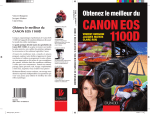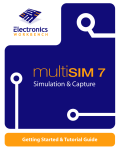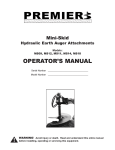Download MultiSIM Circuits to Accompany
Transcript
Multisim Circuits to Accompany DC/AC Fundamentals: A Systems Approach, 1st Edition by Tom Floyd and Dave Buchla Notes and Clarifications Effective 05 Dec 11 1. Overview Multisim Circuits to Accompany DC/AC Fundamentals: A Systems Approach, 1st Edition by Tom Floyd and Dave Buchla consists of two sets of circuit files. The student files consist of circuit files only. The instructor files consist both of student circuit files and the solution files that include circuit measurements and results. 2. CD Organization Student files are organized as shown in the following folders in Figure 1. The MSIM11 folder contains the same subfolders as those shown for the MSIM12 folder. Figure 1: Student Circuit Files Folder Organization Page 1 of 4 Files on the Instructor CD are organized as shown in the following folders. The MSIM11 folder contains the same subfolders as those shown for the MSIM12 folder. Figure 2: Instructor Circuit Files Folder Organization 2.1. Circuit File Organization Each CD contains files in both Multisim 11 and Multisim 12 formats. All Multisim 11 circuits are contained in the chapter subfolders in the MSIM11 folder and have a .MS11 file extension. Multisim 12 circuits are contained in the MSIM12 folder and have a .MS12 Page 2 of 4 extension. Multisim 11 will work only with the .MS11 files and Multisim 12 will work with both the .MS11 and .MS12 files. Note, however, that Multisim 12 will automatically convert Multisim 11 file versions into its “native” .MS12 file format when you save the file. 2.2. Solution File Organization Solution files are contained in the chapter subfolders under the Solution subfolders. Only the instructor files include solution files. 2.3. Chapter Subfolders For convenience the circuit files are contained in chapter subfolders. The names of the chapter subfolders correspond to the chapter number of Electronic Circuits Fundamentals: A Systems Approach in which the circuits are referenced. For example, the CHAP03 subfolder contains the Chapter 3 circuits, CHAP04 contains the Chapter 4 circuits, and so forth. 3. Circuit Files The Multisim circuit files consist of two basic types. The first type consists of simulation circuits. The second type consists of troubleshooting circuits, which include circuit restrictions. 3.1. Simulation Circuits Simulation circuits are circuits intended to demonstrate or illustrate some principle of electric circuit theory. These circuits typically require the student to apply inputs with such devices as discrete switches or one of the Multisim stimulus generators (voltage source, signal generator, etc.) and observe the corresponding outputs with some Multisim monitoring device (multimeter, oscilloscope, etc.). 3.2. Troubleshooting Circuits Troubleshooting circuits are similar to simulation circuits in that the student must select some means of applying inputs and observing outputs. In addition, however, the student is expected to use the input and output signals to isolate and identify some hidden fault in the circuit or verify that the circuit is operating correctly. 3.3. Circuit Restrictions All hidden faults in troubleshooting circuits are password-protected. Passwords for circuit restrictions are provided in the Electronic Circuits Fundamentals: A Systems Approach Instructor’s Resource Manual. 4. Circuit File Simulating Tips and Techniques This section contains some guidelines for using Multisim to simulate the circuits provided for Electronic Circuits Fundamentals: A Systems Approach, 1st Edition. It is not and is not intended to be a general tutorial for using Multisim. For more information on using Multisim the student and instructor are referred to the Multisim User’s Manual. 4.1. Simulation Using Different Versions of Multisim The user with access to different versions of Multisim may notice that circuits that simulate without problems under Multisim 11 may not simulate correctly or give slighly different results when converted to the Multisim 12 format. There are some things that the user may try to correct the problem. 1) Install the latest Multisim upgrade or patch. These may be found at http://www.electronicsworkbench.com on the World Wide Web. 2) Rebuild the circuit from scratch using Multisim 12 components. 3) Contact Technical Support at Electronics Workbench. Page 3 of 4 All the circuits contained on the CD have been tested to ensure that they simulate properly. All circuits were tested using Windows XP SP2 on an Athlon Phenom 9500 system with 4 GB of memory. Systems with other processors, system memory, or operating systems may result in slower or faster simulation times for some circuits. 4.2. A Special Note Regarding E09-07 The capacitors used in the E09-07 circuit file use a different capacitor model than that of the capacitors available in the Multisim 11 and 12 component libraries. Replacing these capacitors or attempting to build similar circuits with the capacitors available in the Multisim 11 or 12 programs will give incorrect results. Page 4 of 4