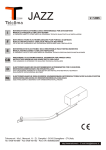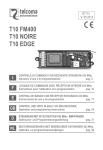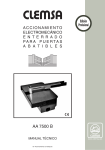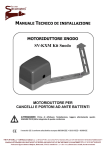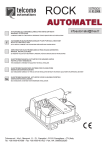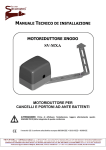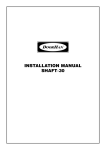Download Manual Keypad English
Transcript
Wireless Keypad Manual MANUAL MODEL KEYPAD TECHNICAL FEATURES Model KWPAD2 3 x BATT +AAA 1.5V FREQ 433,92 MHZ 2 Channels STANDAR CHIP SOFTWARE PATENTED 1. Set a new Password Default password is “8888”. - Change passwords: sequentially press key “PIN + CCCC” (CCCC = current password). Right after press “PIN + NNNN” (NNNN = new password) and repeat “PIN + NNNN” again to confirm new passwords. If password has been changed successfully, Keypad will play a long beep. Example: “PIN + 8888” + “PIN + 1234” + “PIN + 1234”. - Reset passwords: remove batteries. After that, press “8” and keep holding, insert the batteries again. Keypad beeps for 1s. Passwords has been reset to default passwords, “8888” 2. Programming Instructions. Keypad works as 2 channels remote by buttons “PIN” or “OK”. 1. Locate the selector switch hide behind the black front cover, and set your selector switch for the desired manufacture. See Chart Below. 2. Open receiver memory; please refer to your receiver’s user manual. 3. Sequentially press “OK + CCCC + PIN” for channel 1 or “OK + CCCC + OK” for channel 2 (CCCC = passwords). Example for BFT: 1. Select 2. Open memory of BFT receiver. 3. Channel 1: “OK + 1234 + PIN” Channel 2: “OK + 1234 + OK 3. Handling instructions - Channel 1: “CCCC + PIN” (CCCC = password) Example: “1234 + PIN” - Channel 2: “CCCC+ OK” (CCCC = password) Example: “1234 + OK” Note: All buttons must be pressed sequentially within 1s. Wireless Keypad Manual Item 1 2 3 4 5 6 7 8 9 DIP selection for brand Brand BFT Rolling code NICE SMILO Rolling code BENICA Rolling code DEA Rolling code ERREKA Rolling code GiDiBi Rolling code FOX Rolling code PUJOL VARIO Rolling code FAAC RC Rolling code CLEMSA 10 Remote Button Work channel CCCC + PIN 0x02 Channel 1# CCCC + OK 0x04 Channel 2# CCCC + PIN 0x02 Channel 1# CCCC + OK 0x04 Channel 2# CCCC + PIN 0x02 Channel 1# CCCC + OK 0x04 Channel 2# CCCC + PIN 0x02 Channel 1# CCCC + OK 0x04 Channel 2# CCCC + PIN 0x02 Channel 1# CCCC + OK 0x04 Channel 2# CCCC + PIN 0x02 Channel 1# CCCC + OK 0x04 Channel 2# CCCC + PIN 0x02 Channel 1# CCCC + OK 0x04 Channel 2# CCCC + PIN 0x02 Channel 1# CCCC + OK 0x04 Channel 2# CCCC + PIN 0x02 Channel 1# CCCC + OK 0x04 Channel 2# CCCC + PIN 0x01 Channel 1# CCCC + OK 0x02 Channel 2# CCCC + PIN 0x02 Channel 1# CCCC + OK 0x08 Channel 2# MUTANCODE Rolling code 11 Keypad Sequence DOORHAN Rolling code Wireless Keypad Manual 12 13 14 15 16 17 18 19 20 21 22 APRIMATIC Rolling code PROTECO Fixed code DITEC Fixed code MOTORLINE Fixed code PRASTEL Fixed code ROLTORE Fixed code NICE FLOR Fixed code KINGATE Fixed code KEY Fixed code ROGER Fixed code TELCOMA TANGO Fixed code CCCC + PIN 0x05 Channel 1# CCCC + OK 0x0A Channel 2# CCCC + PIN 0x00 Channel 1# CCCC + OK 0x02 Channel 2# CCCC + PIN 0x0E Channel 1# CCCC + OK 0x0D Channel 2# CCCC + PIN 0x04 Channel 1# CCCC + OK 0x05 Channel 2# CCCC + PIN 0x01 Channel 1# CCCC + OK 0x02 Channel 2# CCCC + PIN 0x0E Channel 1# CCCC + OK 0x0D Channel 2# CCCC + PIN 0x01 Channel 1# CCCC + OK 0x02 Channel 2# CCCC + PIN 0x0E Channel 1# CCCC + OK 0x0D Channel 2# CCCC + PIN 0x0A Channel 1# CCCC + OK 0x06 Channel 2# CCCC + PIN 0x01 Channel 1# CCCC + OK 0x02 Channel 2# CCCC + PIN 0x01 Channel 1# CCCC + OK 0x02 Channel 2# Wireless Keypad Manual 23 24 LIFTMASTER Rolling Code LIFTMASTER Billion Code CCCC + PIN Independent remote code for Channel 1# CCCC + OK Independent remote code for Channel 2# CCCC + PIN Independent remote code for Channel 1# CCCC + OK Independent remote code for Channel 2#