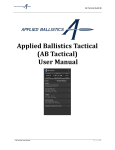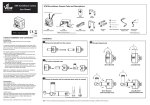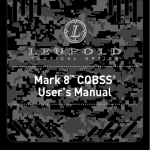Download SR_Manual - U.S. Optics
Transcript
TABLE OF CONTENTS Thank you for choosing U.S. Optics. The product you have purchased has been hand assembled to provide superior optical clarity and durability in any environment. We are confident that the optic you have chosen will live up to your highest expectations. This operator’s manual will guide you through the steps to properly install, zero and maintain your optic for optimal performance. Should you have questions that have not been addressed in this manual please contact our Customer Service Department directly at (714) 582-1956. We will be happy to assist you. Make every shot count! The U.S. Optics Team 1 RETICLE FOCUSING 2 SETTING RETICLE FOCUS 3KNOBS 5 ILLUMINATED RETICLE SYSTEM 6 SCOPE MOUNTING INSTRUCTIONS 7 BATTERY REPLACEMENT 9 SCOPE ZEROING 14 SCOPE CARE AND CLEANING INSTRUCTIONS 16FAQ’s 20 RIFLE DATA SHEETS 23 LIMITED LIFETIME WARRANTY Your U.S. Optics scope has been factory set for a zero down angle base. Do not adjust the windage or elevation knob until after you have mounted and test fired your scope as outlined in this user’s manual. Reticle Focusing The ocular diopter adjustment ring is used to focus the reticle. Diopter adjustment is from +2 to -3. Do not use the ocular eyepiece to focus the sight picture or parallax. TIC S, I To avoid serious vision damage or loss, NEVER look directly into sunlight or bright lights while using a rifle scope. NOTE: To prevent the natural tendency of the eye to adjust and compensate image clarity, do not fixate on a particular object for a prolonged period of time. 1. Set the scope magnification to the highest magnification level. 2. Rotate the eyepiece counter clockwise until it stops rotating. 3. With both eyes open, point the scope toward a white wall, or to the sky. Do not stare at a particular object. 4. Rotate the eyepiece clockwise until the reticle is clearly in focus. 5. When the reticle is in focus close your eyes for 3 seconds, then reopen them. The reticle should still be clear and sharp. If not, repeat steps 1 through 4 until the desired image clarity of the reticle is reached. 6. Set the magnification to its lowest level to confirm that the desired image clarity of the reticle is achieved. OP FOLLOW THE MANUFACTURER’S INSTRUCTIONS ON THE PROPER HANDLING AND SAFE USE OF ALL FIREARMS. Setting Reticle Focus S . U . WARNING! 2 TIC S, I Knobs OP US#4 Knob: The US#4 is a miniature version of The Erector Repositioning Elevation Knob (EREK), which incorporates a center screw for rough zeroing. This allows the knob to be zeroed near the bottom of its travel so that all movement of the knob is upward. The US#4 knob provides 100 positive clicks per one complete revolution. Zeroing Knob: The Zeroing knob is the standard knob for the SR Series scopes, with 48 clicks per revolution. A screw on protective cover is included with all scopes that incorporate the Zeroing knob(s). S . U . All adjustment knobs are available in 1/10 Mil, 2/10 Mil or 1/2 inch per hundred yards (IPHY) 4 TIC S, I Illuminated Reticle System Scope Mounting Instructions Scopes equipped with an illuminated reticle system (IRS) include multiple brightness settings. Three buttons control the lit reticle: ON/OFF ( ), The other two are for higher ( ) or lower ( ) brightness. To set the desired brightness setting depress the on/off button. The reticle will always illuminate to the previous brightness setting. The illuminated reticle system is equipped with an automatic shut off timer that will turn off the light emitting diode (LED) if unintentionally left on for an hour. The reticle can still be used when the illumination is turned off. NOTE: U.S. Optics manufactures windage adjustable rings (WAR). Windage adjustable rings account for any mechanical offset between the host weapon and the scope base without giving up any range built into the windage turret knob. If using U.S. Optics WAR scope rings to mount your scope, please refer to the WAR ring operators manual for proper installation and use. OP 1. Install scope rings onto scope base on host weapon per manufacturer’s specifications. 2. Remove the tops of the scope rings and place scope into the bottom rings. Install top rings and hardware ensuring that the scope can rotate and slide fore and aft freely within the rings. 3. Position the scope until proper eye relief in the assumed shooter’s position is achieved. Proper eye relief is achieved when the entire field of view is clear. 4. Using a sand bag or a sled, level the host weapon. The U.S. Optics bubble level is ideal to confirm proper weapon leveling. 5. Rotate the scope in the rings until the reticle is level. A reticle leveling tool can be used to simplify this process. 6. Tighten top scope ring screws per manufacturer’s specifications. . S . U 6 The illuminated reticle system (IRS) is powered by one CR2032 lithium coin battery. To replace the battery: NOTE: Clean any dirt/debris around the rheostat cover before changing battery. 4 5 5. Slip rheostat cover onto left or right index finger through the knurled end facing toward knuckles. After aligning the IRS module to the scope turret, firmly press on the rubber touch pad keeping the IRS module connected to the scope. 6 6. Slip the rheostat cover over the IRS module and rotate in a clockwise direction to tighten until the cover has made contact with the scope body. Depress the on/off button to confirm that the IRS is working. 1. Firmly grasp the IRS and turn counter clockwise to remove the rheostat cover. 2. Separate the IRS module from the IRS cover to access the CR2032 battery. 3. With a remove a new positive 3 common tool or a finger nail the depleted battery. Insert CR2032 battery leaving the surface visible and exposed. S . U . 2 4. Position the IRS module onto the scope turret. Ensure the alignment pins on the outer edge of the IRS module properly mate with the two female alignment holes on the turret body. OP 1 TIC S, I Battery Replacement 8 TIC S, I Scope Zeroing in the adjacent left photo, rotate windage knob to the left as indicated by the engraved markings). 3. To adjust elevation, rotate elevation knob toward the bullet impact in relation to the point of aim while holding reticle at the center of the target. (If bullet impact is high as depicted in the adjacent left photo, rotate windage knob down as indicated by the engraved markings). OP A bore-sighting device will help mitigate arbitrary adjustments. If a bore-sighting tool is available adjust the scope for a rough 100 yard zero. If a bore-sighting device is not available proceed to step one. 1. Fire three rounds at the center target. 2. To adjust windage, rotate the windage knob toward the bullet impact in relation to the point of aim while holding reticle at the center of the target. (If bullet impact is to the right as depicted NOTE: If using a scope equipped with a US#4 Mini Erector Repositioning Elevation Knob (EREK), go to page 14. S . U 4. Taking aim at the center of the target, fire three shots to confirm adjustment changes. . NOTE: Confirm diopter and parallax are properly set prior to zeroing scope. A target with a 1” grid pattern is recommended for best results. 10 TIC S, I Zeroing with the US#4 Mini EREK knob OP 1. If the elevation of your first shot is close to your desired zero, use the knob and not the center screw to make any adjustments. 2. If first shot elevation is too high or too low, or to obtain maximum elevation travel, insert the supplied 1/8” hex key, into the center screw of the elevation knob. 3. If the bullet impact is high, rotate the wrench clockwise until reticle is properly adjusted to point of aim. If the bullet impact is low, rotate the wrench counter clockwise until reticle is properly adjusted to point of aim. Hold the knob to keep it from turning while adjusting elevation with the hex key. 4. Taking aim at the center of the target fire three shots to confirm adjustment changes. 5. Repeat steps 3 through 4 to make any further zeroing adjustments until the point of impact coincides with point of aim. 6. Using the supplied 5/64” hex key, remove tapered screws and three hole EREK cap. Retain three hole EREK cap for future use. S . U . 5. Repeat steps 2 through 4 to make any further zeroing adjustments until the point of impact coincides with the point of aim. 6.Using the supplied T8 Torx key, loosen the socket head screws one half of a turn and pull the knob drums away from the scope turret to realign the windage and elevation knob zero reference mark with the index line engraved onto the windage and elevation spools. 7.Tighten socket head screws to lock windage and elevation knob drums in place. 12 TIC S, I Scope Care & Cleaning Instructions Cleaning is recommended anytime the surfaces of the scope body and/or lenses are exposed to mud, dust, dirt or any other debris. To prevent damage to seals and o-rings, do not use petroleum based solvents or harsh chemical solutions to clean the scope. The following cleaning options are recommended: Cleaning the Scope Housing Surfaces OP Light Dust/Debris: Compressed air at a low pressure setting and/or a soft damp cloth is recommended to gently remove light dust/debris off of the scope surfaces. A soft cotton or microfiber cloth can be used to wipe away any residual moisture. Moderate to Heavy Mud/Debris: Running water under low pressure is recommended to remove moderate to heavy mud/ debris. A soft bristled brush can be used in conjunction with running water to remove moderate to heavy mud/debris from beneath crevices/knurling. A soft cotton or microfiber cloth can be used to wipe away any residual moisture. S . U . 7. Align engraved zero reference mark on EREK drum with the elevation reference line engraved on the elevation spool. 8. Install two hole EREK cap onto EREK knob aligning holes on the cap with the holes on the knob. 9. Slip two supplied o-rings onto both tapered screws and fasten tapered screws with supplied 5/64” hex key. Tighten tapered screws to 10 in/lb. 14 TIC S, I FAQ’s CAUTION: Lite Dust/debris that cannot be removed with compressed air at a low pressure may damage the lens/coatings if wiped away with a brush or a microfiber cloth ahead of other cleaning methods. To avoid scratching the lens surfaces properly identify the foreign matter that is present on the lens surfaces and how it is adhered to determine the proper cleaning method(s) listed below. Q: Why does it look like I am looking through a tunnel at lower power? A: To achieve the lowest magnification level the rear erector lens is positioned furthest away from the first focal plane at the front opening of the erector tube. At this distance there is a known angle from the center focal point of the rear erector lens that extends through the widest point of the first focal plane diameter. The length and diameter of the erector tube are known dimensions that define the field of view from the lowest to highest magnification setting. Moderate to Heavy Debris/Spots/Deposits: Running water under low pressure is recommended to dislodge/soften moderate debris/spots/deposits prior to wiping away with a micro fiber cloth or a lens cleaning wipe. Use a micro fiber cloth or lens cleaning wipe to remove all debris and moisture from the lens surface(s). A mask is a disk that reduces the aperture of the erector tube to mitigate vignetting or “tunnel vision” effect. It can also be used to make an off center reticle appear to be centered. All critical optical and mechanical components in U.S. Optics scopes are precisely aligned to utilize the entire field of view based on the erector tube dimensions for all scope models without having to use a mask. S . U . Lite Dust/Particles: Compressed air at a low pressure setting and/or a lens pen or microfiber cloth can be used to remove lite dust/particles off of the lens surfaces. If spots or deposits are present follow Moderate to Heavy Debris/Spots/Deposits cleaning instructions. OP Cleaning the Lens Surfaces By not using a mask, the tunnel vision effect is apparent but marginal. The benefit to not using a mask is on the high end of magnification, which happens to be where the largest field of view 16 Q: Is there a U.S. Optics dealer in my area? A: Please visit our website at www.usoptics.com to locate a dealer near you. Q: Why does my reticle seem blurry? A. See RETICLE FOCUSING on page 2. TIC S, I Q: Can I have a knob drum custom engraved for BDC? A: Yes. OP Q: What are the diopter ranges for U.S. Optics scopes? A: Diopter range is +2 to -3. Q: Can I switch out the knobs on my scope? A: No. Knobs, and more specifically, knob assemblies which include the turret and spool, cannot be switched after a scope has been built because the knob assemblies are permanently bonded in place. This is a labor intensive and costly procedure that we do not perform once the scope has been assembled. Q: My illumination knob is not working? A: Try replacing the CR2032 battery. See BATTERY REPLACEMENT instructions on page 7 for more information. If a new battery does not fix the problem call 714-582-1956 for further assistance from one of our technical support representatives. S . U . possible benefits the shooter. For example, and depending on the scope model, a mask will reduce field of view at 4X magnification by 5%. At 17X magnification field of view is reduced by much as 15-20%. The trade off for eliminating the tunnel vision/vignetting effect is that a significant portion of the field of view is sacrificed at medium to long ranges. The gain on the low end of magnification does not justify the loss of field of view at higher magnification. 18 Time: Rifle: Temp: Dens. Alt: Humidity: YD/M ELEV WIND YD/M ELEV Ammunition: Baro. Press: WIND YD/M 25 375 725 50 400 750 75 425 775 100 450 800 125 475 825 150 500 850 175 525 875 200 550 900 225 575 925 250 600 950 275 625 975 1000 300 650 325 675 350 700 ELEV WIND OP Q: Does U.S. Optics offer a Government/Law Enforcement/ Military discount? A: At U.S. Optics we recognize and appreciate the hard work, and especially, the sacrifices made by all of our men and women in uniform. We do offer a special discount to all who have or are currently serving our country in uniform. Please call to take advantage of this special offer. Date: S . U 1025 . Q: Do I need to lap my scope rings? A: No, manufacturing and machining technology is so precise that most scope rings are manufactured to exacting tolerances and do not require lapping. If something does not feel right at any time when mounting your scope and rings, STOP! Call the manufacturer of the scope rings for advice. TIC S, I Rifle Data Sheets 1050 20 Rifle: Ammunition: Date: Time: Rifle: Dens. Alt: Humidity: Baro. Press: Temp: Dens. Alt: Humidity: YD/M ELEV WIND YD/M ELEV WIND YD/M ELEV WIND YD/M ELEV WIND YD/M ELEV Ammunition: Baro. Press: WIND YD/M 25 375 725 25 375 725 50 400 750 50 400 750 75 425 775 75 425 775 100 450 800 100 450 800 125 475 825 125 475 825 150 500 850 150 500 850 175 525 875 175 525 875 200 550 900 200 550 900 225 575 925 225 575 925 250 600 950 250 600 950 275 625 975 275 625 975 1000 650 1000 300 650 675 1025 325 675 350 700 1050 350 700 WIND S . U 1025 . 300 325 ELEV TIC S, I Time: Temp: OP Date: 1050 22 TIC S, I LIMITED LIFETIME WARRANTY To help protect your investment or to accommodate repairs not covered by our warranty, U.S. Optics offers reasonable rates to repair certain damage to our products. To take advantage of our repair services please contact our Customer Service Department for a return merchandise authorization (RMA) number before shipping your scope to us. Upon arrival, we will inspect your scope and provide a quote for your approval which includes shipping costs before work begins. Repairs will begin after we receive your approval of the repair quote provided. Once payment has cleared we will return to you your repaired scope. EXCEPT AS SPECIFIED ABOVE OR PROHIBITED BY APPLICABLE LAW: ALL EXPRESS OR IMPLIED CONDITIONS AND WARRANTIES, INCLUDING, WITHOUT LIMITATION, ANY IMPLIED WARRANTY OF CONDITION, OF MERCHANTABILITY OR FITNESS FOR A PARTICULAR PURPOSE, OR ACCURACY OF ANY INFORMATIONAL CONTENT, ARE HEREBY EXCLUDED AND DISCLAIMED BY U.S. OPTICS; AND IN NO EVENT WILL U.S. OPTICS BE LIABLE FOR ANY SPECIAL, DIRECT, INDIRECT, CONSEQUENTIAL, INCIDENTAL OR PUNITIVE DAMAGES HOWSOEVER ARISING AND REGARDLESS OF THE THEORY OF LIABILITY, EVEN IF ADVISED OF THE POSSIBILITY OF SUCH DAMAGE. PRODUCTS, PRICES, AVAILABILITY, SPECIFICATIONS, AND OFFERS ARE SUBJECT TO CHANGE OR CANCELLATION AT ANY TIME WITHOUT NOTICE. OP Electronics are warranted for two years from the date of purchase. Our warranty does not cover consumables or normal wear-and-tear, or structural and/or cosmetic damage resulting from abuse, alterations, unauthorized repairs, or use contrary to U.S. Optics user manuals. STANDARD DISCLAIMER WARRANTY CLAIMS S . U . U.S. Optics warrants that if you—as the original customer—purchase one of our products, and we determine that it is defective in material and/or workmanship during your lifetime, we will repair or replace it at our election for free or refund your money—no hassle! There are just a few exceptions noted below. For problems with a U.S. Optics product, or to return a product for repair, replacement or refund, please call (714) 581-1956 for a return merchandise authorization number. 24 150 AROVISTA CIRCLE, BREA, CA 92821 P: (714) 582-1956 F: (714) 582-1959 INFO@USOP TICS.COM ISO 9001:2008 CERTIFIED Part# 10-01-002 RE V A 2013-10-09