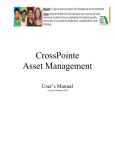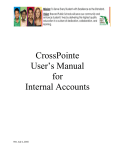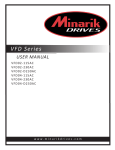Download Surplus Process Manual
Transcript
Surplus Processes for Fixed Assets 1. Requesting site initiates a transfer request via CrossPointe in accordance with the policies set forth in the CrossPointe Asset Management user’s manual. 2. Once approved by the site property custodian the request is printed by Surplus staff. 3. Warehouse drivers pick up items at requesting site verifying the asset numbers listed coincide with those on the transfer request via a check off and a signature. A signed copy is left with site staff. • If an asset tag is illegible; driver will indicate it was not picked up by circling the asset. Driver and site staff sign or initial, verifying it was not picked up. • Assets are separated from minor items and securely loaded in truck. 4. Items are delivered to and unloaded at the Surplus Warehouse. The asset numbers are verified by Surplus staff by initialing by the asset number on the request sheet. 5. Upon verification by Surplus staff, assets are received on in CrossPointe by Surplus staff as outlined in the Asset Management User’s Manual pages 28-30, and then posted by Warehouse Supervisor as outlined on pages 32-33 in the A.M. manual. 6. Assets are then separated by potential final disposition in the following categories: • Reissue- To schools or departments within the District • Sell- Via sealed bid, open to the public • Electronics Recycling- Items are picked up, recycled and disposition documented by vendor • Scrap Metal Recycling- Items are delivered to local recycling facility by Warehouse drivers • Landfill- Items are delivered to the landfill by Warehouse drivers 7. Assets that are not to be reissued are presented to the School Board for final disposition approval. Once approved the items can be disposed via one of the methods described above. • Final Disposition of Assets is recorded in CrossPointe by Warehouse staff. 1 2 Using your user ID and password log into CrossPointe online. Your AS400 login information will work for this 3 Select CrossPointe: Student and Business Systems. 4 Enter “Z405” in this box then click “GO” to access the “Z” reports menu. 5 Enter “1” in this box then click “ok” to print approved TR transfers, transfers to schools/departments. 6 Beginning Ending Enter the beginning and ending dates for the ranges of approval dates you want to print from. Typically these will be the same date, most often the previous day. Then Click “OK”. 7 You will go back to this screen. Enter “2” in the box then click “OK”. 8 Beginning Ending Enter the beginning and ending dates for the ranges of approval dates you want to print from. Typically these will be the same date, most often the previous day. Then Click “OK”. 9 Again, you will go back to this screen. Hit the F3 to go back a screen. 10 Once at this screen, enter “PRT” in the box then click “Go” to proceed to the print menu. 11 The last two lines of this section will be the two sets of requests (reports) you just ran. Highlight one then click “Client Print”. 12 The print window will appear. Highlight the printer you wish to print from, select the number of copies to print (typically 2) then click “Print”. *if printing out transfers from site to site print 3 copies; one each for sending and receiving sites and the original which is filed in the Surplus office. Repeat the previous two steps to print the next set of requests. 13 Once the reports print, collate and staple the copies together. As you do this, scan the requests for notes, this is indicated by a “1” in the “NOTE” column on the far right side of the requests. If a “1” appears in the NOTE column, see next process. If not: Give the request(s) to the Warehouse Specialist who will log in the request and place it in the queue for completion. 14 Hit the “F3” key to go back a screen and exit print screen. Enter “J503” in the “Page” box then click “go” to go to the View Pending Asset Transfer screen. 15 Enter sending school/site number in the “From Center” box; enter receiving site number in the “To Center” box (9840 for Surplus). Click on “Reload”. 16 Once on this screen click on “*Has Notes”. 17 When the information box appears it may have pertinent information for the drivers, such as room numbers and/or contact persons information. If so, write the information in the area near the “1” in the NOTE column: 18 Warehouse drivers pick up items at requesting site verifying asset numbers listed coincide with those on the transfer request via a check off (1) and a signature (2). A signed copy is left with site staff. If an asset tag is illegible; driver will indicate it was not picked up by circling the asset. Driver and site staff sign or initial, verifying it was not picked up (3). Assets are separated from minor items and securely loaded in truck. Items are delivered to and unloaded at the Surplus Warehouse. The asset numbers are verified by Surplus staff by initialing by the asset number on the request sheet (4). 19 20 Reissue of Fixed Assets • Items with potential for reissue are placed on separate pallets and inventoried by description and asset tag. o If not tagged, description and serial number • The pallet is labeled with inventory list • Technology items are reviewed by TSS staff for usability; the needs of schools are also reviewed by TSS. o Items deemed suitable for reissue by Technology Systems Services (TSS) are organized according to receiving site. o Typically receiving sites in need are identified by TSS staff • Once items have been prepared by TSS staff, TSS provides the name of potential recipient(s) of assets. o Receiving site staff (typically the technology staff at the site) is contacted by Surplus staff to ensure items are wanted by site o An email from the site’s Property Custodian is requested to ensure Custodian will receive on items upon delivery • All other fixed assets are deemed usable with guidance from resource teachers and or sending site staff. o It would be best if a site had usable equipment it no longer need that they make an effort to find a site in need. • An asset transfer request is then initiated in CrossPointe by Surplus staff as out lined in the Fixed Asset User’s Manual. • Once approved by the Warehouse Supervisor, the Transfer Request is printed and forwarded to the Warehouse Specialist for assignment to a driver’s route. o The Assets are delivered to the receiving site, where site staff checks the items in by asset number o Upon verification, receiving site designee receives on the assets, and then the site custodian posts the transfers to their site’s inventory • If TSS staff does not have a potential receiving school immediately the prepared items are stored on a pallet together, the items are inventoried and the location recorded in an Excel spreadsheet by Surplus staff. • If an asset is approved for final disposition (retired) before reissue, a “red tag” is affixed to the item next to its asset tag to differentiate the retired asset from active assets. The item can then be transferred to a school via DCR form. 21 22 3 Day Sealed Bid Process • Asset numbers on items on “sale” pallet are double checked to be sure the items have been approved (retired) for final disposition. • All items for sale, both retired assets and minor property are set up inside and outside the Surplus warehouse in such a way as to be easily accessible for bidders to view the items. • Each item is given a number, the number, description and asset numbers are written down to later be added to the bid sheet. • A bid sheet is prepared using a template or the previous bid sheet as a template listing the general information about the sale as well as each item’s asset number (if applicable). • On the morning of the first day of the sale, an email with details of the sale and the bid sheet attached is sent out in a mass email to all addresses listed in the Surplus Update email list(s). • The items are made available for viewing and bidding for a period of three days, typically Wednesday through Friday. On the following Monday at 9 am the bids are opened. • When the bids are opened it is done in view of any member of the public that wishes to attend. • Each bidder’s sheet is opened and all of the bids are recorded in a spreadsheet. • Once the bids have all been opened the highest bidders are highlighted on the spreadsheet the winners’ bids are then totaled with and without tax. • The winners are then notified by phone they are the successful bidder and given their total. Typically the afternoon of the bid opening. • All items must be paid for by check, money order or cashier’s check and typically picked up by the end of the week or within 5 days of notification. • When bidders arrive to pick up their items a receipt is prepared listing the description and asset number of each item being purchased. The bidder’s check number, driver license number are listed on the receipt as well. • If bidder has a tax exempt ID # number, list it on receipt and do not charge sales tax for their items. • Once all payments have been made the transactions are listed on a sales report. All payments and the sales report are turned over the Warehouse Supervisor for approval. • Any items that did not sell are either disposed of or retained for future sale based on potential revenue. 23 Vehicle Sealed Bid Process • Vehicles are transferred to Surplus via CrossPointe and received on just as any other asset. • The vehicles are presented to the Board along with documentation from the Director of Transportation itemizing the reasons for disposal of the vehicles. • Titles and keys are requested from Transportation by Surplus staff. • VIN numbers on all titles are verified by Surplus staff. • A bid sheet is prepared using a template or the previous bid sheet as a template listing the general information about the sale as well as each vehicle’s asset number (if applicable). • On the morning of the first day of the sale, an email with details of the sale and the bid sheet attached is sent out in a mass email to all addresses listed in the Surplus Update email list(s). Bid sheets are also faxed to dealers that request it. • The vehicles are made available for viewing and bidding for a period of 10 days. On the following Monday at 9 am the bids are opened. • When the bids are opened it is done in view of any member of the public that wishes to attend. • Each bidder’s sheet is opened and all of the bids are recorded in a spreadsheet. • Once the bids have all been opened the highest bidders are highlighted on the spreadsheet the winners’ bids are then totaled with and without tax. • The bidders are all then notified by phone whether or not they are the successful bidder and given their total. Typically in the afternoon of the bid opening. • All vehicles must be paid for by check, money order or cashier’s check and typically picked up within 10 days of notification. • When bidders arrive to pick up their vehicles a receipt is prepared listing the description and asset number of each item being purchased. The bidder’s check number, driver license number are listed on the receipt as well. • If bidder has a tax exempt ID # number, list it on receipt and do not charge sales tax for their items. • Once all payments have been made the transactions are listed on a sales report. All payments and the sales report are turned over the Warehouse Supervisor for approval. • Any vehicles that did not sell are either disposed of or retained for future sale based on potential revenue. 24 Electronics Recycling • • • • • • • • • • • • • Assets and minor items are placed on pallets by item type. Items are inventoried by asset tag if applicable. Pallets are labeled with inventory list and destination. Pallet location is recorded in computer file. Asset numbers are checked to be sure they have been submitted to the Board for disposition approval. Items are submitted to the Board for disposition approval. Upon approval of all assets pallets are labeled as approved for disposition. Recycling vendor is contacted when a sufficient amount of pallets are ready (22-24). When vendor arrives for pickup; all available pallets are loaded into the vendor’s trailer and sent to be recycled. Inventory lists are pulled off of pallets. A pallet count of each category of items is kept and listed on a DCR that is signed by the vendor’s driver. Final disposition is recorded in CrossPointe. All funds received from recycling are added to a recycling report. All payments and sales report are turned over to the Warehouse Supervisor for approval. Scrap Metal Recycling • • • • • • • • Items are placed on a separate pallet and inventoried by asset tag. Pallet is labeled with an inventory list and destination. Pallet location is recorded in computer file. Asset numbers are checked to be sure they have been submitted to the Board for disposition approval. Items are submitted to the Board for disposition approval. Upon approval, items are delivered to the scrap metal recycler. Final disposition is recorded. All funds received from recycling are added to a recycling report. All payments and sales report are turned over to the Warehouse Supervisor for approval. Landfill • • • • • • Items are placed on a separate pallet and inventoried by asset tag. Pallet is labeled with an inventory list and destination. Pallet location is recorded in computer file. Asset numbers are checked to be sure they have been submitted to the Board for disposition approval. Items are submitted to the Board for disposition approval. Upon approval, items are delivered to the landfill. 25 • Final disposition is recorded 26