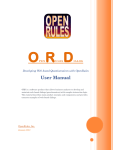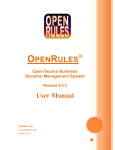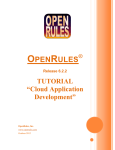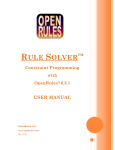Download User Manual
Transcript
OPENRULES
®
Open Source Business
Decision Management System
Release 6.2.3
External Rules
OpenRules, Inc.
www.openrules.com
January-2013
OpenRules® User Manual
OpenRules, Inc.
Table of Contents
Introduction ................................................................................................................3
API for External Rules ..................................................................................................4
External Rules from Java .............................................................................................6
Step 1. Defining Rule Tables in Java .....................................................................................7
Step 2. Executing External Rules from a Java Program..........................................................9
External Rules from Database ................................................................................... 11
Step 1. Setting Up Database with Rule Tables .................................................................... 11
Step 2. Defining a DB interface in Java ............................................................................... 13
Step 3. Creating and Executing Rules from a Java Program ................................................. 14
External Rules from XML ........................................................................................... 17
Step 1. Defining Rule Tables in XML................................................................................... 18
Step 2. Reading XML rules in Java...................................................................................... 19
Step 3. Creating and Executing Rules from a Java Program ................................................. 21
External Rules from Excel .......................................................................................... 25
Step 1. Defining Rule Tables in Excel Data Tables ............................................................... 25
Step 2. Creating and Executing External Rules from a Java Program ................................... 27
External Rules from GUI ............................................................................................ 32
Step 1. Defining A Graphical User Interface ....................................................................... 32
Step 2. Defining Implementation Approach ....................................................................... 35
Step 3. Creating Supporting Java Classes ........................................................................... 38
Step 4. Creating Graphical Layouts in Excel ........................................................................ 42
Step 5. Deploying and Executing the Web Application ....................................................... 45
External Rules for Decisions....................................................................................... 45
Technical Support ..................................................................................................... 46
2
OpenRules, Inc.
OpenRules® User Manual
INTRODUCTION
OpenRules® is as an open source Business Decision Management System
(BDMS) with proven records of delivering and maintaining reliable decision
support software. The detailed description of OpenRules® can be found in the
User Manual.
The key component of OpenRules® is an enterprise-level Rule Repository that
usually utilizes a popular spreadsheet mechanism to represent business rules
placed in regular Excel files. However, along with rules repositories organized as
a hierarchy of Excel files, OpenRules® allows you other ways to create and
maintain your rule repositories:
-
Standard relational databases, described at
http://openrules.com/pdf/OpenRulesUserManual.DB.pdf
-
External Rules, described at this document.
OpenRules® allows a user to create and maintain their rules outside of Excelbased rule tables. It provides a generic Java API for adding business rules from
different external sources such as:
1. Database tables created and modified by the standard DB management
tools
2. Live rule tables in memory dynamically modified by an external GUI
3. Java objects of the predefined type RuleTable
4. Problem-specific rule sources that implement a newly offered rules
provider interface.
With external rules you may keep the business parts of your rules in any
external source while the technical part (Java snippets) will remain in an Excelbased template, based on which actual rules will be created by the
OpenRulesEngine. For example, you may keep your rules in a regular database
table as long as its structure corresponds to the columns (conditions and actions)
3
OpenRules® User Manual
OpenRules, Inc.
of the proper Excel template. Thus, the standard DB management tools, or your
own GUI that maintains these DB-based rule tables, de-facto become your own
rules management environment.
The external rules may also support a preferred distribution of responsibilities
between technical and business people. The business rules can be kept and
maintained in a database or other external source by business analysts while
developers can continue to use Excel and Eclipse to maintain rule templates and
related software interfaces.
API FOR EXTERNAL RULES
OpenRules® provides a generic Java API for external rules. There is a special
constructor,
OpenRulesEngine(String excelFileName, ExternalRules rules)
that has an additional parameter of the predefined Java type ExternalRules.
You may create an object of this type such as,
ExternalRules externalRules = new ExternalRules();
and then add different rule tables using the method:
addRuleTable(String ruleTableName,
String ruleTemplateName,
Object[][] ruleGrid);
The complete API is described at OpenRules® API. This simple interface gives a
developer the ability to bring rules from any external source and add them to
OpenRulesEngine as regular Java objects. If the rules in the external source are
changed, a developer may notify the ExternalRules object about this change by
using the method,
externarRules.setModified(true);
4
OpenRules® User Manual
OpenRules, Inc.
Then during the next rule engine's run, all rules will be dynamically reloaded.
OpenRules® provides 5 sample projects that demonstrate how to use External
Rules:
ExternalRulesFromJava:
ExternalRulesFromDB:
shows how to define rules as Java objects
shows how to define rules in MS Access using
JDBC
ExternalRulesFromXML:
shows how to define rules in XML files
ExternalRulesFromExcel:
shows how to define rules as Excel Data tables
shows how to build a web application that
ExternalRulesFromGUI:
allows a user to change and execute rules on the
fly without a restart
These projects can be found in the complete OpenRules® installation under the
section "External Rules". External rules can be invoked from regular rules
described in Excel files. Because these external rules are not known until runtime, OpenRules® will produce warnings about these as yet unknown rules, but
the OpenRulesEngine will still execute them without problems. To suppress the
warnings and to keep track of all participating rules, you may fill out a newly
introduced optional table of the type "ExternalRules" that lists names of all
external rules along with their templates as in the following example:
ExternalRules
greetingRules
defineGreeting
salutationRules
defineSalutation
The projects below will produce greetings like "Good Morning, Mrs. Robinson!"
based on the current time and different customer's attributes such as gender and
marital status. They are similar to the standard project "HelloJavaTemplates"
but instead of using Excel-based rule tables they will use external rules.
The business logic for producing greetings and salutations is presented in the
Excel file HelloTemplates.xls. The first template
5
OpenRules® User Manual
OpenRules, Inc.
Rules void defineGreeting(App app, int hour)
C1
C2
A1
min <= hour
hour <= max
app.greeting = greeting;
int min
int max
String greeting
Hour From
Hour To
Set Greeting
Unknown Greeting
specifies how to define different greetings (Good Morning, Good Afternoon, etc.)
based on the hour of the day. If the parameter "hour" belongs to the interval
[min;max] defined by a concrete rule, then the attribute "greeting", of the
parameter "app" will be set to the proper greeting. If no rules are satisfied, this
multi-hit table will use the default greeting "Unknown Greeting".
The second template
Rules void defineSalutation(App app, Customer c)
C1
C2
C3
c.gender.equals c.maritalStatus.
(gender)
equals(status)
String gender
Gender
String status
A1
c.age < age
app.salutation =
salutation;
int age
String salutation
Marital Status Age Less Than Set Salutation
Unknown
Salutation
specifies how to define different salutations (Mr., Mrs., etc.) based on customer
attributes Gender, Marital Status, and Age. If no rules are satisfied, this multihit table will use the default salutation "Unknown Salutation".
EXTERNAL RULES FROM JAVA
The OpenRulesEngine can be created with an additional parameter of the
predefined type ExternalRules that allows for rule tables defined as Java
objects. The project "ExternalRulesFromDJava" demonstrates different ways of
defining external rules in Java.
6
OpenRules, Inc.
OpenRules® User Manual
Step 1. Defining Rule Tables in Java
All Java classes are typical for basic rule projects. In this project the main Java
class RunExternalRules shows different ways for adding rule tables to the
external rules. Here is the first rule table:
externalRules.addRuleTable(
"ExternalSummerGreeting", //table name
"defineGreeting",
//template name
new String[][] {
//rules
new String[] {"0","11","Good Morning Summer"},
new String[] {"12","17","Good Afternoon
Summer"},
new String[] {"18","21","Good Evening Summer"},
new String[] {"22","24","Good Night Summer"}
}
);
The first parameter specifies the rule table name. The second parameter
specifies the template upon which this table will be based. The third parameter
defines a grid that is a two-dimensional array, Object[][], containing actual
rules. This grid corresponds to the template "defineGreeting" - see above. The
first rule in the grid states that IF Hour From is "0" AND Hour To is "11" THEN
Set Greeting as "Good Morning Summer", etc.
The second rule table,
externalRules.addRuleTable(
"ExternalWinterGreeting", //table name
"defineGreeting",
//template name
new String[][] {
//rules
new String[] {"0","12","Good Morning Winter"},
new String[] {"13","16","Good Afternoon
Winter"},
new String[] {"17","22","Good Evening Winter"},
new String[] {"23","24","Good Night Winter"}
}
);
is very similar to the first one but defines greeting rules for a winter season.
7
OpenRules® User Manual
OpenRules, Inc.
The third rule table,
externalRules.addRuleTable(
"ExternalGreetingHorizontal", //table name
"defineGreetingHorizontal",
//template name
new String[][] {
//rules
new String[] {"0","11","Good Morning"},
new String[] {"12","16","Good Afternoon"},
new String[] {"17","22","Good Evening"},
new String[] {"23","24","Good Night"}
}
);
shows that you may use a horizontal template "ExternalGreetingHorizontal" and
still use the same vertical structure of your rules.
The fourth rule table,
externalRules.addRuleTable(
"ExternalGreetingReverseOrder", //table name
"defineGreeting",
//template name
new String[] { "A1","C1" }, //labels order differs
from template
order
new Object[][]
new Object[]
Integer(11) },
new Object[]
Integer(17)},
new Object[]
Integer(21)},
new Object[]
Integer(24)}
}
};
{ // not all cells contains strings but other objects
{"Good Morning", new Integer(0),new
{"Good Afternoon",new Integer(12),new
{"Good Evening",new Integer(18),new
{"Good Night",new Integer(22),new
shows several additional options that could be added to the ExternalRules
object. First of all, you can use all optional rules and conditions along with other
features available for "normal" rules and templates - as described above. The
array of Strings,
new String[] { "A1","C1" }
8
OpenRules® User Manual
OpenRules, Inc.
placed just before the grid informs OpenRulesEngine that this rule table starts
with the action A1 followed by the condition C1, thus violating the default
column order in the template. The grid
Object[][] demonstrates the ability
to specify not only String but any Java objects as long as they correspond to the
types of parameters specified in the template.
If the type of objects inside the rule tables do not correspond to the templates,
the proper error will be produced. For example, if you make a mistake in the first
rule table by typing “O” instead of “0”
new String[] {"O","11","Good Morning Summer"}
you will receive a compilation error that will look like this:
org.openl.syntax.SyntaxErrorException: Error: For input string:
"O": java.lang.NumberFormatException
at ExternalRules#ExternalSummerGreeting?row=0&column=0&openl=
java.lang.NumberFormatException: For input string: "O"
The error message points you to the name of the invalid external table
(ExternalRules#ExternalSummerGreeting) and to the coordinates of the
invalid cells inside the grid (row=0&column=0).
Step 2. Executing External Rules from a Java Program
The main file HelloCustomer.xls defines the Environment of our rule project as
follows:
Environment
import.java
include
hello.*
../include/HelloTemplates.xls
This application uses two simple Java beans:
“Request” with one integer
attribute “hour” and “Response” with one String attribute “result”.
The
main
Java
class
RunExternalRules
creates
and
executes
an
OpenRulesEngine in the standard way:
9
OpenRules, Inc.
OpenRules® User Manual
String fileName = "file:rules/main/HelloCustomer.xls";
OpenRulesEngine engine =
new OpenRulesEngine(fileName,externalRules);
Response response = new Response();
Request request = new Request();
request.setHour(Calendar.getInstance().get(Calendar.HOUR_
OF_DAY));
Object[] params = new Object[] { request, response };
for (int i = 0; i < externalRules.getRuleTables().size();
i++) {
RuleTable rules =
(RuleTable)externalRules.getRuleTables().get(i);
System.out.println(rules);
engine.run(rules.getTableName(), params);
System.out.println("Greeting generated by rules '" +
rules.getTableName() +
"' for hour " +request.hour +": " +
response.result );
System.out.println();
}
To run the project, you may double-click on the file "run.bat". Here is an expected
output:
INITIALIZE OPENRULES ENGINE 5.3.0 (build 03092009) for
[file:rules/main/HelloCustomer.xls]
External rules table: ExternalSummerGreeting
External rules table: ExternalWinterGreeting
External rules table: ExternalGreetingHorizontal
External rules table: ExternalGreetingReverseOrder
IMPORT.JAVA=hello.*
INCLUDE=../include/HelloTemplates.xls
[../include/HelloTemplates.xls] has been resolved to
[file:<...>/rules/include/HelloTemplates.xls]
ExternalRules ExternalSummerGreeting template defineGreeting
0 11 Good Morning Summer
12 17 Good Afternoon Summer
18 21 Good Evening Summer
22 24 Good Night Summer
Greeting generated by rules 'ExternalSummerGreeting' for hour 16: Good
Afternoon Summer
ExternalRules ExternalWinterGreeting template defineGreeting
0 12 Good Morning Winter
13 16 Good Afternoon Winter
17 22 Good Evening Winter
23 24 Good Night
10
OpenRules, Inc.
OpenRules® User Manual
Greeting generated by rules 'ExternalWinterGreeting' for hour 16: Good
Afternoon Winter
ExternalRules ExternalGreetingHorizontal template
defineGreetingHorizontal
0 11 Good Morning
12 16 Good Afternoon
17 22 Good Evening
23 24 Good Night
Greeting generated by rules 'ExternalGreetingHorizontal' for hour 16:
Good Afternoon
ExternalRules ExternalGreetingReverseOrder template defineGreeting
Good Morning 0 11
Good Afternoon 12 17
Good Evening 18 21
Good Night 22 24
Greeting generated by rules 'ExternalGreetingReverseOrder' for hour 16:
Good Afternoon
EXTERNAL RULES FROM DATABASE
OpenRules® allows you to keep your business rules in regular database tables
whose structures correspond to the columns (conditions and actions) of Excel's
templates based on which of the proper rule tables will be executed. This way
the standard DB management tools can be used as your own rules management
environments.
The project "ExternalRulesFromDB", demonstrates how to define rules in a MS
Access database with regular tables (without Excel files saved as blobs). Because
we are using a standard JDBC interface, this project should work similarly with
other database management systems.
Step 1. Setting Up Database with Rule Tables
Use MS Access to create a new database, labeled "OpenRulesDB", and save it in
the subdirectory "DB" of the directory ExternalRulesFromDB. Using MS Access,
create the table "AllRules", which looks like this one:
11
OpenRules® User Manual
OpenRules, Inc.
RulesName TemplateName
greetingRules defineGreeting
salutationRules defineSalutation
This DB table has only two text columns "RulesName' and "TemplateName".
Now we have to create a simple DB table, "greetingRules", with a structure that
corresponds to our template "defineGreeting":
From To Greetings
0 11 Good
Morning
12 15 Good
Afternoon
16 21 Good
Evening
22 24 Good
Night
Similarly, we will create a table, "salutationRules", that corresponds to our
template "defineSalutation":
Gender MaritalStatus AgeLessThan Salutation
Male
Mr.
Male
Single
3
Female
Single
Ms.
Female
Married
Mrs.
To make this database accessible from a Java program we have to setup the
proper data source. In Windows, we have to go to Control Panel, open
Administrative Tools, and select Data Sources (ODBC). Add a new User Data
Source with the following information:
Data Source Name: OpenRulesDB
12
Little
OpenRules, Inc.
OpenRules® User Manual
Description: HelloExternalRulesFromDB
Click on the "Select" button and chose your just created OpenRulesDB.mdb file.
The above DB structure serves only as an example. You may organize your
database with rule tables differently with additional information about rule
tables including such attributes as "CreatedBy", "CreatedAt", "LastModifiedBy",
"LastModifiedAt", "Category", and many more attributes that accommodate your
particular needs.
Step 2. Defining a DB interface in Java
To inform an OpenRulesEngine about external rules, you need to create an object
of the type ExternalRules and add to it all external RuleTables. Each instance of
the class RuleTable consists of:
-
rule table name (String)
-
template name (String)
-
a grid of objects that represent the content of a rule tables (Object[][])
In our case, to create an instance of the class External Rules we should:
1) read all rows from the DB table "AllRules"
2) for every pair (RuleName;TemplateName) find the proper DB table and
create the required grid of the type Object[][] for all rows and all columns of
the DB table.
To accomplish this, we have created the class OpenRulesDB.java that contains
the method "readRuleTables()". This class is inherited from the standard
JDBC interface supported by the class DbUtil included in the OpenRules®
installation within the project "com.openrules.tools". Here is the code of
this method with comments:
public synchronized ExternalRules readRuleTables() {
String mainTable = "AllRules";
String columnWithRuleNames = "RulesName";
String columnWithTemplateNames = "TemplateName";
13
OpenRules, Inc.
OpenRules® User Manual
ExternalRules externalRules = new ExternalRules();
try {
String mainSQL = "SELECT * FROM " + mainTable;
ResultSet mainRS = executeQuery(mainSQL);
// FOR ALL RULE TABLES
while(mainRS.next()) {
String ruleTableName = mainRS.getString(columnWithRuleNames);
String ruleTemplateName =
mainRS.getString(columnWithTemplateNames);
System.out.println("Rules " + ruleTableName + " template "
+ ruleTemplateName);
try {
int numberOfRows = count(ruleTableName);
System.out.println("Total " + numberOfRows + " rows");
String insideSQL = "SELECT * FROM " + ruleTableName;
ResultSet rs = executeQuery(insideSQL);
ResultSetMetaData md = rs.getMetaData();
int numberOfColumns = md.getColumnCount();
System.out.println("Total " + numberOfColumns + " columns");
Object[][] grid = new Object[numberOfRows][numberOfColumns];
int rowIndex = 0;
// FOR ALL TABLE's ROWS
while (rs.next()) {
Object[] row = new Object[numberOfColumns];
// FOR ALL TABLE's COLUMNS
for (int i=0; i< numberOfColumns; i++) {
// Add grid element
row[i] = rs.getObject(i+1);
if (row[i] == null)
row[i] = "";
}
grid[rowIndex++] = row;
}
rs.close();
// ADD RULE TABLE
externalRules.addRuleTable(ruleTableName,
ruleTemplateName,grid);
}
catch(Exception e) {
System.err.println("ERROR in the DB table " +
ruleTableName + "\n" + e.toString());
}
}
mainRS.close();
}
catch(Exception e) {
System.err.println("ERROR in the DB table " +
mainTable + "\n" + e.toString());
}
return externalRules;
}
}
Step 3. Creating and Executing Rules from a Java Program
All other modules are typical for basic rule projects. The main Java file,
RunExternalRulesFromDB.java, is used to test the above rules:
14
OpenRules® User Manual
OpenRules, Inc.
import com.openrules.ruleengine.ExternalRules;
import com.openrules.ruleengine.OpenRulesEngine;
public class RunExternalRulesFromDB {
public static void main(String[] args) {
// Read DB to create ExternalRules
OpenRulesDB db = new OpenRulesDB();
ExternalRules externalRules = db.readRuleTables();
// Create OpenRulesEngine with external rules
String fileName =
"file:rules/main/HelloCustomer.xls";
OpenRulesEngine engine =
new
OpenRulesEngine(fileName,externalRules);
// Print external rules
for (int i = 0; i <
externalRules.getRuleTables().size(); i++)
System.out.println(externalRules.getRuleTables().get(
i));
// Create a test App with a test customer from
HelloData.xls
App app = (App) engine.run("getDefaultApplication");
// Run OpenRulesEngine
engine.run("generateGreeting",app);
System.out.println("\nGenerated Greeting: " +
app.getResult());
}
}
Here we create an instance of OpenRulesEngine using the main Excel-file,
HelloCustomer.xls, and external rules received from the DB. The main file
HelloCustomer.xls defines the Environment as follows:
Environment
import.java
import.static
hello.*
com.openrules.tools.Methods
include
include
../include/HelloTemplates.xls
../include/HelloData.xls
This application uses two simple Java beans:
15
OpenRules® User Manual
OpenRules, Inc.
Customer.java:
String name;
String maritalStatus;
String gender;
int age;
App.java:
Customer customer;
String greeting;
String salutation;
String result;
The proper instance of Customer and App are created based on the Excel file,
HelloData.xls, using these data tables:
Data App apps
customer.name customer.maritalStatus customer.gender customer.age
Customer
Name
Robinson
Smith
Marital Status
Gender
Age
Married
Single
Female
Male
24
19
Method App getDefaultApplication()
return apps[0];
And finally, the engine will execute rules by calling the method "run":
engine.run("generateGreeting",app);
The
proper
method,
"generateGreeting",
is
described
in
the
file,
HelloCustomer.xl,s in the following table:
Method void generateGreeting(App app)
16
OpenRules® User Manual
OpenRules, Inc.
int hour = Calendar.getInstance().get(Calendar.HOUR_OF_DAY);
greetingRules(app, hour);
salutationRules(app, app.customer);
app.result = app.greeting + ", " + app.salutation + " " +
app.customer.name + "!";
You may validate the entire rule project by double-clicking on the file
"compile.bat". Because the actual external rule tables, "greetingRules" and
"salutationRules", will become known only in run-time the proper OpenRules®
validator may produce errors (warnings) about unknown rule tables. You may
ignore these errors or you may explicitly inform OpenRules® about this fact by
adding an optional table to the file HelloCustomer.xls:
ExternalRules
greetingRules
salutationRules
defineGreeting
defineSalutation
To run the project you may double-click on the file "run.bat". Here is an expected
output:
ExternalRules greetingRules template defineGreeting
0 11 Good Morning
12 15 Good Afternoon
16 21 Good Evening
22 24 Good Night
ExternalRules salutationRules template
defineSalutation
Male
Mr.
Male Single 3 Little
Female Single Ms.
Female Married Mrs.
Generated Greeting: Good Morning, Mrs. Robinson!
EXTERNAL RULES FROM XML
17
OpenRules, Inc.
OpenRules® User Manual
OpenRules® allows you to keep your business rules in XML files which
correspond to the columns (conditions and actions) of Excel's templates based
upon which the proper rule tables will be executed. While you may use any XML
processing software, this sample project demonstrates how to use a simple XML
interface provided by OpenRules®.
Step 1. Defining Rule Tables in XML
You may create a subdirectory "xml" in the directory "rules" and place different
xml-files into it. The first file, "GreetingRules.xml", defines a rule table with the
name "greetingRules" that will be based on the template with the name
"defineGreeting":
<?xml version="1.0" encoding="UTF-8"?>
<GreetingRules ruleTableName="greetingRules"
templateName="defineGreeting" type="Array of Rule(s)">
<Rule from="0" to="11" greeting="Good Morning" />
<Rule from="12" to="16" greeting="Good Afternoon" />
<Rule from="17" to="21" greeting="Good Evening" />
<Rule from="22" to="24" greeting="Good Night" />
</GreetingRules>
Similarly, we create the second file, "SalutationRules.xml":
<?xml version="1.0" encoding="UTF-8"?>
<SalutationRules ruleTableName="salutationRules"
templateName="defineSalutation">
<Rule
gender="Female"
maritalStatus="Married"
salutation="Mrs."
/>
<Rule
gender="Female"
maritalStatus="Single"
salutation="Ms."
/>
18
OpenRules, Inc.
OpenRules® User Manual
<Rule
gender="Male"
maritalStatus=""
salutation="Mr."
/>
<Rule
gender="Male"
maritalStatus="Single"
maxAge="5"
salutation="Little"
/>
</SalutationRules>
Please note that the last rule contains an extra attribute, "maxAge". OpenRules®
does not require any specification of the XML document and will dynamically
recognize its structure.
Step 2. Reading XML rules in Java
To inform an OpenRulesEngine about external rules, you need to create an object
of the type ExternalRules and add to it all external RuleTables. Each instance of
the class RuleTable consists of:
-
rule table name (String)
-
template name (String)
-
a grid of objects that represent the contents of a rule table (Object[][])
In this project, we will create an instance of the class External Rules directly in
the Excel method "getExternalRules":
Method ExternalRules createExternalRules()
ExternalRules externalRules = new ExternalRules();
addGreetingRules(externalRules);
addSalutationRules(externalRules);
return externalRules;
19
OpenRules® User Manual
OpenRules, Inc.
This method will execute two other methods, "addGreetingRules" and
"addSalutationRules", that will read the above xml-files and will add the proper
rule tables to the newly created ExternalRules object.
Before reading the xml files, we have to specify the proper xml schemas in the
Environment table placed in the main Excel file HelloXMLRules.xls:
Environment
import.java
com.openrules.table.external.Objects
file:rules/xml/GreetingRules.xml
import.schema
file:rules/xml/SalutationRules.xml
OpenRules®
dynamically
defines
the
Java
classes,
GreetingRules
and
SalutationRules, that will be used to read the proper XML files.
Now we may specify the method "addGreetingRules":
Method ExternalRules addGreetingRules(ExternalRules externalRules)
GreetingRules greetings =
GreetingRules.load("file:rules/xml/GreetingRules.xml");
Objects[] grid = new Objects[greetings.Rule.length];
for(int i = 0; i < greetings.Rule.length; ++i) {
GreetingRules.Rule r = greetings.Rule[i];
Objects row = new Objects(3);
row.set(0,r.from); row.set(1,r.to); row.set(2,r.greeting);
grid[i] = row;
}
externalRules.addRuleTable(greetings.ruleTableName,
greetings.templateName, grid );
First we load the rules from the xml-file defining its relative path using the
standard OpenRules® URL notation:
file:rules/xml/GreetingRules.xml
All objects specified in the file GreetingRules.xml becomes available to the Java
code
through
the
object
"greetings"
of
the
dynamically
defined
type
GreetingRules. In particular, the object "greetings.Rule" points to the array of
objects of the dynamic type "Rule" as it was defined in the xml-file.
20
OpenRules, Inc.
OpenRules® User Manual
Next, we create a "grid" as an array of the predefined type Objects, which is used
by OpenRules® to simplify the handling of the multi-dimensional array. Looping
through all elements of the array greetings.Rules, we add new rows to the object
"grid". Data elements inside each rule are available through their names as
defined in the xml-file: r.from, r.to, and r.greeting.
Similarly, we specify the method "addSalutationRules":
Method ExternalRules addSalutationRules(ExternalRules externalRules)
SalutationRules salutations =
SalutationRules.load("file:rules/xml/SalutationRules.xml");
Objects[] grid = new Objects[salutations.Rule.length];
for(int i = 0; i < salutations.Rule.length; ++i) {
SalutationRules.Rule r = salutations.Rule[i];
Objects row = new Objects(4);
row.set(0,r.gender); row.set(1,r.maritalStatus); row.set(2,r.maxAge);
row.set(3,r.salutation);
grid[i] = row;
}
externalRules.addRuleTable(salutations.ruleTableName,
salutations.templateName, grid );
Step 3. Creating and Executing Rules from a Java Program
All other modules are typical for basic rule projects. The main Java file,
RunExternalRulesFromXML.java, is used to test the above rules:
import com.openrules.ruleengine.ExternalRules;
import com.openrules.ruleengine.OpenRulesEngine;
public class RunExternalRulesFromXML {
public static void main(String[] args) {
// The first engine reads XML-based rules described at HelloXMLRules.xls
String xlsMainData =
"file:rules/main/HelloXMLRules.xls";
OpenRulesEngine engine1 = new
OpenRulesEngine(xlsMainData);
ExternalRules externalRules =
(ExternalRules)
engine1.run("createExternalRules");
// Print External Rules
21
OpenRules® User Manual
OpenRules, Inc.
for (int i = 0; i <
externalRules.getRuleTables().size(); i++)
System.out.println(externalRules.getRuleTables().get(i));
// The second engine reads test data and execute external rules
// created by the first engine
String fileName =
"file:rules/main/HelloCustomer.xls";
OpenRulesEngine engine2 =
new
OpenRulesEngine(fileName,externalRules);
App app = (App)
engine2.run("getDefaultApplication");
engine2.run("generateGreeting",app);
System.out.println("\nGenerated Greeting:");
System.out.println(app.getResult());
}
}
The first instance, “engine1", of the class OpenRulesEngine is based on the main
Excel-file, HelloXMLRules.xls. We execute the method, "createExternalRules", to
create external rules from the xml files. The second instance "engine2" of the
OpenRulesEngine uses the main Excel-file, HelloCustomer.xls, and the newly
created external rules.
The main file, HelloCustomer.xls, defines the Environment as follows:
Environment
import.java
import.static
include
include
hello.*
com.openrules.tools.Methods
../include/HelloTemplates.xls
../include/HelloData.xls
This application uses two simple Java beans:
Customer.java:
String name;
String maritalStatus;
String gender;
int age;
App.java:
22
OpenRules® User Manual
OpenRules, Inc.
Customer customer;
String greeting;
String salutation;
String result;
The proper instance of Customer and App are created based on the Excel file,
HelloData.xls, using these data tables:
Data App apps
customer.name customer.maritalStatus customer.gender customer.age
Customer
Name
Robinson
Smith
Marital Status
Gender
Age
Married
Single
Female
Male
24
19
Method App getDefaultApplication()
return apps[0];
And finally, engine2 will execute the rules by calling the method "run":
engine2.run("generateGreeting",app);
The
proper
method,
"generateGreeting",
is
described
in
the
file,
HelloCustomer.xls. in the following table:
Method void generateGreeting(App app)
int hour = Calendar.getInstance().get(Calendar.HOUR_OF_DAY);
greetingRules(app, hour);
salutationRules(app, app.customer);
app.result = app.greeting + ", " + app.salutation + " " +
app.customer.name + "!";
You may validate the entire rule project by double-clicking on the file
"compile.bat". Because the actual external rule tables, "greetingRules" and
"salutationRules", will become known only at run-time the proper OpenRules®
validator may produce errors (warnings) about unknown rule tables. You may
23
OpenRules® User Manual
OpenRules, Inc.
ignore these errors or you may explicitly inform OpenRules® about this fact by
adding an optional table to the file, HelloCustomer.xls:
ExternalRules
greetingRules
salutationRules
defineGreeting
defineSalutation
To run the project you may double-click on the file "run.bat". Here is an expected
output:
INITIALIZE OPENRULES ENGINE 5.3.0 (build 03092009) for
[file:rules/main/HelloXMLRules.xls]
IMPORT.JAVA=com.openrules.table.external.Objects
IMPORT.SCHEMA=file:rules/xml/GreetingRules.xml
IMPORT.SCHEMA=file:rules/xml/SalutationRules.xml
ExternalRules greetingRules template defineGreeting
0 11 Good Morning
12 16 Good Afternoon
17 21 Good Evening
22 24 Good Night
ExternalRules salutationRules template defineSalutation
Female Married null Mrs.
Female Single null Ms.
Male null Mr.
Male Single 5 Little
INITIALIZE OPENRULES ENGINE 5.3.0 (build 03092009) for
[file:rules/main/HelloCustomer.xls]
External rules table: greetingRules
External rules table: salutationRules
IMPORT.JAVA=hello.*
IMPORT.JAVA=com.openrules.tools.Operator
IMPORT.STATIC=com.openrules.tools.Methods
INCLUDE=../include/HelloTemplates.xls
[../include/HelloTemplates.xls] has been resolved to
[file:<..>/ExternalRulesFromXML/rules/include/HelloTempla
tes.xls]
INCLUDE=../include/HelloData.xls
[../include/HelloData.xls] has been resolved to
[file:<..>/ExternalRulesFromXML/rules/include/HelloData.x
ls]
Generated Greeting:
Good Afternoon, Mrs. Robinson!
24
OpenRules® User Manual
OpenRules, Inc.
EXTERNAL RULES FROM EXCEL
OpenRules® allows you to keep your business rules in Excel data tables that
correspond to the columns (conditions and actions) of Excel's templates based
upon which the proper rule tables will be executed.
Step 1. Defining Rule Tables in Excel Data Tables
We will create the main xls-file HelloRules.xls in the subdirectory "rules/mainl".
The first Data table defines "greetingRules" which will be based on the template
with the name "defineGreeting":
Data GreetingRule greetingRules
from
to
From
To
0
11
12
17
18
22
23
24
greeting
Greeting
Good
Morning
Good
Afternoon
Good
Evening
Good Night
To access this table from java we define the following method:
Method GreetingRule[] getDefaultGreetingRules()
return greetingRules;
This data table uses the datatype, GreetingRules, which is specified in the
proper Java class:
public class GreetingRule {
int from;
int to;
String greeting;
public int getFrom() {
return from;
25
OpenRules® User Manual
OpenRules, Inc.
}
public void setFrom(int from) {
this.from = from;
}
public int getTo() {
return to;
}
public void setTo(int to) {
this.to = to;
}
public String getGreeting() {
return greeting;
}
public void setGreeting(String greeting) {
this.greeting = greeting;
}
}
Similarly, we create the second Data table "salutationRules":
Data SalutationRule salutationRules
gender
maritalStatus
Gender
Marital Status
Female
Female
Male
Male
Married
Single
Single
maxAge
Age Less
Than
10
salutation
Set
Salutation
Mrs.
Ms.
Mr.
Little
and the proper method:
Method SalutationRule[]
getDefaultSalutationRules()
return salutationRules;
This data table uses the datatype, SalutationRules, which is specified in the proper
Java class:
public class SalutationRule {
String
gender;
String maritalStatus;
String
maxAge;
String salutation;
26
OpenRules® User Manual
OpenRules, Inc.
public String getGender() {
return gender;
}
public void setGender(String gender) {
this.gender = gender;
}
public String getMaritalStatus() {
return maritalStatus;
}
public void setMaritalStatus(String maritalStatus) {
this.maritalStatus = maritalStatus;
}
public String getMaxAge() {
return maxAge;
}
public void setMaxAge(String maxAge) {
this.maxAge = maxAge;
}
public String getSalutation() {
return salutation;
}
public void setSalutation(String salutation) {
this.salutation = salutation;
}
}
Step 2. Creating and Executing External Rules from a Java
Program
All other modules are typical for basic rule projects. The main Java file
RunExternalRulesFromXML.java is used to test the above rules:
import com.openrules.ruleengine.ExternalRules;
import com.openrules.ruleengine.OpenRulesEngine;
public class RunExternalRulesFromExcel {
public static void main(String[] args)
// The first engine
String xlsMainRules =
"file:rules/main/HelloRules.xls";
{
27
OpenRules, Inc.
OpenRules® User Manual
OpenRulesEngine engine1 = new
OpenRulesEngine(xlsMainRules);
GreetingRule[] greetingRules =
(GreetingRule[])engine1.run("getDefaultGreetingRules");
String[][] greetingGrid = new
String[greetingRules.length][3];
for (int i = 0; i < greetingRules.length; i++) {
GreetingRule rule = greetingRules[i];
greetingGrid[i] = new String[] {
Integer.toString(rule.from),
Integer.toString(rule.to),
rule.greeting
};
}
SalutationRule[] salutationRules =
(SalutationRule[])engine1.run("getDefaultSalutationRules"
);
String[][] salutationGrid =
new
String[salutationRules.length][4];
for (int i = 0; i < salutationRules.length; i++) {
SalutationRule rule = salutationRules[i];
salutationGrid[i] = new String[] {
rule.gender,
rule.maritalStatus,
rule.maxAge,
rule.salutation
};
}
// create external rules
ExternalRules externalRules = new ExternalRules();
externalRules.addRuleTable(
"greetingRules",
//table name
"defineGreeting", //template name
greetingGrid
);
externalRules.addRuleTable(
"salutationRules", //table name
"defineSalutation", //template name
salutationGrid
);
// Display external rules
for (int i = 0; i <
externalRules.getRuleTables().size(); i++)
28
OpenRules, Inc.
OpenRules® User Manual
System.out.println(externalRules.getRuleTables().get(i));
// The second engine
String fileName =
"file:rules/main/HelloCustomer.xls";
OpenRulesEngine engine2 =
new
OpenRulesEngine(fileName,externalRules);
App app = (App) engine2.run("getDefaultApplication");
engine2.run("generateGreeting",app);
System.out.println("\nGenerated Greeting:");
System.out.println(app.getResult());
}
}
The first instance, “engine1", of the class OpenRulesEngine, is based on the main
Excel-file, HelloRules.xls. We create the array, greetingRules, by executing the
method, "createExternalRules", to generate external rules from the xml files:
GreetingRule[] greetingRules =
(GreetingRule[])engine1.run("getDefaultGreetingRules");
Then we convert this array into a simple "greetingGrid" of the type
String[][]. Similarly, we create the grid, "salutationRules".
Next, we create an instance of ExternalRules and add two rule tables into it:
ExternalRules externalRules = new ExternalRules();
externalRules.addRuleTable(
"greetingRules", //table name
"defineGreeting", //template name
greetingGrid
);
externalRules.addRuleTable(
"salutationRules", //table name
"defineSalutation", //template name
salutationGrid
);
The second instance, "engine2," of the OpenRulesEngine uses the main Excelfile, HelloCustomer.xl,s and the newly created external rules:
OpenRulesEngine engine2 =
29
OpenRules® User Manual
OpenRules, Inc.
new OpenRulesEngine(fileName,externalRules);
The main file, HelloCustomer.xls, defines the Environment as follows:
Environment
import.java
import.static
include
include
hello.*
com.openrules.tools.Methods
../include/HelloTemplates.xls
../include/HelloData.xls
This application uses two simple Java beans:
Customer.java:
String name;
String maritalStatus;
String gender;
int age;
App.java:
Customer customer;
String greeting;
String salutation;
String result;
The proper instances of Customer and App are created based on the Excel file,
HelloData.xls, using these data tables:
Data App apps
customer.name customer.maritalStatus customer.gender customer.age
Customer
Name
Robinson
Smith
Marital Status
Gender
Age
Married
Single
Female
Male
24
19
Method App getDefaultApplication()
30
OpenRules® User Manual
OpenRules, Inc.
return apps[0];
And finally, engine2 will execute rules by calling the method "run":
engine2.run("generateGreeting",app);
The
proper
method,
"generateGreeting",
is
described
in
the
file,
HelloCustomer.xls, in the following table:
Method void generateGreeting(App app)
int hour = Calendar.getInstance().get(Calendar.HOUR_OF_DAY);
greetingRules(app, hour);
salutationRules(app, app.customer);
app.result = app.greeting + ", " + app.salutation + " " +
app.customer.name + "!";
You may validate the entire rule project by double-clicking on the file
"compile.bat". Because the actual external rule tables, "greetingRules" and
"salutationRules", will become known only at run-time the proper OpenRules®
Validator may produce errors (warnings) about unknown rule tables. You may
ignore these errors or you may explicitly inform OpenRules® about this fact by
adding an optional table to the file HelloCustomer.xls:
ExternalRules
greetingRules
salutationRules
defineGreeting
defineSalutation
To run the project you may double-click on the file "run.bat". Here is an expected
output:
INITIALIZE OPENRULES ENGINE 5.3.0 (build 03092009) for
[file:rules/main/HelloRules.xls]
IMPORT.JAVA=hello.*
ExternalRules greetingRules template defineGreeting
0 11 Good Morning
12 17 Good Afternoon
18 22 Good Evening
23 24 Good Night
31
OpenRules, Inc.
OpenRules® User Manual
ExternalRules salutationRules template defineSalutation
Female Married null Mrs.
Female Single null Ms.
Male null null Mr.
Male Single 10 Little
INITIALIZE OPENRULES ENGINE 5.3.0 (build 03092009) for
[file:rules/main/HelloCustomer.xls]
External rules table: greetingRules
External rules table: salutationRules
IMPORT.JAVA=hello.*
IMPORT.JAVA=com.openrules.tools.Operator
IMPORT.STATIC=com.openrules.tools.Methods
INCLUDE=../include/HelloTemplates.xls
[../include/HelloTemplates.xls] has been resolved to
[file:<..>/ExternalRulesFromExcel/rules/include/HelloTemp
lates.xls]
INCLUDE=../include/HelloData.xls
[../include/HelloData.xls] has been resolved to
[file:<..>/ExternalRulesFromExcel/rules/include/HelloData
.xls]
Generated Greeting:
Good Afternoon, Mrs. Robinson!
EXTERNAL RULES FROM GUI
OpenRules® allows you to keep your business rules in Excel data tables that correspond to the
columns (conditions and actions) of Excel's templates based on which the proper rule tables
will be executed.
Step 1. Defining A Graphical User Interface
This project illustrates how to create a web application that will consist of two
parts:
1) Data input and Rule Engine Execution
2) Online Rules Editing
The view "Generate Customer Greeting" will allow a user to enter basic
information about a customer and will generate a greeting like "Good Morning,
32
OpenRules, Inc.
OpenRules® User Manual
Mrs. Robinson!" based on the current time. Here is an example of the proper
view:
By clicking on the button "Generate Greeting" a user could produce a new
greeting in accordance with the latest greeting and salutation rules. By clicking
on the button, "Greeting Rules", a user will be taken to a web-based rule editor to
modify the Greeting Rules:
33
OpenRules, Inc.
OpenRules® User Manual
By clicking on the button, "Salutation Rules", a user will be taken to a web-based
rule editor to modify the Salutation Rules:
34
OpenRules® User Manual
OpenRules, Inc.
This editor shows how to make changes in the rule attributes; it also allows a
user to add rules by clicking on the hyperlink "Add Rule", or to delete rules by
clicking on the red cross.
Step 2. Defining Implementation Approach
We will build this web application using OpenRules® Forms by defining 3 Excelbased layouts for each of the above views and using navigation logic described as
processing flow rules. We will deploy our application on the Tomcat server. As
usual, we will create the following files:
File
Directory
Purpose
Describes the Environment table
and the main method that will be
HelloExternalRulesFromGUI.xls ./war/rules/main
executed during every
interaction with a web client
Describes all screen layouts and
HelloForms.xls
./war/rules/gui
processing flow rules
The standard OpenRules® file
Dialog.xls
./war/rules/gui borrowed from the project
openrules.forms.lib
HelloData.xls
./war/rules/data Rule templates
The entry point to this JSPindex.jsp
./
based web application
What makes this application special is the need to reinitialize the rule engine
that generates a greeting each time the greetings and/or salutations have been
modified. However, it is not necessary to reinitialize a rule engine associated
with an already opened OpenRulesSession with all layouts and related rule
tables. So, we need to carefully distributes greeting generation information and
GUI information between two different rule engines while making sure that reinitialization of the first engine is done very quickly.
When we start an application for the first time, we want to display the default
rules (defined in an Excel file) and we also want to use the default data about a
customer (defined in another Excel file).
35
OpenRules® User Manual
OpenRules, Inc.
In this implementation, we will define a special Java class HelloManager whose
responsibilities will include these and other data management tasks. The
manager will support two rule engines:
1. A rule engine that reads the default greeting and salutation rules from the
file, war/rules/main/HelloDefaultRules.xls. Only this engine will deal
with
greeting
rules
and
rule
templates
presented
in
the
file, war/rules/logic/HelloTemplates.xls.
2. A rule engine associated with the OpenRulesSession that will handle all GUI
problems and will also read the default data about a customer from the Excel
file, “HelloData.xls”.
Thus, the entry point to our web application "index.jsp" will look as follows:
<%@ page import="com.openrules.forms.gui.jsp.*" %>
<%@ page import="com.openrules.forms.*" %>
<%@ page import="hello.rules.*" %>
<%@ page import="com.openrules.ruleengine.*" %>
<%
String s_attr = "openrules_session";
OpenRulesSession openrules_session = (OpenRulesSession)
session.getAttribute(s_attr);
if (openrules_session == null ) {
// Create manager using data from HelloDefaultRules.xls
String xlsMainRules =
"file:./webapps/HelloExternaRulesFromGUI/rules/main/HelloDefaultRule
s.xls";
HelloManager man = new HelloManager(xlsMainRules);
// Create OpenRulesSession using HelloExternaRulesFromGUI.xls
String xlsMainForms =
"file:./webapps/HelloExternaRulesFromGUI/rules/main/HelloExternaRule
sFromGUI.xls";
openrules_session = new OpenRulesSession(xlsMainForms);
session.setAttribute( s_attr, openrules_session);
System.out.println("NEW SESSION based on " + xlsMainForms);
36
OpenRules® User Manual
OpenRules, Inc.
man.setFormsEngine(openrules_session.getOpenRulesEngine());
// Read default rules and data from Excel files
man.getDefaults();
Dialog dialog = openrules_session.getDialog();
dialog.put("manager",man);
}
%>
<HTML><HEAD><TITLE>OpenRules</TITLE></HEAD>
<body>
<%
System.out.println("PROCESS REQUEST");
openrules_session.processRequest(session, request, out);
%>
</body>
</HTML>
The
first
rule
engine
will
be
created
by
the
constructor
HelloManager(xlsMainRules). The second rule engine, automatically created by
the OpenRulesSession, will be set for HelloManager by the statement:
man.setFormsEngine(openrules_session.getOpenRulesEngine());
The Environment table for the first rule engine is located in the file
HelloDefaultRules.xls:
Environment
import.java
include
hello.rules.*
../logic/HelloTemplates.xls
The Environment table for the second rule engine is located in the file
HelloExternaRulesFromGUI.xls:
Environment
import.static
import.java
include
com.openrules.tools.Methods
hello.rules.*
../gui/Dialog.xls
../data/HelloData.xls
37
OpenRules® User Manual
OpenRules, Inc.
../gui/HelloForms.xls
The main execution loop is implemented by the following method:
Method TableLayout main(Dialog dialog)
HelloManager man = (HelloManager) dialog().get("manager");
if (man == null)
return fatalErrorLayout("HelloManager is not defined if
index.jsp");
defineNextProcessingStep(man);
if (dialog().errors == 0)
{
processingFlowRules(man);
defineNextProcessingStep(man);
}
return mainLayout();
Step 3. Creating Supporting Java Classes
We define a Java package,, "hello.rules" with the following classes:
Customer (Customer.java)
String name
String gender
String maritalStatus
int age
App (App.java)
Customer customer
String greeting
String salutation
GreetingRule (GreetingRule.java)
int from
int to
String greeting
38
OpenRules® User Manual
OpenRules, Inc.
These classes are basic Java beans used inside rules and forms. To demonstrate
the use of a more complex rule editor, we will implement the rule table for
salutation rules as an OpenRules® dynamic table. To do this, we will define two
classes:
SalutationRule implements Checkable (SalutationRule.java)
String gender
String maritalStatus
String maxAge
String salutation
HelloManager manager
and
the
class, SalutationRules, that
extends
DynamicTable
(see
SalutationRules.java) by defining two methods:
public String getHeaderLayoutName() {
return "salutationsTableHeader";
}
public String getRowLayoutName() {
return "salutationsTableRow";
}
The main Java class is a placeholder for all other objects:
HelloManager (HelloManager.java)
OpenRulesEngine ruleEngine
OpenRulesEngine formsEngine
GreetingRule[] greetingRules
SalutationRule[] defaultSalutationRules
SalutationRules salutationRules
App app
ExternalRules externalRules
39
OpenRules® User Manual
OpenRules, Inc.
The object, "ruleEngine", is defined in the constructor for the object,
"formsEngine", defined in the index.jsp. When the application is initialized the
manager executes the method "getDefaults":
public void getDefaults() {
greetingRules =
(GreetingRule[])ruleEngine.run("getDefaultGreetingRules")
;
defaultSalutationRules =
(SalutationRule[])ruleEngine.run("getDefaultSalutationRul
es");
salutationRules = new SalutationRules(formsEngine);
for (int i = 0; i < defaultSalutationRules.length;
i++) {
SalutationRule rule =
defaultSalutationRules[i];
rule.setManager(this);
salutationRules.addNewRow(rule);
}
createExternalRules();
externalRules.setModified(true);
ruleEngine.log("There is " +
getExternalRules().getRuleTables().size()
+ " external tables");
Customer customer =
(Customer)
formsEngine.run("getDefaultCustomer");
app = new App();
app.setCustomer(customer);
}
This method receives the greetingRules from the file HelloDefaultRules.xls using
the
method
"getDefaultGreetingRules".
It
receives
the
defaultSalutationRules using the method "getDefaultSalutationRules" and then
creates salutationRules to support the proper dynamic graphical table. It then
creates an instance of the type ExternalRules, using this method:
40
OpenRules, Inc.
OpenRules® User Manual
public void createExternalRules() {
String[][] greetingGrid = new
String[greetingRules.length][3];
for (int i = 0; i < greetingRules.length; i++) {
GreetingRule rule = greetingRules[i];
greetingGrid[i] = new String[] {
Integer.toString(rule.from),
Integer.toString(rule.to),
rule.greeting
};
}
String[][] salutationGrid =
new
String[salutationRules.getRows().size()][4];
for (int i = 0; i < salutationRules.getRows().size();
i++) {
SalutationRule rule =
(SalutationRule)salutationRules.getRows().get(i);
salutationGrid[i] = new String[] {
rule.gender,
rule.maritalStatus,
rule.maxAge,
rule.salutation
};
}
externalRules = new ExternalRules();
externalRules.addRuleTable(
"greetingRules",
//table name
"defineGreeting", //template name
greetingGrid);
externalRules.addRuleTable(
"salutationRules", //table name
"defineSalutation", //template name
salutationGrid);
externalRules.setModified(false);
ruleEngine.setExternalRules(externalRules);
}
41
OpenRules® User Manual
OpenRules, Inc.
And finally, the manager creates the default application, "app", with a customer
received from the file HelloData.xls:
Data Customer customers
customer.name customer.maritalStatus customer.gender customer.age
Customer
Name
Robinson
Smith
Marital Status
Gender
Age
Married
Single
Female
Male
24
19
Method Customer getCustomer()
return customers[0];
Step 4. Creating Graphical Layouts in Excel
All GUI realted forms and rules are described in the file HelloForms.xls. The
“mainLayout” specifies a general layout for all three layouts:
Layout TableLayout mainLayout()
width
cellspacing
properties
cellpadding
border
style
100%
4
2
1
background-color:lightblue
dialog().nextLayout
<a href="http://openrules.com"> <font size="1" face="Arial" color="blue">
OpenRules, Inc. </font></a>
The layout "GenerateGreeting":
Layout TableLayout generateGreetingLayout(App app, Customer c)
<h3>Generate Customer Greeting </h3>
currentTime()
"Name:"
[c.name]
"Age:"
[c.age]
42
OpenRules® User Manual
OpenRules, Inc.
"Gender:"
[c.gender]["Male,Female"]
"Marital Status:"
<F type="radio" >[c.maritalStatus]["Single,Married"] </F>
<hr/>
actionButton("Generate
actionButton("Salutation
actionButton("Greeting Rules");
Greeting");
Rules");
"Generated Greeting:"
<strong><C> app.result </C></strong>
There are two layouts to support "GreetingRules":
Layout TableLayout greetingRulesLayout(HelloManager man)
<h3>Greeting Rules</h3>
<strong>Rules "Define Greeting" </strong>
greetingRulesTable(man);
actionButton("Save
Changes");
actionButton("Salutation
Rules");
actionButton("Generate Greeting");
Layout TableLayout greetingRulesTable(HelloManager man)
<b>Hour From</b>
<b>Hour To</b>
[man.greetingRules[0].from]
[man.greetingRules[0].to]
[man.greetingRules[1].from]
[man.greetingRules[2].from]
[man.greetingRules[3].from]
<b>Greeting</b>
[man.greetingRules[0].greeting][getPo
ssibleGreetings()]
[man.greetingRules[1].greeting][getPo
[man.greetingRules[1].to]
ssibleGreetings()]
[man.greetingRules[2].greeting][getPo
[man.greetingRules[2].to]
ssibleGreetings()]
[man.greetingRules[3].greeting][getPo
[man.greetingRules[3].to]
ssibleGreetings()]
This form has a fixed number of rules (rows), so a user may only change the values
of rules attributes. The layout, "SalutationRules", represents a dynamic table:
Layout TableLayout salutationRulesLayout(HelloManager man)
<h3> Salutation Rules</h3>
<strong>Rules "Define Salutation" </strong>
man.salutationRules.createTable();
actionHyperlink( "Add Rule");
actionButton("Save
actionButton("Generate
actionButton("Greeting Rules");
Changes");
Greeting");
43
OpenRules® User Manual
OpenRules, Inc.
Layout TableLayout salutationsTableHeader()
<b>Gender</b>
<b>Marital
Status</b>
<b>Age Less
Than</b>
<b>Salutation</b
<b>Delete</b>
>
Layout TableLayout salutationsTableRow(SalutationRule rule)
[rule.gender]
["Male,Female"]
[rule.maritalStatus]
["Married,Single"]
[rule.maxAge]
[rule.salutation]
deleteRuleButto
[getPossibleSalutations
n(rule);
()]
Layout TableLayout deleteRuleButton(SalutationRule rule)
<F type="image" src="../openrules.forms.lib/images/delete.png">
[][] [rule.manager.salutationRules.deleteRow(rule); dialog().setLastAction("Delete
Rule")]
</F>
Here is the rule table that specifies processing flow:
Rules void processingFlowRules(HelloManager man)
IF
Current Step is
AND
Action is
THEN
Execute Code
Init
GenerateGreeting
AND
Go To The Step
GenerateGreeting
{ man.cleanUp(); }
GenerateGreeting
{ man.generateGreeting();
GenerateGreeting
}
GenerateGreeting
Generate Greeting
GenerateGreeting
Greeting Rules
GreetingRules
GenerateGreeting
Salutation Rules
SalutationRules
GreetingRules
Save Changes
GreetingRules
Salutation Rules
SalutationRules
GreetingRules
Generate Greeting
GenerateGreeting
SalutationRules
Save Changes
{ man.updateRules(); }
SalutationRules
SalutationRules
Add Rule
{
man.addSalutationRule();
}
SalutationRules
SalutationRules
Delete Rule
SalutationRules
SalutationRules
Greeting Rules
GreetingRules
SalutationRules
Generate Greeting
GenerateGreeting
{ man.updateRules(); }
GreetingRules
44
OpenRules® User Manual
OpenRules, Inc.
As you can see, the action "Save Changes" leads to the execution of the
manager's method "updateRules":
public void updateRules() {
createExternalRules();
getExternalRules().setModified(true);
showRules();
}
This method will create a new instance of the external rules, (based on the latest
changes introduced by the rule editor), and it will mark the external rules as
"modified", which will force a rule engine to reinitialize itself before the next run
of the method "generateGreeting":
public void generateGreeting() {
ruleEngine.run("greetingRules",app);
ruleEngine.run("salutationRules",app);
}
Step 5. Deploying and Executing the Web Application
To deploy this web application on the Tomcat server specified in the
file build.properties, it is enough to double-click on deploy.bat. To start the
application, make sure that your Tomcat is up and running and double-click
on run.bat.
EXTERNAL RULES FOR DECISIONS
When you want to use ExternalRules with decisions you rely on the rule
templates predefined in the file “DecisionTableExecuteTemplates.xls” (inside
the standard folder “openrules.congig”). While the names of the templates are
predefined
(“DecisionTableTemplate”,
“DecisionTable1Template”,
or
“DecisionTable2Template”) you need an ability to also specify:
- Labels for all selected columns (like "If" or "Then")
45
OpenRules, Inc.
OpenRules® User Manual
- Names of decision variables used by these columnsallows for rule tables
defined as Java objects.
To do that, you may use an extended API for the External Rules similar to the
one used in the following example:
ExternalRules externalRules = new ExternalRules();
externalRules.addRuleTable(
"DefineGreeting",
//table name
"DecisionTable1Template", //template name
new String[] { "If", "If", "Then" }, // labels
new String[] { "Current Hour", "Current Hour", "Result" },
// descriptions/variables
new String[][] {
//rules
new String[] {">=0","<=11","Good Morning"},
new String[] {">=12","<=17","Good Afternoon"},
new String[] {">=18","<=21","Good Evening"},
new String[] {">=22","<=24","Good Night"}
}
);
This way you may dynamically create decision table from your database or
other sources. A complete example that demonstrates this interface is provided
in the standard project “DecisionExternalRules”.
TECHNICAL SUPPORT
Direct all your technical questions to [email protected] or to this
Discussion Group.
46