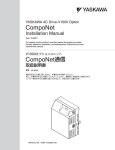Download XIO NET user manual_V1_3_docx
Transcript
XIO NET Network Monitoring Control Card User Manual V1.3 www.gefei-tech.com March,2011 Copyright Copyright © 2010 Beijing Gefei Tech. Co., Ltd all rights reserved. This document may not be copied in whole or in part. Trademarks Gefei-Tech, Magi, MIO, VIO, XIO, MVS, MRS are either registered trademarks or trademarks of Beijing Gefei Tech. Co., Ltd in China and/or other countries. Other trademarks used in this document are either registered trademarks or trademarks of the manufacturers or vendors of the associated products. Disclaimer Product options and specifications subject can be changed without notice. The information in this manual is furnished for informational use only, is subject to change without notice, and should not be construed as a commitment by Beijing Gefei Tech. Co., Ltd .Beijing Gefei Tech. Co., Ltd assumes no responsibility or liability for any errors or inaccuracies that may appear in this publication. Table of Content Ⅰ XIO NET Description ..........................................................................................1 Ⅱ XIO NET Input/Output and Announcement......................................................2 2.1 Input & Output description........................................................................2 2.2 Announcement ..........................................................................................2 Ⅲ XIO NET rear panel ............................................................................................3 3.1 XIO NET 3U rear panel................................................................................3 3.2 XIO NET 1U rear panel................................................................................3 3.3 1U, 3U interfaces instruction .....................................................................4 Ⅳ XIO NET detailed instruction.............................................................................5 4.1 The instruction of working status indicator ...............................................6 4.2 The instruction of board slot indicator ......................................................6 4.3 The instruction of “Adjust/Confirm” & 10 dip switch ................................7 4.4 LED screen..................................................................................................7 4.5 DSP reset button ........................................................................................7 Ⅴ XIO NET Web control instruction ......................................................................8 5.1 XIO NET System setting introduction .........................................................9 5.2 XIO NET User setting introduction ...........................................................13 5.3 XIO NET System help,User exit, and Chinese/English selection ..............13 Ⅵ XIO NET technique specification.....................................................................14 ⅦContact Us.........................................................................................................15 7.1 Technical support .....................................................................................15 7.2 Website ....................................................................................................15 7.3 Address.....................................................................................................15 XIO NET User manual V1.3 XIO NET Network monitoring control card ⅠXIO NET Description XIO network monitoring control card framework based on Gefei new XIO series of high-performance video/audio processing platform. This platform using the modular processing structure, mainly covers various high-end signal processing, including 3G, HD/SD, and various conversion, display, and distribution, etc. XIO network monitoring control card can be used for real-time monitoring and control of parameters of XIO 1U, 3U board and the state information. This board provides external synchronous signal to all global platform for frame synchronization of interface card within, and ring out handle all the external synchronizing signal, support CVBS and tri-level sync signal. The boards have Ethernet management function; support the SNMP, through XIO platform to realize remote monitoring of Ethernet state information and parameter Settings. The board also support through RS232 serial upgrade function, realization of the board of the platform application upgraded within. ©Beijing GefeiTech.Co.,Ltd 1 XIO NET User manual V1.3 ⅡXIO NETInput/Output and Announcement 2.1 Input & Output description Input: 1 channel CVBS / Tri-level sync.signal 1 channel 10/100/1000Mself-adaptive Ethernet 1channel RS232(reserved) Output: 1 channel composite/ Tri-level sync.signal loop out 2.2 Announcement 1)Please make sure the power is off when insert the card. 2)Please make sure the connection between the equipment and the computer is OK, and they are in the same IP subnet. XIO NET default IP address is: 192.168.1.76. 3)Please close the fire wall and security software before update the procedure. 4)Please do not exit the webpage or shut off the power before the update finished.. Restart the power after the update success. 5)Please restart the equipment after modifies parameters of IP address, gateway or other network parameters. ©Beijing GefeiTech.Co.,Ltd 2 XIO NET User manual V1.3 ⅢXIO NET rear panel 3.1 XIO NET 3U rear panel BB-IN BB-LOOP Ethernet RS232 & GPIO Figure3-1 XIO NET 3U rear panel diagram 3.2 XIO NET1U rear panel BB-IN BB-LOOP ©Beijing GefeiTech.Co.,Ltd Ethernet RS232 & GPIO 3 XIO NET User manual V1.3 Figure3-2 XIO NET 3U rear panel diagram 3.3 1U, 3U interfaces instruction BB-IN: Global sync. signal input interface. Input CVBS or three levels sync.signal, BNC interface. BB-LOOP:Global sync.signal loop out interface. Ethernet:1000M Ethernet interface, self-adaptive of 10/100/1000M, RJ45 interface. RS232&GPIO(reserved):RS232& GPIO interfaces. Upgrade board program of the platform, or complete other kinds of control.RS232 protocol, D-sub of 15 needles. SG 5 10 15 RXD TXD 1 6 11 Figure3-3 D-sub instruction TXD —— Data transmitting end RXD —— Data receiving end SG —— Signal Ground ©Beijing GefeiTech.Co.,Ltd 4 XIO NET User manual V1.3 ⅣXIO NET detailed instruction DSP reset button 10 dip switch LED Adjust/Confirm (Reserved) Slot indicator Working status indicator ©Beijing GefeiTech.Co.,Ltd 5 XIO NET User manual V1.3 Figure 4-1 XIO NET board diagram 4.1 The instruction of working status indicator Name Color Function On:The connection of global synchronous signal is correct and BB_PRN working status is global synchronization. Green Off:The connection of global synchronous signal is incorrect or working status isnot global synchronization. DVB_ASI ---- ---- SDI_LOCK ---- ---- AUD_LOCK ---- ---- SDI_ERR ---- ---- 20/24BIT ---- ---- ADJ./NOR Green On: The 10thdip switch is “ON” (Adjustment) Off:The 10thdip switch is “OFF”(Working) A/M Green On: The 1st dip switch is “ON” (Auto) Off:The 1st dip switch is “OFF”(Manual) 4.2 The instruction of board slot indicator Name Color Function LED14 Green On: 8; Off:0 LED15 Green On: 4; Off:0 LED18 Green On: 2; Off:0 LED19 Green On: 1; Off:0 Remark: This indicator sequence is used to indicate the current module in the specific slots. It displays up to 16(0~15) slots by the combination of the “ON” and” OFF”. Add up these values which LED are “ON”, and add 1 at last. It’s the place slot of the board card. ©Beijing GefeiTech.Co.,Ltd 6 XIO NET User manual V1.3 4.3 The instruction of “Adjust/Confirm”&10 dip switch This function is reserved. Remark: Please set Bit1 as “ON”, and set other 9 switches as “OFF”, it is in the external network automatic management mode (Users can monitor or modify parameters on the webpage). 4.4 LED screen LEDscreen shows the current IP address. The default IP address is: 192.168.1.76。 4.5 DSP reset button DSP reset button:The left button is used for restore the initial configuration of the network, press and hold down the button 3~5 second and restart the equipment to take effect. The right button is used for restart the DSP chip.Users generally need not Settings. ©Beijing GefeiTech.Co.,Ltd 7 XIO NET User manual V1.3 ⅤXIO NET Web control instruction XIO NET boards have Ethernet management function, support internal SNMP. Users can do online monitoring and parameter setting by Ethernet and IE browser, and also can communicate with third-party monitoring equipment or software by the SNMP. Open the IE browser, and enter the IP address: 192.168.1.76. Enter the username and password to login the user interface. The default user name is: admin ,and the default password is: 000000. Figure 5-1 User login interface XIO net network monitoring interface includes four parts: system, user, help, and exit. ©Beijing GefeiTech.Co.,Ltd 8 XIO NET User manual V1.3 5.1 XIO NET System setting introduction XIO platform information Module basic Module information parameter setting Module Figure 5-2 XIO NETS system setting(3U chassis) parameter/Status 1) )XIO information: It shows the current XIO platform information, including chassis (1U, 3U), information and the current board mode and slot. When the mouse halts at any element, it will show the product mode. When using the mouse to click the box or the power supply parts, the chassis is active, web pages will display the basic information of the case, state and parameter setting, etc. When using the mouse to click any board, the board will bulge, highlighting, and active. The web below will specific showed the basic information, state and parameter setting of the board (It has different information of different board card types). 2) )Module basic information: It shows the basic information of the current board including its name, mode, function, and rear panel interface (It has different information of different board card ©Beijing GefeiTech.Co.,Ltd 9 XIO NET User manual V1.3 types). 3) )Module parameter/Status information: Display parameters, signal state of the board. Including the network parameters, signal state, signal parameter settings, synchronous state information (It has different information of different board card types). Figure 5-3 XIO NET module parameter/status information Current Slot: Display the board card current slot. Current IP Address: Display the board card current IP address. Subnet Mask: Display the board card current Default Gateway: Display the board card current MAC Address: Display the board card current ©Beijing GefeiTech.Co.,Ltd 10 XIO NET User manual V1.3 Manager IP Address: when there is a third-party monitoring software, it will show its IP address. Trap Common: If the software monitored by third party, the current Trap community will be shown. Users need not to modify Trap Port: If the software monitored by third party, the current Trap number will be shown, the default number is 162. Users need not to modify. Global Genlock Status: Display the current global external sync. signal status. Global Genlock Standard: Display the current global external sync. signal standard or format. Serial Port Baud Rate: Display the current baud rate of the serial port Serial Port: Displaythe current serial number of the serial port. 4) )Module parameter setting: : Display the parameters, including network parameters, audio settings, synchronous phase lock setting, application upgraded, etc. Refresh: Click refresh can be synchronous echoing the current module settings concrete parameters. Load Default: Restore module parameters of the factory defaults. Submit: when setting up the module concrete parameters, click this button to make it into effect. ©Beijing GefeiTech.Co.,Ltd 11 XIO NET User manual V1.3 Figure 5-4 XIO NET Module parameter setting IP Address: Set the IP address Subnet Mask: Set the subnet mask Default Gateway: Set the default gateway Manager IP Address: when a third party monitoring the software, set the IP address of third-party. Function reserve Prot Baud Rate: Set the baud rate of the port. Function reserved. Seral Port: Set the serial number of the port. Function reserved. Upgrade: Click “Browse”, and choose the updating file. Then click the “Upgrade” to update program. After the updating finished, please restart the equipment. ©Beijing GefeiTech.Co.,Ltd 12 XIO NET User manual V1.3 5.2 XIO NET User setting introduction Figure 5-5 XIO NET User setting It is mainly used to set the user name and password. The system supports two user name: admin/user, and the initial password is:000000. The password can be modified. 5.3 XIO NET System help,User exit, and Chinese/English selection Help: To display the edition information of the chassis. Exit: To exit the current webpage or change to another user name. Chinese/English: Select the language of Chinese/English. ©Beijing GefeiTech.Co.,Ltd 13 XIO NET User manual V1.3 ⅥXIO NET technique specification Reference input: Signal Type: Input interface: Analog composite sync. or three levels sync.signal. 1*CVBS / Tri-level, BNC Standard: PAL / NTSC / Tri-level Impedance: 75Ω Net interface: Interface: RJ45 Network sub: 10/100/1000M self-adaptive Control interface: Interface: 1 * RS232 Interface sub: D-subof 15 needle ©Beijing GefeiTech.Co.,Ltd 14 XIO NET User manual V1.3 ⅦContact Us 7.1 Technical support Tel: 010-58858188 Fax: 010-58858189 7.2 Website www.gefei-tech.com E-mail:[email protected] 7.3 Address Beijing Gefei Tech. Co., Ltd A-603 Power Creative Plaza NO.1 ShangdiE.Rd. Haidian District Beijing 100085 To Find More information , please visit www.gefei-tech.com ©Beijing GefeiTech.Co.,Ltd 15