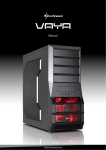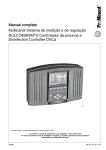Download Installation and configuration manual
Transcript
Installation and configuration manual DXCa CANopen – PROFIBUS-DP-Gateway V1.2 A1241 Target group: Programmers and trained users Please carefully read these operating instructions before use! · Do not discard! The operator shall be liable for any damage caused by installation or operating errors! Technical changes reserved. 985473 These instructions are only valid in conjunction with the instructions DULCOMARIN® II BA DC 081 07/12 EN ProMinent Dosiertechnik GmbH Im Schuhmachergewann 5 - 11 69123 Heidelberg Telephone: +49 6221 842-0 Fax: +49 6221 842-419 email: [email protected] Internet: www.prominent.com 985473, 1, en_GB © 2012 2 Supplemental instructions General non-discriminatory approach In order to make it easier to read, this document uses the male form in grammatical structures but with an implied neutral sense. It is aimed equally at both men and women. We kindly ask female readers for their understanding in this simplification of the text. Supplementary information Please read the supplementary information in its entirety. The following are highlighted separately in the document: n Enumerated lists Instructions ð Outcome of the instructions Information This provides important information relating to the cor‐ rect operation of the device or is intended to make your work easier. Safety information The safety information includes detailed descriptions of the haz‐ ardous situation. 3 Table of contents Table of contents 4 1 Introduction........................................................................... 5 1.1 Technical data.............................................................. 6 2 Security................................................................................. 8 2.1 Duty to read the user manual....................................... 8 2.2 Exclusion of plausibility checking of the setpoints........ 8 2.3 Explanation of the safety information............................ 9 2.4 Users' Qualifications .................................................. 10 3 Commissioning................................................................... 12 3.1 Connectors/fitting ....................................................... 12 3.2 Commissioning example, using Step 7....................... 14 4 Description of the data objects............................................ 4.1 Actual values.............................................................. 4.2 Control values............................................................. 4.3 Status slave................................................................ 4.4 Error messages.......................................................... 5 PROFIBUS – acyclic data traffic (control values and Pause/ECO!Mode active)................................................... 30 5.1 Setpoints..................................................................... 30 5.2 Addressing of acyclic values (read/write)................... 33 6 LEDs and addressing ......................................................... 6.1 SYS-LED.................................................................... 6.2 BF1-LED..................................................................... 6.3 SF LED....................................................................... 6.4 BF2-LED..................................................................... 6.5 RUN-LED.................................................................... 7 Troubleshooting.................................................................. 46 8 Appendix............................................................................. 47 8.1 PROFIBUS DP interface............................................. 47 9 Index................................................................................... 49 20 20 24 27 28 43 43 44 44 44 45 Introduction 1 Introduction The document is aimed at programmers and personnel who are involved with planning and commissioning. This document contains a description of the DXCa-PROFIBUSCAN gateway for communication with the DULCOMARIN® II. The document should also assist in commissioning the DXCa-PRO‐ FIBUS gateway. Alongside the description of the hardware and software components, this document also contains a typical project created using the development environment [Step 7] from Sie‐ mens. The document is aimed at programmers and personnel who are involved with planning and commissioning. This software manual is only valid in combination with the DXCa gateway described in this document. The DXCa-Gateway may only be used with DULCOMARIN® II. The content of this document has been checked for agreement with the described hardware and soft‐ ware. Nevertheless deviations cannot be excluded. Complete agreement cannot therefore be guaranteed. Revision history Revision Date Name Chapter Revision 1 12/01/2012 FR All Document created. 1.1 09/05/2012 FR 7 [ECO!Mode] and [Pause active] were extended. 1.2 25/05/2012 FR 6 Actual and control values matched to GSD revision 2. Table ‘ Addressing of acyclic values ’ has been expanded. 5 Introduction Reference to hardware, software and firmware Hardware Device Revision DXCa-PROFIBUS-CAN-Gateway 1 DULCOMARIN® II 001 Software Software Version HERMES flasher 1 Firmware Firmware Firmware version For the hardware PROFIBUS protocol 2.3.x.x DXCa-PROFIBUS-Gateway Gateway firmware 1 DXCa-PROFIBUS-Gateway Firmware DULCOMARIN® II From 3022 DULCOMARIN® II Firmware Firmware version For the hardware GSD file 2.0.0 DXCa-PROFIBUS-Gateway GSD file 1.1 Technical data Properties PROFIBUS-DP interface Description Parameter Maximum input data 244 Byte Maximum output data 244 Byte Baud rate 9.6 kBit/s 19.2 kBit/s 31.25 kBit/s 45.45 kBit/s 93.75 kBit/s 187.5 kBit/s 500 kBit/s 1.5 MBit/s 3 MBit/s 6 MBit/s 12 MBit/s 6 Introduction Description Parameter Interface type Potential-free RS-485 interface Connector D-sub port, 9 pin Auto-detection yes Characteristic data DXCa-Gateway Description Parameter Power supply 24V DC Typical power consumption approx. 500mA Max. number of measured values 116 Weight 250g Dimensions (L x W x H) 117.2 x 45 x 113.5 (mm) ROHS yes CE mark yes IP rating IP20 7 Security 2 Security This document plus all accompanying texts were written for use by briefed and trained specialist per‐ sonnel. When using this product, all safety instructions plus the applicable regulations must be observed. The user must ensure adherence to the legal conditions. Intended use The DXCa-Gateway described in this document represents a PRO‐ FIBUS based interface to the DULCOMARIN® II made by ProMi‐ nent®. The DXCa-Gateway may only be operated in conjunction with the named device and as described in this document. The DXCa gateway was designed solely to create a connection between the PROFIBUS master and the DULCOMARIN® II. Incorrect use It is strictly forbidden to use the DXCa gateway in the following areas: n for military purposes or in weapons systems n for the design, construction, maintenance or operation of nuclear plants n in flight safety systems, air traffic or flight communications sys‐ tems n in life support systems n in systems in which incorrect functioning of the gateway could result in physical injuries or fatal injuries. You are advised that the DXCa gateway was not created for use in dangerous environments, that require fail-safe control mecha‐ nisms. The use of the DXCa gateway in such an environment is at your own risk, any liability for damage or losses arising from imper‐ missible use is excluded. 2.1 Duty to read the user manual Before the installation and use of the DXCa gateway described in this document, you must read and understand all instructions to avoid damage. 2.2 Exclusion of plausibility checking of the setpoints At this point it is expressly pointed out that the DXCa PROFIBUS CAN gateway does not carry out any plausibility testing of the fedthrough parameters and setpoints. Checking, alarming or correction of these setpoints does not take place and is also technically not provided for. In systems, in which incorrect operation or incorrect setpoint specifications may under certain circumstances cause damage, the responsibility is that of the operator, this applies particularly where there is a risk of impair‐ ment to health. The user/operator must therefore ensure that they personally are adhering to critical parameters by carrying out regular, manual con‐ trol measurements. 8 Security 2.3 Explanation of the safety information Introduction These operating instructions provide information on the technical data and functions of the product. These operating instructions pro‐ vide detailed safety information and are provided as clear step-bystep instructions. The safety information and notes are categorised according to the following scheme. A number of different symbols are used to denote different situations. The symbols shown here serve only as examples. DANGER! Nature and source of the danger Consequence: Fatal or very serious injuries. Measure to be taken to avoid this danger Danger! – Denotes an immediate threatening danger. If this is disregarded, it will result in fatal or very serious injuries. WARNING! Nature and source of the danger Possible consequence: Fatal or very serious injuries. Measure to be taken to avoid this danger Warning! – Denotes a possibly hazardous situation. If this is disregarded, it could result in fatal or very serious injuries. CAUTION! Nature and source of the danger Possible consequence: Slight or minor injuries, mate‐ rial damage. Measure to be taken to avoid this danger Caution! – Denotes a possibly hazardous situation. If this is disregarded, it could result in slight or minor inju‐ ries. May also be used as a warning about material damage. NOTICE! Nature and source of the danger Damage to the product or its surroundings Measure to be taken to avoid this danger Note! – Denotes a possibly damaging situation. If this is disregarded, the product or an object in its vicinity could be damaged. 9 Security Type of information Hints on use and additional information Source of the information, additional measures Information! – Denotes hints on use and other useful information. It does not indicate a hazardous or damaging sit‐ uation. 2.4 Users' Qualifications WARNING! Danger of injury with inadequately qualified personnel! If inadequately qualified personnel work on the unit or loiter in the hazard zone of the unit, this could result in dangers that could cause serious injuries and material damage. – – All work on the unit should therefore only be con‐ ducted by qualified personnel. Unqualified personnel should be kept away from the hazard zone. Training Definition instructed personnel An instructed person is deemed to be a person who has been instructed and, if required, trained in the tasks assigned to him/her and possible dangers that could result from improper behaviour, as well as having been instructed in the required pro‐ tective equipment and protective meas‐ ures. 10 Trained user A trained user is a person who fulfills the requirements made of an instructed person and who has also received additional training specific to the system from ProMi‐ nent or another authorised distribution partner. Technical experts A technical expert is deemed to be a person who is able to assess the tasks assigned to him and recognize possible hazards based on his/her technical training and experience, as well as knowledge of pertinent regulations. Security Training Definition Trained qualified personnel A qualified employee is deemed to be a person who is able to assess the tasks assigned to him and recognize possible hazards based on his/her training, knowl‐ edge and experience, as well as knowl‐ edge of pertinent regulations. The assess‐ ment of a person's technical training can also be based on several years of work in the relevant field. Electrician Electricians are deemed to be people, who are able to complete work on electrical systems and recognize and avoid possible hazards independently based on their technical training and experience, as well as knowledge of pertinent standards and regulations. Electricians should be specifically trained for the working environment in which they are employed and know the relevant standards and regulations. Electricians must comply with the provi‐ sions of the applicable statutory directives on accident prevention. Customer service department Customer Service department refers to service technicians, who have received proven training and have been authorised by ProMinent to work on the system. Note for the system operator The pertinent accident prevention regulations, as well as all other generally acknowledged safety regulations, must be adhered to! 11 Commissioning 3 Commissioning During commissioning of the DXCa gateway, please proceed as follows: 1. Fit the DXCa gateway on a standard top hat rail 2. Provide the 24V DC power supply 3. Connect the DXCa gateway to the DULCOMARIN® II using a CAN M12 connection cable. 4. Connect the DXCa gateway to the PLC using a PROFIBUS cable and corresponding D-sub 9 pin plug 5. Set the desired addresses for the CAN bus and PROFIBUS. 6. Create a configuration and load the program in the PLC memory. 3.1 Connectors/fitting Klick 2 90° 3 1 A1219 Fig. 1: The DXCa gateway is designed for assembly on standard top hat rail configurations (e.g. DIN EN 60715, steel, 2000 mm, galvanized) 12 Commissioning A1221 Fig. 2: Fitting / removal of the con‐ nector plug (detailed view) A1220 Fig. 3: Fitting / removal of the connector plug Power supply The DXCa gateway has two connection terminals for+24 V and 0 V (jumpered on the circuit board). +24V 0V A1222 Fig. 4: Front view of DXCa gateway (power supply) 13 Commissioning 3.2 Commissioning example, using Step 7 In the selection menu that appears, navigate to the storage loca‐ tion of the GSD file and select it (see figure 6: Step 7 Installing a GSD file (selection menu)). GSD file You can find the GSD file on the enclosed data medium or in the download area under http://www.prominent.de/Service/DownloadService.aspx The commissioning example shown in this chapter takes place under Siemens' Step 7 development environment. The incorpora‐ tion or planning of the DXCa gateway via the GSD file takes place under the development environments of other manufacturers anal‐ ogously to the procedure described here. A pre-configured project including a PLC and fully functional PROFIBUS are prerequisites for this part of the document. 14 Commissioning A1223 Fig. 5: Step 7 Installing a GSD file 1. The properties as well as all of the necessary information of the DXCa gateway are described in the GSD file. The GSD file must be installed in the engineering system for planning of the DXCa gateway. In the Step 7 hardware manager this takes place under the menu option: [Extras -> Install GSD file] A1224 Fig. 6: Step 7 Installing a GSD file (selection menu) 2. In the selection menu that appears, navigate to the storage location of the GSD file and select this GSD file. 15 Commissioning A1225 Fig. 7: : Step 7 overview of the hardware manager 3. After successful installation of the GSD file, start the hard‐ ware manager from your project. The DXCa gateway is located in the hardware catalogue on the right-hand side. A1226 Fig. 8: Step 7 hardware catalogue 4. You can find the gateway in the hardware catalogue under the following directory path: [PROFIBUS-DP > Other DEVICES > Gateway > ProMinent > DXCA PROFIBUS-DP Gateway] 16 Commissioning 5. With the mouse key pressed you can now drag the DXCa gateway to the PROFIBUS in the left window. ð Once you have successfully positioned the DXCa gateway, the dialogue shown in Fig. 9 appears. The number set in the field [Address] MUST correspond to the [Address] of the rotary encoding switch on the front of the DXCa gateway. A1227 Fig. 9: Step 7 properties of the DXCa gateway PROFIBUS inter‐ face 6. Under the point [Subnetwork], you must select the PRO‐ FIBUS network to be used, using the speed set in the PLC. 7. After successful selection, quit the dialogue by pressing the [OK] key 17 Commissioning A1228 Fig. 10: The Step 7 DXCa gateway on the PROFIBUS 8. The Step 7 DXCa gateway is successfully connected to the PROFIBUS ð Henceforth you can now configure the Step 7 DXCa gateway using measured values. The configuring of the Step 7 DXCa gateway using measured values is illus‐ trated in the following figure. A1229 Fig. 11: Step 7 DXCa gateway, configuring measured values 9. Under the already described hardware catalogue, you can now select the desired measured values. To do this, you must simply drag the desired measured value to the slots of the DXCa gateway. You can change or adapt the addressing (input addresses) and the sequence of the measured values according to your own needs. You must however ensure that at least one measured value is present at the slots of the DXCa gateway, as otherwise the PLC program cannot be compiled. 18 Commissioning 10. After you have populated the DXCa gateway with the desired measured values, you can compile the program and load it in the PLC memory. 19 Description of the data objects 4 Description of the data objects 4.1 Actual values Remarks After starting DULCOMARIN® II all actual values are only available on the PROFIBUS after 130 seconds. Non-available or incorrect measured values are shown as [0x7FFF = 32767]. Variables pH measured value, Pool 1... 16 Measured value PROFIBUS input value (range) Converted measured value Unit Variables pH measured value, Pool 1... 16 0 ... 1400 Range: 0 ... 14.00 -- Example: 720 = 7.20 pH (pH actual value) Variables redox measured value, Pool 1... 16 Measured value PROFIBUS input value (range) Converted measured value Unit Variables redox measured value, Pool 1 ... 16 -1200 ... +1200 -1200 ... 1200 mV mV (Redox actual value) Variables temperature measured value, Pool 1... 16 Measured value PROFIBUS input value (range) Converted measured value Unit Variables temperature meas‐ ured value, Pool 1... 16 0 ... 1200 Range: 0 ... 120°C °C (Temperature actual value) 20 Example: 130 = 13.0 °C Description of the data objects The interpretation of the data changes dependent on the identity code. The following data are consecutively numbered starting with number 4 and thus do not have the actual names of their user data. Channel 4 measured value variables, Pool 1 ... 16 Measured value Sensor type DXCa iden‐ tity code PROFIBUS input value (range) Converted measured value Unit S, C, D 0 to 1000 Range 0 ... 10.00 ppm ppm Channel 4 measured value variables, Pool 1 ... 16 (Channel 4 actual value) Chlorine CLE 3 Example: 200 = 2.00 ppm 0 ... 20000 Range 0 ... 200 ppm ppm Example: 10000 = 100 ppm CGE S, D 0 - 1000 Range 0 ... 10.00 ppm ppm Example: 200 = 2.00 ppm CLE 3.1 0 to 1000 Range 0 ... 10.00 ppm ppm Example: 200 = 2.00 ppm Free chlorine 0 to 1000 Range 0 .. 10.00 ppm ppm Example: 200 = 2.00 ppm Bromine 0 to 1000 Range 0 ... 10.00 ppm ppm Example: 200 = 2.00 ppm ClO2 CDR S, D 0 to 200 Range 0 ... 2.00 ppm ppm Example: 50 = 0.50 ppm 21 Description of the data objects Channel 5 measured value variables, Pool 1 ... 16 Measured value Sensor type DXCa identity code PROFIBUS input value (range) Converted measured value Unit 0 ... 1000 Range 0 ... 10.00 ppm ppm "Use" Channel 5 measured value variables, Pool 1 ... 16 (Channel 5 actual value) Cl CLE 3 C Example: 200 = 2.00 ppm 0 ... 20000 Range 0 ... 200 ppm ppm Example: 10000 = 100 ppm Total chlorine CTE D 0 ... 1000 Range 0 ... 10.00 ppm ppm Example: 200 = 2.00 ppm Combined chlorine CTE ClO2- CLT S 0 ... 1000 Range 0 ... 10.00 ppm Example: 200 = 2.00 ppm S, D 0 ... 200 Range 0 ... 2.00 ppm Example: 50 = 0.50 ppm 22 ppm ppm Description of the data objects Channel 6 measured value variables, Pool 1 ... 16 Measured value Sensor type DXCa identity PROFIBUS input code value (range) Converted measured value Unit Range 0 ... 10.00 ppm ppm "Use" Channel 6 measured value variables, Pool 1 ... 16 (Channel 6 actual value) Total chlorine CTE S 0 ... 1000 Example: 200 = 2.00 ppm Combined chlorine CTE D 0 ... 1000 Range 0 ... 10.00 ppm ppm Example: 200 = 2.00 ppm Channel 7 measured value variables, Pool 1 ... 16 Measured value PROFIBUS input value (range) Converted measured value Unit Converted measured value Unit PROFIBUS input value (range) Converted measured value Unit I1 (edit mode) 0 ... 9999 Dependent on the edited value in the I module Q 0 ... 9999 see device formatting Channel 7 measured value var‐ iables, Pool 1 ... 16 (Channel 7 actual value) Ht. above sea level Channel 8 measured value variables, Pool 1 ... 16 Measured value PROFIBUS input value (range) Channel 8 measured value var‐ iables, Pool 1 ... 16 (Channel 8 actual value) CANopen turbidity sensor Channel 9 measured value variables, Pool 1 ... 16 Measured value Channel 9 measured value var‐ iables, Pool 1 ... 16 (Channel 9 actual value) m³/h, l/h 23 Description of the data objects Channel 10 measured value variables, Pool 1 ... 16 Measured value PROFIBUS input value (range) Converted measured value Unit Channel 10 measured value variables, Pool 1 ... 16 (Channel 10 actual value) I2 (edit mode) 0 ... 9999 mA Ammonia (NH3) 0 ... 9999 ppm, mg/l Hydrogen peroxide (H2O2) 0 ... 9999 ppm, mg/l Peracetic acid (PES) 0 ... 9999 ppm, mg/l Conductive conductivity 0 ... 9999 µS/cm, mS/cm, S/ cm ClO2 0 ... 9999 ppm, mg/l O2 0 ... 9999 ppm, mg/l Channel 11 measured value variables, Pool 1 ... 16 Measured value PROFIBUS input value (range) Converted measured value Unit Channel 11 measured value variables, Pool 1 ... 16 (Channel 11 actual value) I3 (edit mode) mA PES 0 ... 9999 ppm/mg/l Temperature 0 ... 9999 °C ClO2- 0 ... 9999 ppm/mg/l UV intensity (UV) 0 ... 9999 W/m², mW/cm² Turbidity 0 ... 9999 FNU, NTU, FTU, FAU, EBC 4.2 Control values Remarks After starting DULCOMARIN® II all control values are only available on the PROFIBUS after 130 seconds. Non-available or incorrect measured values are shown as [0x7FFF = 32767]. 24 Description of the data objects The interpretation of the data changes dependent on the identity code. The following data are consecutively numbered starting with number 4 and thus do not have the actual names of their user data. pH control output, Pool 1... 16 Measured value PROFIBUS input value (range) Converted measured value Unit pH control output, Pool 1... 16 -1000 ... 0 ... +1000 Range: 0 ... 14.00 % (pH control value) Example: 720 = 7.20 pH Redox control output, Pool 1... 16 Measured value PROFIBUS input value (range) Converted measured value Unit Redox control output, Pool 1... 16 -1000 ... 0 ... +1000 -1200 to 1200 mV % (redox control value) Temperature control output, Pool 1... 16 Measured value PROFIBUS input value (range) Converted measured value Unit Temperature control output, Pool 1... 16 0 ... 1000 Range: 0 ...120°C °C (Temperature control value) Example: 130 = 13.0 ° 25 Description of the data objects Channel 4 control output, Pool 1 ... 16 Measured value PROFIBUS input value (range) Converted measured value Unit Channel 4 control output, Pool 1 ... 16 Chlorine 0 ... 1000 % Bromine ClO2 Channel 5 control output, Pool 1 ... 16 Measured value PROFIBUS input value (range) Converted measured value Unit Channel 5 control output, Pool 1 ... 16 Combined chlorine -1000 ... 0 % ClO2 -1000 ... 0 % Channel 6 control output, Pool 1 ... 16 Measured value PROFIBUS input value (range) Converted measured value Unit Channel 6 control output, Pool 1 ... 16 Ht. above sea level 0 ... 1000 % Channel 7 control output, Pool 1 ... 16 Measured value PROFIBUS input value (range) Converted measured value Unit Channel 7 control output, Pool 1 ... 16 Flocculation 0 ... 1000 % Channel 8 control output, Pool 1 ... 16 Measured value PROFIBUS input value (range) Converted measured value Unit Channel 8 control output, Pool 1 ... 16 Ht. above sea level 26 0 ... 1000 % Description of the data objects Channel 9 control output, Pool 1 ... 16 Measured value PROFIBUS input value (range) Converted measured value Unit Channel 9 control output, Pool 1 ... 16 Ht. above sea level % Channel 10 control output, Pool 1 ... 16 Measured value PROFIBUS input value (range) Converted measured value Unit Channel 10 con‐ trol output, Pool 1 ... 16 (Channel 10 control value) I2 (edit mode) 0 ... 1000 % Ammonia (NH3) 0 ... 1000 % Hydrogen per‐ oxide (H2O2) 0 ... 1000 % Peracetic acid (PES) 0 ... 1000 % Conductive con‐ ductivity 0 ... 1000 % ClO2 0 ... 1000 % O2 0 ... 1000 % Channel 11 control output, Pool 1 ... 16 Measured value PROFIBUS input value (range) Converted measured value Unit Channel 11 control output, Pool 1 ... 16 Ht. above sea level % 4.3 Status slave Status slave No. Description Address / byte offset 1 Status CAN-bus connection 0 0 = OK 1 = no CAN connection / error 2 SW revision controller 1 Example: 123 = V1.23 27 Description of the data objects No. Description Address / byte offset 3 HW revision DXCa-Gateway 2 Example: 100 = V1.00 4 Source of the CAN-ID 3 1 = front rotary encoding switch 2 = specification by DULCOMARIN® II 5 CAN bus ID (identification number) 4 6 Error code 5 0 = OK 1 = internal error 7 Ht. above sea level 6 8 Ht. above sea level 7 4.4 Error messages Error messages No. Description 1 Error in Pool 1 (32 Bit) … 16 Error in Pool 16 (32 Bit) Decoding of the error messages pH actual value channel 1 = 0x00000001 pH measured value bit: 0 invalid pH actual value channel 1 = 0x00000002 pH measured value bit: 1 min. pH actual value channel 1 = 0x00000004 pH measured value bit: 2 max. 28 Channel 2 bit: 3 = 0x00000008 measured value invalid Channel 2 bit: 4 = 0x00000010 measured value min. Channel 2 bit: 5 = 0x00000020 measured value max. Channel 3 bit: 6 = 0x00000040 measured value invalid Channel 3 bit: 7 = 0x00000080 measured value min. Channel 3 bit: 8 = 0x00000100 measured value max. Channel 4 bit: 9 = 0x00000200 measured value invalid Channel 4 bit: 10 = 0x00000400 measured value min. Channel 4 bit: 11 = 0x00000800 measured value max. Description of the data objects Channel 5 bit: 12 = 0x00001000 measured value invalid Channel 5 bit: 13 = 0x00002000 measured value min. Channel 5 bit: 14 = 0x00004000 measured value max. Channel 10 bit: 15 = 0x00008000 measured value invalid Channel 10 bit: 16 = 0x00010000 measured value min. Channel 10 bit: 17 = 0x00020000 measured value max. Channel 11 bit: 18 = 0x00040000 measured value invalid Channel 11 bit: 19 = 0x00080000 measured value min. Channel 11 bit: 20 = 0x00100000 measured value max. Bit 21 = 0x00200000 sample water error Free bit: 22 = 0x00400000 Free bit: 23 = 0x00800000 Free bit: 24 = 0x01000000 Free bit: 25 = 0x02000000 DXMaA bit: 26 = 0x04000000 error DXMaR bit: 27 = 0x08000000 control valve not ready DP1 bit: 28 = 0x10000000 metering pump error active DP2 bit: 29 = 0x20000000 metering pump error active DP3 bit: 30 = 0x40000000 metering pump error active DP4 bit: 31 = 0x80000000 metering pump error active No fault or error = 0x00000000 29 PROFIBUS – acyclic data traffic (control values and Pause/ECO!Mode active) 5 PROFIBUS – acyclic data traffic (control values and Pause/ ECO!Mode active) The following control values are only available to you via acyclic PROFIBUS traffic (DPV1). 5.1 Setpoints The interpretation of the data changes dependent on the identity code. The following data are consecutively numbered starting with number 4 and thus do not have the actual names of their user data. Remarks After starting DULCOMARIN® II all control values are only available on the PROFIBUS after 130 seconds. pH setpoint, pool 1 to 16 Measured value PROFIBUS input value (range) Converted measured value Unit Access pH setpoint 0 ... 1400 Range: 0 ... 14.00 --- Read/write Pool 1 to 16 Example: 720 = 7.20 pH Redox setpoint, pool 1 to 16 Measured value PROFIBUS input value (range) Converted meas‐ ured value Unit Access Redox setpoint -1200 ... +1200 -1200 ... 1200 mV mV Read/write Pool 1 to 16 Temperature setpoint, pool 1 to 16 Measured value PROFIBUS Converted input value measured (range) value Tempera‐ ture set‐ point 0 ... 1200 Pool 1 to 16 30 Unit Range: 0 ... °C 120°C Example: 130 = 13.0 °C Access Read/write PROFIBUS – acyclic data traffic (control values and Pause/ECO!Mode active) Channel 4 setpoint, Pool 1 ... 16 Measured value Sensor type DXCa iden‐ tity code PROFIBUS input value (range) Converted measured value Channel 4 set‐ point, Pool 1 ... 16 Chlorine Access Read/ write CLE 3 S, C, D 0 to 1000 Range 0 ... 10.00 ppm Example: 200 = 2.00 ppm 0 ... 20000 Range 0 ... 200 ppm Example: 10000 = 100 ppm CGE S, D 0 - 1000 Range 0 ... 10.00 ppm Example: 200 = 2.00 ppm CLE 3.1 0 to 1000 Range 0 ... 10.00 ppm Example: 200 = 2.00 ppm Free chlorine 0 to 1000 Range 0 .. 10.00 ppm Example: 200 = 2.00 ppm Bromine 0 to 1000 Range 0 ... 10.00 ppm Example: 200 = 2.00 ppm ClO2 CDR S, D 0 to 200 Range 0 ... 2.00 ppm Example: 50 = 0.50 ppm Channel 5 setpoint, Pool 1 ... 16 Measured value Sensor type DXCa identity code PROFIBUS input value (range) Converted measured value Access "Use" Channel 5 set‐ point, Pool 1 ... 16 Cl Read/ write CLE 3 C 0 ... 1000 Range 0 ... 10.00 ppm Example: 200 = 2.00 ppm 0 ... 20000 Range 0 ... 200 ppm Example: 10000 = 100 ppm Total chlorine CTE D 0 ... 1000 Range 0 ... 10.00 ppm Example: 200 = 2.00 ppm Combined chlorine CTE ClO2- CLT S 0 ... 1000 Range 0 ... 10.00 ppm Example: 200 = 2.00 ppm S, D 0 ... 200 Range 0 ... 2.00 ppm Example: 50 = 0.50 ppm 31 PROFIBUS – acyclic data traffic (control values and Pause/ECO!Mode active) Channel 6 setpoint, Pool 1 ... 16 Measured value Sensor type DXCa identity PROFIBUS input code value (range) Converted measured value Acces s "Use" Channel 6 set‐ point, Pool 1 ... 16 Read/ write Ht. above sea level Channel 7 setpoint, Pool 1 ... 16 Measured value PROFIBUS input value (range) Converted measured value Channel 7 setpoint, Pool 1 ... 16 Access Read/write Ht. above sea level Channel 8 setpoint, Pool 1 ... 16 Measured value PROFIBUS input value (range) Converted measured value Channel 8 setpoint, Pool 1 ... 16 Access Read/write Ht. above sea level Channel 9 setpoint, Pool 1 ... 16 Measured value PROFIBUS input value (range) Converted measured value Channel 9 setpoint, Pool 1 ... 16 Access Read/write Ht. above sea level Channel 10 setpoint, Pool 1 ... 16 Measured value PROFIBUS input value (range) Channel 10 setpoint, Pool 1 ... 16 Converted measured value Access Read/ write I2 (edit mode) 0 ... 9999 mA Ammonia (NH3) 0 ... 9999 ppm, mg/l Hydrogen peroxide (H2O2) 0 ... 9999 ppm, mg/l Peracetic acid (PES) 0 ... 9999 ppm, mg/l Conductive conductivity 0 ... 9999 µS/cm, mS/cm, S/ cm 32 PROFIBUS – acyclic data traffic (control values and Pause/ECO!Mode active) Measured value PROFIBUS input value (range) Converted measured value Access ClO2 0 ... 9999 ppm, mg/l O2 0 ... 9999 ppm, mg/l Channel 11 setpoint, Pool 1 ... 16 Measured value PROFIBUS input value (range) Converted measured value Channel 11 setpoint, Pool 1 ... 16 Access Read/write Ht. above sea level Pause, active Measured value PROFIBUS input value (range) Converted measured value Pause, Pool 1 ... 16 Access Read/write Pause, active = 1 Pause, inactive = 0 Under pause inactive, the corresponding field contains a [0]. ECO!Mode, active: Measured value PROFIBUS input value (range) ECO!Mode, Pool 1 ... 16 Converted measured value Access Read/write ECO!Mode, active = 1 ECO!Mode, inactive = 0 Under ECO!Mode inactive, the corresponding field contains a [0]. 5.2 Addressing of acyclic values (read/write) The values listed in chapter Ä Chapter 5.1 ‘Setpoints’ on page 30 can only be achieved by acyclic data transfer. All acylic setpoints are addressed via slot and index. Each setpoint must be trans‐ ferred in an independent telegram. The DXCa gateway does not check the setpoints to be written for plausibility. However the addressing (slot, index and data length) are checked. If the addressing does not agree with the addressing in the following table, the DXCa gateway reacts and sends a configuration error in the standard diagnosis. 33 PROFIBUS – acyclic data traffic (control values and Pause/ECO!Mode active) Due to the high number of measured values, all setpoints can be addressed via slot [0] and the respective index. Slot and indexes of the acylic data objects No. Slot Index Data object Length Type Access 1 0 1 pH setpoint pool 1 2 Byte INT16 Read / write 2 0 2 pH setpoint pool 2 2 Byte INT16 Read / write 3 0 3 pH setpoint pool 3 2 Byte INT16 Read / write 4 0 4 pH setpoint pool 4 2 Byte INT16 Read / write 5 0 5 pH setpoint pool 5 2 Byte INT16 Read / write 6 0 6 pH setpoint pool 6 2 Byte INT16 Read / write 7 0 7 pH setpoint pool 7 2 Byte INT16 Read / write 8 0 8 pH setpoint pool 8 2 Byte INT16 Read / write 9 0 9 pH setpoint pool 9 2 Byte INT16 Read / write 10 0 10 pH setpoint pool 10 2 Byte INT16 Read / write 11 0 11 pH setpoint pool 11 2 Byte INT16 Read / write 12 0 12 pH setpoint pool 12 2 Byte INT16 Read / write 13 0 13 pH setpoint pool 13 2 Byte INT16 Read / write 14 0 14 pH setpoint pool 14 2 Byte INT16 Read / write 15 0 15 pH setpoint pool 15 2 Byte INT16 Read / write 16 0 16 pH setpoint pool 16 2 Byte INT16 Read / write 17 0 17 Redox setpoint pool 1 2 Byte INT16 Read / write 18 0 18 Redox setpoint pool 2 2 Byte INT16 Read / write 19 0 19 Redox setpoint pool 3 2 Byte INT16 Read / write 20 0 20 Redox setpoint pool 4 2 Byte INT16 Read / write 21 0 21 Redox setpoint pool 5 2 Byte INT16 Read / write 22 0 22 Redox setpoint pool 6 2 Byte INT16 Read / write 23 0 23 Redox setpoint pool 7 2 Byte INT16 Read / write 24 0 24 Redox setpoint pool 8 2 Byte INT16 Read / write 25 0 25 Redox setpoint pool 9 2 Byte INT16 Read / write 26 0 26 Redox setpoint pool 10 2 Byte INT16 Read / write 27 0 27 Redox setpoint pool 11 2 Byte INT16 Read / write 28 0 28 Redox setpoint pool 12 2 Byte INT16 Read / write 29 0 29 Redox setpoint pool 13 2 Byte INT16 Read / write 30 0 30 Redox setpoint pool 14 2 Byte INT16 Read / write 31 0 31 Redox setpoint pool 15 2 Byte INT16 Read / write 32 0 32 Redox setpoint pool 16 2 Byte INT16 Read / write 33 0 33 Temperature setpoint pool 1 2 Byte INT16 Read / write 34 0 34 Temperature setpoint pool 2 2 Byte INT16 Read / write 34 PROFIBUS – acyclic data traffic (control values and Pause/ECO!Mode active) No. Slot Index Data object Length Type Access 35 0 35 Temperature setpoint pool 3 2 Byte INT16 Read / write 36 0 36 Temperature setpoint pool 4 2 Byte INT16 Read / write 37 0 37 Temperature setpoint pool 5 2 Byte INT16 Read / write 38 0 38 Temperature setpoint pool 6 2 Byte INT16 Read / write 39 0 39 Temperature setpoint pool 7 2 Byte INT16 Read / write 40 0 40 Temperature setpoint pool 8 2 Byte INT16 Read / write 41 0 41 Temperature setpoint pool 9 2 Byte INT16 Read / write 42 0 42 Temperature setpoint pool 10 2 Byte INT16 Read / write 43 0 43 Temperature setpoint pool 11 2 Byte INT16 Read / write 44 0 44 Temperature setpoint pool 12 2 Byte INT16 Read / write 45 0 45 Temperature setpoint pool 13 2 Byte INT16 Read / write 46 0 46 Temperature setpoint pool 14 2 Byte INT16 Read / write 47 0 47 Temperature setpoint pool 15 2 Byte INT16 Read / write 48 0 48 Temperature setpoint pool 16 2 Byte INT16 Read / write 49 0 49 Channel 4 setpoint pool 1 2 Byte INT16 Read / write 50 0 50 Channel 4 setpoint pool 2 2 Byte INT16 Read / write 51 0 51 Channel 4 setpoint pool 3 2 Byte INT16 Read / write 52 0 52 Channel 4 setpoint pool 4 2 Byte INT16 Read / write 53 0 53 Channel 4 setpoint pool 5 2 Byte INT16 Read / write 54 0 54 Channel 4 setpoint pool 6 2 Byte INT16 Read / write 55 0 55 Channel 4 setpoint pool 7 2 Byte INT16 Read / write 56 0 56 Channel 4 setpoint pool 8 2 Byte INT16 Read / write 57 0 57 Channel 4 setpoint pool 9 2 Byte INT16 Read / write 58 0 58 Channel 4 setpoint pool 10 2 Byte INT16 Read / write 59 0 59 Channel 4 setpoint pool 11 2 Byte INT16 Read / write 60 0 60 Channel 4 setpoint pool 12 2 Byte INT16 Read / write 61 0 61 Channel 4 setpoint pool 13 2 Byte INT16 Read / write 62 0 62 Channel 4 setpoint pool 14 2 Byte INT16 Read / write 63 0 63 Channel 4 setpoint pool 15 2 Byte INT16 Read / write 64 0 64 Channel 4 setpoint pool 16 2 Byte INT16 Read / write 65 0 65 Channel 5 setpoint pool 1 2 Byte INT16 Read / write 66 0 66 Channel 5 setpoint pool 2 2 Byte INT16 Read / write 67 0 67 Channel 5 setpoint pool 3 2 Byte INT16 Read / write 68 0 68 Channel 5 setpoint pool 4 2 Byte INT16 Read / write 69 0 69 Channel 5 setpoint pool 5 2 Byte INT16 Read / write 70 0 70 Channel 5 setpoint pool 6 2 Byte INT16 Read / write 71 0 71 Channel 5 setpoint pool 7 2 Byte INT16 Read / write 72 0 72 Channel 5 setpoint pool 8 2 Byte INT16 Read / write 35 PROFIBUS – acyclic data traffic (control values and Pause/ECO!Mode active) No. Slot Index Data object Length Type Access 73 0 73 Channel 5 setpoint pool 9 2 Byte INT16 Read / write 74 0 74 Channel 5 setpoint pool 10 2 Byte INT16 Read / write 75 0 75 Channel 5 setpoint pool 11 2 Byte INT16 Read / write 76 0 76 Channel 5 setpoint pool 12 2 Byte INT16 Read / write 77 0 77 Channel 5 setpoint pool 13 2 Byte INT16 Read / write 78 0 78 Channel 5 setpoint pool 14 2 Byte INT16 Read / write 79 0 79 Channel 5 setpoint pool 15 2 Byte INT16 Read / write 80 0 80 Channel 5 setpoint pool 16 2 Byte INT16 Read / write 81 0 81 Channel 6 setpoint pool 1 2 Byte INT16 Read / write 82 0 82 Channel 6 setpoint pool 2 2 Byte INT16 Read / write 83 0 83 Channel 6 setpoint pool 3 2 Byte INT16 Read / write 84 0 84 Channel 6 setpoint pool 4 2 Byte INT16 Read / write 85 0 85 Channel 6 setpoint pool 5 2 Byte INT16 Read / write 86 0 86 Channel 6 setpoint pool 6 2 Byte INT16 Read / write 87 0 87 Channel 6 setpoint pool 7 2 Byte INT16 Read / write 88 0 88 Channel 6 setpoint pool 8 2 Byte INT16 Read / write 89 0 89 Channel 6 setpoint pool 9 2 Byte INT16 Read / write 90 0 90 Channel 6 setpoint pool 10 2 Byte INT16 Read / write 91 0 91 Channel 6 setpoint pool 11 2 Byte INT16 Read / write 92 0 92 Channel 6 setpoint pool 12 2 Byte INT16 Read / write 93 0 93 Channel 6 setpoint pool 13 2 Byte INT16 Read / write 94 0 94 Channel 6 setpoint pool 14 2 Byte INT16 Read / write 95 0 95 Channel 6 setpoint pool 15 2 Byte INT16 Read / write 96 0 96 Channel 6 setpoint pool 16 2 Byte INT16 Read / write 97 0 97 Channel 7 setpoint pool 1 2 Byte INT16 Read / write 98 0 98 Channel 7 setpoint pool 2 2 Byte INT16 Read / write 99 0 99 Channel 7 setpoint pool 3 2 Byte INT16 Read / write 100 0 100 Channel 7 setpoint pool 4 2 Byte INT16 Read / write 101 0 101 Channel 7 setpoint pool 5 2 Byte INT16 Read / write 102 0 102 Channel 7 setpoint pool 6 2 Byte INT16 Read / write 103 0 103 Channel 7 setpoint pool 7 2 Byte INT16 Read / write 104 0 104 Channel 7 setpoint pool 8 2 Byte INT16 Read / write 105 0 105 Channel 7 setpoint pool 9 2 Byte INT16 Read / write 106 0 106 Channel 7 setpoint pool 10 2 Byte INT16 Read / write 107 0 107 Channel 7 setpoint pool 11 2 Byte INT16 Read / write 108 0 108 Channel 7 setpoint pool 12 2 Byte INT16 Read / write 109 0 109 Channel 7 setpoint pool 13 2 Byte INT16 Read / write 110 0 110 Channel 7 setpoint pool 14 2 Byte INT16 Read / write 36 PROFIBUS – acyclic data traffic (control values and Pause/ECO!Mode active) No. Slot Index Data object Length Type Access 111 0 111 Channel 7 setpoint pool 15 2 Byte INT16 Read / write 112 0 112 Channel 7 setpoint pool 16 2 Byte INT16 Read / write 113 0 113 Channel 8 setpoint pool 1 2 Byte INT16 Read / write 114 0 114 Channel 8 setpoint pool 2 2 Byte INT16 Read / write 115 0 115 Channel 8 setpoint pool 3 2 Byte INT16 Read / write 116 0 116 Channel 8 setpoint pool 4 2 Byte INT16 Read / write 117 0 117 Channel 8 setpoint pool 5 2 Byte INT16 Read / write 118 0 118 Channel 8 setpoint pool 6 2 Byte INT16 Read / write 119 0 119 Channel 8 setpoint pool 7 2 Byte INT16 Read / write 120 0 120 Channel 8 setpoint pool 8 2 Byte INT16 Read / write 121 0 121 Channel 8 setpoint pool 9 2 Byte INT16 Read / write 122 0 122 Channel 8 setpoint pool 10 2 Byte INT16 Read / write 123 0 123 Channel 8 setpoint pool 11 2 Byte INT16 Read / write 124 0 124 Channel 8 setpoint pool 12 2 Byte INT16 Read / write 125 0 125 Channel 8 setpoint pool 13 2 Byte INT16 Read / write 126 0 126 Channel 8 setpoint pool 14 2 Byte INT16 Read / write 127 0 127 Channel 8 setpoint pool 15 2 Byte INT16 Read / write 128 0 128 Channel 8 setpoint pool 16 2 Byte INT16 Read / write 129 0 129 Channel 9 setpoint pool 1 2 Byte INT16 Read / write 130 0 130 Channel 9 setpoint pool 2 2 Byte INT16 Read / write 131 0 131 Channel 9 setpoint pool 3 2 Byte INT16 Read / write 132 0 132 Channel 9 setpoint pool 4 2 Byte INT16 Read / write 133 0 133 Channel 9 setpoint pool 5 2 Byte INT16 Read / write 134 0 134 Channel 9 setpoint pool 6 2 Byte INT16 Read / write 135 0 135 Channel 9 setpoint pool 7 2 Byte INT16 Read / write 136 0 136 Channel 9 setpoint pool 8 2 Byte INT16 Read / write 137 0 137 Channel 9 setpoint pool 9 2 Byte INT16 Read / write 138 0 138 Channel 9 setpoint pool 10 2 Byte INT16 Read / write 139 0 139 Channel 9 setpoint pool 11 2 Byte INT16 Read / write 140 0 140 Channel 9 setpoint pool 12 2 Byte INT16 Read / write 141 0 141 Channel 9 setpoint pool 13 2 Byte INT16 Read / write 142 0 142 Channel 9 setpoint pool 14 2 Byte INT16 Read / write 143 0 143 Channel 9 setpoint pool 15 2 Byte INT16 Read / write 144 0 144 Channel 9 setpoint pool 16 2 Byte INT16 Read / write 145 0 145 Channel 10 setpoint pool 1 2 Byte INT16 Read / write 146 0 146 Channel 10 setpoint pool 2 2 Byte INT16 Read / write 147 0 147 Channel 10 setpoint pool 3 2 Byte INT16 Read / write 148 0 148 Channel 10 setpoint pool 4 2 Byte INT16 Read / write 37 PROFIBUS – acyclic data traffic (control values and Pause/ECO!Mode active) No. Slot Index Data object Length Type Access 149 0 149 Channel 10 setpoint pool 5 2 Byte INT16 Read / write 150 0 150 Channel 10 setpoint pool 6 2 Byte INT16 Read / write 151 0 151 Channel 10 setpoint pool 7 2 Byte INT16 Read / write 152 0 152 Channel 10 setpoint pool 8 2 Byte INT16 Read / write 153 0 153 Channel 10 setpoint pool 9 2 Byte INT16 Read / write 154 0 154 Channel 10 setpoint pool 10 2 Byte INT16 Read / write 155 0 155 Channel 10 setpoint pool 11 2 Byte INT16 Read / write 156 0 156 Channel 10 setpoint pool 12 2 Byte INT16 Read / write 157 0 157 Channel 10 setpoint pool 13 2 Byte INT16 Read / write 158 0 158 Channel 10 setpoint pool 14 2 Byte INT16 Read / write 159 0 159 Channel 10 setpoint pool 15 2 Byte INT16 Read / write 160 0 160 Channel 10 setpoint pool 16 2 Byte INT16 Read / write 161 0 161 Channel 11 setpoint pool 1 2 Byte INT16 Read / write 162 0 162 Channel 11 setpoint pool 2 2 Byte INT16 Read / write 163 0 163 Channel 11 setpoint pool 3 2 Byte INT16 Read / write 164 0 164 Channel 11 setpoint pool 4 2 Byte INT16 Read / write 165 0 165 Channel 11 setpoint pool 5 2 Byte INT16 Read / write 166 0 166 Channel 11 setpoint pool 6 2 Byte INT16 Read / write 167 0 167 Channel 11 setpoint pool 7 2 Byte INT16 Read / write 168 0 168 Channel 11 setpoint pool 8 2 Byte INT16 Read / write 169 0 169 Channel 11 setpoint pool 9 2 Byte INT16 Read / write 170 0 170 Channel 11 setpoint pool 10 2 Byte INT16 Read / write 171 0 171 Channel 11 setpoint pool 11 2 Byte INT16 Read / write 172 0 172 Channel 11 setpoint pool 12 2 Byte INT16 Read / write 173 0 173 Channel 11 setpoint pool 13 2 Byte INT16 Read / write 174 0 174 Channel 11 setpoint pool 14 2 Byte INT16 Read / write 175 0 175 Channel 11 setpoint pool 15 2 Byte INT16 Read / write 176 0 176 Channel 11 setpoint pool 16 2 Byte INT16 Read / write 177 0 177 ECO!Mode active pool 1 1 Byte UINT8 Read / write 178 0 178 ECO!Mode active pool 2 1 Byte UINT8 Read / write 179 0 179 ECO!Mode active pool 3 1 Byte UINT8 Read / write 180 0 180 ECO!Mode active pool 4 1 Byte UINT8 Read / write 181 0 181 ECO!Mode active pool 5 1 Byte UINT8 Read / write 182 0 182 ECO!Mode active pool 6 1 Byte UINT8 Read / write 183 0 183 ECO!Mode active pool 7 1 Byte UINT8 Read / write 184 0 184 ECO!Mode active pool 8 1 Byte UINT8 Read / write 185 0 185 ECO!Mode active pool 9 1 Byte UINT8 Read / write 186 0 186 ECO!Mode active pool 10 1 Byte UINT8 Read / write 38 PROFIBUS – acyclic data traffic (control values and Pause/ECO!Mode active) No. Slot Index Data object Length Type Access 187 0 187 ECO!Mode active pool 11 1 Byte UINT8 Read / write 188 0 188 ECO!Mode active pool 12 1 Byte UINT8 Read / write 189 0 189 ECO!Mode active pool 13 1 Byte UINT8 Read / write 190 0 190 ECO!Mode active pool 14 1 Byte UINT8 Read / write 191 0 191 ECO!Mode active pool 15 1 Byte UINT8 Read / write 192 0 192 ECO!Mode active pool 16 1 Byte UINT8 Read / write 193 0 193 Pause active pool 1 1 Byte UINT8 Read / write 194 0 194 Pause active pool 2 1 Byte UINT8 Read / write 195 0 195 Pause active pool 3 1 Byte UINT8 Read / write 196 0 196 Pause active pool 4 1 Byte UINT8 Read / write 197 0 197 Pause active pool 5 1 Byte UINT8 Read / write 198 0 198 Pause active pool 6 1 Byte UINT8 Read / write 199 0 199 Pause active pool 7 1 Byte UINT8 Read / write 200 0 200 Pause active pool 8 1 Byte UINT8 Read / write 201 0 201 Pause active pool 9 1 Byte UINT8 Read / write 202 0 202 Pause active pool 10 1 Byte UINT8 Read / write 203 0 203 Pause active pool 11 1 Byte UINT8 Read / write 204 0 204 Pause active pool 12 1 Byte UINT8 Read / write 205 0 205 Pause active pool 13 1 Byte UINT8 Read / write 206 0 206 Pause active pool 14 1 Byte UINT8 Read / write 207 0 207 Pause active pool 15 1 Byte UINT8 Read / write 208 0 208 Pause active pool 16 1 Byte UINT8 Read / write 39 PROFIBUS – acyclic data traffic (control values and Pause/ECO!Mode active) Example: Siemens Step 7 (acylic writing): CALL "GEO_LOG" //SFC 70 MASTER :=1 //PROFIBUS-Address Master STATION:=4 //PROFIBUS Address Slave (Dip-switch) SLOT :=0 //Slot indication (always ZERO) SUBSLOT:=0 //Slot indication (not evaluated, always ZERO) RET_VAL:=DB70.DBW0 LADDR :=DB70.DBW2 L DB70.DBW 2 //Conversion ITD T MD 20 U E 17.1 //Write data record trigger UN M 31.1 // Auxiliary flag = M 31.2 //Flank indicator U E 17.1 = M 31.1 CALL "WRREC" , "Instanz_DB_SFB53" //SFB 53 REQ :=M31.2 ID :=MD20 INDEX :=1 //Index indicator LEN :=2 //Length of the data DONE :=M14.0 BUSY :=M8.1 ERROR :=M14.2 STATUS:=MD10 RECORD:=P#DB1.DBX0.0 BYTE 2 40 //Data record PROFIBUS – acyclic data traffic (control values and Pause/ECO!Mode active) Acyclic reading CALL "GEO_LOG" //SFC 70 MASTER :=1 //Address Master STATION:=4 //Address Slave (Dip-switch) SLOT :=0 //Slot indication (always ZERO) SUBSLOT:=0 //Slot indication (not evaluated) RET_VAL:=DB70.DBW0 LADDR :=DB70.DBW2 L DB70.DBW 2 //Conversion ITD T MD 20 U E 17.1 //Read data record trigger UN M 31.1 //Auxiliary flag = M 31.2 //Flank indicator U E 17.1 = M 31.1 CALL "RDREC" , "Instanz_DB_SFB52" //SFB 52 REQ :=M31.2 ID :=MD20 INDEX :=1 //Index indicator MLEN :=2 //Length of the data VALID :=M16.0 BUSY :=M8.1 ERROR :=M14.2 STATUS:=MD18 LEN :=MW22 RECORD:=P#DB1.DBX0.0 BYTE 2 //Data record 41 PROFIBUS – acyclic data traffic (control values and Pause/ECO!Mode active) Example: Siemens Step 7, (Example DB): Address Name 0.0 Starting value Actual value Comment pH_setpoint_high BYTE B#16#2 B#16#2 High part of the set‐ point 1.0 pH_setpoint_low BYTE B#16#DA B#16#DA Low part of the set‐ point 2.0 Redox_setpoint_high BYTE B#16#0 B#16#0 3.0 Redox_setpoint_low BYTE B#16#0 B#16#0 42 Type LEDs and addressing 6 LEDs and addressing 1. 2. 3. 4. 5. 6. 7. 10. 9. 8. A1230 Fig. 12: Front view of the DXCa gateway 1. 2. 3. 4. 5. SF (collective fault)-LED (red) BF (bus error)-LED (red) RUN-LED (green) CAN bus connector M12 Address CAN bus (possible addresses = 5, 6, 7 and 8 6. 7. 8. 9. 10. Address PROFIBUS bus (possible addresses = – 99) Address PROFIBUS bus (possible addresses = – 99) PROFIBUS bus connector D-sub 9 pin SYS-LED (green) BF1-LED (red 6.1 SYS-LED System LED. This LED describes the condition of the system. LED Colour Status Meaning SYS Duo LED (yellow/green) Green ON system is OK. Green/yellow Flashing Bootloader mode Green/yellow (Wait for firmware) ON Bootloader mode Yellow (Wait for software) - OFF Error. No voltage or device defective 43 LEDs and addressing 6.2 BF1-LED Communication LED (bus error 1). This LED describes the condi‐ tion of the primary communication protocol. BF1-LED LED Colour Status BF1 Duo LED (red/green) Meaning Green ON Protocol OK, cyclic communication Red Cyclical flashing STOP, no communication, connection to the control interrupted Red Acyclic flashing DXCa gateway is not configured - OFF Error. No voltage or device defective 6.3 SF LED Collective error LED This LED describes errors of the DXCa gateway SF LED LED Colour SF LED (red) Red Status Meaning ON General error: Error of the primary or secondary communications system. The DXCa gateway was not planned. - OFF No error. 6.4 BF2-LED Communication LED (bus error 2). This LED describes the condi‐ tion of the secondary (CAN) communication protocol. BF2-LED LED Colour BF2 LED (red) Red Status Meaning Cyclical flashing Error CAN bus. No DULCOMARIN® II connected or connection faulty. - 44 OFF No error. LEDs and addressing 6.5 RUN-LED The RUN-LED informs about the error-free state of the DXCa gateway. RUN-LED LED Colour BF2 LED (green) green Status Meaning ON No error. DXCa gateway communicates successfully. - OFF Error. See error LEDs SF, BF1 or BF2. 45 Troubleshooting 7 Troubleshooting Fault description Cause Remedy None of the LEDs illuminates or flashes No 24V power supply, device defective Ensure that the DXCa gateway is supplied with 24V BF1 illuminates (PROFIBUS error) No or faulty physical connec‐ tion to the PLC. Incorrect transmission rate Incorrect planning (e.g. incorrect address set by Step 7) Check the bus cable for short circuits or breaks Check the polarity of the input voltage Check whether the terminating resistances are in place at the first and last PROFIBUS members. Check and change the transmission rate (e.g. in the Step 7) Change the address using the rotary coding switch or via your development environment BF2 does not illu‐ minate or flashes (CAN bus error) No or faulty physical connec‐ tion to the DULCOMARIN® II. SF illuminates No PROFIBUS or CAN bus connection. Internal error Check the CAN bus cable for short circuits and breaks Check whether the terminating resistances are in place at the first and last CAN members. Check the CAN bus cable for short circuits and breaks Check whether the terminating resistances are in place at the first and last CAN members. One or more meas‐ This value means that the ured values indi‐ measured value does not cate the value exist 0x7FFF or 32767 46 You have selected a measured value that is not avail‐ able in the DULCOMARIN® II. Adjust your configura‐ tion (e.g. in the Step 7) Appendix 8 Appendix 8.1 PROFIBUS DP interface The PROFIBUS DP DXCa gateway is implemented as a potentialfree RS485 interface. Ensure that terminating resistances are fitted at each end of the cable. If you use special PROFIBUS connectors, these resistances are often inside the connection and must be switched on. For baud rates above 1.5 MBaud use only special PROFIBUS connectors which contain additional inductances. At these high PROFIBUS baud rates no branch connection lines must be used. Please only use a cable specifically approved for PROFIBUS DP. For each device, ensure there is a large surfacearea connection between the cable shielding and the ground potential and ensure that there is no potential difference between these points. A1231 Fig. 13: PROFIBUS DP network You can connect up to 32 PROFIBUS devices together in a BUS segment. If you join several BUS segments together with a repeater, you can connect up to a maximum 127 devices. The maximum length of a BUS segment is dependent on the baud rate used. Please use only cable specially approved for PRO‐ FIBUS, preferably of type A. 47 Appendix Segment length dependent on the baud rate: Baud rate in kBit/s Max. length 9.6 1200m 19.2 1200m 93.75 1200m 187.5 1000m 500 400m 1500 200m 3000 100m 6000 100m 12000 100m Properties for cabling approved for PROFIBUS DP: Parameter Value Characteristic impedance 135…165 ohm Capacity per unit length < 30 pF/m Loop resistance 110 ohm / km Conductor wire diameter 0.64 mm 48 Index 9 Index C Characteristic data DXCa-Gateway....................... 7 G General non-discriminatory approach.................... 3 GSD file.................................................................. 6 I Incorrect use.......................................................... 8 Intended use.......................................................... 8 N Non-discriminatory approach................................. 3 P Plausibility checking of the setpoints..................... 8 PROFIBUS DP network....................................... 47 Properties for cabling approved for PRO‐ FIBUS DP............................................................. 48 Properties PROFIBUS-DP interface...................... 6 R Reference to hardware, software and firmware..... 6 Revision history...................................................... 5 S Safety information.................................................. 9 Segment length dependent on the baud rate:...... 48 U Users' qualifications ............................................ 10 49