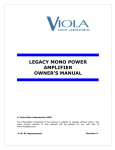Download Manual - Streaming Current Monitor / Streaming Potential System
Transcript
Streaming Potential System (SPT1000, SPD1000) User's Manual Sentrol Systems, Inc. 3949 Cotswold Dr. SW, Lilburn, GA 30047-2371 Tel: 770-564-1541, Fax: 770-564-8605 www.SentrolSystems.com Since the streaming potential technique requires the sensing parts of the Streaming Potential Transmitter to continuously contact sample water, periodic cleaning of these parts is recommended. One cleaning per month is usually sufficient in most drinking water applications, while two times per month is recommended for waste water applications. 1 Table Of Contents Chapter Page Streaming Potential System Introduction ------------------------ 3 Streaming Potential System Installation ------------------------ 4 ~ 7 Streaming Potential System Operation ------------------------ 8 ~ 12 Streaming Potential System Maintenance ------------------------ 13 ~ 14 Trouble-Shooting Direction ------------------------------------------ 15 ~ 16 Streaming Potential System Parts Identification 2 --------------- 17 Streaming Potential System Introduction The Streaming Potential System (SPS) continuously measures electrical charge intensity, which indicates coagulant dosage in treated water. A Streaming Potential System consists of a Streaming Potential Transmitter (SPT) and a Streaming Potential Detector (SPD). The application of SPS ensures coagulant dosage optimization. The typical industrial applications include potable water, waste water, pulp & paper chemical treatments, and other fields requiring a chemical coagulation process. Streaming Potential Transmitter (SPT) The Streaming Potential Transmitter (SPT) is a sensing component of the SPS. As sample water continuously passes through the probe of the SPT from its inlet to outlet, the relative movement between the two parts of the probe generates a continuous raw streaming potential signal, which reflects the sample water electrical charge intensity. The measured raw signal is then sent to the Streaming Potential Detector. The Streaming Potential Detector (SPD) is a measuring component of SPS. The SPD receives the raw streaming potential signal from the SPT and converts it into industrial standard output signals, 4-20 mA and 1-5VDC, for treatment control applications. The SPD provides an LED digital voltmeter to display the streaming potential signal in the range from -5 to +5. The range from -5 to 0 indicates that the sample water is negatively charged, from 0 to +5 indicates the sample water is positively charged, and 0 indicates that the sample water is electrically neutral. Additionally, the SPD provides absolute and relative signals, high and low sensitivity selections, high and normal signal gain selections, high and low alarm indicators, and a sensor operation indicator. These functions will be discussed in detail in the Operation chapter. 3 Streaming Potential System Installation Safety Notice Standard industrial practices should be followed to protect the SPS and its power supplies from spills, rain, snow, direct sunlight, or any other harmful environment, which may cause SPS or power supplies to be damaged. Double check the SPD and SPT, and insure that their power switches are turned off. Sample Point Selection The selection of a proper sample point is important for the SPS application, since SPS measurement indicates the charge intensity of that sample point. The sample water flow should be adequate (1 to 4 GPM recommended) and contain a uniform mixture of dosed coagulant (or chemical) with raw water, so that it represents the typical treated water sample. For waste water processes, centrate or filtrate sample line output can be used for the SPS sample. SPT Installation Select a safe position for the SPT installation, and one which is as close to the sample point as possible. Four mounting feet are provided for the SPT installation, so that it may be mounted as shown in the following figure. SPT 1000 SENTROL Sample Inlet Sample Outlet Fig.1. SPT Mounting Position Sample water flows into the SPT probe from its Sample Inlet and flows out of the probe from its Sample Outlet. Two sample inlet versions are available: A 5/8" tubing ID adapter is for low concentration sample water, a 90 degree 1.5" elbow is for high concentration sample water. 4 On the right side of the SPT enclosure, there is a four-conductor plug cable, a threeconductor power supply cord, a fuse, and a power switch. A three-conductor plug cable is located on the SPT probe. Their connections and functions are as follows: Four-Conductor Plug Cable: The cable sends the SPT operation signal to the SPD, so should be connected to the four-conductor stationary receptacle on the bottom of the SPD enclosure, (please refer to SPD Installation). Three-Conductor Power Supply Cord: This cord connects power for the SPT. If the SPS is the standard model, the cord should be connected to a safe 115V, 60HZ AC power supply. Otherwise, an optional unit can be provided which requires 230V, 50HZ. Fuse: 1/4 A, 250V. Power Switch: An illuminated Rocker Switch, which controls the SPT power on and off. Three-Conductor Plug Cable: This cable sends the raw streaming potential signal to the SPD, the cable plug should be connected to the three-conductor stationary receptacle on the bottom of the SPD enclosure, (please refer to SPD Installation). SPD Installation Select a safe location for the SPD installation. Four mounting feet are provided for the SPD to be mounted as shown in the following figure: SPD 1000 SENTROL Fig.2. SPD Mounting Position 5 On the bottom of the SPD enclosure, there is a three-conductor stationary receptacle, a four-conductor stationary receptacle, a three-conductor power supply cord, a fuse, and three liquid tight straight strain relief fittings. Their connection and functions are explained in the following: Three-Conductor Stationary Receptacle: This receptacle connects to the three-conductor plug cable from the SPT probe to receive the raw streaming potential signal for the SPD, (please refer to SPT Installation). Four-Conductor Stationary Receptacle: This receptacle connects to the four-conductor plug cable from the SPT enclosure to receive the operation signal for the SPD, (please refer to SPT Installation). Three Conductor Power Supply Cord: This cord connects power for the SPD. If the SPS is the standard model, the cord should connect to a safe 115V, 60HZ AC power supply. If the SPS is the optional model, the cord should connect to a safe 230V, 50HZ AC power supply. Fuse: 1/2A, 250V. Liquid Tight Straight Strain Relief Fittings: These three fittings are provided for the SPD output signal cables. SPD Output Signal Connection The SPD has four output signals, 1~5VDC, and 4~20 mA streaming potential signals, as well as two relays for high and low alarm limits. These signals are connected to the terminal strips in the SPD enclosure. Customers can get all or some of these signals with extension cables for their control applications. Please make sure to power off the SPD before connecting these cables to the SPD output signals. These terminal strips are numbered from 1 to 8, and the corresponding signals are explained as shown in the following figure: 1 2 1~5V 3 4 5 6 7 8 4~20mA GND low alarm relay high alarm GND relay Fig.3. Terminal Strips and Their Corresponding Signals 6 The outside high and low alarm devices can be connected to the corresponding high and low alarm relays by referring to figure 3. These devices can be connected to power up to 8A at 250 AC or 5A at 30VDC. The manufacturing company suggests using low voltage DC power supplies for alarm devices. 7 Streaming Potential System Operation Streaming Potential Detector Front Panel Description The front panel provides the following operation utilities: LED Digital Voltmeter It can be selected with Display Switch to display the streaming potential signal, high alarm set limit or low alarm set limit. Display Switch It is used to select the display of LED Digital Voltmeter: streaming potential signal, high alarm set limit or low alarm set limit. High and Low Alarm Indicators Indicating high alarm and low alarm when they activate. High Alarm Set Knob High alarm limit can be set with this knob. Low Alarm Set Knob Low alarm limit can be set with this knob. Absolute/Relative Switch This switch selects the SPD measuring mode. When it is switched up to the ABSOLUTE position, the SPD will measure the actual, net charge contained by the process water, and the SPD will display and output this actual value. When it is switched down to RELATIVE position, the SPD measures, displays, and outputs the relative signal. (Absolute and Relative signals will be discussed in detail in the section about Absolute and Relative Signals). Zero Adjustment Knob This knob functions only when the ABSOLUTE / RELATIVE switch is switched down to the relative position. The relative signal can be adjusted from -5 ~ +5 with the zero adjustment knob. High/Norm Gain Switch This switch adjusts the SPD relative signal with high gain or norm (normal) gain. The high gain signal is ten times that of the normal gain signal. Sensor Operation Indicator A flashing green LED indicates normal operation of SPT. Power Switch 8 An illuminated Rocker Switch controls the SPD power on or off. Understanding The Streaming Potential Signal The SPD displays and outputs streaming potential signals as listed in the following: Streaming Potential Display Signal: SPD displays streaming potential signal with an LED digital voltmeter in the range of -5 ~ +5. Streaming Potential Voltage Signal: SPD outputs streaming potential voltage signal in the range of 1 ~ 5VDC. Streaming Potential Current Signal: SPD outputs streaming potential current signal in the range of 4 ~ 20 mA. These signals indicate chemical treatment effects, their corresponding relations are explained as following: Sample Water: SPD Meter Display: SPD Voltage Signal: SPD Current Signal: U.D.W.---------------5.00 ---------------+1.0V ---------------4mA ---------------- W.T.W.------------------- O.D.W. 0.00 -------------------- +5.00 +3.0V -------------------- +5.0V 12mA -------------------- 20mA where U.D.W.----Under Dosed Water W.T.W.----Well Treated Water O.D.W.----Over Dosed Water Streaming Potential Absolute and Relative Signals The SPD provides streaming potential absolute and relative signals to enable operators to quickly find their optimum chemical dosage point for their applications. Absolute Signal The absolute signal represents the actual measured electrical charge in the sample water. The Zero point of the absolute signal indicates that the sample water is electrically neutral (free of electrical charge). The Absolute signal is not adjustable. Relative Signal The relative signal represents the user-selected baseline measurement of electrical charge in the sample water. The signal baseline can be adjusted to meet customers' desired dosage points. Theoretical vs. Practical Optimum Dosage Point The zero (0.00) point of the absolute signal is called the theoretical optimum coagulant dosage point. The zero (0.00) point of the relative signal is called the 9 practical optimum coagulant dosage point. In order to find this practical optimum dosage point, Sentrol recommends using the theoretical optimum dosage point as a base, and then tuning the relative signal to meet this practical optimum dosage point. Preparation for Starting the Streaming Potential System Before operating the Streaming Potential System, SPT and SPD need to be set up as follows: Make sure that SPD and SPT are turned off before setting up. Sample Water Connection Provide sample water to the SPT probe inlet, making sure that the sample water flow rate is in the range of 1 ~ 4 gal/min. If flow rate is over 4 gal/min, please use a ball valve in the sample line to reduce sample water flow rate. Keep the sample water flowing continuously through the SPT probe. Display Switch Selection Set the Display Switch to STREAMING POTENTIAL position. This position enables the LED voltmeter to display the streaming potential value. Absolute/Relative Selection Switch the Absolute/Relative Switch up to the ABSOLUTE position to select the absolute measurement of streaming potential signals. High/Norm Gain Selection Switch the High/Norm Gain switch down to normal gain position. Sensitivity Selection: The SPD sensitivity can be selected from P15 on the circuit board. The high sensitivity measurement is selected when a jumper is set between pins 1 and 2. The low sensitivity measurement is selected when a jumper is set between pins 2 and 3. Factory setting is the high sensitivity (a jumper is set between pins 1 and 2). It is not recommended to reset the jumper unless the sample water has a high solids concentration. Please consult the manufacturing company for sensitivity selection. Starting Streaming Potential System Customers are required to follow the following steps to start Streaming Potential System. 1. Turn on the SPT1000. The illuminated Rocker Switch on the SPT enclosure is on, which indicates that the SPT is turned on. 10 2. Delay two minutes before turning on the SPD. 3. Turn on the SPD1000. The illuminated Rocker Switch on the SPD front panel is on, which indicates that the SPD is turned on. The flashing green LED on the SPD front panel indicates that the SPT is in normal operation. Streaming Potential System Operation Based on the initial setting outlined in the section on Preparation for Starting the Streaming Potential System, the LED voltmeter is now displaying the absolute signal. The SPS requires about ten minutes before it gets into stable status. After the system is stable, customers can set their desired values through the SPD front panel. The manufacturing company recommends the following procedure for operation adjustment: 1. Set High Alarm Limit Set Display Switch to HI ALARM SET position, LED voltmeter will display high alarm limit value. An operator can set the desired high alarm limit value through HI ALARM SET knob. The range of high alarm limit is -5 ~ +5. 2. Set Low Alarm Limit Set Display Switch to LO ALARM SET position, LED voltmeter will display low alarm limit value. An operator can set the desired low alarm limit value through LO ALARM SET knob. The range of low alarm limit is -5 ~ +5. 3. Get Absolute Signal Zero Point Set Display Switch back to STREAMING POTENTIAL position, LED voltmeter will display streaming potential absolute signal. Adjust coagulant dosage pump to get the stable zero point of streaming potential absolute signal. Now the chemical dosage is at the theoretical optimum dosage point. 4. Evaluate the Theoretical Optimum Dosage Point The theoretical optimum dosage point needs to be evaluated (through laboratory test or experience) to see whether this optimum dosage point meets the application desired dosage point. 5. Find the Desired Dosage Point ---- Practical Optimum Dosage Point Switch the Absolute/Relative switch down to RELATIVE position, which enables LED voltmeter to display streaming potential relative signal. Adjust the relative signal to zero point through Zero Adjustment knob, so far, the zero point of the relative signal indicates the theoretical optimum dosage point. Based on the evaluation result from step 4, if the theoretical optimum dosage point is the desired dosage point, the zero point of the relative signal is just the practical optimum dosage point. If the theoretical optimum dosage point is not the desired dosage point, tune the relative 11 signal up or down (between -5 and +5) so that the zero point of the relative signal meets the desired optimum dosage point ---- the practical optimum point. 6. Maintain Optimum Dosage Maintaining the zero point of streaming potential relative signal through the adjustment of coagulant dosage pump will ensure chemical treatment optimum dosage. 7. Select High/Norm Gain The High/Norm Gain switch is normally switched down to normal gain position. If the streaming potential relative signal is too small to work properly for some applications, the switch can be switched up to select high gain. Important Notice Whenever the High/Norm Gain switch is reset, the zero point of streaming potential relative signal needs to be re-adjusted to meet the desired optimum dosage point. 12 Streaming Potential System Maintenance Like any other online sensor, Streaming Potential System needs to be maintained in good condition so that it can do accurate and quick measurement as it is designed. The probe sensing parts contact sample water all the time, some materials like minerals and chemical additives will deposit on the sensing parts of the probe. While SPT operates, the powerful and fast relative movement between the two parts of the probe helps to clean the probe sensing parts each other. However, if SPT does not operate (no relative movement between the two parts in the probe), and sample water stays in the probe measuring area, it is easy for dirty materials to build up on probe sensing parts. To ensure good measurements of streaming potential signal, SPT probe sensing parts need to be cleaned every one or two weeks depending on the dirtiness of sample water. The manufacturing company provides a tube brush for SPT probe cleaning. Customers are required to follow the procedure provided here to clean SPT probe. 1. Turn off SPD and SPT. 2. Disconnect the sample water line from SPT probe inlet. 3. Disconnect the three-conductor plug cable from the three-conductor stationary receptacle on SPD. 4. Disconnect the whole probe from the white Slip Joint Nut. 5. The probe consists of three parts: the top part is for sample water to flow in and out, the middle part is signal sensing part, the bottom part is probe cap. Carefully screw off these three parts. There is an O-ring at each part connection, do not lose them. 6. Clean these three parts of the probe with potable water. Sensing part (middle part) needs to be cleaned carefully. (1). Do not let the three-conductor plug cable on the sensing part get wet. (2). Use the tube brush provided by the manufacturing company, and comet powder to clean the hole of the sensing part until its wall appears to be white color as its material, no contamination color (orange or brown color for example) on it. (3). Finally clean the hole with the brush and potable water. 7. Clean the probe cap (bottom part) with a tooth brush and comet powder until there is no contamination. Use potable water for final cleaning. 8. Clean the top part generally. 9. Screw off the piston bottom part. Clean it with a tooth brush and comet powder, until there is no contamination. Use potable water for final cleaning. 13 10. Screw on the piston bottom part back to its original position. Install these O-rings to their positions and assemble these three parts of the probe. Screw on the probe back to the SPT. The probe is finished cleaning and ready for operation. 14 Trouble Shooting Directions This chapter helps customers to solve simple problems when they happen during instrument operation. If the problem can not be solved with this guide, customers should contact the manufacturing company technical support. Customers are not encouraged to change any parts inside SPT and SPD enclosures. Important Notice: Q: A: A: Q: Sentrol strongly advises that instrument power be turned off for both the SPT and SPD in the event of instrument problems. AFTER TURNING ON SPT POWER SWITCH (ILLUMINATED ROCKER SWITCH), THE SWITCH LIGHT IS NOT ON AND SPT MOTOR DOES NOT TURN. Check AC power supply. Check the fuse on the right side of the SPT enclosure, and replace it if it is bad. A: SPT PROBE MAKES A LOUD NOISE, WHICH SOUNDS LIKE PISTON HITTING PROBE BOTTOM CAP. Check whether the piston bottom part is fully screwed into the upper part. Q: A: SPT PROBE LEAKS SAMPLE WATER. Check whether O-rings are installed in their positions properly. Q: A: A: SAMPLE WATER RUNS INTO SPT ENCLOSURE. Reduce sample water flow rate to four GPM or less. Do not block sample water flow at probe outlet. Q: AFTER TURNING ON SPD POWER SWITCH (ILLUMINATED ROCKER SWITCH), NEITHER THE SWITCH LIGHT NOR THE LED VOLTMETER IS ON. Check the AC power supply. Check the fuse at the bottom of SPD enclosure, and replace it if it is bad. A: A: Q: A: A: Q: A: SENSOR OPERATION INDICATOR (GREEN COLOR LED) DOES NOT FLASH AFTER TURNING ON SPD. Check whether SPT is turned on. Check whether the four-conductor plug cable from SPT enclosure is connected to the four-conductor stationary receptacle on the bottom of SPD enclosure. LED VOLTMETER DISPLAY NEVER CHANGES AS CHEMICAL DOSAGE ADJUSTS. Check whether the three-conductor plug cable from the SPT probe is connected to the three-conductor stationary receptacle on the bottom of SPD enclosure. 15 Q: A: Q: A: Q: A: A: Q: A: HI ALARM SET KNOB OR LO ALARM SET KNOB CAN NOT SET THE CORRESPONDING ALARM LIMIT. Check whether the Signal Switch is set to the corresponding position. EITHER HIGH ALARM OR LOW ALARM ACTIVATES DURING NORMAL OPERATION. Check whether the high or low alarm limit is set properly. ZERO ADJUSTMENT KNOB CAN NOT ADJUST STREAMING POTENTIAL RELATIVE SIGNAL. Set Signal Switch to STREAMING POTENTIAL position. Switch Absolute/Relative switch down to RELATIVE position. STREAMING POTENTIAL SIGNAL IS OUT OF THE LED VOLTMETER DISPLAY SCALE. Switch High/Low Gain switch down to NORM GAIN position. 16 Streaming Potential System Parts Identification Streaming Potential Transmitter SPT Enclosure SPT 1000 Mounting Foot SENTROL Slip Joint Nut Sample Inlet Three-Conductor Plug Cable Sample Outlet SPT Probe Fig.4. Streaming Potential Transmitter and Its Parts Streaming Potential Detector SPD Enclosure High Alarm Indicator SPD 1000 LED Voltmeter Low Alarm Indicator High Alarm Set Knob Signal Switch Low Alarm Set Knob Absolute/Relative Switch Zero Adjustment Knob Illuminated Rocker Switch High/Norm Gain Switch SENTROL Sensor Operation Indicator Fig.5. Streaming Potential Detector and Its Parts 17






















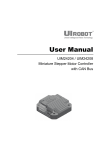
![[Proxyview]User`s Manual (5.1.4.0)](http://vs1.manualzilla.com/store/data/005658349_1-e7f841297d622d23913e7f3fcabf599d-150x150.png)