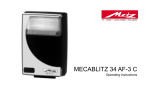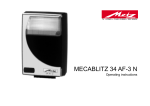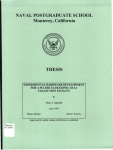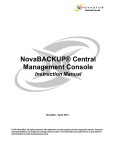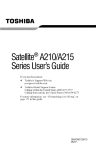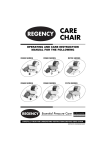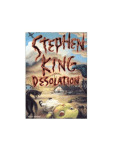Download cmdGen 2.5 User Manual Phillip T. Keenan
Transcript
TICAM REPORT 96-09 February 1966 cmdGen 2.5 User Manual Phillip T. Keenan cmdGen 2. 5 User Manual Philip T. Keenan February 6, 1996 Contents 1 Introd uction 1.1 Copyright 1 and Disclaimer 2 Line Arguments 2 2 Command 3 Input Commands :3.1 kScript Basics . :3.2 cmdGen Extensions to kScript :3.3 Specifying Optiona.l Arguments :L4 Advanced Features .. 3.4.1 Output Fields .. :3.4.2 Keyword Types . :3.4.3 Future Features. 4 1 3 ;3 4 6 6 I 8 9 Sample Input Files 4.1 Primary .... 4.2 Self-Description 9 11 II Introduction This manual describes the user interface to the cmdGen program. The user interface is based on Philip T. Keenan's kScript pa.ckage, version 2.5, a powerful and flexible application scripting la.nguage. The user interface was itself created with cmdGen, and builds on the Keenan C++ Foundation Class Library version 2.5. For a complete introduction to kScript, see the kScr'ipt User Manual[l], or the World Wide Web page at http://www . ticam. utexas . edu/users/keenan/kScript . html. The A~Script package can be obtajned from the vVeb site, and llsed as the front end to other applications, but it is subject to the terms of the kScr'ipt copyright notice provided with the distribution and is not in the public domain. The cmdGen program is a "user interfa.ce compiler". It provides an easy way to build l..:Script user interfaces to application programs. A cmdGen script defines the commands, objects and type names that will be used in the interface. The cmdGen program converts this script to the C++ source code needed to implement the specified application interface, and also creates a. ]bTEX manual documenting the interface. The program understands very general command and function descriptions, in which there can be optional arguments or repeated sequences of arguments. 1 1.1 Copyright and Disclaimer Copyright (C) Philip Thomas Keenan, 1990-1996. The following terms apply to all printed documents and computer files distributed with the kScript software package. The source code and manuals for kScript are COPYRIGHTED, but they may be freely copied as long as all copyright notices are retained verbatim in all copies. ln addition, if the source code or deriva.tives of it are incorporated into another software package, the source code, the documentation and any descriptions of the user interface for that package must contain the acknowledgment "this soft.ware uses kScript., an application scripting language developed by Philip T. Keenan", and cite t.he kScript User Manual [TICAM Tech. Report, The University of Texas at Austin, 1996] and the kScript World Wide Web page [http://www.ticam.utexas.edu/users/keenan/kScript.html]. If the kScript source code is modified, a disclaimer stating the nature of the modifications must also he added to both the source code, the documentation and any descriptions of the user interface. For instance, if your program uses kScript or a derivative of it, then in any formal setting in which YOIl mention the user interface to your program, yon must a.ckllowledge its use of kScript. For instance. a press release. conference presentation or paper about your code which mentions the flexible nature of the user interface as a positive feature of your code MUST CREDIT and site kScript as the basis for that feature. You MAY NOT cla.im, explicitly or implicitly, that this flexible scripting language was your invention. The kScript source code, the manuals, and executable programs incorporating kScript are for NON-COMMERCIAL USE only and may not be marketed for profit without a prior written licensing agreement from the author. If YOIl would like to Ilse kScript as part of a research project contact Mary F. Wheeler, Director of the Center for Subsurface Modeling, TICAM, at the University of Texas at Austin ([email protected]) for distribution and collaboration information. The author makes NO REPRESENTATIONS OR WARRANTIES about the correctness of any source code or documentation, nor about the correctness of any executable program or its suitability for any purpose, and is in no way liable for any damages resulting from its use or misuse. IN NO EVENT SHALL THE AUTHOR(S) OR. DISTRIBUTOR(S) BE LIABLE TO ANY PAHTY FOR DIRECT, INDIRECT. SPECIAL, INCIDENTAL. OR CONSEQUENTIAL DAMAGES ARISING OUT OF THE USE OF THIS SOFTWARE, ITS DOCUMENTATION. OR ANY DERIVATIVES THEREOF. EVEN IF THE AUTHOR(S) HAVE BEEN ADVISED OF THE POSSIBILITY OF SUCH DAMAGE. THE AUTHOR(S) AND DISTRIBUTOR(S) SPECIFICALLY DISCLAIM ANY WARRANTIES, lNCLUDING, BUT NOT LIMITED TO, THE IMPLIED WARRANTIES OF MERCHANTABILITY, FITNESS FOR A PARTICULAR PURPOSE, AND NON-INFRINGEMENT. THIS SOFTWARE IS PROVIDED ON AN ,.AS IS" BASIS. AND THE AUTHOR(S) AND DISTRIBUTOR(S) HAVE NO OBLIGATION TO PROVIDE MAINTENANCE, SUPPORT, UPDATES, ENHANCEMENTS, OR IvIODIFICATIONS. 2 Command Line Arguments To run cmdGen, type cmdGen cmds.k where cmds.k is an input script containing commands described in the next section. This will create seven output files with names based on the project variable. The files proj.h and projPost.C declare and post to kScript the generated commands. The files projDbjs.h. projDbjs.C, and 2 projPostObj s. C declare and post the generated objects. proj Details. tex is a IbTEX documentat ion file. Finally the file pro j . C contaills starter code for the generated actions. It is generally the only file yon will need to edit. It contains C++ code to parse each of the generated commands, but yon willlleed to add application specific code to each colluuand to actually do something with the arguments you have parsed. You will want to rename it something like actions. C to avoid losing your additions if you re-rnn cmdGen to modify the user interface. The complete syntax for cmdGen is cmdGen [-usage] [-a] [-d] rfile The -usage option prints a copyright notice and helpful information about t.he command line arguments. The -d option is for section debugging use by advanced users. The rfile argument. is t.he na.me of the input script file to reacl. The -a option turns on generation of three additional output files: projMain. C, which contains a sample driver program, projManual. tex, which contains a sample IbTEX manual, and makefile. which is a. sample makefile. Generally you use the -a option the first time you run cmdGen but. not subsequently, since you will likely edit these files and do not want them overwritten. 3 Input Commands 3.1 kScript Basics This manual primarily discusses the extensions to kScript provided by t.he cmdGen program. However. we begin with a brief summary of the core features of kScript. The user interface reads commands from a /'Script input file. kScript is a complete programming language with comments, numeric and string variables, looping, branching and user defined commands. It includes predefined commands for online help, include file handling, arithmetic calculations and string concatenation, and communication with the UNIX shell. Applications can define additional commands and objects which enrich the vocabulary and power of kScr·ipt. kScr'ipt is st l'ongly typed and applications can add new data types as well. For a complete and up-to-date list of commands, functions, types and objects available to the user interface, run the program to access on-line help. Type help to get started. Commands specific to the cmdGen program are listed below. Each command's name is followed by a list of arguments. Most arguments consist of a type name and a descriptive name. enclosed in angled brackets. These represent required arguments that must be of t.he stated type. Arguments enclosed in square brackets are optional literal strings, typically prepositions. They can be used to create English sentence-like scripts which are easy to react or they can be omitted with no change in the meaning of the script. Sometimes several alternatives are listed, separated by a vertical bar (I). For example, the syntax of the set command is [set] ~ameExpr nam~ [to I ==] <expression exp:r) Both the name set and the equal sign are optional, so the five commands set set x to 3.14 x == 3.14 x = 3.14 set x 3.14 x 3.14 all assign the same value to a variable named x, but. t.he first three versions are easier for a human reader to understand. The keywords optional and required introduce alternative set.s of arguments. Each set begins with a string literal which if encount.ered while parsing the cOlllllland signals that. the remainder of t.ha.t.clause will follow. Multiple cases can be separated by a vert.ical ha.r. In the requirecl case. one aJt.ernative mnst be selected; in the opt.ional case, zero or one may be chosen. The sequence keyword introduces an argument pattern which may be repeated multiple times. A s('<[uence argument can be an empty string ({}), a curly brace delimited list of one 01' more instances of the pattern. or, a single instance without the surrounding curly braces. In /':ScTipl. a space-delimited sharp or pOllnd sym hoi (#) conlments out t he rest of t he line on which it occurs. JvIathematical expressions must be written with no internal spaces. String literals must be enclosed in curly braces, not quote marks. The curly braces can be nested a.nd within them only the percent sign (%) is speCial - all other text is recorded verhatim. In all other contexts. white space (spaces, tahs, Iine breaks. and so on) serves only to delimit commands a.nd 1.1wirarguments. kScript, like C++, is strongly typed. Users can create new objects, called variahles. of any huilt-in type, nsing the define command, while programmers can extend the set of built-in types. The formal argument types in command descriptions generally correspond to C++ class names. The actual argument must be in the correct format for the specified type. For an explanation of the syntax for a particular type 'I, use the command describe T. The command describe types will list all of the type names for which on-line help is availa.hle. Built in types include numbers (int. float, double), character strings (string), files (stream), and various keyword types snch as category. A command like describe category will list the literal names ma.king up a keyword type. l\rIany commands take mathematical or string expressions as arguments. Math expressions can mix numbers, a.rithmetic and logical operators, and symbolic names. String expressions are enclosed in curly braces and can expand references to other variables' values by preceding their names wit.h a percent sign. Both math and string expressions have additional features which are described in complete det.ail in the kScript User Manual. 3.2 cmdGen Extensions to kScript project string: You must begin by setting output files. this to a base file name for the project's generated verify int: Set. to zero to turn off warning messages about quotes, less than and greater signs in strings. inc optional {{obj}} <nameExpr name> Command: Add a C-preprocessor '#include' command optionally to the projOhjs.h file. The' .h' is automatically than to the pl'oj.h header file, or appended to the file name. cat <nameExpr name> <nameExpr parent> <stringExpr doc> Conlluand: Begin a new category for subsequently defined commands. functions, and objects. The parent category can be omitted; it defaults to 'none'. To retUrIl to a previously defined category, omit both the parent and documentation string. newType <nameExpr name> <nameExpr cppType> <nameExpr symType> <stringExpr doc> Command: Declare a new kScript type na.me and describe it's input syntax for ou-line help. If missing, the C++ type used to declare global (posted) varia,hles defaults to 'name', and the C++ symbol entry t.ype used to post posted variables defaults to 'nameEntry'. post optional {{constant}} <nameExpr type> <nameExpr name> <nameExpr cppName> <stringExpr doc> Command: Declare and post a C++ variable as a constant or variable kScript object. The 'cppType' and 'symType' fields are set based on 'type' and any previous type commands. If omitted, 'cppName' defaults to 'name'. The 'name' expression can include constructor arguments, which are not included in the 'name' field but are included in the 'constructedName' field. For special types that require extra information, the 'type' argument can be extended to the form 'type (special Type)'. For instance. to post keyword variables use: post keyword(collection) name (literal) To post arrays, use the form: 'post array(kind) name(cppName)'. keyword <nameExpr name> <stringExpr doc> sequence { <nameExpr litName> <nameExpr litCppNarne> <stringExpr litDoc> } Command: Create a new keyword type and give tile initial list of literal values, which can be empty. optionKinds Keyword Type: are: Special forms recognized by t.he cmd and fn colllma.nds. Literal values sugar introd uces sy ntactic sugar (ignored string literals) optional introduced opt.ional clauses, each beginning with a string literal required same as optional. except generat.ed code complains of the clauses. if user fails to choose one sequence defines a clause pattern; generated code looks for 0 or more instances of the pattern, which must be inside curly braces (unless exactly one instance is supplied) cmd <nameExpr name> <nameExpr cppName> optional {{syntax}} <stringExpr syntax> <stringExpr doc> sequence { <nameExpr cppType> <nameExpr argName> } COlllmaud: Create a new command. giving its name, a.n opt.ional syntax string. an 011line Ilelp string, and an argument list. The 'cppName' defaults to 'name' if omit.ted. TIt<, argument list can contain typed arguments as well as repeat.ed 01' opt.ional argument.s. Special t.ype names follow t.he same synt.ax used in the post. command; for example, use 'keyword(category) cat' to declare a cat.egory name argument. fn <nameExpr name> <nameExpr cppName> optional {{syntax}} <stringExpr syntax> <stringExpr doc> sequence { <nameExpr cppType> <nameExpr argName> Command: Create a new function. Sec the 'cmd' command for details. 3.3 } Specifying Optional Arguments The optionKinds commands. sugar keyword type describes special forms which are recognized by the cmd and fn introduces sugar syntact.ic sugar (ignored string literals). For example, {{to}I{=}} conesponds to the syntax description is allowed and ignored if encountered. optional optional introduces [to 1=] in which either the word ·'t.o" or an equal sign opt.ional clauses. each beginning with a string literal. {{row} int nRows I {col} required is thc same as optionaL c.hoose one of the clauses. int For inst.ance. nCols} except. that. tlH' generat.ed code complains if user fails to sequence defines a clause pattei'll: generated code looks for 0 01' more instances of the pat.t.ern. \vhich must be inside curly braces (unless exactly one instance is supplied). For inst.ance. sequence {int x stringExpr s} would accept any of the following lines as input: {} 5 word { 5 word } { 5 word 6 house 3.4 7 triangle } Advanced Features ]'his section contains advanced information customize t.he output of cmdGen. of interest (j primarily to programmers who wish t.o 3.4.1 Output Fields The cmdGen program reads the input file cmdGen.k, which ma.y be in the user's current directory or in a master location. This file defines a number of st.rings, ca.lled sections, which represent actions for cmdGen to execute for each output section. Cenerally these actions involve setting the value of t.hp variable out. out string: The contents of this varia.ble is written to the current output file after eva.luating each section string action. The following field variables are set by cmdGen prior to executing the section actions. the action definitions access to the items being defined. name string: The name of the thing being defined. This giws cppName string: The C++ name for the thing being defined; this defaults t.o 'name' if omittpd. doc string: The documentation string the thing being defined. litName string: The kScript name for a keyword literal. litCppName string: The C++ name for a keyword literal; this defaults to 'litName' litDoc string: The documentation parent string: The parent category if omitted. string for a keyword lit.era.1. in the 'cat' command; this defaults to 'none' if omitted. cppType string: The C++ type for command symType string: The C++ symbol entry t.ype for posted objects. and function arguments a.nd posted objects. ktype string: The kScript type name for a posted object.. specialType string: Additional type information for things like keywords a.nd arrays, when posted when used as command or function arguments. isSpecial int: When non-zero, specialType 01' is active. constructedName string: The complete 'name (args) , form of an object name, with constructor for posting or in command and function argument parsing. arguments. argName string: The C++ name of an argument in a command and function argument list. without any constructor list. Note that 'name' and 'cppName' in this context refer to the name of the command or fu nction, not t he argument. syntax st ri ng: The syntax descri ption of a command for OJlline he! p. tex string: The tex description of a command. action string: The input action of a command or function. isConstant int: This is nonzero wheJl posting a constant. isRequired int: This is nonzero inside required options in command optKind string: The option kind in an argument 3.4.2 or function argument lists. list clause. Keyword Types The keyword command can actually generate C++ source code for several different styles of keyword classes, based on the setting of the keykind kScript string variable at the time the keyword command is processed. As usual, this behavior can be modified by editing cmdGen. k without needing to recompile the cmdGen program. Currently we provide three options: • {plain} The default. The collection name is used as t.he root object name. • {root} The string _root is appended to the collection name to form the root object. name, and the plain collection name is typedef'ed to mean keyword. • {custom} This is like the root case, except that the collection name is assumed to define a. new class. publicly derived from keyword. ra.ther than being typedef'ed. After a cnstom keyword commanc!. one can write additional setup comma.nds to the source file. For instance, in the next section an example cmdGell script creates a. keyword category for cottlpass directions. The following script could be used instead. to initialize members of a custom dir('ctioll class contaiBing double x,y members aBd a. set (x,y) member fnnction: keykind keyword {custom} direction {Compass directions.} { north {This will be (O,i).} south {This will be (O,-i).} } command dir {Initialize a new direction} name n mathExpr x mathExpr y { echo { direction_'l.n.set('l.x,'l.y);}} outStream = fP dir north a 1 8 dir south outStream ° -1 = cout One can also edit the cmdGen.k file or override definitions in it in the input lile; following the pattern of the keykind option one ca.n add all sorts of IIseful functiolla.lity ill special situations. without needing source code to cmdCen itself. 3.4.3 Future Features Someday I may add a few more features to the cmdGen.k file, sllch as ea.sier posting of stream and array variables. following the pattern of posting keyword variables, with syntax such as array (double). However. I may not have time to do these things in light of my upcoming career changes. 4 Sample Input Files Here is a sample input file illustrating many of the features of cmdGen. # a sample input file for project = {p} inc header cat Primary {The primary keyword direction cmdGen category for this example.} {Compass directions.} { north south {This will {This will be (O,l).} be (O,-l).} } post keyword(direction) defaultDir(north) {The default cmd move {This moves you in the specified direction.}* direction.}* { keyword(direction) dir sugar {{by} I {for}} double distance } cmd ask {Ask for information}* { required {{about} keyword(direction) dir I {all}} } Running cmdGenwith the -a option on this file produces several C++ source files, described below, and a IbTEX manual. which is included at the end of this section. You do not need to edit the generated files, except for p. C, which implements the command actions. The source files can be compiled using the generated makefile and will build an executa.ble 9 which will parse input, though it won't do anything interesting with it 11II til you edit the command actions. Still. it is lIseful to understand wha.t. the other files do. The file p. h includes header. hand predeclares the command action funct.ions and keyword literals. The file pMain. C contains a sample driver that initializes kScript and your collunands and objects, thell calls the parser and processes input. The pObj s. hand pObj s. C files specify and implement the objects in the program, namely a global pointer variable called gptr that points to an object containing all your posted variables, such as defaultDir. The pPost.C and pPostObjs.C files post the commands and objects to the kScript symbol table, so that they will be available to users as extensions to kScript. To make your new commands do interesting things, YOll simply edit the skeleton code provided in p . C. which contains sample definitions of your commands that read their arguments and then simply return. You can add code to print the arguments or otherwise make use of them in computations. For exa.mple. here is an edited versiOll of the p. C file which prillts a message for ea.ch action. Only the three lines involving outStream were added in the editing step - aU the rest of the code was generated automatically by cmdGen. /* p.c */ #include #include "p.h" "sequence.h" void moveCmd(cmdlnterpreter& ci) { keyword* dir(kType_direction); ci » dir; if(ci.err()) return; ci. optional ("by" , "for") ; double distance; ci » distance; if(ci.err()) return; outStream « "moving" « dir « " for" « dir « distance } void askCmd(cmdlnterpreter& ci) { if (ci. optional( "about")) { keyword* dir(kType_direction); ci » dir; if(ci.err()) return; outStream « "asking about" « nl; } else if(ci.optional("all")) { outStream « "asking about all directions" } 10 « nl; « " units." « nl; else SyntaxError(ci) if(ci.err()) return; « "required option not found!" « syntax; } Fina.lly,here is the generated reference manual, formatted by IbTEX, 4.1 Primary direction I";:eywordType: Compass directions. Literalvalues are: north This will be (0,1). south This will be (0,-1). defaultDir keyword( direction):The default direction. move <keyword(direction) dir> [bylforJ <double distance> Command: This moves you in the specifieddirection. ask required Command: 4.2 {{about} <keyword(direction) Ask for information dir> I {all}} Self- Descri ption The user interface to cmdGen was itselfgenerated by running cmdGen. Excerpts from the input script are shown below; COlnpare them with the command and variable explanations earlierillthis manual, which were automatically generated, for further insight. post string project("") name for the project's {You must begin generated output by setting files.}* this to a base file post int verify(l) {Set to zero to turn off warning messages quotes, less than and greater than signs in strings.}* about cmd keyword {Create a new keyword type and give the initial literal values, which can be empty.}* list of { nameExpr name stringExpr doc sequence { nameExpr litName nameExpr litCppName stringExpr litDoc } } 11 keyword optionKinds commands.}* {Special forms recognized by the cmd and fn { sugar {introduces syntactic sugar (ignored string literals)}* optional {introduced optional clauses, each beginning with a string literal}* required {same as optional, except generated code complains if user fails to choose one of the clauses.}* sequence {defines a clause pattern; generated code looks for 0 or more instances of the pattern, which must be inside curly braces (unless exactly one instance is supplied)}* } References [I] Keenan, P. 'I., Texas at AustilL Manual, Februa.ry L99(j. kScripl USCI' VE"I'8ion L2 2..5. TICAJvI Tech. Report, The University of