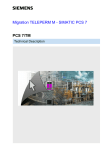Download AV-0017-MUW Rv000 User Manual Web aSmart Lite aSL.1503.FH10
Transcript
aSL.1503 aSmart Lite User Manual PRESENTATION aSmart Lite is a home management device designed to control different control household functions, making your your home more secure, comfortable and affordable RECOMMENDATIONS FOR USE Once aSmart Lite has been installed, you will immediately have access to all functions included. We recommend that you program all functions and telephone numbers as soon as the system is turned on. We also recommend that you make a note of the pass codes and keep them in a safe place which can be accessed in case you forget them. Predefined factory default access code is a 4- digit code "0000". CONFIGURATION / ADJUSTMENTS Firstly, you will enter all the necessary parameters for the correct operation of the aSmart Lite lite system. Using the menu MENU and the up and down keys, you will configure all of the submenus. In the adjustments submenu, you will personalize your aSmart Lite system, by setting the date, the time, the pass code, the temperature adjustment, and the anti-freeze function. Once you have set the date and time, you will personalize you pass code or 4 digit personal code (we would recommend you try not to forget it, making a note of this code and keeping it in a safe place. This pass code will be required to deactivate the alarm and access to your aSmart Lite system through the telephone. aSmart Lite system includes a temperature adjustment function. When aSmart Lite is installed near a source of heat or cold, the temperature measurement may be distorted. With the temperature adjustment feature, you will be able to adjust the temperature to achieve an accurate temperature measurement. The anti-freeze function has been configured to activate the heating when it is in automatic mode and out of the timeslot and temperature decreases reaching the configured anti-freeze temperature. The aSmart Lite navigation menu has been designed with the aim to support you, making it unnecessary to make use of the instruction manual, the display screen provides you assistance at all times, therefore it is very easy to use. In the same way, when you access to the system by phone, the unit responds in a friendly way and explains you the steps to follow in order to turn the heating on or off, to change the temperature set point, to activate or deactivate the alarm or to listen to the messages (See aSmart Lite through the phone). AV-0017-MUW Rv000 HEATING Once aSmart Lite has been installed, it can to control the temperature of your home, as well as the heating system on and off timings. This function can also be managed remotely through the phone, simply following the voice instructions of your aSmart Lite (See aSmart Lite through the phone / heating mode). The heating system has three operating modes which can be changed using the The home screen displays the heating mode (OFF, MAN or AUT). 1 MODE key (OFF, MAN or AUT). User Manual aSmart Lite aSL.1503 · Manual Mode, the heating system will start operating when the room temperature is lower or equal to the set point temperature. To set the desired temperature press the up and down arrows keys. · Automatic Mode, it works in a similar way to manual mode, but in this case it operates according to the timing set in the heating submenu within the home menu. To access to the heating submenu, press MENU , and with the up and down keys you will set the 1st, 2nd and 3rd cycles, as well as the day, the set point temperature and the timeslot. To pass from one field to another one, use the use the right and left arrows keys. You will be able to know room temperature of your house and adjust both the operation mode and the desired temperature through the phone. (See aSmart Lite through the phone). ALARMS Intruder Alarm To activate the alarm, press ALARM . The waiting time until the alarm activation will not begin to count down if the system still detects any movement. Once this time has finished, whenever someone goes into the house they must press ALARM and enter the 4 digit pass code to deactivate the alarm. Before putting into operation the alarm, we would recommend that you program and set its operation configuration. To do so, access to the menu MENU and using the up and down arrows keys select the alarms function. In the alarms submenu, within the intrusion option, you can configure the following aspects: · Sensitivity, this is very useful in cases when aSmart Lite is installed near a source of heat or cold, or where there are pets which could occasionally cause false alarms. The default setting is the maximum sensitivity/range (10). This sensitivity can be reduced to 0, this means that the sensor would have to be triggered various times before the alarm is activated. · Seconds in wait, this is the time that you will have to leave the house. This is also the time that you will have to deactivate the alarm when you go into the house. · Internal siren, this allows you to disable the siren function inside the house. To do so, use the up and down arrows keys. Fire Alarm To activate or deactivate the fire alarm access to the home menu MENU and using the up and down arrows keys you will select the alarms function, and then within the alarms submenu the fire option. To activate or deactivate this alarm use the up and down arrows keys. Power failure alarm To activate or deactivate the power failure alarm access to the home menu MENU and using the up and down arrows keys you will select the alarms function, and then within the alarms submenu the power To activate or deactivate this alarm use the up and down arrows keys. By means of this alarm aSmart Lite system alerts you when there is a power failure in your house. It also alerts you when the power supply is restored. Warning telephones In the alarms menu, you can set the telephone numbers that you would like aSmart Lite to call in the event of an alarm (your mobile, the telephone number of a neighbor, or a family member). According to current legislation, emergency calls are not allowed; aSmart Lite will call to residential telephone numbers aSmart Lite will call to the first telephone number previously set, and in the event the telephone line it is not connected or there is no network coverage it will call the next one, the same way up to a maximum of 5 times. When you receive the call, the system will send "intrusion alarm", "fire alarm" or "power failure alarm" depending on the alarm event. In case of an intrusion by pressping (#) icon on your telephone, aSmart Lite will provide you with a list of options:"Change mode, "Listening mode", "Talking mode", "Disable Warnings" (see aSmart Lite through your telephone). If you want to disable your pending alerts to the previously selected numbers you select the option "Disable Warnings" (option 4). In any other alarm situation, by pressping (#), aSmart Lite will provide you with a unique option "Disable Warnings" (option 4). MESSAGES RECORDER aSmart Lite includes a recorder, useful for leaving recorded messages for a family member to access later. It operates in a similar way to a conventional recorder. To record a message, press the MENS key and then REC . To record more messages, simply repeat the operation. A blinking green light will show you that there are unread messages. If the recorder contains read messages the green light will remain on. By pressing the MENS key you directly access to the messages menu and by pressing the OK key you will be able key to play them, by pressing the DEL key you will delete them. The time and date when they were recorded will be displayed on the screen. To move from one message to another, use the right and left arrows keys. AV-0017-MUW Rv000 ANSWERING MACHINE The answering machine menu is composed of 3 submenus: Number of rings, Ring volume and Outgoing messages. In order to ensure correct operation of the answering machine, it will be necessary to configure the number of rings before your answering machine picks up in the same way it will necessary to record the outgoing message you would like to use. When the answering machine of your telephone service provider's is enabled, the number of rings of the aSmart Lite answering machine should be set below the number of rings configured for your telephone service provider's or the answering machine of your telephone service provider's is should be disabled. You can adjust the ring volume to the sound level of the aSmart Lite telephone ring. In the Outgoing message option, press MENU key and then press REC key to record your greeting message (e.g.: you have called 666.22.33.44 please leave your message after the tone, thank you) You can listen to the message you have recorded by pressing MENU key. 2 User Manual aSmart Lite aSL.1503 REMOTE ACCESS TO aSmart Lite We call home Voicemail greeting: "we cannot take your call at this moment .... While you are listening to the voicemail greeting, press the "#"on the telephone you are calling from aSmart Lite will then ask you to enter your 4 digit pass code "enter the pass code", 0000 is the factory default pass code If the pass code is correct, you will access to the home menu which has 3 submenus Press 1 for heating 2 for alarm 3 for messages 1 Menu heating If you have chosen option 1 aSmart Lite will inform you of the heating mode, the temperature inside the house, and the programmed temperature If heating is in manual mode, each time you press number 1, the temperature set point I n c r e a s e t e m p 1 will go up by 1 degree, and the system will inform you of such changes. set point 2 D e c r e a s e t e m p If heating is in manual mode, each time you press number 2, the temperature set point will go down by 1 degree, and the system will inform you of such changes. set point 3 Change mode Heating can be in OFF, Manual or Automatic mode. Each time you press number 3 on the phone, the heating mode will be changed. You return to the main menu Exit * 1 2 3 4 * 1 2 3 AV-0017-MUW Rv000 4 * 2 Menu alarm If you have chosen option 2 aSmart Lite will inform you of the alarm mode (activated/deactivated). alarm mode will be changed (activated/deactivated) Change mode enables you to listen, without being heard, to anyone who has entered into your house Listening mode enables you to listen and talk to anyone who has entered into your house Talking mode you can disable your pending alerts to the previously selected numbers, Disable Warnings and then you leave the system. You return to the main menu Exit 3 Menu Messages If you have chosen option 3 aSmart Lite will tell you if you have any message by pressing 1 you can listen to the first message as well as its date and time. Listen to messages Listen to the by pressing 2 you can listen to the next message next message Listen to the by pressing 3 you can listen to the previous message. previous message pressing 4 you can delete the last message you have Delete messages You return to the main menu Exit 3 How I Can .... aSmart Lite aSL.1503 Use MENU key to go into home menu. Use up , down , right and left arrows keys to move through home menu and submenus. aSmart Lite screen will inform you at all times of the steps to be followed to select or leave each menu and submenu. Use up and down arrows keys to enter dates and times and right and left arrows keys to move cursor from one field to another one. ACTIVATE THE ALARM Press ALARM key to activate the alarm. DEACTIVATE THE ALARM Press the ALARM key to deactivate the alarm and enter your 4 digit pass code. SELECT THE HEATING MODE You will use the MODE key to select the heating mode OFF or automatic (according to the timeslot previously configured through the home menu) or Manual (thermostat mode). The home screen will display the heating mode (OFF, MAN or AUT). CONFIGURE THE TEMPERATURE SET POINT You can increase and decrease the temperature set point using the up and down arrows keys. RECORD A MESSAGE By pressing the MENS key you can access to your messages. Press the REC key to record your message. LISTEN TO MESSAGES By pressing the MENS key you can access to your messages, you can press play them by pressing the OK key. The time and date when they were recorded will be displayed on the screen. To move from one message to another, use the right and left arrows keys. DELETE MESSAGES By pressing the MENS key you can access to your messages, you can delete them (one by one) by pressing DEL . MAKE A TELEPHONE CALL key you will make the call, to hang up press the key. Enter the phone number you want to call. By pressing the ANSWER A CALL When you receive a telephone call, you can answer it by pressing the key. Use the key to hang up. VOLUME Using the up and down arrows keys you can increase or decrease the digital volume when aSmart lite is playing a message recorded or when it is in conversation mode.. GUARANTEE This guarantee shall only be valid if it is correctly completed, The SELLER STAMP and DATE OF SALE are essential. Two-year guarantee, to be counted from the date of sale, against all operational manufacturing or material defects. The guarantee shall be considered void in any of the following circumstances taking place: · If the guarantee certificate is not duly completed or its data are manipulated. · If the equipment has been used improperly and not in accordance with the instructions for use. · If the equipment has been disassembled or manipulated by persons other than authorized service technicians. · If the fault was caused by knocks or falls, etc..Si la avería se ha producido por golpes, caídas,.... · If the equipment has been connected to a voltage other than that indicated in the installation manual. · The guarantee does not include repairs for faults occurring as a result of causes not attributable to AVANZA ENGINEERING, such as fires, explosions, floods, lightening or similar events. · In addition, the statutory rights of the guarantee holder are not affected. AV-0017-MUW Rv000 GUARANTEE CERTIFICATE SELLER STAMP AND DATE OF SALE BUYER NAME AND ADDRESS SERIAL NUMBER GUARANTOR: Avanza Domótica, S.L. - Pamplona - SPAIN www.avanzaengineering.com 4