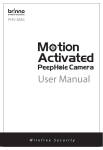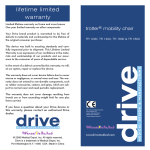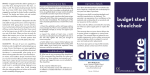Download User Manual
Transcript
Assembly Instructions Ablestand Patient Turner Owner’s Handbook Please refer to the separate Assembly Instruction supplied with the device to accompany this guide. Additional copies of the Assembly Instructions can be downloaded for free from: www.drivemedical.co.uk Introduction The Ablestand Patient Turner helps a carer or attendant to assist a patient or user to transfer to another seat, bed, wheelchair, toilet or commode by standing and turning. Height Adjustment The height of the Handle and Lower Leg Support can be adjusted to suit the user and/or carer. To Adjust the Height of the Handle: The device is only suitable as standing and turning aid. The device should not be used to move the patient other than the above. It is designed for individual patient use up to 150kg (24 stone) and should only be propelled when there is nobody stood on the device. Turn the Handle Adjustment knob anticlockwise to loosen the Handle. This is shown by direction (A) in the photo above. Then, reposition the Handle to the required height by moving the bracket up and down, as shown by (B) in the photo above. Finally, turn the knob clockwise until the Handle is secured. This is shown by direction (C) in the photo above. Parts Description Handle B A C Lower Leg Support Handle Height Adj Knob Footplate Wheel Lower Leg Height Adj Knob If the Handle is raised too high it will lock, which can be identified with an audible click. If this occurs, press the push button (shown) whilst pushing down on the Handle to release the Handle. After performing this, adjust the Handle height as previously described. Transporting the Patient Turner The Patient Turner can be transported to between locations using the two wheels are at the back of the device. Firstly, the carer should place their foot on the back of the Base Plate and tilt the Handle back so the device is supported on its two wheels. To Adjust the Height of the Lower Leg Support: C The Handle should be tilted at least 45º so that the Base Plate does not touch the ground when the device is moved. The device can now pushed or pulled by the carer so it can be transported. A B Turn the Lower Leg Adjustment knob anticlockwise to loosen the Support. This is shown by direction (A) in the photo above. Then, reposition the Lower Leg Support to the required height by moving the bracket up and down, as shown by (B) in the photo above. Finally, turn the knob clockwise until the Lower Leg Support is secured. This is shown by direction (C) in the photo above. CAUTION: Under no circumstances should the device be transported with a paient. Failure to follow this instruction may result in damage and/or injury. Transferring the Patient The details below are only suggestions. Moving and Handling Instructions should only be given by your health professional. The patient must be able to bear weight and a risk assessment of the user’s ability should be done prior to operation. Please read all the information herein before use. The Patient Turner helps a carer or attendant to assist a patient or user stand and/or transfer to another seat, bed or wheelchair by standing and turning. 1. Position the user so they are sat in a chair, wheelchair or on the edge of the bed. If the user is sat on a wheelchair, ensure the brakes are applied on the wheelchair and the legrests removed or swung out prior to transfer. 2. The carer should position the device so that the user or carer can place the user’s feet on the left and right foot symbols on the footplate. 3. The carer should position the height of the Lower Leg Support so that the tops of the pad are just below the knees of the user. (See section on Height Adjustment). 4. The carer should stand behind the device and support / counterbalance it whilst the user uses the handle to support themselves whilst they stand on the footplate, and move from a sitting position to a standing position. If necessary the carer can apply a foot to the base plate and hold the handle (as shown below) to prevent the base plate from rotating whilst the user is embarking on to the device. 5. Once the user has securely reached a standing Position, they will be stood as shown in the photo (right) Then the carer should slowly turn the Patient Turner using the handle. The Patient Turner can turn 360º. Note: Do NOT tilt or lever the Patient Turner. The whole footplate should remain in contact with the floor at all times. 6. Once near the required seat, the user should have their back to the seat and be able to feel the edge of the seat near the back of their legs. 7. The carer should steady the device as previously described. The user can then use the handle Tubing as a support whilst lowering into the new seat. Using a Support Belt Some Support Belts might be compatible with the Patient Turner. It is recommended that compatible belts use the handle tubing post (arrowed) to hook on to. Please consult your Support Belt manufacturer to confirm the device compatibility. Always follow the instructions given by the Support Belt manufacturer. Safety Precautions Maintenance Moving and Handling Instructions should only be given by your health professional. Frames require an occasional wipe with a dry & clean cloth, using a general purpose neutral ph detergent and warm water. Alternatively, the device can be chemically decontaminated in an autoclave machine at 60ºC. The patient must be able to bear weight and a risk assessment of the user’s ability should be done prior to operation. Do NOT tilt or lever the Patient Turner during use. The whole footplate should remain in contact with the floor at all times. The unit is designed for indoor use and should only be used on a level surface. The device is designed to aid users turn to help them transfer from one seat to another. It is not designed to porter patients or users. Other solutions must be used to move patients. The carer / attendant must always apply counterpressure when the user is standing up, sitting down or transferring. Periodically check the following: 1. Castors are securely fitted, the wheels run smoothly, and there is no sign of corrosion, damage or debris in the mechanisms. 2. Check the Patient Turner revolves smoothly and easily. Ensure there is not excessive wear or play in the nylon discs and Base Plate. 3. Check the Lower Leg Support bracket adjusts smoothly and securely, and look for signs of wear to the two polyurethane pads. 4. Ensure the handle and all fasteners are secure. Do not exceed the maximum weight limit of 150kg (24 stone). A carer should always support and counterbalance the device whilst it is being used by a user. If using the device for the patient to move to or from a wheelchair, the brakes on the wheelchair should always be applied and the leg rests removed or swung out. Specification Overall Dimensions: 45cm(D) x 49cm(W) x 80-126(H) 16”(D) x 19½”(W) x 31½-49½”(H) Base Diameter: 41cm / 16” Wheel Dia: 8cm / 3” Ensure both the carer and patient wear suitable footwear. Pad Dimensions: 16cm (H) x 18cm (W) 6½”(H) x 7”(W) Do not leave a patient unattended on the device. Weight: 16.5kg / 36lb Weight Limit: 150kg (24 stone) Warranty Spare Parts Available: The Patient Turner comes with a one year manufacturer’s warranty to cover design and manufacturing defects. Z35105-16: Knee Pad (Blue PU) Z35104-16: Knee Pad Bracket (Grey Plastic) This does not include accidental damage, damage as a result of misuse and/or wear and tear. Z35201-16: 3” Wheel (Grey) Z35202-16: Height Adj Knob Please contact Drive Medical for full warranty conditions. Z35203-16: Spring Clip Z35204-16: Nylon Disc 23cm This does not affect your statutory rights. Z35205-16: Screw Pack and Threadlock REF PT002_IFU (Issued 01/14) Drive Medical Ltd (GB HX5 9JP)