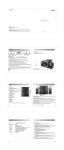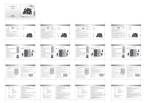Transcript
NOTICE: For continued technical improvements and system upgrade, the information contained herein may be subject to change without prior notice Copyright 2010 All Rights Reserved. Manual Edition 1.3 , Feb. 2010 Printed in China English Français Español Deutsch Italiano www.edifier.com Edifier International Limited Made in China C200 Multimedia Speaker User Manual Products manufactured by Edifier will be customized for a variety of applications. Pictures and illustrations shown in this manual may differ slightly from the actual product. Should this occur, the actual product design prevails. Please read this manual carefully before operating the system Important safety instruction Unpack the box Thank you for purchasing this Edifier product. Edifier is committed to manufacturing powered speaker products that satisfy the needs of our end customers, even the most demanding ones. This product can enhance your home entertainment system, personal computer, and mini home theater system by providing greater sound performance. Box content • Amplifier x 1 • Speaker x 2 The lightning flash with arrowhead inside the triangle is intended to alert the user To prevent the risk of electric shock, do not remove the encasement of product. The warning sign above is intended to notify the user to the presence of important operating to the presence of uninsulated dangerous voltage within the product’s enclosure, that No user-serviceable parts inside. Refer servicing to qualified Edifier approved and maintenance (service) instructions found in the literature within the product packaging. may be of a sufficient magnitude to constitute a risk of an electric shock to persons. service personnel only. • Speaker connecting cable x 2 • 2RCA~2RCA speaker connecting cable x 1 • 3.5mm to dual RCA connector cable x 1 • Remote control x 1 • User manual x 1 SAFETY INSTRUCTIONS Please read all the instructions herein. Please heed all safety warnings. Please retain this manual safely for future reference. Please install in accordance with the manufacturer’s instructions. Please adjust the volume control to a comfortable level to avoid damage to your hearing and the system. • Do not expose this system to rain or moisture. • Do not operate the speakers near water and do not immerse them in any liquid or pour liquid into the system. 2RCA~2RCA speaker connecting cable • Do not misuse the polarized plug. A polarized plug has two blades with one wider than the other. • For added protection during lightning storms, unplug the speakers from the electrical outlet and turn off the computer. • Unplug the speakers when not in use for long periods of time. • Place the speakers away from all heat sources such as heaters, stove and direct sunlight. 3.5mm to dual RCA connecting cable • Do not block the openings in the speaker cabinets and never push objects into speaker vents and openings. • To prevent risk of fire or electric hazards, do provide sufficient space around the speakers for proper ventilation. Speaker connecting cable • Place the speakers in a stable location to avoid damage to the speakers or persons. • Unplug the speakers from the computer and electrical outlets before cleaning with a damp cloth. • Servicing is required when the power-supply cord or plug is damaged, where liquid or other objects have fallen into the product, when they have been exposed to rain or moisture, or when the speaker has been dropped from a distance. Please refer all servicing to qualified service personnel only. • Use the plug or the coupler inlet to disconnect with mains. Remote control Speaker Amplifier User manual 2 1 English English Illustrations and functional depict Making connections 1. MUTE 2. Audio signal input indicator When "PC" is lit, the system gets signal from PC input; When "AUX/CD" is lit, the system gets signal from AUX input 3. Audio signal input port “PC”: for PC sound card; “AUX”: for auxiliary sources such as MP3 and CD 4. Digital display and IR receiver 5. Trimmer indicator When "TREB" is lit, rotate the "Volume" knob to adjust treble; When "BASS" is lit, rotate the "Volume" knob to adjust bass; When both off, rotate the "Volume" knob to achieve master volume adjustment 6. Speaker output port 7. Volume knob: linear control of master volume and treble/bass trimmer 8. Indicator halo: Lit: system working; Off: MUTE; 9. "Function" key Press "Function" to navigate among master volume control, treble trimmer and bass trimmer; it works together with the "Volume" knob to achieve system adjustment. 10. "Input" selector To A.C Press to switch between "PC" input and "AUX" input 100-240V~ 50/60Hz 11. Front mounted headphone output port Front view of amplifier 12. Power switch Rear view of amplifier 3 4 English English Operational guidance Guidance for using remote control 1. “MUTE” 1. Connect the speakers and audio source Please refer to illustrations in “Making connections” 2. Power on/MUTE the system Press this button to mute the system. And another press recalls the speaker output. 2. “Volume +/-” keys Plug the power cord and turn on the power switch, the indicator halo and PC input indicator will be lit; digits shown on the digital display will run from “0” to “30”, indicating that the system enters working mode. Rotate the “Volume” knob to adjust master volume, from 0 to 60. “0” means minimum, “60” for maximum. When the system is in working mode, press the “MUTE” button on either the power amplifier or the remote control to set it to MUTE mode. Master volume adjustment keys, adjustable range is from 0 to 60. 3. “SW +/-” keys Bass trimmer adjustment keys. When pressed, the “BASS” trimmer indicator is lit and digital display shows the value. 4. “TRE +/-” keys Treble trimmer adjustment keys. When pressed, the “TREB” trimmer 3. Input selection indicator will be lit and digital display shows the value. Press the “INPUT” selector on the front panel of amplifier, or the “PC” and “AUX” button on the remote control to switch 5. “PC / AUX” keys Input selector keys. Press “PC”, system gets signal from “PC” input, between “PC” and “AUX” inputs. and “PC” input indicator is lit; press “AUX”, the system gets signal 4. Trimmer adjustment Press the “Function” key when the system is in working mode, the “BASS” and “TREB” trimmer indicators will be lit from auxiliary input such as MP3 or CD, and “AUX” input indicator lit. sequentially, indicating the currently activated trimmer, and a third press brings the digital display back to master VOL adjustment interface. When one trimmer is selected, rotate the “Volume” knob or press the “SW+/-”and “TRE+/-” keys on the remote control to achieve trimmer adjustment. The digital display will show the actual value of the currently activated trimmer: a value from -7 to +7 for both “BASS” and “TREB” trimmer. Note: “SW +/-” and “TRE +/-” are both tone controls based on master volume level. “SW +/-” ranges from -9 to +9; while “TRE +/-” is from -7 to +7; minus figure refers to attenuation, and positive for boost, while “0” means none If 5 seconds without any operation in the trimmer adjustment mode, both indicators go off, and the system goes back of the two occasions happen. 3 seconds no action in trimmer mode, the system will return to master volume adjustment. to master volume control interface. 5. Headphone output Insert the headphone plug into the “ Battery loading: ” port on the amplifier's front panel when the system is in working mode, the indicator halo goes off, and the sound solely output from the headphone. Please refer to the figure to open the battery compartment, load the battery and shut the compartment. Note: • The optimum operational distance is within 7 meters. • Do not place the remote in hot and moist places; • Unload the battery when unused for long period of time. • The battery (battery or batteries or battery pack) shall not be exposed to excessive heat such as sunshine, fire or the like. 5 6 English English Specifications Troubleshooting Not all speakers function Power output: RMS 25W x 2 (THD =10%) Signal to noise ratio: ≥85 dBA Distortion: ≤0.5% Input type: Stereo RCA connector, 3.5mm stereo jack Input impedance: 10K Ω Input sensitivity: PC: 400mV±50mV Please first check if the speaker wires are connected securely; then check if the Line-in connectors are reversed; check also if the audio source is at fault. One satellite speaker does not function when playing CD from computer This kind of phenomena is prone to happen on new computer systems that one satellite does not function when playing CD, but system works fine when playing WAV formatted files. This is mainly due to the fault connection of CD-ROM and sound card, that one channel of signal is shorted to the ground. Please refer to the manual of CD-ROM and sound card to adjust the wire connection. AUX: 350mV±50mV Adjustment: Master volume control, bass / treble trimmer on the amplifier and the remote control Bass driver: 6.5 inch (166mm), magnetically shielded, 4Ω Treble unit: Ф25mm silk dome tweeter, magnetically shielded, 6Ω Dimension: Power amplifier: 72 x 223 x 218 mm (W x H x D) Speakers:196 x 320 x 253 mm (W x H x D) Net weight: Approx 12.6 kg Gross weight: Approx 14.3 kg System does not work at all 1. Please check if power is connected, and if the wall outlet is switched on. 2. Please check if the master volume is turned to minimum 3. Please check if the audio input cable is connected correctly 4. Please check if there is signal from audio source Noise coming from speakers Amplifier circuitry of this product generates little noise, while the background noise of some VCD/DVD player or computer sound card are too high. Please keep the system in active mode and remove the audio source, if no sound can be heard at 1 meter away from the system, then there is no problem with this product. Magnetic interference This system is complete magnetically shielded, and can be placed near TV or monitor. But since magnet of the subwoofer driver is large, some magnetism leakage is inevitable when the system is too close to the monitor, and it is recommended to keep a 1 meter distance between the speaker system and monitor or TV set. Warnings: Please do not feed powered signal from another amplifier into the input ports of this system! Should you have any questions or concerns regarding Edifier products, Please adjust to a comfortable volume to avoid damaging your hearing and the system! Please visit our website at www.edifier.com or email Edifier Support at [email protected] for further assistance. You may also contact us by telephone at Toll Free Number: 1-877-EDIFIER (334-3437). Dangerous voltage inside the subwoofer enclosure, please do not open the chassis. Refer to qualified personnel for servicing. Please remove the power plug if the system is unused for long period of time. Please do not expose the system in rain or moisture environment. Please do not place vase or utensil full of liquid on the speaker. 7 English 8 English