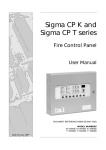Transcript
8 STEP SEQUENTIAL SWITCH/SEQUENCER TURN YOUR SOUND SOURCES INTO MUSIC SEQUENCES Use buttons to control step states and sequence length. Initially all steps are active. MAN. STEP ACTIVATE IN/OUT 1 MAN. RESET 2 3 RESET 4 CLOCK IN 5 CLOCK OUT 6 GATE OUT 7 IN/OUT 8 SEQUENTIAL SWITCH a. Push the button once and relevant step will go in PAUSE mode – the signal from relevant input will not be routed to the output, but the step will be silenced for one clock period. You can activate the step again by pushing the button once B. Push the button quickly twice – the relevant led will go off and the step will be SKIPED – the sequencer will advance immediately to the next active step. C. Hold the button and push another button next to it – the steps will be MERGED. In this case the GATE out will be extended to one Clock period. I recommend using signal splitter and plugging in these two adjacent INPUTS the same signal. Exit the MERGE mode by pressing any of merged buttons. Relevant step will become ACTIVE. SEQUENCE LENGTH (2-8 steps) is determined by the LAST ACTIVE step. So, if you want 6 step long sequence, deactivate steps 7 and 8 (push relevant buttons twice)