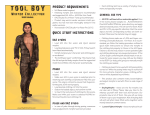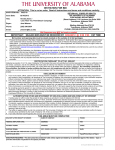Download TOOL BOY - BadKittehCo
Transcript
TOOL BOY Summer Collection User Manual PRODUCT REQUIREMENTS • M4 Base model required. • Following morphs and characters recommended and supported: M4, M4++, M4 Elite, Hiro, Freak • DAZ Studio 3.x or Poser 7 and up recommended. • Product may work in earlier versions in both programs, but has not been thoroughly tested in the earlier versions. • Not tested in DAZ Studio 4 or Poser Pro 2012 QUICK START INSTRUCTIONS DAZ STUDIO • Load M4 into the scene and inject desired morphs. • Load desired pieces and “Fit To” M4, if they haven’t been fitted automatically. • Morph and pose your character and clothing pieces as desired. • The clothing is ‘super-conforming’. This means that the full and partial body morphs from the supported morph list will follow the character automatically. POSER • Load M4 into the scene and inject desired morphs. • Make sure M4 in your scene is selected prior to inserting each clothing cr2(character file) into your scene. This step is critical to ensure that Superconforming and JCM’s work properly. • Load desired clothing cr2 into the scene. • Select the loaded object, and conform to M4. • to insert the next piece of clothing into the scene, Make sure M4in your scene is selected AGAIN, before inserting the next clothing cr2. Poser and DAZ Studio www.BadKittehCo.com • in case of poke-through during posing, numerous manual adjustment morphs have been provided. • Each clothing item has a variety of styling, movement and specialty morphs. GENERAL USE TIPS • All CR2's will load with no materials applied. Once in the scene, please navigate to ....Runtime\lbraries\ Pose\M4ToolBoi\TBSummer pose directory and apply desired material poses. This will work for both, Poser and DS. In DS, pay specific attention that the scene object and the corresponding surface are both selected. Otherwise the material may not apply. • Clothing items make use of JCM and Super conforming (crosstalk) features. For Poser, It is recommended you follow the loading procedure outlined in quick start instructions to ensure the morphs in the clothing link properly to those in the M4 figure. Failure to do this may result in severe pokethroughs and clothing behaving in an unexpected manner. If the JCM or Super conforming link should break or not activate for some reason, you may still use the Dial(s) in the BODY (or body part) group to manually morph the clothing as needed. • Clothing is meant to be used with M4 posing limits turned on. While the posing limits may be turned off for more extreme character poses, clothing performance will be degraded beyond limits. • This product also contains many loosen/tighten and adjust morphs to aid with fits in a wide range of poses. • StylingMorphs - these are the fun morphs, but can also aid in fitting. Please take you time to familiarize yourself with their look and function. Our products have a lot of them. How you will use many of them is up to your imagination. Not all styling dials will work well when mixed. What works together well is mostly based on common sense. • Loosen/Tighten Morphs - these morphs aid in ad- justing fit and correcting minor poke-thru which you you may encounter with some poses. • BodyMorphs - Clothing pieces in this set include the following set of M4 morphs: M4 Base, M4++, M4 Elite, Hiro 4 and The Freak 4. All Full Body Morphs (FBM’s) and Partial Body Morphs (PBM’s) are superconforming (Taking advantage of Crosstalk and will follow the morph values dialed in the character) The dial setting values on these are best kept between 0 and 1. Higher or lower setting +/- can yield undesired results. However, you can often use the LoosenTighten and Styling Morphs to compensate. • Poser and DAZ Studio materials have been assembled to work with medium intensity white light combined with medium intensity IBL. For more refined results, specularity, reflection, diffusion and other shader parameters may need additional adjustments to perform best under your lighting of choice. This is normal. There are no "one size fits all" solutions for every shader and lighting combination. • Clothing in this set is created for mixing and matching. We didn’t mean to have every single piece loaded at once. Use your imagination for various combinations. • For extended mixing and matching we recommend purchasing out Tool Boy Winter Collection. Many clothing pieces in this and the Winter Collection sets have special morphs to accommodate fitting to one another. • Number of morph poses have been provided to aid in fitting the pieces together. Please see “Specific use tops” section to see which morphs to use to fit the pieces together. • Clothing in this set contains a number of dials known as ‘morphforms’ or ‘easy-pose’. These are dials which control several morphs or bones together in order to assist with posing of multiple bones, or setting multiple morphs. • This is a very detailed set, with relatively high polygon count meshes and very high resolution textures. They are optimised for large single character renders. They may not perform well in multi- figure scenes. • All clothing pieces in this set include 30 empty morph channels, so third party custom made morphs can be made and distriburted via INJ poses. SPECIFIC USE TIPS Ballcap • 001Ballcap.cr2 in this set is a conforming piece and made to fit M4. It has several dials to fit it to Hiro4 head. For Freak 4 head fitting please use Loosen/ Tighten adjustment morphs. • While it may look similar this is not the same mesh as the ballcap in our Welder Girl set for M4, and it does not share textures with it. • Several fun styling morphs have been included, such as “WORN” morph to add wrinkles and “VISOR CURL” morph to change the shape of the visor. base mesh is that these boots have ideantical UV map and can share textures with the Toolgirl Billy Booties. • For those of you who do not own the Toolgirl set, textures from the set have been provided with the Toolboy. Those of you who own the Toolgirl set will have received a 15% off cupon for this set so that you are not paying for the same textures twice. While the value of these textures is less then 15% we decided that 15% adds a nice little discount for repeat customers. • When you initially load and conform the billy boots, you may notice that the feet are poking through the boot. Please use the “Fit4Shoes” pose located in the products’ utility pose folder to set the foot visibility and posing for the boots. • The boots can be used in this set, or mix and matches with out Toolboy Winter Collection. Jumpsuit in the Toolboy Winter Collection has a trouser leg fitting morph for the Billy Boots. SHORTS • 008LongShorts.cr2 are the kind of shorts that many hot California construction guys can be spotted working in, in the middle of the summer! BILLY BOOTS • 003BillyBootL. cr2 and 004BillyBootR. cr2 are construction style boots. These boots started with the same base mesh as V4’s Toolgirl boots and have been refitted, re-morphed and re-rigged to fit M4. The advantage of the same • These shorts will conform and perform in a manner typical for conforming trousers. • We added a number of fun styling morphs to the shorts, such as roll- ing the trouser legs up, opening the pockets so one can put M4’s hands in them, several unbutton and undress morphs. Some of these morphs will mix well together, some will not. Best thing to so is to take a little bit of time to examine the morphs and play with them to see what they do. • The Shorts do not require morphs to fit them with other pieces in this set. • We provided two quick transparency maps in this set so one can create short and super short shorts, however, these are meant as a quick courtesy, rather then something very refined. They have not been detailed out with wear and tear such as holes or frayed edges. Afterall, we had to leave a little bit of room for add-on packs, and this set was getting to be huge as it is. SUSPENDERS • 009Suspenders.cr2 is a set of conforming suspenders which can be used with the tanktop, without it, or ... you fill in the blanks. • To fit suspenders over the tank top please dial the “STY-OverTanktop” morph to 1.0 and dial a morph found in the tanktop named “STY-TuckInWithSuspenders” to 1.0 • Suspenders contain several styling and fitting morphs. Please examine what they do prior to use, for best results. TANKTOP • 010Tanktop.cr2 is a classic male tailoring tanktop, which can be used as an undergarment commonly known as a ‘wifebeater’, or textured in a va- riety of summer sleeveless tank textures. • When loaded, the tanktop will fit over the shots. In ths state it is not meant to be used with the suspenders over or under the tanktop, or with the toolbelt, but with the help of a few adjustment morphs it may work. • Tanktop can be tucked into the shorts by dialing “STY-TuckInShorts” morph located in the tanktop to 1.0. No adjustments in the shorts are needed. To ad Toolbelt to this combination, also dial “STY-ToolbeltON-UseWithTuckInShorts” morph found in the tanktop to 1.0 • To use the Tanktop with suspenders, dial “STY-TuckInWithSuspenders” morph located in the tanktop to 1.0. Toolbelt fitting morph should not be needed in this combination, however, in some cases where the toolbelt cuts into the tanktop it may be helpful. • Fitting the untucked tanktop with the toolbelt is not recommended, however in some cases it may be achieved by dialing morph titled “STY-TuckInWithSuspenders” located in the toolbelt to 1.0 • Tanktop can also serve as a t-shirt style undershirt insert when used with the jumpsuit from the Toolboy Winter Collection set. To aid this fit, please use the “STY-JumpsuitUndershirt” morph. • ALSO, we included several fun undress type morphs in the tanktop. Please examine what they do, and let your imagination run wild. • This tanktop mixes especially well with the underwear contained in the Toolboy Winter Collection set, and has textures and morphs to coordinate with it. TOOLBELT • 011Toolbelt.cr2 is a conforming piece. It initially loads with no fitting morphs applied. This toolbelt can be used with the shorts, and/or the tanktop in this set and with the Jumpsuit or underwear from the Toolboy Winter Collection set, or with nothing at all. • To fit it over the shorts in this set, please dial “FitToShorts” morph located in the toolbelt to 1.0. • To fit it over the untucked tanktop please dial “FitOverTanktop” morph located in the toolbelt to 1.0. Fitting the toolbelt over the untucked tanktop is not recomended as it is not very likely to perform well with several layers of clothing (Shorts, tanktop and toolbelt) layered close together. However, it may work quite well in many cases. • Toolbelt can also be fitted over the jumpsuit from the Toolboy Winter Collection set. Please use “FitToJumpsuit” morph located in the toolbelt at1.0, and set“ToolbeltON” morph lo0 cated in the jumpsuit at 1.0 • Toolbelt also has several unbuckle and open morphs which can be used in conformed state to simulate undressing, or in uncomformed state to, for example carry it over the shoulder, in a hand or toss on the floor. • Since there are several very nice sets of tools already available for Poser and DAZ Studio, we did not make tools to fit inside the toolbelt. LIFE VEST • 012LifeVest.cr2 can be used as a safety life vest for construction work near water, or as a recreational flotation device.. Waterskiing anyone? • Life Vest is not really meant to be used with the toolbelt, but instead of it, to turn this outfit into a slightly different theme, however, several adjustment morphs have been provided in order to aid mixing it with the toolbelt in certain situations. • Life vest has several fun styling morphs that llow you to unbuckle the front, open the front, and to lift the back flap for ‘in water’ situations. • Loosen/Tighten morphs can be used to move the vest closer to the body, if used without undergarments, or farther away if used with the Jumpsuit. TEXTURES and shaders • Textures for this set have shaders for DAZ Studio 3 and above, and for Poser 7 and above.. • Each set of mat poses (shader settings) makes use of several texture maps. In most cases there is a color diffuse map, bump map, specularity map and a displacement map included. • Poser users, for best results please make sure that the ‘displacement’ is ON in your render settings. • Material presets are found in your runtime, for both Poser and DAZ Studio. End used does not need to do anything more then load the MAT pose, for the correct setting to apply. Poser will know to use Poser files, and DAZ Studio will know to load DAZ Studio compatible files. • Most texture maps are 4096x4096 pixel JPG files. Most displacement maps are 4096x4096 TIFF files to ensure smooth displacement. • All textures are created to give good quality for cloe-up renders. The drawback to this is that due to large files, the set may be little heavy on resources in multi-figure scenes. More advanced users may want to make a copy of the textures in a separate directory and resize them as desired with help of any of the numerous image editing programs available. • As is usual with 3D, shader settings may need to be adjusted manually to perform best under the lighting of your choice. Material presets and shaders in this set were optimized for medium intensity white light with a medium strength IBL component. Using them with strong IBL settings, the specularity may weaken, and without IBL, specularity may appear too strong. It is up to the end user to adjust this as needed. can be applied to M4 before or after conforming the shoes. • Additional poses, such as zero feet and tanktop fitting poses have been provided as a quick fitting shortcut. Same fits can be achieved by dialing morphs, as outlined earlier. KEY FILE LOCATIONS • CR2’s are located in …Runtime\libraries\Character\M4ToolBoi\TBSummer • MAT Poses and utilities are located in …Runtime\ libraries\Pose\M4ToolBoi\TBSummer... • Full file list is published in the readme file contained in in this product. • Many of the textures in this set coordinate with the textures in the Toolboy Winter Collection set. Also many of the textures will complement the V4 Welder Girl, or V4 Toolgirl sets. • Please see Billy Boots note regarding shared textures with V4 Toolgirl. Utility Poses • Several utility poses have been included with this set to aid fitting things together. • Shoe Fit Pose is necessary for the Shoes to fit M4. It www.BadKittehCo.com