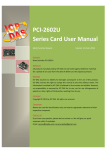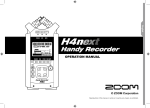Download PCI-FC16U Series Board User Manual
Transcript
PCI-FC16U Series Board User Manual 16-ch Counter/Frequency Board with 32-ch Programmable DIO Version 1.1, Oct. 2015 SUPPORT This manual relates to the following boards: PCI-FC16U. WARRANTY All products manufactured by ICP DAS are warranted against defective materials for a period of one year from the date of delivery to the original purchaser. WARNING ICP DAS assumes no liability for damages consequent to the use of this product. ICP DAS reserves the right to change this manual at any time without notice. The information furnished by ICP DAS is believed to be accurate and reliable. However, no responsibility is assumed by ICP DAS for its use, nor for any infringements of patents or other rights of third parties resulting from its use. COPYRIGHT Copyright © 2015 by ICP DAS. All rights are reserved. TRADEMARKS Names are used for identification purposes only and may be registered trademarks of their respective companies. CONTACT US If you have any questions, feel to contact us by email at: [email protected] or [email protected] We will respond to you within 2 working days. 16-ch Counter/Frequency Board with 32-ch Programmable DIO TABLE OF CONTENTS PACKING LIST ................................................................................................................................................................ 4 1. INTRODUCTION ................................................................................................................................................. 5 1.1 OVERVIEW ............................................................................................................................................................ 5 1.2 FEATURES .............................................................................................................................................................. 6 1.3 APPLICATIONS ........................................................................................................................................................ 6 1.4 SPECIFICATIONS ...................................................................................................................................................... 7 2 HARDWARE CONFIGURATION ............................................................................................................................ 9 2.1 BOARD L AYOUT ...................................................................................................................................................... 9 2.2 JUMPER SETTINGS................................................................................................................................................. 10 2.2.1 JP1: Digital I/O Mode .................................................................................................................................. 10 2.2.2 JP3: Digital Input Pull-high/low ................................................................................................................... 11 2.3 CARD ID SWITCH (SW1) ....................................................................................................................................... 12 2.4 SYSTEM BLOCK DIAGRAM ....................................................................................................................................... 13 2.5 PIN ASSIGNMENTS ................................................................................................................................................ 14 3 HARDWARE INSTALLATION ...............................................................................................................................15 4 SOFTWARE INSTALLATION ................................................................................................................................19 5 6 4.1 OBTAINING/INSTALLING THE DRIVER INSTALLER PACKAGE ........................................................................................ 19 4.2 PLUG AND PLAY DRIVER INSTALLATION ...................................................................................................................... 21 4.3 VERIFYING THE INSTALLATION .................................................................................................................................. 23 4.3.1 Accessing Windows Device Manager .......................................................................................................... 23 4.3.2 Check the Installation .................................................................................................................................. 26 TESTING THE PCI-FC16U BOARD .........................................................................................................................27 5.1 SELF-TEST WIRING................................................................................................................................................ 27 5.2 EXECUTE THE TEST PROGRAM ................................................................................................................................. 28 I/O REGISTER ADDRESSES ...................................................................................................................................30 6.1 HARDWARE ID ..................................................................................................................................................... 30 6.2 I/O ADDRESS MAPPING ......................................................................................................................................... 31 6.3 BAR 1: DIGITAL I/O REGISTERS................................................................................................................................ 32 6.3.1 Read/Write 16-bit Data for Port A/B ........................................................................................................... 32 6.3.2 Input/Output Selection Control ................................................................................................................... 32 6.3.3 Read Card ID and DIO Jumper Settings ....................................................................................................... 33 User Manual, Ver. 1.1, Oct. 2015, PMH-030-11 Page 2 16-ch Counter/Frequency Board with 32-ch Programmable DIO 6.4 7 BAR 2 AND BAR3: TIMER REGISTERS ........................................................................................................................ 34 6.4.1 Get/Set Channel Mode ................................................................................................................................ 34 6.4.2 Get/Set Speed Mode ................................................................................................................................... 34 6.4.3 Write/Read Data ......................................................................................................................................... 35 DOS LIB FUNCTION DESCRIPTION .......................................................................................................................36 7.1 ERROR CODE TABLE ............................................................................................................................................... 37 7.2 DRIVER FUNCTION ................................................................................................................................................ 38 PCIFC16_DriverInit..................................................................................................................................................... 38 PCIFC16_DriverClose ................................................................................................................................................. 38 PCIFC16_GetConfigAddressSpace .............................................................................................................................. 39 7.3 DIGITAL I/O FUNCTION .......................................................................................................................................... 41 PCIFC16_SetDIOMode32 ........................................................................................................................................... 41 PCIFC16_WriteDO ...................................................................................................................................................... 42 PCIFC16_ReadDI ........................................................................................................................................................ 43 7.4 COUNTER/FREQUENCY FUNCTION............................................................................................................................ 44 PCIFC16_SetChannelMode ........................................................................................................................................ 44 PCIFC16_ReadFrequency ........................................................................................................................................... 45 PCIFC16_ReadCounter ............................................................................................................................................... 46 APPENDIX: DAUGHTER BOARDS ..................................................................................................................................47 DB-37.............................................................................................................................................................................. 47 DN-37 ............................................................................................................................................................................. 47 DB-16P ISOLATED INPUT BOARD........................................................................................................................................... 48 DB-16R RELAY BOARD ........................................................................................................................................................ 49 User Manual, Ver. 1.1, Oct. 2015, PMH-030-11 Page 3 16-ch Counter/Frequency Board with 32-ch Programmable DIO Packing List The shipping package should contain the following items: One PCI-FC16U Series Board One printed Quick Start Guide One Software Utility CD One CA-4002 D-Sub Connector Note: If any of these items is missing or damaged, contact the dealer from whom you purchased the product. Save the shipping materials and carton in case you need to ship or store the product in the future. User Manual, Ver. 1.1, Oct. 2015, PMH-030-11 Page 4 16-ch Counter/Frequency Board with 32-ch Programmable DIO 1. Introduction The PCI-FC16U User Manual contains information about using the ICP DAS PCI-FC16U Series multifunction board with UniDAQ. PCI-FC16U board feature up to 16 Counter/Frequency channels and 32 Programmable Digital Input/Output channels. This chapter provides basic information you need to get started using your PCI-FC16U board. 1.1 Overview The PCI-FC16U is a 32-bit hardware-type high-speed Counter/Frequency board that supports both the 3.3 V and the 5 V Universal PCI bus. The card provides 16 channels that can be individually configured for either frequency measurement or up-counter applications, and can support high-frequency signals up to 250 kHz. The PCI-FC16U board also includes 32 programmable Digital I/O channels. The PCI-FC16U board includes an onboard Card ID switch that enables the board to be easily recognized via software if two or more boards are installed in the same computer. The pull-high/pull-low resistors allow the DI status to be predefined as either high or low instead of remaining floating if the DI channels are disconnected or interrupted. The PCI-FC16U board supports a variety of operating systems, such as DOS, Windows 2000, 32/64-bit Windows XP/2003/2008/Vista/7 and Windows 8. ICP DAS also provides a DLL and Active X control for the PCI-FC16U, together with sample programs in various languages, including Turbo C++, Borland C++, Visual C++, Borland Delphi, Borland C++ Builder, Visual Basic, C#.NET, Visual Basic.NET and LabVIEW, enabling help users to quickly and easily develop their custom applications. User Manual, Ver. 1.1, Oct. 2015, PMH-030-11 Page 5 16-ch Counter/Frequency Board with 32-ch Programmable DIO 1.2 Features The following is an overview of the general features provided by the PCI-FC16U board. Refer to Section 1.3 for more details. Universal PCI Interface supports both the 5 V and the 3.3 V PCI bus Supports Card ID (SMD Switch) 16-channel Up Counter or Frequency Measurement. (Pulse Width = 2 μs Min.) Digital Filter: 1 ~ 32767 (μs) 32 Programmable Digital I/O Channels Pull-high and Pull-low Resistors for DI Channels +/- 2 kV ESD Protection for each channels 1.3 Applications Counter Measurement Frequency Measurement User Manual, Ver. 1.1, Oct. 2015, PMH-030-11 Page 6 16-ch Counter/Frequency Board with 32-ch Programmable DIO 1.4 Specifications The following is an overview of the specifications for the various models in the PCI-FC16U Model PCI-FC16U Counter/Frequency Mode Counter & 16-ch Up Counter Frequency 16-ch Frequency Digital Noise Filter 1 ~ 32767 μs Isolated ON Voltage Level +4.5 VDC ~ +30 VDC Input Level OFF Voltage Level +1 VDC Max. Min. Pulse Width 2 μs 1 Hz ~ (typically ) 250 kHz (both counter mode and frequency mode) where 250 kHz is calculated as followings: Supposed that duty cycle = 50%, refer to Minimum Pulse Duration of High Level, we have pulse period = 2 μs x 2 = 4 μs, which is 250 Input Frequency kHz as a max. Max. Frequency: Refer to Min. Pulse Duration of High Level, Max. Frequency is highly affected by duty cycle. Frequency Accuracy = ± 0.4 % EEPROM 128 KB Isolated Voltage 2500 VDC ESD Protection 2 kV (Contact for each channel) Programmable I/O Channels 32 Digital Input Compatibility Input Voltage Pull-high/low Response Speed 5 V/TTL Logic 0: 0.8 V (Max.) Logic 1: 2.0 V (Min.) Yes 1.0 MHz (Typical) User Manual, Ver. 1.1, Oct. 2015, PMH-030-11 Page 7 16-ch Counter/Frequency Board with 32-ch Programmable DIO Model PCI-FC16U Digital Output Compatibility Output Voltage Output Capability Response Speed 5 V/TTL Logic 0: 0.4 V (Max.) Logic 1: 2.4 V (Min.) Sink: 2.4 @ 0.8 V Source: 0.8 @ 2.0 V 1.0 MHz (Typical) General Bus Type 3.3 V/ 5 V Universal PCI, 32-bit, 33 MHz Data Bus 16it Card ID I/O Connector Dimensions (L x W x D) Power Consumption Operating Temperature Storage Temperature Humidity Yes (4-bit) Female DB37 x 1 20-pin box header x 2 170 mm x 88 mm x 22 mm 700 mA @ 5 V Max. 0 ~ 60 °C -20 ~ 70 °C 5 ~ 85% RH, Non-condensing User Manual, Ver. 1.1, Oct. 2015, PMH-030-11 Page 8 16-ch Counter/Frequency Board with 32-ch Programmable DIO 2 Hardware Configuration 2.1 Board Layout The following is an overview of the board layout for each of the PCI-FC16U board. JP1 PCI-FC16U HW PA DI PB DI x x DO DO SW x x VCC GND CON3 CON1 PB CON2 JP3 SW1 1 2 3 4 DIO-S0 DIO-S1 DIO-S2 JP1 PA CON1 The terminal for PB. Refer to Section 2.5 “Pin Assignments” CON2 The terminal for PA. Refer to Section 2.5 “Pin Assignments” CON3 The terminal for Counter/Frequency. Refer to Section 2.5 “Pin Assignments” JP1 Digital Input/Output Mode Settings. Refer to Section 2.2.1 “JP1 (Digital I/O Mode)” JP3 Digital Input Pull-high/low Settings. Refer to Section 2.2.2 “JP3 (DI Pull-high/low)” SW1 DIP Switch used to configure the Board ID. Refer to Section 2.3 “Card ID Switch (SW1)” User Manual, Ver. 1.1, Oct. 2015, PMH-030-11 Page 9 16-ch Counter/Frequency Board with 32-ch Programmable DIO 2.2 Jumper Settings 2.2.1 JP1: Digital I/O Mode Jumper JP1 is used to configure the Digital I/O direction mode as either Software Programmable (short pins 2 and 3) or Jumper Selectable (short pins 1 and 2). The default setting is Jumper Selectable Mode. Jumper Selectable (Default) JP1 DIO-S0 HW 1 2 3 Software Programmable SW HW 1 2 SW 3 Software Programmable Mode: Refer to Section 6.3 “Bar1: Digital I/O Registers” for details of how to configure Port A (PA) and Port B (PB) when the DIO-S0 jumper is set to Software Programmable Mode. The DIO-S1 and DIO-S2 jumpers are not used when the DIO-S0 jumper is set to Software Program Mode. Jumper Selectable Mode: DIO-S1 (Port A, PA) and DIO-S2 (Port B, PB) are used to configure the I/O ports as either DI (short pins 1 and 2) or DO (Short pins 2 and 3), when the DIO-S0 Jumper is set to Jumper Selectable Mode. The default Settings is DI. DIO-S0 is Jumper Selectable Mode JP1 DIO-S1 (Port A) DIO-S2 (Port B) DI (Default) 1 2 DO 3 1 2 3 User Manual, Ver. 1.1, Oct. 2015, PMH-030-11 Page 10 16-ch Counter/Frequency Board with 32-ch Programmable DIO 2.2.2 JP3: Digital Input Pull-high/low Jumper JP3 is used to set the Digital Input to either Pull-high or Pull-low. Shorting pins 1 and 2 will set the Digital I/O to Pull-high. To set the Digital I/O to Pull-low, pins 2 and 3 should be shorted. The default setting is Pull-low. Pull-low Jumper JP3 Pull-high (Default) VCC 1 2 3 GND VCC 1 2 3 GND User Manual, Ver. 1.1, Oct. 2015, PMH-030-11 Page 11 16-ch Counter/Frequency Board with 32-ch Programmable DIO 2.3 Card ID Switch (SW1) The PCI-FC16U includes an onboard Card ID switch (SW1) that enables the board to be recognized via software if two or more boards are installed in the same computer. The default Card ID is 0x0. For more details regarding the SW1 Card ID settings, refer to the table below. NO ID 2 ID 3 ID 1 ID 0 SW1 1 2 3 4 (Default Settings) Card ID (Hex) 1 ID0 (*) 0x0 ON 0x1 OFF 0x2 ON 0x3 OFF 0x4 ON 0x5 OFF 0x6 ON 0x7 OFF 0x8 ON 0x9 OFF 0xA ON 0xB OFF 0xC ON 0xD OFF 0xE ON 0xF OFF (*) Default Settings; OFF 1; ON 0 2 ID1 3 ID2 4 ID3 ON ON ON ON ON ON OFF ON ON OFF ON ON ON OFF ON ON OFF ON OFF OFF ON OFF OFF ON ON ON OFF ON ON OFF OFF ON OFF OFF ON OFF ON OFF OFF ON OFF OFF OFF OFF OFF OFF OFF OFF User Manual, Ver. 1.1, Oct. 2015, PMH-030-11 Page 12 16-ch Counter/Frequency Board with 32-ch Programmable DIO 2.4 System Block Diagram The following is the block diagram for the PCI-FC16U: C0A+ C0AC0B+ 32-ch Programmable DIO Up Counter Up/Down Up/Down CNT0-CNT7 Counter Counter 32-ch Digital Input/Output C0B- C7A+ C7AC7B+ C7B- Up Counter Up/Down Up/Down CNT8-CNT15 Counter Counter Jumper DIO Setting PCI Bridge Card ID PCI-FC16U User Manual, Ver. 1.1, Oct. 2015, PMH-030-11 Page 13 16-ch Counter/Frequency Board with 32-ch Programmable DIO 2.5 Pin Assignments Note: 1. “N.C.” is the abbreviation of “Not Connected”. 2. CON1 and CON2 are TTL Compatible. User Manual, Ver. 1.1, Oct. 2015, PMH-030-11 Page 14 16-ch Counter/Frequency Board with 32-ch Programmable DIO 3 Hardware Installation Note: It is recommended that the driver is installed before installing the hardware as the computer may need to be restarted once the driver is installed in certain operating systems, such as Windows 2000 or Windows XP, etc. Installing the driver first helps reduce the time required for installation and restarting the computer. To install the PCI-FC16U board, follow the procedure described below: Step 1: Install the driver for the PCI-FC16U board on your computer. For detailed information about installing the driver, refer to Chapter 4 Software Installation. Step 2: Configure the Card ID using the DIP Switch (SW1). For detailed information about the Card ID, refer to Section 2.3 Card ID Switch (SW1). User Manual, Ver. 1.1, Oct. 2015, PMH-030-11 Page 15 16-ch Counter/Frequency Board with 32-ch Programmable DIO Step 3: Shut down and switch off the power to the computer, and then disconnect the power supply. Step 4: Remove the cover from the computer. Step 5: Select a vacant PCI slot. User Manual, Ver. 1.1, Oct. 2015, PMH-030-11 Page 16 16-ch Counter/Frequency Board with 32-ch Programmable DIO Step 6: Unscrew and remove the PCI slot cover from the computer case. Step 7: Remove the connector cover from the PCI-FC16U board. Step 8: Carefully insert the PCI-FC16U board into the PCI slot by gently pushing down on both sides of the card until it slides into the PCI connector. User Manual, Ver. 1.1, Oct. 2015, PMH-030-11 Page 17 16-ch Counter/Frequency Board with 32-ch Programmable DIO Step 9: Confirm that the card is correctly inserted in the motherboard, and then secure the PCI-FC16U board in place using the retaining screw that was removed in Step 6. Step 10: Replace the covers on the computer. Step 11: Re-attach any cables, insert the power cord and then switch on the power to the computer. Once the computer reboots, follow any message prompts that may be displayed to complete the Plug and Play installation procedure. Refer to Chapter 4 Software Installation for more information. User Manual, Ver. 1.1, Oct. 2015, PMH-030-11 Page 18 16-ch Counter/Frequency Board with 32-ch Programmable DIO 4 Software Installation This chapter provides a detailed description of the process for installing the driver for the PCI-FC16U board as well as how to verify whether the PCI-FC16U board was properly installed. PCI-FC16U board can be used on DOS, Linux and Windows 2000 and 32/64-bit versions of Windows XP/2003/2008/7/8 based systems, and the drivers are fully Plug and Play compliant for easy installation. 4.1 Obtaining/Installing the Driver Installer Package The driver installation package for PCI-FC16U board can be found on the companion CD-ROM, or can be obtained from the ICP DAS FTP web site. Install the appropriate driver for your operating system. The location and website addresses for the installation package are indicated below. UniDAQ Driver/SDK Operating System Windows 2000, 32/64-bit Windows XP, 32/64-bit Windows 2003, 32/64-bit Windows 7, 32/64-bit Windows 2008, and 32/64-bit Windows 8 Driver Name UniDAQ Driver/SDK (unidaq_win_setup_xxxx.exe) CD-ROM CD:\\ NAPDOS\PCI\UniDAQ\DLL\Driver\ Web site http://ftp.icpdas.com/pub/cd/iocard/pci/napdos/pci/unidaq/dll/driver/ To install the UniDAQ driver, follow the procedure described below. Installing Step 1: Double-click the UniDAQ_Win_Setupxxx.exe icon to begin the installation process. Procedure Step 2: When the “Welcome to the ICP DAS UniDAQ Driver Setup Wizard” screen is displayed, click the “Next>” button to start the installation. User Manual, Ver. 1.1, Oct. 2015, PMH-030-11 Page 19 16-ch Counter/Frequency Board with 32-ch Programmable DIO Step 3: On the “Information” screen, verify that the DAQ card is included in the list of supported devices, then click the “Next>” button. Step 4: On the “Select Destination Location” screen, click the “Next>” button to install the software in the default folder, C:\ICPDAS\UniDAQ. Step 5: On the “Select Components” screen, verify that the DAQ Card is in the list of device, and then click the “Next>” button to continue. Installation Procedure Step 6: On the “Select Additional Tasks” screen, click the “Next>” button to continue. Step 7: On the “Download Information” screen, click the “Next>” button to continue. Step 8: Once the installation has completed, click “No, I will restart my computer later”, and then click the “Finish” button. For more detailed information about how to install the UniDAQ driver, refer to “Section 2.2 Install UniDAQ Driver DLL” of the UniDAQ Software Manual, which can be found in the \NAPDOS\PCI\UniDAQ\Manual\ folder on the companion CD, or can be downloaded from: http://ftp.icpdas.com/pub/cd/iocard/pci/napdos/pci/unidaq/manual/ User Manual, Ver. 1.1, Oct. 2015, PMH-030-11 Page 20 16-ch Counter/Frequency Board with 32-ch Programmable DIO 4.2 Plug and Play Driver Installation Step 1: Correctly shut down and power off your computer and disconnect the power supply, and then install the PCI-FC16U board into the computer. For detailed information about the hardware installation of the PCI-FC16U board, refer to Chapter 3 Hardware Installation. Step 2: Power on the computer and complete the Plug and Play installation. Note: More recent operating systems, such as Windows 7/8 will automatically detect the new hardware and install the necessary drivers etc., so Steps 3 to 5 can be skipped. Step 3: Select “Install the software automatically [Recommended]” and click the “Next>” button. User Manual, Ver. 1.1, Oct. 2015, PMH-030-11 Page 21 16-ch Counter/Frequency Board with 32-ch Programmable DIO Step 4: Click the “Finish” button. Step 5: Windows pops up “Found New Hardware” dialog box again. User Manual, Ver. 1.1, Oct. 2015, PMH-030-11 Page 22 16-ch Counter/Frequency Board with 32-ch Programmable DIO 4.3 Verifying the Installation To verify that the driver was correctly installed, use the Windows Device Manager to view and update the device drivers installed on the computer, and to ensure that the hardware is operating correctly. The following is a description of how access the Device Manager in each of the major versions of Windows. Refer to the appropriate description for the specific operating system to verify the installation. 4.3.1 Accessing Windows Device Manager Windows 2000/XP Step 1: Click the “Start” button and then point to “Settings” and click “Control Panel”. Double-click the “System” icon to open the “System Properties” dialog box. Step 2: Click the “Hardware” tab and then click the “Device Manager” button. User Manual, Ver. 1.1, Oct. 2015, PMH-030-11 Page 23 16-ch Counter/Frequency Board with 32-ch Programmable DIO Windows Server 2003 Step 1: Click the “Start” button and point to “Administrative Tools”, and then click the “Computer Management” option. Step 2: Expand the “System Tools” item in the console tree, and then click “Device Manager”. Windows 7 Step 1: Click the “Start” button, and then click “Control Panel”. Step 2: Click “System and Maintenance”, and then click “Device Manager”. Alternatively, Step 1: Click the “Start” button. Step 2: In the Search field, type Device Manager and then press Enter. Note that Administrator privileges are required for this operation. If you are prompted for an administrator password or confirmation, enter the password or provide confirmation by clicking the “Yes” button in the User Account Control message. User Manual, Ver. 1.1, Oct. 2015, PMH-030-11 Page 24 16-ch Counter/Frequency Board with 32-ch Programmable DIO Windows 8 Step 1: To display the Start screen icon from the desktop view, hover the mouse cursor over the bottom-left corner of screen. Step 2: Right-click the Start screen icon and then click “Device Manager”. Alternatively, press [Windows Key] +[X] to open the Start Menu, and then select Device Manager from the options list. Right-click User Manual, Ver. 1.1, Oct. 2015, PMH-030-11 Page 25 16-ch Counter/Frequency Board with 32-ch Programmable DIO 4.3.2 Check the Installation Check that the PCI-FC16U board is correctly listed in the Device Manager, as illustrated below. Installation successful User Manual, Ver. 1.1, Oct. 2015, PMH-030-11 Page 26 16-ch Counter/Frequency Board with 32-ch Programmable DIO 5 Testing the PCI-FC16U Board This chapter provides detailed information about the “Self-Test” process, which is used to confirm that the PCI-FC16U board is operating correctly. Before beginning the “Self-Test” process, ensure that both the hardware and driver installation procedures are fully completed. For detailed information about the hardware and driver installation, refer to Chapter 3 Hardware Installation and Chapter 4 Software Installation. 5.1 Self-Test Wiring Before beginning the “Self-Test” procedure, ensure that the following items are available: A CA-2002 Cable (Optional, Website: http://www.icpdas.com/products/Accessories/cable/cable_selection.htm) Wiring for the Digital Input/Output Test: Step 1: Keep set the JP1 jumper to “SW” position (See Section 4 Jumper Settings). Step 2: Connect the CON1 to CON2 on the PCI-FC16U board using the CA-2002 cable (optional). CA-2002 Cable User Manual, Ver. 1.1, Oct. 2015, PMH-030-11 Page 27 16-ch Counter/Frequency Board with 32-ch Programmable DIO 5.2 Execute the Test Program Step 1: In Windows 7, click the “Start” button, point to “All Programs”, and then click the “ICPDAS” folder. Point to “UniDAQ Development Kits”and then click the “UniDAQ Utility” to execute the UniDAQ Utility Program. Step 2: Confirm that the PCI-FC16U board has been successfully installed in the Host system. Note that the device numbers start from 0. Step 3: Click the “TEST” button to start the test. User Manual, Ver. 1.1, Oct. 2015, PMH-030-11 Page 28 16-ch Counter/Frequency Board with 32-ch Programmable DIO Step 4: Check the results of the Digital Input/Output functions test. 1. Click the “Digital Output” tab. 2. Select “Port0” from the “Port Number” drop-down menu. 3. Check the checkboxes for channels 0, 2, 4 and 6. 4. Click the “Digital Input” tab. 5. Select “Port1” from the “Port Number” drop-down menu. 6. The DI indicators will turn red when the corresponding DO channels 0, 2, 4 and 6 are ON. User Manual, Ver. 1.1, Oct. 2015, PMH-030-11 Page 29 16-ch Counter/Frequency Board with 32-ch Programmable DIO 6 I/O Register Addresses 6.1 Hardware ID During the power-on stage, the Plug and Play BIOS will assign an appropriate I/O address to each PCI-FC16U board installed in the system. Each card includes four fixed ID numbers that are used to identify the card, and are indicated below: Model PCI-FC16U Vendor ID (HEX) 0x10B5 Device ID (HEX) 0x3001 Sub-Vendor ID (HEX) 0x00FC Sub-Device ID (HEX) 0x0016 User Manual, Ver. 1.1, Oct. 2015, PMH-030-11 Page 30 16-ch Counter/Frequency Board with 32-ch Programmable DIO 6.2 I/O Address Mapping An overview of the registers for the PCI-FC16U board is given below. The address of each register can be determined by simply adding the offset value to the base address of the corresponding Bar number. More detailed descriptions of each register can be found in the following. Register Function Description Bar No. Offset Read Write 00H Read Digital I/O Port A Write Digital I/O Port A 04H Read Digital I/O Port B Write Digital I/O Port B 0CH Get DIO Jumper Status and Card ID Set Port A and Port B Configuration 20H Read Channel Mode Set Channel Mode 24H Read Speed Mode Set Speed Mode 2 40H Read Counter Value (bit 0 to 7) Select Channel (Timer0) 44H Read Counter Value (bit 8 to 15) Latch Channel 48H Read Counter Value (bit 16 to 23) N/A 4CH Read Counter Value (bit 24 to 31) Clear the Channel 20H Read Channel Mode Set Channel Mode 24H Read Speed Mode Set Speed Mode 40H Read Counter Value (bit 0 to 7) N/A 44H Read Counter Value (bit 8 to 15) N/A 48H Read Counter Value (bit 16 to 23) N/A 1 (DIO) 3 (Timer1) 4CH Read Counter Value (bit 24 to 31) Note: The length of the register is 16-bits. Clear the Channel User Manual, Ver. 1.1, Oct. 2015, PMH-030-11 Page 31 16-ch Counter/Frequency Board with 32-ch Programmable DIO 6.3 Bar 1: Digital I/O Registers 6.3.1 Read/Write 16-bit Data for Port A/B (Read/Write) wBaseDIO+0x00 (Read/Write) wBaseDIO+0x04 Read/Write 16-bit Data for Port A Read/Write 16-bit Data for Port B Bit F E D C B A 9 8 7 6 5 4 3 2 1 0 Data DF DE DD DC DB DA D9 D8 D7 D6 D5 D4 D3 D2 D1 D0 That is 16-bit I/O ports in the PCI-FC16U. This I/O port can be configured as DI or DO port. Each port is easy to read/write by access his owns data register. For Example: outpw(wBaseDIO+0x0,wDoValue); wDiValue = inpw(wBaseDIO+0x0); // Control the DO states // Read the DI states 6.3.2 Input/Output Selection Control Bit Data (Write) wBaseDIO+0x0C I/O Selection Control 1 0 Port B Port A This register provides the function for configuration Digital Input/Output port of the PCI-FC16U. Every I/O port can be programmed as DI or DO port. Note that all ports are used as DI ports when the PC is first turned on and S2 for jumper JP1 must set to “Soft” position (See Section 2.2.1 “JP1: Digital I/O Mode” for detail information). Port x = 1 This port is used as a DO port Port x = 0 This port is used as a DI port User Manual, Ver. 1.1, Oct. 2015, PMH-030-11 Page 32 16-ch Counter/Frequency Board with 32-ch Programmable DIO 6.3.3 Read Card ID and DIO Jumper Settings (Read) wBaseDIO+0x0C Read Card ID and DIO Jumper Settings Bit F E D C B A 9 8 7 6 5 4 3 2 1 0 Data x x x x x S0 S1 S2 x x x x ID3 ID2 ID1 ID0 This register reads the Card ID (SW1) and DIO jumper JP1 settings (See Section 2.3 “Card ID Switch (SW1)” and Section 2.2.1 “JP1: Digital I/O Mode” for detail information) For Example: wCardID = inportb(wBaseDIO+0x0C)&0xF; // Read Card ID number wJumper = (inportb(wBaseDIO+0xC)>>8)&0x7; DIO Port Configuration wJumper S0 S1 S2 JP1-S0 Port A Port B 0x0 0 x x SW x x 0x4 1 0 0 HW DI DI 0x5 1 0 1 HW DI DO 0x6 1 1 0 HW DO DI 0x7 1 1 1 HW DO DO User Manual, Ver. 1.1, Oct. 2015, PMH-030-11 Page 33 16-ch Counter/Frequency Board with 32-ch Programmable DIO 6.4 Bar 2 and Bar3: Timer Registers 6.4.1 Get/Set Channel Mode (Read/Write) wBaseTimer0+0x20 (Read/Write) wBaseTimer1+0x20 Get/Set channel mode (channel 0 to 7) Get/Set channel mode (channel 8 to 15) Bit F E D C B A 9 8 7 6 5 4 3 2 1 0 Data x x x x x x x x S7 S6 S5 S4 S3 S2 S1 S0 This register is used to get/set the channel configuration mode. S x = 1 This channel is used as a frequency channel S x = 0 This channel is used as a counter channel Data S7 S6 S5 S4 S3 S2 S1 S0 Bar 2 (wBase Timer0) CH7 CH6 CH5 CH4 CH3 CH2 CH1 CH0 Bar 3 (wBase Timer1) CH15 CH14 CH13 CH12 CH11 CH10 CH8 CH8 6.4.2 Get/Set Speed Mode (Read/Write) wBaseTimer0+0x24 Get/Set speed mode (channel 0 to 7) (Read/Write) wBaseTimer1+0x24 Get/Set speed mode (channel 8 to 15) Bit F E D C B A 9 8 7 6 5 4 3 2 1 0 Data x x x x x x x x S7 S6 S5 S4 S3 S2 S1 S0 This register is used to get/set the speed mode for frequency channel. S x = 0 Set to low speed mode (1 Hz ~ 1 kHz) S x = 1 Set to high speed mode (1 kHz ~ 250 kHz) Data S7 S6 S5 S4 S3 S2 S1 S0 Bar 2 (wBase Timer0) CH7 CH6 CH5 CH4 CH3 CH2 CH1 CH0 Bar 3 (wBase Timer1) CH15 CH14 CH13 CH12 CH11 CH10 CH8 CH8 User Manual, Ver. 1.1, Oct. 2015, PMH-030-11 Page 34 16-ch Counter/Frequency Board with 32-ch Programmable DIO 6.4.3 Write/Read Data (Write) wBaseTimer0+0x40 (Write) wBaseTimer1+0x40 Select channel 0 to 7 Select channel 8 to 15 Bit F E D C B A 9 8 7 6 5 4 3 2 1 0 Data x x x x X x x X D7 D6 D5 D4 D3 D2 D1 D0 (Write) wBaseTimer0+0x44 (Write) wBaseTimer1+0x44 Latch channel 0 to 7 Latch channel 8 to 15 Bit F E D C B A 9 8 7 6 5 4 3 2 1 0 Data x x x x x x x X D7 D6 D5 D4 D3 D2 D1 D0 (Read) wBaseTimer0+0x40/0x44/0x48/0x4C (Read) wBaseTimer1+0x40/0x44/0x48/0x4C Read Data (channel 0 to 7) Read Data (channel 8 to 15) Bit F E D C B A 9 8 7 6 5 4 3 2 1 0 Data x x x x x x x X D7 D6 D5 D4 D3 D2 D1 D0 This register is used to get the value for frequency/counter channel. For Example: outw(wBase+0x40,0x08|(wChannel%8)); outw(wBase+0x44,0x00|(wChannel%8)); //Select Channel //Latch Channel A = inpw(wBase+0x40); //Get the count value (bit 0 ~7) B = inpw(wBase+0x44); C = inpw(wBase+0x48); D = inpw(wBase+0x4C); Value = (A<<24)|(B<<16)|(C<<8)|D //Get the count value (bit 8 ~15) //Get the count value (bit 16 ~ 23) //Get the count value (bit 24 ~ 31) // Get the 32-bit count value User Manual, Ver. 1.1, Oct. 2015, PMH-030-11 Page 35 16-ch Counter/Frequency Board with 32-ch Programmable DIO 7 DOS Lib Function Description All of the functions provided for PCI-FC16U are listed below in Sections 7.1 to 7.4. This list of functions is expanded on in the text that follows. However, in order to make a clear and simplified description of the functions, the attributes of the input and output parameters for every function is indicated as [input] and [output] respectively, as shown in following table. Furthermore, the error code of all functions supported by PCI-FC16U is also listed in Section 7.1 “Error Code Table”. Keyword Parameter must be set by the user before Data/value from this parameter is calling the function retrieved after calling the function [Input] Yes No [Output] No Yes [Input, Output] Yes Yes User Manual, Ver. 1.1, Oct. 2015, PMH-030-11 Page 36 16-ch Counter/Frequency Board with 32-ch Programmable DIO 7.1 Error Code Table For the most errors, it is recommended to check: 1. Does the device driver installs successful? 2. Does the card have plugged? 3. Does the card conflicts with other device? 4. Close other applications to free the system resources. 5. Try to use another slot to plug the card. 6. Restart your system to try again. The return codes are defined as follows: Error Code ID Error String 0 1 2 3 NoError DriverHandleError DriverCallError FindBoardError OK! No Error! Device driver opened error Got the error while calling the driver functions Can’t find the board on the system 4 5 6 7 8 9 10 11 12 TimeOut ExceedBoardNumber NotFoundBoard InvalidChannel AIQueueError FIFOError InvalidEEPBlock InvalidEEPAddr InvalidCfgCode Timeout Invalid board number(Valid range: 0 to TotalBoard-1) Can’t detect the board on the system Invalid channel number Driver buffer error Device FIFO error Invalid EEPROM Block Invalid EEPROM Address Invalid Gain Code User Manual, Ver. 1.1, Oct. 2015, PMH-030-11 Page 37 16-ch Counter/Frequency Board with 32-ch Programmable DIO 7.2 Driver Function PCIFC16_DriverInit This function can detect all the PCI-FC16U cards in the system. It is implemented based on the PCI Plug and Play mechanism. It will find all the PCI-FC16U cards installed in this system and save all their resources into the library. Syntax: WORD PCIFC16_DriverInit(WORD *wBoards); Parameters: wBoards [Output] Number of boards found in this PC Returns: Refer to Section 7.1 “Error Code Table”. PCIFC16_DriverClose Release the PCI-FC16U driver resource. Syntax: WORD PCIFC16_DriverClose(void); Parameters: None Returns: Refer to Section 7.1 “Error Code Table”. User Manual, Ver. 1.1, Oct. 2015, PMH-030-11 Page 38 16-ch Counter/Frequency Board with 32-ch Programmable DIO PCIFC16_GetConfigAddressSpace The user can use this function to save the resources found on all the PCI-FC16U Cards installed on the system. Then the application program can control all the PCI-FC16U cards functions directly. Syntax: WORD PCIFC16_GetConfigAddressSpace (WORD wBoardNo, WORD *wBaseAddr, WORD *wBaseDIO, WORD *wBaseTimer0, WORD *wBaseTimer1, WORD *wIrqNo, WORD *wModeID, WORD *wCardID ); Parameters: wBoardNo [Input] The Board number for PCI-FC16U board. (Start from 0) wBaseAddr [Output] The section 0 base address of the board wBaseDIO [Output] The section 1 base address of the board wBaseTimer0 [Output] The section 2 base address of the board wBaseTimer1 [Output] The section 3 base address of the board User Manual, Ver. 1.1, Oct. 2015, PMH-030-11 Page 39 16-ch Counter/Frequency Board with 32-ch Programmable DIO wIrqNo [Output] The IRQ number that the board using wModeID [Output] Get the Model ID number, 0xFC16 is PCI-FC16U wCardID [Output] Get the Card ID number Returns: Refer to Section 7.1 “Error Code Table”. User Manual, Ver. 1.1, Oct. 2015, PMH-030-11 Page 40 16-ch Counter/Frequency Board with 32-ch Programmable DIO 7.3 Digital I/O Function PCIFC16_SetDIOMode32 Set the Digital Input/Output Port for the Port A and Port B. Syntax: WORD PCIFC16_SetDIOMode32(WORD wBoardNO, WORD wDirection ); Parameters: wBoardNo [Input] The Board number for PCI-FC16U board. (Start from 0) wDirection [Input] Set the Digital Input/Output Port to DI or DO Port, as follow: Bit 1 (Port B) Bit 0 (Port A) wDirection Input Input 0 Output Output 1 Returns: Refer to Section 7.1 “Error Code Table”. User Manual, Ver. 1.1, Oct. 2015, PMH-030-11 Page 41 16-ch Counter/Frequency Board with 32-ch Programmable DIO PCIFC16_WriteDO Send the 16-bit data to the specified I/O port Syntax: WORD PCIFC16_WriteDO (WORD wBoardNO, WORD wPortNo, WORD wValue ); Parameters: wBoardNo [Input] The Board number for PCI-FC16U board. (Start from 0) wPortNo [Input] Port Number (Port A is 0, Port B is 1), as follow: wPortNo Port A 0 Port B 1 wValue [Input] 16-bit data send to I/O port Returns: Refer to Section 7.1 “Error Code Table”. User Manual, Ver. 1.1, Oct. 2015, PMH-030-11 Page 42 16-ch Counter/Frequency Board with 32-ch Programmable DIO PCIFC16_ReadDI Reads the 16-bit data from specified I/O port Syntax: WORD PCIFC16_ReadDI (WORD wBoardNO, WORD wPortNo, WORD *wValue ); Parameters: wBoardNo [Input] The Board number for PCI-FC16U board. (Start from 0) wPortNo [Input] Port Number (Port A is 0, Port B is 1), as follow: wPortNo Port A 0 Port B 1 wValue [Output] 16-bit data, receive from I/O port Returns: Refer to Section 7.1 “Error Code Table”. User Manual, Ver. 1.1, Oct. 2015, PMH-030-11 Page 43 16-ch Counter/Frequency Board with 32-ch Programmable DIO 7.4 Counter/Frequency Function PCIFC16_SetChannelMode This function set the channel mode for Counter/Frequency channel. Syntax: WORD PCIFC16_SetChannelMode (WORD wBoardNO, WORD wChannel, WORD wMode, WORD wDelayMs ); Parameters: wBoardNo [Input] The Board number for PCI-FC16U board. (Start from 0) wChannel [Input] User set the channel number of Counter/Frequency, while wChannel is 0 that is first channel, and wChannel is 1 that is second channel. And so on. wMode [Input] Set channel mode, as follow: Mode wMode Frequency (1 Hz ~ 1 kHz) 0x02 Up Counter 0x03 Frequency (1 kHz ~ 250 kHz) 0x12 wDelayMs [Input] The channel must have delay time on frequency modes that depend on source frequency. The default settings is 1 ms. Returns: Refer to Section 7.1 “Error Code Table”. User Manual, Ver. 1.1, Oct. 2015, PMH-030-11 Page 44 16-ch Counter/Frequency Board with 32-ch Programmable DIO PCIFC16_ReadFrequency This function could read frequency from signal. Syntax: WORD PCIFC16_ReadFrequency (WORD wBoardNO, WORD wChannel, WORD *fValue, DWORD dwTimeOutMs, WORD *wStatus ); Parameters: wBoardNo [Input] The Board number for PCI-FC16U board. (Start from 0) wChannel [Input] User set the channel number of Counter/Frequency, while wChannel is 0 that is first channel, and wChannel is 1 that is second channel. And so on. *fValue [Output] Get the read Frequency data. dwTimeOutMs [Input] Set the timeout for Counter/Frequency. The default settings is 1 ms. The unit is ms. wStatus [Output] Get the Counter/Frequency status. Status wStatus Ready 0 Timeout 1 Launch 2 Returns: Refer to Section 7.1 “Error Code Table”. User Manual, Ver. 1.1, Oct. 2015, PMH-030-11 Page 45 16-ch Counter/Frequency Board with 32-ch Programmable DIO PCIFC16_ReadCounter This function could read the counter/frequency data. Syntax: WORD PCIFC16_ReadCounter (WORD wBoardNO, WORD wChannel, DWORD dwDataCount ); Parameters: wBoardNo [Input] The Board number for PCI-FC16U board. (Start from 0) wChannel [Input] User set the channel number of Counter/Frequency, while wChannel is 0 that is first channel, and wChannel is 1 that is second channel. And so on. dwDataCount [Input] Get the read Counter data. Returns: Refer to Section 7.1 “Error Code Table”. User Manual, Ver. 1.1, Oct. 2015, PMH-030-11 Page 46 16-ch Counter/Frequency Board with 32-ch Programmable DIO Appendix: Daughter Boards DB-37 The DB-37 is a general purpose daughter board for D-sub 37 pins. It is designed for easy wire connection via pin-to-pin. 37-Pin cable PCI-FC16U DB-37 DN-37 The DN-37 is a general purpose daughter board for DB-37 pins with DIN-Rail Mountings. They are also designed for easy wire connection via pin-to-pin. 37-Pin cable DN-37 PCI-FC16U User Manual, Ver. 1.1, Oct. 2015, PMH-030-11 Page 47 16-ch Counter/Frequency Board with 32-ch Programmable DIO DB-16P Isolated Input Board The DB-16P is a 16-channel isolated digital input daughter board. The optically isolated inputs of the DB-16P are consisted of are bi-directional optocoupler with resistor for current sensing. You can use the DB-16P to sense DC signal from TTL levels up to 24 V or use the DB-16P to sense a wide range of AC signals. You can use this board to isolate the computer from large common-mode voltage, ground loops and transient voltage spike that often occur in industrial environments. Opto-Isolated R V+ PCI-FC16U DI DI V- 20-Pin cable DB-16P PCI-FC16U AC or DC Signal 0 V~24 V User Manual, Ver. 1.1, Oct. 2015, PMH-030-11 Page 48 16-ch Counter/Frequency Board with 32-ch Programmable DIO DB-16R Relay Board The DB-16R, 16-channel relay output board, consists of 16 Form C relays for efficient switching of load by programmed control. It is connector and functionally compatible with 785 series board but with industrial type terminal block. The relay is energized by applying 5 voltage signal to the appropriate relay channel on the 20-pin flat connector. There are 16 enunciator LEDs for each relay, light when their associated relay is activated. To avoid overloading your PC’s power supply, this board provides a screw terminal for external power supply. Form C Relay Normally Open Normally Closed Com DO 20-Pin cable PCI-FC16U DB-16R Note: Relay controls load up to 0.5 A @ 110 VAC or 1A @ 24 VDC User Manual, Ver. 1.1, Oct. 2015, PMH-030-11 Page 49