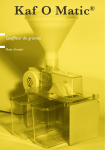Download Infra-red-user-manual
Transcript
IR user manual INEPRO METERING kWh meter , type PRO380-S; -Mb; -Mod MID version Start the program and select the COM port. Press “CONNECT” and “READ METER ADDRESS”. The software will now communicate with the meter and the METER TYPE and METER ADDRESS are filled in if this is received back from the meter. In the READ METER area you can select meter data (single or multi). All data you receive from the meter is displayed in the “METER DATA” area on the right. Either choose SINGLE DATA for just one or MULTI DATA for more meter data readings. Press the “READ” button in order to get the meter data from the meter IR user manual INEPRO METERING kWh meter , type PRO380-S; -Mb; -Mod MID version In the METER DATA SETTINGS area there are 9 selection (depending on the version of your meter) that you can select and program to the meter; - Meter address o Here you can enter a 8 digit code for the meter address - Combination code o This is how the meter calculating the total energy. The default from the factory is code 10. The following options are available; 01 => Total = forward 04 => Total = reverse 05 => Total = forward + reverse 06 => Total = reverse - forward 09 => Total = forward - reverse 10 => Total = forward - reverse - S0 output o The S0 output is by default 1.000 pulses per kWh. The following options are available; 10.000 2.000 1.000 100 10 1 0,1 0,01 - LCD scrolling time o The LCD scrolling time can be set from 01 to 30 seconds. By default it is set to 10 seconds. - Select LCD scrolling pages o By default there are 5 LCD pages that will scroll in automatic mode. With this option you can select yourself which LCD pages you want to be switch ON or OFF for automatic scrolling mode. IR user manual INEPRO METERING kWh meter , type PRO380-S; -Mb; -Mod MID version - M-Bus/Modbus Baud rate o The baud rate is by default 9.600. The following options are available; 9.600 4.800 2.400 1.200 600 300 - M-Bus/Modbus ID o The M-bus/Modbus ID default 001. You can change this for any value between 001 and 247 - Backlight settings o The backlight is set by default as “BUTTON MODE”. You can change this to Always ON, Always OFF, Button Mode. - Reset day counter o The meter has a day counter (resettable kWh register). This can be reset to zero by this option. Visit www.ineprometering.com to to view our new 1 phase 2 wire and matching 3 phase 4 module (CT or direct) energy meters; the PRO1 & PRO380 series. Inepro Metering Pondweg 7 2153 PK Nieuw-Vennep The Netherlands T: +31 (0)252 744044