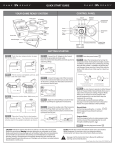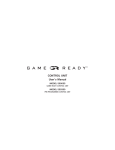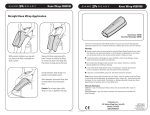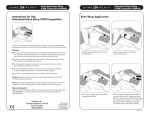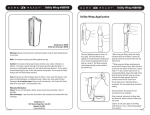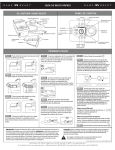Transcript
QUICK START GUIDE CONTROL PANEL YOUR GAME READY SYSTEM Power Cord High Welcome Packet 55/13 50/10 Off 45/7 40/5 ºF/ºC Sleep Time Run Time Bath . Ice Temp Pressure Indicator Average Wrap Temperature Pressure Wrap Avg. . Temp Med Low ure Press Volume Pressure Backlight AC Adapter Off Low Med High Average Wrap Temp. 55/13 Power 50/10 Program 40/5 45/7 Temperature Knob ºF/ºC Connector Hose Control Unit Play/ Pause Sleep Time Coldest Wrap Temp. Run Time Wrap Heat Exchanger Sleeve C/F(Celsius/Fahrenheit) Subtract Add Time Time (Manual Mode) Coldest Wrap Temperature GETTING STARTED STEP 1 Push the door release button to open the ice box door. STEP 5 Connect the AC Adapter to the Control Unit and the grounded electrical outlet. Note: The Control Unit should be powered up prior to attaching a Wrap. AC Adapter Click Click STEP 10 Adjust the temperature by turning the temperature knob. Turning the knob right, toward 3 snowflakes, will provide more cold therapy. Turning the knob left, toward 1 snowflake, will provide less cold therapy. Less Cold STEP 6 Connect the larger end of the Connector Hose to the Control Unit. Make sure you hear it click. To disconnect, simply press the button and remove the connector from its port. 1 2 STEP 3 Close the ice box door. Make sure you hear it click. Press the power button. Temperature Knob to electrical outlet STEP 2 Fill the ice box completely with ice, and at least ½ full with clean water. STEP 9 Connector Hose to Wrap STEP 7 Apply the selected Wrap (consult the Use Guide for each Wrap for application instructions). STEP 8 Connect the smaller end of the Connector Hose to the Wrap. Make sure you hear it click. To disconnect, simply press the button and remove the connector from its port. STEP 4 Place the Control Unit in the location where you plan to use it. The Control Unit should only be used in the upright orientation as shown. Click Full Cold Turn knob counter-clockwise for less cold therapy Turn knob clockwise for more cold therapy STEP 11 You can choose to operate in either Manual Mode or Program Mode. Manual Mode allows you to adjust time and pressure settings. Program Mode allows you to choose one of six programs that provide treatment for a set time then sleep (no treatment) for a set time, continuously, at a specific pressure setting. See page 15 in the Control Unit User’s Manual for details. The System defaults to Manual Mode. Manual Mode: Set the time by pushing the +/- button. Set the pressure by pushing the pressure button. Program Mode: Push the program button to enter program mode and select a program. STEP 12 Warning: Federal law restricts this device to sale by or on the order of a licensed healthcare practitioner. Improper placement or prolonged use of Game Ready could result in tissue damage such as frostbite. Follow the recommendations of your health care practitioner. Discontinue use immediately if you experience burning, itching or increased pain and swelling. Monitor the skin receiving cold therapy frequently and discontinue use if changes such as blisters, increased redness, discoloration or welts occur. More Cold Press the play/pause button. Caution: Handle the Control Unit with the same care as you would a laptop computer. Do not drop it, kick it or otherwise abuse it unnecessarily. Such abuse may void all Game Ready warranties. See page 5 of the Control Unit User’s Manual for additional warnings and contraindications. Game Ready ● 2201 Dwight Way Berkeley, CA 94704 ● 1.888.GameReady ● www.gameready.com Game Ready Quick Start Guide P/N 702758 Rev A