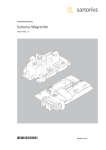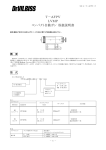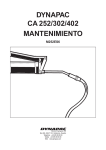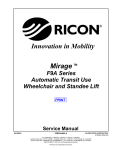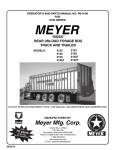Download USER MANUAL
Transcript
USER K MANUAL Easi-feeder 70 Easi-feeder 80 Easi-feeder 90 Easi-feeder 100 Easi-feeder 115 JUNE 1997 Registered Address 6th Street, National Agricultural Centre, Stoneleigh Park, Kenilworth, Warwickshire CV8 2RL Tel: 01203 690903 Fax: 01203 690808 Richard Keenan and Company Ltd., Borris, Co Carlow, Ireland Tel: 0503 73214 Fax: 0503 73234 Easi-feeder 140 Easi-feeder 200 The Keenan Easi-feeder is a diet feeder with a difference. TO THE OWNER Designed to combine total reliability with optimum performance, the Easi-feeder is the heart of a successful complete diet feeding system. Not only does it provide fast, efficient mixing and feed-out, it can also be used for pre-mixing concentrates and for treating cereals. High mechanical efficiency means the Easifeeder can be used with relatively low horsepower tractors and a minimum of moving parts ensures genuine long life. At Keenan we realise our customers are our strength. As a Keenan user not only are you entitled to our full nutritional management services whenever you need them, you are also assured of our prompt and full attention to any problem at all times. Simple routine maintenance and correct operation will ensure you get the very best from your Easi-feeder. This manual has been designed to cover all the information you need to know, but if you require any further assistance please do not hesitate to get in touch with us. 1 Page No. CONTENTS 2 1. The Easi-feeder principle. 4 2. Safety. 7 3. How to use the weighing system. 9 4. Operating the Easi-feeder. 22 5. Example mixing sequences. 25 6. Maintenance. 26 7. Maintenance checklist . 31 8. Specifications. 33 9. Part numbers. 35 10. Pictorials. 42 11. Warranty. 43 3 The Easi-feeder’s main operating functions are weighing, mixing and feeding out. Paddle WEIGHING The Easi-feeder’s electronic weighing system allows exactly the required amounts of 1. THE EASI-FEEDER PRINCIPLE individual materials to be loaded into the mixing chamber to provide accurate rationing. The system is based on robust load cells mounted between chassis and mixing chamber THE EASI-FEEDER PRINCIPLE Discharge auger which send electronic signals to the control box mounted on the front of the feeder. These signals are converted into units of weight which are then displayed on an easily-read digital The paddle imparts a shearing action on the display. Individual loads can be weighed or successive loads can be accumulated to give total weight of feed in the feeder. feed ingredients and produces a consistent and thorough mix with all types of material including coarse, wet silage and liquids. When mixing, a simple guillotine door separates the mixing chamber from the unloading auger. ❋J-STAR❋ ❋BOX❋ Central paddle Discharge auger load cells Indicator MIXING Mixing is carried out by a centrally-mounted paddle revolving at just 10rpm. Guillotine door (closed) 4 MIXING 5 FEEDING OUT When mixing is complete the PTO is disengaged and the guillotine door between the mixing chamber and the discharge auger is lifted. The auger rotates in the same direction as the paddles and runs the entire length of the THE EASI-FEEDER PRINCIPLE mixing chamber. When the door is lifted, the PTO is engaged and material is pushed onto the auger and discharged at the front of the machine. Feedout is even, rapid and in full view of the operator. Guillotine door (open) Central paddle Discharge auger FEEDING OUT 6 2. SAFETY The Easi-feeder has many safety features built into its design but its ultimate safe operation is down to the individual and his understanding of potential safety problems. The Easi-feeder is designed to be used as a mixer wagon for mixing animal feeds. It should not be used for any other purpose which will affect its performance or safety. The following points are guidelines only, please be vigilant at all times. 1. Use only a PTO shaft with a properly fitted safety guard and shear bolt. 2. Do not permit any passengers on the feeder. 3. Always connect the PTO shaft with the shear bolt end to the tractor. 4. Always make sure that all covers/guards are fitted and locked closed with the keys provided. 5. Ensure all trailing leads, hoses etc are well clear of the PTO. 6. Ensure the feeder and the immediate area surrounding it are clear of people, especially children, before commencing operation. 7. Never remove chain guards or get into the feeder when it is connected to a tractor. 8. Regularly inspect all chains, sprockets and moving parts for wear and check all nuts and bolts for tightness. 9. Load only from the side indicated. 10. Do not exceed 15km/hr (10mph) when travelling. 11. Exercise extreme caution when turning right. 12. Always park the feeder on level ground and apply hand brake when not in use. 13. The ladder on the rear of the feeder is only to be used as a viewing point for the mixing chamber. It should not be used as a means of access to the mixing chamber. 7 SODA GRAIN WARNING! The weighing system has been designed to be simple to operate, accurate and robust. Before treating grain with Caustic Soda, read The weighing system is made up of four load carefully the instructions provided by KEENAN cells and an indicator unit at the front of the paying particular attention to the Safety machine. Each of the load cells is connected to Warnings. the indicator unit. When finished treating grain, clean out any SAFETY treated grain remaining in the Mixing and/or Auger chambers. Remember that this grain should not be fed to animals for at least 4 days after treating. Note: The 20 cubic weighing system has 3. HOW TO USE THE WEIGHING SYSTEM Weightonix load cells and indicator. Refer to seperate manual for the EF200. The system described below refers to the J-star indicator which is common to all models except the EF200. Caution is the key word at all times. ❋J-STAR❋ ❋BOX❋ Indicator BLOW UP Load cells Load cell Load cell The system uses 12 volt DC power from the tractor which is connected to the indicator unit. The indicator unit therefore has two leads entering it, one from the load cells and one from the tractor. The indicator unit is mounted on a swinging arm to allow it to be placed in the best position possible for ease of operation and visibility. Weights of loads are displayed in kilograms with increments of 5kg being used. The unit is capable of measuring up to 20 tonnes. The system is maintenance free being fully electronic with no moving parts. All components are sealed against moisture and dust and are resistant to frost and corrosion. 8 9 SCALE BOTTOM PANEL CABLE CONNECTIONS: WEIGHING – INSTALLATION REQUIREMENTS: Indicator Mounting: The indicator is easily attached to the Indicator Mounting Bracket by hooking the top over the plate and securing the bottom with two (2) bolts and nuts. HOW TO USE THE WEIGHING SYSTEM Power Connection: The power cable should be connected directly to a vehicle battery or regulated power supply. The scale end of the power cable is attached to the ”POWER” connector located on the bottom HOW TO USE THE WEIGHING SYSTEM panel of the scale. Connect the RED wire from the power cable to +12 VDC and the BLACK wire to GROUND. The indicator is fused internally at 4 amps. The FUSE on the bottom panel of the indicator is for the ALARM ONLY. Power Cable Connections: Wire Colour Wire Function RED Battery (+12 VDC) BLACK GROUND ORANGE Remote Alarm Out + BLUE Remote Input Remote Alarm Connection: Load Cell Connection: The indicator is designed to operate with strain gauge load cells. To connect the load cells, attach the junction box cable to the “LOADCELL” connector on the bottom panel of the scale. Weighing – System Operation: Turning ON the Scale: Step 1) Press [ON]. If a remote 12 VDC alarm is to be used, connect the +12 VDC side of the alarm to the power cable orange wire and the GROUND side of the alarm to the frame. The alarm output is fused for a maximum drain of 10 amps. Remote Input Connection: If the Remote Input Connection is to be used, connect one side of a ‘Normally Opened’ switch or relay contact to the BLUE wire of the POWER cable, and the other side to the frame or other GROUND connection. Closing the switch or relay is the equivalent of pressing the (TARE) key on the indicator i.e. gives a ‘Temporary’ ‘Zero’ point. 10 11 A brief message will be displayed (”HELLO“). The ZERO/BALANCE will ”balance off“ feeder weight. The scale then selects the GROSS weighing mode. ”ZERO“ is displayed to show completion of the step and the scale is then placed in the GROSS mode. GROSS mode displays the weight change since the unit was last ZERO/BALANCED. Pressing [ON] a second time during normal system operation starts the self test. HOW TO USE THE WEIGHING SYSTEM Turning OFF the Scale: Step 1) Press [OFF]. HOW TO USE THE WEIGHING SYSTEM Pressing only the [ZERO] key will cause the message ”TO ZERO/BALANCE PRESS NET/GROSS – THEN ZERO“ to be displayed. If the supply power is below the ”low battery threshold“ (10.5 Volts), the message ”INDICATOR CANNOT BE ZERO/BALANCED – LOW BATTERY VOLTAGE“ is displayed. The message “LO BAT” will be periodically shown on the display (approx. every five seconds) to alert the operator of the low battery condition. Using the Help Key: The [HELP] key provides additional information about the weighing modes, setup/calibration, and keypad entries. Step 1) Pressing [HELP] while displaying weight will display information about the last key Loss of power does not affect the ”set- pressed. up/calibration“ values. To Zero-Balance the Scale: Step 1) Press the [NET/GROSS] key and within three seconds, Step 2) press the [ZERO] key. 12 13 To Select Gross Mode: or GROSS mode displays the weight change since Step 2) If in Gross mode, press [NET/GROSS]. The the unit was LAST ZERO/BALANCED. [NET/GROSS] key is an alternating action key. If Step 1) Press [NET/GROSS] the scale is in the GROSS mode, pressing the [NET/GROSS] key will place it in the NET mode. If the scale is in the NET mode, pressing the [NET/GROSS] key will place it in the GROSS HOW TO USE THE WEIGHING SYSTEM HOW TO USE THE WEIGHING SYSTEM mode. If in LOAD-UNLOAD mode, press [NET/GROSS] two (2) times. If the ”TARE“ function has not been previously performed, the unit will stay in the Gross mode and the message ”FOR NET MODE PRESS TARE“ will scroll across the display. NOTE: The scale is in NET mode if there is a flashing arrow pointing toward the NET text just above the [TARE] key. To Enter a Preset: Press the [NET /GROSS] key if in the NET or LOAD/UNLOAD mode. NOTE: The scale is in GROSS mode if there is a flashing arrow pointing toward the GROSS text above the [NET/GROSS] key. To Select Net Mode: NET mode displays the weight change after a Step 1) Use the numeric keypad to enter the desired preset weight. Step 2) Press either [NET/GROSS] or [LOAD/UNLOAD] to enter the preset value and select the ”display mode“. The ’PRESET‘ annunciator outer triangle will turn ON when the preset amount is entered. TARE has been performed. TARE is temporary ”zero“ point. Step 1) If the scale ”TARE“ weight has not been entered, press [TARE] to acquire a ”zero“. 14 15 Once the preset has been entered, the display To Clear the Preset & Alarm: can show the weight data in three (3) different Step 1) Press the [CLEAR] key. ”display modes“. The three display modes are: ”GROSS MODE“ The gross weight is displayed by pressing the [NET/GROSS] key. As ingredients HOW TO USE THE WEIGHING SYSTEM are loaded, the weight display will count upward toward the preset value. As ingredients are unloaded the weight display will count down to the preset value. ”LOAD/UNLOAD MODE“ Press the HOW TO USE THE WEIGHING SYSTEM [LOAD/UNLOAD] key to display the amount remaining to be loaded or unloaded. As ingredients are loaded OR unloaded, the display will count down from the entered preset weight until it reaches zero. ”NET MODE“ The weight added since the preset has been entered is displayed by pressing the [NET/GROSS] key two (2) times if in the PRESET LOAD/UNLOAD MODE, one (1) time if in the At this time, a new preset can be entered or by pressing the [CLEAR] key a second time (with a flashing zero ”0“ shown on the display) the scale will return to weighing. PRESET GROSS MODE. As ingredients are Using the Pre-Alarm: loaded, the weight display will count upward, The Pre-Alarm feature is an ”early warning“ for as they are unloaded the weight display will the preset. For example, if the Pre-Alarm is set count down. to 100 and the preset is 1000, the preset alarms Switching between these display modes is will flash during the last 100 kgs of the preset. possible at any time by simply pushing the The alarms are continuous once the preset is appropriate keys. active. This allows more accuracy in reaching Before the preset weight is reached, the pre- the preset. alarm is activated. This causes the preset display annunciator, the front panel alarm light, the output relay, and the alarm horn all to pulse in sequence with the alarm light. Set the pre-alarm value to”0“ to prevent the alarm output from pulsing. When the preset weight is reached, the front panel alarm light, the output relay, the ’PRESET‘ annunciator, and the alarm horn will all be held ON. 16 17 Change the Pre-Alarm Weight: Step 3) Use the numeric keypad to select a pre- Step 1) Press and hold the [NET/GROSS] key, alarm weight. then press the [ON] key. Continue holding both keys until the indicator beeps and displays the message ”P-ALM“. The ’CAL‘ annunciator will be flashing and the current pre-alarm weight is displayed. HOW TO USE THE WEIGHING SYSTEM HOW TO USE THE WEIGHING SYSTEM Step 4) Press the [ON] key. The display will advance to the next setup value. Step 2) Press the [CLEAR] key to erase the current weight value. Step 5) To exit setup and return to weighing, press and hold the [TARE] key, then press the [ON] key. 18 19 TROUBLESHOOTING System Weighing Innacurately If you suspect that the system is weighing If you experience problems in the operation inaccurately, check all four weighcells to make of the Weighing System, read through this sure that they are mounted correctly. If the bolt Troubleshooting section first before contacting through the weighcell has come loose or KEENAN SERVICE. broken, the weighcell can turn upside-down Reading Drifting HOW TO USE THE WEIGHING SYSTEM If the reading on the Indicator is drifting or does not stay steady, the most likely cause of the problem is dampness/moisture in or around the Indicator or cables. Please follow these steps to locate and correct the problem. 1. resulting in that weighcell giving an inaccurate HOW TO USE THE WEIGHING SYSTEM reading. (As you face the back of the machine the cable should be to the Right Hand Side of each of the rear Weighcells. As you face the front of the machine the cable should be to the Right Hand Side of each of the front Disconnect the Display Cable (Junction Box Weighcells.) If a Weighcell is turned upside- to Indicator). Check both the plug on the down, remove the bolt (3/8" x 31/2") and turn cable and the connector on the Indicator for the Weighcell. dampness and/or corrosion of the terminals. To check that the system is weighing If any dampness is found dry it off correctly, get some known weight (e.g. A bag thoroughly with a hair drier. If corrosion is of fertiliser) and place it on each corner of the found on the terminals then clean machine in turn. You should get the same thoroughly. Reconnect cable and test. reading for each corner. If one corner returns a 2. Remove the cover from the Junction Box and check for any loose wiring or dampness. Again dry off any dampness and rectify any loose or bad wiring. 3. Check Weighcell plugs for dampness and also check Weighcell cables for any breaks and/or dampness. significantly different reading from the other three then this points to a faulty weighcell on that corner. Indicator will not Switch ON If the Indicator will not switch ON the most likely cause of the problem is a faulty Power Cable or bad connection at the Power point on the tractor. Check the Power cable thoroughly If the above measures do not rectify the for breaks and also make 100% sure that you problem then contact KEENAN SERVICE for are getting Power from the tractor. Note that further assistance. the Indicator is Fused Internally and that the Fuse located on the bottom panel of the Indicator is for an External Alarm. If these checks do not solve the problem, contact KEENAN SERVICE. 20 21 The Easi-feeder is designed for ease-of-use 3. Loading of the feeder can now start. and low power requirement. For maximum Loading should be carried out only from performance it is recommended that the feeder the side indicated to avoid the risk of be used with a tractor in the 75-80hp range. catching loading shovels/silage grabs in Until the full capabilties of the Easi-feeder are the revolving paddles. understood by new operators, it is recommended 4. Use the weigher system to ensure the right that smaller quantities are used and that 4. OPERATING THE EASI-FEEDER overloading is avoided. HITCHING UP 1. After ensuring the Easi-feeder is parked on OPERATING THE EASI-FEEDER amounts of ingredients are being added in line with the desired rations (see section 3). 5. Where liquids are being used, these should be loaded first followed by level ground hitch-up the feeder to the other concentrates and then other tractor towbar. ingredients which form smaller 2. The PTO shaft should be attached with its shear bolt end coupled to the tractor’s fractions of the total mix. 6. Last of all add the feed ingredient which output not to the feeder’s drive box. Make forms the largest part of the ration. This sure that the PTO guard is in good allows lesser constituents to be thoroughly condition and well secured. mixed together before the addition of the 3. Connect the hydraulic line from the guillotine door mechanism to a doubleacting spool valve and the line from the brakes to a single acting valve. 4. Ensure the power lead from the weighing system is connected to the tractor battery via a direct fused line (see section 3). LOADING/MIXING 1. If the feeder has been transported to a new area, again check it is on level ground. This will ensure all feedstuffs are distributed evenly for accurate weighing and thorough mixing. 2. Make sure the guillotine door is closed and main bulk of the ration and ensures they are evenly spread throughout the mix. 7. Allow the mixture to circulate in the feeder until all loading is complete. Disengage the PTO and transport the feeder to unloading point. Note: As a rule mixing is complete as soon as the last ingredient is loaded. When mixing cereal pre-mixes and meal-only diets, set the engine speed to about 18002000rpm and do not mix more than 2.5 tonnes at any one time. For best results, leave the feeder running for three to four minutes after the last ingredient has been added to ensure a thorough mix. that hydraulic pressure is applied. With When using straw in the ration, it is advisable tractor engine speed at approx 1500rpm, to leave the feeder mixing for a further 2-3 engage the PTO. As a general rule engine minutes after loading is complete. speed during loading should be as low as possible without the risk of stalling. 22 23 UNLOADING INGREDIENTS 1. Position the feeder discharge chute over the start of the feeding trough and open the guillotine door to its full height. 2. Engage the PTO and set the engine speed to 1800-2000rpm. Select and engage a low OPERATING THE EASI-FEEDER ratio forward gear and the feed-mixture will be discharged. 3. Discharge time depends on materials used and the total load, but moderate loads of silage-based rations will take in the region of two minutes to fully unload. 4. If a run of trough space is finished before the feeder is fully unloaded, disengage the PTO and turn around before going back down the passage or moving to a new trough. Engaging the PTO will commence the feed-out procedure once more. Warning - If you need to lower the guillotine door because of height restrictions when manoeuvering, allow the door to descend slowly under its own weight rather than forcing it down with hydraulics. Disengage the tractor hydraulics and operate the lever. Before engaging the PTO again ensure hydraulics are reconnected and guillotine door is fully open. Remember . . . Always use the lowest gear possible as this will ensure maximum power is delivered to the unloading mechanism. The guillotine door should never be used as a metering device. In operation it should be used only in one of two positions - fully opened (unloading) or fully closed (mixing). Warning - Always disengage the PTO before attempting to turn any corner once the Easifeeder is hitched up. 24 5. EXAMPLE MIXING SEQUENCES SEQUENCE Dairy Ration (1) Molasses Ruminant Fishmeal Brazilian Soya Caustic Treated Wheat Distillers Grains Barley Straw Silage 1 2 3 4 5 6 7 Dairy Ration (2) Brewers Grains Sugar Beet Pulp Ruminant Fishmeal Brazilian Soya Caustic Treated Wheat Barley Straw Silage 1 2 3 4 5 6 7 Beef Ration (1) Molasses Minerals Maize Gluten Barley Straw Silage 1 2 3 4 5 Beef Ration (2) Minerals Distillers Grains Fodder Beet Brazilian Soya Caustic Treated Barley Barley Straw Silage 1 2 3 4 5 6 7 Remember, as a general rule the sequence is as follows : 1) Liquids. 2) Smallest Quantities. 3) Grain and Nut Textures. 4) Fibre. 5) Silage In the case of chopping machines, load as follows: Liquids, then material to be chopped. Allow time for chopping to take place. Add remainder of materials as in sequence above. Where liquids are not used the material needing chopping should go in first with a small quantity of wet forage added. 25 The Easi-feeder has been designed for 3. After each season remove both chains by optimum performance with a minimum of removing the joiner links - see diagram - maintenance. and wash off all dirt and oil using paraffin. Chains and bearings have been kept to a Dry the chains before soaking overnight in minimum without compromising function and oil. Refit. there are only eleven grease points on the entire machine. All components are of high 6. MAINTENANCE quality and provide excellent durability. MAINTENANCE Regular routine maintenance will ensure your Easi-feeder gives you the best results with a minimum of problems. Prior to carrying out any maintenance on the machine, always disconnect the P.T.O. and hydraulic hoses from the tractor. CHAINS 1. Chain joiner links Each week check the chains and adjust tension accordingly. Primary drive chain is adjusted by turning the drive gearbox adjuster nut (A) to remove excess slackness and tension by turning chain tensioning jockey arm (B). Secondary drive chain is adjusted by turning the jockey arm (C). GREASE POINTS 1. Bearings - Each week apply grease to the five bearings with nipples. The five bearings are as follows; Two main bearings at the rear of the Easi- Both chains should be adjusted to prevent feeder (A + B) sagging or whipping when under load. Do not overtighten or damage to the bearings will result. 2. Each week apply universal oil liberally to both drive chains. Grease point B Grease point A Secondary drive chain C B 26 A Primary drive chain 27 Two main bearings on the front and rear of 3. the gearbox drive shaft (C + D) Slides - Each week apply grease to the two slide plates on the guillotine door ( I + J) One bearing on the front of the main rotor Grease Point I shaft (E) Grease Point J Grease Point F Grease Point E MAINTENANCE MAINTENANCE Grease Point G Grease Point C Grease Point D Note: Check the guillotine door is able to move freely each day and grease as appropriate. NUTS AND BOLTS 2. Bushes - Each week apply grease to the 1. After the first day, and every day thereafter, inspect wheel nuts. 2. After the first week, and each week thereafter, check all nuts and bolts, including bearing nuts, for tightness. four bushes with grease nipples. The four bushes are as follows; Two bushes on the jockey sprockets (F + G) Two bushes on the guillotine door lift arms TYRES (G + H) Grease Point G Grease Point H 1. Each week check the tyres for wear and damage. 2. Each week check tyre pressures. Optimum tyre pressures are as follows; PLEASE CHECK WHEEL NUTS AT REGULAR INTERVALS Torque 28 Stud Type LB/FT N.M. M18 250 337 M20 300 405 M22 400 540 29 Maximum inflation pressures: Pressure WHEELS 1. MAINTENANCE Tyre Bar PSI 30 – 11.5 – 14.5 7 101 12.5/80 – 15.3 5.3 76 12.0 – 18 5 72 40 – 14 7 101 15/70 – 18 5 72 16/70 – 20 5.45 79 15 x 22.5 (385/65R – 22.5) 5 72 18 x 22.5 (445/65R – 22.5) 6 87 (285/70R – 19.5) 8 116 (275/70R – 22.5) 8 116 (400/60 – 15.5) 5 72 Each season, lever off hub cap, remove split pin and castle nut and remove hub. 2. Check seals, bearings, brake shoes, springs, studs and all other internal parts. 3. MAINTENANCE Replace worn parts, re-grease and refit. Note: When re-fitting wheels, screw crown nut until resistance is felt (do not overtighten). Turn hub for several revolutions to ensure it is completely bedded. Release crown nut 1/6 of a revolution, check for movement in hub, and if none, re-fit split pin. WHEN REFITTING AND RE-INFLATING TYRE/WHEEL ASSEMBLIES, A SAFETY CAGE For non standard wheels or any not specified on this list please contact Keenan for details of pressures. Note: At the end of the season wash the machine down thoroughly preferably using a power washer. Grease or oil all lubrication points and open the draincock. SHOULD BE USED TO PREVENT POSSIBLE INJURY. INCORRECTLY FITTED TYRES ARE DANGEROUS. PLEASE MAKE SURE TYRE REPAIRS ARE CARRIED OUT BY EXPERIENCED TYRE FITTERS. THIS INFORMATION IS GIVEN AS GUIDANCE. IF IN DOUBT PLEASE CONTACT KEENAN SERVICE. 30 31 DAILY Electronic indicator: If the machine is to be Guillotine door: Before using the machine, stored, remove the indicator unit from the check that the door opens and shuts fully and machine and keep in a dry place. Lightly grease operates smoothly. the load cell cable connector end, then protect it with a plastic bag or tape. WEEKLY (40 HRS) Wheels: Remove and inspect hub units. Replace PTO input shaft: Grease the universal joints (2 7. MAINTENANCE CHECKLIST nipples) and the sliding half shafts (smear grease on surfaces). MAINTENANCE CHECKLIST worn parts, regrease and re-fit. Drive (gear) box: Grease the drive input-shaft bearings (2 nipples). Mixing paddle door: Grease the front and rear mixer-paddle shaft end-bearings (2 nipples). Feed discharge auger: Grease the auger’s rear shaft end-bearing (1 nipple). (NB the auger shaft’s front end-bearing is sealed and does not need routine lubrication but should be checked annually for wear). Guillotine door: Grease the door lift-arm pivot bushes (2 nipples) and the slide plates (smear grease on surfaces). Drive chains: Apply universal-type oil liberally. Check both chain tensioners are adjusted correctly (see text). Tyres: Check that tyres are inflated at the recommended pressures. YEARLY (END OF SEASON) Drive chains: Remove both chains; wash off all dirt and old oil, using paraffin, then dry. Soak both chains in oil overnight; or longer, if possible. Machine: Before storage, wash the complete machine, then grease or oil all weekly lubrication points as above. Open the draincock in the mixing hopper. Check tyre pressures. Store the machine under cover or under a tarpaulin, if possible. 32 33 A Model B 8. SPECIFICATIONS SPECIFICATIONS C D 100 115 140 200 A 4.99m 5.85m 5.90m 6.90m B 3.00m 4.00m 4.00m 5.00m C 2.95m 2.70m 3.00m 3.25m D 2.54m 2.30m 2.54m 2.83m E 2.59m 2.48m 2.73m 2.90m F 2.76m 2.65m 2.90m –– G 1.13m 1.10m 1.24m 1.27m Capacity 10m3 11.5m3 14m3 20m3 Wheels (12 x 18) (12 x 18) (15R 22.5) (12 x 18) 14Ply 6 Stud 14Ply 6 Stud 8 Stud Weigher resolution 5Kg Discharge F 5Kg 5Kg 14 Ply 6 Stud 5Kg Side Auger E G Model 70 80 90 A 4.89 4.85m 5.89m B 3.00m 3.00m 4.00m C 2.33m 2.70m 2.33m D 2.12m 2.30m 2.10m E 2.30m 2.43m 2.30m F 2.47m 2.60m 2.47m G 0.96m 1.10m 0.96m Capacity 7m3 8m3 9m3 Wheels (12 x 18) (12 x 18) (12 x 18) 14 Ply 6 Stud 14 Ply 6 Stud 14 Ply 6 Stud Weigher resolution 5Kg Discharge 34 5Kg 5Kg Side Auger 35 14 Item & Description 9. PART NUMBERS 70 80 90 11 Gearbox Adjuster (Unit) EF1018/15 EF1018/15 EF1018/15 12 Read Out Arm (unit) EF102/60 EF102/60 EF102/60 13 Chain P703 P703 P703 14 Chain P701 P701 P701 PART NUMBERS 13 Item & Description 100 115 140 200 1 Main Sprocket EF107/34 EF807/34 EF107/34 P561 2 Bearing (rotor front) P501 P501 P501 P517 3 Bearing (auger front) P503 P503 P503 P516 4 Sprocket & Spline Shaft – – – EF2018/16 5 Sprocket (auger feed) P555 P559/1 P555 EF209/32 6 Sprocket (auger supply) EF109/29 EF109/29 EF109/29 EF209/29 7 Front Cross Member EF1017 EF8017 EF1017 EF2017 8 Gearbox (Unit) EF1018 EF1018 EF1018 EF2018 9 Bottom Jockey (complete unit) EF1015 EF1015 EF1015 EF1015 EF1014 EF1014 EF1014 12 1 4 11 10 8 5 9 6 3 2 10 Top Jockey (complete unit) EF1014 11 Gearbox Adjuster (Unit) EF1018/15 EF1018/15 EF1018/15 EF2018/15 12 Read Out Arm (unit) EF102/60 EF102/60 EF102/60 EF102/60 13 Chain P703 P703 P703 P702 14 Chain P701 P701 P701 P708 7 Item & Description 80 90 1 Main Sprocket EF707/34 EF807/34 EF707/34 2 Bearing (rotor front) P501 P501 P501 3 Bearing (auger front) P503 P503 P503 4 Sprocket & Shaft gear/box EF1018/11 EF1018/11 EF1018/11 5 Sprocket (auger feed) P556 P559/1 P556 6 Sprocket (auger supply) EF109/29 EF109/29 EF709/29 7 Front Cross Member EF7017 EF8017 EF7017 8 Gearbox (Unit) EF1018 EF1018 EF1018 9 Bottom Jockey (complete unit) EF1015 EF1015 EF1015 EF1014 EF7014 10 Top Jockey (complete unit) 36 70 EF7014 37 5 Models EF 200 16 3 8 4 2 13 1 17 18 Item & Description 70 80 90 5 Paddles (rear) EF708/31 EF808/31 EF908/31 6 Paddle Rubber EF108/28 EF108/28 EF908/29 7 Paddle Front EF708/34 EF808/34 EF908/34 8 Paddle Rear EF708/32 EF808/32 EF908/32 9 Paddle Rubber Retainer 7 PART NUMBERS All Models except EF 200 3 EF708/22 EF808/22 EF118/22 10 Rotor Unit EF707 EF807 EF907 11 Rotor Seal Rubber EF107/26 EF107/26 EF107/26 12 Rotor Seal Retainer EF107/27 EF107/27 EF107/27 13 Paddle Block EF107/16 EF107/16 EF107/16 14 PART NUMBERS 5 14 Paddle Block EF107/15 EF107/15 EF107/15 15 Auger Stub Shaft EF109/10 EF109/10 EF109/10 Item & Description 100 115 7 2 13 8 10 1 140 200 1 Front Rotor Stub Shaft EF107/7 EF107/7 EF147/7 EF207/7 2 Paddle Flange (outer) EF107/3 EF107/3 EF147/3 EF147/3 3 Paddle Flange (inner) EF107/2 EF107/2 EF147/2 EF147/2 4 Paddles (front) C/W Rub EF108/33 EF118/33 EF148/33 EF208/33 5 Paddles (rear) C/W Rub EF108/31 EF118/31 EF148/31 EF208/31 6 Paddle Rubber EF108/28 EF118/28 EF148/30 EF208/28 7 Paddle Front straight EF108/34 EF118/34 EF148/34 EF208/34 8 Paddle Rear straight EF108/32 EF118/32 EF148/32 EF208/32 9 Paddle Rubber Retainer EF108/22 EF118/22 EF148/22 EF208/22 10 Rotor Unit EF107 EF117 EF147 EF207 11 Rotor Seal Rubber EF107/26 EF107/26 EF147/26 EF147/26 4 All Models 6 9 17 12 Rotor Seal Retainer EF107/27 EF107/27 EF107/27 EF107/27 13 Paddle Block EF107/16 EF107/16 EF147/16 EF147/30 14 Paddle Block EF107/15 EF107/15 EF147/15 EF147/40 15 Auger Stub Shaft EF109/10 EF109/10 EF109/10 EF209/10 16 Middle Paddle c/w Rubber – – – EF208/35 17 Middle Paddle straight – – – EF208/36 18 Paddle Block – – – EF147/31 16 12 11 15 Item & Description 70 80 90 1 EF107/7 EF107/3 EF107/7 2 38 Rotor Stub Shaft Paddle Flange (outer) EF107/3 EF107/3 EF107/3 3 Paddle Flange (inner) EF107/2 EF107/2 EF107/2 4 Paddles (front) EF708/33 EF808/33 EF908/33 39 1 PART NUMBERS 40 PART NUMBERS Item & Description 70 80 90 1 Guillotine Door EF7010/1 EF8010/1 EF9010/1 2 Rubber Strip P655 P655 P656 3 Retainer EF1010/2 EF1010/2 EF1410/2 4 Door Lift Arm EF8010/5 EF8010/5 EF8010/5 5 Link Arm EF8010/13 EF8010/13 EF8010/13 Item & Description 70 80 90 6 Ram Bracket EF1010/10 EF1010/10 EF1010/10 1 P506 P506 7 Hydraulic Ram P800 P800 P800 8 Retainer Plate EF8010/7 EF8010/7 EF8010/7 9 Lift Arm Link Bar EF1010/29 EF1010/29 EF1010/29 Item & Description 100 115 140 200 1 Guillotine Door EF1010 EF1110 EF1410 EF2010 2 Rubber Strip P655 P656 P656 P656 3 Retainer EF1010/2 EF1410/2 EF1410/2 EF2010/2 4 Door Lift Arm EF1010/5 EF8010/5 EF1410/5 EF2010/5 5 Link Arm EF1010/13 EF8010/13 EF1410/13 EF1410/13 6 Ram Bracket EF1010/10 EF1010/10 EF1410/10 EF2010/10 7 Hydraulic Ram P800 P800 P801 P812 8 Retainer Plate EF1010/7 EF8010/7 EF1010/7 EF2010/7 9 Lift Arm Link Bar EF1010/29 EF1010/29 EF1010/29 EF2010/29 Bearing P506 Item & Description 100 115 140 200 1 P506 P501 P517 Bearing P506 41 Richard Keenan & Co. undertake to correct by repair or replacement, at the Company’s option, any defect of material or workmanship, which occurs in any of its products within 12 months of delivery to the customer i.e. the first user (with the exception of commercial users when the warranty period is six months.) 10. PICTORIALS 11. WARRANTY Do not open or remove safety guards while the feeder is connected to the tractor Keep a safe distance from this machine The warranty shall not apply to: a) Any machine which has been damaged by general wear & tear, neglect or improper use. b) Any machine on which the identification mark has been altered or removed. c) Any machine which has not received normal maintenance such as tightening of nuts, bolts and chains, normal lubrication Stay clear of sharp blade and maintaining correct tyre pressures. Read the operators manual d) Any machine which is not used in accordance with the Company’s recommendations. e) Any machine that has been repaired or modified by person(s) not authorised by Richard Keenan & Co., which in the Company’s judgement has affected the performance or reliability. Do not stand on the ladder while the machine is working Lift to open f) Any second hand machine which has not been factory refurbished. The sole and exclusive claim against Richard Keenan & Co., made by the first or subsequent user, shall be for the repair or replacement of Chain adjuster defective parts, and no other claim (including but not limited to incidental, indirect or consequential damages for lost profits, lost sales, injury or property, or any other loss) shall be available. Air brake positions 42 43 Oral statements made by any person(s) Manufacturer (including Dealers and representatives of Richard Richard Keenan & Co. Ltd., Keenan & Co.) which are inconsistent or Borris, conflicting with these conditions, shall not Co. Carlow, constitute warranties unless given in writing and Ireland. signed by a Director of Richard Keenan & Co. Certifies that the Keenan Easi-feeder to which WARRANTY PRODUCT CHANGES AND IMPROVEMENTS Due to our policy of continuous improvement, Richard Keenan & Co. reserves the right to make changes in design, to add improvements or to otherwise modify any of its products without incurring any obligation on products previously supplied. EC DECLARATION OF CONFORMITY according to Directive 89/392/EEC as amended this declaration relates, corresponds to the essential safety requirements of the Directive 89/392/EEC as amended. To conform to these essential health and safety requirements, the provisions of the following harmonized standards were particularly considered. EN 292 - 1, 2, EN294, EN-16-T, EN 1152 BS 6792, ISO 11684. Date: 22nd December 1994 Signed: ........................................................ Gerard Keenan, Managing Director. 44