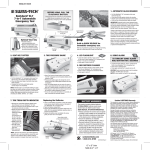Transcript
JB5532 2-in-1 MOTION SENSOR ALARM AND CHIME DIRECTIONS: JB5532 2-in-1 MOTION SENSOR ALARM AND CHIME DIRECTIONS: 1. Set the switch on the Main unit to ALARM or CHIME mode as desired. 9. Set the switch on the Main unit to ALARM or CHIME mode as desired. 2. Insert four (4) AA batteries in the Main unit (or use a 6-Volt adaptor that 10. Insert four (4) AA batteries in the Main unit (or use a 6-Volt adaptor that can be purchased anywhere). can be purchased anywhere). 3. Once the batteries are inserted in the Main unit, a light will appear in the red sensor cell indicating it is in Standby Mode. 11. Once the batteries are inserted in the Main unit, a light will appear in the red sensor cell indicating it is in Standby Mode. 4. Pull the plastic tab out of each of the Remote Control units to activate (3 button cell AG13 batteries included). 12. Pull the plastic tab out of each of the Remote Control units to activate (3 button cell AG13 batteries included). 5. Point the Remote Control towards the Main unit and push the button ONCE. 13. Point the Remote Control towards the Main unit and push the button ONCE. 6. The Main unit will “beep” and a GREEN light will appear for about 18 14. The Main unit will “beep” and a GREEN light will appear for about 18 seconds allowing you to lock up or leave the room before it activates. seconds allowing you to lock up or leave the room before it activates. 7. Once the GREEN light disappears, the Main unit is now in Monitor mode. 15. Once the GREEN light disappears, the Main unit is now in Monitor mode. 8. A sound will go off if a person passes the main unit within 16 feet. 16. A sound will go off if a person passes the main unit within 16 feet. If the Main unit is set to CHIME MODE, a “DING DING” sounds immediately. If the Main unit is set to CHIME MODE, a “DING DING” sounds immediately. If the Main unit is set to ALARM MODE, the RED indicator light will blink and if the Remote Control is not pressed within 5 seconds the Siren Alarm will sound It will stop after about 45 seconds and return to “Monitor” mode. If the Main unit is set to ALARM MODE, the RED indicator light will blink and if the Remote Control is not pressed within 5 seconds the Siren Alarm will sound It will stop after about 45 seconds and return to “Monitor” mode. C A U T I O N Make sure the batteries are inserted correctly. Improper placement may damage the unit. Do not mix old, new or different types of batteries. Remove batteries when not in use. Made in China C A U T I O N Make sure the batteries are inserted correctly. Improper placement may damage the unit. Do not mix old, new or different types of batteries. Remove batteries when not in use. Made in China