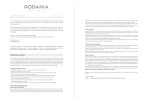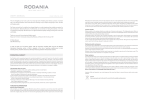Transcript
Introduction GPS-023 / GPS-024 User manual Components Button description Screen icons The QTrak GPS-023/GPS-024 is a mobile personal device for emergencies that combines GSM, GPRS, GPS and Wi-Fi technologies to offer the most precise alarms and localisation capabilities. By simply pressing the alarm buttons, the user can effectively issue an alert and obtain assistance. The QTrak GPS-023/GPS-024 is small, light, practical and has been designed for daily use. It can be worn with a clip, as a pendant, in the pocket of your jacket or simply in your handbag. It is nearly imperceptible but always accessible. The QTrak GPS-023/GPS-024 is a quad-band device that operates in the GSM 850, 900, 1800 and 1900 networks. DOWNLOAD YOUR FREE 30 DAY TRIAL OF THE QTRAK MOBILE APP FROM: Safety information IT IS IMPORTANT THAT THE SAFETY INFORMATION AND PRODUCT USE LEAFLET (INCLUDED) IS READ BEFORE YOU USE YOUR QTRAK GPS-023/GPS-024 DEVICE. THE QTRAK GPS-023/GPS-024 DEVICE CAN BE USED WITH THE QTrak GPS-023/GPS-024 WRISTBAND OR WITHOUT IT IN AN INDEPENDENT MANNER. THE QTrak GPS-023/GPS-024 WRISTBAND CAN ONLY BE USED WITH THE DEVICE AND NEVER INDEPENDENTLY. www.qtrak.co.uk ® THE QTRAK GPS-023/GPS-024 DEVICE IS NOT WATERPROOF AND, THEREFORE, IT MUST NOT BE MADE WET OR IMMERSED IN A LIQUID. THE QTrak GPS-023/GPS-024 WRISTBAND IS WATERPROOF UP TO A DEPTH OF 1 METRE. FIRST STEPS 3 1 2 5 3 6 4 7 1 QTrak GPS-023/GPS-024 device 2 QTrak GPS-023/GPS-024 wristband and clasp 3 700 mAh (Li-ion) rechargeable battery 1 2 On/Off button (3): • Press this button until the device's screen shows that it is being switched on or off. 8 Side buttons (1 and 2): • Press both buttons simultaneously for 3 seconds to send an SOS message. • Press any of the two buttons to switch on the screen and view the device status information. 5 AC current adaptor 6 Micro USB cable 7 User manual 8 Screwdriver 4 Clip ! Using non-official material may damage the battery or cause an explosion. Right button (2) - Press this button to perform the following: • Pick up an incoming call. • Cancel an alarm when counting back before sending. • Accept synchronisation when you are connecting the wristband with the device. Hello Bye Battery level SOS counting back Battery low FALL alarm counting back GPRS signal FALL alarm sent No GPRS signal FALL alarm received Signal ROAMING FALL alarm cancelled Wristband synchronised INACTIVITY alarm counting back Wristband not synchronised INACTIVITY alarm sent Synchronising the wristband INACTIVITY alarm received SOS alarm sent INACTIVITY alarm cancelled SOS alarm received Incoming call SOS alarm cancelled Call being processed USING THE QTrak GPS-023/GPS-024 Inserting the micro SIM card and battery Charging the battery Switching the QTrak GPS-023/GPS-024 on and off Configuring the QTrak GPS-023/GPS-024 3s 3s Sending an SOS alarm You can configure the alarms managed by your QTrak GPS-023/GPS-024 and the telephone contact numbers to which the alarms are sent through the web platform ( see the section ALARMS on the other side of this manual ). 3s 3s Answering a call 11 22 Connect the USB cable to the AC current adaptor (1) or to the USB port of your PC (2). Connect the other end to the micro USB port of your QTrak GPS-023/GPS-024 device that can be found under the USB cover. Open the compartment for the micro SIM card by sliding the cover to one side and lifting it out and insert the card ensuring that the golden part of the card is pointing downwards and, therefore, is in contact with the QTrak GPS-023/GPS-024 device. Close the cover and slide it to one side to ensure it cannot be opened. Reposition the battery in the correct position. Close the QTrak GPS-023/GPS-024 by carefully placing the rear cover in its appropriate place while ensuring that the rubber is not trapped. You will know that your QTrak GPS-023/GPS-024 device has been fully charged when the LED that lights up when it is connected changes from red to green. You can check on the screen the level to which it is charged through the battery indicator by pressing any of the QTrak GPS-023/GPS-024 buttons either when the QTrak GPS-023/GPS-024 is switched on or off. The charging process takes approximately between 2 and 3 hours depending on the condition of the battery. To switch on the QTrak GPS-023/GPS-024, press the On/Off button continuously for 3 seconds until the device's LED lights up and the welcome screen is displayed. If the QTrak GPS-023/GPS-024 device detects that there is a new micro SIM card, the system will ask for the PIN of the card to be entered. Press the button on the right to change numbers between the 0 and 9 digits and the button on the left to continue with the next digit and confirm the PIN. To switch off the QTrak GPS-023/GPS-024 device, press the On/Off button continuously for 3 seconds until the device's LED lights up and the goodbye screen is displayed. Press the right side button to pick up an incoming call. All incoming calls are managed hands free. If the QTrak GPS-023/GPS-024 device is handling an alarm situation, the incoming call will be picked up automatically. Press the side buttons for 3 seconds to send an alarm. An alarm icon will be displayed on the devices' screen and an SOS message will be sent together with the localisation information to the numbers that have been configured as emergency contacts and/or a call centre if configured (see the ALARMS section on the other side of this manual ). Next, a screen will be displayed confirming that the emergency message has been sent. USING THE WRISTBAND The QTrak GPS-023/GPS-024 device includes an ergonomic and attractive silicone wristband. The device can be connected through radiofrequency technology so that the user can request assistance easily through easier access to the alarm buttons at any time. Wristband Clasp The wristband can be also used as a bracelet. If you prefer to use it with a clasp, or if the size of your wrist does not allow you to use it as a bracelet, you have the option of using the clasp included in the package with the rest of the accesories. Synchronising the wristband with the main QTrak GPS-023/GPS-024 device OK Using the wristband is completely optional. 55s s LED 11 Max. 35M 35m Max. Alarm buttons Wristband range The wristband's operating range when the QTrak GPS-023/GPS-024 device has been linked depends on environmental conditions. This range will be around 35 metres under normal operating conditions and in open spaces. We recommend that the user keeps the QTrak GPS-023/GPS-024 device near the wristband. In order to do that, please cut the wristband in half exactly where the mark is. After cutting the wristband, please try it on and make sure it will fit you once the clasp is added. If you need to make the wristband smaller, there are specific marks in the wristband for such purpose. Make sure you do not cut too much of the wristband when adjusting the size. Once cut, the wristband cannot get bigger. Please take care when using scissors and other cutting objects and avoid hurting yourself. Once the wristband has the desired size, add the clasp to both sides of the wristband, and make sure you previously open the wristabnd holes so the clasp can go through them. Once the clasp is positioned in the wristband, place the covers on top and insert the screws, using the screwdriver provided with the rest of the accesories. Please take care when using the screwdriver and avoid hurting yourself. Wristband status Sending an emergency alert using the wristband 1 + OK 2 + Out of range + ... OK 3 x2 Battery low + ... Error 3s 3s ERROR 22 3 Place the wristband closer than 15 cm from the QTrak GPS-023/GPS-024 device. The device must be switched on and the wristband must be switched off (see the section Switching the wristband off ). 1 Press any of the two side buttons for 5 seconds until a blue light starts to flash. 2 A confirmation screen will be displayed on the main device. Press the QTrak GPS-023/GPS-024 right button to accept the request to synchronise with the wristband. 3 Next, synchronisation will be confirmed on the device's screen and the wristband's LED will flash green to confirm this. If the link could not be established, the wristband's LED will flash red. You can check that the wristband is linked by finding the linked wristband icon on the device's status screen or by pressing any of the side buttons of the wristband briefly and checking the LED colour. 1 If the wristband's LED flashes blue followed by a green flash, the device and wristband are linked correctly and are within the communication range. 2 If it flashes blue and then red, they are linked but not within the communication range. 3 If the wristband's battery is low, the LED will flash red twice before these sequences. If the LED does not flash at all when the button is pressed, the wristband is switched off or the battery is dead. Battery low: When the wristband detects that the battery is running low, the LED will flash red twice every five minutes. Replace the wristband's battery as soon as possible. Please ask a watchmaker or authorised distributor to replace the battery. Keep both buttons pressed for 3 seconds. The LED will flash blue followed by green flashing indicating that the alarm has been sent. An alarm signal will be displayed on the QTrak GPS-023/GPS-024 device screen and an SOS message will be sent with localisation information (if there is GPS cover) to the numbers configured as emergency contacts as long as this is configured (see the section ALARMS on the other side of this manual). If the LED flashes blue and then starts flashing red, this means that the alarm could not be sent. If there are no blue flashes, the wristband is not linked or the battery is not present. Switching the wristband off The wristband can be switched off to save on battery or to link it to a different QTrak GPS-023/GPS-024 device. Keep any of the wristband's buttons pressed for at least 3 seconds or until the wristband's LED flashes red several times.