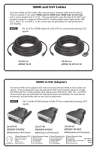Download the CMX-HDMIF Manual
Transcript
HDMI to Optical Fiber Converter Look for Camplex Brand long length fiber optic cables to complete your transmission systems. They feature a choice of ST, SC or LC connectors in 1 to 12 channel configurations. They also feature tactical fiber jackets designed for extreme use in audio and video production. www.camplex.com Important Safety Instructions: 1) Read and follow all instructions prior to use. Please keep the user manual for future reference. 2) In order to avoid fire, electric shock and product damage, please keep this product away from water and other liquids. 3) Keep ventilation ports clear. Don’t put the product in an enclosed cabinet during operation. 4) Do not install near any heat sources such as radiators, heat registers, stoves, or other apparatus (including amplifiers) that produce heat. 5) Do not plug & unplug devices and accessories when in use. 6) Only use attachments/accessories specified by the manufacturer. 7) Working power is 5V/2A. Please check the power adapter parameters before you change it. 8) Refer all servicing to qualified service personnel. Servicing is required when the apparatus has been damaged in any way, such as power-supply cord or plug is damaged, liquid has been spilled or does not operate normally, or has been dropped. 9) Changes or modifications to this device not expressly approved by Camplex will void all warranties. Disclaimer © Camplex - Div. Tower Products, Incorporated. Design and specifications of this unit are subject to change without prior notice. Pictures are for reference only. Products may differ slightly from images shown. Professional Features: ST Connectors • Locking Power Supply USER MANUAL Go the Distance! Extend and send HDMI over 10 miles of optical fiber with the Camplex CMX-HDMIF. A complete transmitter and receiver system perfect for extending perfect for use with HDTV, LCD monitors, digital projectors, plasma TV’s and other equipment requiring HDMI to Fiber conversion. The Camplex HDMI over Fiber conversion system delivers professional ST Fiber connectors and a locking power supply to give you the added assurance that you’re always connected. Complete your system with Camplex long run tactical fiber cables - see www.camplex.com for further details. 1. Box Contents HDMI Extender Receiver HDMI Extender Sender DC 5V/2A Power Adapter x 2pcs 2. Installation Requirements IR Blaster and IR Receiver extension cables 2.1 HDMI output device - (built-in IR extension functionality optional) 2.2 HDMI HDTV, Switcher, Splitter or Projector or similar input device with HDMI port. 2.3 Singlemode optical fiber cable. 3. LED indication 3.1 Internet connection 3.2 Dual- way data transmission 3.3 100m Bandwidth 3.4 Fiber optic connection 1 2 3 4 Q3: Yellow LED doesn’t light? A3: 1) Make sure the fiber optic cable is connected correctly and securely. 2) Check the fiber optic cable end. Detach, clean properly and reinsert. 3) Make sure your fiber optic cable is a singlemode cable. 4. Installation / Application 4.1 Connect Extender HDMI in HDMI Video Source HDMI out HDMI Extender TX (sender) HDMI Extender RX (receiver) 4.2 Connect IR module (this is optional) Connect the IR sender to the HDMI extender sender “IR in” port; Connect the IR receiver to the HDMI extender receiver “IR out” port; Q4: HDMI output display is abnormal or flickers? A4: Press the “reset” button to go-back to default setting. Make sure your display supports the resolution of the source. Q5: The IR remote control doesn’t work? A5: 1) Check the connection of IR blaster and IR receiver and make sure it’s correct. 2) Make sure the IR remote control can support a 38kHz signal. 6. Technical Specifications Power Adapter DC5V/2A (2 included) DDC Signal Voltage 5Vp-p (TTL) TMDS Bandwidth 10.2Gpbs HDMI Input Resolution Supported 480i@60Hz, 480p@60Hz, 576i@50Hz, 576p@50Hz, 720p@50/60Hz, 1080i@50/60Hz, 1080p@50/60Hz HDMI Output Resolution Supported 480p@60Hz, 576p@50Hz, 720p@50/60Hz, 1080p@50/60Hz Fiber Wavelength 1310nm Fiber Connection ST Connectors 5. Basic Troubleshooting Fiber Type/Distance SMF (single mode fiber) / 0-20Km Q1: The yellow LED flickers but slowly? A1: 1) Check the connection of extender/sender and receiver. 2) Check that the HDMI video source is outputting a signal by attaching it to a local display. 3) Check and replace the HDMI cable to both the sender and receiver units. Linked-Circuit Loss ≤14dB Output Power ≥11dBm Receive Sensitivity ≤-32dBm HDMI Parameters Note: Use the IR remote control of your HDMI source device at the receive end to operate and control it. Q2: The yellow LED flickers quickly but no picture outputs? A2: 1) If input video source is an HDMI graphic card, please make sure the HDMI graphic card output resolution is supported by your HDMI display. 2) Double check HDMI cable connections of both the sender and receiver. 3) Check and replace the HDMI cable to both the sender and receiver units. 4) Be certain you are using a singlemode fiber optic cable. IR Remote Supports 38kHz Power Consumption Tx: 5W / Rx: 5W Dimensions Each Tx/Rx Unit: 5”L x 3.375”W x 0.875”H (13 x 8.5 x 2.4 cm) www.camplex.com