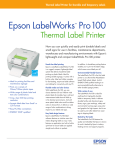Download User`s Manual - Parts Express
Transcript
User’s Manual Support up to 40 lbs / 18 kg Included Mounting Hardware 1Mount (UA-PRO100 or SA-PRO100) 2M4 & M5 x 10 bolts 3M4 & M5 x 15 bolts 45/16” x 3” lag bolts 5Concrete Anchors You Will Need (x1) (x4) (x4) (x2) (x2) VESA 100x100 VESA 75x75 Cable Cover TV Bracket VESA 200x200 extensions (Optional) UA-PRO100 A Level B Stud Finder C Marker DDrill E 3/16” or 3/8”drill bit F Hammer Wall Bracket Nut Cover UA-PRO100 SA-PRO100 SA-PRO100 WARNINGS & CAUTIONS IT IS HIGHLY RECOMMENDED THAT THIS PRODUCT BE INSTALLED BY A PROFESSIONAL. PLEASE REVIEW THIS INSTRUCTION MANUAL COMPLETELY BEFORE STARTING THE INSTALLATION PROCESS. WARNING: A WARNING alerts you to the possibility of serious injury or death if you do not follow the instructions. CAUTION: A CAUTION alerts you the possibility of damage or destruction of equipment if you do not follow the corresponding instructions. WARNING: Improper installation can result in serious personal injury! Make sure that the structural members can support a weight factor five times the total weight of the equipment. If not, reinforce the structure before starting the installation. WARNING: Be aware also of the potential for personal injury or damage to the unit if it is not adequately mounted. WARNING: The installer is responsible for verifying that the wall or ceiling to which the the mount is anchored will safely support the combined load of all attached components or other equipment. UA-PRO100 SA-PRO100 Disclaimer: ProMounts intends to make this manual accurate and complete. However, ProMounts makes no claim that the information contained herein covers all details, conditions or variations, nor does it provide for every possible contingency in connection with the installation or use of this product. The information contained in this document is subject to change without notice or obligation of any kind. ProMounts makes no representation of warranty, expressed or implied, regarding the information contained herein. ProMounts assumes no responsibility for accuracy, completeness or sufficiency of the information contained in this document. WARNING: The weight of the display placed on the mount must not exceed the maximum load capacity of the mounts. WARNING: Watch for pinch points. Do not put your fingers between movable parts. WARNING: Make sure the mount and brackets are correctly oriented. CAUTION: Check the unit for shipping damage before you begin the installation. FOR MORE INFORMATION VISIT www.promounts.com TM ProMounts name, logo and model numbers are property of ProMounts. TM © ProMounts 2010 2 INSTALLATION 1a Drywall installation UA-PRO100 SA-PRO100 1.1a Ø 3/16” (x2) 1.2a Lag Bolts (x2) 1b Brick (Mortar) Installation 1.1b Ø 3/8” (x2) 1.2b Concrete anchors (x2) 1.3b Lag Bolts (x2) INSTALLATION (2) 2a UA-PRO100 SA-PRO100 Without Extensions 2.1a M4 or M5 bolts (x4) 2b With Extensions 2.1b Attach the two VESA extensions (x8) (Extensions may come pre assembled) 2.2b Fix the display to the extensions (x4) 4