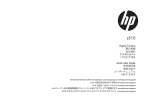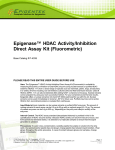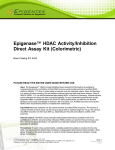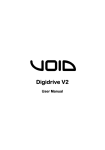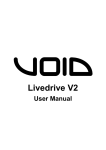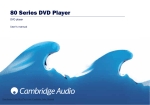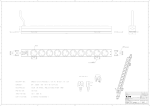Download User`s Manual
Transcript
ATOM Software Usage Manuals Installation guide: To run the program, you type a command line of either: ./atom_install.bin According to clew, input the installing path that can be absolute or relative. In the last catalogue, “/”should not be added. If you directly input the enter, the installation is conducted in the default directory. Please check the authority of writing to the installation directory. Waiting for the moment in which installation is successful. ATOM path will be gotten under the specified path of user, at the same time, the software will be installed under the directory. If the user uses tcsh or csh, please run the command “source ~/.cshrc” to update environment variable If the user uses other shells, please set the environment variable “PATH or LD_LIBRARY_PATH” by yourself and insert their content in to the ATOM catalogue. (If the path you inputted is /bin when installing the programme, /bin/ATOM is necessary to be added in the environment variable.). The installation was successful. Please run the “ATOM” to come to use. 1. Different linguistic choices in Chinese or English. The following figure is shown. 2. Public parameters Parameter lists: Original image: stack of original images measured; Angle parameter: rotation angles in the process of measure. Angstrom/Pixel: the amount of angstrom per one pixel. when you have finished inputting three parameters, click the presentation. 3. 2D Image matching Iteration times are twice by default, at least once. You can input the iteration times or adjust them by the right arrow. Series of original image are selected by clicking the button marked “……”, in addition, you can directly input the path. If the original images are selected in the module called public parameters, related address is filled automatically, but the address still may be modified by yourself. at the same time, all selected images are seen by clicking the button marked “查看”, Series of matched images, whose default filename is the name of original image followed by “_aligned”, are results that images are matched, which can be modified or inputted by yourself or skimmed by clicking the button marked “……”. If the computing of rotation parameter is necessary when the computing of 2D Image matching is conducted, choose the radio button. When the computing is finished, the button marked “察看” is effective. When you click the button marked “开始”, the validity of parameters will be checked. If parameters are effective, the programme will run and the output will be shown in the following textbox, meanwhile,the reminder will be also shown when the computing is finished. 4.establishing model fast If original image and the file of angle parameters are set in the module called public parameters,original image and the file of angle parameters are acquired automatically. Setting the thickness: The height of the object reconstructed will be required according to the thickness and the file of angle parameters. Three lines are drawed separately in the the upper [lower, middle] parts which are bound with blue dotted lines after inputting parameters, that is to say, corresponding lines are drawed just you click the corresponding point of position, which is used to fix the position in which the slice is reconstructed, then you click the button marked "开始"in order to make the programme run. 5.Determining geometrical parameter In the last step three images will be gotten so you can select different images by clicking the button marked "上一张" or "下一张". In the every image you can move four controlling balls of two lines to fix the bound of the image reconstructed.Running the programme by clicking the button marked "开始" with view to getting the coordinates of four points, when the process of three images is finished, the coordinates of twelve points will be required.According to those coordinates, the geometrical parameter of the sample will be computed. 6. Reconstruction In the following pictorial diagram, the reconstruction is conducted according to the following parameters: Platform:CPU version or GPU version Series of original image: original image,If the module called public parameters are set ,the content is acquired automatically. Series of images after reconstruction: set the name of the image after reconstruction. Initial models:The user can select the backprojection, assigning a value of 0, random values, weighted backprojection or existing reconstructed image. (weighted backprojection is not realized yet.) Reconstruction algorithm:ART,SIRT or WBP.(WBP is not realized yet.) Iteration: the number of times of reconstruction. Relaxation factor: the relaxation factor of reconstruction. If the user select the existing reconstructed image in the initial models, series of reconstructed image are chosen. The followings are advanced parameters: Geometrical parameter: they are required by the module of determining geometrical parameter. Angle parameter: they are set from the module of public parameters by default. The path of light:float or 0-1 Range:full reconstruction or part reconstruction Weight:0:unweighed.1:weighed. Note: Prerequisites: Public parameters are interactive with the corresponding parameters of other processes, that is, after submitting the public parameters, the correspoding parameters will be modified, and the display of public parameters will be also changed. While when the input mode instead of navigation mode is used to change the corresponding parameters of other processes, the parameters will not be changed at the same time.