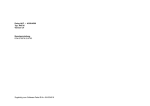Download 28 MAY 2012
Transcript
28 MAY 2012 Overview SE BASIC is an open source implementation of Sinclair BASIC including many improvements over the original, while retaining a high level of compatibility. Some of the highlights are: • Overall fastest version of Sinclair BASIC - fully optimized for speed • Fastest and most user friendly editor - with additional editing commands • AY support including pseudo-interrupt driven sound • ULAplus support including a default palette and new commands • 8-bit character set support including printing characters 24-31 • Direct machine code calls • BASIC access to LDIR • Hex and Octal number entry • Decimal to Hex string conversion • Intelligent error trapping - OK and STOP are not errors • More room for BASIC programs and line numbers up to 16383 • Improved SCREEN$ handling for UDGs and 8-bit character sets • Improved floating-point library - faster and more accurate • Remains compatible with the majority of Spectrum software and hardware • Ability to use reserved words as variable names during tokenization New Command Summary You will find here a brief description of the 11 new commands in SE BASIC. A single letter is used to represent a numeric expression. Check the given section for a full explanation of the syntax offered. CALL DELETE f, l DIR b EDIT l ERASE FORMAT p MOVE s, d, l ON ERROR ... PALETTE ... RENUM ... SOUND ... A command used to call a machine code routine without returning a value in BC. Defaults to 0 which has no effect. You would use this command to delete a block of program lines, where f is the first line number of the block and l is the last. If the value of f is greater than l then the error message “Integer out of range” is displayed on-screen. A command used to toggle 8-bit character set support on and off where b is 7 or 8. By default 7-bit character sets are used and characters above 127 are displayed as block graphics, UDGs, and tokens. Use this command to display line l in the input line and activate the lineeditor. If no line number is provided, the last line entered is used. See The Editor Use this command to reset the default palette. See ULAplus Support A command used to set the permanent attribute. See ULAplus Support A command to enable access to the Z80’s LDIR (block copy) instruction. A total of l bytes are copied from the source address s to the destination address d. Use with extreme caution as overwriting the system variables or the BASIC program will probably cause a crash. Use ON ERROR GOTO n to go to line ‘n’ when an error is trapped. Use ON ERROR CONTINUE to continue the program without displaying the error message. Use ON ERROR STOP to display the error message. See Error Trapping A command used to set the colours in computers fitted with the ULAplus display chip. See ULAplus Support A command used to renumber the current program. See RENUMbering A command used to produce sound effects and three channel tunes in computers fitted with an AY-3-8912 sound chip. See Programmable Sound Generator New Function Summary The following new function symbols work in much the same way as the BIN function. & Used to enter 16-bit hexadecimal positive integers (in upper or lower case), for example 10 PRINT &FFFF \ Used to enter 16-bit octal positive integers, for example 10 PRINT \177777 ~ Used to convert 16-bit decimal positive integers to a hexadecimal string, for example 10 PRINT ~65535 A much larger number of functions can be added using the DEF FN command. Getting Started SE BASIC is supplied as a 16K ROM file for use with emulators or real machines as a replacement ROM or Interface II cartridge. Please refer to you emulator for instructions on how to use alternate ROMs or Interface II cartridges. SE BASIC is not designed to be used as a replacement for 48 BASIC in computers with 32K or 64K ROMs. In a 32K-ROM computer you should put the original Sinclair ROM in the other 16K. In a 64K-ROM computer you should use the +2B ROM set (available in the World of Spectrum archive). This will ensure you are able to run the widest range of software. On a 32K ROM computer: OUT 32765, 0 = select ROM 0 OUT 32765, 16 = select ROM 1 On a 64K ROM computer: OUT 8189, 0: OUT 32765, OUT 8189, 0: OUT 32765, OUT 8189, 4: OUT 32765, OUT 8189, 4: OUT 32765, 0 16 0 16 = = = = select select select select ROM ROM ROM ROM 0 1 2 3 NOTE: The computer may crash part way through changing ROMs if either OUT instructions causes a ROM other than a version of BASIC to be paged in. When SE BASIC is used on a 128K machine it is effectively in ‘USR 0’ mode. The Keyboard When you switch on your computer you will be greeted by the standard copyright message. Try typing a few characters on the keyboard and you will notice that the keys are not producing their usual keywords; instead you see just single characters. From now on, you will have to type out each command in full rather than use the infamous keywords; a facility which transforms your computer keyboard into something approaching that of a ‘normal’ computer. Although removing the keyword system has many advantages, the change does have a drawback. Certain commands such as ‘PRINT’ could be typed in just by pressing the ‘P’ key, whereas now you will have to type out ‘P’, ‘R’, ‘I’, ‘N’, and ‘T’; for that reason, SE BASIC allows you to abbreviate many of the keywords. Here follows a complete list of keywords and their new abbreviations; you can assume that keywords omitted from the list cannot be abbreviated and therefore must be typed out in full. Also note that an abbreviated keyword must finish with a full stop; for example, the abbreviation for ‘CONTINUE’ is ‘CON.’. A.TTR BE.EP B.IN BO.RDER BR.IGHT CA.LL CH.R$ CI.RCLE CLE.AR CL.OSE CON.TINUE DA.TA D.EFFN DEL.ETE DR.AW ED.IT ER.ASE E.XP FL.ASH FO.RMAT GOS.UB G.OTO INK.EY$ INP.UT I.NVERSE L.EN LI.NE ME.RGE M.OVE NE.XT N.OT ON.ERROR OP.EN OV.ER PA.PER PAL.ETTE PAU.SE PE.EK PL.OT PO.INT PR.INT RA.NDOMIZE RE.AD REN.UM RES.TORE RET.URN R.ND SA.VE S.CREEN$ SO.UND ST.R$ T.AB TH.EN U.SR V.AL$ VE.RIFY [S]+Q = LOAD [I]+W = COS [S]+W = CODE [I]+X = TAN [S]+E = RUN [I]+Y = ASN [I]+V = SIN [I]+Z = ACS If you are going to be typing commands such as ‘DEF FN’ and ‘ON ERROR’, you do not have to remember to insert the spaces. The commonly used keywords LOAD, CODE, and RUN are available as Alternate and ‘Q’, ‘W’, and ‘E’. The Editor The line editing capabilities have been greatly enhanced by SE BASIC. The cursor shows the current mode: [.] CAPS OFF [’] CAPS ON [I] INSERT You will notice that [E] (EXTENDED mode) is missing. You can still use Control (Shift+Alternate) and the number keys to insert control codes, but all symbols are now accessed with Alternate and a key, for instance Alternate ‘I’ produces the copyright symbol. Holding down Shift in caps mode will produce a lower case letter and you can now cursor up and down in an EDIT line. Because the placement of the EDIT key on some keyboards can cause you to frequently lose lines of code, it is replaced with the TAB key, enabling you to enter tab stops directly in a string. Instead, it is possible to edit any line in the program by using the ‘EDIT’ command. This command is followed by a numeric expression that shows which line is to be edited. If the required line does not exist, then the next program line is used. If no parameter is supplied, the last line entered is used; the equivalent of pressing the EDIT key. In the original ROM it was possible to use keyword names as variable names. This is still supported if you switch to [I]nsert mode before pressing RETURN to enter the line, providing the variable name contains at least one lowercase character (remember that variable names are case insensitive). In this mode keywords must be uppercase or they will be ignored by the tokenizer. The valid line range has been increased from 1-9999 to 1-16383. Programs using line numbers above 9999 will also work with the original ROM. ULAplus and Extended Video Support SE BASIC sets a default 64-colour mode palette for ULAplus, although this mode is off by default. This program tests if ULAplus hardware is present: 10 OUT 48955,0: OUT 65339,0: PAUSE 1: LET i = IN 65339 20 IF i = 0 THEN PRINT “ULAplus detected” To switch on 64-colour RGB mode: PALETTE 64,1 To switch on 64-colour HSL mode: PALETTE 64,2 To switch on 64-colour CMYK mode: PALETTE 64,3 To switch off 64-colour mode: PALETTE 64,0 The following program will display the default palette. 10 20 30 40 FOR x=0 TO 255 FORMAT x PRINT CHR$ 131; NEXT x The palette is designed to work well with existing software, and to be easy to use from BASIC. The fourth CLUT (3) is an approximation of a grey scale and has the same colours for PEN and PAPER enabling you to combine any of the colours in a character cell. To restore the default palette: ERASE To set one of the 64 colours: PALETTE c, BIN gggrrrbb where c is a colour (0-63), and g, r, and b are colour bits for green, red, and blue. For example, bright red is BIN 00011100. The value of c corresponds to the colour values 0-7 in each colour look-up table (CLUT) 0-7 8-15 16-23 24-31 32-39 40-47 48-55 56-63 non-bright PEN non-bright PAPER (BORDER in lo-res) bright PEN bright PAPER (BORDER in hi-res) flash PEN flash PAPER flash/bright PEN flash/bright PAPER You may prefer to use hex (&) &00-&07 non-bright PEN &08-&0f non-bright PAPER (BORDER in lo-res) &10-&17 bright PEN &18-&1f bright PAPER (BORDER in hi-res) &20-&27 flash PEN &28-&2f flash PAPER &30-&37 flash/bright PEN &38-&3f flash/bright PAPER or octal (\) \00-\07 \10-\17 \20-\27 \30-\37 \40-\47 \50-\57 \60-\67 \70-\77 non-bright PEN non-bright PAPER (BORDER in lo-res) bright PEN bright PAPER (BORDER in hi-res) flash PEN flash PAPER flash/bright PEN flash/bright PAPER You can set the permanent attributes with a single command using FORMAT n. Using the octal (\) you can set the CLUT, PAPER, and PEN as follows: FORMAT \cpi where c is the CLUT (0-3), p is the PAPER selection (0-7), and i is the PEN selection (0-7). You may want to set the PAPER colours in the first three CLUTS (0-2) to be the same. While this gives only eight background colours, it enables you to use 24 foreground colours without worrying about what the background colour is. The following command will prevent the background colour being changed when you PRINT or PLOT to the screen: PAPER 8: BRIGHT 8: FLASH When creating your own palettes, you can also use PEN 8: BRIGHT 8: FLASH 8 to set up a palette with 32 PAPERs and 8 PENs if you prefer. For further information, see: http://sites.google.com/site/ulaplus/ Timex Video Modes On machines with Timex video hardware, SE BASIC sets the standard screen mode on reset. You can enable the other video modes with an OUT n command: • • • • 0 — normal 1 — shadow 2 — hi-color 6 — hi-res You should perform a CLEAR 24575 first, or use the following machine code program to move BASIC beyond the second display file: ld ld sbc ld ld ex jp hl, &7800 de, &5C4F hl, de b, h c, l de, hl &1655 ; ; ; ; use &7B00 if using mode 1 CHANS system variable calculate how much to add transfer result to BC ; start of channel data to HL ; exit via MAKE ROOM The CLS command will clear the bitmap and attributes of the first display file only. However, you can use COPY 4200 to call a service routine that will fill the first 6K of the second display file with the permanent attribute. In mode 2 this will set the attributes. In mode 6 this will set the bitmap, so you should issue the FORMAT 0 command first. Programmable Sound Generator The most requested command to add to SE BASIC was PLAY. But there was no room. Instead, the AY is supported by the SOUND command, which enables you to send a set of register pairs to the AY chip. Unlike the PLAY command, the SOUND command will keep playing until an error, or the end of the program, are encountered. When an error report is printed, the AY is silenced. The AY is supported simultaneously on the Spectrum+ 128K and the TS2068 ports. For example, to play the note of A for one second on a 50Hz machine: 10 SOUND 0,124;1,0;8,13;7,62 20 PAUSE 50 The SOUND command allows you to compose music in harmony, with three channels instead of BEEP’s one at your disposal. It can also produces some interesting sound effects to add to your programs. The SOUND command is followed by pairs of numbers, the pairs separates by semicolons and the individual numbers within the pairs by commas. You can include up to 15 pairs of numbers in each SOUND statement. In each pair, the first designates one of fifteen registers—storage locations—within the special sound/music synthesizer chip. These registers control pitch, duration, and volume of the sound being produced. The following examples are from the Timex Sinclair TS2068 User Manual: Gunshots 10 SOUND 6,15;7,7;8,16;9,16;10,16;12,16;13,0 20 PAUSE 50 30 GOTO 10 Explosion 10 SOUND 6,6;7,7;8,16;9,16;10,16;12,56;13,8 20 PAUSE 75 30 SOUND 8,0;9,0;10,0 Whistling Bomb 10 SOUND 7,62;8,15 20 FOR I=50 TO 100 30 SOUND 0,I: PAUSE 2.5 40 NEXT I AY-3-891x Note Tables Note that the discrepancies in the tables in the TS2068 User Manual and the TS2068 Intermediate/Advanced Guide are due to the former being calculated against a 1.75 Mhz chip with truncation instead of rounding, and the latter being calculated on the TS2068 ROM which contains floating point errors that were present in the original ROM. 1.75000 Mhz (TC2068, Spectrum 16K/48K with external AY) Ideal Tune Registers Note Octave Frequency Period Coarse Fine C 1 32.703 3344 13 16 C# 1 34.648 3157 12 85 D 1 36.708 2980 11 164 D# 1 38.891 2812 10 252 E 1 41.203 2655 10 95 F 1 43.654 2506 9 202 F# 1 46.249 2365 9 61 G 1 48.999 2232 8 184 59 G# 1 51.913 2107 8 A 1 55.000 1989 7 197 A# 1 58.270 1877 7 85 B 1 61.735 1772 6 236 C 2 65.406 1672 6 136 C# 2 69.296 1578 6 42 D 2 73.416 1490 5 210 D# 2 77.782 1406 5 126 E 2 82.407 1327 5 47 F 2 87.307 1253 4 229 F# 2 92.499 1182 4 158 4 92 G 2 97.999 1116 G# 2 103.826 1053 4 29 A 2 110.000 994 3 226 A# 2 116.541 939 3 171 B 2 123.471 886 3 118 C 3 130.813 836 3 68 C# 3 138.591 789 3 21 D 3 146.832 745 2 233 D# 3 155.563 703 2 191 E 3 164.814 664 2 152 F 3 174.614 626 2 114 79 F# 3 184.997 591 2 G 3 195.998 558 2 46 G# 3 207.652 527 2 15 A 3 220.000 497 1 241 A# 3 233.082 469 1 213 B 3 246.942 443 1 187 C 4 261.626 418 1 162 C# 4 277.183 395 1 139 D 4 293.665 372 1 116 D# 4 311.127 352 1 96 E 4 329.628 332 1 76 57 F 4 349.228 313 1 F# 4 369.994 296 1 40 G 4 391.995 279 1 23 G# 4 415.305 263 1 7 Actual Frequency 32.708 34.645 36.703 38.896 41.196 43.645 46.247 49.003 51.910 54.990 58.271 61.724 65.416 69.312 73.406 77.792 82.423 87.291 92.534 98.006 103.870 110.035 116.480 123.448 130.831 138.625 146.812 155.583 164.721 174.720 185.068 196.013 207.543 220.070 233.209 246.896 261.663 276.899 294.019 310.724 329.443 349.441 369.510 392.025 415.875 A A# B C C# D D# E F F# G G# A A# B C C# D D# E F F# G G# A A# B C C# D D# E F F# G G# A A# B C C# D D# E F F# G G# A A# B 4 4 4 5 5 5 5 5 5 5 5 5 5 5 5 6 6 6 6 6 6 6 6 6 6 6 6 7 7 7 7 7 7 7 7 7 7 7 7 8 8 8 8 8 8 8 8 8 8 8 8 440.000 466.164 493.883 523.251 554.365 587.330 622.254 659.255 698.456 739.989 783.991 830.609 880.000 932.328 987.767 1046.502 1108.731 1174.659 1244.508 1318.510 1396.913 1479.978 1567.982 1661.219 1760.000 1864.655 1975.533 2093.005 2217.461 2349.318 2489.016 2637.020 2793.826 2959.955 3135.963 3322.438 3520.000 3729.310 3951.066 4186.009 4434.922 4698.636 4978.032 5274.041 5587.652 5919.911 6271.927 6644.875 7040.000 7458.620 7902.133 249 235 221 209 197 186 176 166 157 148 140 132 124 117 111 105 99 93 88 83 78 74 70 66 62 59 55 52 49 47 44 41 39 37 35 33 31 29 28 26 25 23 22 21 20 18 17 16 16 15 14 0 0 0 0 0 0 0 0 0 0 0 0 0 0 0 0 0 0 0 0 0 0 0 0 0 0 0 0 0 0 0 0 0 0 0 0 0 0 0 0 0 0 0 0 0 0 0 0 0 0 0 249 235 221 209 197 186 176 166 157 148 140 132 124 117 111 105 99 93 88 83 78 74 70 66 62 59 55 52 49 47 44 41 39 37 35 33 31 29 28 26 25 23 22 21 20 18 17 16 16 15 14 439.257 465.426 494.910 523.325 555.203 588.038 621.449 658.886 696.656 739.020 781.250 828.598 882.056 934.829 985.360 1041.667 1104.798 1176.075 1242.898 1317.771 1402.244 1478.041 1562.500 1657.197 1764.113 1853.814 1988.636 2103.365 2232.143 2327.128 2485.795 2667.683 2804.487 2956.081 3125.000 3314.394 3528.226 3771.552 3906.250 4206.731 4375.000 4755.435 4971.591 5208.333 5468.750 6076.389 6433.824 6835.938 6835.938 7291.667 7812.500 1.76400 Mhz (TS2068) Note C C# D D# E F F# G G# A A# B C C# D D# E F F# G G# A A# B C C# D D# E F F# G G# A A# B C C# D D# E F F# G G# A A# B C C# D Octave 1 1 1 1 1 1 1 1 1 1 1 1 2 2 2 2 2 2 2 2 2 2 2 2 3 3 3 3 3 3 3 3 3 3 3 3 4 4 4 4 4 4 4 4 4 4 4 4 5 5 5 Ideal Frequency 32.703 34.648 36.708 38.891 41.203 43.654 46.249 48.999 51.913 55.000 58.270 61.735 65.406 69.296 73.416 77.782 82.407 87.307 92.499 97.999 103.826 110.000 116.541 123.471 130.813 138.591 146.832 155.563 164.814 174.614 184.997 195.998 207.652 220.000 233.082 246.942 261.626 277.183 293.665 311.127 329.628 349.228 369.994 391.995 415.305 440.000 466.164 493.883 523.251 554.365 587.330 Period 3371 3182 3003 2835 2676 2526 2384 2250 2124 2005 1892 1786 1686 1591 1502 1417 1338 1263 1192 1125 1062 1002 946 893 843 796 751 709 669 631 596 563 531 501 473 446 421 398 375 354 334 316 298 281 265 251 237 223 211 199 188 Tune Registers Coarse Fine 13 43 12 110 11 187 11 19 10 116 9 222 9 80 8 202 8 76 7 213 7 100 6 250 6 150 6 55 5 222 5 137 5 58 4 239 4 168 4 101 4 38 3 234 3 178 3 125 3 75 3 28 2 239 2 197 2 157 2 119 2 84 2 51 2 19 1 245 1 217 1 190 1 165 1 142 1 119 1 98 1 78 1 60 1 42 1 25 1 9 0 251 0 237 0 223 0 211 0 199 0 188 Actual Frequency 32.705 34.648 36.713 38.889 41.200 43.646 46.246 49.000 51.907 54.988 58.272 61.730 65.391 69.296 73.402 77.805 82.399 87.292 92.492 98.000 103.814 110.030 116.543 123.460 130.783 138.505 146.804 155.501 164.798 174.723 184.983 195.826 207.627 220.060 233.087 247.197 261.876 277.010 294.000 311.441 330.090 348.892 369.966 392.349 416.038 439.243 465.190 494.395 522.512 554.020 586.436 D# E F F# G G# A A# B C C# D D# E F F# G G# A A# B C C# D D# E F F# G G# A A# B C C# D D# E F F# G G# A A# B 5 5 5 5 5 5 5 5 5 6 6 6 6 6 6 6 6 6 6 6 6 7 7 7 7 7 7 7 7 7 7 7 7 8 8 8 8 8 8 8 8 8 8 8 8 622.254 659.255 698.456 739.989 783.991 830.609 880.000 932.328 987.767 1046.502 1108.731 1174.659 1244.508 1318.510 1396.913 1479.978 1567.982 1661.219 1760.000 1864.655 1975.533 2093.005 2217.461 2349.318 2489.016 2637.020 2793.826 2959.955 3135.963 3322.438 3520.000 3729.310 3951.066 4186.009 4434.922 4698.636 4978.032 5274.041 5587.652 5919.911 6271.927 6644.875 7040.000 7458.620 7902.133 177 167 158 149 141 133 125 118 112 105 99 94 89 84 79 74 70 66 63 59 56 53 50 47 44 42 39 37 35 33 31 30 28 26 25 23 22 21 20 19 18 17 16 15 14 0 0 0 0 0 0 0 0 0 0 0 0 0 0 0 0 0 0 0 0 0 0 0 0 0 0 0 0 0 0 0 0 0 0 0 0 0 0 0 0 0 0 0 0 0 177 167 158 149 141 133 125 118 112 105 99 94 89 84 79 74 70 66 63 59 56 53 50 47 44 42 39 37 35 33 31 30 28 26 25 23 22 21 20 19 18 17 16 15 14 622.881 660.180 697.785 739.933 781.915 828.947 882.000 934.322 984.375 1050.000 1113.636 1172.872 1238.764 1312.500 1395.570 1489.865 1575.000 1670.455 1750.000 1868.644 1968.750 2080.189 2205.000 2345.745 2505.682 2625.000 2826.923 2979.730 3150.000 3340.909 3556.452 3675.000 3937.500 4240.385 4410.000 4793.478 5011.364 5250.000 5512.500 5802.632 6125.000 6485.294 6890.625 7350.000 7875.000 1.77345 Mhz (Spectrum 128K) Note C C# D D# E F F# G G# A A# B C C# D D# E F F# G G# A A# B C C# D D# E F F# G G# A A# B C C# D D# E F F# G G# A A# B C C# D Octave 1 1 1 1 1 1 1 1 1 1 1 1 2 2 2 2 2 2 2 2 2 2 2 2 3 3 3 3 3 3 3 3 3 3 3 3 4 4 4 4 4 4 4 4 4 4 4 4 5 5 5 Ideal Frequency 32.703 34.648 36.708 38.891 41.203 43.654 46.249 48.999 51.913 55.000 58.270 61.735 65.406 69.296 73.416 77.782 82.407 87.307 92.499 97.999 103.826 110.000 116.541 123.471 130.813 138.591 146.832 155.563 164.814 174.614 184.997 195.998 207.652 220.000 233.082 246.942 261.626 277.183 293.665 311.127 329.628 349.228 369.994 391.995 415.305 440.000 466.164 493.883 523.251 554.365 587.330 Period 3389 3199 3020 2850 2690 2539 2397 2262 2135 2015 1902 1795 1695 1600 1510 1425 1345 1270 1198 1131 1068 1008 951 898 847 800 755 713 673 635 599 566 534 504 476 449 424 400 377 356 336 317 300 283 267 252 238 224 212 200 189 Tune Registers Coarse Fine 13 61 12 127 11 204 11 34 10 130 9 235 9 93 8 214 8 87 7 223 7 110 7 3 6 159 6 64 5 230 5 145 5 65 4 246 4 174 4 107 4 44 3 240 3 183 3 130 3 79 3 32 2 243 2 201 2 161 2 123 2 87 2 54 2 22 1 248 1 220 1 193 1 168 1 144 1 121 1 100 1 80 1 61 1 44 1 27 1 11 0 252 0 238 0 224 0 212 0 200 0 189 Actual Frequency 32.706 34.649 36.702 38.891 41.205 43.655 46.241 49.001 51.916 55.008 58.276 61.750 65.393 69.275 73.404 77.783 82.409 87.276 92.521 98.002 103.783 109.961 116.552 123.431 130.863 138.551 146.809 155.457 164.696 174.552 185.043 195.831 207.567 219.922 232.858 246.861 261.417 277.102 294.007 311.350 329.883 349.655 369.469 391.663 415.133 439.844 465.717 494.824 522.833 554.203 586.458 D# E F F# G G# A A# B C C# D D# E F F# G G# A A# B C C# D D# E F F# G G# A A# B C C# D D# E F F# G G# A A# B 5 5 5 5 5 5 5 5 5 6 6 6 6 6 6 6 6 6 6 6 6 7 7 7 7 7 7 7 7 7 7 7 7 8 8 8 8 8 8 8 8 8 8 8 8 622.254 659.255 698.456 739.989 783.991 830.609 880.000 932.328 987.767 1046.502 1108.731 1174.659 1244.508 1318.510 1396.913 1479.978 1567.982 1661.219 1760.000 1864.655 1975.533 2093.005 2217.461 2349.318 2489.016 2637.020 2793.826 2959.955 3135.963 3322.438 3520.000 3729.310 3951.066 4186.009 4434.922 4698.636 4978.032 5274.041 5587.652 5919.911 6271.927 6644.875 7040.000 7458.620 7902.133 178 168 159 150 141 133 126 119 112 106 100 94 89 84 79 75 71 67 63 59 56 53 50 47 45 42 40 37 35 33 31 30 28 26 25 24 22 21 20 19 18 17 16 15 14 0 0 0 0 0 0 0 0 0 0 0 0 0 0 0 0 0 0 0 0 0 0 0 0 0 0 0 0 0 0 0 0 0 0 0 0 0 0 0 0 0 0 0 0 0 178 168 159 150 141 133 126 119 112 106 100 94 89 84 79 75 71 67 63 59 56 53 50 47 45 42 40 37 35 33 31 30 28 26 25 24 22 21 20 19 18 17 16 15 14 622.700 659.766 697.111 738.938 786.104 833.388 879.688 931.434 989.648 1045.666 1108.406 1179.156 1245.400 1319.531 1403.046 1477.875 1561.136 1654.338 1759.375 1878.655 1979.297 2091.333 2216.813 2358.311 2463.125 2639.063 2771.016 2995.693 3166.875 3358.807 3575.504 3694.688 3958.594 4263.101 4433.625 4618.359 5038.210 5278.125 5542.031 5833.717 6157.813 6520.037 6927.539 7389.375 7917.188 Advanced Programming Programs written in SE BASIC will run on the original unmodified ROM providing you restrict yourself to the original commands, although you can safely use line numbers beyond 9999. However, you may want to determine if the SE BASIC ROM is present, either to branch or to inform the user that their ROM is not supported. The following program determines if SE BASIC is present: 10 LET r$ = CHR$ (PEEK 43) + CHR$ (PEEK 44) 20 IF r$ = “SE” THEN PRINT “SE BASIC detected” To determine the version number: PRINT CHR$ (PEEK 37) + “.” + CHR$ (PEEK 38) + CHR$ (PEEK 39) Versions prior to 3.00 are not open source. IF ... ELSE Although SE BASIC does not include an ELSE command, IF ... ELSE can be constructed as follows: 10 20 30 40 IF a IF b IF c GOTO = true THEN GOTO lineA = true THEN GOTO lineB = true THEN GOTO lineC lineD WHILE ... DO In this kind of loop the test is carried out first. For example: 10 20 30 40 IF i =< 100 THEN GOTO 40 INPUT “Enter a number above 100: “; i GOTO 10 REM END REPEAT ... UNTIL In this kind of loop the commands are carried out first. For example: 10 INPUT “Enter a number above 100: “; i 20 IF i =< 100 THEN GOTO 10 30 REM END NAMED PROCEDURES Although SE BASIC does not allow you to create named procedures, you can use definitions to make your programs more readable. For example: 10 LET HISCORE = 1000 20 GOSUB HISCORE 1000 REM PROC: HISCORE NOTE: If you RENUMber your program you will have to manually change your definitions. Therefore you should use the REM statement to label your procedures. BOOLEAN LOGIC SE BASIC provides three Boolean operators, AND, OR, and NOT. The result of testing these operators is always 1 (true) or 0 (false). To make programs easier to read it may be worth defining variables for these results as follows: 10 LET true = 1 : LET false = 0 For example: 100 IF a AND b = true THEN GOSUB procedure DPOKE The double POKE command can be implemented as follows: 10 POKE address, number - INT(number/256)*256 20 POKE address + 1, INT(number/256) FREE () This will return the same result as DEF FN F()=65536-USR 7962 does on the original ROM: DEF FN F()=(PEEK 23731*256)+PEEK 23730-((PEEK 23654*256)+PEEK 23653)-110 Error Trapping ON ERROR can be used to prevent the user BREAKing into a program, or to trap errors. Note, OK and STOP are not treated as errors, but STOP in INPUT is. The following commands are accepted: ON ERROR GOTO n ON ERROR CONTINUE ON ERROR STOP These statements allow the programmer to disable automatic program termination upon encountering an error condition. The ON ERROR GOTO line number allows the programmer to cause the transfer to the specified line number to handle the encountered error. The ON ERROR CONTINUE statement causes the program to resume execution at the statement in which the error originally occurred. The ON ERROR STOP command disables this feature causing the program to report errors and terminate in the usual manner. The errors ‘OK’ and ‘STOP’ are not treated as errors and the program will terminate if they are encountered. ‘STOP in INPUT’ is. ON ERROR CONTINUE has the side effect of preventing a user accidentally BREAKing into a program. However, if the program does not encounter an ‘OK’ or ‘STOP’ error, it is possible to get stuck in an infinite loop. The only way to BREAK out of this loop is by triggering a warm restart using the NMI button. To completely prevent the user breaking into the program the NMI BREAK can be disabled by setting the NMIADD system variable to zero. Renumbering The following commands change the line numbers of your program: RENUM This instruction will renumber all your program lines in steps of ten, starting with the first line as 10. RENUM l makes number ‘l’ the first new line number RENUM l,s uses numbers in whatever step ‘s’ you instruct. When RENUMbering, all your instructions like GOTO, GOSUB, RESTORE, RUN, LINE, ON ERROR GOTO etc. are dealt with, but any expressions such as GOTO VAL “100”, EDIT 100, DELETE 100,100, and RENUM 100,100,100,100 will be ignored. Keyword Reference This reference contains full descriptions of all the keywords available in SE BASIC. Each entry includes: • • • • • abbreviation class purpose use format Keywords fall into one or more of the following classes: • Command !A keyword which causes an action to occur and can be used to form a direct command. It is carried out on being entered. Examples — RUN, LOAD • Statement !A keyword which causes an action to occur and which can be used in a program line. It is carried out only when the program is run. Examples — DRAW, INPUT • Function! A keyword which produces a value of some kind. It forms part of a command or statement. Examples — RND, INT. • Logical Operator! A keyword which is used to express logic in a statement or command. It can determine or change the truth of certain conditions. SE BASIC has three logical operator keywords — AND, OR and NOT. Numbers are stored to an accuracy of 9 or 10 digits. The number handling range is about 10 38 to 4 * 10-39. Three types of variables are accepted: • Number! Any length, starting with a letter. Spaces are ignored and all letters are converted to lower-case letters. Capital and lower-case letters are not distinguished. You can use keywords as variables, only if you enter keywords in capitals and variables in lower or mixed case and enter G mode before entering a line. • String! Any single letter followed by $. Capital and lower-case letters are not distinguished. • Array !For array variables and subscripts, see DIM. The following abbreviations are used in the keyword descriptions: • num-const — a numeric constant, such 24.5. • num-var — a variable that may contain a numeric constant, such as sum. • num-expr — any valid combination of numeric constants, variables and keywords that gives a number, such as RND*7. • int-num-const, int-num-var, int-num-expr — a numeric constant, variable or expression whose value is rounded to the nearest integer. • string-const — a string constant or string, such as “SE BASIC”. • string-var — a variable that may contain a string, such as a$. • string-expr — any valid combination of string constants, variables and keywords that gives a string, such as a$(6 TO 8). • letter — any capital or lower-case letter. • letter$ — any capital or lower-case letter followed by $. • cond — a condition or sub-condition within a condition, such as x=10 AND t<10. • statement — any SE BASIC statement that is valid when used with another statement, such as PRINT PEN 2;x. • prompt — [string-const][(String-expr)][AT int-num-expr,int-numexpr][statement][:][,][’] • [ ] — an optional item that may be repeated. The following signs are used in SE BASIC: • $ string variable. • ‘ begins new line. • ( open bracket. • ) close bracket. • <= is less than or equal to. • <> is not equal to. • >= is greater than or equal to. • < is less than. • > is greater than. • ^ raise to the power. • - subtraction or negative. • + addition, positive, string concatenation . • = is equal to. • : separates statements in the program line. • / division. • * multiplication. • . decimal point. • ; displays at next column, separates statements within a program statement. • “ open and close string. • , displays at column 0 or 16, separates values following keywords • & converts the following four characters from a hex string to decimal • ~ converts the following positive integer into a hex string • \ converts the following positive integer from octal to decimal Keywords ABS ABSolute value Function ABS num-const ABS num-var ABS (num-expr) ACS Arc CoSine Function ACS num-const ACS num-var ACS (num-expr) AND Logical Operator/Function cond AND cond num-expr AND num-expr string-expr AND num-expr ASN Arc SiNe Function ASN num-const ASN num-var ASN (num-expr) AT See INPUT, PRINT. ATN Arc TaNgent Function ATN num-const ATN num-var ATN (num-expr) ATTR ATTRibutes Function ATTR (num-expr,num-expr) BEEP Statement/Command BEEP num-expr,num-expr BIN BINary number Function BIN [0][1] BORDER Statement/Command BORDER int-num-expr BRIGHT Statement/Command BRIGHT int-num-expr[;] CALL Statement/Command CALL int-num-const CALL int-num-var CALL (int-num-expr) CHR$ CHaRacter (string) CHR$ int-num-const[;] [+] CHR$ int-num-var[;] [+]CHR$ (int-num-expr)[;][+] CIRCLE Statement/Command CIRCLE [statement;]int-num-expr,int-num-expr,int-num-expr CLEAR Statement/Command CLEAR [num-expr] CLOSE Statement/Command CLOSE #int-num-expr CLS Statement/Command CLS CODE Function CODE string-const CODE string-var CODE (string-expr) CONTINUE Command CONTINUE COS COSine Function COS num-const COS num-var COS (num-expr) DATA Statement DATA num-expr[,num-expr][,string-expr] DATA string-expr[,num-expr][,string-expr] DEF FN DEFine FuNction Statement DEF FN letter([letter][,letter]) = num-expr DEF FN letter$([letter$][letter][,letter][,letter$]) = string-expr DELETE Command DELETE int-num-const,int-num-const DELETE int-num-var,int-num-var DELETE (num-expr),(num-expr) DIM DIMension array Statement DIM letter (num-expr[,num-expr]) DIM letter$ (num-expr[,num-expr]) DIR DIsplay Register Statement/Command DIR int-num-const DRAW Statement/Command DRAW [statement;]int-num-expr,int-num-expr[,int-num-expr] EDIT Command EDIT int-num-const EDIT int-num-var EDIT (int-num-expr) ERASE Statement/Command ERASE EXP EXPonent Function EXP num-const EXP num-var EXP (num-expr) FLASH Statement/Command FLASH int-num-expr[;] FN FuNction FN letter([num-expr][,num-expr]) FN letter$([string-expr][num-expr][,num-expr][,string-expr]) FOR Statement/Command FOR letter = num-expr TO num-expr [STEP num-expr] FORMAT Statement/Command FORMAT num-const FORMAT num-var FORMAT (num-expr) GOSUB GO to SUBroutine Statement/Command GOSUB int-num-expr GOTO GO TO line Statement/Command GOTO int-num-expr IF Statement/Command IF num-expr THEN statement[:statement] IF cond THEN statement[:statement] IN Function IN num-const IN num-var IN (num-expr) INKEY$ INput Key (string) Function INKEY$ INPUT Statement/Command INPUT [prompt][;][,][']num-var INPUT [prompt][;][,][']string-var INPUT [prompt][;][,]['] LINE string-var INT INteger Function INT num-const INT num-var INT (num-expr) INVERSE Statement/Command INVERSE int-num-expr LEN LENgth of string Function LEN string-const LEN string-var LEN (string-expr) LET Satement/Command LET num-var = num-expr LET string-var = string-expr LINE See INPUT, SAVE LIST Command LIST [int-num-expr] LN Logarithm (Natural) Function LN num-const LN num-var LN (num-expr) LOAD Command/Statement LOAD string-expr LOAD string-expr CODE [int-num-expr][,int-num-expr] LOAD string-expr DATA letter[$]() LOAD string-expr SCREEN$ MERGE Statement/Command MERGE string-expr MOVE Statement/Command MOVE int-num-expr,int-num-expr,int-num-expr NEW Command NEW NEXT Statement/Command NEXT letter NOT Logical Operator/Function NOT cond NOT num-expr ON ERROR Statement/Command ON ERROR CONTINUE ON ERROR GOTO num-expr ON ERROR STOP OPEN Statement/Command OPEN #int-num-expr OR Logical Operator/Function cond OR cond num-expr OR num-expr OUT Statement/Command OUT int-num-expr,num-expr OVER Statement/Command OVER int-num-expr PALETTE Statement/Command PALETTE num-expr,num-expr PAPER Statement/Command PAPER int-num-expr[;] PAUSE Statement/Command PAUSE int-num-expr PEEK Statement/Command PEEK int-num-const PEEK int-num-var PEEK (int-num-expr) PEN Statement/Command PEN int-num-expr[;] PI Function PI PLOT Statement/Command PLOT [statement:]int-num-expr,int-num-expr POINT Function POINT (int-num-expr, int-num-expr) POKE Statement/Command POKE int-num-expr, int-num-expr PRINT Statement/Command PRINT [TAB int-num-expr;][AT int-num-expr,int-num-expr;][CHR$ (int-numexpr);][statement;][num- expr][string-expr][;][,]['] RANDOMIZE Statement/Command RANDOMIZE [int-num-expr] READ Statement/Command READ num-var[,num-var][,string-var] READ string-var[,num-var][,string-var] REM REMark REM [any characters] RENUM RENUMber Command RENUM [int-num-expr][,int-num-expr] RESTORE Statement/Command RESTORE int-num-expr RETURN Statement/Command RETURN RND RaNDom number Function RND RUN Statement/Command RUN [int-num-expr] SAVE Statement/Command SAVE string-expr [LINE int-num-expr] SAVE string-expr CODE int-num-expr,int-num-expr SAVE string-expr DATA letter[$]() SAVE string-expr SCREEN SCREEN$ SCREEN (string) Function SCREEN$ (int-num-expr,int-num-expr) SGN SiGN Function SGN num-const SGN num-var SGN (num-expr) SIN SINe Function SIN num-const SIN num-var SIN (num-expr) SOUND Statement/Command SOUND int-num-expr,int-num-expr[;int-num-expr,int-num-expr] SQR SQuare Root Function SQR num-const SQR num-var SQR (num-expr) STEP See FOR. STOP Statement/Command STOP STR$ STRing (string) Function STR$ num-const STR$ num-var STR$ (num-expr) TAB TABulate See PRINT. TAN TANgetn TAN num-const TAN num-var TAN (num-expr) THEN See IF. TO Function string-const ([num-expr] TO [num-expr]) string-var ([num-expr] TO [num-expr]) (string-expr)([num-expr] TO [num-expr]) USR User Sub-Routine Function USR int-num-const USR int-num-var USR (int-num-expr) USR string-const USR string-var VAL VALue Function VAL string-const VAL string-var VAL$ VALue (string) Function VAL$ string-expr VERIFY Command/Statement VERIFY string-expr VERIFY string-expr CODE [int-num-expr][,int-num-expr] VERIFY string-expr DATA letter[$]() VERIFY string-expr SCREEN$ Extended Character Set Character sets may contain eight additional characters on character codes 24 to 31. No definitions are provided by default but you may use these characters in your own user defined character sets. 8-bit Character Set Support This is controlled by bit 3 of the system variable FLAGS. You can enable 8-bit character set support from BASIC with POKE 23658,4 and switch it off again with POKE 23658,0. Alternatively you can use the DIR command to toggle support on and off. When the mode is enabled, instead of printing block graphics, UDGs, and tokens, the print routine will expect to find a further 128 character definitions after the © character (addressed by the CHARS system variable). Characters 24-255 are printable but the CHARS system variable (23606-23607) should be set to point to the zero character. Memory Map +-----+---------+------------+---------+-------+-----------+-----------+... | ROM | Display | Attributes | Palette | UDGs | User | System | | | File | | | | Variables | Variables | +-----+---------+------------+---------+-------+-----------+-----------+... ^ ^ ^ ^ ^ ^ ^ ^ | | | | | | | | 0 16384 22528 23296 23360 23528 23550 23734 ...+------------+-------------+----+---------+-----------+----+... | Microdrive | Channel | 0x | BASIC | Variables | 0x | | Maps | Information | 80 | Program | | 80 | ...+------------+-------------+----+---------+-----------+----+... ^ ^ ^ ^ ^ | | | | | 23734 CHANS PROG VARS ELINE ...+--------------------+---+----+-------+---+------------+------------+... | Command or program | N | 0x | INPUT | N | Temporary | Calculator | | line being entered | L | 80 | Data | L | Work Space | Stack | ...+--------------------+---+----+-------+---+------------+------------+... ^ ^ ^ ^ | | | | ELINE WORKSP STKBOT STKEND ...+-------+---------+-------+---+----+ | Spare | Machine | GOSUB | ? | 0x | | | Stack | Stack | | 3e | ...+-------+---------+-------+---+----+ ^ ^ ^ ^ | | | | STKEND SP CHANS RAMTOP PRAMT User Variables SE BASIC provides 22 user variables addressable via IY at the following addresses: 23528 23529 23530 23531 23532 23533 23534 23535 23536 23537 23538 23539 23540 23541 23542 23543 23544 23545 23546 23547 23548 23549 &5BE8 &5BE9 &5BEA &5BEB &5BEC &5BED &5BEE &5BEF &5BF0 &5BF1 &5BF2 &5BF3 &5BF4 &5BF5 &5BF6 &5BF7 &5BF8 &5BF9 &5BFA &5BFB &5BFC &5BFD (IY (IY (IY (IY (IY (IY (IY (IY (IY (IY (IY (IY (IY (IY (IY (IY (IY (IY (IY (IY (IY (IY - &22) &23) &24) &25) &26) &27) &28) &29) &2A) &2B) &2C) &2D) &2E) &2F) &30) &31) &32) &33) &34) &35) &36) &37) System Variables OLDSP KSTATE LASTK REPDEL 23550 23552 23560 23561 REPSPD 23562 DEFADD KDATA TVDATA STREAMS 23563 23565 23566 23568 CHARS ERRSOUND CLICK ERRNR FLAGS DFLAG ERRSP LISTSP MODE NEWPPC NSPPC PPC SUBPPC BORDCR EPPC VARS DEST CHANS CURCHL PROG NXTLINE DATADD ELINE KCUR CHADD XPTR STKBOT STKEND BREG MEM KLFLAG DFSZ 23606 23608 23609 23610 23611 23612 23613 23615 23617 23618 23620 23621 23623 23624 23625 23627 23629 23631 23633 23635 23637 23639 23641 23643 23645 23647 23651 23653 23655 23656 23658 23659 SDTOP COPPC COSPCC FLAGE STRIL TADDR SEED FRAMES UDG XCOORD 23660 23662 23664 23665 23666 23668 23670 23672 23675 23677 YCOORD 23678 Used by DEF FN. (8) Keyboard state. Shift and key code from last key press. Delay before keys auto-repeat (in 50ths. of a second); normally 25. Delay between key repeats (in 50ths. of a second); normally 2. (2) DEF FN address (offset). Used by keyscan. (2) Used in handling control codes and their parameters. (38) For streams -3 to 15, a word gives the displacement from the start of the channels area to the assigned channel. If the word is zero, the stream is closed. (2) Address 256 bytes below start of main character set. Length of error sound in 50ths. of a second; normally 60. Length of keyboard click (normally zero). Error number. Main flags byte. Display flags. (2) SP value to use when an error occurs. (2) SP value to use when an automatic list fills the screen. Cursor mode; L, C, E or G. (2) New line to jump to. New statement to jump to, or FFH. (2) Current line number during program execution. Current statement number. Attributes for lower screen except in MODE 2. (2) number of line with > cursor. (2) Address of variables. (2) Used in variable assignments. (2) start of channels area. (2) start of current channel. (2) Program start (address of line number of first line). (2) Address of next line in Basic program. (2) Data address used by READ command. (2) Edit line start. (2) Address of cursor in the edit line. (2) Current character address. (2) Address in the edit line of a syntax error. (2) Address of bottom of calculator stack. (2) End of floating point calculator stack. Calculator’s B register. (2) Start of calculator’s memory area. 8 if caps lock is on, else zero. The number of lines (including one blank line) in the lower part of the screen. (2) Line number of top line in an automatic listing. (2) Line number that CONTINUE goes to. Statement number that CONTINUE goes to. Flags used by INPUT command and the editor. (2) Used when variables are assigned to. (2) Address of next item in syntax table. (2) Random number seed. Set by RANDOMIZE. (3) Frames since machine was switched on (LSB first). (2) Address of CHR$ 144. Current graphics position x coordinate, with 0 at the left. The range is 0-255. Current graphics position y coordinate, with 175 at the top of the screen and 0 at the bottom. ERRLN ONERRFLAG USER 23679 23680 23681 (2) line to go to ON ERROR. FFH=STOP, FEH=CONTINUE, else GOTO. Not used. ECHOE 23682 DFCCU DFCCL SPOSNU SPOSNL SCRCT ATTRP MASKP 23684 23686 23688 23690 23692 23693 23694 ATTRT MASKT WORKSP PFLAG MEMBOT NMIADD RAMPTOP PRAMT 23695 23696 23649 23697 23698 23728 23730 23732 (2) 33 column number and 24 line number (in lower half) of end of input buffer. (2) Address in display file of upper window PRINT position. (2) Address in display file of lower window PRINT position. (2) Upper window position as column/row. (2) Lower window position as column/row. (2) Counter used to give “Scroll?” prompt. Attributes used by mode 0. Mask used by mode 0. Bits which are 1 make the corresponding attribute bit be taken from the screen, not ATTRP. Temporary version of ATTRP. Temporary version of MASKP. (2) workspace start. Bit 4 and 5 are set for paper 9, bit 6 and 7 for pen 9. (30) Calculator’s memory area. (2) Address to jump to when a peripheral activates the NMI. (2) Address of last byte of BASIC system area. (2) Address of last byte of physical RAM. Flags FLAGS 0 - set to prevent leading space 2 - set if last character detokenized was control code (temporary) 3 - set if 8-bit character set in use 5 - set if a key is pressed 6 - set if numeric result 7 - reset if checking syntax DFLAG 0 - set 3 - set 4 - set 5 - set when lower screen in use if EDIT pressed if automatic listing required to clear lower screen KLFLAG 0 - set to clear main screen 3 - set to enable caps lock 4 - set if K channel in use FLAGE 0 - set 1 - set 5 - set 7 - set if if if if string variable INPUT mode INPUT line ONERRFLAG 0-7 = set to STOP 1-6 = set to CONTINUE 6-7 = reset to GOTO PFLAG 4 - set 5 - set 6 - set 7 - set if if if if pen 9 pen 9 paper 9 paper 9 Error Reports Codes refer to the equivalent SAM BASIC error report. CODE ERROR REPORT 0 OK No problems, successful completion, everything is OK. 1 Out of memory There is not enough room in the computer's memory for what you want to do. 2 Undefined variable The computer cannot find a variable, either because it has not yet been loaded, not been assigned or set up, or you have not set its dimensions. 3 End of DATA You are trying to READ past the end of the existing DATA listing. 4 Bad subscript Either the number of subscripts is wrong or the subscript is outside the dimensions of the array. 5 NEXT without FOR Even though there is an ordinary variable with the same name, the control variable has not yet been set up by a FOR statement. 6 FOR without NEXT Even though there is a FOR loop waiting to run, there is no NEXT statement to go with it. 7 Undefined FN A user-defined function is missing. 8 RETURN without GOSUB There is a RETURN statement without a GOSUB to welcome it back. 14 BREAK into program BREAK has been hit in between two statements, and the line and statement number that are shown refer to the statement before BREAK was used. When you CONTINUE, the program goes to the statement that follows and allows for any program jumps that you have made. 15 BREAK, CONTINUE repeats BREAK has been hit while a peripheral operation was taking place, so when you CONTINUE the last statement is repeated. 16 STOP statement When you want to CONTINUE after this, the program will start again at the next statement. 17 STOP in INPUT When you want to CONTINUE after this, the program will start again by repeating the last INPUT statement. 18 Bad filename You are trying to SAVE a file but have forgotten to give it a name, or the name is longer than 10 characters. 19 Loading error The file you want to LOAD has been found but there is something wrong with it and it refuses to LOAD properly or fails to VERIFY. Check your cables, volume level, cassette tape and dirty play-back heads of the cassette player. 20 Bad device You are trying to SAVE or LOAD data, but you are using the wrong thing for input/output (such as a disk drive instead of a cassette recorder), or have forgotten to plug it in. 21 Bad stream You are trying to use a stream number that is inappropriate. Streams 0 to 165 are the paths to the various channels, e.g. 47 "K", "S", "R"; or you are trying to use a stream number that is closed. 22 End of file The end of a file has been reached, usually a disk file. 23 Bad colour You have tried to specify a colour with a number that is not appropriate. 26 Parameter error Either you have used the wrong number of arguments, or the wrong type of argument, like a number instead of a string. 27 Bad argument You are using an argument that is not suitable for the function you want. 28 Number too large Your calculations have resulted in a number that is too enormous for the computer to handle. 29 Syntax error The computer is confused by your (mis)use of BASIC. 30 Integer out of range A whole number (called an integer) is required, but the argument you are using has been rounded to an integer that is outside of a suitable range. 31 Missing statement The computer can't make a decision or obey an instruction without the necessary statements. For example, you may have deleted statements after a GOSUB and then RETURNed. 32 Off screen The graphic requirements that you have asked for cannot fit on the screen. 33 No room for line There is not enough room in the available memory for the line you are trying to insert, or the line numbering requested in a RENUM is impossible. 48 Bad CLEAR address You are trying to CLEAR with a number beyond the limits of memory allocated to BASIC