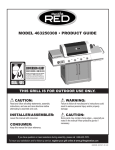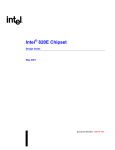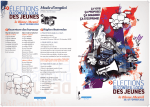Download FPD-Link Demonstration Kit User Manual P/N: FLINK3V10BT
Transcript
FPD-Link Evaluation Kit User Manual FPD-Link Demonstration Kit User Manual P/N: FLINK3V10BT-TX/RX Rev 0.6 Flat Panel Displays National Semiconductor Corporation Flat Panel Displays LIT# FLINK3V10BT-TX/RX -UM Rev 0.6 5/16/2008 Page 1 of 40 FPD-Link Evaluation Kit User Manual Table of Contents TABLE OF CONTENTS......................................................................................................................... 2 INTRODUCTION: ................................................................................................................................... 3 CONTENTS OF THE EVALUATION KIT: ............................................................................................. 4 FPD-LINK TYPICAL APPLICATION:.................................................................................................... 4 HOW TO SET UP THE EVALUATION KIT: .......................................................................................... 6 POWER CONNECTION:........................................................................................................................ 6 FPD-LINK TRANSMITTER BOARD DESCRIPTION:........................................................................... 7 CONFIGURATION SETTINGS FOR THE TX BOARD ..................................................................................... 8 TX LVTTL/LVCMOS AND LVDS PINOUT BY IDC CONNECTOR .............................................................. 9 BOM (BILL OF MATERIALS) TRANSMITTER PCB:.................................................................................. 10 RX FPD-LINK RECEIVER BOARD: ....................................................................................................12 CONFIGURATION SETTINGS FOR THE RX BOARD .................................................................................. 13 RX LVDS PINOUT AND LVTTL/LVCMOS BY IDC CONNECTOR ............................................................ 14 BOM (BILL OF MATERIALS) RECEIVER PCB:........................................................................................ 15 TYPICAL CONNECTION AND TEST EQUIPMENT ........................................................................... 17 TWO-WIRE SERIAL COMMUNICATION INTERFACE DESCRIPTION ............................................................ 19 LVDS DATA MAPPING ........................................................................................................................ 19 LVDS DATA MAPPING (CONT’D) ......................................................................................................... 20 LVDS DATA MAPPING (CONT’D) ......................................................................................................... 21 6-BIT, 8-BIT, 10-BIT APPLICATION ........................................................................................................ 22 TROUBLESHOOTING ......................................................................................................................... 24 ADDITIONAL INFORMATION ............................................................................................................. 25 EQUIPMENT REFERENCES ................................................................................................................... 25 APPENDIX ........................................................................................................................................... 26 National Semiconductor Corporation Flat Panel Displays LIT# FLINK3V10BT-TX/RX -UM Rev 0.6 5/16/2008 Page 2 of 40 FPD-Link Evaluation Kit User Manual Introduction: National Semiconductor’s Flat Panel Displays FPD-Link evaluation kit contains a Transmitter (Tx) board, a Receiver (Rx) board along with interfacing cables. This kit will demonstrate the chipsets interfacing from test equipment or a graphics controller using Low Voltage Differential Signaling (LVDS) to a receiver board. The DS90C3201 and DS90C3202 are a 10-bit color Transmitter and Receiver chipset designed to transmit data at clocks speeds from 8 to 135 MHz. Using a 10-bit color depth system, the 30-bit RGB color produces over 1.07 billion colors to represent high definition displays in their most natural color. The dual high speed LVDS channels supports single pixel in-single pixel out and dual pixel in-dual pixel out transmission modes. The Transmitter board accepts LVTTL/LVCMOS RGB signals from the graphics controller along with the clock signal. The LVDS Transmitter converts the LVTTL/LVCMOS parallel lines into ten serialized LVDS data pairs plus a LVDS clock. The serial data streams toggle at 3.5 times the clock rate. With an input clock at 135 MHz, the maximum transmission rate of each LVDS line is 945Mbps, for an aggregate throughput rate of 9.45Gbps. This allows the 10-bit color LVDS Receiver to support resolutions up to HDTV. The Receiver board accepts the LVDS serialized data streams plus clock and converts the data back into parallel LVTTL/LVCMOS RGB signals and clock for the panel timing controller. The user needs to provide the proper RGB inputs and clock to the Transmitter and also provide a proper interface from the Receiver output to the LCD panel or test equipment. The transmitter and receiver boards can be used to evaluate device parameters. A cable conversion board or harness scramble may be necessary depending on type of cable/connector interface used. A power down feature is also provided that reduces current draw when the link is not required. Other device features and configurations can be programmed via 2-wire serial interface National Semiconductor Corporation Flat Panel Displays LIT# FLINK3V10BT-TX/RX -UM Rev 0.6 5/16/2008 Page 3 of 40 FPD-Link Evaluation Kit User Manual Contents of the Evaluation Kit: 1) One Transmitter board with the DS90C3201 2) One Receiver board with the DS90C3202 3) One 50-pin IDC Flat Ribbon Cable 4) Evaluation Kit Documentation (this manual) 5) DS90C3201/3202 Datasheet FPD-Link Typical Application: Host Display (PC, Graphics Board, Video Processor) (LCD Monitor, LCD TV, Digital TV) (LVDS) 5 Pairs DE Pixel Data Clock Video Source HSYNC 5 Pairs DS90C3201 FPD-Link Transmitter DE DS90C3202 FPD-Link Receiver Pixel Data Clock Digital Display HSYNC LVDS Clock VSYNC VSYNC (LVCMOS/LVTTL) (LVCMOS/LVTTL) I2C Figure 1a. Typical FPD-Link Application (Dual 30-bit RGB Color) Video Processor Board Digital Input TMDS Rx Analog Input ADC Video Input NTSC/PAL Decoder Digital Video Processor / Graphics Controller FPD-Link Tx (LVCMOS/LVTLL) (LVDS) LCD Monitor, LCD TV, Digital TV FPD-Link Rx (LVCMOS/LVTLL) LCD Drivers LCD Controller -Timing -Custom Logic Figure 1b. Typical FPD-Link System Diagram National Semiconductor Corporation Flat Panel Displays LIT# FLINK3V10BT-TX/RX -UM Rev 0.6 5/16/2008 Page 4 of 40 FPD-Link Evaluation Kit User Manual The diagrams above illustrate the use of the Chipset (Tx/Rx) in a Host to Flat Panel Interface. Chipsets support up to 18-bit, 24-bit, and 30-bit color depth TFT LCD Panels for any VGA (640X480), SVGA (800X600), XGA (1024X768), WXGA (1280X768) SXGA (1280X1024), SXGA+ (1400X1050), HDTV (1920X1080) resolutions. Refer to the proper datasheet information on Chipsets (Tx/Rx) provided on each board for more detailed information. National Semiconductor Corporation Flat Panel Displays LIT# FLINK3V10BT-TX/RX -UM Rev 0.6 5/16/2008 Page 5 of 40 FPD-Link Evaluation Kit User Manual How to set up the Evaluation Kit: The PCB routing for the Tx input pins (TxIN) have been laid out to accept incoming data from IDC connectors. The TxOUT/RxIN interface uses a 50-pin IDC connector through a IDC ribbon cable. Please follow these steps to set up the evaluation kit for bench testing and performance measurements: 1) Connect one end of the 50-pin IDC cable to the transmitter board and the other end to the receiver board. Longer lengths can be used. 2) Jumpers and switches have been configured at the factory; they should not require any changes for operation of the chipset. See text on Configuration settings for more details. 3) From the Video Decoder board, connect a flat cable (not supplied) to the transmitter board and connect another flat cable (not supplied) from the receiver board to the panel (Note: Refer Page 19 for suggested mapping schemes). A scramble cable may be required. 4) Power for the Tx and Rx boards must be supplied externally through Power Jack (VDD). Grounds for both boards are connected through Power Jack (VSS) (see section below). 5) 2-wire serial interface for external EEPROM circuitry power is supplied through Power jack (VDDE) and Ground for Power Jack (VSSE). Power Connection: The Transmitter and Receiver boards must be powered by supplying power externally through J2 (VDD) and J3 (VSS) on Transmitter Board and J4 (VDD) and J5 (VSS) on Receiver board. The maximum voltage that should ever be applied to the FPD-Link Transmitter (DS90C3201) or Receiver (DS90C3202) VDD terminal is +4V MAXIMUM. Optional EEPROM circuitry power is supplied through J4 (VDDE), J5 (VSSE) or JP79 on Transmitter Board and J2 (VDDE), J3 (VSSE) or JP74 on Receiver Board. National Semiconductor Corporation Flat Panel Displays LIT# FLINK3V10BT-TX/RX -UM Rev 0.6 5/16/2008 Page 6 of 40 FPD-Link Evaluation Kit User Manual FPD-Link Transmitter Board Description: JP1 to JP71 IDC connectors accepts 70 bits of LVTTL/LVCMOS RGB data along with the clock input. The FPD-Link Transmitter board is powered externally from the J2 and J3 connectors shown below. For the transmitter to be operational, the Power Down (PWDN) switch on S2 must be set HIGH. Rising or falling edge reference clock is also selected by S2 tied to HIGH (rising) or LOW (falling). Other device features and configurations can be programmed via 2-wire serial interface through JP79. The 50-pin IDC connector (J1) provides the interface for LVDS signals for the Receiver board. TDK EMC common-mode filters have been added in series on the LVDS signals for high-frequency noise suppression. g J4, J5 f J2, J3 Note: Vcc and Gnd MUST be applied externally here d c LVDS OUTPUTS d LVTTL/LVCMOS INTPUTS e FUNCTION CONTROLS f POWER SUPPLY g 2-WIRE INTERFACE d c J1 JP1-JP21 JP22-JP49 JP72, JP73 JP50-JP71 d S1 e g g JP79 g JP74 National Semiconductor Corporation Flat Panel Displays g J6 e S2 LIT# FLINK3V10BT-TX/RX -UM Rev 0.6 5/16/2008 Page 7 of 40 FPD-Link Evaluation Kit User Manual Configuration Settings for the Tx Board Reference WRITE PORT (J74) Description 2-wire Serial Interface Write Protect Open Write Enabled Closed Write-Protected Default setting for J74 is set Open (to VSS), Write Enabled. S1: Transmitter Features Selection Reference Description ENY ENable “Y” Bank (MODE1) “ODD” Data Channels ENX ENable “X” Bank (MODE0) “EVEN” Data Channels RFB Rising or Falling Data Strobe PWDNB PoWerDowN Bar S2: External EEPROM Slave Address Reference Description A2 Slave Address A2 (Default LOW) A1 Slave Address A1 (Default LOW) A0 Slave Address A0 (Default LOW) L Disabled Disabled Falling (Default) Powers Down H Enabled (Default) Enabled (Default) Rising S1 Operational (Default) S2 Default setting for S2 is set to all LOW, External EEPROM Slave Address A[2:0]=000 National Semiconductor Corporation Flat Panel Displays LIT# FLINK3V10BT-TX/RX -UM Rev 0.6 5/16/2008 Page 8 of 40 FPD-Link Evaluation Kit User Manual Tx LVTTL/LVCMOS and LVDS Pinout by IDC Connector The following two figures illustrate how the Tx inputs are mapped to the IDC connectors J1P to JP71 (Note – labels are also printed on the demo boards). The LVDS outputs for the 50-pin IDC (J1) connector pinout are also shown. BANK X INPUTS EVEN Data Channels Pin Symbol No. REF (Pin Name) JP36 DIXA0 (TXEE0) JP37 DIXA1 (TXEE1) JP38 DIXA2 (TXEE2) JP39 DIXA3 (TXEE3) JP40 DIXA4 (TXEE4) JP41 DIXA5 (TXEE5) JP42 DIXA6 (TXEE6) JP43 DIXB0 (TXED0) JP44 DIXB1 (TXED1) JP45 DIXB2 (TXED2) JP46 DIXB3 (TXED3) JP47 DIXB4 (TXED4) JP48 DIXB5 (TXED5) JP49 DIXB6 (TXED6) JP50 DIXC0 (TXEC0) JP51 DIXC1 (TXEC1) JP52 DIXC2 (TXEC2) JP53 DIXC3 (TXEC3) JP54 DIXC4 (TXEC4) JP55 DIXC5 (TXEC5) JP56 DIXC6 (TXEC6) JP57 DIXD0 (TXEB0) JP58 DIXD1 (TXEB1) JP59 DIXD2 (TXEB2) JP60 DIXD3 (TXEB3) JP61 DIXD4 (TXEB4) JP62 DIXD5 (TXEB5) JP63 DIXD6 (TXEB6) JP64 DIXE0 (TXEA0) JP65 DIXE1 (TXEA1) JP66 DIXE2 (TXEA2) JP67 DIXE3 (TXEA3) JP68 DIXE4 (TXEA4) JP69 DIXE5 (TXEA5) JP70 DIXE6 (TXEA6) BANK Y INPUTS ODD Data Channels Pin Symbol No. REF (Pin Name) DIYA0 (TXOE0) JP1 DIYA1 (TXOE1) JP2 DIYA2 (TXOE2) JP3 DIYA3 (TXOE3) JP4 DIYA4 (TXOE4) JP5 DIYA5 (TXOE5) JP6 DIYA6 (TXOE6) JP7 DIYB0 (TXOD0) JP8 DIYB1 (TXOD1) JP9 JP10 DIYB2 (TXOD2) JP11 DIYB3 (TXOD3) JP12 DIYB4 (TXOD4) JP13 DIYB5 (TXOD5) JP14 DIYB6 (TXOD6) JP15 DIYC0 (TXOC0) JP16 DIYC1 (TXOC1) JP17 DIYC2 (TXOC2) JP18 DIYC3 (TXOC3) JP19 DIYC4 (TXOC4) JP20 DIYC5 (TXOC5) JP21 DIYC6 (TXOC6) JP22 DIYD0 (TXOB0) JP23 DIYD1 (TXOB1) JP24 DIYD2 (TXOB2) JP25 DIYD3 (TXOB3) JP26 DIYD4 (TXOB4) JP27 DIYD5 (TXOB5) JP28 DIYD6 (TXOB6) JP29 DIYE0 (TXOA0) JP30 DIYE1 (TXOA1) JP31 DIYE2 (TXOA2) JP32 DIYE3 (TXOA3) JP33 DIYE4 (TXOA4) JP34 DIYE5 (TXOA5) JP35 DIYE6 (TXOA6) JP71 TXCLK (TCLKIN) LVDS OUTPUTS (J1) ODD Data Channels EVEN Data Channels Pin Symbol Pin Symbol No. REF (Pin Name) No. REF (Pin Name) XE - (TXEA-) 1 GND 26 YE - (TXOA-) XE+ (TXEA+) 2 27 YE+ (TXOA+) 3 28 GND 4 GND 29 GND XD - (TXEB-) 5 GND 30 YD - (TXOB-) XD+ (TXEB+) 6 31 YD+ (TXOB+) 7 32 GND 8 GND 33 GND XC - (TXEC-) 9 GND 34 YC - (TXOC-) XC+ (TXEC+) 10 35 YC+ (TXOC+) 11 36 GND 12 GND 37 GND XB - (TXED-) 13 GND 38 YB - (TXOD-) XB+ (TXED+) 14 39 YB+ (TXOD+) 15 40 GND 16 GND 41 GND XA - (TXEA-) 17 GND 42 YA - (TXOE-) XA+ (TXEA+) 18 43 YA+ (TXOE+) 19 44 GND 20 GND 45 GND 21 GND 46 GND CK - (TCLKOUT-) 22 47 GND CK+ (TCLKOUT+) 23 48 GND 24 GND 49 GND 25 GND 50 GND National Semiconductor Corporation Flat Panel Displays LIT# FLINK3V10BT-TX/RX -UM Rev 0.6 5/16/2008 Page 9 of 40 FPD-Link Evaluation Kit User Manual BOM (Bill of Materials) Transmitter PCB: DS90C3201 Apps TX Demo Board Bill Of Materials February 18,2005 Item Qty Revision: 0c 17:00:16 Reference Part PCB Footprint 1 2 C1,C2 2.2uF CAP/EIA-B 2 3 C3,C5,C40 0.1uF CAP/HDC-1206 3 14 C4,C6,C7,C8,C9,C12,C21, C22,C25,C28,C29,C38,C39, C42 22uF CAP/EIA-D 4 11 C10,C13,C16,C18,C19,C23, C26,C30,C34,C36,C37 0.1uF CAP/HDC-0603 5 11 C11,C14,C15,C17,C20,C24, C27,C31,C32,C33,C35 0.01uF CAP/HDC-0603 6 7 1 2 C41 F1,F2 0.01uF 32VDC1A CAP/HDC-0805 Fuse/0603 (1608) 8 1 JP74 2-Pin Header Header/2P 8a 1 JP1-JP21, 21X2-Pin Header Header/42P 8b 1 JP22-JP49, 28X2-Pin Header Header/56P 8c 1 JP50-JP71 22X2-Pin Header Header/44P 9 4 JP72,JP73,JP77,JP78 3 pin Jumper JUMP/3P 10 11 2 1 JP76,JP75 JP79 IDC2X2_Unshrouded HEADER 4x1 CON/HDR-4P-A HDR/4P 12 13 14 15 1 1 4 1 JP80 J1 J2,J3,J4,J5 J6 3 pin Jumper OPEN IDC25X2_Shrouded BANANA DIP 4X2 JUMP/3P IDC-50 CON/BANANA-S DIP-8 16 11 L1,L2,L3,L4,L5,L6,L7,L8, L9,L10,L11 Z = 90 ohm 20mm x 12mm 17 70 R1,R2,R3,R4,R5,R6,R7,R8, R9,R10,R11,R12,R13,R14, 49.9ohmOPEN RES/HDC-0201 National Semiconductor Corporation Flat Panel Displays LIT# FLINK3V10BT-TX/RX -UM Rev 0.6 5/16/2008 Page 10 of 40 FPD-Link Evaluation Kit User Manual R15,R16,R17,R18,R19,R20, R21,R22,R23,R24,R25,R26, R27,R28,R29,R30,R31,R32, R33,R34,R35,R36,R37,R38, R39,R40,R41,R42,R43,R44, R45,R46,R47,R48,R49,R50, R51,R52,R53,R54,R55,R56, R57,R58,R59,R60,R61,R62, R63,R64,R65,R66,R67,R68, R69,R70 18 1 R71 49.9ohmOPEN RES/HDC-0805 19 20 21 1 1 11 R72 R73 R74,R75,R76,R77,R78,R79, R80,R81,R82,R83,R84 R85,R86,R87,R88,R89,R90, R91,R92,R95,R96,R97 R93,R94,R98,R99,R100, R101,R102,R103 R104,R105,R106,R107,R108, R109,R110 10K OPEN 0 Ohm,0805 OPEN 100ohm,0805 RES/HDC-0805 RES/HDC-0805 RES/HDC-0805 22 11 0 Ohm,0402 RES/HDC-0402 23 8 4.75K RES/HDC-0805 24 7 10K RES/HDC-0805 25 1 S1 SW DIP-4 DIP-8 26 1 S2 SW DIP-3 DIP-6 27 1 U1 DS90C3201 128ldTQFP_VJX128A National Semiconductor Corporation Flat Panel Displays LIT# FLINK3V10BT-TX/RX -UM Rev 0.6 5/16/2008 Page 11 of 40 FPD-Link Evaluation Kit User Manual Rx FPD-Link Receiver Board: Reference JP1 to JP71 provides access to the 70 bit LVTTL/LVCMOS and clock outputs. The FPD-Link Receiver board is powered externally from the J4 and J5 connectors shown below. For the receiver to be operational, the Power Down (PWDN) switch on S2 must be set. Rising or falling edge reference clock is also selected by S2 tied to HIGH (rising) or LOW (falling). Other device features and configurations can be programmed via 2-wire serial interface interface through J74. The 50-pin IDC connector (J1) provides the interface for LVDS signals for the Receiver board. TDK EMC common-mode filters have been added in series on the LVDS signals for high-frequency noise suppression. f J4, J5 g J2, J3 Note: Vcc and Gnd MUST be applied externally here c LVDS INPUTS d LVTTL/LVCMOS OUTPUTS e FUNCTION CONTROLS f POWER SUPPLY g 2-WIRE INTERFACE d JP1-JP28 d JP29-JP50 c J1 g JP72, JP73 g d JP51-JP71 e S2 JP74 g JP79 National Semiconductor Corporation Flat Panel Displays g e J6 S1 LIT# FLINK3V10BT-TX/RX -UM Rev 0.6 5/16/2008 Page 12 of 40 FPD-Link Evaluation Kit User Manual Configuration Settings for the Rx Board Reference WRITE PORT (J79) Description 2-wire Serial Interface Write Protect Open Write Enabled Closed Write-Protected Default setting for J79 is set Open (to VSS), Write Enabled. S2: Receiver Features Selection Reference Description ENY ENable “Y” Bank (MODE1) “ODD” Data Channels ENX ENable “X” Bank (MODE0) “EVEN” Data Channels RFB Rising or Falling Data Strobe PWDNB PoWerDowN Bar S2: External EEPROM Slave Address Reference Description A2 Slave Address A2 (Default LOW) A1 Slave Address A1 (Default LOW) A0 Slave Address A0 (Default LOW) L Disabled Disabled Falling (Default) Powers Down H Enabled (Default) Enabled (Default) Rising S2 Operational (Default) S1 Default setting for S1 is set to all LOW, External EEPROM Slave Address A[2:0]=000 National Semiconductor Corporation Flat Panel Displays LIT# FLINK3V10BT-TX/RX -UM Rev 0.6 5/16/2008 Page 13 of 40 FPD-Link Evaluation Kit User Manual Rx LVDS Pinout and LVTTL/LVCMOS by IDC Connector The following two figures illustrate how the Rx outputs are mapped to the IDC connectors JP1 to JP71 (Note – labels are also printed on the demo boards). The LVDS 50-pin IDC connector (J1) pinout is also shown. LVDS INPUTS (J1) ODD Data Channels EVEN Data Channels Pin Symbol Pin Symbol No. REF (Pin Name) No. REF (Pin Name) XE - (RXEA-) 1 GND 26 YE - (RXOA-) XE+ (RXEA+) 2 27 YE+ (RXOA+) 3 28 GND 4 GND 29 GND XD - (RXEB-) 5 GND 30 YD - (RXOB-) XD+ (RXEB+) 6 31 YD+ (RXOB+) 7 32 GND 8 GND 33 GND XC - (RXEC-) 9 GND 34 YC - (RXOC-) XC+ (RXEC+) 10 35 YC+ (RXOC+) 11 36 GND 12 GND 37 GND XB - (RXED-) 13 GND 38 YB - (RXOD-) XB+ (RXED+) 14 39 YB+ (RXOD+) 15 40 GND 16 GND 41 GND XA - (RXEA-) 17 GND 42 YA - (RXOE-) XA+ (RXEA+) 18 43 YA+ (RXOE+) 19 44 GND 20 GND 45 GND 21 GND 46 GND CK - (RCLKIN-) 22 47 GND CK+ (RCLKIN+) 23 48 GND 24 GND 49 GND 25 GND 50 GND BANK X OUTPUTS EVEN Data Channels Pin Symbol No. REF (Pin Name) JP71 ROXA0 (RXEE0) JP70 ROXA1 (RXEE1) JP69 ROXA2 (RXEE2) JP68 ROXA3 (RXEE3) JP67 ROXA4 (RXEE4) JP66 ROXA5 (RXEE5) JP65 ROXA6 (RXEE6) JP64 ROXB0 (RXED0) JP63 ROXB1 (RXED1) JP62 ROXB2 (RXED2) JP61 ROXB3 (RXED3) JP60 ROXB4 (RXED4) JP59 ROXB5 (RXED5) JP58 ROXB6 (RXED6) JP57 ROXC0 (RXEC0) JP56 ROXC1 (RXEC1) JP55 ROXC2 (RXEC2) JP54 ROXC3 (RXEC3) JP53 ROXC4 (RXEC4) JP52 ROXC5 (RXEC5) JP51 ROXC6 (RXEC6) JP50 ROXD0 (RXEB0) JP49 ROXD1 (RXEB1) JP48 ROXD2 (RXEB2) JP47 ROXD3 (RXEB3) JP46 ROXD4 (RXEB4) JP45 ROXD5 (RXEB5) JP44 ROXD6 (RXEB6) JP42 ROXE0 (RXEA0) JP41 ROXE1 (RXEA1) JP40 ROXE2 (RXEA2) JP39 ROXE3 (RXEA3) JP38 ROXE4 (RXEA4) JP37 ROXE5 (RXEA5) JP36 ROXE6 (RXEA6) BANK Y OUTPUTS ODD Data Channels Pin Symbol No. REF (Pin Name) JP35 ROYA0 (RXOE0) JP34 ROYA1 (RXOE1) JP33 ROYA2 (RXOE2) JP32 ROYA3 (RXOE3) JP31 ROYA4 (RXOE4) JP30 ROYA5 (RXOE5) JP29 ROYA6 (RXOE6) JP28 ROYB0 (RXOD0) JP27 ROYB1 (RXOD1) JP26 ROYB2 (RXOD2) JP25 ROYB3 (RXOD3) JP24 ROYB4 (RXOD4) JP23 ROYB5 (RXOD5) JP22 ROYB6 (RXOD6) JP21 ROYC0 (RXOC0) JP20 ROYC1 (RXOC1) JP19 ROYC2 (RXOC2) JP18 ROYC3 (RXOC3) JP17 ROYC4 (RXOC4) JP16 ROYC5 (RXOC5) JP15 ROYC6 (RXOC6) JP14 ROYD0 (RXOB0) JP13 ROYD1 (RXOB1) JP12 ROYD2 (RXOB2) JP11 ROYD3 (RXOB3) JP10 ROYD4 (RXOB4) ROYD5 (RXOB5) JP9 ROYD6 (RXOB6) JP8 ROYE0 (RXOA0) JP7 ROYE1 (RXOA1) JP6 ROYE2 (RXOA2) JP5 ROYE3 (RXOA3) JP4 ROYE4 (RXOA4) JP3 ROYE5 (RXOA5) JP2 ROYE6 (RXOA6) JP1 JP43 RCLKOUT (RCLKOUT) National Semiconductor Corporation Flat Panel Displays LIT# FLINK3V10BT-TX/RX -UM Rev 0.6 5/16/2008 Page 14 of 40 FPD-Link Evaluation Kit User Manual BOM (Bill of Materials) Receiver PCB: DS90C3202 APPS RX Demo Board Bill Of Materials February 16,2005 Item Qty Revision: 1 13:19:22 Reference Part PCB Footprint 1 2 C4,C1 2.2uF CAP/EIA-B 2 3 C2,C5,C108 0.1uF CAP/HDC-1206 3 13 C3,C6,C35,C36,C41,C42, C47,C52,C55,C62,C63,C64, C110 22uF CAP/EIA-D 4 71 C7,C8,C9,C10,C11,C12,C13, C14,C15,C16,C17,C18,C19, C20,C21,C22,C23,C24,C25, C26,C27,C28,C29,C30,C31, C32,C33,C34,C65,C66,C67, C68,C69,C70,C71,C72,C73, C74,C75,C76,C77,C78,C79, C80,C81,C82,C83,C84,C85, C86,C87,C88,C89,C90,C91, C92,C93,C94,C95,C96,C97, C98,C99,C100,C101,C102, C103,C104,C105,C106,C107 open0402 CAP/HDC-0402 5 10 C37,C39,C43,C46,C48,C51, C53,C57,C59,C61 0.01uF CAP/HDC-0603 6 10 C38,C40,C44,C45,C49,C50, C54,C56,C58,C60 0.1uF CAP/HDC-0603 7 8 1 2 C109 F2,F1 0.01uF 32VDC1A CAP/HDC-0805 Fuse/0603 (1608) 9 1 JP79 2-Pin Header Header/2P 9a 1 JP1-JP28, 28X2-Pin Header Header/56P 9b 1 JP29-JP50, 22X2-Pin Header Header/44P 9c 1 JP51-JP71 21X2-Pin Header Header/42P 10 11 4 1 JP72,JP73,JP75,JP76 JP74 3 pin Jumper HEADER 4x1 JUMP/3P HDR/4P National Semiconductor Corporation Flat Panel Displays LIT# FLINK3V10BT-TX/RX -UM Rev 0.6 5/16/2008 Page 15 of 40 FPD-Link Evaluation Kit User Manual 12 2 JP78,JP77 IDC2X2_Unshrouded CON/HDR-4P-A 13 14 15 16 1 1 4 1 JP80 J1 J2,J3,J4,J5 J6 3 pin Jumper OPEN IDC25X2_Shrouded BANANA DIP 4X2 JUMP/3P IDC-50 CON/BANANA-S DIP-8 17 11 Z = 90 ohm 20mm x 12mm 18 11 L1,L2,L3,L4,L5,L6,L7,L8, L9,L10,L11 R1,R2,R3,R4,R5,R6,R7,R8, R9,R10,R11 100ohm,0201 RES/HDC-0201 19 71 R12,R13,R14,R15,R16,R17, R18,R19,R20,R21,R22,R23, R24,R25,R26,R27,R28,R29, R30,R31,R32,R33,R34,R35, R36,R37,R38,R39,R40,R41, R42,R43,R44,R45,R46,R47, R48,R49,R50,R51,R52,R53, R54,R55,R56,R57,R58,R59, R60,R61,R62,R63,R64,R65, R66,R67,R68,R69,R70,R71, R72,R73,R74,R75,R76,R77, R78,R79,R80,R81,R82 open,0201 RES/HDC-0201 20 21 22 1 1 10 10K OPEN 0 Ohm,0805 OPEN 0 Ohm,0402 RES/HDC-0805 RES/HDC-0805 RES/HDC-0402 23 8 4.75K RES/HDC-0805 24 7 R83 R84 R85,R86,R87,R88,R89,R90, R91,R92,R95,R96 R93,R94,R97,R98,R103, R104,R105,R106 R99,R100,R101,R102,R107, R108,R109 10K RES/HDC-0805 25 1 S1 SW DIP-3 DIP-6 26 1 S2 SW DIP-4 DIP-8 27 1 U1 DS90C3202 128ldTQFP_VJX128A National Semiconductor Corporation Flat Panel Displays LIT# FLINK3V10BT-TX/RX -UM Rev 0.6 5/16/2008 Page 16 of 40 FPD-Link Evaluation Kit User Manual Typical Connection and Test Equipment The following is a list of typical test equipment that may be used to generate signals for the TX inputs: 1) Digital Video Source – for generation of specific display timing such as Digital Video Processor or Graphics Controller with digital RGB (LVTTL) output. 2) Astro Systems VG-835 - This video generator may be used for both video signal sources for 10-bit Digital RGB and 10-bit LVDS. 3) Any other signal / video generator that generates the correct input levels as specified in the datasheet. 4) Optional – Logic Analyzer or Oscilloscope The following is a list of typically test equipment that may be used to monitor the output signals from the RX: 1) LCD Display Panel which supports digital RGB (LVTTL) inputs. 2) Astro Systems VG-835 - This video generator may be used for both video signal sources for 10-bit Digital RGB and 10-bit LVDS. 3) Optional – Logic Analyzer or Oscilloscope 4) Any SCOPE with 50 Ohm inputs or high impedance probes. LVDS signals may be easily measured with high impedance / high bandwidth differential probes such as the TEK P6247 or P6248 differential probes. EEPROM Programming: 1) Future Designs, Inc. PC-I2C-KIT – This kit interfaces with IBM PC Compatible and allows bi-directional communications with 2-wire serial interface peripherals. The picture below shows a typical test set up using a Graphics Controller and LCD Panel. Transmitter Board Receiver Board LCD Panel Digital RGB (TTL) from Graphic Contoller LVDS Interface Cable Digital RGB (TTL) to Panel Contents of Demo Kit Graphics Controller / Video Processor Board Figure 2. Typical FPD-Link Setup of LCD Panel Application LIT# FLINK3V10BT-TX/RX National Semiconductor Corporation Flat Panel Displays -UM Rev 0.6 5/16/2008 Page 17 of 40 FPD-Link Evaluation Kit User Manual The picture below shows a typical test set up using a generator and scope. Transmitter Board Receiver Board I2 C Digital RGB LVDS Interface Cable Digital RGB PC Compatible DIGITAL VIDEO GENERATOR Logic Analyzer / Oscilloscope Contents of Demo Kit DIGITAL VIDEO GENERATOR Digital Video Source Figure 3. Typical FPD-Link Test Setup for Evaluation National Semiconductor Corporation Flat Panel Displays LIT# FLINK3V10BT-TX/RX -UM Rev 0.6 5/16/2008 Page 18 of 40 FPD-Link Evaluation Kit User Manual Two-Wire Serial Communication Interface Description Optional 2-wire serial interface programming allows fine tuning in development and production environments. The DS90C3201/3202 is programmed through a 2-wire serial interface. The 2-wire protocol features a serial clock (S2CLK) and a bidirectional serial data line (S2DATA). The DS90C3201/3202 operates as a slave on the Serial Bus, so the S2CLK line is an input (no clock is generated by the DS90C3201/3202). DS90C3201/3202 has a fixed 7-bit slave address, which is set to 7E’h (1111110’d) and 7C’h (1111100’d) for DS903201/3202 respectively. The PC interface connector JP79 (Tx) and JP74 (Rx) is a 4 pin connector pin header for interfacing with external EEPROM. J79 (Tx) / JP74 (Rx) is designed to interface with the FDI PC-I2C kit through connector or an equivalent type as described. Register values are programmed and stored in an onboard EEPROM via a two wire serial interface and a PC compatible system. Upon power-up, default control register values will be loaded into Tx/Rx. Otherwise, registers may be programmed directly from the EEPROM into the Tx/Rx control registers via this same two wire serial interface method. LVDS Data Mapping The FPD-Link Receiver which receives video data and timing through 10 pairs of LVDS channels plus 1 LVDS clock to provide 30-bit dual color depth. The Transmitter converts the LVTTL/LVCMOS parallel lines into ten serialized LVDS data pairs plus a LVDS clock. The video data stream is then converted to LVTTL/LVCMOS parallel data. The device accepts 10-bit / 8-bit / 6-bit single/dual input data mapping as shown and also supports the JEIDA standard for 10-bit LVDS. Red 10-bit MSB 8-bit MSB* 6-bit MSB LSB Single R9 R8 R7 R6 R5 R4 R3 R2 R1 R0 Dual OR9 / ER9 OR8 / ER8 OR7 / ER7 OR6 / ER6 OR5 / ER5 OR4 / ER4 OR3 / ER3 OR2 / ER2 OR1 / ER1 OR0 / ER0 Single G9 G8 G7 G6 G5 G4 G3 G2 G1 G0 Green Dual OG9 / EG9 OG8 / EG8 OG7 / EG7 OG6 / EG6 OG5 / EG5 OG4 / EG4 OG3 / EG3 OG2 / EG2 OG1 / EG1 OG0 / EG0 Blue Single B9 B8 B7 B6 B5 B4 B3 B2 B1 B0 Dual OB9 / EB9 OB8 / EB8 OB7 / EB7 OB6 / EB6 OB5 / EB5 OB4 / EB4 OB3 / EB3 OB2 / EB2 OB1 / EB1 OB0 / EB0 Note: OR0-OR9, OG0-OG9, OB0-OB9 represents ODD pixel data, ER0-OR9, EG0-OG9, EB0-OB9 represents EVEN pixel data. *8-bit conventional color mapping National Semiconductor Corporation Flat Panel Displays LIT# FLINK3V10BT-TX/RX -UM Rev 0.6 5/16/2008 Page 19 of 40 FPD-Link Evaluation Kit User Manual LVDS Data Mapping (Cont’d) TCLK OUT / RCLK IN ODD EVEN V DIFF = 0V V DIFF = 0V 6 5 4 3 2 1 0 TXOA / RXOA OG4 OR9 OR8 OR7 OR6 OR5 OR4 TXOB / RXOB OB5 OB4 OG9 OG8 OG7 OG6 OG5 TXOC / RXOC DE VS HS OB9 OB8 OB7 OB6 TXOD / RXOD ----- OB3 OB2 OG3 OG2 OR3 OR2 TXOE / RXOE ----- OB1 OB0 OG1 OG0 OR1 OR0 TXEA / RXEA EG4 ER9 ER8 ER7 ER6 ER5 ER4 TXEB / RXEB EB5 EB4 EG9 EG8 EG7 EG6 EG5 TXEC / RXEC DE ----- ----- EB9 EB8 EB7 EB6 TXED / RXED ----- EB3 EB2 EG3 EG2 ER3 ER2 TXEE / RXEE ----- EB1 EB0 EG1 EG0 ER1 ER0 COLOR BIT MSB RGB9 RGB8 RGB7 RGB6 RGB5 RGB4 RGB3 RGB2 RGB1 LSB RGB0 ODD = 1st Pixel EVEN = 2nd Pixel Figure 1. Dual 10-Bit Input Mapping - JEIDA Compatible TCLK OUT / RCLK IN V DIFF = 0V V DIFF = 0V 6 5 4 3 2 1 0 TXOA / RXOA G4 R9 R8 R7 R6 R5 R4 TXOB / RXOB B5 B4 G9 G8 G7 G6 G5 TXOC / RXOC DE VS HS B9 B8 B7 B6 TXOD / RXOD ----- B3 B2 G3 G2 R3 R2 TXOE / RXOE ----- B1 B0 G1 G0 R1 R0 COLOR BIT MSB RGB9 RGB8 RGB7 RGB6 RGB5 RGB4 RGB3 RGB2 RGB1 LSB RGB0 Figure 2. Single 10-Bit Input Mapping - JEIDA Compatible National Semiconductor Corporation Flat Panel Displays LIT# FLINK3V10BT-TX/RX -UM Rev 0.6 5/16/2008 Page 20 of 40 FPD-Link Evaluation Kit User Manual LVDS Data Mapping (Cont’d) TCLK OUT/ RCLK IN V DIFF = 0V V DIFF = 0V 6 5 4 3 2 1 0 TXOA / RXOA G2 R7 R6 R5 R4 R3 R2 TXOB / RXOB B3 B2 G7 G6 G5 G4 G3 TXOC / RXOC DE VS HS B7 B6 B5 B4 TXOD / RXOD ----- B1 B0 G1 G0 R1 R0 COLOR BIT MSB RGB7 RGB6 RGB5 RGB4 RGB3 RGB2 RGB1 LSB RGB0 Figure 3a. Single 8-Bit Input Mapping – Conventional Color Mapping TCLK OUT/ RCLK IN V DIFF = 0V V DIFF = 0V 6 5 4 3 2 1 0 TXOA / RXOA G0 R5 R4 R3 R2 R1 R0 TXOB / RXOB B1 B0 G5 G4 G3 G2 G1 TXOC / RXOC DE VS HS B5 B4 B3 B2 TXOD / RXOD ----- B7 B6 G7 G6 R7 R6 COLOR BIT LSB RGB7 RGB6 RGB5 RGB4 RGB3 RGB2 RGB1 MSB RGB0 Figure 3b. Single 8-Bit Input Mapping – Alternative Color Mapping TCLK OUT/ RCLK IN V DIFF = 0V V DIFF = 0V 6 5 4 3 2 1 0 TXOA / RXOA G0 R5 R4 R3 R2 R1 R0 TXOB / RXOB B1 B0 G5 G4 G3 G2 G1 TXOC / RXOC DE VS HS B5 B4 B3 B2 Figure 4. Single 6-Bit Input Mapping National Semiconductor Corporation Flat Panel Displays LIT# FLINK3V10BT-TX/RX -UM Rev 0.6 5/16/2008 Page 21 of 40 FPD-Link Evaluation Kit User Manual 6-bit, 8-bit, 10-bit Application TXCLK OUT / RCLK IN (Differential) VDIFF= 0V VDIFF= 0V Previous cycle LVDS Data Outputs / Inputs Next cycle 1 cycle Bit6 Bit5 Bit4 Bit3 Bit2 Bit1 Bit0 Single LVDS Data Mapping LVDS Bit TXO/RXO A0 A1 A2 A3 A4 A5 A6 B0 B1 B2 B3 B4 B5 B6 C0 C1 C2 C3 C4 C5 C6 D0 D1 D2 D3 D4 D5 D6 E0 E1 E2 E3 E4 E5 E6 1 x 6-bit 1 x 8-bit 1 x 8-bit* 1 x 10-bit R0 R1 R2 R3 R4 R5 G0 G1 G2 G3 G4 G5 B0 B1 B2 B3 B4 B5 HS VS DE R2 R3 R4 R5 R6 R7 G2 G3 G4 G5 G6 G7 B2 B3 B4 B5 B6 B7 HS VS DE R0 R1 G0 G1 B0 B1 N/A R0 R1 R2 R3 R4 R5 G0 G1 G2 G3 G4 G5 B0 B1 B2 B3 B4 B5 HS VS DE R6 R7 G6 G7 B6 B7 N/A R4 R5 R6 R7 R8 R9 G4 G5 G6 G7 G8 G9 B4 B5 B6 B7 B8 B9 HS VS DE R2 R3 G2 G3 B2 B3 N/A R0 R1 G0 G1 B0 B1 N/A *Alternative Input Color Mapping National Semiconductor Corporation Flat Panel Displays LIT# FLINK3V10BT-TX/RX -UM Rev 0.6 5/16/2008 Page 22 of 40 FPD-Link Evaluation Kit User Manual Dual LVDS Data Mapping LVDS Bit TXO/RXO A0 A1 A2 A3 A4 A5 A6 B0 B1 B2 B3 B4 B5 B6 C0 C1 C2 C3 C4 C5 C6 D0 D1 D2 D3 D4 D5 D6 E0 E1 E2 E3 E4 E5 E6 2 x 6-bit R0 R1 R2 R3 R4 R5 G0 G1 G2 G3 G4 G5 B0 B1 B2 B3 B4 B5 HS VS DE 2 x 8-bit 2 x 8-bit* ODD Pixel Data R2 R0 R3 R1 R4 R2 R5 R3 R6 R4 R7 R5 G2 G0 G3 G1 G4 G2 G5 G3 G6 G4 G7 G5 B2 B0 B3 B1 B4 B2 B5 B3 B6 B4 B7 B5 HS HS VS VS DE DE R0 R6 R1 R7 G0 G6 G1 G7 B0 B6 B1 B7 N/A N/A 2 x 10-bit LVDS Bit R4 R5 R6 R7 R8 R9 G4 G5 G6 G7 G8 G9 B4 B5 B6 B7 B8 B9 HS VS DE R2 R3 G2 G3 B2 B3 N/A R0 R1 G0 G1 B0 B1 N/A TXE/RXE A0 A1 A2 A3 A4 A5 A6 B0 B1 B2 B3 B4 B5 B6 C0 C1 C2 C3 C4 C5 C6 D0 D1 D2 D3 D4 D5 D6 E0 E1 E2 E3 E4 E5 E6 2 x 6-bit R0 R1 R2 R3 R4 R5 G0 G1 G2 G3 G4 G5 B0 B1 B2 B3 B4 B5 HS VS DE 2 x 8-bit 2 x 8-bit* EVEN Pixel Data R2 R0 R3 R1 R4 R2 R5 R3 R6 R4 R7 R5 G2 G0 G3 G1 G4 G2 G5 G3 G6 G4 G7 G5 B2 B0 B3 B1 B4 B2 B5 B3 B6 B4 B7 B5 HS HS VS VS DE DE R0 R6 R1 R7 G0 G6 G1 G7 B0 B6 B1 B7 N/A N/A *Alternative Input Color Mapping National Semiconductor Corporation Flat Panel Displays LIT# FLINK3V10BT-TX/RX -UM Rev 0.6 5/16/2008 Page 23 of 40 2 x 10-bit R4 R5 R6 R7 R8 R9 G4 G5 G6 G7 G8 G9 B4 B5 B6 B7 B8 B9 HS VS DE R2 R3 G2 G3 B2 B3 N/A R0 R1 G0 G1 B0 B1 N/A FPD-Link Evaluation Kit User Manual Troubleshooting If the demo boards are not performing properly, use the following as a guide for quick solutions to potential problems. If the problem persists, please contact the local Sales Representative for assistance. QUICK CHECKS: 1. Check that Power and Ground are connected to both Tx AND Rx boards. 2. Check the supply voltage (typical 3.3V) and also current draw with both Tx and Rx boards (should be about 100mA with clock and one data bit at 135MHz). 3. Verify input clock and input data signals meet requirements (VIL, VIH, tset, thold), Also verify that data is strobed on the selected rising/falling (RFB pin) edge of the clock. 4. Check that the Jumpers and Switches are set correctly. 5. Check that the cable is properly connected. TROUBLESHOOTING CHART Problem… There is only the output clock. There is no output data. Solution… Make sure the data is applied to the correct input pin. Make sure data is valid at the input. No output data and clock. Make sure Power is on. Input data and clock are active and connected correctly. Power, ground, input data and input clock are connected correctly, but no outputs. Make sure that the cable is secured to both demo boards. Check the Power Down pins of both boards and make sure that the devices are enabled (/PD=Vcc) for operation. The devices are pulling more than 1A of current. Check for shorts in the cables connecting the TX and RX boards. After powering up the demo boards, the power supply reads less than 3V when it is set to 3.3V. Use a larger power supply that will provide enough current for the demo boards, a 500mA power supply is recommended. National Semiconductor Corporation Flat Panel Displays LIT# FLINK3V10BT-TX/RX -UM Rev 0.6 5/16/2008 Page 24 of 40 FPD-Link Evaluation Kit User Manual Additional Information For more information on FPD-Link Transmitters/Receivers, refer to the National’s LVDS website at: www.national.com/appinfo/fpd Equipment References Note: Please note that the following references are supplied only as a courtesy to our valued customers. It is not intended to be an endorsement of any particular equipment supplier. Digital Video Pattern Generator – Astro Systems VG-835 (or equivalent): Astro Systems 425 S. Victory Blvd. Suite A Burbank, CA 91502 Phone: (818) 848-7722 Fax: (818) 848-7799 www.astro-systems.com EEPROM Programming – FDI PC-I2C kit (or equivalent): Future Designs, Inc. 2702 Triana Boulevard SW Huntsville, AL 35805 Sales: (800) 278-0293 Information: (256) 883-1240 FAX: (256) 883-1241 www.teamfdi.com Optional EMI Filters – TDK Chip Beads (or equivalent) TDK Corporation of America 1740 Technology Drive, Suite 510 San Jose, CA 95110 Phone: (408) 437-9585 Fax: (408) 437-9591 www.component.tdk.com Local U.S.A. direct contact: Kazuhiko (Kevin) Umeda Phone: (408) 467-5222 Email: [email protected] National Semiconductor Corporation Flat Panel Displays LIT# FLINK3V10BT-TX/RX -UM Rev 0.6 5/16/2008 Page 25 of 40 FPD-Link Evaluation Kit User Manual Appendix National Semiconductor Corporation Flat Panel Displays LIT# FLINK3V10BT-TX/RX -UM Rev 0.6 5/16/2008 Page 26 of 40 FPD-Link Evaluation Kit User Manual Tx PCB Schematic: National Semiconductor Corporation Flat Panel Displays LIT# FLINK3V10BT-TX/RX -UM Rev 0.6 5/16/2008 Page 27 of 40 FPD-Link Evaluation Kit User Manual National Semiconductor Corporation Flat Panel Displays LIT# FLINK3V10BT-TX/RX -UM Rev 0.6 5/16/2008 Page 28 of 40 FPD-Link Evaluation Kit User Manual National Semiconductor Corporation Flat Panel Displays LIT# FLINK3V10BT-TX/RX -UM Rev 0.6 5/16/2008 Page 29 of 40 FPD-Link Evaluation Kit User Manual National Semiconductor Corporation Flat Panel Displays LIT# FLINK3V10BT-TX/RX -UM Rev 0.6 5/16/2008 Page 30 of 40 FPD-Link Evaluation Kit User Manual National Semiconductor Corporation Flat Panel Displays LIT# FLINK3V10BT-TX/RX -UM Rev 0.6 5/16/2008 Page 31 of 40 FPD-Link Evaluation Kit User Manual National Semiconductor Corporation Flat Panel Displays LIT# FLINK3V10BT-TX/RX -UM Rev 0.6 5/16/2008 Page 32 of 40 FPD-Link Evaluation Kit User Manual National Semiconductor Corporation Flat Panel Displays LIT# FLINK3V10BT-TX/RX -UM Rev 0.6 5/16/2008 Page 33 of 40 FPD-Link Evaluation Kit User Manual Rx PCB Schematic: National Semiconductor Corporation Flat Panel Displays LIT# FLINK3V10BT-TX/RX -UM Rev 0.6 5/16/2008 Page 34 of 40 FPD-Link Evaluation Kit User Manual National Semiconductor Corporation Flat Panel Displays LIT# FLINK3V10BT-TX/RX -UM Rev 0.6 5/16/2008 Page 35 of 40 FPD-Link Evaluation Kit User Manual National Semiconductor Corporation Flat Panel Displays LIT# FLINK3V10BT-TX/RX -UM Rev 0.6 5/16/2008 Page 36 of 40 FPD-Link Evaluation Kit User Manual National Semiconductor Corporation Flat Panel Displays LIT# FLINK3V10BT-TX/RX -UM Rev 0.6 5/16/2008 Page 37 of 40 FPD-Link Evaluation Kit User Manual National Semiconductor Corporation Flat Panel Displays LIT# FLINK3V10BT-TX/RX -UM Rev 0.6 5/16/2008 Page 38 of 40 FPD-Link Evaluation Kit User Manual National Semiconductor Corporation Flat Panel Displays LIT# FLINK3V10BT-TX/RX -UM Rev 0.6 5/16/2008 Page 39 of 40 FPD-Link Evaluation Kit User Manual National Semiconductor Corporation Flat Panel Displays LIT# FLINK3V10BT-TX/RX -UM Rev 0.6 5/16/2008 Page 40 of 40