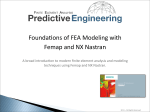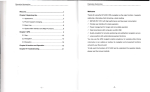Download Mar
Transcript
Grand Apple SIG March 16 Meeting 4:30 PM, Apache Room, Chaparral Center Topic: “Making a Family Website with Sandvox” Grand Apple SIG Join us on March 16 as Joyce Kloncz offers a presentation on how to build a family website. In this day and age, we strive to stay in touch with our families and friends, and what better way than having our own website! Joyce will demo the website-building software Sandvox. See more info about Sandvox on page 2. We hope you can join us and bring your friends. We always have some treats and always have door prizes! March, 2015 Volume X, No. 3 Welcome New Apple SIG Members Tentative Yearly Schedule Grand Apple SIG Monthly Meetings 3rd Mondays - 4:30 PM Apache Room, Chaparral Center •March 16 - Making a Family Website with Sandvox - Joyce Kloncz •April 20 - What’s New in Review with Apple - Grand Apple SIG Volunteers Welcome to these new Mac users since our February newsletter: Olivia Bradley, Susie Brannon, Linda & Floyd Cotton, Bob Couser, Leonard Jacobson, Victoria Kollert, Eugene Roundtree, Gail Stewart, Pamela Sulz, Joanne Tarabula. We welcome you and encourage you to join us at our Grand Apple SIG events and classes. There are 336 Mac users on our list to date, up from 307 Mac users in February. The 336 Mac members are 24% of the club. There are 1369 members in the Grand Computers Club, up from 1277 last month. Our membership has been increasing steadily. Please encourage your Mac and Apple friends to join us at www.grandcomputers.org or at the club room. March 2015 www.grandmacs.org 1 Sandvox From Grand Apple SIG Facilitators Sandvox is award-winning web-building software for Mac users, developed after hearing that building a great website from scratch was just too difficult for most people! Anyone can build a 5-page website in 20 minutes or less with Sandvox. Just create pages in the Site Navigator, and add objects for the info you want to use on your website. Next, drop in text, images and photos. Then publish it to the host of your choice, such as Dotster, Go-Daddy, etc. There are over 60 website designs to choose from, many with multiple color variations. To see how Sandvox works, here is a website designed by Gale McCall, and 4 websites designed by Joyce Kloncz. Click on each to see the completed website. Happy St. Patrick’s Day, Apple Users! This has been a great season for our Apple SIG. Our numbers continue to grow. We strive to offer interesting topics at our Apple SIG meetings. We try to offer classes that our Apple users need. And our Tech Help sessions often save you a trip to the Apple Store. See the next page for all Apple support at apple.com for Apple users. http://galemccall.net Thank you for your continued support! http://www.grandmacs.org Joyce Kloncz & Gale McCall http://newbrightonhistory.com http://www.umaaazwestvalley.com http://www.dakotavictims1862.com See how easy it is? Come to our March 16 Apple SIG meeting for more info. Green Apples Tech Help Meets on Tuesdays 12:30-3:30 Weekly Here’s a way to have your Mac and iPad/iPhone questions answered one-on-one by Grand Apple SIG volunteers. Laptops are welcome as well. This has been a very successful outreach for our Grand Apple SIG and we invite you to join us. If we can’t answer your questions, we will find someone who can! Green Apples Tech Help meets every Tuesday at 12:30-3:30 in the Open Space Room at the Computer Club at the Chaparral Center. Would you like to be a helper? We could use more Mac and iPad/iPhone tech helpers! Email us at [email protected] if you can help. March 2015 www.grandmacs.org 2 Are you aware of all of the Apple Support available at www.apple.com? Go to the website > Support and the below pages will show up. Click on any of those pages to get more support in those areas. Apple strives to help its users by providing software support, advice, and apple support communities, where you submit a question and techs try to solve your problem. Apple is now trying to solve your problems via their website. This could save you a trip dragging your Mac into the newest Apple store. March 2015 www.grandmacs.org 3 Below is our Mac class flow chart below for winter term. Go to page 5 for the remaining Mac & Other classes for winter 2015. Use these documents as a guide to choose the classes that you want to take during the January-April class session. Intro to Mac 1. Mouse & Keyboard Skills 2. Applications, Windows, Menus 3. Macintosh Features 4. Mac Navigation & the Finder 5. Customizing Your Mac For beginner users to computers, we recommend the Intro to Mac #1-5 classes. Productivity Digital Image Making Software Documents Presentation iWork: Pages 1 & 2 iWork: Keynote Spreadsheets Email, Calendars Mail for Mac Contacts for Mac Calendar iWork: Numbers iPhoto Photoshop Elements 13: Organizer for Mac Basics, Tools, Selection Tools, Layers, Correction, Fun Fonts /Text all for PC/ Mac The Print Shop 3.0 Digital Scrapbooking on Your Laptop 1, 2 For PC users moving to Macs, we recommend the Intro to Mac #3-5 classes. Utility & Maintenance Other: iPad/iPhone iCloud for Mac & PC How to Buy One Basic Setup Workshop I Own One, Now What? iOS 8 Apps Camera & Photo Sharing Facebook Siri Audio & Book Apps Traveling With a Device 4-4-$20 Cloud Storage Apps Instagram on Your Device Essentials of Mac OS X 1Password Apple TV Speciality Classes Genealogy: Reunion 9.0 Skype for Mac January 2015 Grand Macs Course Sequence January 2015 www.grandmacs.org 4 Mac Classes Still Open There’s still time to take Mac classes this winter. We encourage you to take advantage of our classes. Here are the classes you don’t want to miss. You will always want to go to www.grandcomputers.org > Education > Course Listing to see what each class is about. The next two pages give you a brief explanation of our Mac and Other classes. January 2015 www.grandmacs.org 5 Grand Computers Club Mac Course Offerings, Winter Term, 2015 Courses'in'this'category'are'for'those'areas'of' interest'that'can'be'applied'to'the'Mac' opera6ng'systems.'! ______________________________________! For'BEGINNERS'who'have'no'or'li;le'Mac' experience,'the'recommended'sequence'of' beginner'courses'is'as'follows.'For'PC'users' moving'to'Macs,'we'recommend'Mac'3'–'5' classes.' Mac!1'D!An!Introduc6on!to!the!Mac!D!for' students'new'to'the'Mac'world.' Mac!2!D!introduces'basic'computer'func6ons' including'applica6ons,'windows,'and'menus.' Mac!3!D!delves'into'the'many'unique'Mac' features'and'the'similari6es'to'PC'features.' Mac!4'D!examines'Mac'naviga6on'and'the' Finder.' Mac!5'D'learn'how'to'customize'your'Mac.' _______________________________________! PRODUCTIVITY:!for'those!who'are'proficient' with'a'mouse'and'familiar'with'menus'and'text' entry,'the'following'courses'teach'or'review' frequently'used'computer'skills.' Mail!for!Mac!D'learn'show'to'perform'email' opera6ons'using'the'Mac'Mail'program.'! Contacts!for!Mac!D!learn'how'to'manage'your' email'contacts'in'Address'Book.' Calendar!for!Mac!D'manage'your'personal' calendar'on'a'Mac.' Pages!1!D'learn'word'processing'basics'with' Apple’s'iWork'soLware.' Pages!2'D'work'with'Pages'templates'to'make' professionalDlooking'documents.' Keynote!for!Mac'D'learn'to'make'presenta6ons' and'slide'shows'with'Apple’s'iWork'soLware.' Numbers!for!Mac'D'create'impressive' spreadsheets'with'easyDtoDcreate'formulas'with' Apple’s'iWork'soLware.' The!Print!Shop!3.0!R!learn'about'this'graphics' soLware'that'allows'you'make'a'myriad'of' impressive'print'projects.'' January 2015 SPECIAL!INTEREST:!In'addi6on'to'the'following' classes,'any'group'of'fewer'than'6'students'can' create'a'Custom!Class'for'which'an'instructor' will'be'found.'' DIGITAL!IMAGE!MAKING!SOFTWARE:!To'take' these'courses,'one'should'be'proficient'with' the'mouse'and'have'basic'Mac'and'edi6ng' knowledge.''''''''''''''''''''''''' iPhoto'D!learn'how'to'do'more'with'your'photos' using'this'basic'Mac'soLware.'''''''''''''''''''''''''''''' NEW!'Photoshop!Elements!13!Organizer!for! Mac!D'learn'how'to'use'iPhoto'as'your'organizer' for'PS'Elements'13.'''''''''''''''''''''''''''''''''''''''''''''''''''''''''''' Photoshop!Elements!13!Organizer!for!PC,! Basics,!Tools,!Layers,!Selec6on!Tools,! Correc6ons,!&!Fun!Fonts/Text!–'these'classes' will'now'be'found'under'“Other”'on'class' informa6on.' _______________________________________' UTILITY!&!MAINTENANCE:'These'classes' require'a'basic'understanding'of'OS'X'and'solid' skills'with'the'mouse'and'keyboard.'' iCloud!for!Mac!&!PC!D'learn'how'Apple’s'iCloud' works.''''''''''''''''''''''''''!!!!!!!!!!!!!!!!!!!!!!!!!!!!!!!!!!!!!!!!!!!!!!!!!!!!!!!! Essen6als!of!Mac!OS!X!D'understand'accounts,' sharing'data,'security'of'your'data,'keeping' your'hard'drive'happy.'''''''''''''''''''''''''''''''''''''''''''''''''''''' NEW!'iPassword'D'learn'how'to'protect'your' passwords'with'this'management'system.'''''''''''''''''''''''''''''''''' _______________________________________ OTHER!CLASSES:!' Reunion!10!Genealogy!for!Mac'D'learn'how'to' do'your'family'tree'on'a'Mac'using'this'popular' genealogy'program.'''''''''''''''''''''''''''''''''''''''''''''''''''''' Skype!for!Mac'D'this'class'will'show'you'how'to' set'up'a'Skype'account'and'how'to'use'Skype.' www.grandmacs.org 6 !!!!!!!Grand!Computers!Club!Other!Course!Offerings,!Winter!Term,!2015 Courses'in'this'category'are'for'those'areas'of'interest'that' can'be'applied'to'both'PC'and'Mac'opera7ng'systems'and'for' specific'electronic'devices.'' __________________________________________________' SMART!PHONES!&!TABLETS:' iPad/iPhone!How!to!Buy!One'<'informa7on'needed'on'how' to'buy'these'devices.' iPad/iPhone!Basic!Setup!Workshop'<!learn'how'to'set'up' your'device,'connect'to'Wi<Fi,'iCloud,'Apple'ID;'download'the' user'manual.' iPad/iPhone!I!Own!One!P!Now!What?'<'learn'many'of'the' func7ons'and'features'of'the'iPad/iPhone.' iPad/iPhone!Apps!<'learn'about'the'apps'on'iPads/iPhones.' iPad/iPhone!iOS!8!<'learn'about'the'newest'iOS.'' iPad/iPhone!Siri'<'learn'how'to'use'Siri.' iPad/iPhone!Camera!Photo!Sharing!<!learn'how'to!maximize' the'use'of'your'camera,'saving'photos,'dele7ng,'sharing,' FaceTime,'new'photo'apps.' NEW!!iPad/iPhone!Audio!&!Book!Apps!<'learn'about' Podcasts,'buying'books,'using'Kindle,'OverDrive,''and'more.' NEW!!iPad/iPhone!Traveling!with!a!Device!<'learn'how'to' maximize'baMery'usage,'how'to'use'maps,'GPS,'and'more.' NEW!!iPad/iPhone!4P4P$20'<'learn'about'device'baMery,' storage,'privacy,'iOS'Apps,'FaceTime,'Camera,'Video,'Photos,' Syncing'and'more.' NEW!!iPad/iPhone!Cloud!Storage!Apps!<'learn'what'cloud' service'to'choose'and'how'cloud'storage'works.' Android!Smartphones'<'learn'about'the'Android'opera7ng' phone'system,'the'various'func7ons,'and'the'apps'one'can' download.' New!!Android!Tablets'<'learn'about'the'Android'opera7ng' system'for'tablets,'and'how'to'set'up'Blue'Tooth,'Dropbox,' iCloud,'wireless'printers,'and'about'security'issues.' __________________________________________________! PHOTOGRAPHY!AND!PHOTO!EDITING:'These'courses'offer' instruc7on'in'photo'edi7ng'soRware.' Picasa'<'learn'how'to'copy'or'move'photos'from'your'camera' to'your'PC,'and'make'use'of'Picasa'soRware'to'manage' photos'and'perform'basic'photo'edi7ng'tools.' NEW!!ProShow!Gold'<'create'photo'and'video'slideshows' with'your'photo'collec7on.' NEW!!Digital!Scrapbooking!on!Your!Laptop!1'<'learn'how'to' get'your'personal'laptop'ready'for'beginning'scrapbooking' classes.' NEW!!Digital!Scrapbooking!on!Your!Laptop!2!<'create'digital' scrapbooking'projects'on'your'laptop.' NEW!!Photoshop!Elements!13!Series:'This'series'of'courses' cover'most'aspects'of'Photoshop'Elements'13'soRware.' Go!to!website!(www.grandcomputers.org)!for!complete! course!descrip]ons!for:! PS!Elements!13!Organizer!for!Mac;!Organizer!for!Windows!7;!! Basics!PC!&!Mac;!Tools!PC!&!Mac;!Layers!PC!&!Mac;! Selec]on!Tools!PC!&!Mac;!Correc]ons!for!PC!&!Mac;!!!!!!!!!!!!!! Fun!Fonts/Text!PC!&!Mac! January 2015 SPECIAL!INTEREST:!In'addi7on'to'the'following'classes,'any' group'of'fewer'than'6'students'can'create'a'Custom!Class' for'which'an'instructor'will'be'found.' NEW!'iPassword'<'learn'how'to'protect'your'passwords' with'this'management'system.'''''''''''''''''''''''''''''''''''''''''''''''''''''' Analog!to!Digital!<'making'digital'format'media'from'analog' media,'such'as'LP'records'to'CD,'VHS'to'DVD,'and'slides'to' DVD.' NEW!!Apple!TV'<'learn'how'to'use'Apple'TV'in'your'home' and'about'its'features.' Easy!Gids!Using!Graphic!Websites!<'learn'about'websites' where'special'graphics'are'available'to'make'easy'giRs.' eReader!Basics!<'this'class'will'show'you'how'to'buy!an'e< reader'that'meets'your'needs'and'how'to'read'e<books.' Google!Advanced!Search!Features'<'learn'how'this'free' soRware'can'be'used'for'a'mul7tude'of'purposes.' Home!Entertainment'<'learn'to'use'your'computer'to' deliver'internet'and'computer'media,'movies'and'television' programming.'Explore'other'devices'such'as'set<top'boxes' and'over<the<air'tuners.' NEW!!How!to!Download!Free!Music'<'learn'how'to' download'and'save'free'music'files'legally.' iCloud!for!Mac!&!PC'<!learn'how'Apple’s'iCloud'works''''''''''''''''''''''''''!!!!!!!!' Memoir!Wri]ng!Fundamentals!<'learn'the'elements'of' memoir'wri7ng'and'learn'basic'computer'applica7ons'that' can'process,'store'and'protect'informa7on.' Nook!from!A!to!Z'<'learn'how'to'use'your'Nook'to'read' books'and'much'more.' Online!Safety!P'learn'how'to'recognize'scams,'avoid' phishing,'and'understand'crea7ng'strong'passwords.' The!Cloud!Explained'<'what'is'the'cloud'all'about?'Learn' how'you'can'use'the'cloud.' Typing!Skills!on!a!Computer'<'this'class'is'for'those'who' would'like'to'improve'their'typing'skills,'using'online'typing' programs.' _________________________________________________! SOCIAL!NETWORKING:!These'courses'deal'with'many'social' networking'op7ons.' Create!Your!Own!Blog'<'learn'what'blogging'is'and'how'to' blog'on'some'of'the'many'blogging'programs'available.! Facebook!for!Mac!&!PC!<'learn'about'the'ins<and<outs'of' this'free'popular'social'networking'soRware'as'well'as' crucial'security'issues.' iPad/iPhone!Facebook!on!Your!Device'<'learn'how'to'use' Facebook'on'your'iPad/iPhone.' iPad/iPhone!Instagram!for!Beginners'<'create'an'account,' publish,'record,'edit'photos;'add'hashtags.' Twiher'<'learn'about'this'popular'social'networking' func7on'that'allows'one'to'text'a'message'to'a'selected' audience.' www.grandmacs.org 7