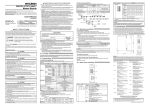Download CC-Link/LT Master Block Model FX2N-64CL
Transcript
Side Side Side B ENGLISH Electromagnetic Compatibility Standards (EMC) Associated Manuals MODEL MANUAL Number Date FX2N-64CL-M JY997D05401F SEPTEMBER 2008 CAUTION may also be linked to serious ramifications. It is important to follow the directions for usage. • CC-Link/LT network wiring uses the CC-Link/LT connection cable specified by CC-Link Partner Association (CLPA), and perform wiring in accordance with the specifications described in this manual. If any cable other than the connection cable is used or if wiring is performed in a method not conforming to the specifications, normal data transmission cannot be assured. • Do not bind the CC-Link/LT connection cable together with major circuits or power cables. Keep the connection cable away from major circuits and power cables by 100 mm (3.93") or more. It may cause malfunction due to noise interference. • Accommodate the CC-Link/LT connection cable inside a duct, or fix it with clamps. If the connection cable is loose or is pulled for movement or carelessness, the master block and the connection cable may be damaged or malfunction due to imperfect connection. • Correctly wire the master block while confirming the rated voltage and terminal arrangement of the master block. It may cause fire or product failure. • Hold the connector area when disconnecting the CC-Link/LT connection cable from the master block. If the cable area is pulled, the master block or the dedicated cable may be damaged or malfunction. [DESIGN PRECAUTIONS] [STARTING AND MAINTENANCE PRECAUTIONS] ●SAFETY PRECAUTIONS● This manual describes the name of each part, external dimensions and specifications of the CC-Link/LT master block for the Mitsubishi FX series Programmable Logic Controller (PLC). For the design and construction of the CC-Link/LT system, refer to the CCLink/LT Master Block Users Manual. These ●SAFETY PRECAUTIONS● are classified into two categories: "DANGER" and "CAUTION". Procedures which may lead to dangerous conditions or cause minor to medium injury, or physical damage, if not carried out properly. Depending on certain circumstances, procedures indicated by CAUTION CAUTION Handling Cautions - 4 - 3 16pts. 1 4pts. B RATE 3.1 Mounting direction • Do not install the master block on the floor, ceiling or in the horizontal direction within the cabinet. If the master block is installed in such a way, its temperature may rise. Install the master block vertically on the back wall of the cabinet as shown in the figure below. • Leave a space of 50 mm (1.96") or more between the master block and other equipment or structure. Keep the master block off high voltage cables, high voltage equipment and other power equipment as much as possible. This notification does not guarantee that an entire mechanical module produced in accordance with the contents of the notification comply with the following standards. Compliance to EMC standards of the entire mechanical module should be checked by the user / manufacturer. Standards with which this product complies Type : Programmable Controller (Open Type Equipment) Models : Products manufactured: from February 1st, 2003 to April 30th, 2006 are compliant with EN61000-6-4 and EN61131-2:1994+A11:1996+A12:2000 after May 1st, 2006 are compliant with EN61131-2:2003 Electromagnetic Compatibility Remark Standards (EMC) Compliance with all relevant aspects of EN61000-6-4:2001 the standard. Electromagnetic compatibility (Radiated Emissions and Mains Terminal -Generic standards - Emission standard for Industrial environment Voltage Emissions) Compliance with all relevant aspects of EN61131-2:1994/A11:1996/A12:2000 the standard. Programmable controllers (RF Immunity, Fast transients, ESD and -Equipment requirements and tests Damped oscillatory wave) Extension connector to extension block/unit or special function block/unit of the PLC Connector for CC-Link/LT interface Specifications Item Operating temperature 0 to 55°C (32 to 131°F) Storage temperature -20 to 70°C (-4 to 158°F) Operating humidity 35 to 85%RH (Condensation should not be allowed.) Number of times of sweep Direct mounting Acceleration Half amplitude − Align the upper DIN rail installation groove in the module with the DIN rail 1), and press the module on to the DIN rail 2). When removing the module, pull the installation hook downwards 3), and remove the module 4). DIN rail mounting screw pitch When mounting the module on the DIN rail, tighten the mounting screws at a pitch of 200 mm (7.87") or less. Removal 1) 4) − 147 m/s2, working time: 11 ms, half sine wave, three times in the X, Y and Z directions Noise immunity By noise simulator of noise voltage = 1,000 Vp-p, noise width = 1 µs, rising = 1 ns, cycle = 30 to 100 Hz Dielectric withstand voltage 500V AC for 1 min Isolation resistance Operating ambience 5 MΩ or more by 500V DC megger Do not use in environment with corrosive gas, flammable gas or conductive dusts. 5.2 Network wiring specifications Item Specification Communication speed 2.5Mbps Distance between stations 625kbps • The connection order of the CC-Link/LT connection cable has no relevance to the station No. • Make sure to install the master block on one side of the trunk line. • In the CC-Link/LT system, terminating resistors should be connected to both ends of the trunk line. Connect the terminating resistor on the master block side within 200 mm (7.87") of the master block. • For the CC-Link/LT connection cable point of contact, the connection cable connector and terminating resistors, refer to the homepage of the CC-Link Partner Association (CLPA) "http://www.cc-link.org/". Remarks 156kbps -- No restriction -- 8 units -- 35m (114' 9") Maximum trunk length Maximum drop length Connect the master block to a remote I/O unit or power adapter using the connection cable and the dedicated CC-Link/LT connector. In conformance to JEM-1021 Between case and PLC grounding terminal *1 Do not use the PLC under pressure higher than the atmospheric pressure. Doing so may damage the PLC. 3.3 Direct mounting Connection of External Equipment 4-point mode and 16-point mode (selectable by DIP switch) Maximum number of link points 100m (328' 1") 500m Cable length between (1640' 5") terminating resistors No restriction -- 4m(13' 1") 16m (52' 5") 60m Cable length per (196' 10") branch 15m (49' 2") 50m (164' 0") 200m Sum of all drop lines (656' 2") Cumulative drop line length Number of link points per station ( ) shows the number of link points when composite I/O module is used. Terminating resistor Power adapter Drop length (including branch) Remote I/O station Remote I/O station Distance between stations Trunk line Drop line Remote I/O station Terminating resistor 16 points (32 points) 1.0ms 0.7ms 2.2ms 3.8ms 156kbps 8.0ms 14.1ms 2.0ms 2.5Mbps 1.2ms 64 stations 625kbps 4.3ms 7.4ms 156kbps 15.6ms 27.8ms 2.5 Mbps, 625 kbps and 156 kbps (selectable by DIP switch) BITR method (Broadcastpolling + Interval Timed Response) Protocol T-branch Network topology CRC Error control method Number of connected stations 1 to 64 Connected at the end of the trunk line Communication error detection, automatic return to system, slave station disconnection and internal loop back diagnosis RAS function • Dedicated flat cable (0.75 mm2 x 4) Connection cable • VCTF cable (0.75 mm2 x 4)*4 • High flexible cable (0.75 mm2 x 4) 8 points (fixed) + Number of connected remote I/O points 190 mA (Supplied from PLC via extension Current consumption inside 5V DC connector) Number of occupied I/O points 24V DC power supply Mass (weight) 20.4V to 28.8V DC Current consumption 25 mA Initial current 35 mA Supplied from power adapter via CC-Link/LT interface connector. 0.15 kg (0.33 lbs) *1 When connected to the FX1N Series PLC, up to two FX2N-64CL-M units can be connected to the main unit and another two on the extension unit. Remote I/O station Remote I/O station Remote I/O station SW1 OFF SW2 OFF 625 kbps ON OFF 2.5 Mbps OFF ON Setting disabled ON ON Point mode setting (Select the number of I/O points per station.) OFF :4-point mode (4 input points and 4 output points in each station) ON :16-point mode (16 input points and 16 output points in each station) 16pts/ 4pts 4 -- Setting is disabled. (Make sure that this is OFF during operation.) 5 -- Setting is disabled. (Make sure that this is OFF during operation.) 6 CONFIG/ ONLINE CONFIG mode OFF :ONLINE mode (normal operation) ON :CONFIG mode (The information on connected stations is saved in the EEPROM.) 7 TEST/ ONLINE TEST mode OFF :ONLINE mode (normal operation) ON :TEST mode (Self-loop back Test) 8 -- Setting is disabled. (Make sure that this is OFF during operation.) • Factory default, all bits of the DIP switch are set to OFF. • Test mode is selected when both the CONFIG and TEST modes are set to ON simultaneously. • For each setting, the status at time of power ON is valid. (If a setting is changed after the power is turned ON, the change is invalid.) CONFIGMODE • BFM #32 (20h) to #95 (5Fh) changed value while online will cause a L ERR. • If no remote modules are attached during power ON, no L ERR shown. • If a remote module is removed during operation, no L ERR will be shown. External Dimensions 2-φ4.5(0.18) RUN ERR. L RUN L ERR. SD RD POWER FX2N-64CL-M 43(1.70) 87(3.43) This manual confers no industrial property rights or any rights of any other kind, nor does it confer any patent licenses. Mitsubishi Electric Corporation cannot be held responsible for any problems involving industrial property rights which may occur as a result of using the contents noted in this manual. Warranty Mitsubishi will not be held liable for damage caused by factors found not to be the cause of Mitsubishi; opportunity loss or lost profits caused by faults in the Mitsubishi products; damage, secondary damage, accident compensation caused by special factors unpredictable by Mitsubishi; damages to products other than Mitsubishi products; and to other duties. 64 stations maximum Remote station numbers Master station connection position Communication speed 156 kbps Unit: mm(inches) 4 points (8 points) 2.5Mbps Voltage Trunk length (branch line length not included) T branch Master station T-branch interval connection 16-point mode Connected to FX1N Series PLC: 128 points Connected to FX2N/FX2NC/FX3U/FX3UC Series PLC: 256 points (including I/O points in PLC in each case) 32 stations 625kbps Communication speed Working altitude < 2000m*1 Grounding resistance 100Ω or less (Common grounding with Grounding strong electrical systems is not allowed.) T-branch interval M4 height: 16mm(0.63") or more (Tightening torque range: 0.78 to 1.08 N⋅m) Applicable point mode 4-point mode Shock resistance Applicable DIN rail TH35-7.5Fe and TH35-7.5AI Fix the master block on the panel surface by tightening the M4 screws inserted in the two (upper and lower) mounting holes provided on the master block. Install the module so that a clearance of 1 to 2mm (0.04" to 0.08") is assured for each module. FX1N Series : Up to 4 *1 FX2N/FX3U/FX3UC Series: Up to 8 *2*3 FX2NC Series: Up to 3 *2 − 10 times in the X, Y DIN rail mounting and Z directions (for Frequency Acceleration Half amplitude 80 min) 10 to 57Hz 0.035mm − Maximum number of modules connected in 1 drop line 3) Number of connectable master blocks 0.075mm 3 4(0.16) FX1N/FX2N/FX2NC/FX3U/FX3UC Series PLC (FX2NC-CNV-IF is required when FX2NC Series PLC is connected.) (FX2NC-CNV-IF or FX3UC-1PS-5V is required when an FX3UC Series PLC is connected.) Applicable PLC 57 to 150Hz 9.8m/s2 CC-Link/LT connection cable connector (24G/DB/DA/+24 V) B RATE Specification Specification 10 to 57Hz <ONLINE mode/CONFIG mode/TEST mode> ON: Data is being received 1 6. 5.3 Performance specifications 57 to 150Hz 4.9m/s2 3.2 DIN rail mounting Description <ONLINE mode/CONFIG mode/TEST mode> ON: Power is being supplied OFF:Power is not being supplied <ONLINE mode> ON: Master block is operating normally OFF:Master block is abnormal Power has been interrupted EEPROM read error (sum mismatch) occurred <CONFIG mode> ON: Master block is operating normally OFF:Master block is abnormal Power has been interrupted <TEST mode> ON: Master block is operating normally OFF:Master block is abnormal Power has been interrupted <ONLINE mode> ON: Communication speed setting error occurred EEPROM read error (sum mismatch) occurred Flickering:Power supplied for communication is abnormal DIP switch for operation setting was changed during operation OFF:Master block is operating normally <CONFIG mode> ON: Communication speed setting error occurred EEPROM write error occurred Flickering:Power supplied for communication is abnormal DIP switch for operation setting was changed during operation OFF:Master block is operating normally <TEST mode> ON: Communication speed setting error occurred Flickering:Power supplied for communication is abnormal DIP switch for operation setting was changed during operation OFF:Master block is operating normally ERR. 5.1 General specifications Vibration resistance RD. Communication speed setting Hook for installation to DIN rail Name RUN Item <ONLINE mode/CONFIG mode/TEST mode> ON: Data is being sent Interface Extension cable connected to PLC DANGER Frequency Status indicator LEDs FX2N-64CL-M • Do not disassemble or modify the master block. Doing so may cause failure, malfunction, injury, or fire. • The case of the master block is made of resin. Do not drop or apply strong impacts to the master block. 5. The master block can be mounted on a DIN rail or directly with screws. The installation procedure in each case is described below. Use the master block without applying any force on the cable. 4. ONLINE - 2 POWER ●Notification of CE marking● • Use the master block in the environment described in this manual. If the master block is used in an improper environment, then electrical shock, fire, malfunction, product damage or product deterioration may occur. • Securely fix the master block with DIN rail or mounting screws. When using mounting screws, securely tighten them within the specified torque range. If the screws are too loose, the module may detach from its installed position, short circuit, or malfunction. If the screws are too tight, the screws may be damaged, which may cause the module to detach from its installed position or short circuit. Applicable screw - TEST 5 CAUTION • When disposing of this product, treat it as industrial waste. CAUTION SD OFF - 7 6 CONFIG ONLINE • Do not touch the terminals when the power is ON. It may cause an electric shock or malfunction. • Make sure to shut down all phases of the power supply outside the master block before starting cleaning. If all phases of the power supply are not shut down, the master block may be seriously damaged or malfunction. [INSTALLATION PRECAUTIONS] 2) ON 8 2 [DISPOSAL PRECAUTIONS] DANGER L ERR. <ONLINE mode> ON: Station number discrepancy (when BFM#32(20h) to #95(5Fh) is edited, the station numbers are checked.) Outside-control-range station error occurred Flickering: Stations are abnormal OFF:Data link is being executed normally <CONFIG mode> ON: Station number discrepancy (when BFM#32(20h) to #95(5Fh) is edited, the station numbers are checked.) Flickering: All stations are abnormal OFF:Data link is being executed normally <TEST mode> ON: Self-loop back Test finished abnormally OFF:Self-loop back Test finished normally (LED is OFF while the self-loop back Test is being executed) DIP switch for operation setting LINK • Use the master block without applying any force on the master block and the CC-Link/LT connection cable. Otherwise, such cables may break or fail. • Shut down all phases of the power supply outside the master block, then attach or remove the master block. If the power is not disconnected at all phases an electric shock or serious damage to the product may occur. L RUN Part Name and Setting 2-φ4.5(0.18") mounting hole (M4 mounting screw) Status indicator LEDs • Construct an interlock circuit in the sequence program so that the system works correctly using the communication information when an error in the data link occurs. If such an interlock circuit is not provided, accidents may be caused by erroneous output or malfunction. • When a remote I/O unit fails, inputs/outputs may randomly become ON or OFF, therefore build an external monitoring circuit that will monitor any input signals that could cause a serious accident. Accident may be caused by erroneous output or malfunction. Installation 2. DANGER DANGER 3. Product Outline The CC-Link/LT master block FX2N-64CL-M can be connected to the FX Series PLC. By using this master block, a CC-Link/LT system can be constructed with the FX Series PLC as the master station. Control specifications CAUTION Procedures which may lead to dangerous conditions or cause death or serious injury if not carried out properly. 1. Communication specifications DANGER Manual name Manual No. Description CC-Link/LT Master This manual explains the specifications, Block Model FX2NJY997D08501 wiring, handling, etc. of the CC-Link/LT 64CL-M User's Manual master block. (Detailed Volume) Description <ONLINE mode/CONFIG mode> ON: Data link is being executed OFF:Data link is stopped <TEST mode> ON:Self-loop back Test finished normally OFF:Self-loop back Test finished abnormally (LED is OFF while the self-loop back Test is being executed) FX2N-64CL-M DANGER • Shut down all power supplies, before starting the wiring work. If the power is not disconnected from all sources an electric shock or serious product damage may occur. Status indicator LEDs [WIRING PRECAUTIONS] DIP switch for operation setting User’s Manual (Hardware Volume) Name 80(3.15)±0.5(0.02)(mounting size) Please read this manual thoroughly before using the product. Remark Compliance with all relevant aspects of the standard. (Radiated Emissions, Mains Terminal EN61131-2: 2003 Voltage Emissions, RF immunity, Fast Programmable controllers -Equipment requirements and tests Transients, ESD, Surge, Voltage drops and interruptions, Conducted and Power magnetic fields) For more details please contact the local Mitsubishi Electric sales site. - Notes For compliance to EMC regulation. The FX2N-64CL-M must be installed in a shielded metal control panel. 1 2 3 4 5 6 7 8 CC-Link/LT Master Block Model FX2N-64CL-M • Pay attention that foreign objects such as cuttings or wiring chips do not enter the master block. It may cause fire, product failure or malfunction. • During installation and wiring works, adhere dust-proof sheets supplied together with the master block on the sides of the master block so that foreign objects such as cutting chips and wiring chips do not enter the inside. Otherwise, foreign objects may cause fire, failure or malfunction. • Before operating the system, remove the dust-proof sheets so that heat can be released. It may cause fire, product failure or malfunction. 90(3.55) CAUTION O N A JAPANESE Link scan time B *2 FX2N-64CL-M draws 190mA from the 5V DC source. The total 5V consumption of all special function blocks connected to the main unit or extension unit must not exceed the 5V source capacity of the system. (Refer to the Hardware manual of the PLC) *3 Up to 7 units can be connected to an FX3UC-32MT-LT PLC. *4 For the VCTF cable specifications, refer to the FX2N-64CL-M USER’S MANUAL. For safe use • This product has been manufactured as a general-purpose part for general industries, and has not been designed or manufactured to be incorporated in a device or system used in purposes related to human life. • Before using the product for special purposes such as nuclear power, electric power, aerospace, medicine or passenger movement vehicles, consult with Mitsubishi. • This product has been manufactured under strict quality control. However when installing the product where major accidents or losses could occur if the product fails, install appropriate backup or failsafe functions in the system. Country/Region Sales office/Tel U.S.A. Mitsubishi Electric Automation, Inc. 500 Corporate Woods Parkway, Vernon Hills, IL 60061 U.S.A. Tel : +1-847-478-2100 Brazil MELCO-TEC Av. Paulista 1439, conj.74, Bela Vista CEP: 01311-200 Sao Paulo-SP-Brazil Tel : +55-11-3285-1840 Germany Mitsubishi Electric Europe B.V. German Branch Gothaer Strasse 8, D-40880 Ratingen, Germany Tel : +49-2102-486-0 U.K. Mitsubishi Electric Europe B.V. UK Branch Travellers Lane, Hatfield, Hertfordshire., AL10 8XB, U.K. Tel : +44-1707-276100 Mitsubishi Electric Europe B.V. Italian Italy Branch VIALE COLLEONI 7-20041 Agrate Brianza (Milano), Italy Tel : +390-39-60531 Mitsubishi Electric Europe B.V. Spanish Spain Branch Ctra. de Rub 76-80-AC. 420, E-08190 Sant Cugat del Valles (Barcelona), Spain Tel : +34-93-565-3131 Mitsubishi Electric Europe B.V. French France Branch 25, Boulevard des Bouvets, F-92741 Nanterre Cedex, France Tel: +33-1-55685568 Mitsubishi Electric Europe B.V. Moscow Russia Representative Office 52, bld. 5, Kosímodamianskaya nab, RU-115054, Moscow, Russia Tel: +7-495-721-2070 Country/Region Sales office/Tel Hong Kong Mitsubishi Electric Automation (Hong Kong) Ltd. 10th Floor., Manulife Tower, 169 Electric Road, North Point, HongKong Tel : +852-2887-8870 China Mitsubishi Electric Automation (Shanghai) Ltd. 17F, ChuangXing Financial Center, No. 288 West Nanjing Road, Shanghai China 200003 Tel : +86-21-2322-3030 Taiwan Setsuyo Enterprise Co., Ltd. 6F No.105 Wu Kung 3rd RD, Wu-Ku Hsiang, Taipei Hsien, 248, Taiwan Tel : +886-2-2299-2499 Korea Mitsubishi Electric Automation Korea Co., Ltd. 3F, 1480-6, Gayang-Dong, Gangseo-Gu, Seoul, 157-200, Korea Tel : +82-2-3660-9552 Singapore Mitsubishi Electric Asia Pte, Ltd. 307 Alexandra Road #05-01/02 Mitsubishi Electric Building, Singapore 159943 Tel : +65-6470-2460 Thailand Mitsubishi Electric Automation (Thailand) Co., Ltd. Bang-Chan Industrial Estate No.111, Soi Serithai 54, T.Kannayao, A.Kannayao, Bangkok 10230 Tel : +66-2-517-1326 India Messung Systems Pvt. Ltd. Sapphire House EL-3 J-Block MIDC Bhosari Pune 411026, India Tel : +91-20-27102000 Australia Mitsubishi Electric Australia Pty. Ltd. 348 Victoria Road, Rydalmere, N.S.W 2116, Australia Tel : +61-2-9684-7777 South Africa Circuit Breaker Industries Ltd. Private Bag 2016, ZA-1600 Isando, South Africa Tel : +27-11-9282000 HEAD OFFICE : TOKYO BUILDING, 2-7-3 MARUNOUCHI, CHIYODA-KU, TOKYO 100-8310, JAPAN HIMEJI WORKS : 840, CHIYODA CHO, HIMEJI, JAPAN When exported from Japan, this manual does not require application to the Ministry of Economy, Trade and Industry for service transaction permission. Specifications subject to change without notice. Side Side Side B ENGLISH Electromagnetic Compatibility Standards (EMC) Associated Manuals MODEL MANUAL Number Date FX2N-64CL-M JY997D05401F SEPTEMBER 2008 CAUTION may also be linked to serious ramifications. It is important to follow the directions for usage. • CC-Link/LT network wiring uses the CC-Link/LT connection cable specified by CC-Link Partner Association (CLPA), and perform wiring in accordance with the specifications described in this manual. If any cable other than the connection cable is used or if wiring is performed in a method not conforming to the specifications, normal data transmission cannot be assured. • Do not bind the CC-Link/LT connection cable together with major circuits or power cables. Keep the connection cable away from major circuits and power cables by 100 mm (3.93") or more. It may cause malfunction due to noise interference. • Accommodate the CC-Link/LT connection cable inside a duct, or fix it with clamps. If the connection cable is loose or is pulled for movement or carelessness, the master block and the connection cable may be damaged or malfunction due to imperfect connection. • Correctly wire the master block while confirming the rated voltage and terminal arrangement of the master block. It may cause fire or product failure. • Hold the connector area when disconnecting the CC-Link/LT connection cable from the master block. If the cable area is pulled, the master block or the dedicated cable may be damaged or malfunction. [DESIGN PRECAUTIONS] [STARTING AND MAINTENANCE PRECAUTIONS] ●SAFETY PRECAUTIONS● This manual describes the name of each part, external dimensions and specifications of the CC-Link/LT master block for the Mitsubishi FX series Programmable Logic Controller (PLC). For the design and construction of the CC-Link/LT system, refer to the CCLink/LT Master Block Users Manual. These ●SAFETY PRECAUTIONS● are classified into two categories: "DANGER" and "CAUTION". Procedures which may lead to dangerous conditions or cause minor to medium injury, or physical damage, if not carried out properly. Depending on certain circumstances, procedures indicated by CAUTION CAUTION Handling Cautions - 4 - 3 16pts. 1 4pts. B RATE 3.1 Mounting direction • Do not install the master block on the floor, ceiling or in the horizontal direction within the cabinet. If the master block is installed in such a way, its temperature may rise. Install the master block vertically on the back wall of the cabinet as shown in the figure below. • Leave a space of 50 mm (1.96") or more between the master block and other equipment or structure. Keep the master block off high voltage cables, high voltage equipment and other power equipment as much as possible. This notification does not guarantee that an entire mechanical module produced in accordance with the contents of the notification comply with the following standards. Compliance to EMC standards of the entire mechanical module should be checked by the user / manufacturer. Standards with which this product complies Type : Programmable Controller (Open Type Equipment) Models : Products manufactured: from February 1st, 2003 to April 30th, 2006 are compliant with EN61000-6-4 and EN61131-2:1994+A11:1996+A12:2000 after May 1st, 2006 are compliant with EN61131-2:2003 Electromagnetic Compatibility Remark Standards (EMC) Compliance with all relevant aspects of EN61000-6-4:2001 the standard. Electromagnetic compatibility (Radiated Emissions and Mains Terminal -Generic standards - Emission standard for Industrial environment Voltage Emissions) Compliance with all relevant aspects of EN61131-2:1994/A11:1996/A12:2000 the standard. Programmable controllers (RF Immunity, Fast transients, ESD and -Equipment requirements and tests Damped oscillatory wave) Extension connector to extension block/unit or special function block/unit of the PLC Connector for CC-Link/LT interface Specifications Item Operating temperature 0 to 55°C (32 to 131°F) Storage temperature -20 to 70°C (-4 to 158°F) Operating humidity 35 to 85%RH (Condensation should not be allowed.) Number of times of sweep Direct mounting Acceleration Half amplitude − Align the upper DIN rail installation groove in the module with the DIN rail 1), and press the module on to the DIN rail 2). When removing the module, pull the installation hook downwards 3), and remove the module 4). DIN rail mounting screw pitch When mounting the module on the DIN rail, tighten the mounting screws at a pitch of 200 mm (7.87") or less. Removal 1) 4) − 147 m/s2, working time: 11 ms, half sine wave, three times in the X, Y and Z directions Noise immunity By noise simulator of noise voltage = 1,000 Vp-p, noise width = 1 µs, rising = 1 ns, cycle = 30 to 100 Hz Dielectric withstand voltage 500V AC for 1 min Isolation resistance Operating ambience 5 MΩ or more by 500V DC megger Do not use in environment with corrosive gas, flammable gas or conductive dusts. 5.2 Network wiring specifications Item Specification Communication speed 2.5Mbps Distance between stations 625kbps • The connection order of the CC-Link/LT connection cable has no relevance to the station No. • Make sure to install the master block on one side of the trunk line. • In the CC-Link/LT system, terminating resistors should be connected to both ends of the trunk line. Connect the terminating resistor on the master block side within 200 mm (7.87") of the master block. • For the CC-Link/LT connection cable point of contact, the connection cable connector and terminating resistors, refer to the homepage of the CC-Link Partner Association (CLPA) "http://www.cc-link.org/". Remarks 156kbps -- No restriction -- 8 units -- 35m (114' 9") Maximum trunk length Maximum drop length Connect the master block to a remote I/O unit or power adapter using the connection cable and the dedicated CC-Link/LT connector. In conformance to JEM-1021 Between case and PLC grounding terminal *1 Do not use the PLC under pressure higher than the atmospheric pressure. Doing so may damage the PLC. 3.3 Direct mounting Connection of External Equipment 4-point mode and 16-point mode (selectable by DIP switch) Maximum number of link points 100m (328' 1") 500m Cable length between (1640' 5") terminating resistors No restriction -- 4m(13' 1") 16m (52' 5") 60m Cable length per (196' 10") branch 15m (49' 2") 50m (164' 0") 200m Sum of all drop lines (656' 2") Cumulative drop line length Number of link points per station ( ) shows the number of link points when composite I/O module is used. Terminating resistor Power adapter Drop length (including branch) Remote I/O station Remote I/O station Distance between stations Trunk line Drop line Remote I/O station Terminating resistor 16 points (32 points) 1.0ms 0.7ms 2.2ms 3.8ms 156kbps 8.0ms 14.1ms 2.0ms 2.5Mbps 1.2ms 64 stations 625kbps 4.3ms 7.4ms 156kbps 15.6ms 27.8ms 2.5 Mbps, 625 kbps and 156 kbps (selectable by DIP switch) BITR method (Broadcastpolling + Interval Timed Response) Protocol T-branch Network topology CRC Error control method Number of connected stations 1 to 64 Connected at the end of the trunk line Communication error detection, automatic return to system, slave station disconnection and internal loop back diagnosis RAS function • Dedicated flat cable (0.75 mm2 x 4) Connection cable • VCTF cable (0.75 mm2 x 4)*4 • High flexible cable (0.75 mm2 x 4) 8 points (fixed) + Number of connected remote I/O points 190 mA (Supplied from PLC via extension Current consumption inside 5V DC connector) Number of occupied I/O points 24V DC power supply Mass (weight) 20.4V to 28.8V DC Current consumption 25 mA Initial current 35 mA Supplied from power adapter via CC-Link/LT interface connector. 0.15 kg (0.33 lbs) *1 When connected to the FX1N Series PLC, up to two FX2N-64CL-M units can be connected to the main unit and another two on the extension unit. Remote I/O station Remote I/O station Remote I/O station SW1 OFF SW2 OFF 625 kbps ON OFF 2.5 Mbps OFF ON Setting disabled ON ON Point mode setting (Select the number of I/O points per station.) OFF :4-point mode (4 input points and 4 output points in each station) ON :16-point mode (16 input points and 16 output points in each station) 16pts/ 4pts 4 -- Setting is disabled. (Make sure that this is OFF during operation.) 5 -- Setting is disabled. (Make sure that this is OFF during operation.) 6 CONFIG/ ONLINE CONFIG mode OFF :ONLINE mode (normal operation) ON :CONFIG mode (The information on connected stations is saved in the EEPROM.) 7 TEST/ ONLINE TEST mode OFF :ONLINE mode (normal operation) ON :TEST mode (Self-loop back Test) 8 -- Setting is disabled. (Make sure that this is OFF during operation.) • Factory default, all bits of the DIP switch are set to OFF. • Test mode is selected when both the CONFIG and TEST modes are set to ON simultaneously. • For each setting, the status at time of power ON is valid. (If a setting is changed after the power is turned ON, the change is invalid.) CONFIGMODE • BFM #32 (20h) to #95 (5Fh) changed value while online will cause a L ERR. • If no remote modules are attached during power ON, no L ERR shown. • If a remote module is removed during operation, no L ERR will be shown. External Dimensions 2-φ4.5(0.18) RUN ERR. L RUN L ERR. SD RD POWER FX2N-64CL-M 43(1.70) 87(3.43) This manual confers no industrial property rights or any rights of any other kind, nor does it confer any patent licenses. Mitsubishi Electric Corporation cannot be held responsible for any problems involving industrial property rights which may occur as a result of using the contents noted in this manual. Warranty Mitsubishi will not be held liable for damage caused by factors found not to be the cause of Mitsubishi; opportunity loss or lost profits caused by faults in the Mitsubishi products; damage, secondary damage, accident compensation caused by special factors unpredictable by Mitsubishi; damages to products other than Mitsubishi products; and to other duties. 64 stations maximum Remote station numbers Master station connection position Communication speed 156 kbps Unit: mm(inches) 4 points (8 points) 2.5Mbps Voltage Trunk length (branch line length not included) T branch Master station T-branch interval connection 16-point mode Connected to FX1N Series PLC: 128 points Connected to FX2N/FX2NC/FX3U/FX3UC Series PLC: 256 points (including I/O points in PLC in each case) 32 stations 625kbps Communication speed Working altitude < 2000m*1 Grounding resistance 100Ω or less (Common grounding with Grounding strong electrical systems is not allowed.) T-branch interval M4 height: 16mm(0.63") or more (Tightening torque range: 0.78 to 1.08 N⋅m) Applicable point mode 4-point mode Shock resistance Applicable DIN rail TH35-7.5Fe and TH35-7.5AI Fix the master block on the panel surface by tightening the M4 screws inserted in the two (upper and lower) mounting holes provided on the master block. Install the module so that a clearance of 1 to 2mm (0.04" to 0.08") is assured for each module. FX1N Series : Up to 4 *1 FX2N/FX3U/FX3UC Series: Up to 8 *2*3 FX2NC Series: Up to 3 *2 − 10 times in the X, Y DIN rail mounting and Z directions (for Frequency Acceleration Half amplitude 80 min) 10 to 57Hz 0.035mm − Maximum number of modules connected in 1 drop line 3) Number of connectable master blocks 0.075mm 3 4(0.16) FX1N/FX2N/FX2NC/FX3U/FX3UC Series PLC (FX2NC-CNV-IF is required when FX2NC Series PLC is connected.) (FX2NC-CNV-IF or FX3UC-1PS-5V is required when an FX3UC Series PLC is connected.) Applicable PLC 57 to 150Hz 9.8m/s2 CC-Link/LT connection cable connector (24G/DB/DA/+24 V) B RATE Specification Specification 10 to 57Hz <ONLINE mode/CONFIG mode/TEST mode> ON: Data is being received 1 6. 5.3 Performance specifications 57 to 150Hz 4.9m/s2 3.2 DIN rail mounting Description <ONLINE mode/CONFIG mode/TEST mode> ON: Power is being supplied OFF:Power is not being supplied <ONLINE mode> ON: Master block is operating normally OFF:Master block is abnormal Power has been interrupted EEPROM read error (sum mismatch) occurred <CONFIG mode> ON: Master block is operating normally OFF:Master block is abnormal Power has been interrupted <TEST mode> ON: Master block is operating normally OFF:Master block is abnormal Power has been interrupted <ONLINE mode> ON: Communication speed setting error occurred EEPROM read error (sum mismatch) occurred Flickering:Power supplied for communication is abnormal DIP switch for operation setting was changed during operation OFF:Master block is operating normally <CONFIG mode> ON: Communication speed setting error occurred EEPROM write error occurred Flickering:Power supplied for communication is abnormal DIP switch for operation setting was changed during operation OFF:Master block is operating normally <TEST mode> ON: Communication speed setting error occurred Flickering:Power supplied for communication is abnormal DIP switch for operation setting was changed during operation OFF:Master block is operating normally ERR. 5.1 General specifications Vibration resistance RD. Communication speed setting Hook for installation to DIN rail Name RUN Item <ONLINE mode/CONFIG mode/TEST mode> ON: Data is being sent Interface Extension cable connected to PLC DANGER Frequency Status indicator LEDs FX2N-64CL-M • Do not disassemble or modify the master block. Doing so may cause failure, malfunction, injury, or fire. • The case of the master block is made of resin. Do not drop or apply strong impacts to the master block. 5. The master block can be mounted on a DIN rail or directly with screws. The installation procedure in each case is described below. Use the master block without applying any force on the cable. 4. ONLINE - 2 POWER ●Notification of CE marking● • Use the master block in the environment described in this manual. If the master block is used in an improper environment, then electrical shock, fire, malfunction, product damage or product deterioration may occur. • Securely fix the master block with DIN rail or mounting screws. When using mounting screws, securely tighten them within the specified torque range. If the screws are too loose, the module may detach from its installed position, short circuit, or malfunction. If the screws are too tight, the screws may be damaged, which may cause the module to detach from its installed position or short circuit. Applicable screw - TEST 5 CAUTION • When disposing of this product, treat it as industrial waste. CAUTION SD OFF - 7 6 CONFIG ONLINE • Do not touch the terminals when the power is ON. It may cause an electric shock or malfunction. • Make sure to shut down all phases of the power supply outside the master block before starting cleaning. If all phases of the power supply are not shut down, the master block may be seriously damaged or malfunction. [INSTALLATION PRECAUTIONS] 2) ON 8 2 [DISPOSAL PRECAUTIONS] DANGER L ERR. <ONLINE mode> ON: Station number discrepancy (when BFM#32(20h) to #95(5Fh) is edited, the station numbers are checked.) Outside-control-range station error occurred Flickering: Stations are abnormal OFF:Data link is being executed normally <CONFIG mode> ON: Station number discrepancy (when BFM#32(20h) to #95(5Fh) is edited, the station numbers are checked.) Flickering: All stations are abnormal OFF:Data link is being executed normally <TEST mode> ON: Self-loop back Test finished abnormally OFF:Self-loop back Test finished normally (LED is OFF while the self-loop back Test is being executed) DIP switch for operation setting LINK • Use the master block without applying any force on the master block and the CC-Link/LT connection cable. Otherwise, such cables may break or fail. • Shut down all phases of the power supply outside the master block, then attach or remove the master block. If the power is not disconnected at all phases an electric shock or serious damage to the product may occur. L RUN Part Name and Setting 2-φ4.5(0.18") mounting hole (M4 mounting screw) Status indicator LEDs • Construct an interlock circuit in the sequence program so that the system works correctly using the communication information when an error in the data link occurs. If such an interlock circuit is not provided, accidents may be caused by erroneous output or malfunction. • When a remote I/O unit fails, inputs/outputs may randomly become ON or OFF, therefore build an external monitoring circuit that will monitor any input signals that could cause a serious accident. Accident may be caused by erroneous output or malfunction. Installation 2. DANGER DANGER 3. Product Outline The CC-Link/LT master block FX2N-64CL-M can be connected to the FX Series PLC. By using this master block, a CC-Link/LT system can be constructed with the FX Series PLC as the master station. Control specifications CAUTION Procedures which may lead to dangerous conditions or cause death or serious injury if not carried out properly. 1. Communication specifications DANGER Manual name Manual No. Description CC-Link/LT Master This manual explains the specifications, Block Model FX2NJY997D08501 wiring, handling, etc. of the CC-Link/LT 64CL-M User's Manual master block. (Detailed Volume) Description <ONLINE mode/CONFIG mode> ON: Data link is being executed OFF:Data link is stopped <TEST mode> ON:Self-loop back Test finished normally OFF:Self-loop back Test finished abnormally (LED is OFF while the self-loop back Test is being executed) FX2N-64CL-M DANGER • Shut down all power supplies, before starting the wiring work. If the power is not disconnected from all sources an electric shock or serious product damage may occur. Status indicator LEDs [WIRING PRECAUTIONS] DIP switch for operation setting User’s Manual (Hardware Volume) Name 80(3.15)±0.5(0.02)(mounting size) Please read this manual thoroughly before using the product. Remark Compliance with all relevant aspects of the standard. (Radiated Emissions, Mains Terminal EN61131-2: 2003 Voltage Emissions, RF immunity, Fast Programmable controllers -Equipment requirements and tests Transients, ESD, Surge, Voltage drops and interruptions, Conducted and Power magnetic fields) For more details please contact the local Mitsubishi Electric sales site. - Notes For compliance to EMC regulation. The FX2N-64CL-M must be installed in a shielded metal control panel. 1 2 3 4 5 6 7 8 CC-Link/LT Master Block Model FX2N-64CL-M • Pay attention that foreign objects such as cuttings or wiring chips do not enter the master block. It may cause fire, product failure or malfunction. • During installation and wiring works, adhere dust-proof sheets supplied together with the master block on the sides of the master block so that foreign objects such as cutting chips and wiring chips do not enter the inside. Otherwise, foreign objects may cause fire, failure or malfunction. • Before operating the system, remove the dust-proof sheets so that heat can be released. It may cause fire, product failure or malfunction. 90(3.55) CAUTION O N A JAPANESE Link scan time B *2 FX2N-64CL-M draws 190mA from the 5V DC source. The total 5V consumption of all special function blocks connected to the main unit or extension unit must not exceed the 5V source capacity of the system. (Refer to the Hardware manual of the PLC) *3 Up to 7 units can be connected to an FX3UC-32MT-LT PLC. *4 For the VCTF cable specifications, refer to the FX2N-64CL-M USER’S MANUAL. For safe use • This product has been manufactured as a general-purpose part for general industries, and has not been designed or manufactured to be incorporated in a device or system used in purposes related to human life. • Before using the product for special purposes such as nuclear power, electric power, aerospace, medicine or passenger movement vehicles, consult with Mitsubishi. • This product has been manufactured under strict quality control. However when installing the product where major accidents or losses could occur if the product fails, install appropriate backup or failsafe functions in the system. Country/Region Sales office/Tel U.S.A. Mitsubishi Electric Automation, Inc. 500 Corporate Woods Parkway, Vernon Hills, IL 60061 U.S.A. Tel : +1-847-478-2100 Brazil MELCO-TEC Av. Paulista 1439, conj.74, Bela Vista CEP: 01311-200 Sao Paulo-SP-Brazil Tel : +55-11-3285-1840 Germany Mitsubishi Electric Europe B.V. German Branch Gothaer Strasse 8, D-40880 Ratingen, Germany Tel : +49-2102-486-0 U.K. Mitsubishi Electric Europe B.V. UK Branch Travellers Lane, Hatfield, Hertfordshire., AL10 8XB, U.K. Tel : +44-1707-276100 Mitsubishi Electric Europe B.V. Italian Italy Branch VIALE COLLEONI 7-20041 Agrate Brianza (Milano), Italy Tel : +390-39-60531 Mitsubishi Electric Europe B.V. Spanish Spain Branch Ctra. de Rub 76-80-AC. 420, E-08190 Sant Cugat del Valles (Barcelona), Spain Tel : +34-93-565-3131 Mitsubishi Electric Europe B.V. French France Branch 25, Boulevard des Bouvets, F-92741 Nanterre Cedex, France Tel: +33-1-55685568 Mitsubishi Electric Europe B.V. Moscow Russia Representative Office 52, bld. 5, Kosímodamianskaya nab, RU-115054, Moscow, Russia Tel: +7-495-721-2070 Country/Region Sales office/Tel Hong Kong Mitsubishi Electric Automation (Hong Kong) Ltd. 10th Floor., Manulife Tower, 169 Electric Road, North Point, HongKong Tel : +852-2887-8870 China Mitsubishi Electric Automation (Shanghai) Ltd. 17F, ChuangXing Financial Center, No. 288 West Nanjing Road, Shanghai China 200003 Tel : +86-21-2322-3030 Taiwan Setsuyo Enterprise Co., Ltd. 6F No.105 Wu Kung 3rd RD, Wu-Ku Hsiang, Taipei Hsien, 248, Taiwan Tel : +886-2-2299-2499 Korea Mitsubishi Electric Automation Korea Co., Ltd. 3F, 1480-6, Gayang-Dong, Gangseo-Gu, Seoul, 157-200, Korea Tel : +82-2-3660-9552 Singapore Mitsubishi Electric Asia Pte, Ltd. 307 Alexandra Road #05-01/02 Mitsubishi Electric Building, Singapore 159943 Tel : +65-6470-2460 Thailand Mitsubishi Electric Automation (Thailand) Co., Ltd. Bang-Chan Industrial Estate No.111, Soi Serithai 54, T.Kannayao, A.Kannayao, Bangkok 10230 Tel : +66-2-517-1326 India Messung Systems Pvt. Ltd. Sapphire House EL-3 J-Block MIDC Bhosari Pune 411026, India Tel : +91-20-27102000 Australia Mitsubishi Electric Australia Pty. Ltd. 348 Victoria Road, Rydalmere, N.S.W 2116, Australia Tel : +61-2-9684-7777 South Africa Circuit Breaker Industries Ltd. Private Bag 2016, ZA-1600 Isando, South Africa Tel : +27-11-9282000 HEAD OFFICE : TOKYO BUILDING, 2-7-3 MARUNOUCHI, CHIYODA-KU, TOKYO 100-8310, JAPAN HIMEJI WORKS : 840, CHIYODA CHO, HIMEJI, JAPAN When exported from Japan, this manual does not require application to the Ministry of Economy, Trade and Industry for service transaction permission. Specifications subject to change without notice. Side Side Side B ENGLISH Electromagnetic Compatibility Standards (EMC) Associated Manuals MODEL MANUAL Number Date FX2N-64CL-M JY997D05401F SEPTEMBER 2008 CAUTION may also be linked to serious ramifications. It is important to follow the directions for usage. • CC-Link/LT network wiring uses the CC-Link/LT connection cable specified by CC-Link Partner Association (CLPA), and perform wiring in accordance with the specifications described in this manual. If any cable other than the connection cable is used or if wiring is performed in a method not conforming to the specifications, normal data transmission cannot be assured. • Do not bind the CC-Link/LT connection cable together with major circuits or power cables. Keep the connection cable away from major circuits and power cables by 100 mm (3.93") or more. It may cause malfunction due to noise interference. • Accommodate the CC-Link/LT connection cable inside a duct, or fix it with clamps. If the connection cable is loose or is pulled for movement or carelessness, the master block and the connection cable may be damaged or malfunction due to imperfect connection. • Correctly wire the master block while confirming the rated voltage and terminal arrangement of the master block. It may cause fire or product failure. • Hold the connector area when disconnecting the CC-Link/LT connection cable from the master block. If the cable area is pulled, the master block or the dedicated cable may be damaged or malfunction. [DESIGN PRECAUTIONS] [STARTING AND MAINTENANCE PRECAUTIONS] ●SAFETY PRECAUTIONS● This manual describes the name of each part, external dimensions and specifications of the CC-Link/LT master block for the Mitsubishi FX series Programmable Logic Controller (PLC). For the design and construction of the CC-Link/LT system, refer to the CCLink/LT Master Block Users Manual. These ●SAFETY PRECAUTIONS● are classified into two categories: "DANGER" and "CAUTION". Procedures which may lead to dangerous conditions or cause minor to medium injury, or physical damage, if not carried out properly. Depending on certain circumstances, procedures indicated by CAUTION CAUTION Handling Cautions - 4 - 3 16pts. 1 4pts. B RATE 3.1 Mounting direction • Do not install the master block on the floor, ceiling or in the horizontal direction within the cabinet. If the master block is installed in such a way, its temperature may rise. Install the master block vertically on the back wall of the cabinet as shown in the figure below. • Leave a space of 50 mm (1.96") or more between the master block and other equipment or structure. Keep the master block off high voltage cables, high voltage equipment and other power equipment as much as possible. This notification does not guarantee that an entire mechanical module produced in accordance with the contents of the notification comply with the following standards. Compliance to EMC standards of the entire mechanical module should be checked by the user / manufacturer. Standards with which this product complies Type : Programmable Controller (Open Type Equipment) Models : Products manufactured: from February 1st, 2003 to April 30th, 2006 are compliant with EN61000-6-4 and EN61131-2:1994+A11:1996+A12:2000 after May 1st, 2006 are compliant with EN61131-2:2003 Electromagnetic Compatibility Remark Standards (EMC) Compliance with all relevant aspects of EN61000-6-4:2001 the standard. Electromagnetic compatibility (Radiated Emissions and Mains Terminal -Generic standards - Emission standard for Industrial environment Voltage Emissions) Compliance with all relevant aspects of EN61131-2:1994/A11:1996/A12:2000 the standard. Programmable controllers (RF Immunity, Fast transients, ESD and -Equipment requirements and tests Damped oscillatory wave) Extension connector to extension block/unit or special function block/unit of the PLC Connector for CC-Link/LT interface Specifications Item Operating temperature 0 to 55°C (32 to 131°F) Storage temperature -20 to 70°C (-4 to 158°F) Operating humidity 35 to 85%RH (Condensation should not be allowed.) Number of times of sweep Direct mounting Acceleration Half amplitude − Align the upper DIN rail installation groove in the module with the DIN rail 1), and press the module on to the DIN rail 2). When removing the module, pull the installation hook downwards 3), and remove the module 4). DIN rail mounting screw pitch When mounting the module on the DIN rail, tighten the mounting screws at a pitch of 200 mm (7.87") or less. Removal 1) 4) − 147 m/s2, working time: 11 ms, half sine wave, three times in the X, Y and Z directions Noise immunity By noise simulator of noise voltage = 1,000 Vp-p, noise width = 1 µs, rising = 1 ns, cycle = 30 to 100 Hz Dielectric withstand voltage 500V AC for 1 min Isolation resistance Operating ambience 5 MΩ or more by 500V DC megger Do not use in environment with corrosive gas, flammable gas or conductive dusts. 5.2 Network wiring specifications Item Specification Communication speed 2.5Mbps Distance between stations 625kbps • The connection order of the CC-Link/LT connection cable has no relevance to the station No. • Make sure to install the master block on one side of the trunk line. • In the CC-Link/LT system, terminating resistors should be connected to both ends of the trunk line. Connect the terminating resistor on the master block side within 200 mm (7.87") of the master block. • For the CC-Link/LT connection cable point of contact, the connection cable connector and terminating resistors, refer to the homepage of the CC-Link Partner Association (CLPA) "http://www.cc-link.org/". Remarks 156kbps -- No restriction -- 8 units -- 35m (114' 9") Maximum trunk length Maximum drop length Connect the master block to a remote I/O unit or power adapter using the connection cable and the dedicated CC-Link/LT connector. In conformance to JEM-1021 Between case and PLC grounding terminal *1 Do not use the PLC under pressure higher than the atmospheric pressure. Doing so may damage the PLC. 3.3 Direct mounting Connection of External Equipment 4-point mode and 16-point mode (selectable by DIP switch) Maximum number of link points 100m (328' 1") 500m Cable length between (1640' 5") terminating resistors No restriction -- 4m(13' 1") 16m (52' 5") 60m Cable length per (196' 10") branch 15m (49' 2") 50m (164' 0") 200m Sum of all drop lines (656' 2") Cumulative drop line length Number of link points per station ( ) shows the number of link points when composite I/O module is used. Terminating resistor Power adapter Drop length (including branch) Remote I/O station Remote I/O station Distance between stations Trunk line Drop line Remote I/O station Terminating resistor 16 points (32 points) 1.0ms 0.7ms 2.2ms 3.8ms 156kbps 8.0ms 14.1ms 2.0ms 2.5Mbps 1.2ms 64 stations 625kbps 4.3ms 7.4ms 156kbps 15.6ms 27.8ms 2.5 Mbps, 625 kbps and 156 kbps (selectable by DIP switch) BITR method (Broadcastpolling + Interval Timed Response) Protocol T-branch Network topology CRC Error control method Number of connected stations 1 to 64 Connected at the end of the trunk line Communication error detection, automatic return to system, slave station disconnection and internal loop back diagnosis RAS function • Dedicated flat cable (0.75 mm2 x 4) Connection cable • VCTF cable (0.75 mm2 x 4)*4 • High flexible cable (0.75 mm2 x 4) 8 points (fixed) + Number of connected remote I/O points 190 mA (Supplied from PLC via extension Current consumption inside 5V DC connector) Number of occupied I/O points 24V DC power supply Mass (weight) 20.4V to 28.8V DC Current consumption 25 mA Initial current 35 mA Supplied from power adapter via CC-Link/LT interface connector. 0.15 kg (0.33 lbs) *1 When connected to the FX1N Series PLC, up to two FX2N-64CL-M units can be connected to the main unit and another two on the extension unit. Remote I/O station Remote I/O station Remote I/O station SW1 OFF SW2 OFF 625 kbps ON OFF 2.5 Mbps OFF ON Setting disabled ON ON Point mode setting (Select the number of I/O points per station.) OFF :4-point mode (4 input points and 4 output points in each station) ON :16-point mode (16 input points and 16 output points in each station) 16pts/ 4pts 4 -- Setting is disabled. (Make sure that this is OFF during operation.) 5 -- Setting is disabled. (Make sure that this is OFF during operation.) 6 CONFIG/ ONLINE CONFIG mode OFF :ONLINE mode (normal operation) ON :CONFIG mode (The information on connected stations is saved in the EEPROM.) 7 TEST/ ONLINE TEST mode OFF :ONLINE mode (normal operation) ON :TEST mode (Self-loop back Test) 8 -- Setting is disabled. (Make sure that this is OFF during operation.) • Factory default, all bits of the DIP switch are set to OFF. • Test mode is selected when both the CONFIG and TEST modes are set to ON simultaneously. • For each setting, the status at time of power ON is valid. (If a setting is changed after the power is turned ON, the change is invalid.) CONFIGMODE • BFM #32 (20h) to #95 (5Fh) changed value while online will cause a L ERR. • If no remote modules are attached during power ON, no L ERR shown. • If a remote module is removed during operation, no L ERR will be shown. External Dimensions 2-φ4.5(0.18) RUN ERR. L RUN L ERR. SD RD POWER FX2N-64CL-M 43(1.70) 87(3.43) This manual confers no industrial property rights or any rights of any other kind, nor does it confer any patent licenses. Mitsubishi Electric Corporation cannot be held responsible for any problems involving industrial property rights which may occur as a result of using the contents noted in this manual. Warranty Mitsubishi will not be held liable for damage caused by factors found not to be the cause of Mitsubishi; opportunity loss or lost profits caused by faults in the Mitsubishi products; damage, secondary damage, accident compensation caused by special factors unpredictable by Mitsubishi; damages to products other than Mitsubishi products; and to other duties. 64 stations maximum Remote station numbers Master station connection position Communication speed 156 kbps Unit: mm(inches) 4 points (8 points) 2.5Mbps Voltage Trunk length (branch line length not included) T branch Master station T-branch interval connection 16-point mode Connected to FX1N Series PLC: 128 points Connected to FX2N/FX2NC/FX3U/FX3UC Series PLC: 256 points (including I/O points in PLC in each case) 32 stations 625kbps Communication speed Working altitude < 2000m*1 Grounding resistance 100Ω or less (Common grounding with Grounding strong electrical systems is not allowed.) T-branch interval M4 height: 16mm(0.63") or more (Tightening torque range: 0.78 to 1.08 N⋅m) Applicable point mode 4-point mode Shock resistance Applicable DIN rail TH35-7.5Fe and TH35-7.5AI Fix the master block on the panel surface by tightening the M4 screws inserted in the two (upper and lower) mounting holes provided on the master block. Install the module so that a clearance of 1 to 2mm (0.04" to 0.08") is assured for each module. FX1N Series : Up to 4 *1 FX2N/FX3U/FX3UC Series: Up to 8 *2*3 FX2NC Series: Up to 3 *2 − 10 times in the X, Y DIN rail mounting and Z directions (for Frequency Acceleration Half amplitude 80 min) 10 to 57Hz 0.035mm − Maximum number of modules connected in 1 drop line 3) Number of connectable master blocks 0.075mm 3 4(0.16) FX1N/FX2N/FX2NC/FX3U/FX3UC Series PLC (FX2NC-CNV-IF is required when FX2NC Series PLC is connected.) (FX2NC-CNV-IF or FX3UC-1PS-5V is required when an FX3UC Series PLC is connected.) Applicable PLC 57 to 150Hz 9.8m/s2 CC-Link/LT connection cable connector (24G/DB/DA/+24 V) B RATE Specification Specification 10 to 57Hz <ONLINE mode/CONFIG mode/TEST mode> ON: Data is being received 1 6. 5.3 Performance specifications 57 to 150Hz 4.9m/s2 3.2 DIN rail mounting Description <ONLINE mode/CONFIG mode/TEST mode> ON: Power is being supplied OFF:Power is not being supplied <ONLINE mode> ON: Master block is operating normally OFF:Master block is abnormal Power has been interrupted EEPROM read error (sum mismatch) occurred <CONFIG mode> ON: Master block is operating normally OFF:Master block is abnormal Power has been interrupted <TEST mode> ON: Master block is operating normally OFF:Master block is abnormal Power has been interrupted <ONLINE mode> ON: Communication speed setting error occurred EEPROM read error (sum mismatch) occurred Flickering:Power supplied for communication is abnormal DIP switch for operation setting was changed during operation OFF:Master block is operating normally <CONFIG mode> ON: Communication speed setting error occurred EEPROM write error occurred Flickering:Power supplied for communication is abnormal DIP switch for operation setting was changed during operation OFF:Master block is operating normally <TEST mode> ON: Communication speed setting error occurred Flickering:Power supplied for communication is abnormal DIP switch for operation setting was changed during operation OFF:Master block is operating normally ERR. 5.1 General specifications Vibration resistance RD. Communication speed setting Hook for installation to DIN rail Name RUN Item <ONLINE mode/CONFIG mode/TEST mode> ON: Data is being sent Interface Extension cable connected to PLC DANGER Frequency Status indicator LEDs FX2N-64CL-M • Do not disassemble or modify the master block. Doing so may cause failure, malfunction, injury, or fire. • The case of the master block is made of resin. Do not drop or apply strong impacts to the master block. 5. The master block can be mounted on a DIN rail or directly with screws. The installation procedure in each case is described below. Use the master block without applying any force on the cable. 4. ONLINE - 2 POWER ●Notification of CE marking● • Use the master block in the environment described in this manual. If the master block is used in an improper environment, then electrical shock, fire, malfunction, product damage or product deterioration may occur. • Securely fix the master block with DIN rail or mounting screws. When using mounting screws, securely tighten them within the specified torque range. If the screws are too loose, the module may detach from its installed position, short circuit, or malfunction. If the screws are too tight, the screws may be damaged, which may cause the module to detach from its installed position or short circuit. Applicable screw - TEST 5 CAUTION • When disposing of this product, treat it as industrial waste. CAUTION SD OFF - 7 6 CONFIG ONLINE • Do not touch the terminals when the power is ON. It may cause an electric shock or malfunction. • Make sure to shut down all phases of the power supply outside the master block before starting cleaning. If all phases of the power supply are not shut down, the master block may be seriously damaged or malfunction. [INSTALLATION PRECAUTIONS] 2) ON 8 2 [DISPOSAL PRECAUTIONS] DANGER L ERR. <ONLINE mode> ON: Station number discrepancy (when BFM#32(20h) to #95(5Fh) is edited, the station numbers are checked.) Outside-control-range station error occurred Flickering: Stations are abnormal OFF:Data link is being executed normally <CONFIG mode> ON: Station number discrepancy (when BFM#32(20h) to #95(5Fh) is edited, the station numbers are checked.) Flickering: All stations are abnormal OFF:Data link is being executed normally <TEST mode> ON: Self-loop back Test finished abnormally OFF:Self-loop back Test finished normally (LED is OFF while the self-loop back Test is being executed) DIP switch for operation setting LINK • Use the master block without applying any force on the master block and the CC-Link/LT connection cable. Otherwise, such cables may break or fail. • Shut down all phases of the power supply outside the master block, then attach or remove the master block. If the power is not disconnected at all phases an electric shock or serious damage to the product may occur. L RUN Part Name and Setting 2-φ4.5(0.18") mounting hole (M4 mounting screw) Status indicator LEDs • Construct an interlock circuit in the sequence program so that the system works correctly using the communication information when an error in the data link occurs. If such an interlock circuit is not provided, accidents may be caused by erroneous output or malfunction. • When a remote I/O unit fails, inputs/outputs may randomly become ON or OFF, therefore build an external monitoring circuit that will monitor any input signals that could cause a serious accident. Accident may be caused by erroneous output or malfunction. Installation 2. DANGER DANGER 3. Product Outline The CC-Link/LT master block FX2N-64CL-M can be connected to the FX Series PLC. By using this master block, a CC-Link/LT system can be constructed with the FX Series PLC as the master station. Control specifications CAUTION Procedures which may lead to dangerous conditions or cause death or serious injury if not carried out properly. 1. Communication specifications DANGER Manual name Manual No. Description CC-Link/LT Master This manual explains the specifications, Block Model FX2NJY997D08501 wiring, handling, etc. of the CC-Link/LT 64CL-M User's Manual master block. (Detailed Volume) Description <ONLINE mode/CONFIG mode> ON: Data link is being executed OFF:Data link is stopped <TEST mode> ON:Self-loop back Test finished normally OFF:Self-loop back Test finished abnormally (LED is OFF while the self-loop back Test is being executed) FX2N-64CL-M DANGER • Shut down all power supplies, before starting the wiring work. If the power is not disconnected from all sources an electric shock or serious product damage may occur. Status indicator LEDs [WIRING PRECAUTIONS] DIP switch for operation setting User’s Manual (Hardware Volume) Name 80(3.15)±0.5(0.02)(mounting size) Please read this manual thoroughly before using the product. Remark Compliance with all relevant aspects of the standard. (Radiated Emissions, Mains Terminal EN61131-2: 2003 Voltage Emissions, RF immunity, Fast Programmable controllers -Equipment requirements and tests Transients, ESD, Surge, Voltage drops and interruptions, Conducted and Power magnetic fields) For more details please contact the local Mitsubishi Electric sales site. - Notes For compliance to EMC regulation. The FX2N-64CL-M must be installed in a shielded metal control panel. 1 2 3 4 5 6 7 8 CC-Link/LT Master Block Model FX2N-64CL-M • Pay attention that foreign objects such as cuttings or wiring chips do not enter the master block. It may cause fire, product failure or malfunction. • During installation and wiring works, adhere dust-proof sheets supplied together with the master block on the sides of the master block so that foreign objects such as cutting chips and wiring chips do not enter the inside. Otherwise, foreign objects may cause fire, failure or malfunction. • Before operating the system, remove the dust-proof sheets so that heat can be released. It may cause fire, product failure or malfunction. 90(3.55) CAUTION O N A JAPANESE Link scan time B *2 FX2N-64CL-M draws 190mA from the 5V DC source. The total 5V consumption of all special function blocks connected to the main unit or extension unit must not exceed the 5V source capacity of the system. (Refer to the Hardware manual of the PLC) *3 Up to 7 units can be connected to an FX3UC-32MT-LT PLC. *4 For the VCTF cable specifications, refer to the FX2N-64CL-M USER’S MANUAL. For safe use • This product has been manufactured as a general-purpose part for general industries, and has not been designed or manufactured to be incorporated in a device or system used in purposes related to human life. • Before using the product for special purposes such as nuclear power, electric power, aerospace, medicine or passenger movement vehicles, consult with Mitsubishi. • This product has been manufactured under strict quality control. However when installing the product where major accidents or losses could occur if the product fails, install appropriate backup or failsafe functions in the system. Country/Region Sales office/Tel U.S.A. Mitsubishi Electric Automation, Inc. 500 Corporate Woods Parkway, Vernon Hills, IL 60061 U.S.A. Tel : +1-847-478-2100 Brazil MELCO-TEC Av. Paulista 1439, conj.74, Bela Vista CEP: 01311-200 Sao Paulo-SP-Brazil Tel : +55-11-3285-1840 Germany Mitsubishi Electric Europe B.V. German Branch Gothaer Strasse 8, D-40880 Ratingen, Germany Tel : +49-2102-486-0 U.K. Mitsubishi Electric Europe B.V. UK Branch Travellers Lane, Hatfield, Hertfordshire., AL10 8XB, U.K. Tel : +44-1707-276100 Mitsubishi Electric Europe B.V. Italian Italy Branch VIALE COLLEONI 7-20041 Agrate Brianza (Milano), Italy Tel : +390-39-60531 Mitsubishi Electric Europe B.V. Spanish Spain Branch Ctra. de Rub 76-80-AC. 420, E-08190 Sant Cugat del Valles (Barcelona), Spain Tel : +34-93-565-3131 Mitsubishi Electric Europe B.V. French France Branch 25, Boulevard des Bouvets, F-92741 Nanterre Cedex, France Tel: +33-1-55685568 Mitsubishi Electric Europe B.V. Moscow Russia Representative Office 52, bld. 5, Kosímodamianskaya nab, RU-115054, Moscow, Russia Tel: +7-495-721-2070 Country/Region Sales office/Tel Hong Kong Mitsubishi Electric Automation (Hong Kong) Ltd. 10th Floor., Manulife Tower, 169 Electric Road, North Point, HongKong Tel : +852-2887-8870 China Mitsubishi Electric Automation (Shanghai) Ltd. 17F, ChuangXing Financial Center, No. 288 West Nanjing Road, Shanghai China 200003 Tel : +86-21-2322-3030 Taiwan Setsuyo Enterprise Co., Ltd. 6F No.105 Wu Kung 3rd RD, Wu-Ku Hsiang, Taipei Hsien, 248, Taiwan Tel : +886-2-2299-2499 Korea Mitsubishi Electric Automation Korea Co., Ltd. 3F, 1480-6, Gayang-Dong, Gangseo-Gu, Seoul, 157-200, Korea Tel : +82-2-3660-9552 Singapore Mitsubishi Electric Asia Pte, Ltd. 307 Alexandra Road #05-01/02 Mitsubishi Electric Building, Singapore 159943 Tel : +65-6470-2460 Thailand Mitsubishi Electric Automation (Thailand) Co., Ltd. Bang-Chan Industrial Estate No.111, Soi Serithai 54, T.Kannayao, A.Kannayao, Bangkok 10230 Tel : +66-2-517-1326 India Messung Systems Pvt. Ltd. Sapphire House EL-3 J-Block MIDC Bhosari Pune 411026, India Tel : +91-20-27102000 Australia Mitsubishi Electric Australia Pty. Ltd. 348 Victoria Road, Rydalmere, N.S.W 2116, Australia Tel : +61-2-9684-7777 South Africa Circuit Breaker Industries Ltd. Private Bag 2016, ZA-1600 Isando, South Africa Tel : +27-11-9282000 HEAD OFFICE : TOKYO BUILDING, 2-7-3 MARUNOUCHI, CHIYODA-KU, TOKYO 100-8310, JAPAN HIMEJI WORKS : 840, CHIYODA CHO, HIMEJI, JAPAN When exported from Japan, this manual does not require application to the Ministry of Economy, Trade and Industry for service transaction permission. Specifications subject to change without notice.