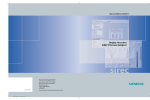Transcript
First Time Password System Setup – Add System Administrator Your recorder is configured with ESS – Extended Security System. This is a password system that cannot be switched off Follow these steps on first time power up. Administrator User name 1. Switch the recorder On 2. From the process screen press the Menu button in the top left of the screen and select the Log In icon in the top right as shown here. 3. A box will appear and prompt you to enter a User name, enter Admin. This is the first time user login. Access to the first time login is removed once the password system has been configured. The first time user is reinstated if the password system is reset. No password is required for first time login. The password must not be identical to the user name. 4. From the Main menu press the following buttons: Configure > Passwords > User Admin > Add User Select “Blank User” and type in your new administrator user name • Default User name minimum length is 4 characters (Allows the use of alpha, symbol and numeric characters, no spaces) • Default User name maximum length is 20 characters 5. In the Add User menu your new user name will be displayed, select this (default Operator) and change the User Level to “Administrator”. Select Finish and Commit. 6. A box will appear when you have successfully added a user, press OK 7. The recorder will return to the process screen. You have now added an Administrator User Level to the password system. You must now give the new user a password Administrator Password 1. From the process screen press the Menu button in the top left of the screen and select the Log In icon in the top right as shown here. 2. A box will appear and you will be prompted for your Administrator user name, which you have just created in items 1 to 7 listed above. 3. The Password dialog box will appear. The recorder enters a default password when a user is added so select “Yes” to change it. • Default Password minimum length is 6 characters (requires a minimum of 5 alpha characters. Allows the use of symbols and numeric characters, no spaces) • Default Password maximum length is 20 characters 4. Enter your new password, then repeat to confirm. 5. The password dialog will appear confirming the change has been successful. 6. You have now completed creating an Administrator. You can now enter the password system to check and reset the default Policies, eg. Password Expiry Time. (Main Menu > Configure > Passwords > User Admin > Policy) Refer to the Password section in the User manual for more information. 43-TV-25-37 Iss.2 GLO Dec 06 UK