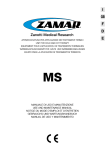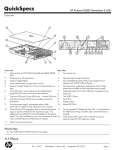Download Summary Statistics Library Application Notes
Transcript
Intel® Summary Statistics Library
Application Notes
Copyright © 2009 Intel Corporation
All Rights Reserved
Revision: 1.1
World Wide Web: http://www.intel.com
Intel® Summary Statistics Library
Disclaimer and Legal Information
INFORMATION IN THIS DOCUMENT IS PROVIDED IN CONNECTION WITH INTEL® PRODUCTS. NO LICENSE, EXPRESS OR IMPLIED, BY
ESTOPPEL OR OTHERWISE, TO ANY INTELLECTUAL PROPERTY RIGHTS IS GRANTED BY THIS DOCUMENT. EXCEPT AS PROVIDED IN
INTEL'S TERMS AND CONDITIONS OF SALE FOR SUCH PRODUCTS, INTEL ASSUMES NO LIABILITY WHATSOEVER, AND INTEL DISCLAIMS
ANY EXPRESS OR IMPLIED WARRANTY, RELATING TO SALE AND/OR USE OF INTEL PRODUCTS INCLUDING LIABILITY OR WARRANTIES
RELATING TO FITNESS FOR A PARTICULAR PURPOSE, MERCHANTABILITY, OR INFRINGEMENT OF ANY PATENT, COPYRIGHT OR OTHER
INTELLECTUAL PROPERTY RIGHT.
UNLESS OTHERWISE AGREED IN WRITING BY INTEL, THE INTEL PRODUCTS ARE NOT DESIGNED NOR INTENDED FOR ANY APPLICATION
IN WHICH THE FAILURE OF THE INTEL PRODUCT COULD CREATE A SITUATION WHERE PERSONAL INJURY OR DEATH MAY OCCUR.
Intel may make changes to specifications and product descriptions at any time, without notice. Designers must not rely on the absence or
characteristics of any features or instructions marked "reserved" or "undefined." Intel reserves these for future definition and shall have no
responsibility whatsoever for conflicts or incompatibilities arising from future changes to them. The information here is subject to change
without notice. Do not finalize a design with this information.
The products described in this document may contain design defects or errors known as errata which may cause the product to deviate
from published specifications. Current characterized errata are available on request.
Contact your local Intel sales office or your distributor to obtain the latest specifications and before placing your product order.
Copies of documents which have an order number and are referenced in this document, or other Intel literature, may be obtained by calling
1-800-548-4725, or by visiting Intel's Web Site.
Intel processor numbers are not a measure of performance. Processor numbers differentiate features within each processor family, not
across different processor families. See http://www.intel.com/products/processor_number for details.
This document contains information on products in the design phase of development.
BunnyPeople, Celeron, Celeron Inside, Centrino, Centrino Atom, Centrino Inside, Centrino logo, Core Inside, FlashFile, i960, InstantIP,
Intel, Intel logo, Intel386, Intel486, IntelDX2, IntelDX4, IntelSX2, Intel Atom, Intel Core, Intel Inside, Intel Inside logo, Intel. Leap ahead.,
Intel. Leap ahead. logo, Intel NetBurst, Intel NetMerge, Intel NetStructure, Intel SingleDriver, Intel SpeedStep, Intel StrataFlash, Intel Viiv,
Intel vPro, Intel XScale, Itanium, Itanium Inside, MCS, MMX, Oplus, OverDrive, PDCharm, Pentium, Pentium Inside, skoool, Sound Mark,
The Journey Inside, Viiv Inside, vPro Inside, VTune, Xeon, and Xeon Inside are trademarks of Intel Corporation in the U.S. and other
countries.
Other names and brands may be claimed as the property of others.
Copyright © 2009, Intel Corporation. All rights reserved.
Revision History
Revision
Number
1.1
Description
Initial release.
Revision Date
April 2009
2
About this Document
Contents
1
About this Document .........................................................................................4
1.1
Conventions and Symbols........................................................................4
2
Several Estimates at One Stroke .........................................................................5
3
How to Process Data in Chunks? .........................................................................7
4
How to Detect Outliers in Datasets?................................................................... 10
5
Why Not Use Multi-Core Advantages? ................................................................ 12
6
How Fast is the Algorithm for Detection of Outliers? ............................................. 14
7
How to Use Robust Methods? ............................................................................ 16
8
How to Deal with Missing Observations? ............................................................. 20
9
How to Compute Quantiles for Streaming Data? .................................................. 24
10
References..................................................................................................... 27
3
Intel® Summary Statistics Library
1
About this Document
Intel® Summary Statistics Library is a solution for parallel statistical processing of multidimensional datasets. The Intel® Summary Statistics Library contains functions for initial
statistical analysis of raw data, which enables you to investigate the structure of datasets and
understand their basic characteristics, estimates, and internal dependencies.
These Application Notes are intended to show you how to use the Intel® Summary Statistics
Library when you work on your applications. This document covers the usage model of the
library, the most important features and performance aspects. Additional information about
the algorithms, interfaces, and supported languages is available in the library User Manual.
Building an application that uses the algorithms of the Intel® Summary Statistics Library and
the linkage model are considered in the User Guide.
1.1
Conventions and Symbols
The following conventions are used in this document.
Table 1
Conventions and Symbols used in this Document
This type style
Indicates an element of syntax, parameter name, keyword, filename, computer
output, or part of a program example. The text appears in lowercase unless
uppercase is significant.
This type style
Indicates the exact characters you type as input. Also used to highlight the
elements of a graphical user interface such as buttons and menu names.
This type style
Indicates a placeholder for an identifier, an expression, a string, a symbol, or a
value. Substitute one of these items for the placeholder.
[ items ]
Indicates that the items enclosed in brackets are optional.
{ item | item }
Indicates to select only one of the items listed between braces. A vertical bar ( | )
separates the items.
... (ellipses)
Indicates that you can repeat the preceding item.
4
Several Estimates at One Stroke
2
Several Estimates at One Stroke
Let us consider a problem of computing statistical estimates for a dataset. Suppose the
observations are weighted and only several components of the random vector have to be
analyzed. Use the Intel® Summary Statistics Library to solve such problems.
Any typical application that uses the library passes through four stages. All the stages are
considered below in greater detail using a simple example for computation of the mean,
variance, covariance, and the variation coefficient.
First, we create a new task and pass into the library the parameters of the problem, dimension
p, the number of observations n, and a pointer to the memory where the dataset X is stored:
storage_format_x
= VSL_SS_MATRIX_COLUMNS_STORAGE;
errcode = vsldSSNewTask( &task, &p, &n, &storage_format_x, X,
weights, indices );
The array weights contains weights assigned to each observation, and the array indices
determines components of the random vector to be analyzed. For example, indices can be
initialized as follows:
indices[p] = {0, 1, 1, 0, 1,..};
That means observations for the zero and third components of the random vector are excluded
from the analysis. The dataset can be stored in columns or in rows; its storage format is
passed into the library using the storage_format_x variable. By the way, you can pass the
NULL pointers instead of weights and indices if you need to set all weights to one and to
process all components of the random vector.
Further, we need to register arrays to hold computation results and other parameters in the
library. The Intel® Summary Statistics Library provides a set of editors. We use some of them
in the example below:
errcode = vsldSSEditTask( task, VSL_SS_ACCUMULATED_WEIGHT, W );
errcode = vsldSSEditTask( task, VSL_SS_VARIATION_ARRAY, Variation );
errcode = vsldSSEditMoments( task, Xmean, Raw2Mom,0,0,Central2Mom, 0, 0);
5
Intel® Summary Statistics Library
cov_storage = VSL_SS_MATRIX_FULL_STORAGE;
errcode = vsldSSEditCovCor( task, Xmean, Cov, &Cov_storage , 0, 0);
Estimates for the mean, 2nd algebraic moment, variance, and the variation coefficient are
stored in the arrays Xmean, Raw2Mom, Central2Mom, Variation, respectively. The covariance
estimate is placed in the array Cov. We also should set storage format for the covariance
matrix as the library supports full and packed format and needs to “know” how to store the
matrix. Registration of an array of means is required in most cases even if we do not need to
know the estimate. This is necessary as many other statistical estimates use the mean value
(see section 6.1 of the User Manual [1] for necessary details).
Now we can compute the estimates of our interest. It is enough to call the computing routine
just once:
errcode = vsldSSCompute( task,VSL_SS_MEAN | VSL_SS_2CENTRAL_MOMENT |
VSL_SS_COVARIANCE_MATRIX | VSL_SS_VARIATION, VSL_SS_FAST_METHOD );
Note that the library expects just a pointer to the memory with the dataset. This allows placing
another data to the same memory and calling the Compute routine without any need for
editing the task descriptor once again.
Finally, task resources are de-allocated:
errcode = vslSSDeleteTask( &task );
Solution of the problem described above with p = 500 and n = 100,000 took 1.42 seconds on
a two-way Quad Core Intel® Xeon® E5440 2.8GHz CPU (8 cores total) based system. Run of
this application on the same machine in serial mode (using only one core) took 9.09 seconds.
6
How to Process Data in Chunks?
3
How to Process Data in Chunks?
This chapter considers the problem of computation of statistical estimates for out-of-memory
datasets using tools available in the Intel® Summary Statistics Library. For simplicity, we
assume that we need to compute the same estimates as in Chapter 2 for a dataset that cannot
fit into the memory of a computer. To process the data, we split it into chunks (block analysis
of data is also possible for in-memory data arrays that are not available at once). This is a
typical example of the analysis where the Intel® Summary Statistics Library can help.
Besides, you can easily tune the application for out-of-memory data support.
As described in Chapter 2, our application should follow the same four stages for the library
usage. However, we need to do an additional initialization to support a huge dataset. First of
all, we set the estimates of our interest to zero (or to any other meaningful value):
for( i = 0; i < p; i++ )
{
Xmean[i] = 0.0;
Raw2Mom[i] = 0.0;
Central2Mom[i] = 0.0;
for(j = 0; j < p; j++)
{
Cov[i][j] = 0.0;
}
}
Then we initialize the array W of size 2 with zero values. This array will hold accumulated
weights that are important for correct computation of the estimates:
W[0] = 0.0; W[1] = 0.0;
At the next step, we get the first portion of the dataset into the array X and weights that
correspond to those observations into the array weight:
GetNextDataChunk( X, weights );
7
Intel® Summary Statistics Library
Further steps are similar to those described in Chapter 2: creation of the task, editing its
parameters, computing necessary estimates, and de-allocating the task resources:
/* Creation of task */
storage_format_x
= VSL_SS_MATRIX_COLUMNS_STORAGE;
errcode = vsldSSNewTask( &task, &p, &n_portion, &storage_format_x, X, weights,
indices );
/* Edition of task parameters */
errcode = vsldSSEditTask( task, VSL_SS_ACCUMULATED_WEIGHT, W );
errcode = vsldSSEditTask( task, VSL_SS_VARIATION_ARRAY, Variation );
errcode = vsldSSEditMoments( task, Xmean, Raw2Mom, 0, 0, Central2Mom, 0, 0 );
Cov_storage = VSL_SS_MATRIX_FULL_STORAGE;
errcode = vsldSSEditCovCor( task, Xmean, (double*)Cov, &Cov_storage, 0, 0 );
/* Computation of estimates for dataset split in chunks */
for( nchunk = 0; ; nchunk++ )
{
errcode = vsldSSCompute( task,
VSL_SS_MEAN | VSL_SS_2CENTRAL_MOMENT |
VSL_SS_COVARIANCE_MATRIX | VSL_SS_VARIATION,
VSL_SS_1PASS_METHOD );
If ( nchunk >= N ) break;
GetNextDataChunk( X, weights );
}
/* De-allocation of task resources */
errcode = vslSSDeleteTask( &task );
The library also provides an opportunity to read the next data block into a different array. The
whole computation scheme remains the same. We just need to “communicate” the address of
this data block to the library:
for( nchunk = 0; ; nchunk++ )
{
errcode = vsldSSCompute( task, VSL_SS_MEAN | VSL_SS_2CENTRAL_MOMENT |
VSL_SS_COVARIANCE_MATRIX | VSL_SS_VARIATION,VSL_SS_1PASS_METHOD );
If ( nchunk >= N ) break;
GetNextDataChunk( NextXChunk, weights );
8
How to Process Data in Chunks?
errcode = vsldSSEditTask( task, VSL_SS_OBSERVATIONS, NextXChunk );
}
Nothing else is required.
Table 5 in Section 4 of the User Manual [1] lists estimators that support processing datasets in
blocks.
9
Intel® Summary Statistics Library
4
How to Detect Outliers in Datasets?
Chapter 3 describes computations of various statistical estimates like the mean or a variancecovariance matrix using the Intel® Summary Statistics Library. In the examples considered,
datasets did not contain “bad” observations (points that do not belong to the distribution that
is the subject of the analysis), or outliers. However, in some cases such outliers contaminate
datasets. Sometimes this happens because process of data collection is not very reliable, as in
the case of using microarray technologies for measurement of gene expression levels. In other
cases, presence of outliers in datasets is a result of intentional actions, like network intrusion.
Anyway, outliers in datasets can result in biased estimates and wrong conclusions about the
object. How to deal with such datasets? Use an outlier detection tool from the Intel®
Summary Statistics Library.
To see how this tool works, we generate a dataset from a multivariate Gaussian distribution
using a corresponding generator available in the Intel® Math Kernel Library. Some of the
observations are then replaced with the points/”outliers” from the multivariate Gaussian
distribution that has significantly bigger mathematical expectation. The number of outliers is
~20%. Let us see how the BACON outlier detection algorithm available in the Intel® Summary
Statistics Library identifies the outliers.
We consider the most important elements for the outlier detection method. Before using the
algorithm, we should initialize its parameters. First, we define the initialization scheme of the
algorithm. The library gives two options: Median- and Mahalanobis distance-based schemes.
Rejection level alpha and stopping criteria level beta (details on the parameters are provided
in Section 6.6 of the User Manual [1]) are also defined. The parameters are initialized as shown
in the code below:
init_method = VSL_SS_BACON_MEDIAN_INIT_METHOD;
alpha = 0.05;
beta = 0.005;
BaconN = 3;
BaconParams[0] = init_method;
BaconParams[1] = alpha;
BaconParams[2] = beta;
The parameters are passed into the library using a suitable editor as shown below:
errcode=vsldSSEditOutliersDetection( task, &BaconN, BaconParams, BaconWeights );
10
How to Detect Outliers in Datasets?
What is the BaconWeights parameter? This is an array of weights that will hold output of the
algorithm and point at suspicious observations. Size of the array equals to the number of
points. Zero value in the i-th position of the array indicates that the i-th observation requires
special attention, and one is the indicator that the observation is “good”.
The next step is obvious – to call the Compute function:
errcode = vsldSSCompute( task, VSL_SS_OUTLIERS_DETECTION,
VSL_SS_BACON_METHOD );
Upon completion of the computations, the array BaconWeights contains weights of the
observations that have to be analyzed. This array can be used in further data processing; it is
enough to register it as an array of observation weights and to use in the usual manner.
Expectedly, after removal of the outliers, the statistical estimates for the contaminated dataset
are not biased.
11
Intel® Summary Statistics Library
5
Why Not Use Multi-Core Advantages?
Chapter 2 describes some features and the usage model of the Intel® Summary Statistics
Library. However, numerous statistical packages provide good similar functionality. Does the
Intel® Summary Statistics Library deliver difference, bring something new and specific? The
answer is ‘Yes’.
The new era raises new problems of big dimensions. For example, human genome has at least
3 billion DNA base pairs, 20,000-25,000 protein coding genes. This is a really huge amount of
information. Fortunately, multi-core processors come to help and make processing of such
data arrays easier.
One of important estimators in the library is the algorithm for computation of a variancecovariance matrix. How fast is the algorithm in the Intel® Summary Statistics Library versus
the same feature available in the other popular libraries? For comparison, we choose a Cwritten covariance estimation algorithm underlying the R* project, a GNU suite of functions for
data processing, version 2.8.0. Performance measurements are done on a two-way quad-core
Intel® Xeon® processor E5440 Series running at 2.83 GHz with 8 GB RAM, 2x6MB L2 Cache.
The total number of available cores is 8; we use the function omp_set_num_threads() to set
the maximal number of cores to be exploited in the measurements. Dimension of the task is
100 and the number of observations is 1,000,000. The dataset is generated from a
multivariate Gaussian distribution, the one-pass method is used for computation of the
variance-covariance matrix. The measurements show that if the number of available threads is
8, the algorithm in the Intel® Summary Statistics Library is ~16.7 x times faster than the
algorithm in R*.
12
Why Not Use Multi-Core Advantages?
The chart below gives an additional idea of how the covariance estimator in the Intel®
Summary Statistics Library is scaled over the number of additional cores/threads. In the
performance measurements, the number of observations remains the same that is, 1,000,000
for all task dimensions p=20, 40, 60, 80, and 100. The experiment shows that the more cores
are used the faster the results are obtained.
If
13
Intel® Summary Statistics Library
6
How Fast is the Algorithm for Detection
of Outliers?
Chapter 4 describes the usage model of the algorithm for detection of outliers available in the
Intel® Summary Statistics Library. To have an idea about the speed of the algorithm, we
measure its performance on Intel® Xeon® E5440, 2.83 GHz and Intel® Core™ i7, 2.93GHz
based machines. To do this experiment, we generate a dataset from a multivariate Gaussian
distribution. Dimension of the Gaussian vector p is varied from 50 to 1,000, and the number of
observations n – from 20,000 to 100,000. Generation of outliers is similar to that described in
Chapter 4. Two graphs below demonstrate performance of the outlier detection scheme in the
Intel® Summary Statistics Library. For p=50, performance of the algorithm is less than 0.5
second and is not shown in the graphs.
If dimension of the task p is equal to 1,000 and the number of observations is 100,000, the
whole procedure takes less then one minute on Intel® Core™ i7 CPU-based machine and a
little bit longer – on Intel® Xeon® E5440 processor-based machine.
14
How Fast is the Algorithm for Detection of Outliers?
In other words, Intel® Core™ i7 CPU is up to 2x times faster than Intel® Xeon® E5440
processor in this specific application. The graph below, which compares the two platforms,
specifies the CPU speed. As Intel® Core™ i7 CPU has a higher frequency the speed-up of the
algorithm for detection of outliers on this platform is even higher.
15
Intel® Summary Statistics Library
7
How to Use Robust Methods?
The Intel® Summary Statistics Library provides several opportunities for processing datasets
“contaminated” with outliers. Chapter 4 specifies different aspects of the algorithm for
detection of “suspicious” observations in the dataset. Chapter 6 provides some ideas about its
performance. Another approach to treatment of outliers is to use robust methods available in
the library. How to use the algorithms for robust estimation of mean and variance-covariance
matrix as they deserve special attention?
Robust methods in the Intel® Summary Statistics Library form a solution that is presented
with two algorithms, Maronna, [2] and TBS, [3]. The first algorithm is used to compute start
“point” (covariance and mean) for the second one. The TBS algorithm allows iterating until
necessary accuracy is achieved or the maximal number of iterations is completed. In addition
to these parameters, you can specify and pass the maximal breakdown point (the number of
outliers the algorithm can hold) and an asymptotic rejection probability (ARP) [2] in the
library. To avoid iterations of the TBS algorithm and compute robust estimate of mean and
covariance using only the Maronna algorithm, just set the number of iterations to zero.
Additional details about the robust methods are available in Section 6.5 of the Intel®
Summary Statistics Library User Manual [1].
To use the Intel® Summary Statistics Library, we pass the same four stages:
1.
creation of the task
2.
edition of task parameters
3.
computation of stat estimates
4.
de-allocation of the resources.
All these steps are described in Chapter 2. Let us describe how to use the editor for the robust
methods and Compute routine. Parameters of the algorithms, breakdown point, ARP, accuracy
and the maximal number of TBS iterations are passed as an array:
breakdown_point
arp
method_accuracy
iter_num
=
=
=
=
0.2;
0.001;
0.001;
5;
robust_method_params[0]
robust_method_params[1]
robust_method_params[2]
robust_method_params[3]
16
=
=
=
=
breakdown_point;
arp;
method_accuracy;
iter_num;
How to Use Robust Methods?
We also need memory t_est and cov_est, where the robust estimates will be stored. In the
example below, the covariance matrix is stored in the full format specified in variable
robust_cov_storage.
errcode = vsldSSEditRobustCovariance( task, &robust_cov_storage,
&robust_params_n, robust_method_params, t_est, cov_est );
Computation of the estimates is done by means of the Compute routine:
errcode=vsldSSCompute( task, VSL_SS_ROBUST_COVARIANCE,
VSL_SS_ROBUST_TBS_METHOD );
To see how The Intel® Summary Statistics Library deals with outliers, we create a task with
dimension p = 10 and the number of observations n = 10,000. The dataset is generated from
a multivariate Gaussian distribution with zero mean and a covariance matrix that holds 1 on
the main diagonal and 0.05 in the other entries of the matrix. We then contaminate the
dataset with shift outliers that have a multivariate Gaussian distribution with the same
covariance matrix and a vector of means with all entries equal to 5.
Use of the non-robust algorithm for covariance and mean estimation for this dataset results in
biased estimates. Expectedly, we get zero p-values for these estimates.
Means:
0.2566,0.2583,0.2576,0.2633,0.2439,0.2556,0.2530,0.2716,0.2535,0.2519
Covariance:
2.2540
1.2715 2.1819
1.2852 1.2462
1.2885 1.2684
1.2850 1.2581
1.2650 1.2284
1.2789 1.2435
1.2773 1.2692
1.2813 1.2579
1.2696 1.2631
2.2046
1.2553
1.2571
1.2419
1.2550
1.2676
1.2688
1.2515
2.2310
1.2526
1.2820
1.2555
1.2751
1.2723
1.2701
2.2112
1.2430
1.2574
1.2725
1.2670
1.2597
2.1929
1.2478
1.2733
1.2713
1.2686
2.2113
1.2739 2.2448
1.2839 1.3061 2.2246
1.2554 1.2638 1.2780 2.1893
Use of the Maronna algorithm (that is, iter_num = 0) results in the following estimates:
Means:
-0.0022,0.0081,-0.0075,0.0049,-0.0054,0.0012,-0.0087,0.0194,-0.0073,0.0022
p-values for means:
0.1792 0.6077 0.5640 0.3869 0.4281 0.1014 0.6375 0.9570 0.5602 0.1846
17
Intel® Summary Statistics Library
Covariance:
0.9164
0.0605 0.8945
0.0617
0.0602
0.0584
0.0552
0.0487
0.0293
0.0507
0.0375
0.0374
0.0570
0.0469
0.0394
0.0449
0.0555
0.0339
0.0573
0.9269
0.0472
0.0599
0.0395
0.0471
0.0539
0.0433
0.0470
0.9294
0.0443
0.0655
0.0451
0.0456
0.0504
0.0472
0.9183
0.0484
0.0564
0.0450
0.0429
0.0502
0.9049
0.0461
0.0574
0.0603
0.0607
0.9186
0.0501 0.9149
0.0597 0.0696 0.8962
0.0420 0.0381 0.0484 0.8848
p-values for covariance:
0.0000
0.2989 0.0000
0.2966 0.5842 0.0000
0.3471 0.4395 0.9592 0.0000
0.3994 0.9148 0.3590 0.8993
0.5128 0.7023 0.6708 0.1869
0.8508 0.9752 0.9515 0.9411
0.2669 0.4841 0.6001 0.9729
0.7151 0.4529 0.8765 0.7468
0.6082 0.3734 0.9088 0.8997
0.0000
0.8510
0.4812
0.9530
0.8689
0.7250
0.0000
0.9714
0.4207
0.2968
0.2720
0.0000
0.7751 0.0000
0.3317 0.0984 0.0000
0.8321 0.6358 0.7895 0.0000
These estimates are much better; however the main diagonal of the matrix still results in the
zero p-value. To improve the estimate, we do five iterations of the TBS algorithm. Quick
experiments show that it does not make sense to iterate longer as the estimates do not
change significantly after five iterations:
Means:
-0.0018,0.0034,0.0026,0.0067,-0.0108,0.0012,-0.0024,0.0122,-0.0057,-0.0044
p-values for means:
0.1412 0.2612 0.2025 0.4860 0.7098 0.0943 0.1882 0.7693 0.4263 0.3381
Covariance:
1.0524
0.0583 1.0172
0.0757
0.0653
0.0672
0.0493
0.0426
0.0630
0.0604
0.0295
1.0403
0.0490 1.0538
0.0559 0.0462 1.0367
0.0434 0.0784 0.0442 1.0261
18
How to Use Robust Methods?
0.0620
0.0410
0.0450
0.0477
0.0429
0.0503
0.0370
0.0587
0.0509
0.0476
0.0486
0.0461
0.0453
0.0507
0.0464
0.0562
0.0491
0.0497
0.0430
0.0514
0.0488
0.0514
0.0526
0.0645
1.0397
0.0497 1.0367
0.0622 0.0719 1.0179
0.0443 0.0346 0.0485 1.0070
p-values for covariance:
0.0002
0.6951 0.2249
0.1676 0.5972 0.0044
0.4613 0.5057 0.8450 0.0001
0.3761 0.5862 0.8152 0.7231 0.0095
0.8726 0.1942 0.6233 0.1170 0.6604 0.0646
0.5690 0.6118 0.9464 0.6795 0.8671 0.8653 0.0050
0.5092 0.9507 0.7992 0.9266 0.9002 0.9932 0.8944 0.0094
0.6867 0.4013 0.8656 0.7504 0.6147 0.9305 0.5185 0.2177 0.2065
0.8205 0.6243 0.7594 0.7800 0.9869 0.4071 0.6776 0.3207 0.8961 0.6185
19
Intel® Summary Statistics Library
8
How to Deal with Missing Observations?
Real life datasets can have missing values. Sociological surveys and measurement of complex
biological systems are two examples where missing observations cannot be further ignored.
Outliers in datasets can also be treated as lost samples. Intel® Summary Statistics Library
contains functionality to detect outliers or get robust estimates in presence of “suspicious”
observations. Chapter 4 and Chapter 7 show how to use these algorithms. Let us consider
another the Intel® Summary Statistics Library algorithm that deals with missing values.
The method for accurate processing of datasets with missing points is based on the approach
described in [4]. The Expectation-Maximization (EM) and Data Augmentation (DA) algorithms
are integral components of this solution (let us call it EMDA solution). Output of the algorithm
is m sets of simulated missing points that can be imputed into the dataset, thus, producing m
complete data copies. For each dataset, you can compute a specific stat estimate; the final
estimate is a combination of such m estimates.
The usage model for the EMDA method is similar to that for other algorithms of the library
(see Chapter 2): creation of the task, editing its parameters, computing, and de-allocation of
the resources. Let us show how to pass parameters of the EMDA method into the library and to
call the Compute routine.
The EM algorithm does em_iter_num iterations to compute an initial estimate for mean and
covariance, which are then used to start the DA algorithm. The EM algorithm can terminate
earlier if the given accuracy em_accuracy is achieved. In its turn, the DA algorithm iterates
da_iter_num times. It also uses Gaussian random numbers underneath. For this reason,
the Intel® Summary Statistics Library uses the Vector Statistical Library (VSL) component of the
Intel® Math Kernel Library (Intel® MKL). BRNG, SEED, and METHOD are the parameters used
to initialize VSL generators. Values of the parameters should follow VSL requirements. The
EMDA algorithm also requires a number of missing values missing_value_num. Before calling
the Compute routine, pre-process the dataset and mark all missing values using the
VSL_SS_DNAN macro defined in the library. For a single precision dataset, the VSL_SS_SNAN
macro is appropriate. Parameters of the algorithm are passed into the library as the array:
em_iter_num
da_iter_num
em_accuracy
copy_num
=
=
=
=
miss_value_num
brng
seed
= miss_num;
= BRNG;
= SEED;
20
10;
5;
0.001;
m;
How to Deal with Missing Observations?
method
= METHOD;
mi_method_params[0] = em_iter_num;
mi_method_params[1] = da_iter_num;
mi_method_params[2]
mi_method_params[3]
mi_method_params[4]
mi_method_params[5]
mi_method_params[6]
mi_method_params[7]
=
=
=
=
=
=
em_accuracy;
copy_num;
missing_value_num;
brng;
seed;
method;
The editor for the EMDA algorithm accepts a set of parameters:
errcode = vsldSSEditMissingValues(task, &mi_method_params_n, mi_method_params,
&initial_estimates_n, initial_estimates, &prior_n, prior,
&simulated_missing_values_n, simulated_missing_values, &estimates_n, estimates);
The array mi_method_params is described above. The array of initial estimates
initial_estimates is used to start the EM algorithm; its first p positions are occupied with
the vector of means and the rest p*(p+1)/2 entries hold the upper-triangular part of the
variance-covariance matrix (p is dimension of the task). The array prior is intended to hold
prior parameters for the EMDA algorithm; the current version of the library does not support
user-defined priors, and default values are used.
Sets of simulated missing points are returned in the array simulated_missing_values, in
total m x missing_value_num values. Missing values are packed one by one, first all missing
points for the 1st variable of the random vector, then missing values for the 2nd variable, and
so forth. To estimate convergence of the DA algorithm, pass the array estimates that will hold
mean/covariance for all iterations and all sets of simulated missing points, in total m x
da_iter_num x ( p + 0.5 x (p2 + p) ). Each set of estimates is packed as above: first p
positions are intended for mean, and the rest 0.5 x (p2 + p) entries hold upper-triangular part
of the covariance matrix.
Finally, the EMDA algorithm is started using the Compute routine of the library:
errcode = vsldSSCompute( task, VSL_SS_MISSING_VALUES,
SL_SS_MULTIPLE_IMPUTATION );
In our experiment, the task was created with dimension p = 10 and the number of
observations n = 10,000. The dataset is generated from a multivariate Gaussian distribution
with zero mean and covariance matrix that holds 1 on the main diagonal and 0.05 in the rest
21
Intel® Summary Statistics Library
entries of the matrix. Ratio of missing values in the dataset is 10%; each observation may
have one missing point in any position. Our goal is to generate m=100 sets of the lost
observations. Start “point” for the EM algorithm is the vector of zero means and the identity
covariance matrix; the pointer to the array prior is set to 0 (size of this array prior_n is also
0).
After a trial run of the algorithm with da_iter_num = 10 we analyze estimates in the array
estimates. It turns out that five iterations are sufficient for the DA algorithm. We then
simulate 100 sets of missing values, impute them into the dataset, and thus get 100 complete
data arrays. For each complete dataset, we compute means and variance using the algorithms
of the Intel® Summary Statistics Library, in total 100 sets of mean and covariance estimates:
Set:
1
2
3
Mean:
0.013687
0.012054
0.013236
0.005529
0.003741
0.008314
0.004011 ...
0.006907 ...
0.008033 ...
0.008066
0.003721
0.011987
...
99
0.013350 0.012816 0.012942 ... 0.004076
100
0.014677 0.011909 0.005399 ... 0.006457
___________________________________________________
Average
Set:
1
2
3
0.012353
0.005676
0.007586 ...
0.006004
Variance:
0.989609
0.994033
1.003835
0.993073
0.986132
0.991947
1.007031 ... 1.000655
0.997705 ... 1.003134
0.997933 ... 0.997069
...
99
0.991922 0.988661 1.012045 ... 1.005406
100
0.987327 0.989517 1.009951 ... 0.998941
________________________________________________
Average
0.99241
0.992136
1.007225 ... 1.000804
Between-imputation variance:
0.000007 0.000008 0.000008 ... 0.000007
Within-imputation variance:
0.000099 0.000099 0.000101 ... 0.000100
Total variance:
22
How to Deal with Missing Observations?
0.000106 0.000107 0.000108 ... 0.000108
We also compute 95% confidence intervals for the vector of means:
95% confidence interval:
Left boundary of interval: -0.008234 -0.015020 -0.013233 ... -0.014736
Right boundary of interval: +0.032939 +0.026372 +0.028406 ... +0.026744
To test the output of the algorithm, we repeat the whole experiment 20 times. All twenty 95%
confidence intervals contain the true value of mean.
See more details on support of missing values in Section 6.7 of the User Manual [1].
23
Intel® Summary Statistics Library
9
How to Compute Quantiles for Streaming
Data?
Algorithms of the Intel® Summary Statistics Library provide support for huge datasets that
cannot fit into memory of a computer. Chapter 3 describes analysis of the datasets available in
blocks. The Intel® Summary Statistics Library contains another algorithm that supports outof-memory data, a scheme for computations of quantiles. Let us take a closer look at the
opportunities provided by this method.
The theory and properties of this algorithm are described in [5]. In a nutshell, this method
allows getting an ε-approximate quantile (that is, the element in the dataset whose rank is
within [r- εn, r+εn] interval for a user-provided error ε, size of dataset n and any rank
r=1,…,n) for the price of one pass over the dataset. Another important aspect of the algorithm
is that you don’t need to know the total size of the dataset in advance.
Let us consider a simple application that uses this algorithm. As usual, it passes through four
basic important stages: creation of the task, edition of necessary task parameters, getting stat
estimates, and de-allocation of the resources.
We set dimension of the task p to 1 and choose the total number of observations
n=10,000,000. The dataset “arrives” in blocks of 10,000 elements each. Our goal is to
compute deciles with a pre-defined error ε = 0.00001, that is, array elements whose ranks
deviate from rank of the “accurate” deciles by no more than 100 positions.
The library contains a special editor for this algorithm:
status =
vsldSSEditStreamQuantiles ( task, &quant_order_n, quant_order,
quantiles, ¶ms_n, ¶ms );
The array quant_order is initialized with quantile orders: 0.1, 0.2, …, 0.9; the total number of
quantiles is quant_order_n=9. Results of the computations will be placed into the array
quantiles. Finally, the algorithm for computation of streaming quantiles accepts an array of
parameters. It contains one element, the user-defined error eps which is 0.00001 in this
example. To initialize size of an array that contains parameters of the algorithm, we can use
the macro defined in the library: params_n = VSL_SS_STREAM_QUANTILES_ZW_PARAMS_N.
The loop for computation of the deciles is as follows:
24
How to Compute Quantiles for Streaming Data?
for ( block_index = 0; block_index < max_block_num; block_index++ )
{
// Get the next data block of size block_n
…
status = vsldSSCompute( task, VSL_SS_STREAM_QUANTILES,
VSL_SS_STREAM_QUANTILES_ZW_METHOD );
// Process computation results
…
}
We obtain intermediate estimates of deciles immediately after the processing of the next
block. In this case (the dataset contains Gaussian numbers with mean equal to 0 and variance
1), the sequence of the estimates is as follows:
Block
index
1
2
3
…
…
998
999
1000
Streaming deciles:
D1
D2
D3
D4
D5
D6
D7
D8
D9
-1.2671 -0.8442 -0.5257 -0.2667 -0.0115 0.2524 0.5391 0.8496 1.2695
-1.2880 -0.8478 -0.5374 -0.2766 -0.0192 0.2400 0.5131 0.8327 1.2690
-1.2848 -0.8386 -0.5261 -0.2656 -0.0110 0.2428 0.5163 0.8366 1.2704
-1.2815 -0.8414 -0.5241 -0.2531
-1.2815 -0.8414 -0.5241 -0.2531
-1.2815 -0.8414 -0.5241 -0.2531
0.0009 0.2536 0.5248 0.8412 1.2814
0.0009 0.2536 0.5248 0.8413 1.2814
0.0008 0.2536 0.5248 0.8412 1.2813
If we do not need to know an intermediate quantile estimate and our task is computation of
the estimate for the whole dataset, the library provides opportunity to use the so-called “Fast
Mode” that allows you just to update the internal data structure in the library without actual
computation of the intermediate estimates.
for ( block_index = 0; block_index < max_block_num; block_index++ )
{
// Get the next data block of size block_n
…
status = vsldSSCompute( task, VSL_SS_STREAM_QUANTILES_FMODE,
VSL_SS_STREAM_QUANTILES_ZW_METHOD );
}
To obtain the estimate, we set the block_n variable to zero and call the Compute function.
Prior to the call, make sure the variable is registered in the library:
25
Intel® Summary Statistics Library
block_n = 0;
status = vsldSSCompute( task, VSL_SS_STREAM_QUANTILES,
VSL_SS_STREAM_QUANTILES_ZW_METHOD );
We note that the output of this application is identical to the last line of the previous table:
Streaming deciles:
D1
D2
D3
D4
D5
D6
D7
D8
D9
-1.28154 -0.84141 -0.52418 -0.25312 0.00088 0.25367 0.52483 0.84129 1.28139
To check the estimates, we calculate “accurate” deciles for the same dataset using in-memory
versions of the quantile algorithm available in the library. Its output is as follows:
“Accurate” deciles:
D1
D2
D3
D4
D5
D6
D7
D8
D9
-1.28155 -0.84142 -0.52417 -0.25311 0.00089 0.25368 0.52484 0.84130 1.28140
The maximal difference between ranks of “in-memory” and “out-of-memory” deciles does not
exceed 100, which is in line with the theory:
Rank difference
D1
D2
4
5
D3
3
D4
1
D5
3
D6
7
D7
8
D8
7
D9
4
Section 6.2 of the User Manual [1] contains additional details about the algorithm for
computations of quantiles for streaming data.
26
References
10
References
1.
Intel® Summary Statistics Library User Manual.
2.
R.A. Maronna and R.H. Zamar, Robust Multivariate Estimates for High-Dimensional
Datasets. Technometrics, 44, 307–317, 2002.
3.
David M. Rocke. Robustness properties of S-estimators of multivariate location and shape
in high dimension. The Annals of Statistics, 24(3), 1327-1345, 1996.
4.
J.L. Schafer. Analysis of Incomplete Multivariate Data, Chapman & Hall/CRC, 1997.
5.
Zhang and W. Wang. A Fast Algorithm for Approximate Quantiles in High Speed Data
Streams. SSDBM, p.29, 19th International Conference on Scientific and Statistical
Database Management (SSDBM 2007), 2007.
27