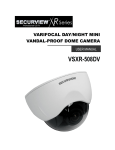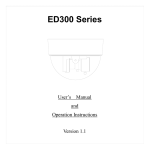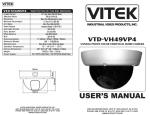Download EZ240 User Manual
Transcript
V. Specifications EZ220 Series Pickup device: 1/3” interline transfer CCD Picture element: 512 x 492 (NTSC) INSTRUCTION MANUAL 512 x 582 (PAL) Horizontal resolution: 340 TV Lines Sensitivity: 2.0 lux/F=1.2 S/N ratio: Over 48 dB Electronic shutter: Up to 1/100,000 Gamma correction: >0.45 Video output: 1.0Vp-p, 75 ohm Power source: 12VDC ± 10%, 300mA Sync. Mode: Internal Sync. Lens mount: M12 x P0.5(Board Lens/ Pinhole Lens) C or CS ( Manual Lens) Dimension: 57(D) x 110(L) mm Operating temperature: 0°C to +50°C 1/3" Color outdoor WaterProof Camera I. General The EZ220 series of cameras contain a CCD camera in a stylish and attractive waterproof housing. EZ220 series uses a high sensitive 1/3” color interline transfer CCD sensor with low lux performance, it is available in two versions: (a)Model EZ220B with board lens, available in f=3.6mm; f=4.3mm; f=6.0mm; f=8.0mm format. (b)Model EZ220M with CS mount, can use any C and CS mount 1/3” format manual iris lens, excluding varifocal lenses. Auto iris lenses can not be used with the model. II. Precautions • Do not expose the camera to humidity and dust. If the camera is mounted outdoor, a camera housing is required. • Do not disassemble it or place it on an unstable base. • Do not touch the surface of CCD sensor by hand directly. When the camera is not in use, put the cover cap on the lens mount. • Never face the camera toward the sun. • Use N.D. filter or set large F number of manual lens when the light intensity is very high, in order to protect the sensitive CCD sensor. MZ22G00100 III. Parts Names <EZ220B> PCB Housing Assembly Screw Swivel Screw Fixing Screw Board Lens Mounting Bracket Mounting Base O-Ring Seal Base Plate <EZ220M> Manual Lens C Mount Ring Housing Cover Fixing Screw IV. Installation Instructions n Connect the camera with the mounting bracket(supplied). o Remove the bracket base from the mounting bracket. p Using the supplied screws, mount the bracket base in the desired location. q Reassemble the bracket with the camera onto the mounting base. • Use proper power source otherwise the camera will not function correctly. r Loosen the swivel screw and then point the camera in the desired direction. s Tighten the swivel screw. t Connect the BNC connector of the camera to a monitor or other video device through a 75 ohm type coaxial cable with BNC female connector at cable extension. u Connect the DC+12V regulated power source of the camera(DC Jack) to the DC12V power-in jack with 2mm, center+ outer- plug. v Our factory settings is for you to get the best image within 3~5 Meters. If it is out of focus, you can also adjust the focus according the following procedures. a Remove the three fixing screws which hold the housing cover. b Carefully pull the housing cover from the back plate. (Please pay attention to prevent damage to the “O”Ring seal.) c Loosen the lens mount fixing screw located at side of the lens by using the L wrench(supplied). d Adjust the lens to bring the subject into focus. e Secure the lens mount fixing screw firmly again. f Overlaying the cover gently in order to prevent damage to the “O”-Ring and camera components. Notes: (A)Make wiring connections only after it has been determined that power has been disconnected. Use only a 12VDC power supply for the EZ220 series(300 mA minimum recommended) (B)There is a desiccant pack attached to the housing base under the camera which is designed to absorb any moisture trapped inside the housing during adjustment. To avoid excessive moisture build up, it is recommended that the camera not be installed in rainy or excessively damp conditions. It is also advisable to limit the number of times the housing cover is removed. The desiccant pack can be replaced if condensation develops inside the housing. III. Parts Names <EZ220B> Assembly Screw Swivel Screw PCB Housing Fixing Screw Board Lens Mounting Bracket Mounting Base O-Ring Seal Base Plate <EZ220M> Manual Lens C Mount Ring Housing Cover Fixing Screw IV. Installation Instructions n Connect the camera with the mounting bracket(supplied). o Remove the bracket base from the mounting bracket. p Using the supplied screws, mount the bracket base in the desired location. q Reassemble the bracket with the camera onto the mounting base. r Loosen the swivel screw and then point the camera in the desired direction. s Tighten the swivel screw. t Connect the BNC connector of the camera to a monitor or other video device through a 75 ohm type coaxial cable with BNC female connector at cable extension. u Connect the DC+12V regulated power source of the camera(DC Jack) to the DC12V power-in jack with 2mm, center+ outer- plug. v Our factory settings is for you to get the best image within 3~5 Meters. If it is out of focus, you can also adjust the focus according the following procedures. a Remove the three fixing screws which hold the housing cover. b Carefully pull the housing cover from the back plate. (Please pay attention to prevent damage to the “O”Ring seal.) c Loosen the lens mount fixing screw located at side of the lens by using the L wrench(supplied). d Adjust the lens to bring the subject into focus. e Secure the lens mount fixing screw firmly again. f Overlaying the cover gently in order to prevent damage to the “O”-Ring and camera components. Notes: (A)Make wiring connections only after it has been determined that power has been disconnected. Use only a 12VDC power supply for the EZ220 series(300 mA minimum recommended) (B)There is a desiccant pack attached to the housing base under the camera which is designed to absorb any moisture trapped inside the housing during adjustment. To avoid excessive moisture build up, it is recommended that the camera not be installed in rainy or excessively damp conditions. It is also advisable to limit the number of times the housing cover is removed. The desiccant pack can be replaced if condensation develops inside the housing. V. Specifications EZ220 Series Pickup device: 1/3” interline transfer CCD Picture element: 512 x 492 (NTSC) 512 x 582 (PAL) Horizontal resolution: 340 TV Lines Sensitivity: 2.0 lux/F=1.2 S/N ratio: Over 48 dB Electronic shutter: Up to 1/100,000 Gamma correction: >0.45 Video output: 1.0Vp-p, 75 ohm Power source: 12VDC ± 10%, 300mA Sync. Mode: Internal Sync. Lens mount: M12 x P0.5(Board Lens/ Pinhole Lens) C or CS ( Manual Lens) • Do not expose the camera to humidity and dust. If the camera is mounted outdoor, a camera housing is required. Dimension: 57(D) x 110(L) mm • Do not disassemble it or place it on an unstable base. Operating temperature: 0°C to +50°C • Do not touch the surface of CCD sensor by hand directly. When the camera is not in use, put the cover cap on the lens mount. INSTRUCTION MANUAL 1/3" Color outdoor WaterProof Camera I. General The EZ220 series of cameras contain a CCD camera in a stylish and attractive waterproof housing. EZ220 series uses a high sensitive 1/3” color interline transfer CCD sensor with low lux performance, it is available in two versions: (a)Model EZ220B with board lens, available in f=3.6mm; f=4.3mm; f=6.0mm; f=8.0mm format. (b)Model EZ220M with CS mount, can use any C and CS mount 1/3” format manual iris lens, excluding varifocal lenses. Auto iris lenses can not be used with the model. II. Precautions • Never face the camera toward the sun. • Use N.D. filter or set large F number of manual lens when the light intensity is very high, in order to protect the sensitive CCD sensor. MZ22G00100 • Use proper power source otherwise the camera will not function correctly.