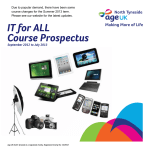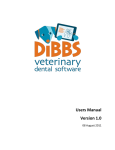Download DynaCox® evolution - Brace Orthopaedic
Transcript
Hip Orthosis DynaCox® evolution User Manual brace ORTHOPAEDIC DynaCox® evolution User manual Contents 2 Product Description 2Indication 2Contra-Indication 2Function 3Description 4 Safety 5 Application/Adjustment • Taking Measurements • Pre-Adjusting the Orthosis Component • Fitting the Orthosis on the Patient 7Material 1 7 Comfort/Hygiene 1 7Compatibility 1 8 Storage/Disposal 1 18 Product Care/Cleaning/Maintenance Product Description The DynaCox evolution hip orthosis combines the proximal effect of a bandage (proprioception) and the integrated stabilising elements of an orthosis working according to the three-point-principle. The elastic, fully-fashioned knitted fabric ensures an even compression and optimal wearing comfort as well as completing the force system required to limit flexion. The ROM-Flex joint allows the adjustment of flexion or extension movements in steps of 15°. The TRI-Flex joint is limited to a maximum flexion of 70°. Extension is not limited. The modular design allows for quick treatment and full adaptability. The DynaCox evolution hip orthosis is approved for clinical and domestic use. Indication • After repositioning of luxated hip joint • Instability after Total Hip Replacement (THR) • Muscle imbalance Contra-Indication • Inappropriate bony alignment due to position of prosthesis or acetabulum Function • Safeguarding surgical results • Dislocation prophylaxis • Early functional motion therapy 2 DynaCox® evolution User manual Description The DynaCox evolution has a modular design. The orthosis can be fitted individually to each patient, and can be combined with any bandage size. DynaCox® evolution with TRI-Flex Joint, including Bandage REF left REF right Size 23 600 101 00 23 600 201 00 23 600 102 00 Circumference (cm) Hip Thigh* S 70- 85 40-52 23 600 202 00 M 85- 100 48-60 23 600 103 00 23 600 203 00 L 100- 120 56-68 23 600 104 00 23 600 20400 XL 115- 135 62-76 23 600 105 00 23 600 205 00 XXL 130- 150 65-80 DynaCox® evolution with ROM-Flex Joint, including Bandage REF left REF right Size 23 600 101 01 23 600 201 01 23 600 102 01 Circumference (cm) Hip Thigh* S 70- 85 40-52 23 600 202 01 M 85- 100 48-60 23 600 103 01 23 600 203 01 L 100- 120 56-68 23 600 104 01 23 600 204 01 XL 115- 135 62-76 23 600 105 01 23 600 205 01 XXL 130- 150 65-80 Bandage Sizes (REFs refer to individual bandages without orthosis components) DynaCox® evolution Bandage, left DynaCox® evolution Bandage, right Size 23 601 101 00 23 601 201 00 23 601 102 00 Circumference (cm) Hip Thigh S 70- 85 40-52 23 601 202 00 M 85- 100 48-60 23 601 103 00 23 601 203 00 L 100- 120 56-68 23 601 104 00 23 601 204 00 XL 115- 135 62-76 23 601 105 00 23 601 205 00 XXL 130- 150 65-80 *Consider thigh circumference when patient’s hip circumference is close to next smaller or larger size. 3 DynaCox® evolution User manual We recommend the use of a spare bandage (REF 23 601 XXX XX) and a spare set of pads (REF 23 602 020 00) when the DynaCox evolution has to be worn for an extended period of time. Safety • • • • • • • • • Before using this device an individual adaptation of the orthosis and a familiarisation in its use by an orthostist or experienced orthopaedic technician according to the medical instructions is essential. Incorrect selection, adaptation, application and/or failure to monitor the correct fit of this device can cause health damage. Never wear the orthosis on broken skin. Check orthosis for damage (such as loose connections, fasteners, belts, etc.) each time it is put on. Should any performance malfunctions (like an apparent reduction in or lack of corrective action) be suspected, immediately call an orthotist or experienced orthopaedic technician. The orthosis must be checked for function, correct fit and possible damage by an orthotist or orthopaedic technician at regular intervals. Should the product have been subject to disproportionately strong forces, it must be checked for possible damages by an orthopaedic technician before further use. Sharp edges or the like, which may occur when machining the product, must be deburred in order to avoid skin injuries. Intolerable pressure caused by the orthosis may cause skin injuries or a disturbance in the blood supply and must be avoided. Due to the required individual adaptation (product-dependent forming and/or machining) of the orthosis it is not suitable for reuse by other persons! 4 DynaCox® evolution User manual Application/Adjustment Please note: The DynaCox evolution can be applied either with the patient standing or lying. The following instructions will point out the differences between these two types of application. 1) 2) Checking the Condylar Clasp for Appropriate Fit 1) The DynaCox comes with two different pads for the condylar clasp, i.e. a thicker and a thinner one. Taking measurements The starting point in the pelvis area is the greater trochanter. Measure the hip circumference (about 6 cm above the greater trochanter). 1 2 3) Note down the measurement. Pre-Adjusting the Orthosis Component To keep the application time as short as possible for the patient, please make all adjustments on the orthosis component without the bandage. Only connect the orthosis component with the bandage when all of the following pre-adjustments have been completed. 2) With the thicker pad attached to the inside of the condylar clasp, hold the condylar clasp in position on the patients leg (on the affected side), and see whether this configuration fits for the patient. Should the condylar clasp now be too narrow for your patient`s leg, replace the pad with the thinner one. 2 5 DynaCox® evolution User manual Adjusting the ROM-Flex Joint Please note: Always only open one of the stop screws at a time. 1) 2) Upon delivery the ROM-Flex joint is set to 60° flexion and extension. To change the range of motion, completely unscrew one of the stop screws. TRI-Flex Joint The TRI-Flex joint is limited to a maximum flexion of 70°. Extension is not limited. Pre-Adjusting the Lateral Bars 1) Hold the orthosis alongside the patient‘s affected leg for orientation. 2) Now insert the upper lateral bar into the Click&Lock closure on the pelvic panel. Adjust the length of the bar so that the upper edge of the femur panel sits directly under the greater trochanter. At the same time, the pivot point of the orthosis‘ joint should be positioned congruently with the anatomical pivot point of the hip joint. 2 3) 4) 5) 6) 7) The current angle value can be seen on the scale on the joint. Place the stop screw in one of the threads so that the desired flexion or extension can be achieved. Now tighten the screw again. Flexion and extension can be adjusted in increments of 15°. Unscrew the second stop screw and repeat the process. Tighten this stop screw as well to finish the adjustment of the joint. 2 3) 3 6 Secure the upper bar‘s position by only pushing the Click&Lock closure in until it touches the pelvic panel, but do not push the latch all the way into the cutout on the panel. Do not lock the closure completely yet, so it remains possible to make adjustments later on, if needed. DynaCox® evolution User manual 4) Now insert the lower lateral bar into the Click&Lock closure on the femur panel. The condylar pad at the lower end of the bar should sit laterally above the patient‘s condyles. To set the bar to the smallest length possible, the bar can be pushed into the femoral panel until it touches the upper, inner edge of the panel. 6b 4 5) 6) Now secure the lower bar‘s position by only pushing the Click&Lock closure in until it touches the femoral panel but do not push the latch all the way into the cut-out on the panel. Do not lock the closure completely yet, so it remains possible to make adjustments later on, if needed. Please note: The adjustment area of the lateral bars is defined by the holes in the bar. At all settings, short or long, one of the holes in the bar still must be caught by the pin on the latch of the Click&Lock closure. Do not extend the bar to a length that will not allow the pin of the closure to lock into one of the holes. Please make sure that the assembly is accurate before putting the orthosis on the patient. 6a 7) Do not close the Click&Lock closure completely yet. However, please be aware that, when later closed, the Click&Lock closure will only sit flush against the orthosis if the pin on the latch catches one of the holes in the bar. In case the Click&Lock closure cannot be locked completely later on, try to push or pull the bar up or down a little while the Click&Lock closure is already closed, so the pin can lock into the next hole. Now adjust the position of the condylar pads. Do so by pushing the pads along the tongue-and-groove joint between condylar clasp and condylar pad. This way, the pads can be moved into a more anterior or posterior position. Secure the position by tightening the hexagon socket screw. 7 7 DynaCox® evolution User manual 8) In case your patient`s leg circumference is very wide, it may be necessary to tilt the condylar brace in order to achieve a good fit. To do this, loosen the hexagon socket screw connecting the lateral bar with the condylar clasp. Take care to loosen, but to not remove the screw. It is now possible to tilt the condylar brace “upwards” by seven degrees. After the position of the condylar brace has been adjusted, tighten the screw again. 9 8a Please do not lock the position of the condylar pads for the time being, so it remains possible to make adjustments later on, if needed. The condylar pads should be positioned medially and laterally above the patient`s condyles. 8b 9) 8 The position of the condylar pads can be adjusted step by step, by pushing the pads further to the front or the back of the condylar brace. DynaCox® evolution User manual Please refer to the table below as a guide when adjusting the width of the pelvic brace as described in the following steps. However, the exact adjustment should always be defined by the orthotist or experienced orthopaedic technician who is fitting the brace. Size Adjustment Pelvic Brace Hip Cirmumference (cm), Orthosis WITH Bandage Hole on Posterior Belt, Counted from the Middle of the Belt 76 78 81 84 87 90 93 96 99 102 105 108 111 114 117 120 123 126 129 132 135 138 141 144 147 150 1 1 2 2 3 3 4 4 5 5 6 6 7 7 8 8 9 9 10 10 11 11 12 12 13 13 10 10-11 10-12 153 13 12-13 Hole on Anterior Belt, Counted from the Middle of the Belt (Buckle) 1 1 1-2 1-2 1-2 1-2 2 2 2-3 3 3-4 4 4-5 5 5-6 6 6-7 7 7-8 8 8-9 9 9-10 Please note: The numbers in the 2nd and 3rd column denote the hole in the belt into which the outer peg of the pelvic panel should be locked to achieve a good fit. Ideally, the adjustment on the right and left end of either belt should be kept symmetrical. 9 DynaCox® evolution User manual Pre-Assembling the Pelvic Brace 1) The pelvic brace consists of four components: • an anterior belt (recognisable by the central buckle) • a posterior belt (recognisable by the sticker „UP/INSIDE“) • two pelvic panels (marked left and right) The width of the hip brace can be adjusted by changing the length of the anterior and posterior belt. Take the hip measurement as an orientation when initially adjusting the belts. 1 2) Remove the pads from the pelvic panels, and adjust the posterior belt so that the lateral Click&Lock closures and the lateral bars are positioned on the lateral femoral centre line. adjustment. Please make sure to first snap the inner, then the outer peg into place. 2 1 5 6) Repeat the process on the other end of the posterior belt. 7) Now adjust the anterior belt. Detach the belt on one side from the two pegs on the pelvic panel. 8) Pull or push the anterior belt to the desired length. 9) Snap the pegs on the pelvic panel back into the holes on the belt to secure the adjustment. Please make sure to first snap the inner, then the outer peg into place. 10)Repeat the process on the other end of the anterior belt. 11)If the patient is very slender, it can be helpful to shorten the posterior and an terior belt after attaching them on the pelvic panels. To do so, cut the belts with a suitable pair of scissors (Part number for tool set: 23.600.990.00). Please make very sure that the pelvic brace has been adjus ted properly before shortening the belts. 2 3) 4) 5) 10 Detach the posterior belt from the two pegs on the pelvic panel. Pull or push the posterior belt to the desired length. Snap the pegs on the pelvis panel back into the holes on the belt to secure the 11 12)Now put the pads back into the pelvic panels. DynaCox® evolution User manual Attaching the Orthosis Component to the Bandage 1) Open the central buckle on the anterior belt. 2) Attach the orthosis component to the bandage by pushing the pelvic brace through the loop on the back of the bandage. Start by feeding the end of the pelvic brace that will later be placed on the unaffected side of the patient into the loop. 5) Close the hook-and-loop fastener on the upper end of the pocket on the bandage. 5 Fitting the Orthosis on the Patient Applying the Brace with the Patient Standing 2 3) Now insert the femoral panel into the pocket on the bandage. 3 4) Close the zipper of the bandage over the lower lateral bar. 4 Please note: The patient should be standing with slightly abducted legs to allow for easier adjustment of the DynaCox evolution. 1) 2) When putting the brace on the patient, the upper edge of the femoral panel should be placed directly below the greater trochanter, and lateral bars should be positioned on the lateral femoral centre line. Close the bandage’s pelvic hook-and-loop closure. 2 11 DynaCox® evolution User manual 3) Now put the condylar brace around the patient’s leg, and check the position of the condylar pad. The position of the condylar pads can be adjusted step by step, by pushing the pads further to the front or the back of the condylar clasp. 5) Now close the pelvic brace of the orthosis component. If necessary, adjust the length of the anterior and posterior belt again. Minimal adjustments can also be made with the straps to the right and the left of the central buckle on the anterior belt. 5 6) Close the condylar clasp by feeding the hook-and-loop strap into the strap guide and closing it. 3 4) Secure the position of the condylar pads by tightening the Allen head screws. Take care not to tighten the screws too much (1Nm). 6 7) Close the thigh section of the bandage. 4 7 12 DynaCox® evolution User manual The loop strap of the hook-and-loop closure on the bandage can be shortened with a suitable pair of scissors (REF 60 011 000 00). Make sure to cut between the scored lines when shortening the strap. 8) Re-check the correct fit of the orthosis. 9) Once a correct fit has been achieved, secure the Click&Lock closures on the femoral panel and the hip brace. Please note: Only close the Click& Lock closures by pushing against the latch with your thumbs and SIMULTANEOUSLY creating counter pressure with your fingers. This will ensure that neither the leg nor the hip of the patient are subjected to any possibly harmful pressure. bar up or down a little, so the pin can lock into the next hole. 13)After pushing the latches flush against the orthosis, any unintended opening of the DynaCox evolution will not be possible anymore. To open the Click&Lock closures, insert an Allen key into the opening on the backside of the closure, and push the latch open. 13a 13b 9 10)It may be necessary to open the central buckle of the pelvic brace again in order to be able to push the latches of the Click&Lock closures into position. 11)Please note: When closed, the Click&Lock closure will only sit flush against the orthosis if the pin on the latch catches one of the holes in the bar. 12)In case the Click&Lock closure cannot be locked completely, push or pull the Technician`s advice: In case there is a high degree of atrophy, doubling the padding may be helpful to achieve a proper fit. Additional pads can be ordered with the part number 23.602.020.00. 13 DynaCox® evolution User manual Applying the Brace with the Patient Lying 4) Close the bandage’s pelvic hook and loop closure. Please note: In order to make the process as simple as possible for both patient and orthotist or experienced orthopaedic technician, accurately pre-adjusting the DynaCox evolution is especially important when fitting the orthosis on a patient who is lying. 1) 2) During the application, the patient should be lying on her/his back. Together with the bandage, pass the pelvic brace under the lumbar region of the patient. 4 5) Now close the pelvic brace of the orthosis component. If necessary, adjust the length of the anterior and posterior belt again. 5a 2a Minimal adjustments can also be made with the straps to the right and the left of the central buckle on the anterior belt. 2b 3) 14 Position the DynaCox evolution in a way that places the upper edge of the femoral panel directly under the greater trochanter, and that the lateral bars are positioned on the lateral femoral centre line. 5b DynaCox® evolution User manual 6) Now put the condylar section around the patient’s leg, and check the position of the condylar pads. The position of the condylar pads can be adjusted step by step, by pushing the pads further to the front or the back of the condylar brace. 9a 6 7) 9) Close the thigh section of the bandage. The loop strap of the hook-and-loop closure on the bandage can be shortened with a suitable pair of scissors (Part number for tool set: 23.600.990.00). Make sure to cut between the scored lines when shortening the strap. Secure the position of the condylar pads by tightening the Allen head screws. Take care not to tighten the screws too much (1Nm). 9b 7 8) Close the condylar brace by feeding the hook-and-loop strap into the strap guide and closing it. 10) Re-check the correct fit of the orthosis. 11)Once a correct fit has been achieved, secure the Click&Lock closures on the femoral panel and the hip brace. Please note: Only close the Click& Lock closures by pushing against the latch with your thumbs and SIMULTANEOUSLY creating counter pressure with your fingers. This will ensure that neither the leg nor the hip of the patient are subjected to any possibly harmful pressure. 8 11 15 DynaCox® evolution User manual Material 12) It may be necessary to open the central buckle of the pelvic brace again in order to be able to push the latches of the Click&Lock closures into position. 13)Please note: When closed, the Click& Lock closure will only sit flush against the orthosis if the pin on the latch catches one of the holes in the bar. In case the Click&Lock closure cannot be locked completely, push or pull the bar up or down a little, so the pin can lock into the next hole. 14)After pushing the latches flush against the orthosis, any unintended opening of the DynaCox evolution will not be possible anymore. To open the Click&Lock closures, insert an Allen key into the opening on the backside of the closure, and push the latch open. 14a 14b 16 Bandage: 48% Polyester 36% CoolMax® 16% Spandex Orthosis Component: steel splints PA 6 PE Comfort/Hygiene An undershirt or T-Shirt should be worn under the DynaCox evolution. Underwear should be worn over the DynaCox evolution. Compatibility The DynaCox evolution may not be combined with products other than those mentioned in this instruction manual. DynaCox® evolution User manual Storage/Disposal This product does not contain any environmentally hazardous substances. It can be disposed of with household refuse. Product Care/Cleaning/ Maintenance We recommend the use of a spare bandage when the DynaCox evolution is worn for an extended period of time30° (REF 23 601 XXX XX). • Hand wash • Do not iron • Do not 30° tumble dry 30° • Do not bleach • Do not dry clean • Wipe orthosis component with a damp cloth to clean 30° 30° 17 DynaCox® evolution User manual Notes 18 DynaCox® evolution User manual Notes 19 Distributed by: brace ORTHOPAEDIC Unit 8, Evans Business Centre Orion Way, North Shields Tyne & Wear NE29 7SN Tel Order Line: 0191 258 8944 Fax Order Line: 0191 258 8946 Email Orders: [email protected] www.braceorthopaedic.co.uk Wilhelm Julius Teufel GmbH Robert-Bosch-Straße 15 73117 Wangen Germany Tel: +49 (0)7161 15684-0 Fax: +49 (0)7161 15684-222 www.teufel-international.com 90 395 090 01 2014/05 © Wilhelm Julius Teufel GmbH Manufactured by: